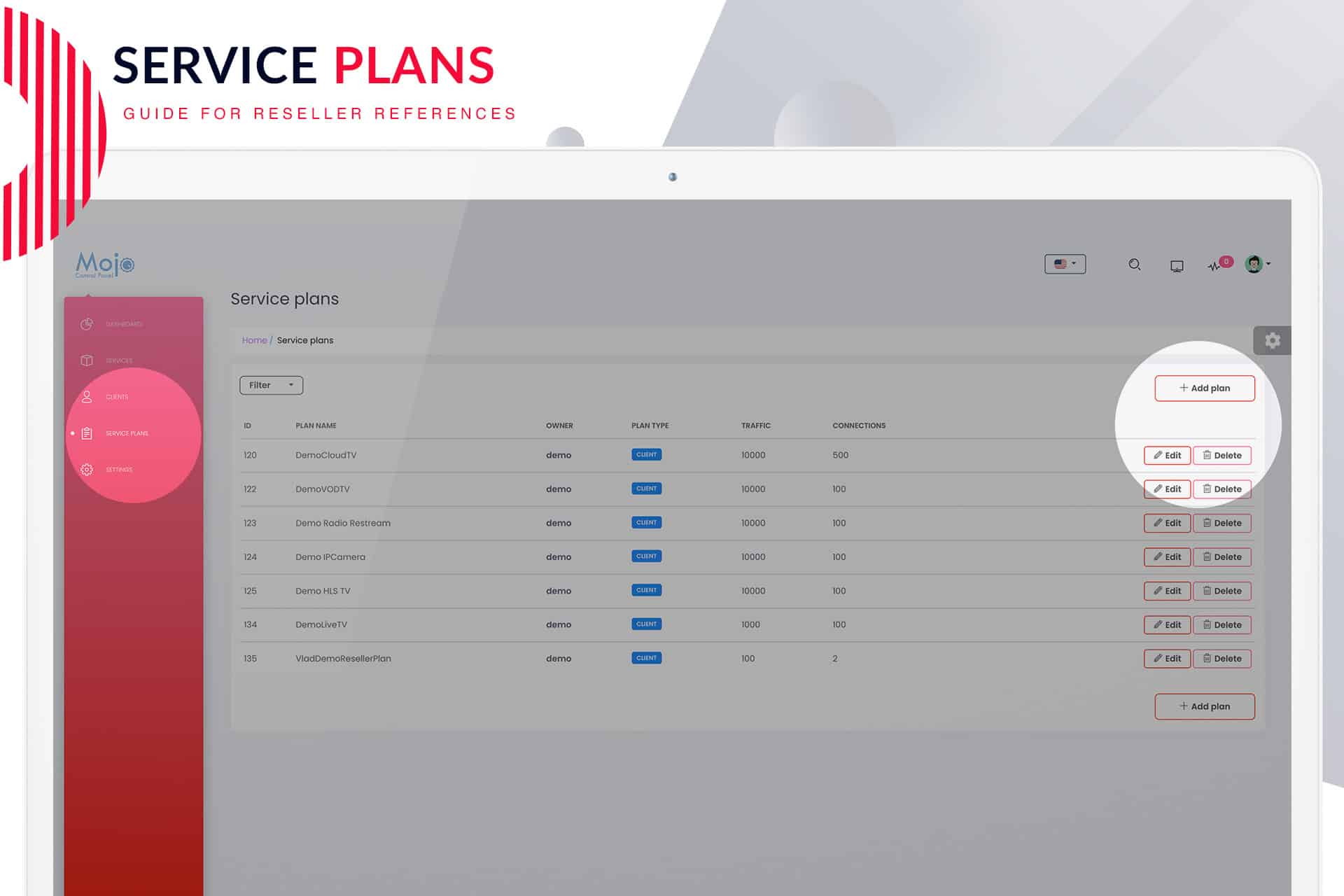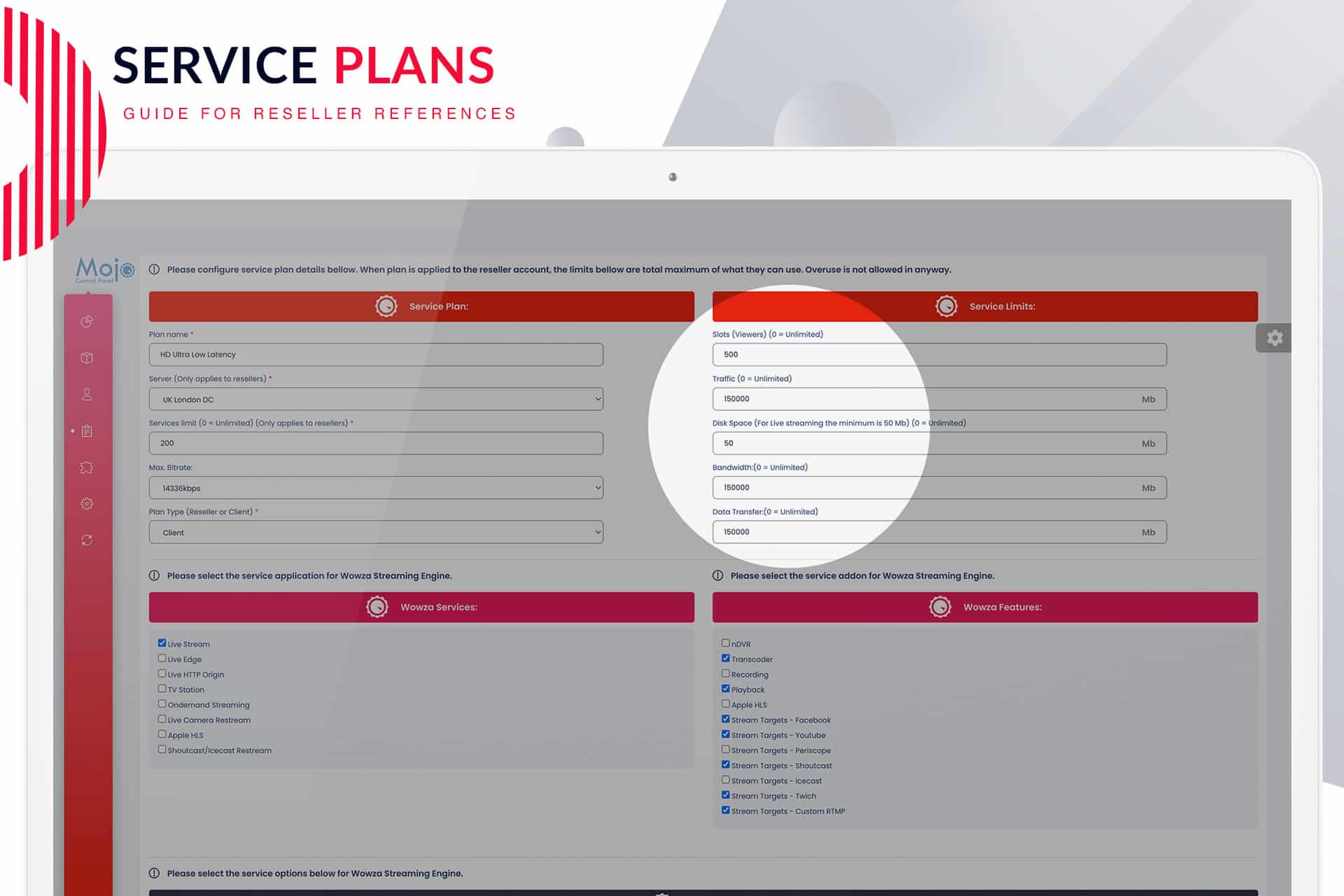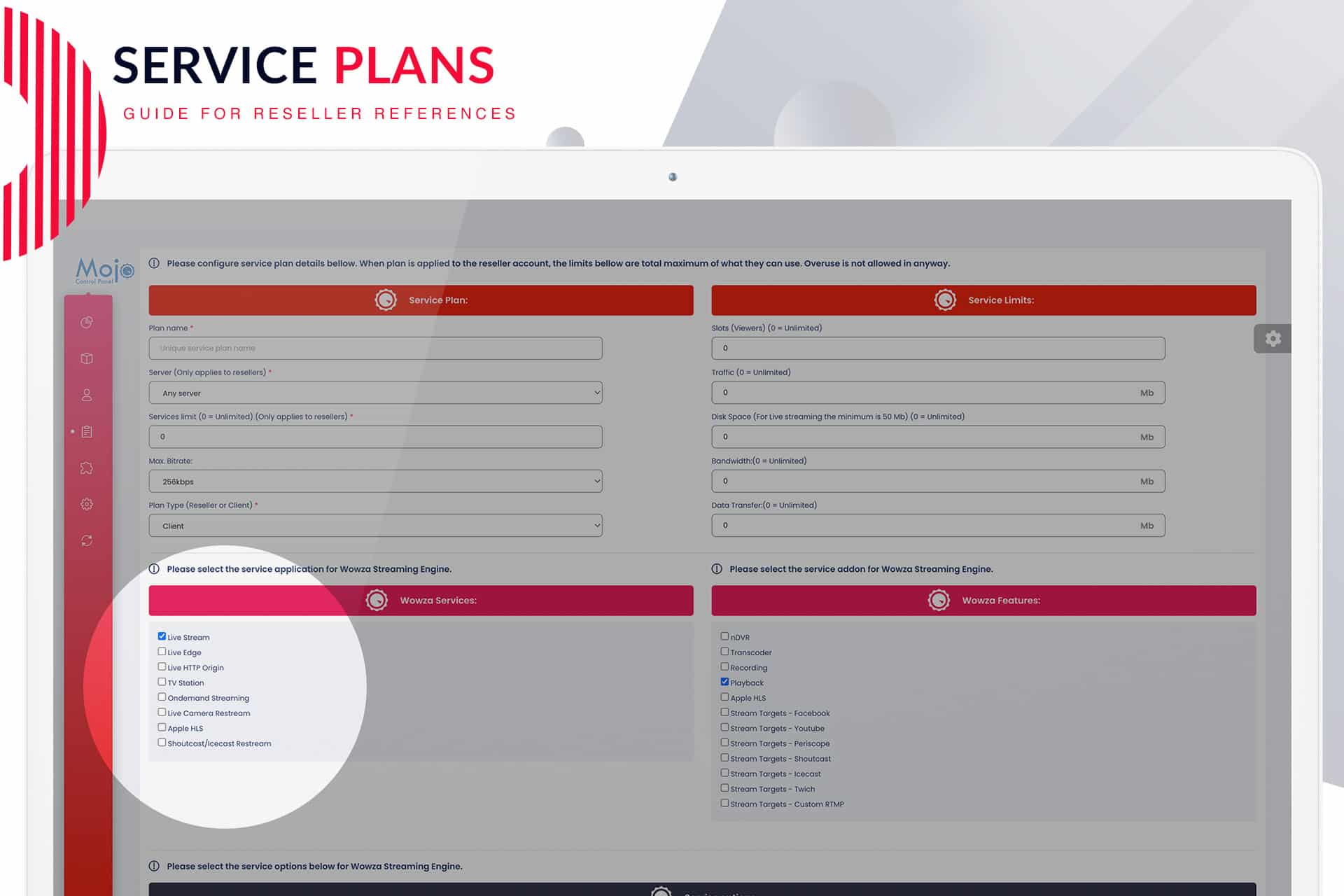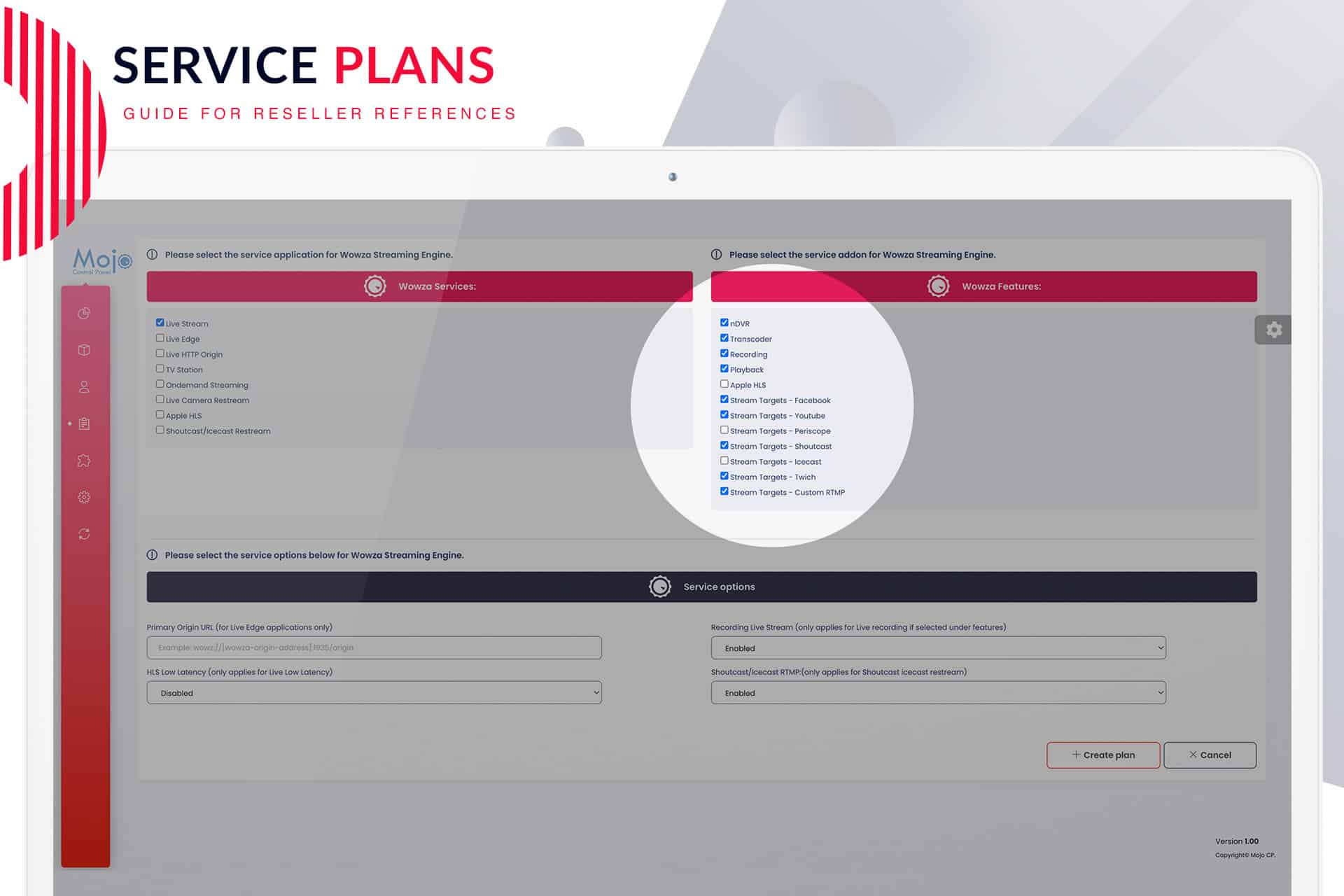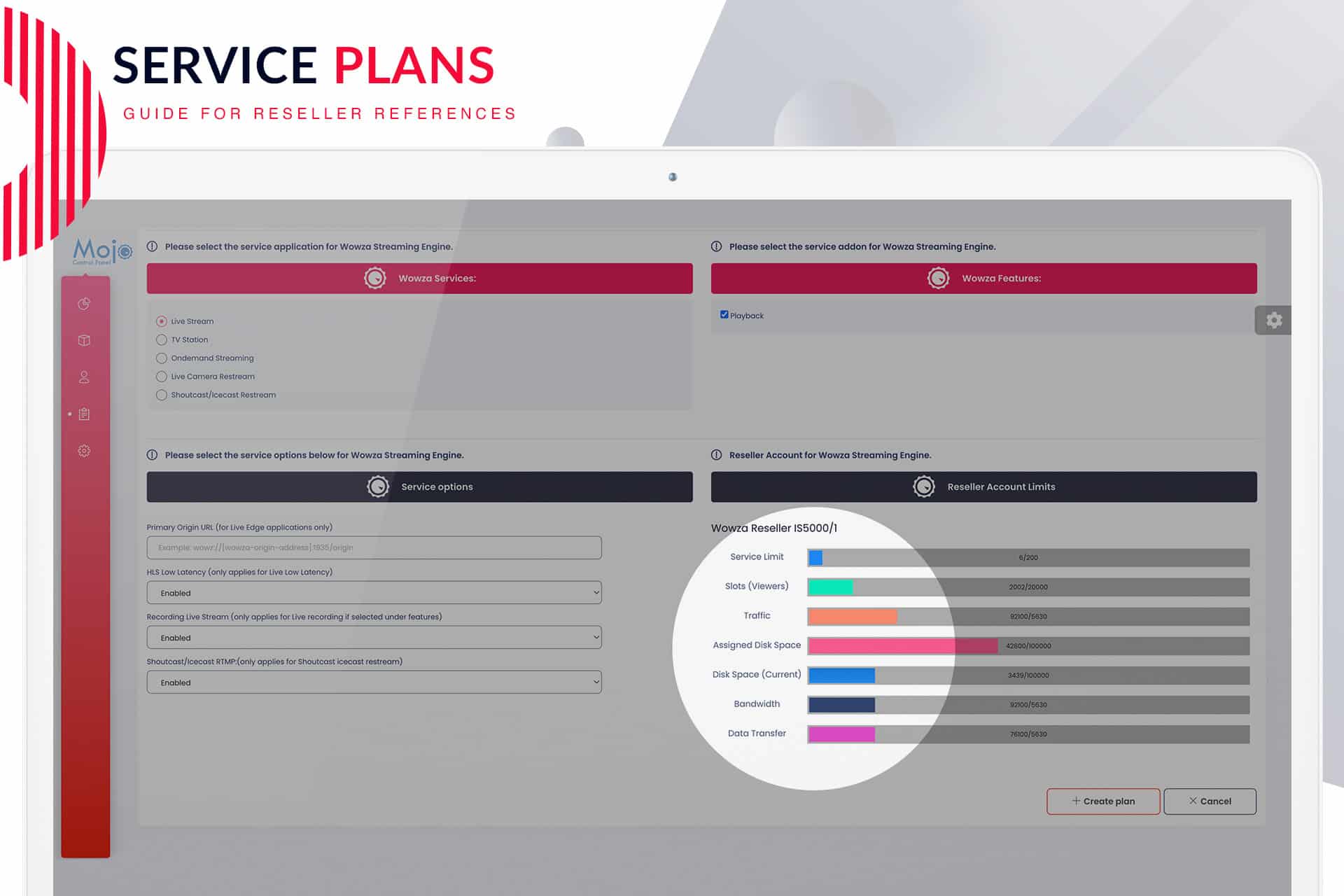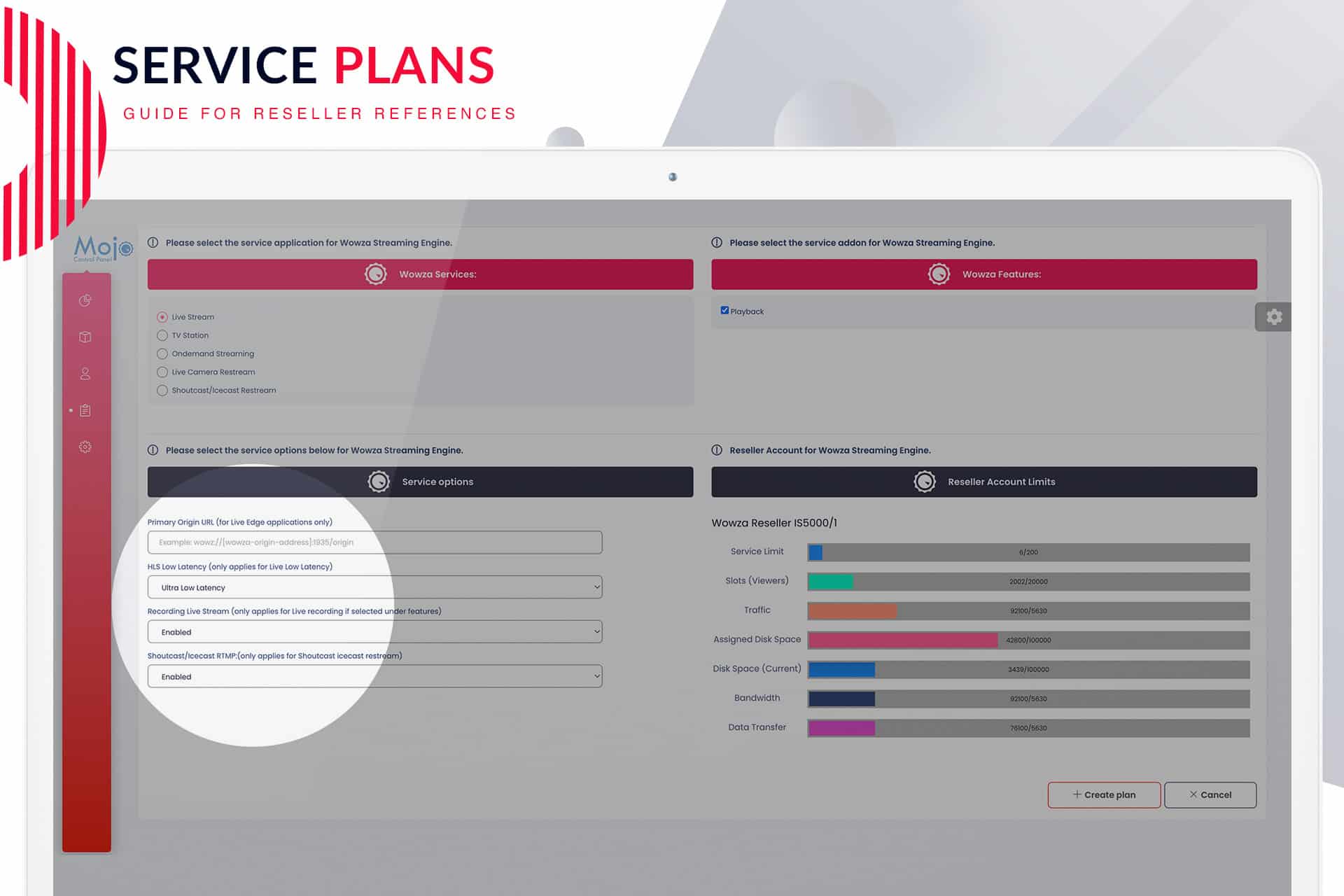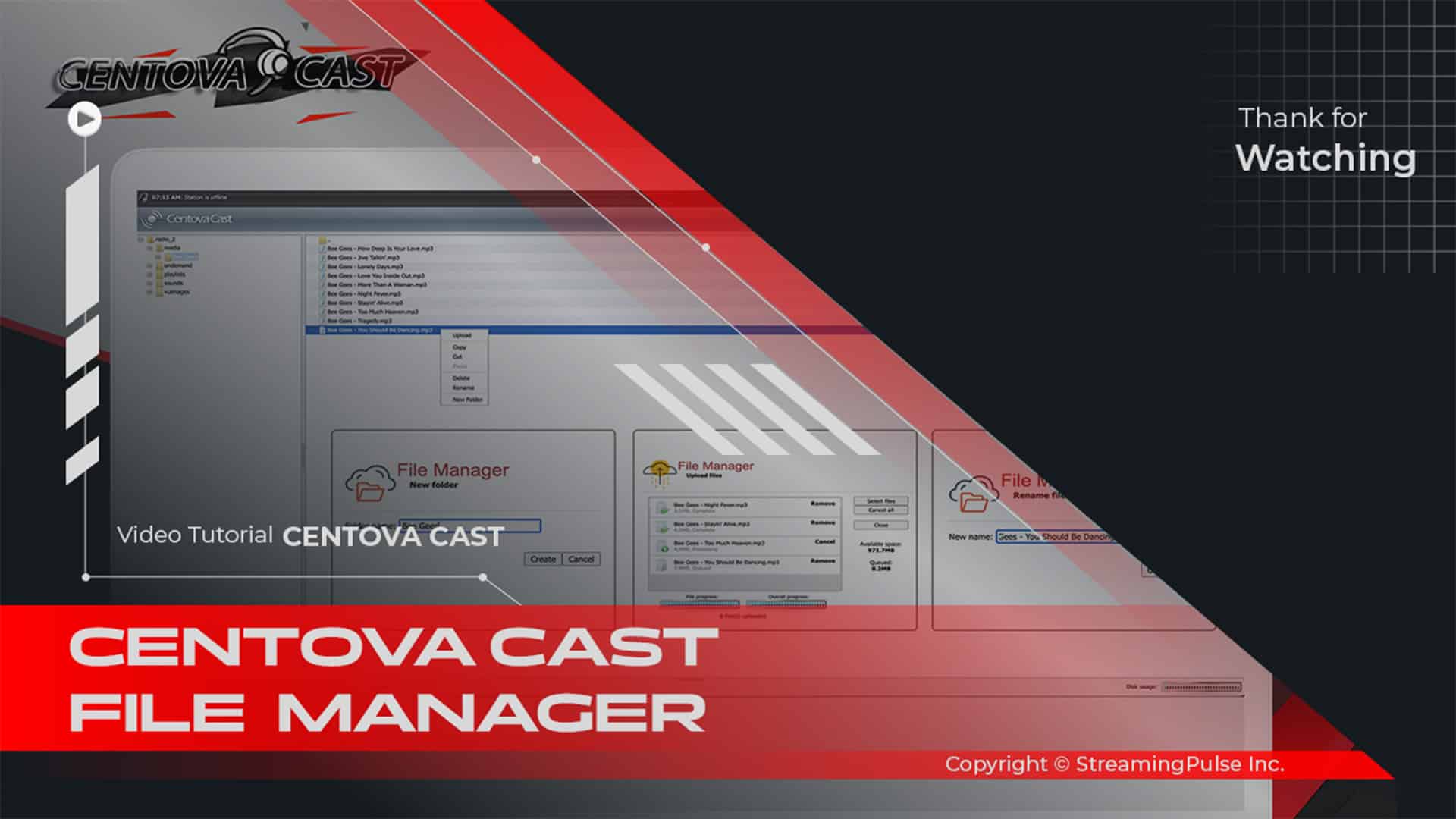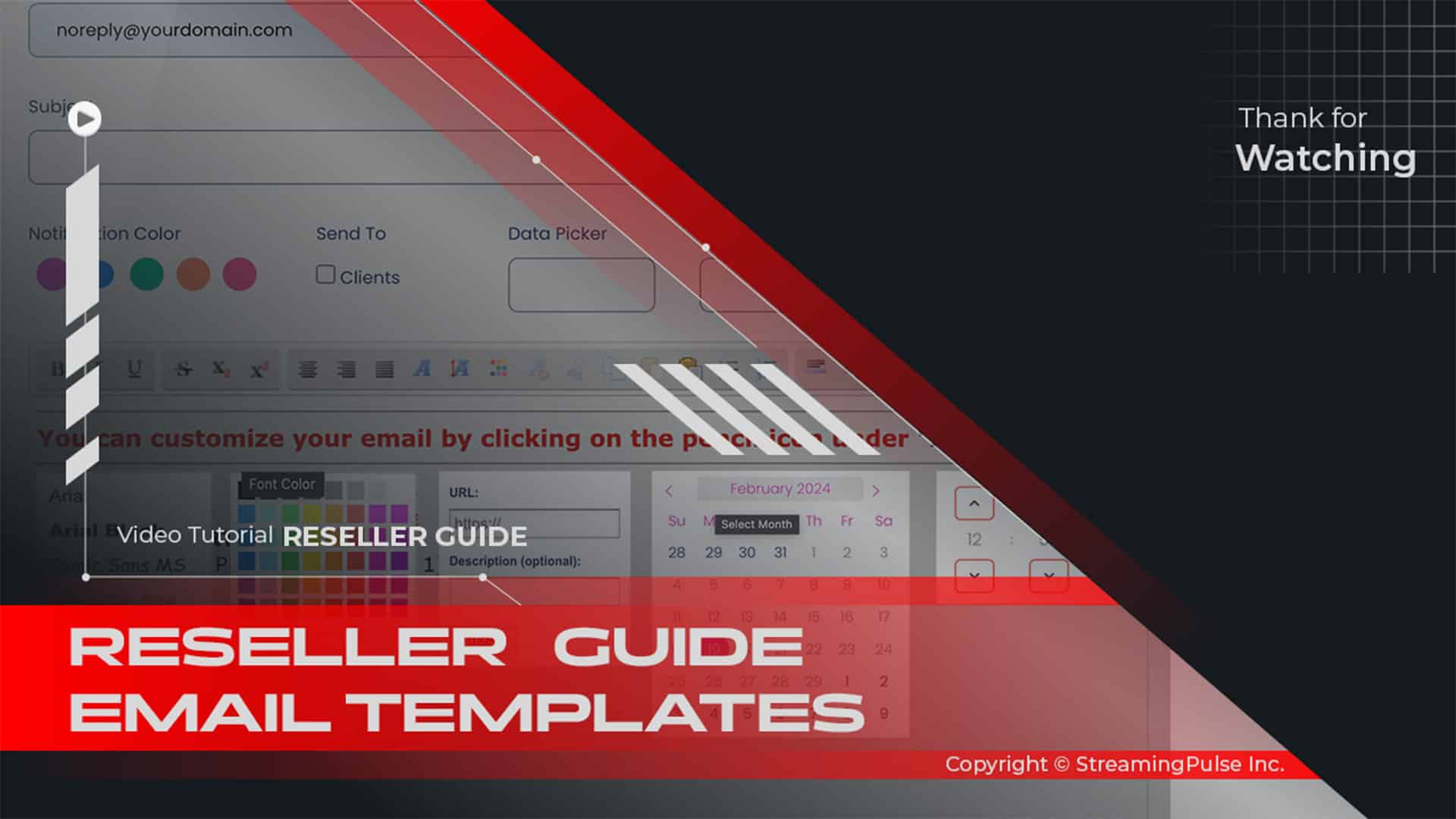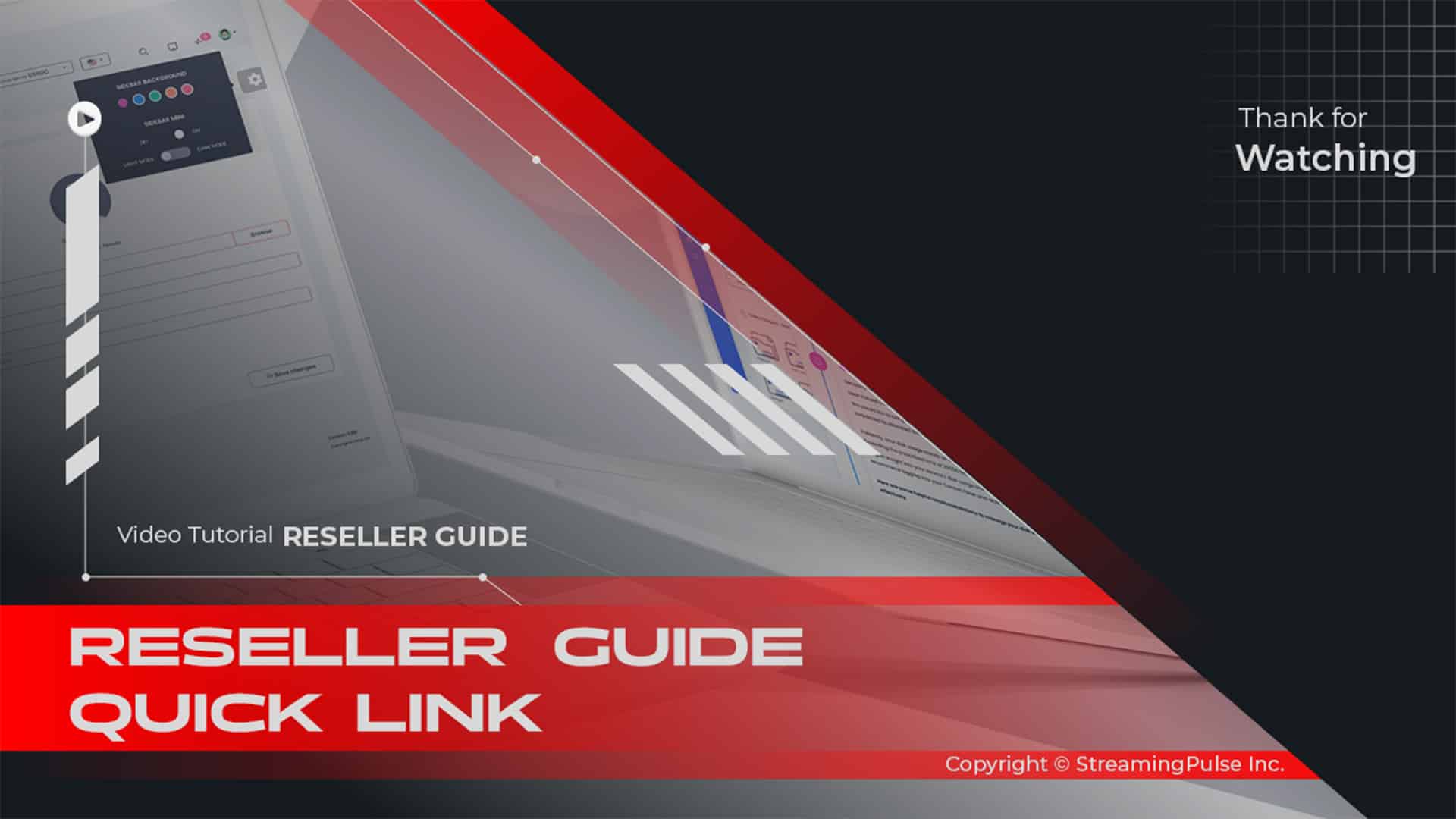Overview of Service Plans
For those providing video streaming services, crafting a streamlined service plan is key to managing client accounts and billing effectively. In addition, a well-structured service plan not only simplifies your operational workflow but also enhances client satisfaction by providing clear options tailored to their needs. Moreover, with seamless integration with WHMCS (Web Host Manager Complete Solution), you can automate billing processes and account management, significantly reducing administrative overhead.
Importance of Service Plans
Furthermore, service plans are vital in establishing how you deliver your streaming services to clients. They outline the features, bandwidth, storage, and support levels that each client can expect. By offering tiered service plans, you can cater to a wide range of clients, from individuals seeking basic streaming solutions to businesses requiring extensive features for large audiences.
As a result, a clear understanding of your service plans allows you to effectively communicate with your clients about what they can expect and how they can upgrade their services as their needs evolve. This transparency is essential for building trust and long-term relationships with your clients.
Crafting Custom Service Plans
When creating your service plans, consider the following elements:
- Features and Capabilities: What specific features will each plan offer? Common options include video quality, streaming limits, storage capacity, and the number of concurrent users. Therefore, tailor your offerings to ensure they meet a range of client needs.
- Pricing Structure: Establish competitive pricing for each plan while considering your operational costs. Consequently, offering multiple pricing tiers can attract a diverse clientele.
- Scalability: Importantly, ensure that your service plans can accommodate growth. As clients expand their needs, they should have the option to easily upgrade to higher-tier plans without disruption.
Regular Reviews and Adjustments
In addition, it's important to regularly review and adjust your service plans based on client feedback and market trends. For example, analyze usage data to understand which features are most valued by clients and adjust your offerings accordingly. Ultimately, this proactive approach can help you stay competitive and relevant in a rapidly evolving industry.
Conclusion
By investing time in developing effective service plans, you can optimize your video streaming services and enhance your operational efficiency. Ultimately, a clear, structured approach will not only facilitate smoother client management but also foster a positive experience for your customers. Thus, for any inquiries or assistance regarding your service plans, our dedicated customer support team is always available to help you tailor your offerings to meet your clients' needs.
Creating a Stream Plan:
Follow these steps to create a tailored stream plan on Mojocp for your hosting video streaming service:
Access Your Reseller Account:
Log in to your Mojocp reseller account using your designated username and password.Navigate to Stream Plan:
Once logged in, head to the Dashboard menu and select "Stream Plan" to access the dedicated Stream Plan page.Add New Plan:
On the Stream Plan page, initiate the process by clicking the "Add New Plan" button to craft a new and customized stream plan.Configure Your Service Plan:
After opting for "Add New Plan" on the Stream Plan page, follow these steps to fine-tune the service plan details:
Plan Name:
Provide a distinctive name for your service plan. Ensure it is descriptive and easy to comprehend..Server:
If you operate multiple data center locations, choose the specific location for this service plan. Alternatively, select 'Any' to apply the plan to all your data center locations.Max Bitrate:
Specify the maximum kbps (kilobits per second) that the application can utilize. Tailor this to meet the requirements of your clients and align with your server's capabilities.Plan Type:
Choose Client Plan the client plan is designed for end-users directly utilizing your services.Review and Save:
- Streaming Pulse Inc.
Before finalizing, meticulously review the plan details to ensure that there are no allowances for overuse. Save the configuration to implement your refined service plan.
Click to zoom in on the image
Service Limits:
Slot Viewers:
Specify the total number of viewers assigned to the application.Traffic:
Define the monthly amount of traffic allocated to the application.Disk Space:
Set the maximum disk space usage, in MB, for VOD and CloudTV Station applications. For live streaming, ensure a minimum of 50MB.Bandwidth:
Establish the maximum monthly bandwidth usage, in MB, for the application.Data Transfer:
Determine the monthly data transfer limit, in MB, for the application.
Please be aware that values for viewers, traffic, disk space, bandwidth, and data transfer can be set to 0, indicating unlimited. However, it is crucial to verify your reseller account limits before assigning these values. Exceeding the reseller plan limit will prevent the plan from being created.To check your reseller account limits, navigate to the Stream Plan page and scroll to the bottom, where your account limits will be displayed. For any inquiries or concerns regarding your account limits, please reach out to customer support for assistance.
Application Service Configuration:
To configure, choose the application service for the stream plan associated with your reseller account. Select one of the application services listed below:
- Live Streaming
- Live Edge
- Live HTTP Origin
- TVstation Cloud
- On-demand
- Live Camera
- Apple HLS
- ShoutCast/Icecast Restream
Note: Selecting multiple applications for a single stream plan is not allowed. Each stream plan created in your Mojocp reseller account must be associated with a single application service.
- Streaming Pulse Inc.
Wowza Features:
Please be aware that the inclusion of specific features may incur additional costs.
- nDVR – Empowers viewers to pause, rewind, and record live video streams. *Read More
- Transcoder - Enables live video transcoding for adaptive streaming. *Read More
- Recording – Enables the recording of live video streams for subsequent playback. *Read More
- Playback – Provides video playback capabilities for VOD-Live content. *Read More
- Apple HLS – Enables the delivery of live and CloudTV using the Apple HLS protocol. *Read More
- Stream Targets:
- Facebook – Enables live streaming to Facebook.
- Youtube – Enables live streaming to Youtube.
- Periscope – Enables live streaming to Periscope.
- Shoutcast – Enables live streaming to Shoutcast.
- Icecast – Enables live streaming to Icecast.
- Twitch – Enables live streaming to Twitch.
- Custom RTMP – Allows for custom RTMP streaming to other platforms or services.
For more information about stream targets, please refer to the detailed documentation. *Read More
Reseller Account Limits:
As a reseller, it's crucial to be aware of the limitations and guidelines set by your reseller plan. MojoCP provides Reseller Account Limits to facilitate effective account management. Here's a concise overview:
Service Limit:
Maximum number of accounts allowed for your plan.
Ensures plan adherence and proper functionality of all accounts.Slots (Viewers) Limit:
Maximum concurrent viewers permitted for this plan.
Ensures the streaming server can handle viewers for a quality experience.Traffic Limit:
Maximum monthly data transfer limit (in MB) for this plan.
Includes all data transfer recorded in server logs.
Actions are triggered if the limit is exceeded.Total of the Assigned Plans Disk Space:
Definition: The cumulative disk space assigned to all plans under your reseller account.
Purpose: Provides an overview of the total disk space allocation for effective resource planningDisk Space Limit (Current):
Maximum disk space consumption allowed for this account.
Includes all account data, logs, playlists, and media.
Actions are triggered if the limit is exceeded.Bandwidth Limit:
Maximum monthly bandwidth limit (in MB) for this plan.
Actions are triggered if the bandwidth usage exceeds the limit.Data Transfer Limit:
Maximum monthly data transfer limit (in MB) for this plan.
Actions are triggered if the data transfer usage exceeds the limit.By vigilantly monitoring and adhering to these limits, you ensure smooth and uninterrupted account operation. For any inquiries or concerns about your reseller account limits, please contact customer support for assistance.
- Streaming Pulse Inc.
Service Options:
As a Mojocp reseller, you have access to a variety of service options to elevate your customers' streaming experience. Explore the following offerings:
Low Latency:
- Minimizes the delay between live events and viewer delivery.
- Ideal for real-time streaming in interactive events like sports, auctions, and online gaming.
Primary Origin URL (for Live Edge applications only):
- Specifies the origin URL for Live Edge applications.
- Enhances reliability and scalability in your streaming workflow.
- Ensures seamless delivery of live events to a global audience.
HLS Low Latency (applies only for Live Low Latency):
- Specialized streaming protocol for low-latency streaming over HTTP.
- Perfect for live events requiring minimal delay, such as auctions, gaming, and sports.
- Offers an immersive, real-time streaming experience for your customers.
Recording Live Stream (applies only for Live recording if selected under features):
- Allows customers to record live streams for later playback.
- Essential for events inaccessible to all viewers during the broadcast or for re-watching later.
- Enables customers to capture and preserve live events for future use.
Shoutcast/Icecast RTMP (applies only for Shoutcast Icecast Restream):
- Streaming Pulse Inc.
- Enables customers to restream audio-only content to Shoutcast and Icecast servers via RTMP.
- Ideal for radio stations and podcasters expanding their audience across platforms.
Top-notch services
Our Stream Plan offers a comprehensive solution for resellers to effectively manage and customize video streaming services for their clients. Tailor service plans, configure features, and choose from a variety of options to meet the unique streaming needs of your clients.