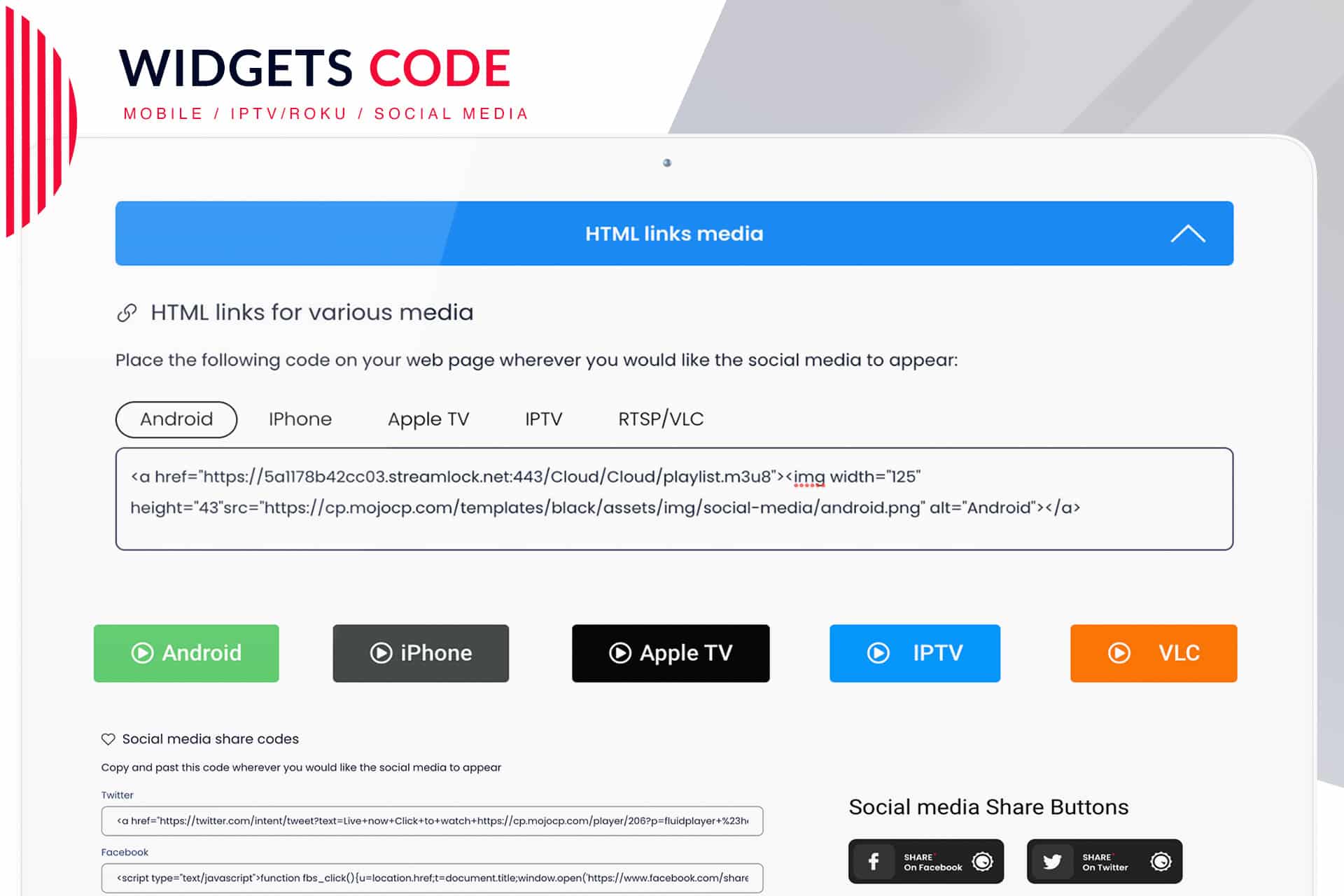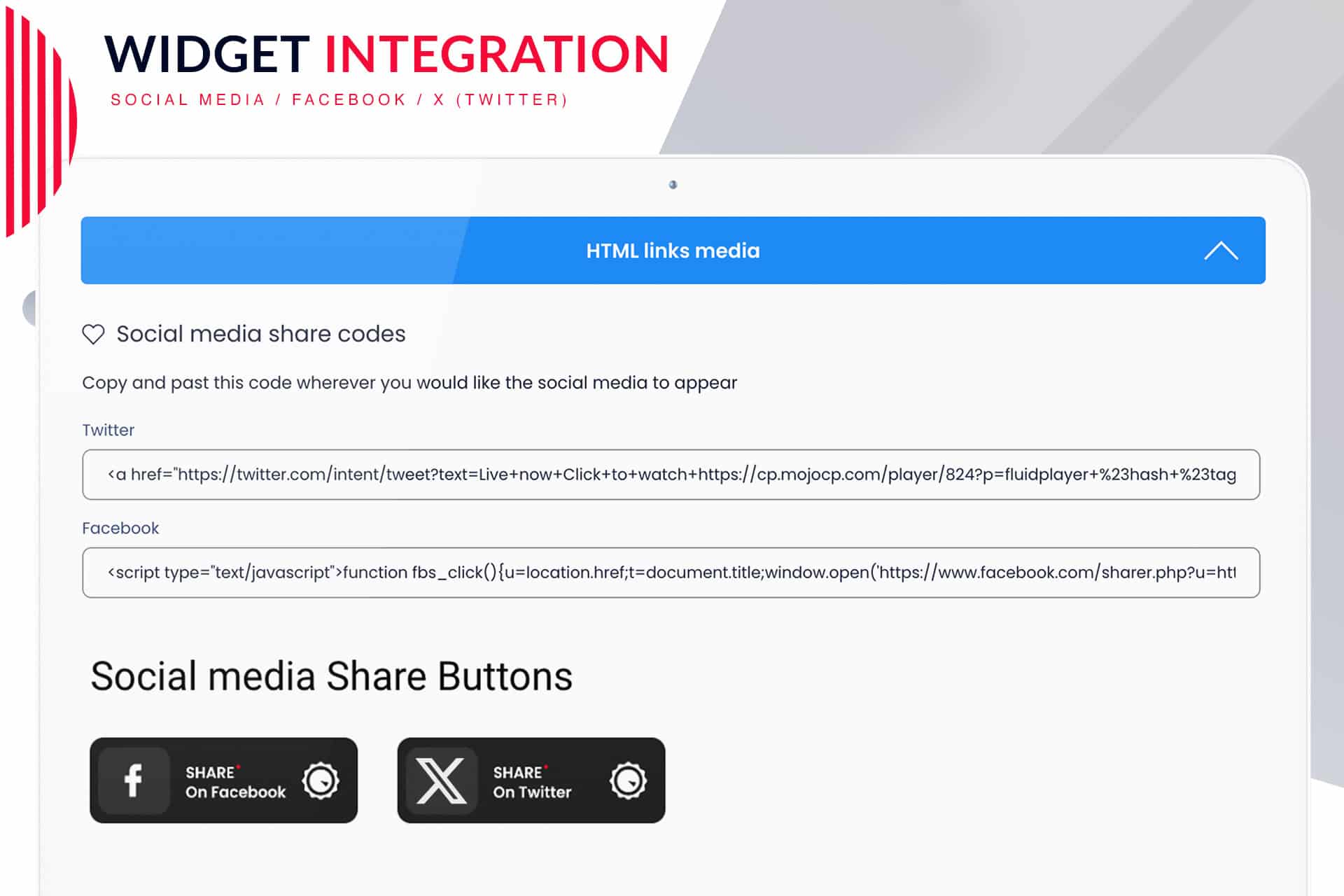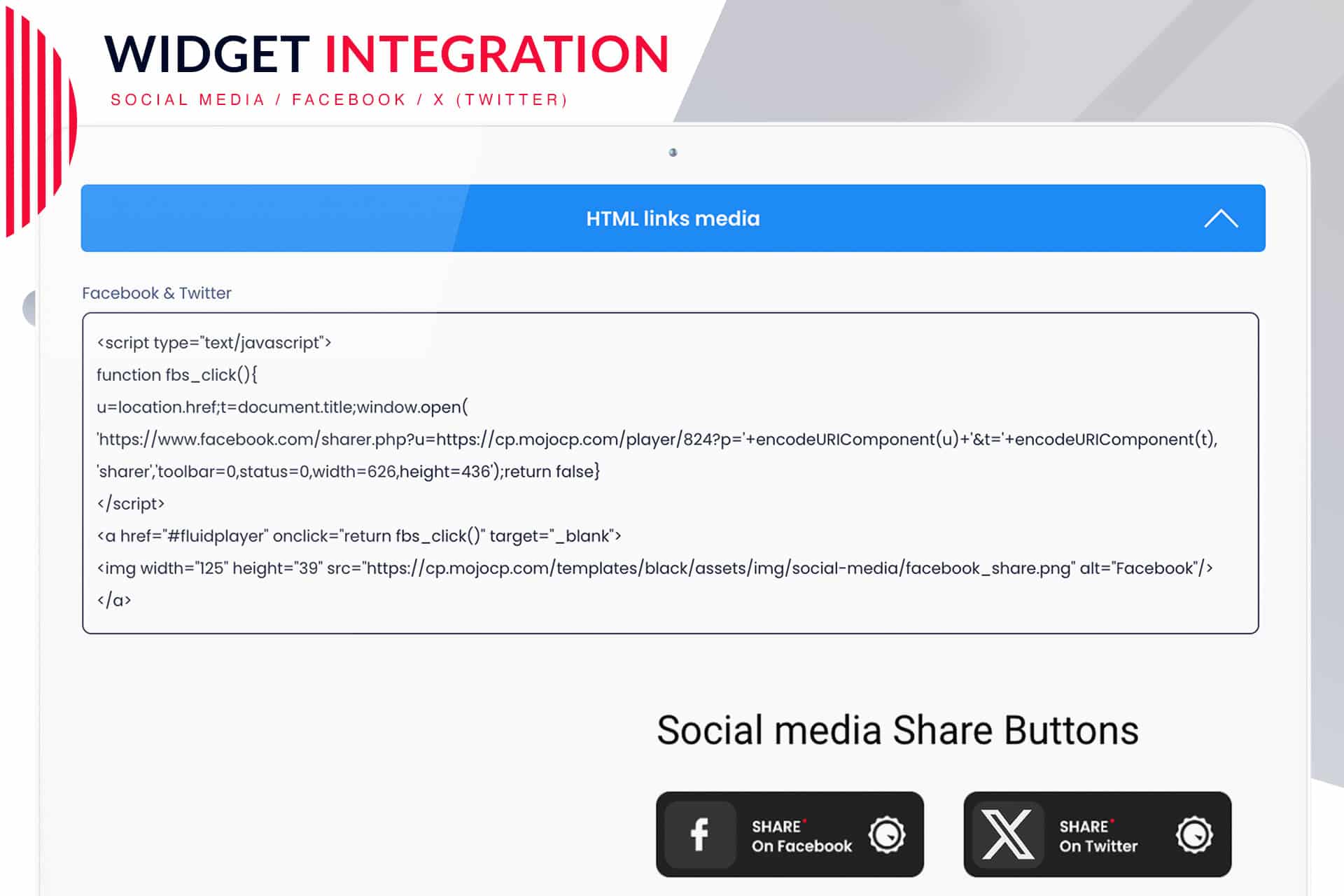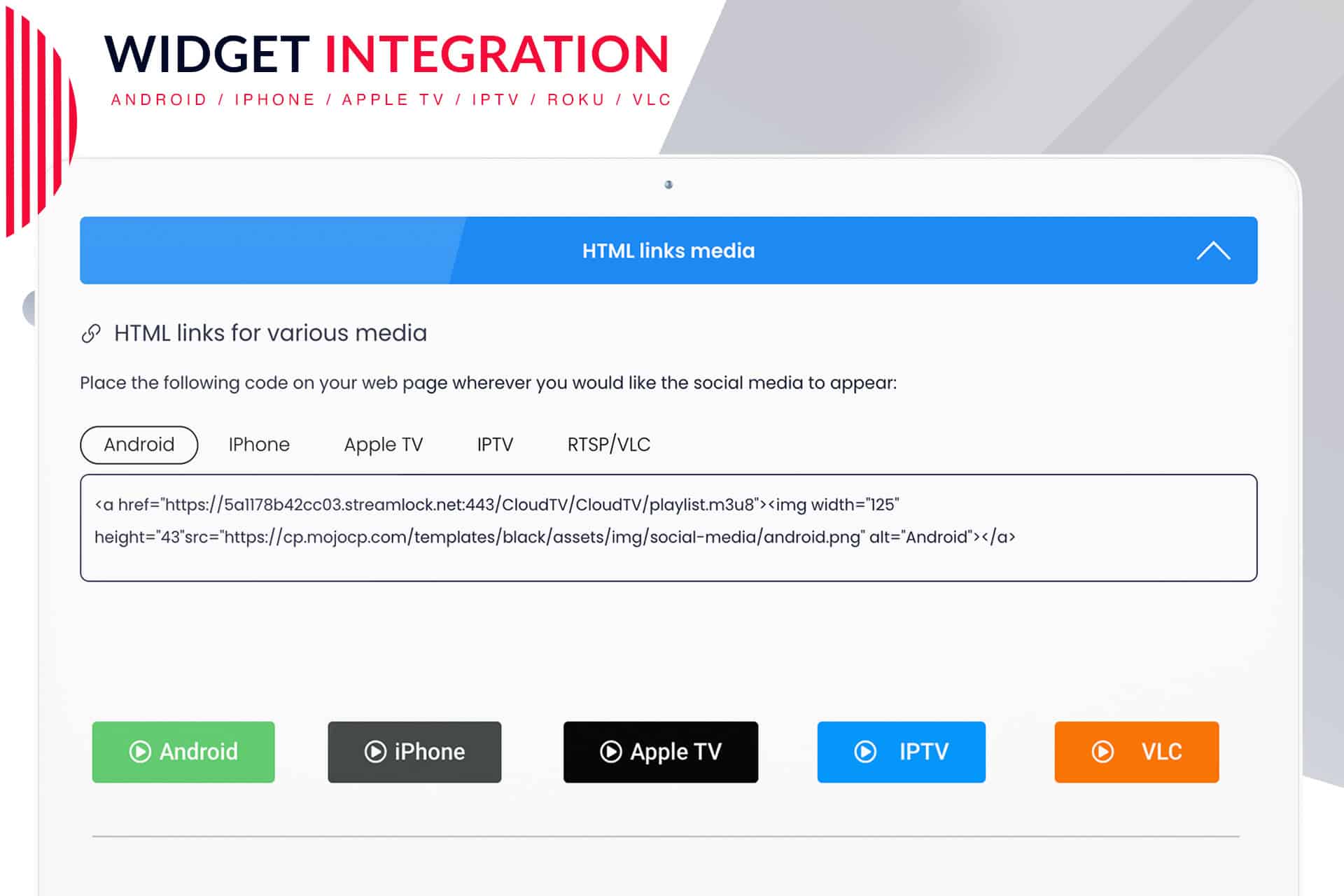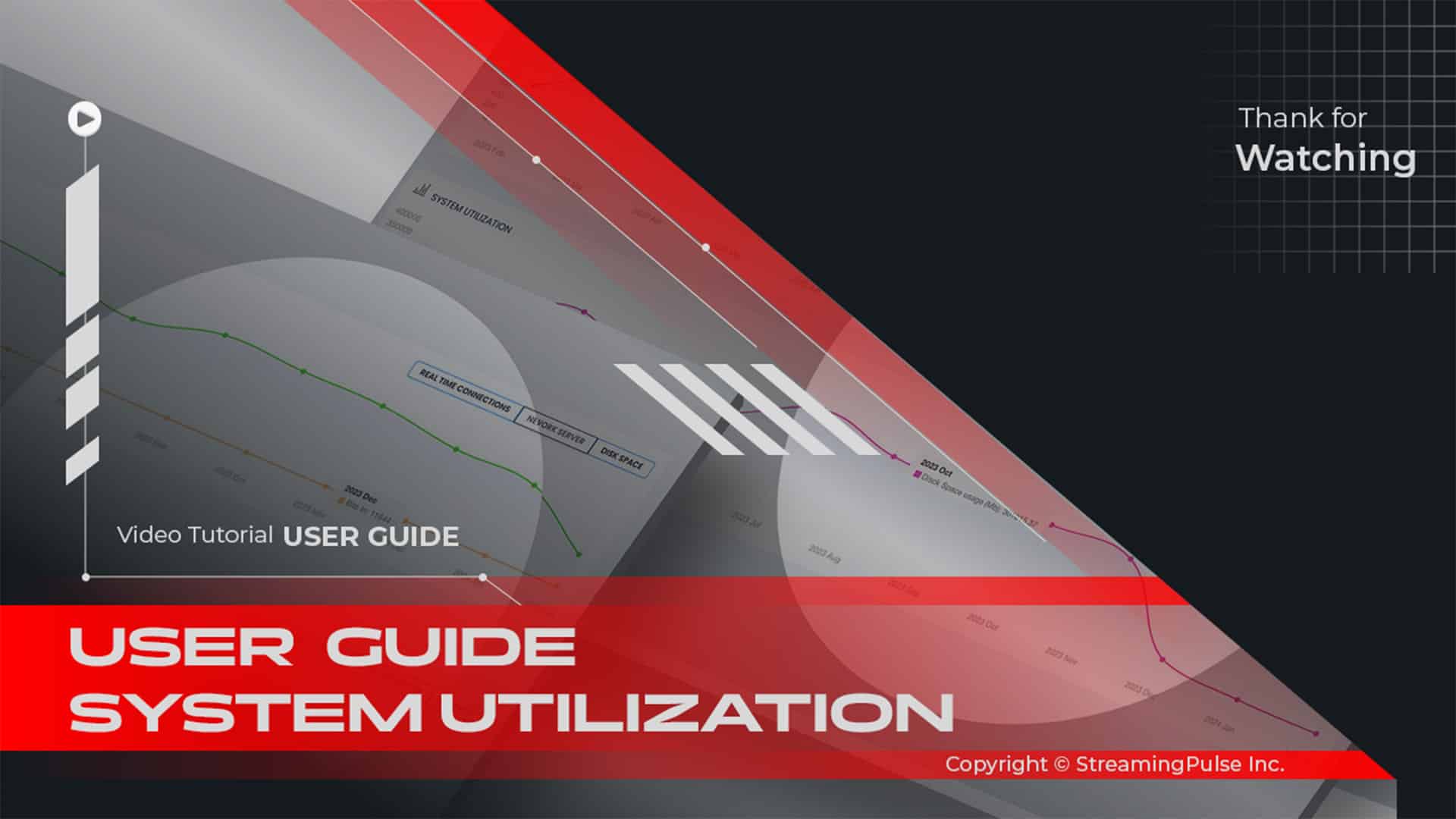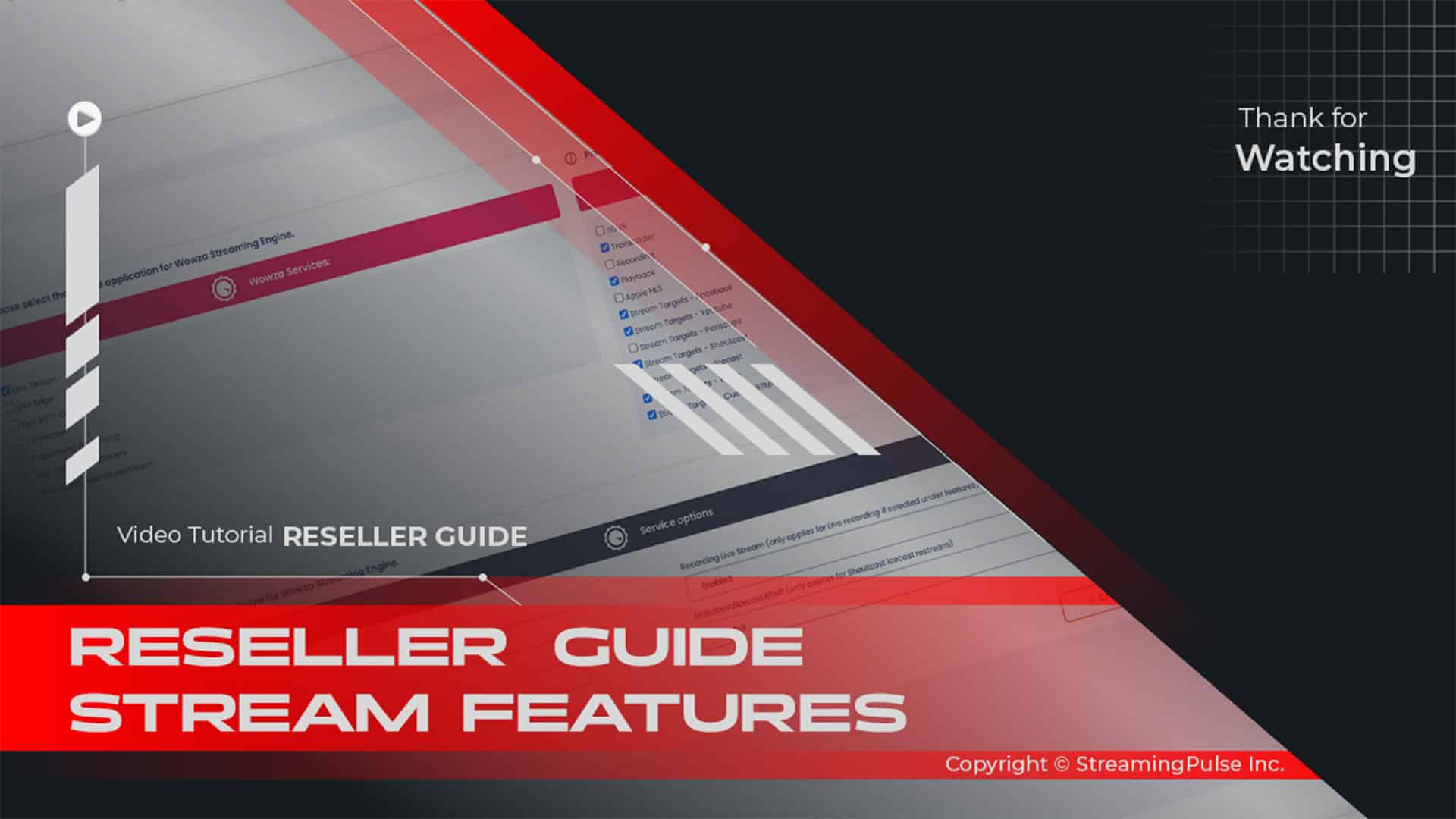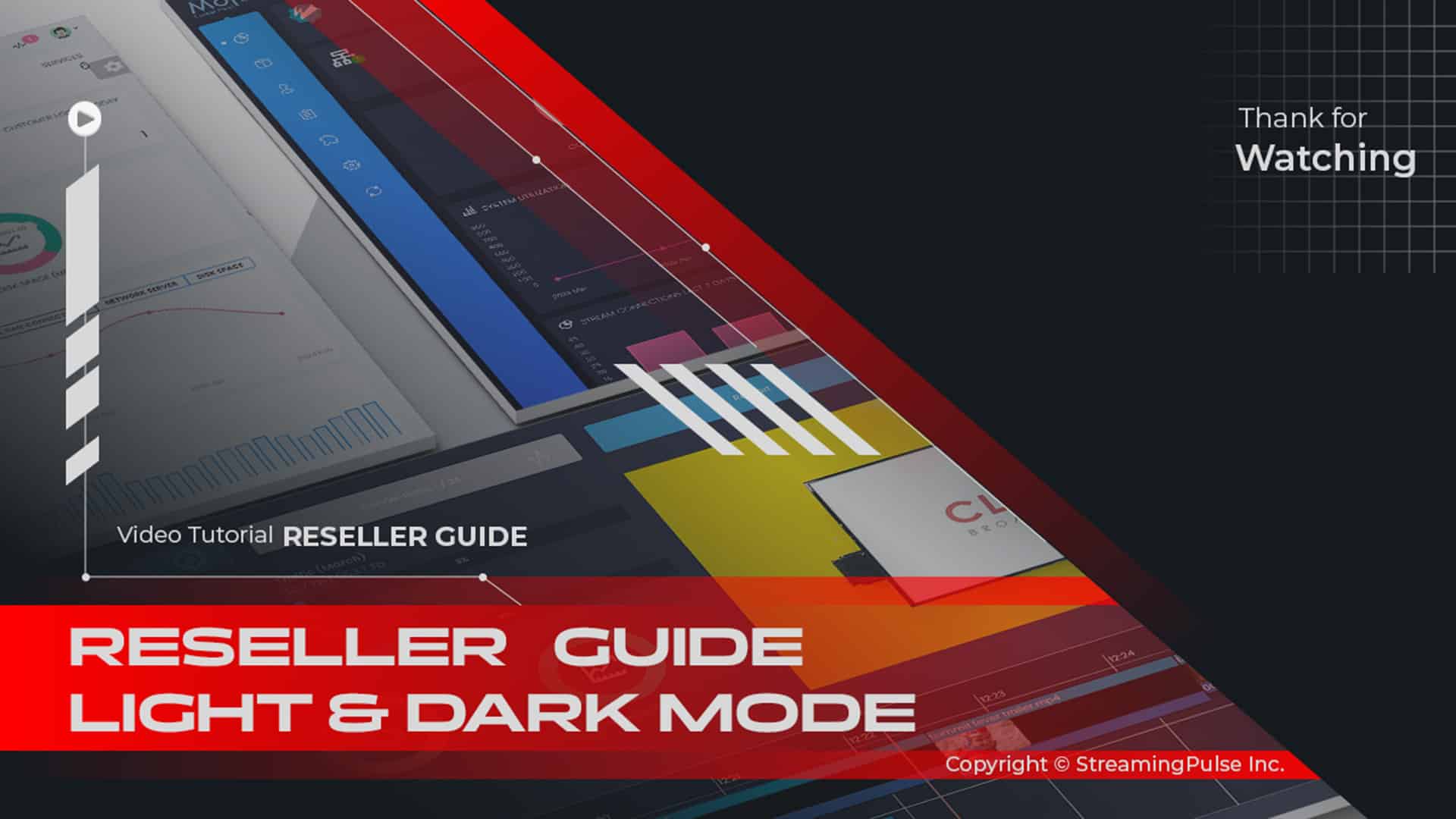Introducing Widget Code
Versatile Integration Options for Your Applications
Our integration feature supports a multitude of applications, making it ideal for embedding on your website. Specifically, this includes popular platforms such as Android, iPhone, Apple TV, IPTV, Roku, RTSP/VLC, and various social media channels. By accommodating these diverse applications, we ensure that you can reach a broader audience while enhancing the interactivity of your content.
The integration process is designed to be user-friendly. The feature is conveniently organized into sub-tabs, with each tab representing individual HTML links available for configuration. This clear layout allows you to navigate through different options effortlessly, making it simple to customize your integration according to your specific needs.
Moreover, you can tailor each application to suit your branding and audience preferences. Whether you want to showcase your content on a mobile app or stream it through a smart TV, our solution provides the flexibility to do so seamlessly.
Additionally, our robust support documentation guides you through each step of the integration process. If you encounter any challenges, our dedicated support team is just a click away to assist you.
In conclusion, the versatile integration options provided by our platform empower you to create a comprehensive online presence. This not only enhances user engagement but also ensures your content is accessible across various devices and platforms, ultimately enriching the viewer experience.
Click to zoom in on the image
To integrate your URL link Media, simply follow these steps:
Step 1:
- Streaming Pulse Inc.
Navigate to the Web Player Tab.
Step 2:
Click on the HTML Link Media Features.
Step 3:
Select the various media links available for your website.
Step 4:
Copy the source code and paste it onto your web page wherever you would like the Media Features to appear.
Widget Code
Widget Code Integration feature tailored for IPTV, Mobile, Roku, and Social Media platforms. Seamlessly embed customized widgets into your website or application, amplifying your reach across diverse channels.
Quick Tutorial
For a step-by-step guide, you can visit our tutorial section on our website. There, you'll find detailed instructions on how to utilize Widget Code Integration and maximize its benefits for your website.