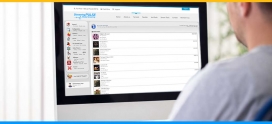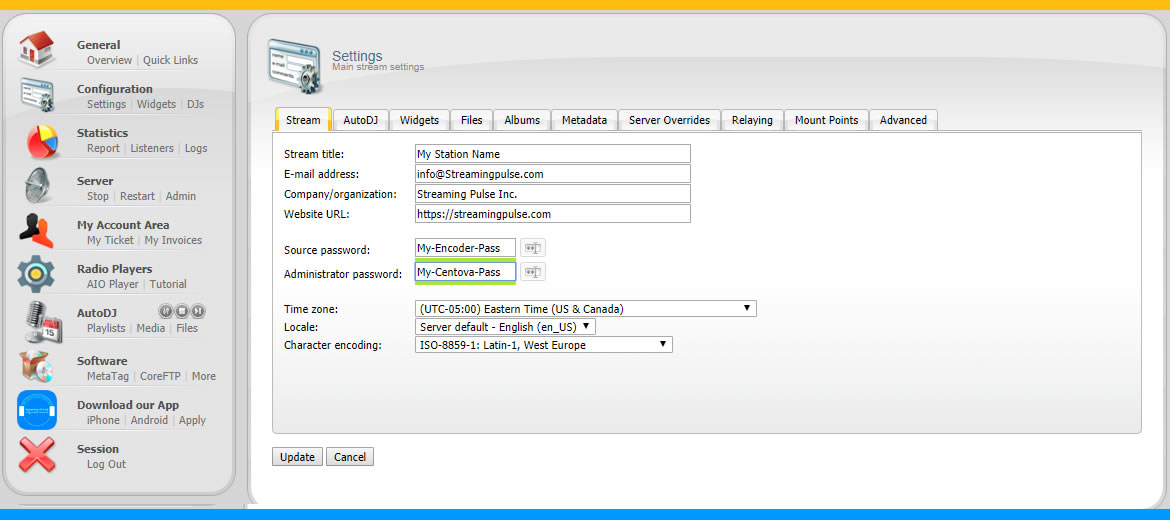
Stream Tab
Centova Cast The stream tab contains the basic configuration settings for your radio station. The fields available include:
Stream title
Specifies the title for the stream. This will be displayed by listeners’ media players when they tune into the stream.
E-mail address
Specifies the E-mail of the person in charge of managing your stream. Therefore Centova Cast will automatically send notifications to this address when necessary.
Company/organization
Specifies your company/organization name. However this may be used by the streaming server for various purposes.
Website URL
Specifies the URL to the web site associated with this stream (if any). This may be published by the streaming server.
Source password
Specifies the password required by streaming sources to connect to this stream and begin broadcasting. However this password must be provided to DJs who will be connecting to your server via a live source to perform live broadcasts.
Administrator password
Specifies the password required to login to your Centova Cast account or the streaming server’s internal administrative interface. Some streaming servers require that this password must differ from the source password, so it is best to use a unique password here.
Time zone
Specifies your time zone. The autoDJ’s track scheduler uses this to ensure that the times configured for playlists (in the Playlist Manager) always reflect your local time zone.
Locale
Specifies your locale.This determines the language and the date and time formats used in the control panel.
Character encoding
Specifies your preferred character encoding for reading MP3 ID3 (metadata) tags. MP3 audio files do not contain any information about the language or character set in which they were encoded, so if your MP3s artist, album or track names use a non-Latin character set (Cyrillic, Asian, etc.), you will need to set your character encoding appropriately to ensure that all of the letters in the alphabet of your language are interpreted correctly from your media.Note that this feature is only used for the interpretation of MP3 ID3 tags. Centova Cast itself uses Unicode (UTF-8) character encoding internally which can represent characters from virtually any language.