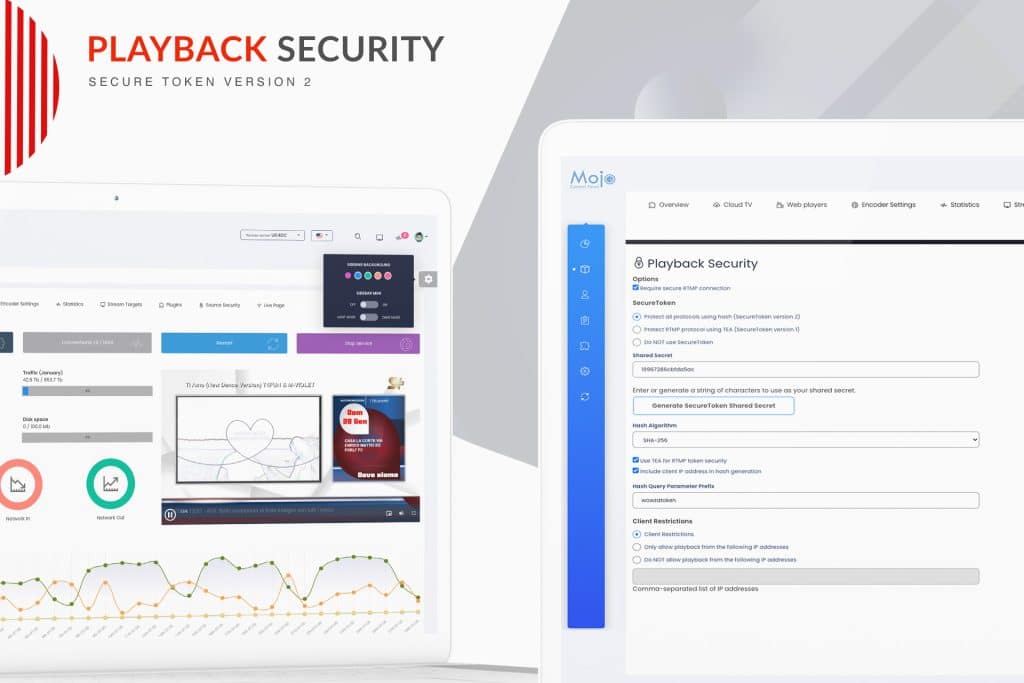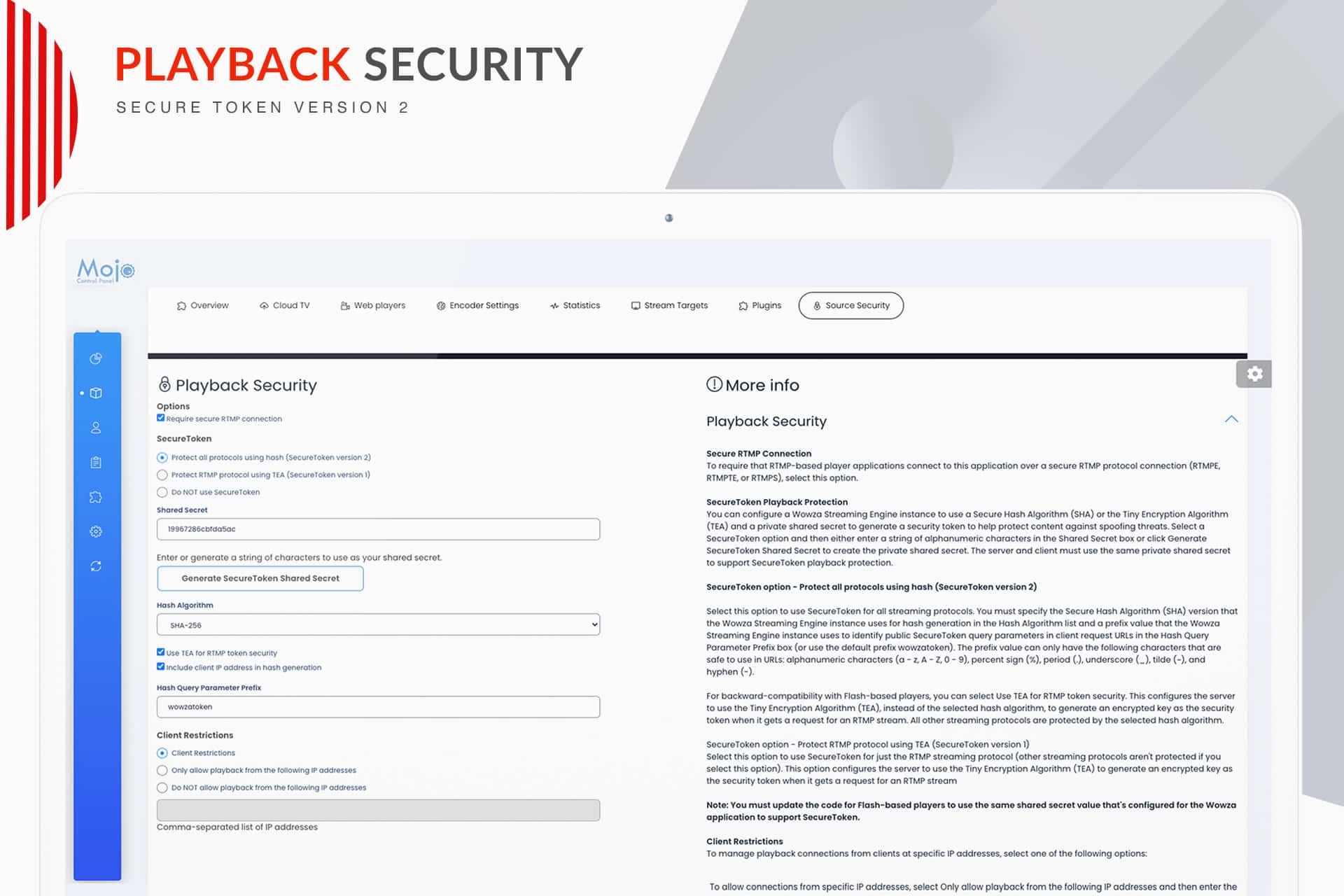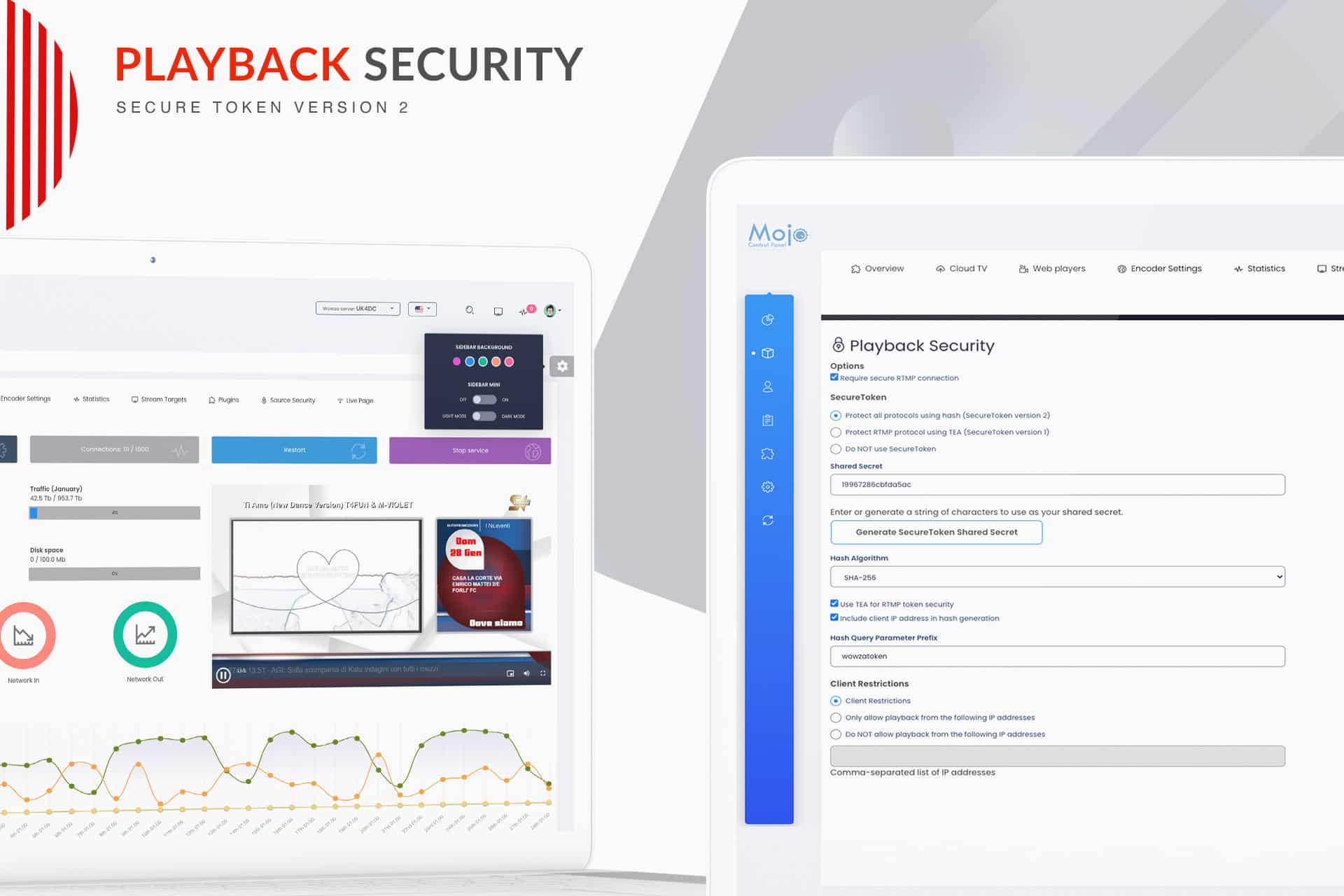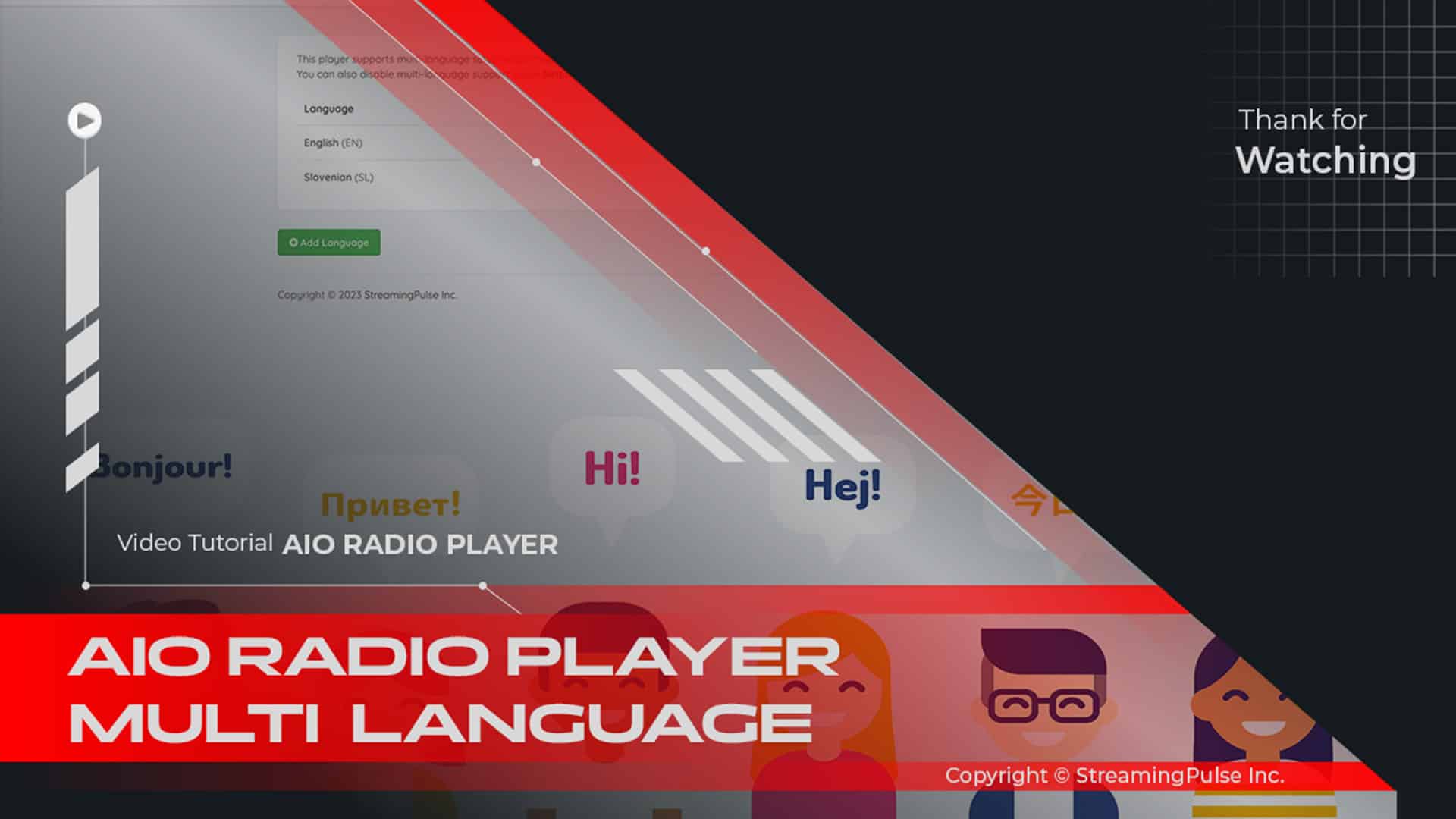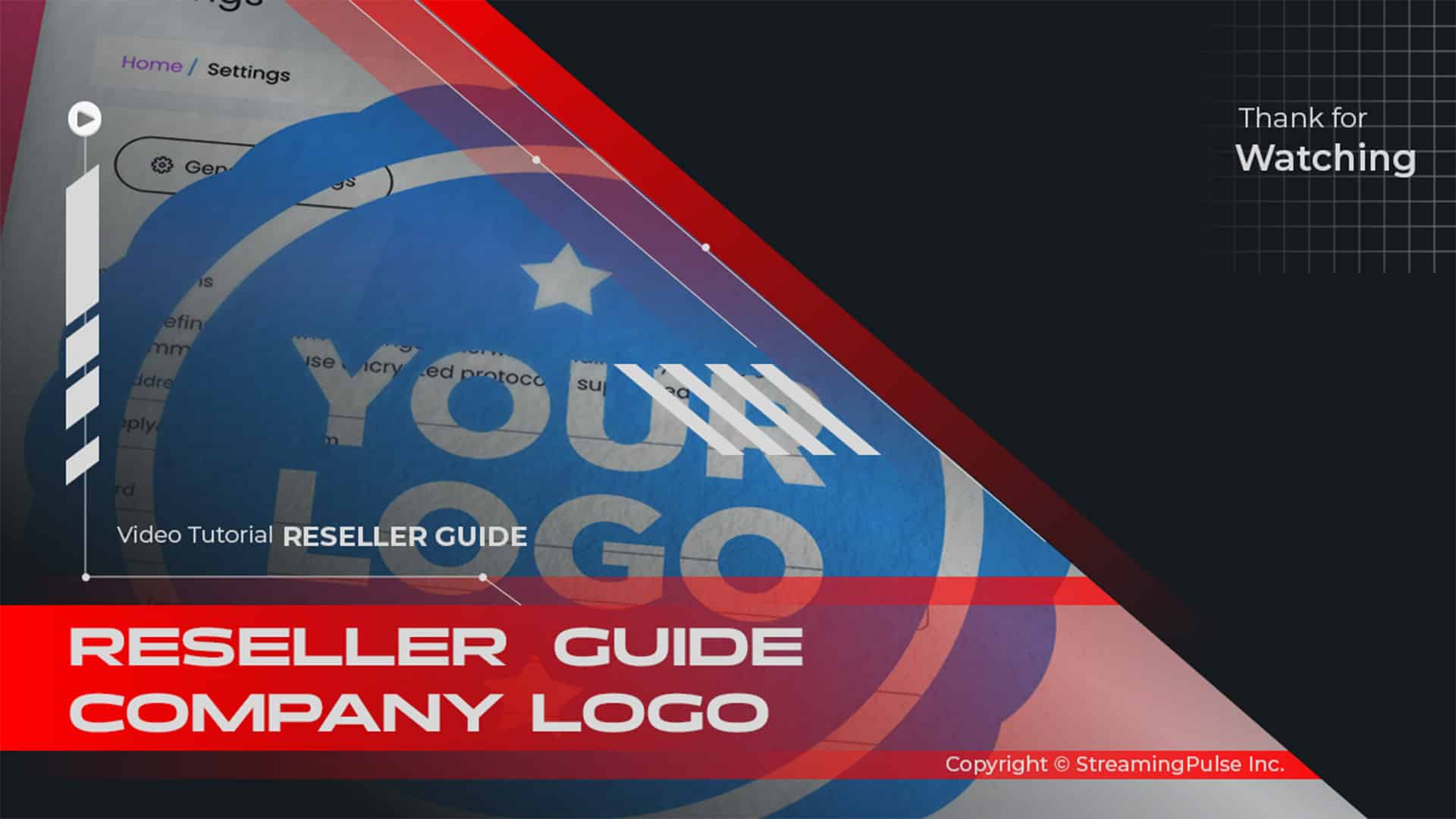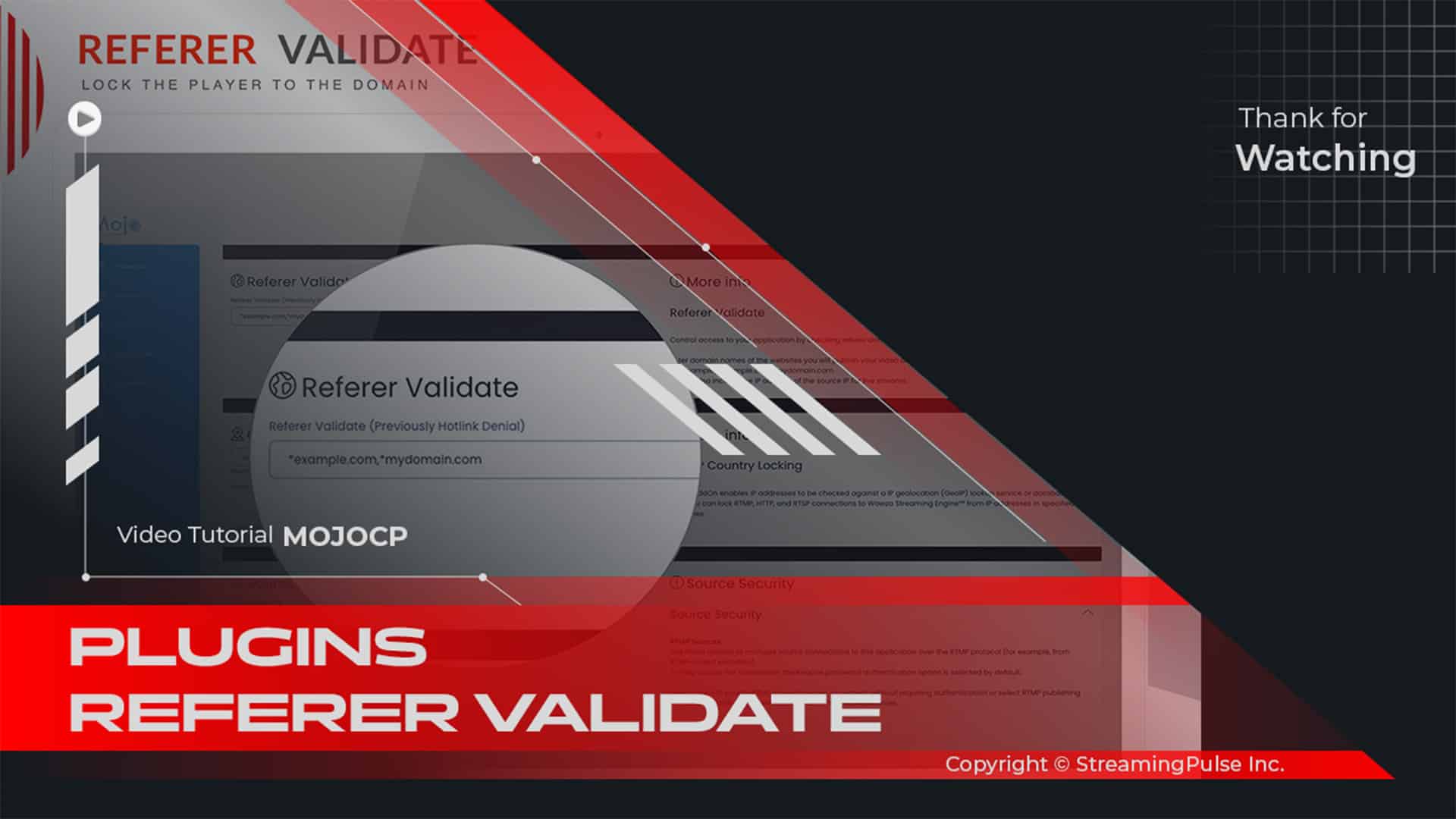Amplify the Security of Your Playback Experience with SecureToken
Improve the security of your streaming content with Wowza Streaming Engine and the MojoCP platform using SecureToken. This tool provides strong playback protection across all streaming formats, keeping your content safe from threats.
SecureToken uses a challenge/response system, creating a secure exchange between Wowza and its users. This system adds an extra layer of protection, preventing unauthorized access or attempts to copy your content.
Each connection is secured with a random key (hash) and a shared secret password, which ensures a safe and reliable streaming environment. Plus, with SecureToken, your content stays safe from risks.
Moreover, adding SecureToken is simple and won’t disrupt your current setup, whether you’re streaming live or on-demand. Additionally, it allows you to control access, ensuring that only approved viewers can see your content.
In summary, SecureToken gives you more control by allowing only authorized users to access your streams. As a result, your content reaches the intended audience. This extra layer of protection is essential for broadcasters who need to secure exclusive content.
Click to zoom in on the image
Configure SecureToken for Enhanced Playback Security
This feature provides advanced playback security across all supported streaming protocols, employing challenge/response mechanisms to safeguard your content.
Step 1: Access Your Server
Begin by accessing the "Services" menu from your dashboard and select the designated server.Step 2: Navigate to Source Security
In the "Plugins Tab," locate "Source Security," and then find the "Playback Security SecureToken" option.Step 3: Configure SecureToken Options
Choose from the SecureToken options:
- Require secure RTMP connection (Check Mark this option)
- SecureToken:
- Protect all protocols using hash (SecureToken version 2)
- Protect RTMP protocol using TEA (SecureToken version 1)
- Do NOT use SecureToken
Step 4: Select SecureToken Version 2
Opt for "Protect all protocols using hash (SecureToken version 2)."Step 5: Generate SecureToken Shared Secret
Proceed to generate the SecureToken Shared Secret.Step 6: Define Hash Algorithm
Specify the Secure Hash Algorithm (SHA) for enhanced security.Step 7: Hash Query Parameter Prefix
Fill in the Hash Query Parameter Prefix box, or use the default prefix "wowzatoken."Step 8: Configure Client Restrictions
Choose client restrictions:
- Client Restrictions (Checked by default)
- Options:
- Only allow playback from the following IP addresses
- Do NOT allow playback from the following IP addresses
Step 9: Apply IP Address Restrictions
Select the appropriate option based on your needs:
- To allow connections from specific IP addresses, choose "Only allow playback from the following IP addresses" and input the allowed addresses as a comma-separated list.
- To prevent connections from specific IP addresses, choose "Do NOT allow playback from the following IP addresses" and input the restricted addresses.
Step 10: Save Changes
Click "Update" to save the configured settings.Step 11: Embed Video Player
- Streaming Pulse Inc.
Navigate to the "Web Player Tab," select your preferred video player, copy the embed code, and paste it onto your web page wherever you'd like the video player to appear.
Protect your Streaming
With SecureToken configured, elevate the security of your playback experience, protecting your content against potential threats and ensuring the integrity of your streaming environment.
Quick Video Tutorial
In this video tutorial, we'll guide you through the process of integrating MojoCP with Wowza Streaming Engine™, specifically by leveraging the SecureToken version 2 module. First, we’ll explain how this module works to ensure playback protection. Next, we'll discuss how it further enhances security by exchanging a dynamic token between the server and clients. Moreover, this added protection strengthens your streaming platform’s defenses, making it more secure against unauthorized access.