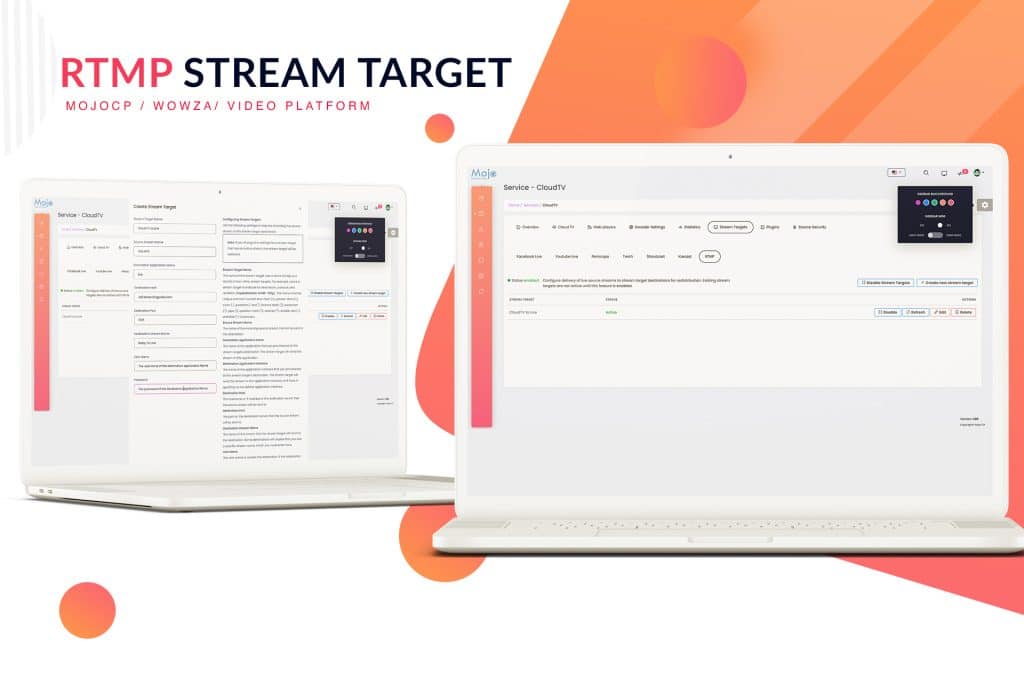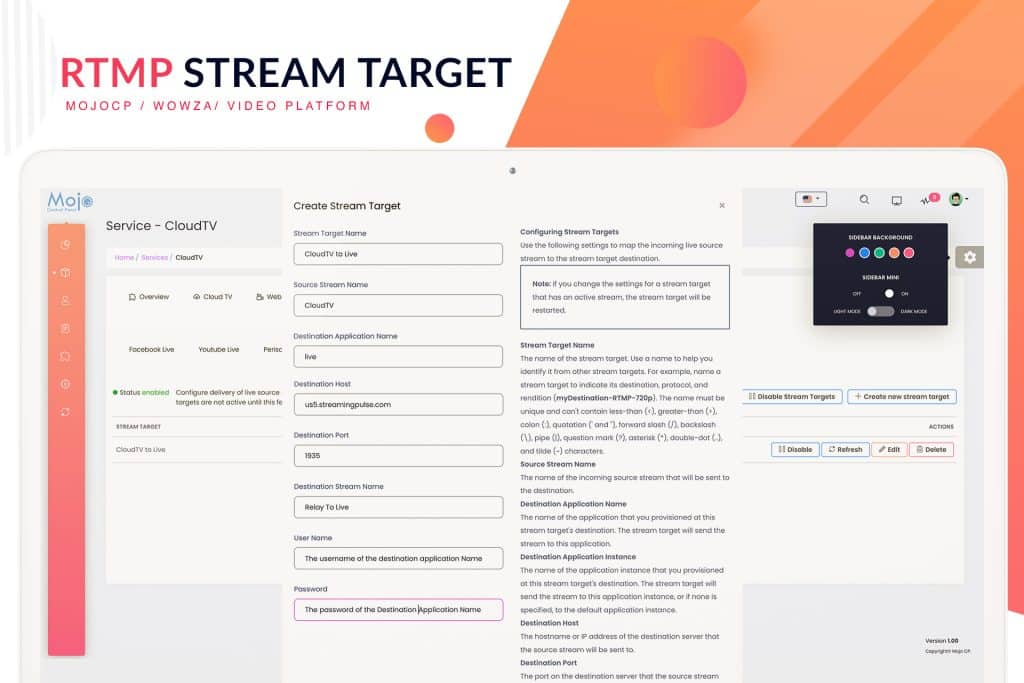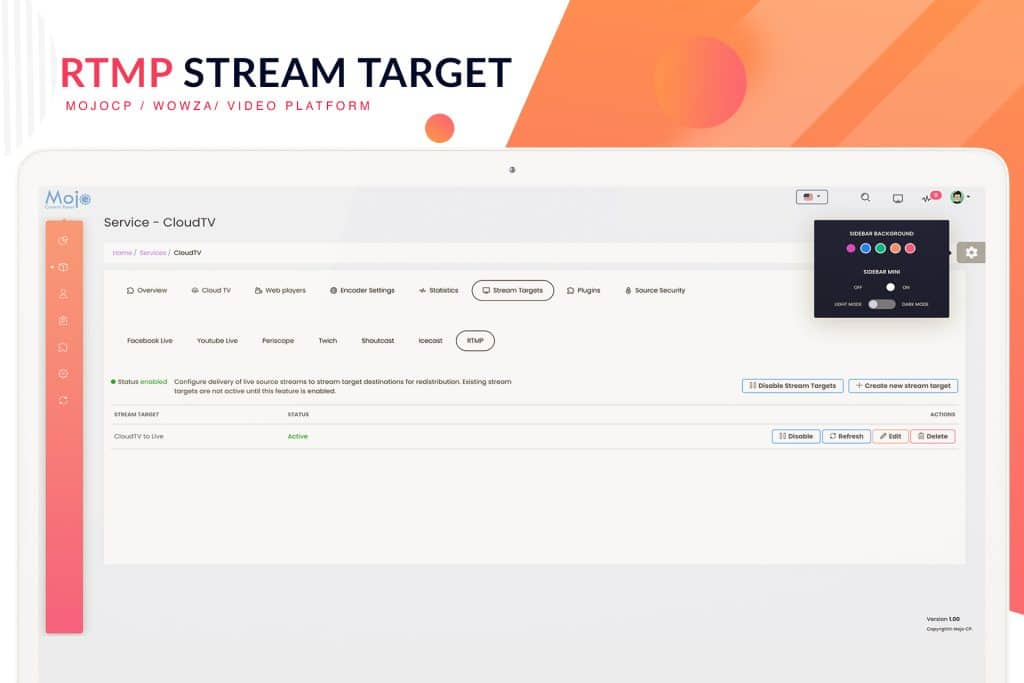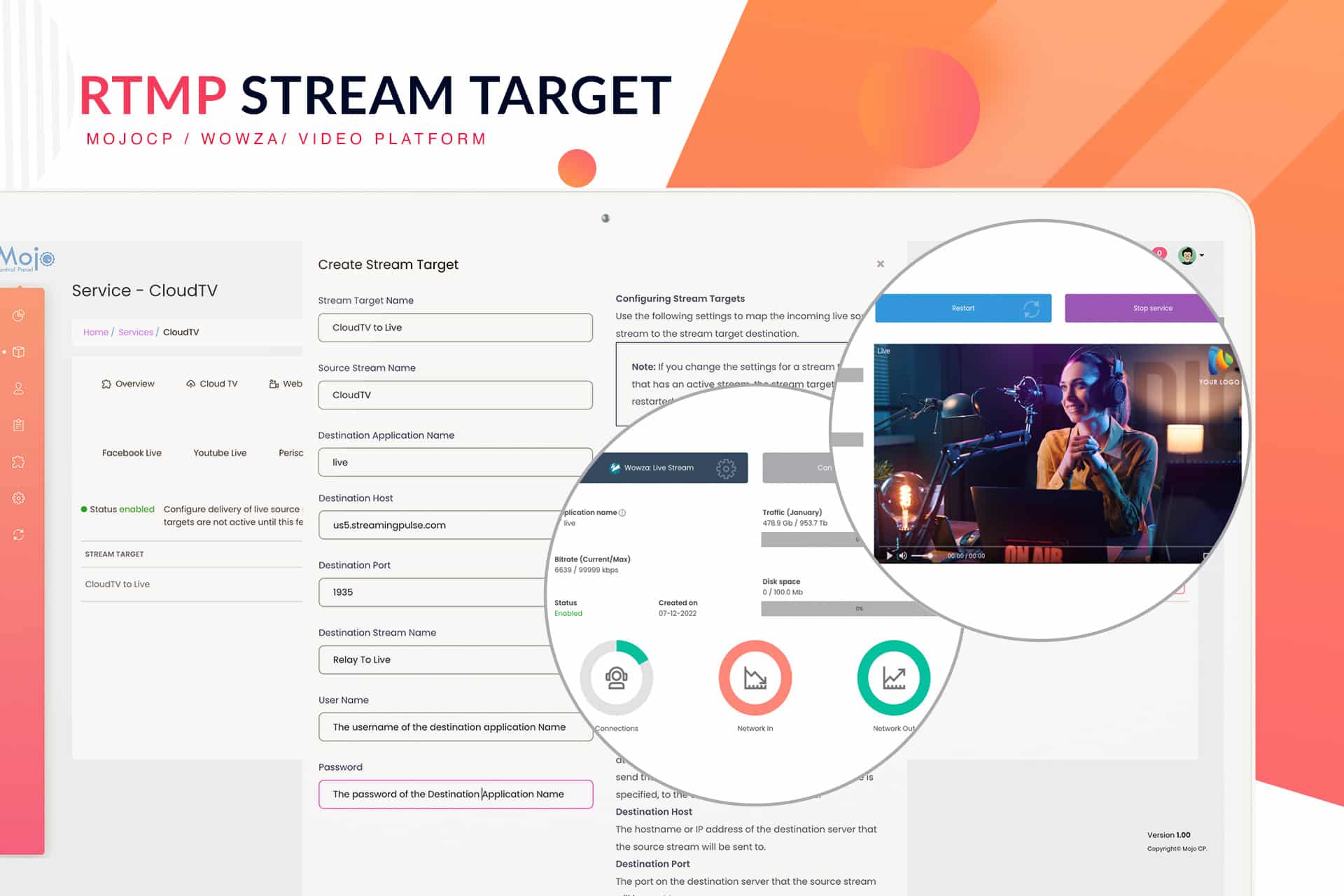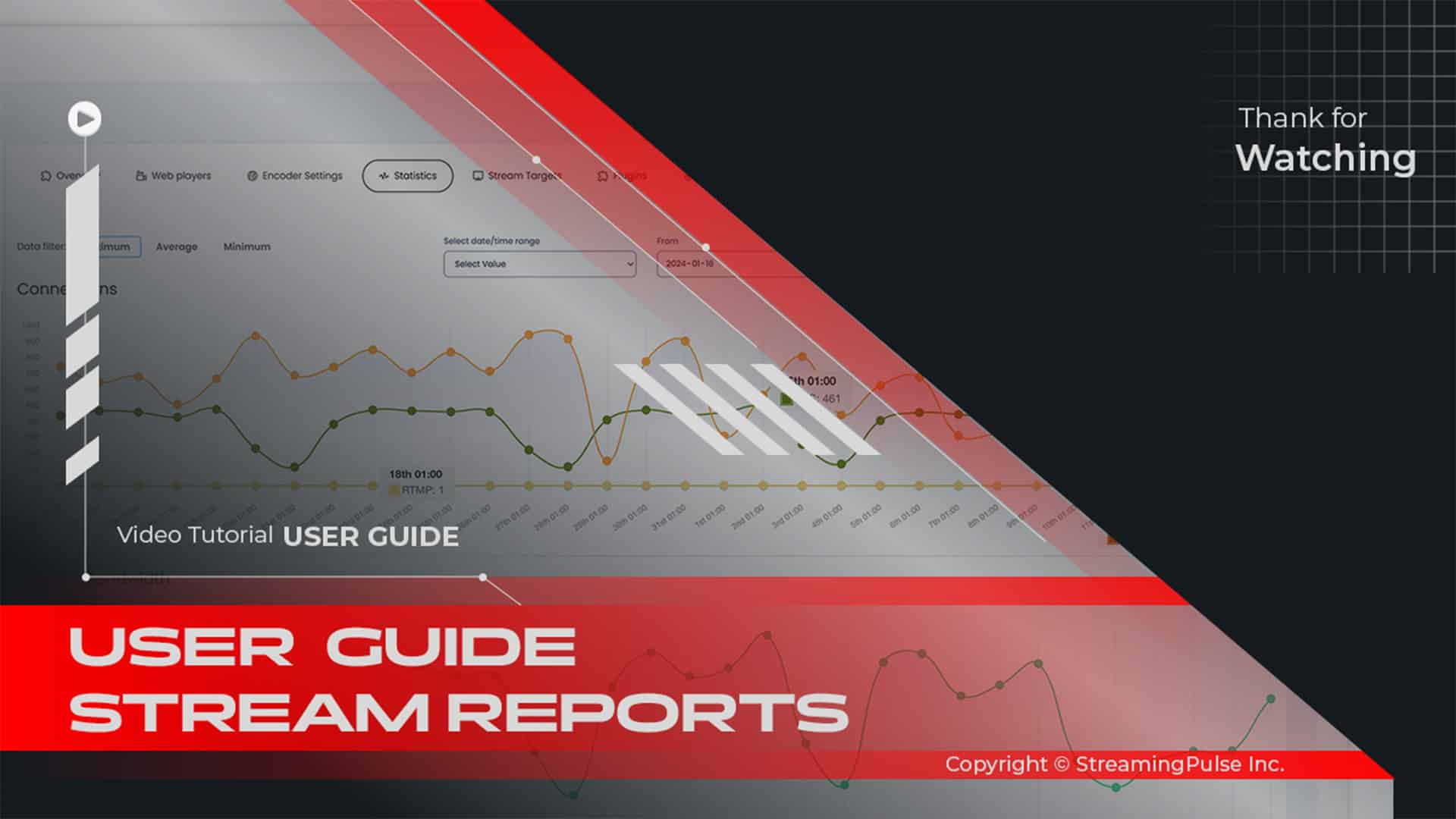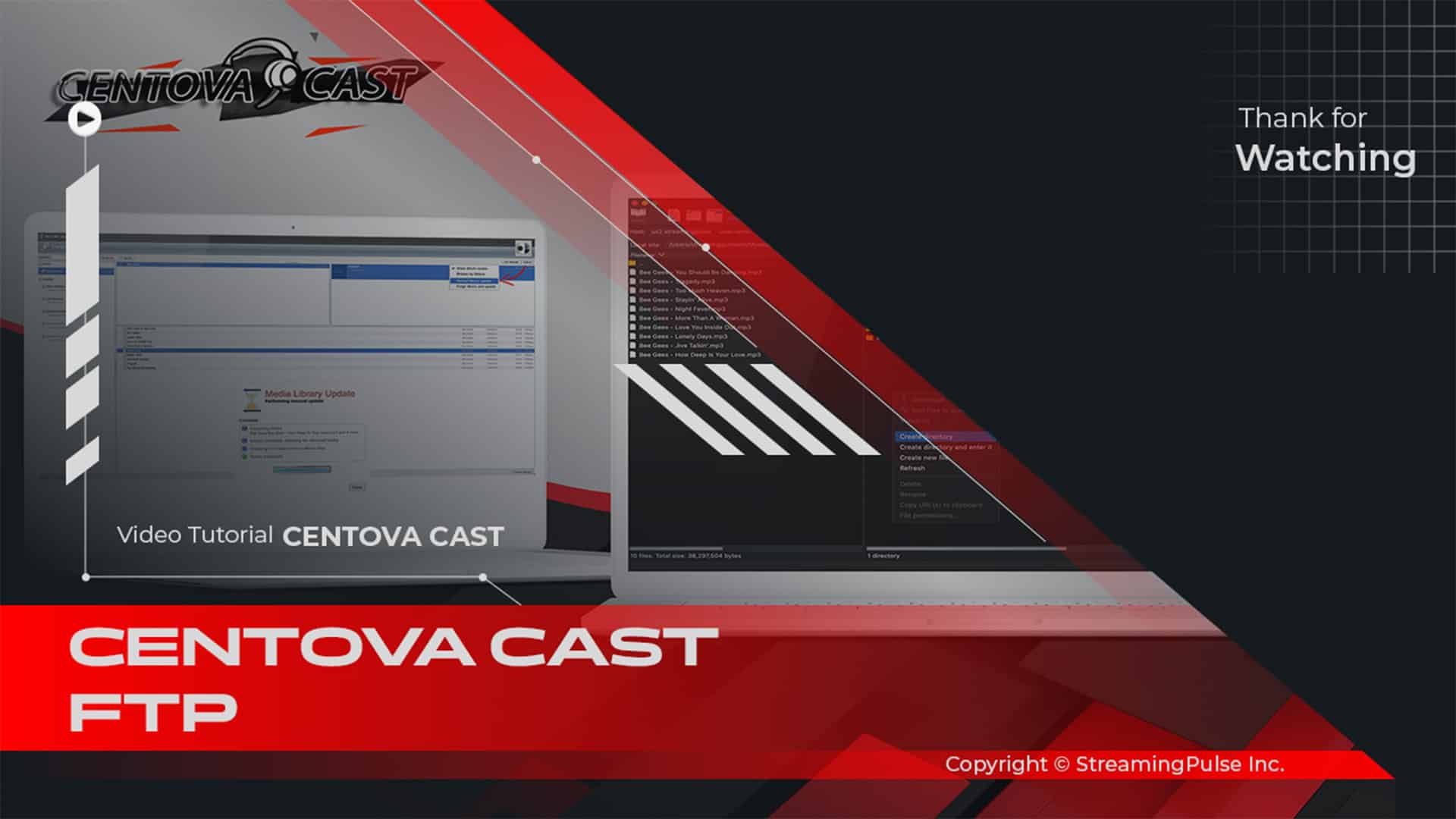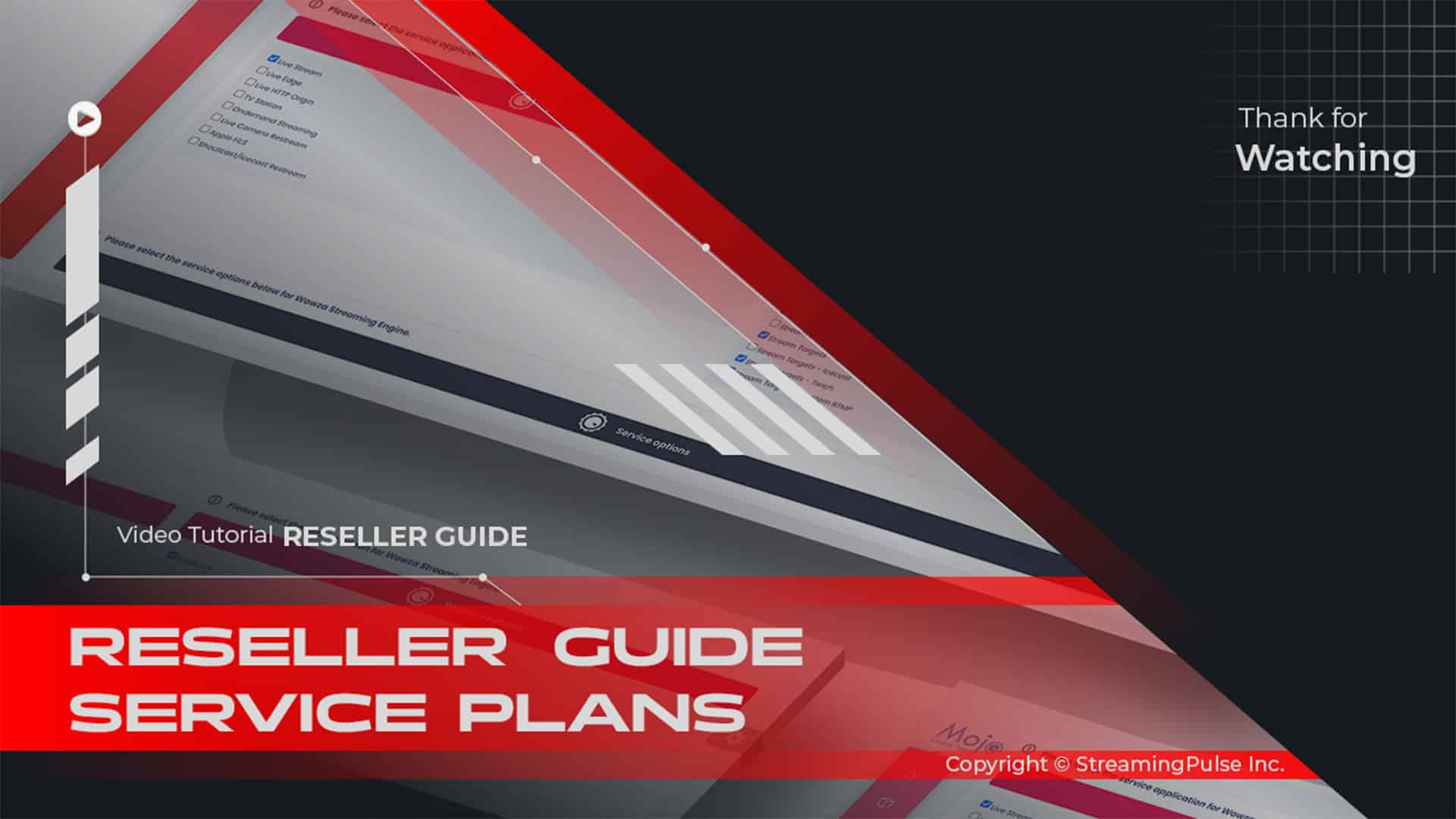Send a live stream to another instance.
Unlocking Easy Broadcasting: MojoCP Stream Targets for Stream Distribution:
Firstly, use MojoCP Stream Targets feature to send live streams to different destinations. For example, you can quickly transmit a live stream from one Wowza instance to another server in a different location. This feature not only gives you flexibility but also allows you to grow your streaming setup.
Stream to Multiple Platforms:
Moreover, with MojoCP, you can share your live content to many platforms at once. This capability helps you reach larger audiences across social media sites and streaming services. By using the RTMP features of MojoCP, you ensure that your content is available wherever your viewers are, thereby increasing audience engagement.
High-Quality Streaming:
One of the best parts of MojoCP is its focus on high-quality video and audio. In addition, the link with Wowza Streaming Engine allows for adaptive bitrate streaming. This feature automatically adjusts the quality of your stream based on the viewer’s internet speed. As a result, you can reduce buffering and keep your audience watching longer.
Easy-to-Use Interface:
Furthermore, MojoCP also has an easy-to-use interface, which makes setting up your streams simple. Whether you area seasoned broadcaster or just starting, the user-friendly controls and helpful guides help you get your streams running quickly. Plus, the platform offers strong support for fast problem resolution.
Conclusion:
In summary, MojoCP Stream Targets feature changes how you broadcast live. Its ability to stream to many destinations, maintain high quality, and provide an easy experience can elevate your content delivery. Therefore, check out all the possibilities for your streaming needs with MojoCP today.
Configure Live RTMP stream target:
Discover the Art of Interlinking Streaming Servers: Configuring Live Stream Transmission via RTMP.
Unveil the process of configuring two streaming servers for seamless live or TVStation stream transmission from one to another. This involves the creation of a live application within each server instance and utilizing the Stream Targets feature to elegantly relay the stream from the initial instance to the secondary server.
Note: That modifying the settings for an active stream target will restart it.Here's a step-by-step guide:
- Streaming Pulse Inc.
- Navigate to the MojoCP dashboard and go to Services > Application name > Stream Target Tab.
- Activate Stream Targets.
- Create a New StreamTarget.
- Enter the Stream Target name in the dialog box, specify a unique name target as two stream targets can’t have the same name. Use a name to help you identify it from other stream targets. For example, name a stream target to indicate its destination, protocol, and rendition (myRTMP-Destination). The name must be unique and can’t contain less-than (<), greater-than (>), colon (:), quotation (‘ and “), forward slash (/), backslash (\), pipe (|), question mark (?), asterisk (*), double-dot (..), and tilde (~) characters.
- Source Stream Name:
The Application name of the incoming source stream that will be sent to the destination. This can be found under the Overview Tab “Application Name”- Destination Application Name:
The name of the application that you provisioned at this stream target’s destination. The stream target will send the stream to this application.- Destination Application Instance (leave this blank)
The name of the application instance that you provisioned at this stream target’s destination. The stream target will send the stream to this application instance, or if none is specified, to the default application instance. (Leave Blank)- Destination Host:
The hostname or IP address of the destination server that the source stream will be sent to. eg: myhost-.com- or-ip – without http / https / rtmp- Destination Port:
The port on the destination server that the source stream will be sent to ‘1935.’- Destination Stream Name:
The name of the stream that the stream target will send to the destination. Some destinations will require that you use a specific stream name, which you must enter here- User Name:
The user name to access the destination, if the destination server authenticates the connection.- Password:
The password to access the destination server, if the destination server authenticates the connection.- Publish:
Click on “Add” to publish your Live RTMP Stream target.
Click to zoom in on the image
Rapid Video Tutorial
Embark on a journey through our rich collection of video tutorials, thoughtfully crafted to unveil the full potential of stream targets in the realm of multifaceted media broadcasting. Immerse yourself in the art of seamlessly amplifying content, mastering the intricacies of captivating wider audiences across multiple platforms with effortless simultaneous streaming.