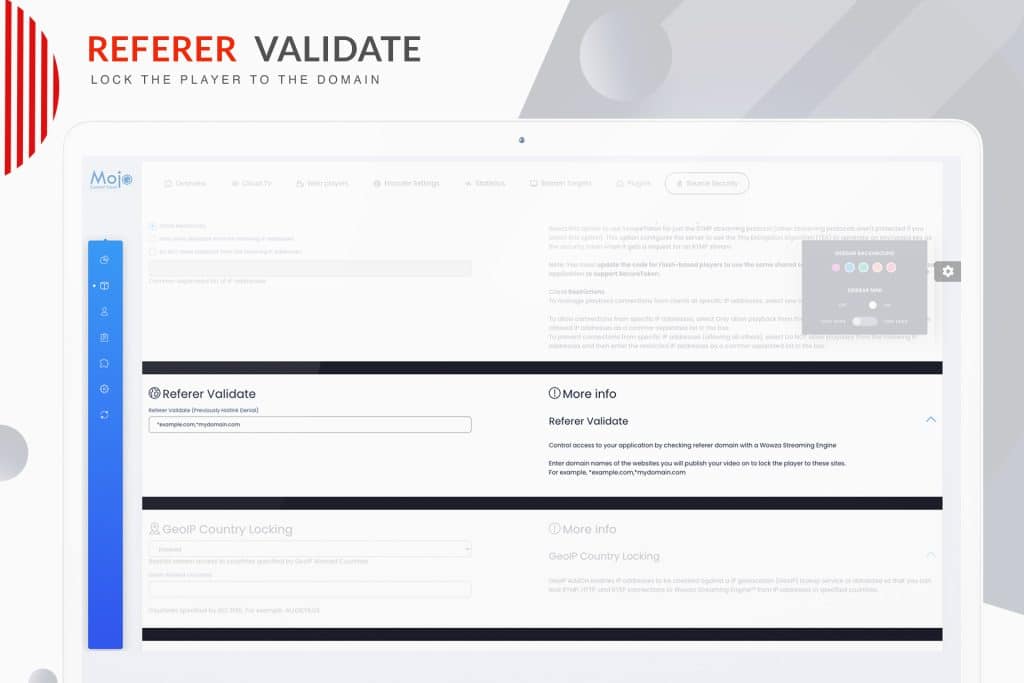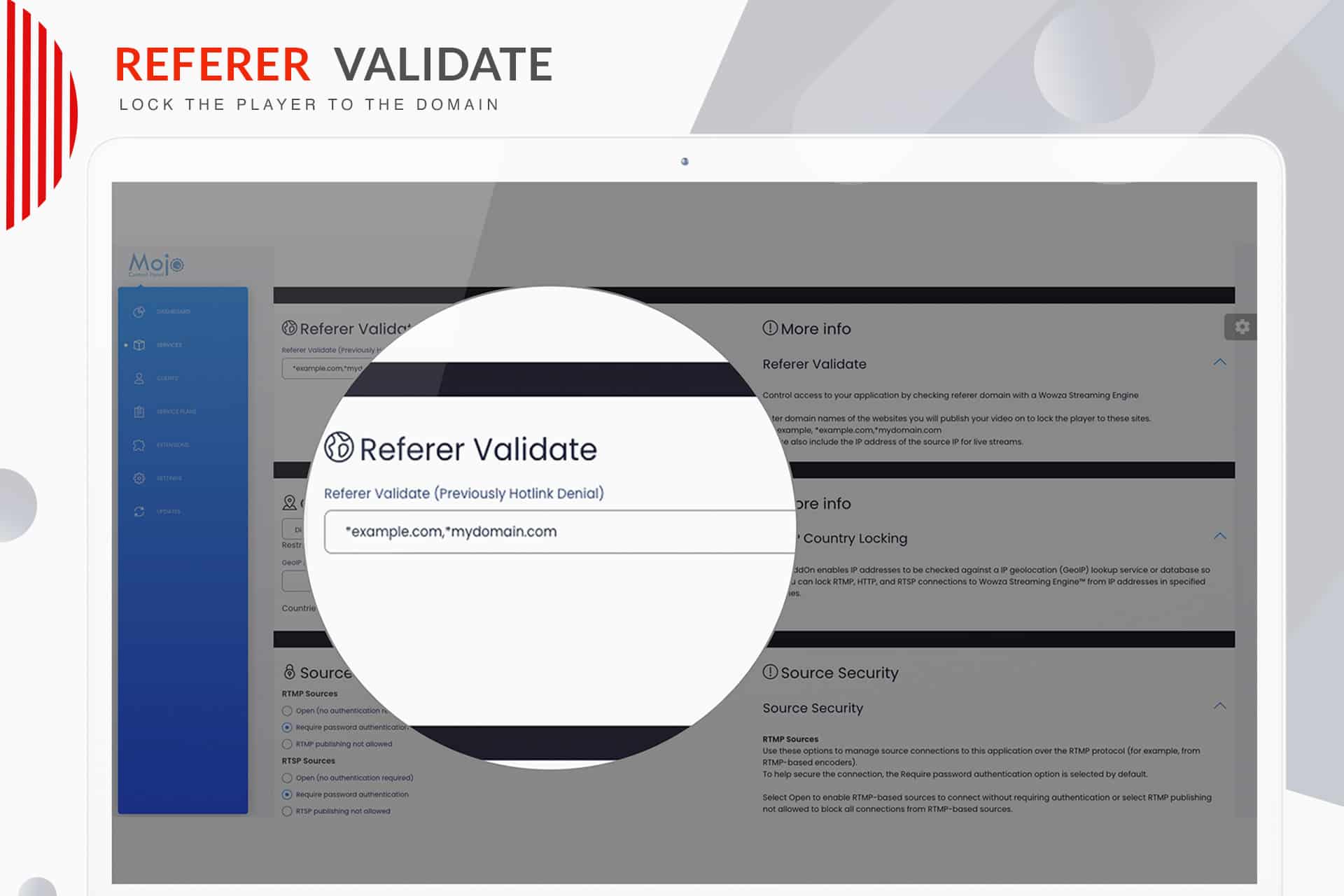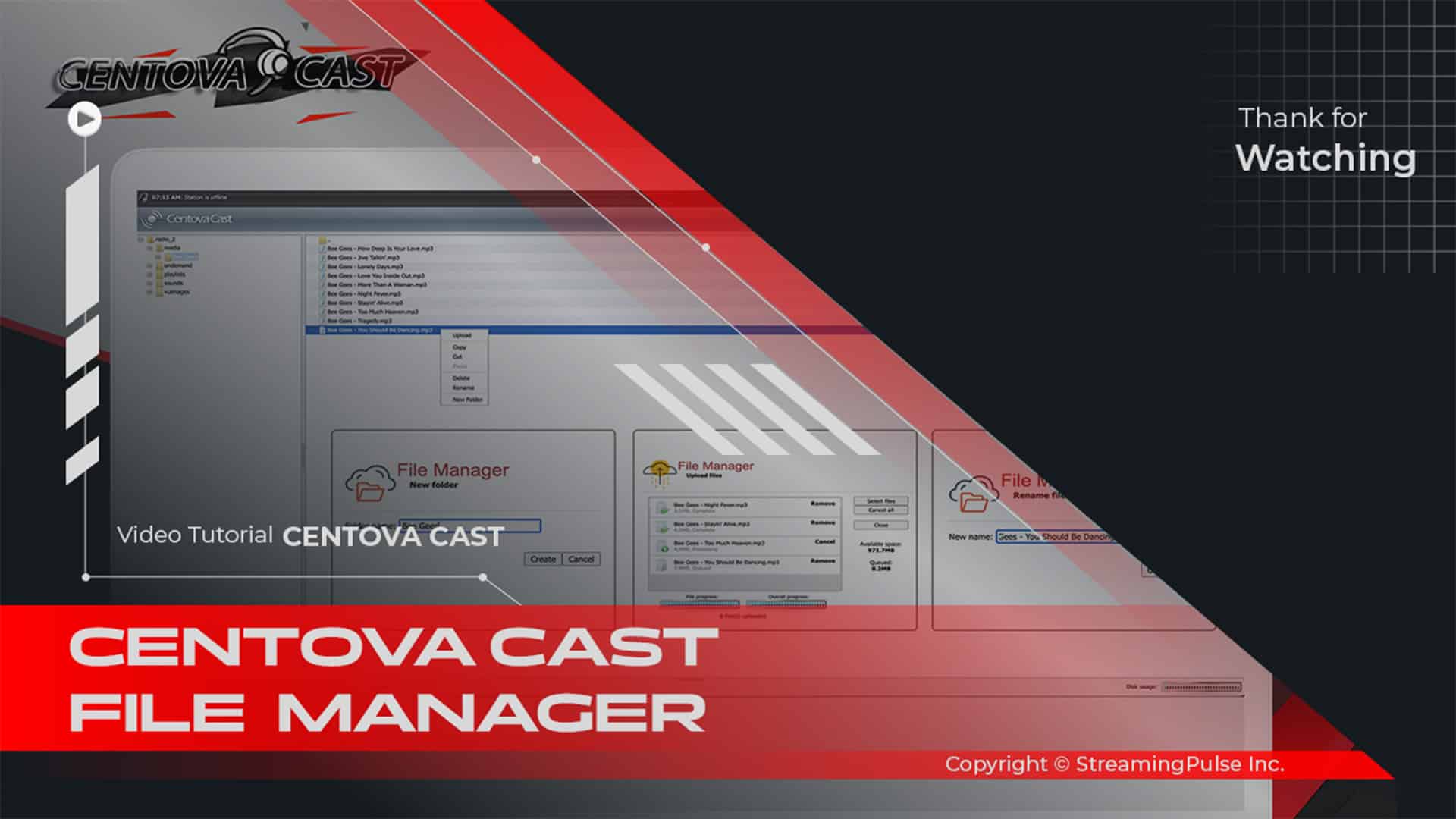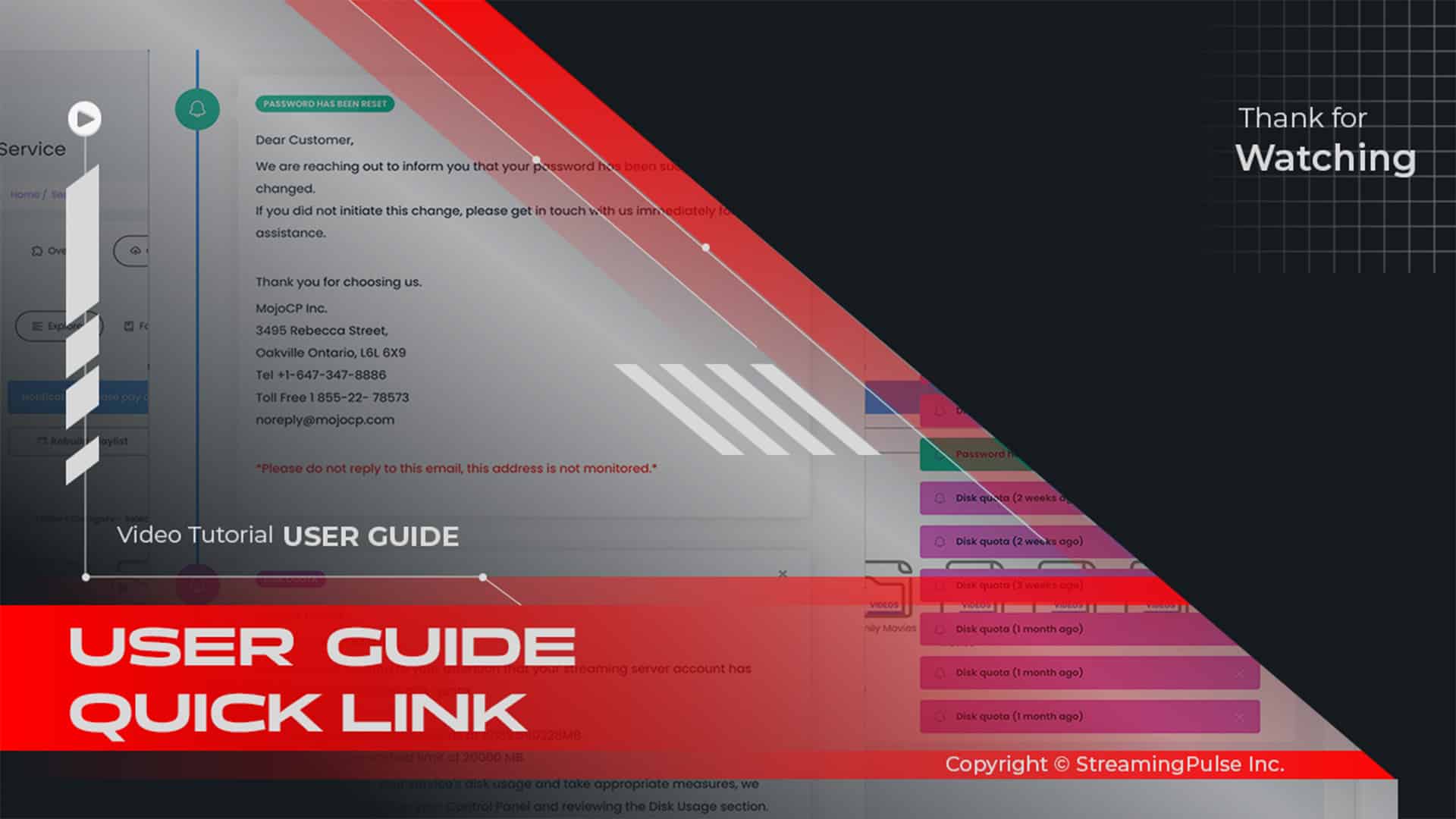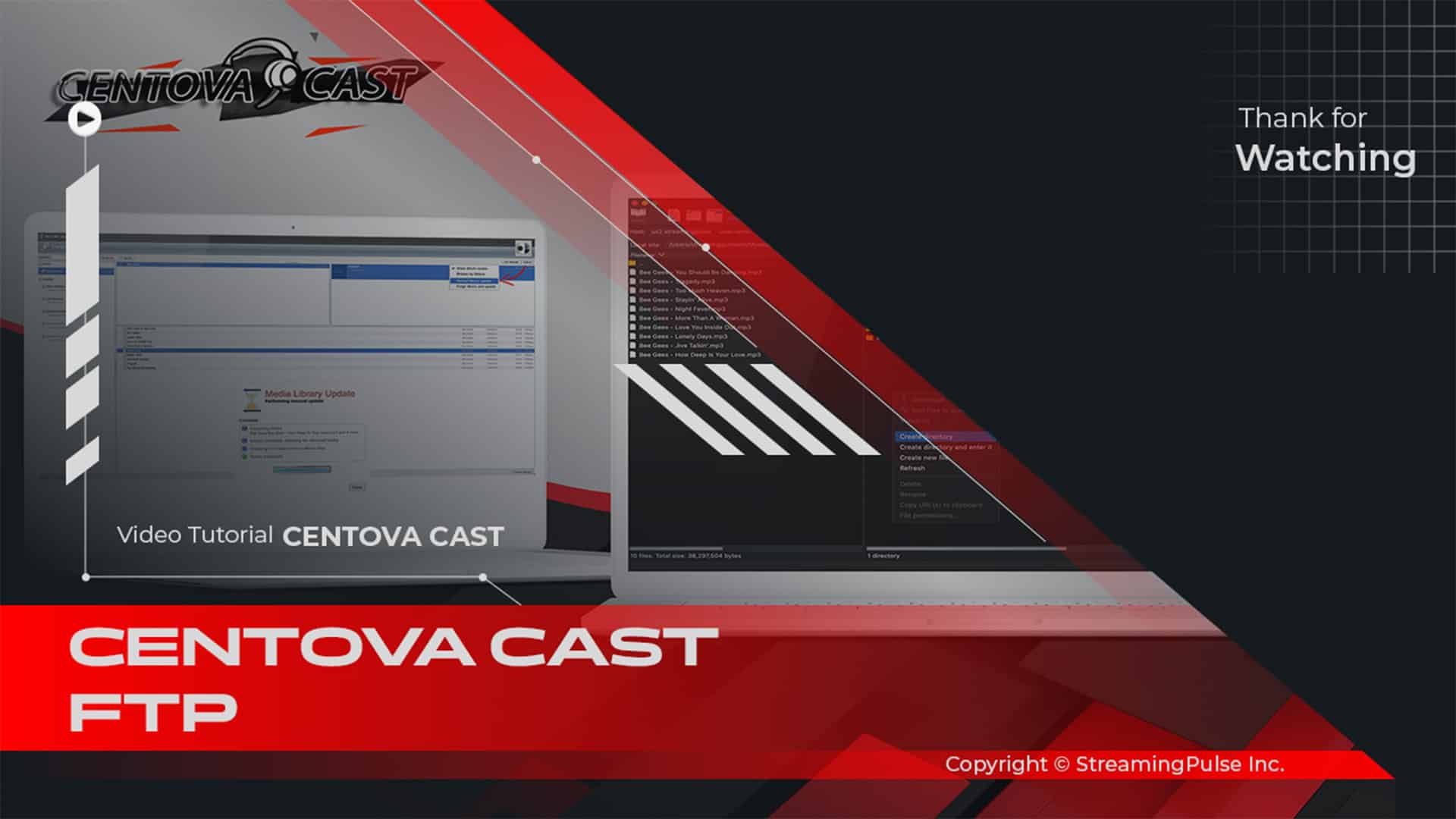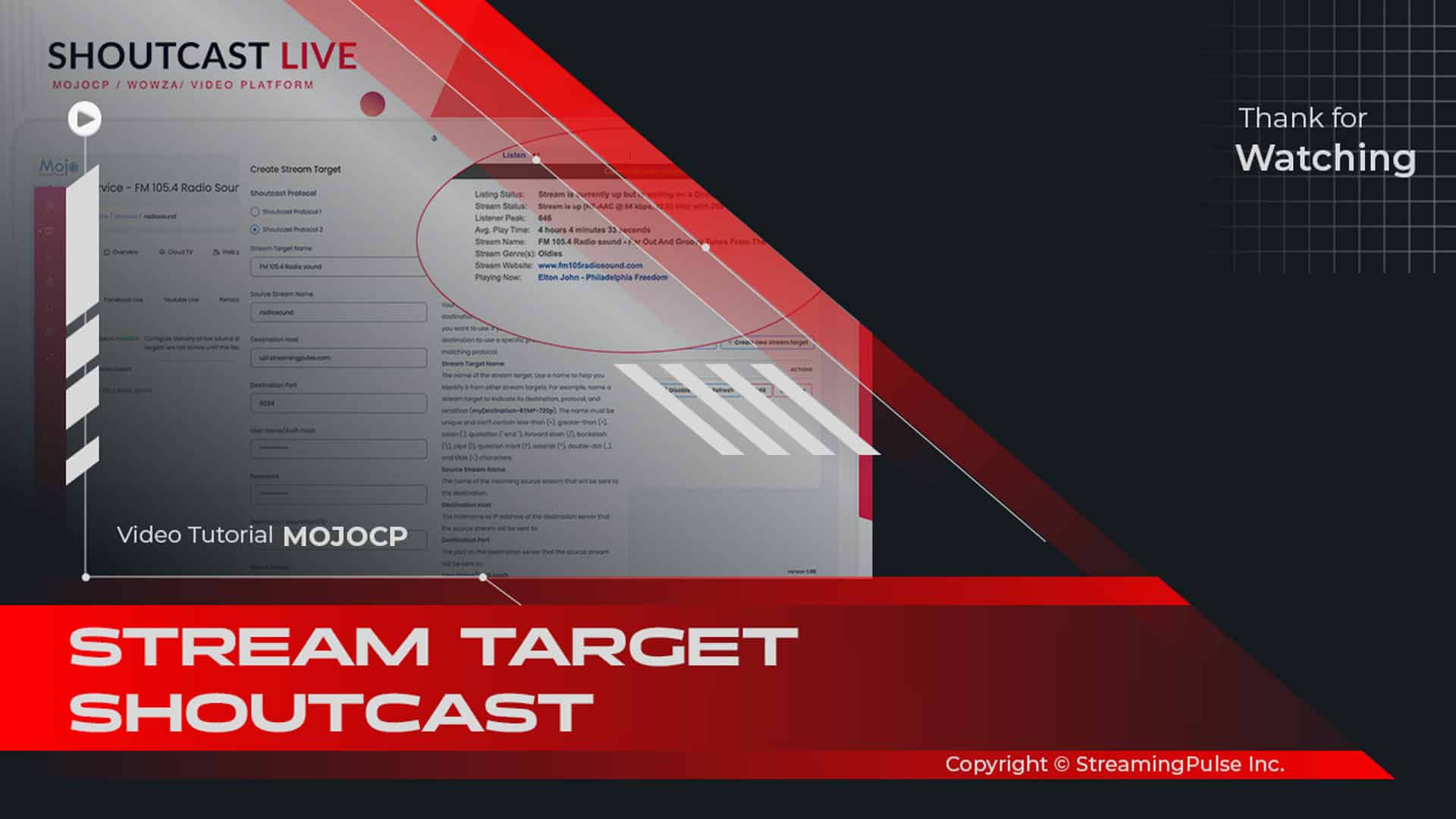Enhance Your Streaming Security with Referrer Validate
Our domain validation feature allows you to manage access to your streaming platform by verifying the referring domain through Wowza Streaming Engine. You can specify which domains can embed your content, blocking unauthorized access from unapproved sites. By entering domain names like example.com or mydomain.com, you ensure that only approved websites can display your videos, securing your content for your intended audience.
How Does Domain Validation Enhance Security?
This feature significantly boosts the security of your streaming content. Without it, unauthorized websites might embed or distribute your streams, which can lead to uncontrolled access. By validating domains, you ensure that only traffic from approved sources interacts with your content. This gives you complete control over where your media can be accessed.
Key Benefits of Domain Validation:
1) Enhanced Content Security: Only the domains you authorize can access your streams, adding a critical layer of protection.
2) Customizable Access: Easily decide which websites can stream your content, giving you total control over where it appears.
3) Stop Bandwidth Theft: Prevent unauthorized websites from embedding your streams and consuming your bandwidth, helping you avoid extra costs.
4) Consistent Viewer Experience: Guarantee that your content is accessed via approved platforms, ensuring a consistent user experience.
Streaming Security
Referrer Validate is an essential feature that helps you refine your streaming security. It allows you to control access to your application by validating the referring domain through Wowza Streaming Engine on the MojoCP Platform.
To get started, enter the domain names of the websites where you plan to publish your videos. This action restricts player access to those specified sites. With Referrer Validate, you prevent unauthorized domains from embedding your content, securing your streams from unwanted access.
This feature also lets you customize which websites can display your videos, significantly enhancing your content security. By integrating domain validation, you protect your media and provide a tailored viewing experience for your audience.
Secure your streaming environment and ensure it remains user-friendly with Referrer Validate. This powerful tool empowers you to manage access effectively and safeguard your content.
Configure Referer Validate in MojoCP:
This feature adds an extra layer of security and customization to your streaming experience.
- Streaming Pulse Inc.
Step 1
Begin by accessing "Services" from your dashboard and selecting your designated server.
Step 2
Navigate to the "Plugins Tab" and then proceed to "Source Security." Within the "Plugins Tab," scroll down to locate the "Referer Validate" option.
Step 3
Input the desired domain or multiple domains you wish to use to lock the player, for instance, *example.com,*mydomain.com.
Step 4
Click "Update" to save the changes.
Step 5
Head to the "Web Player Tab," select your preferred video player, copy the embed code, and seamlessly place it on your webpage wherever you'd like the Video Player to appear. This straightforward process ensures secure and customized access to your streaming content.
Click to zoom in on the image
Quick Tutorial Video
Configuring domain validation with Wowza Streaming Engine is straightforward. First, navigate to the security settings in your platform and add the domains where you want to display your content. The system will block any requests from unapproved sites, giving you complete control over where your streams are available. This added security enhances your streaming content's protection. For more detailed instructions on setting up domain validation, check out our tutorial or contact our support team for help.