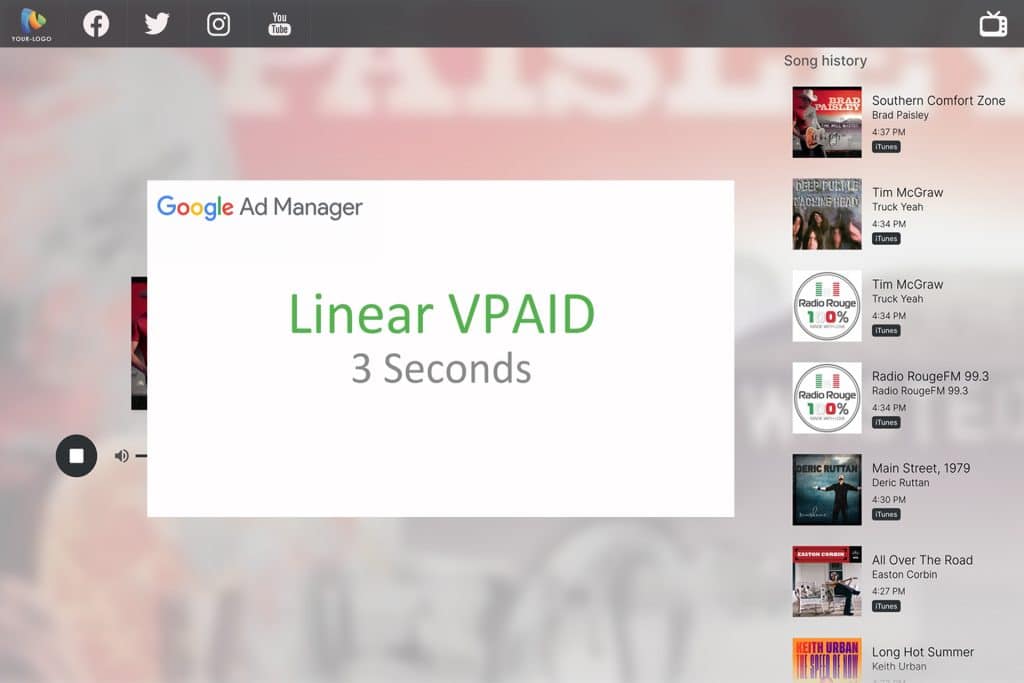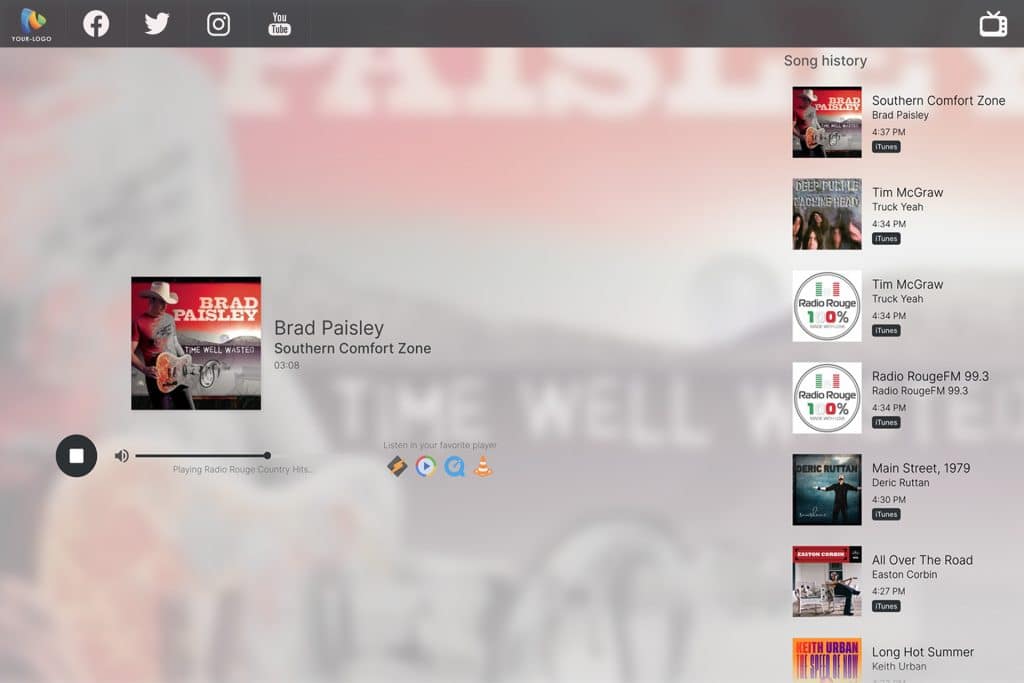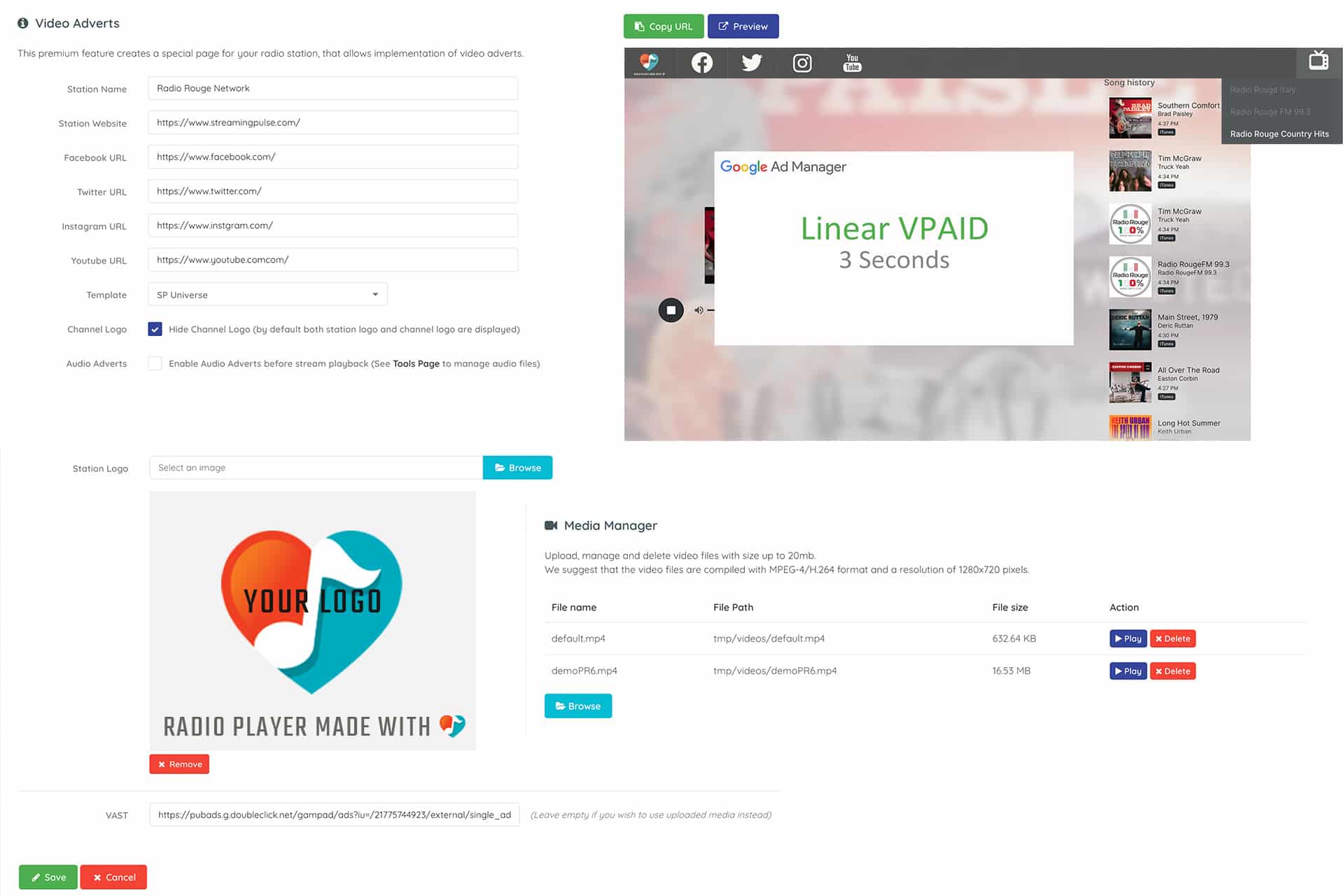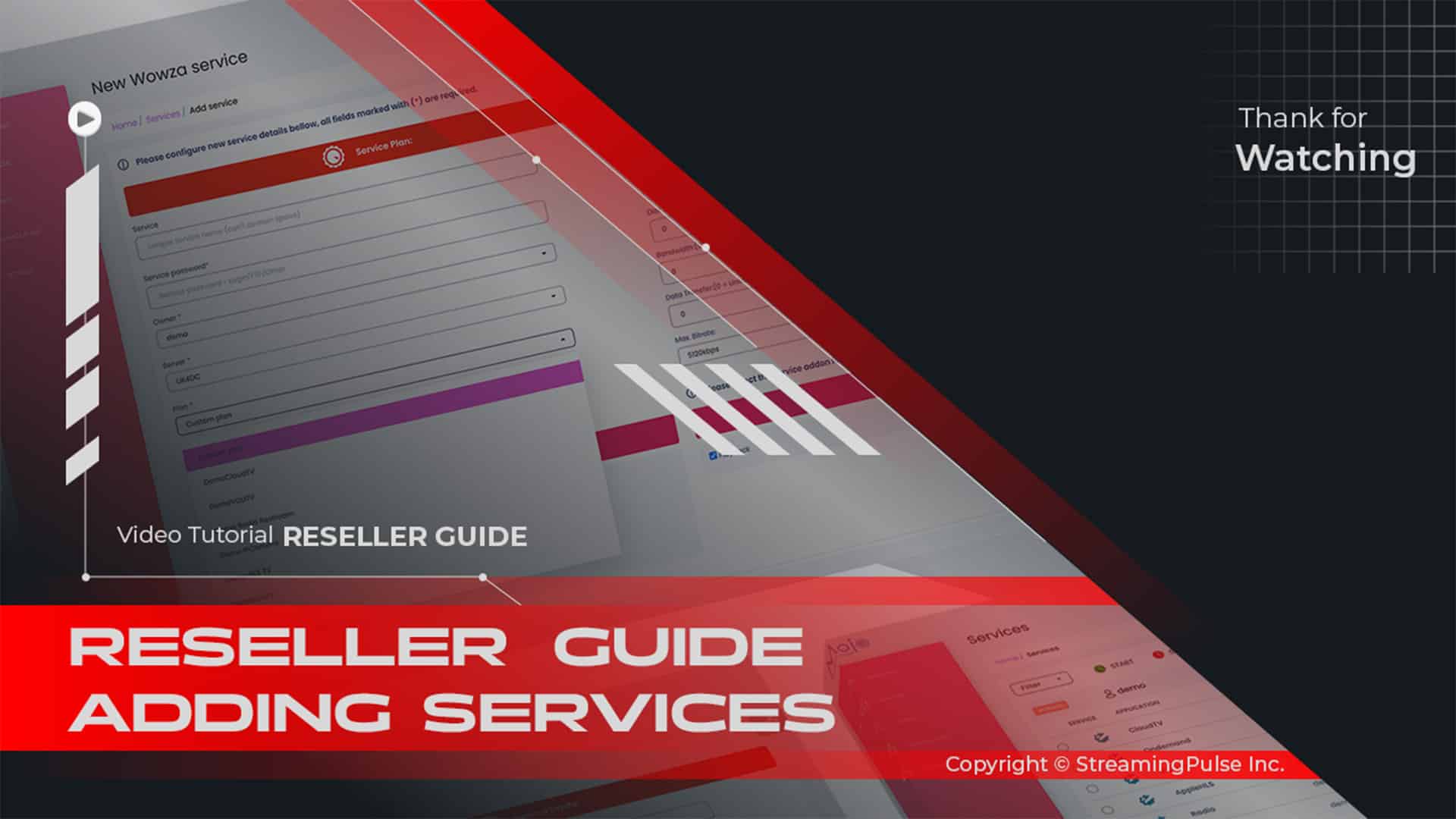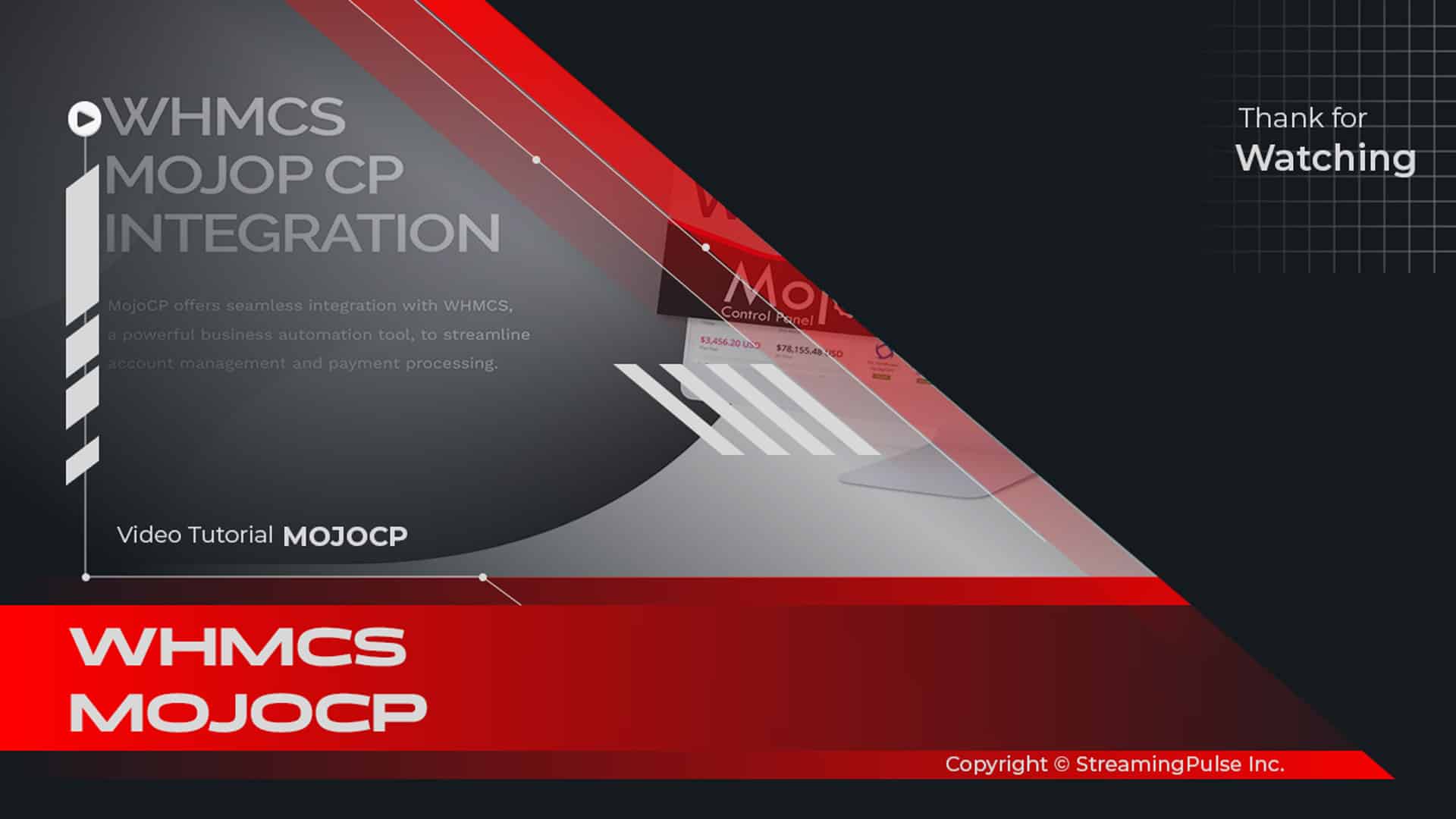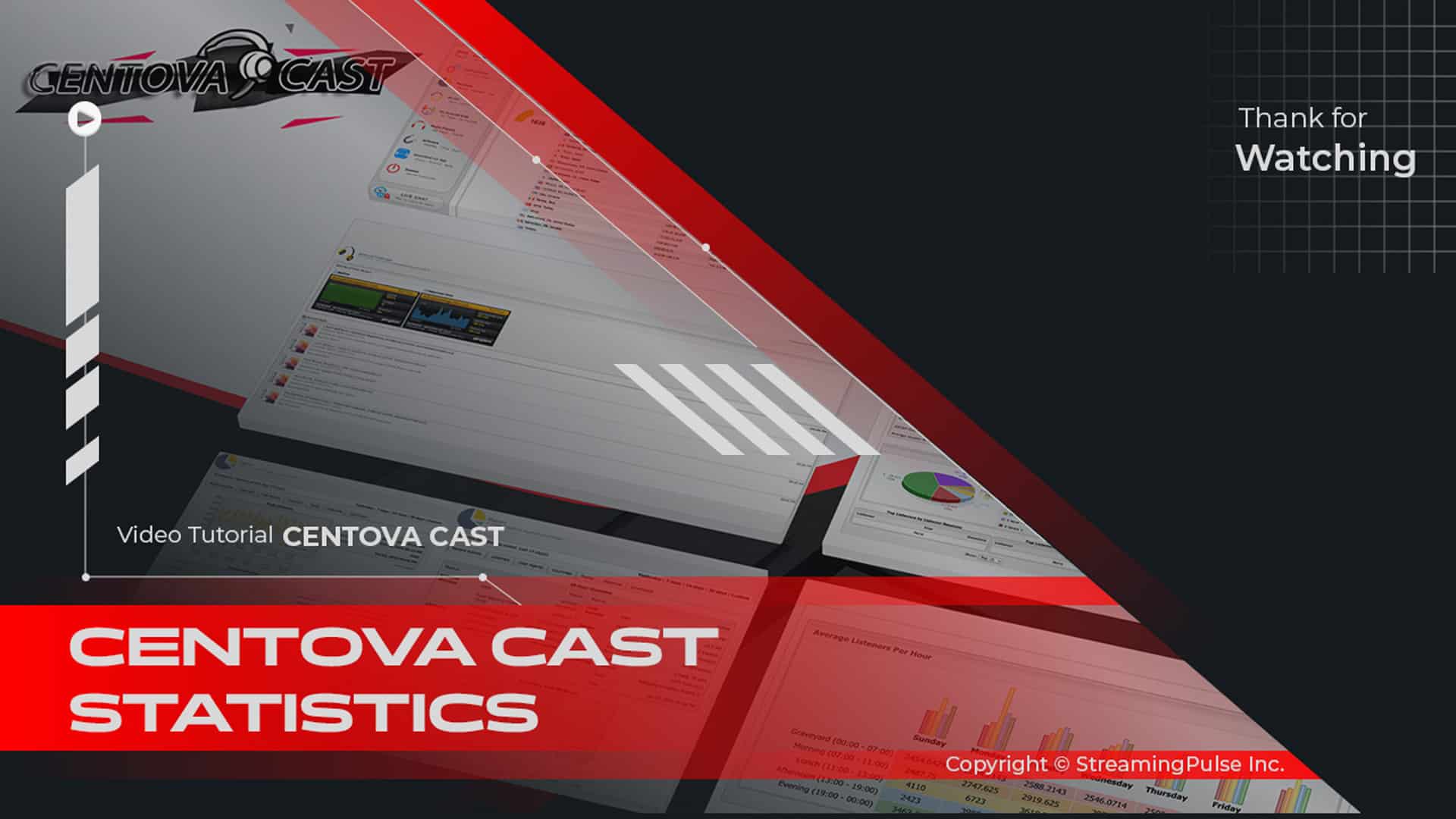AIO Radio Player Video Vast Tag
Unlock a new realm of broadcasting excellence with StreamingPulse Preroll Advertising tailored for SHOUTCAST Icecast Radio Player. Immerse your audience in an unparalleled audio-visual journey using our Radio Video VAST Tag, meticulously engineered to redefine the way you present your broadcasts.
Video Vast Tag
Elevate your radio broadcasting experience with the cutting-edge Preroll Advertising Upgrade offered by SHOUTCAST Icecast Radio Player in collaboration with Streamingpulse. Our Radio Video VAST Tag integration is meticulously crafted to catapult your broadcasts to unprecedented heights.
This upgrade isn't just a feature; it's a transformative leap forward in enhancing your audience engagement and revenue potential. Seamlessly incorporate preroll advertisements into your radio streams, capturing listeners' attention from the get-go. With VAST Tag integration, immerse your audience in captivating video content before the main broadcast, creating an impactful and engaging experience.
Say goodbye to conventional streaming limitations and embrace a new era of radio broadcasting. Monetize your content effectively while providing an enriched listening experience for your audience. Experience the power of Preroll Advertising Upgrade with SHOUTCAST Icecast Radio Player and Streamingpulse, revolutionizing the way you connect with your listeners.
See in Action: [Radio Player Demo]
To set up the Video Vast Tag, follow these steps.
(Note: If the Video Ads Tab is not available on your radio platform, please contact our team by opening a support ticket to have this feature enabled.)Video Adverts:
This premium feature creates a special page for your radio station, allowing the implementation of video adverts.Navigate to the Video Ads Tab and fill in the information on the screen page, including:
- Station Name
- Station Website
- Facebook URL
- Twitter Handle
- Instagram URL
- YouTube URL
- Template: Select the template from the drop-down menu.
- Channel Logo:
Choose whether to hide the channel logo (Both station and channel logos are displayed by default.).- Audio Adverts:
Choose the option to play audio and video adverts. Enable audio adverts before stream playback.- Station Logo:
Accepted formats are JPEG, JPG, PNG, WEBP, and SVG, with a maximum file size of 2MB.- VAST Tag:
Leave empty if you wish to use uploaded media instead.Media Manager:
Upload, manage, and delete video files with a size limit of 20MB. We recommend that video files be compiled in MPEG-4/H.264 format with a resolution of 1280x720 pixels.Upload your video ads. You can upload as many as you like, and the player will randomize the video ads before playback starts.
- Streaming Pulse Inc.
- Generate video and audio ad tags: Google Ad manager
- IMA sample tags: Testing Vast
- See in Action: Radio Player Demo
VAST Tag integration
Discover the power of VAST Tag integration, creating an immersive pre-broadcast video experience that resonates deeply.
Mastering Radio Video VAST Tag Integration: An Introductory Guide
Learn how to seamlessly integrate preroll advertisements into your SHOUTCast Icecast radio streams, captivating listeners right from the start.