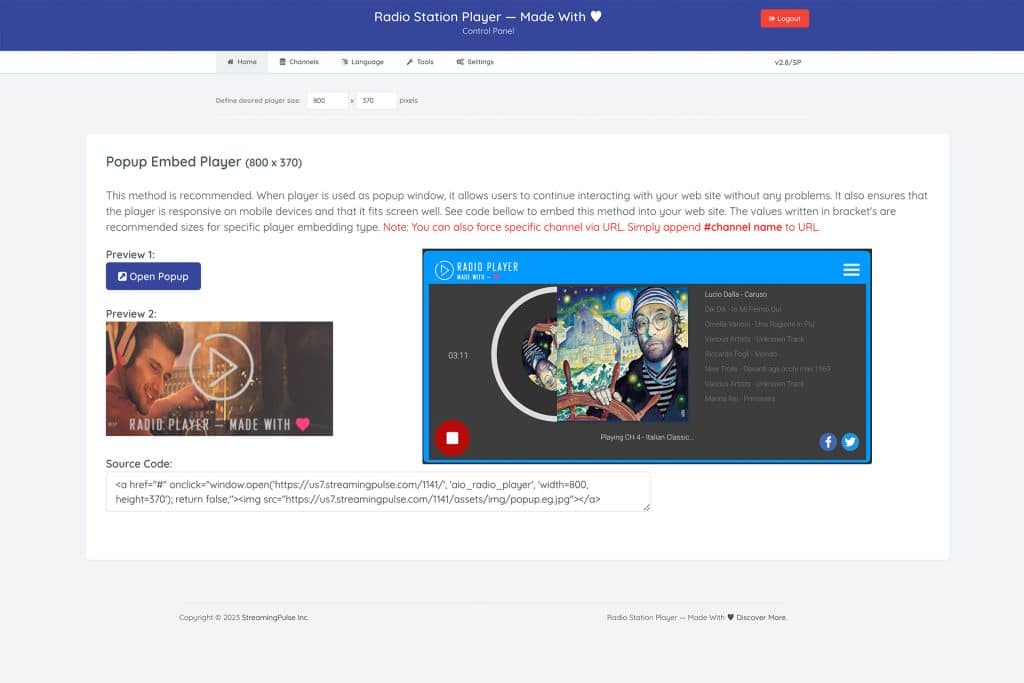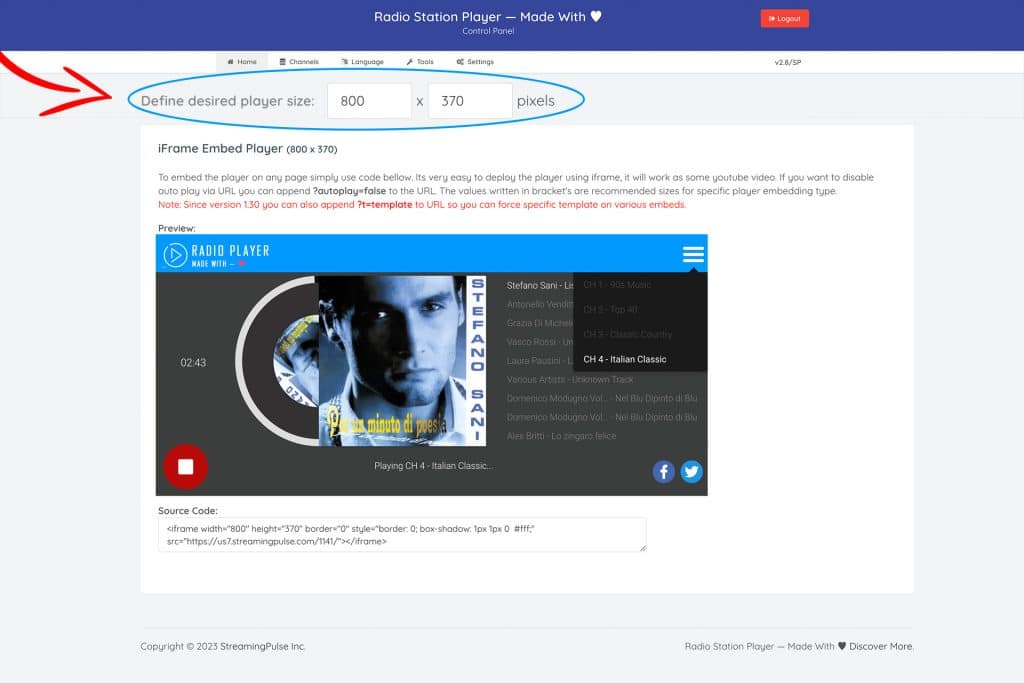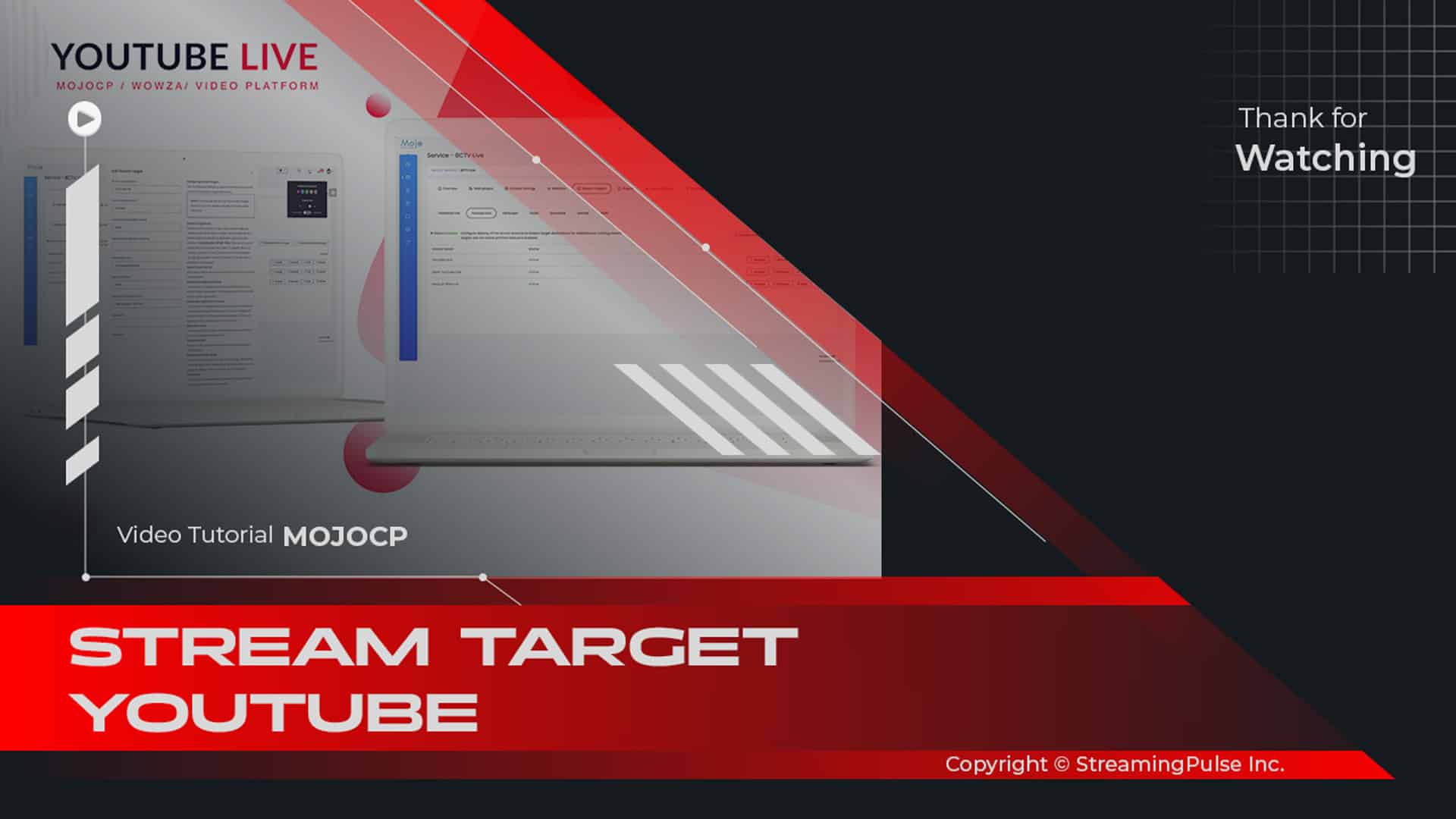Radio Player Integration
Elevate your site's functionality with our AIO Radio Embed Player, designed for seamless integration and playback. This feature not only improves user experience but also keeps your audience engaged.
Select Your Preferred Integration Technique
First and foremost, choose the method that best fits your website's layout and enhances user experience. You can opt for straightforward embedding or utilize our advanced API for a more customized approach. Moreover, both methods ensure effortless access for your audience.
Simplify Access for Your Listeners
By implementing the AIO Radio Embed Player, you can significantly enhance your audience's access to your radio station. As a result, listeners can enjoy easy playback directly from your website without complications. Additionally, this seamless experience encourages more frequent visits and longer listening times.
Personalize for Your Brand Identity
In addition, customize the player’s design to reflect your brand’s unique identity. You can adjust colors, layout, and features to create an engaging experience for users. Furthermore, these personalization options help reinforce your brand presence and create a sense of belonging among your audience.
Ensure Compatibility Across Devices
Our embed player also guarantees cross-platform compatibility, making your radio station accessible on various devices. Whether your audience uses smartphones, tablets, or desktops, they will enjoy a consistent listening experience. Thus, your broadcasts can reach listeners wherever they are, expanding your audience base.
Utilize Insights to Boost Engagement
Finally, take advantage of built-in analytics tools to monitor listener engagement and gather valuable insights. By doing so, you can better understand your audience and refine your broadcasting strategy. Consequently, this can lead to increased listener satisfaction and loyalty, ultimately benefiting your station’s growth.
Click to zoom in on the image
Embedding our Radio Player onto your webpage is hassle-free, providing your audience seamless access to your station. You have two simple methods to integrate the player:
1) Radio Player Pop-up Embed:
Utilize this method to ensure uninterrupted interaction with your website. It allows users to navigate your site effortlessly while enjoying continuous access to the player. Ensuring mobile responsiveness and a perfect fit across screen sizes, the recommended sizes for specific embedding types are provided.
(Pop-Up Example:)<a href="#" onclick="window.open('https://us7.streamingpulse.com/1141/', 'aio_radio_player', 'width=800, height=370'); return false;">
<img src="https://us7.streamingpulse.com/1141/assets/img/popup.eg.jpg"></a>2) iFrame Embed Player:
Similar to embedding a YouTube video, this method offers simplicity and ease of deployment. The values written in bracket's are recommended sizes for specific player embedding type.
(iFrame Example:)<iframe width="800" height="370" border="0" style="border: 0; box-shadow: 1px 1px 0 #fff;" src="https://us7.streamingpulse.com/1141/"></iframe>
- Streaming Pulse Inc.
Radio Platform Embed Player
Choose the method that best suits your website's layout and user experience, and effortlessly enhance your audience's access to your radio station.
Fast Track Guide
For a comprehensive guide on integration or further details, we invite you to explore our detailed video tutorial, providing step-by-step instructions on how to seamlessly integrate our player into your website.