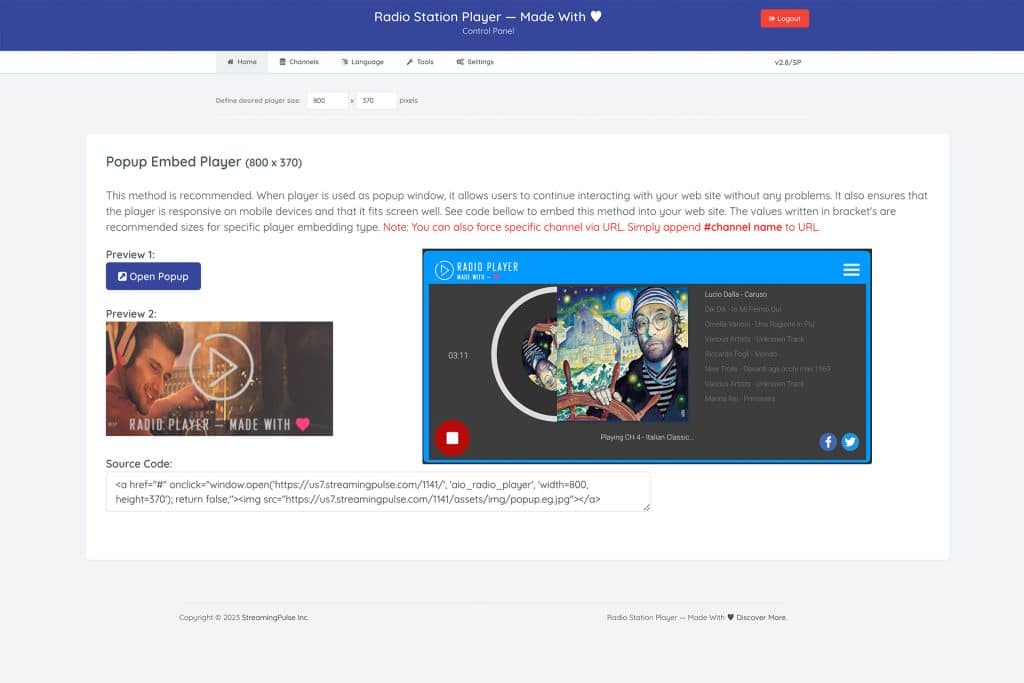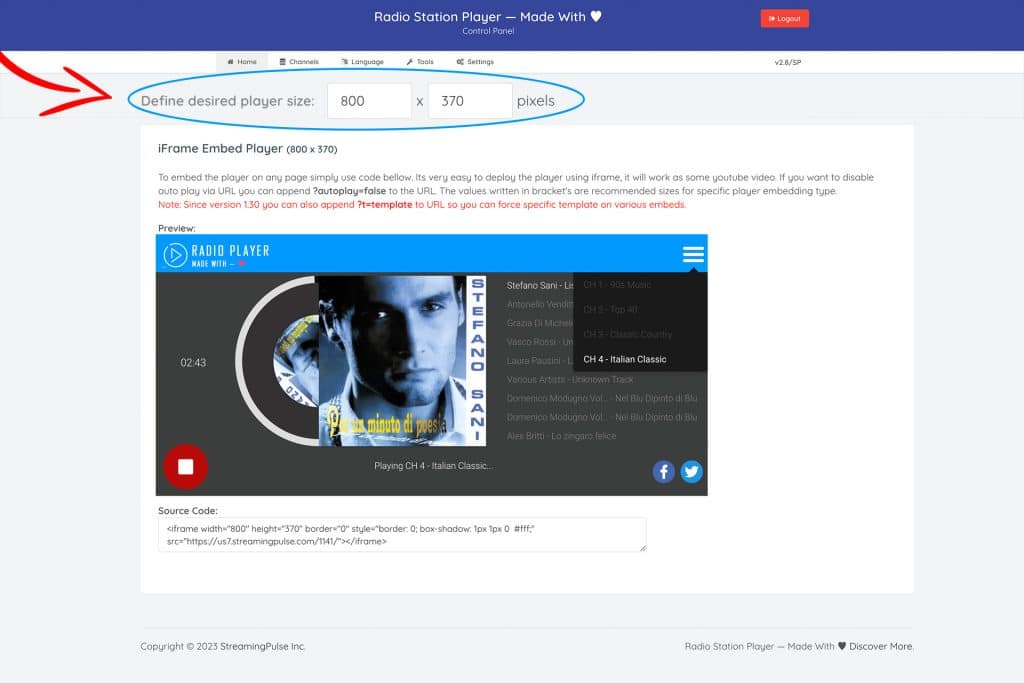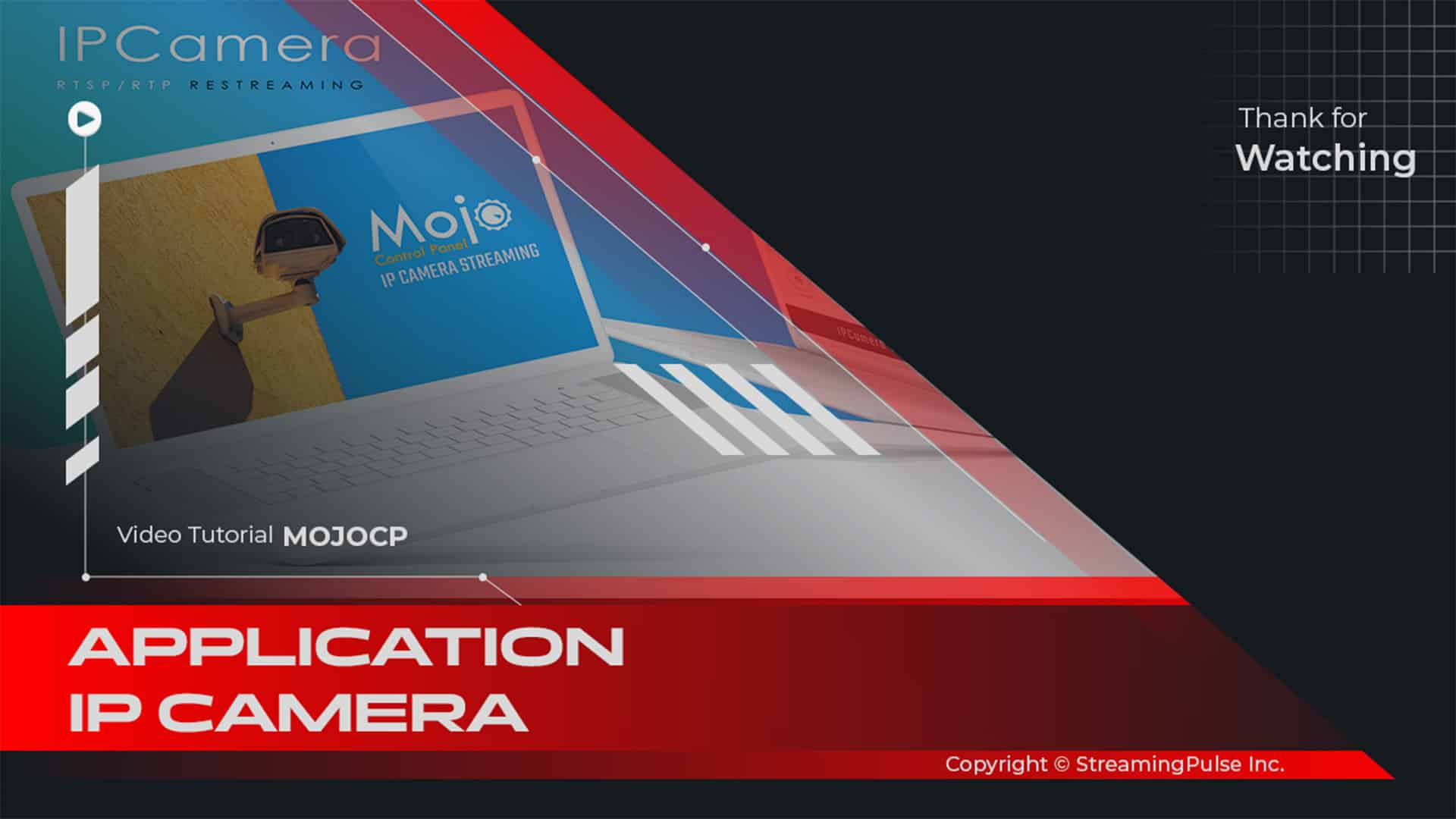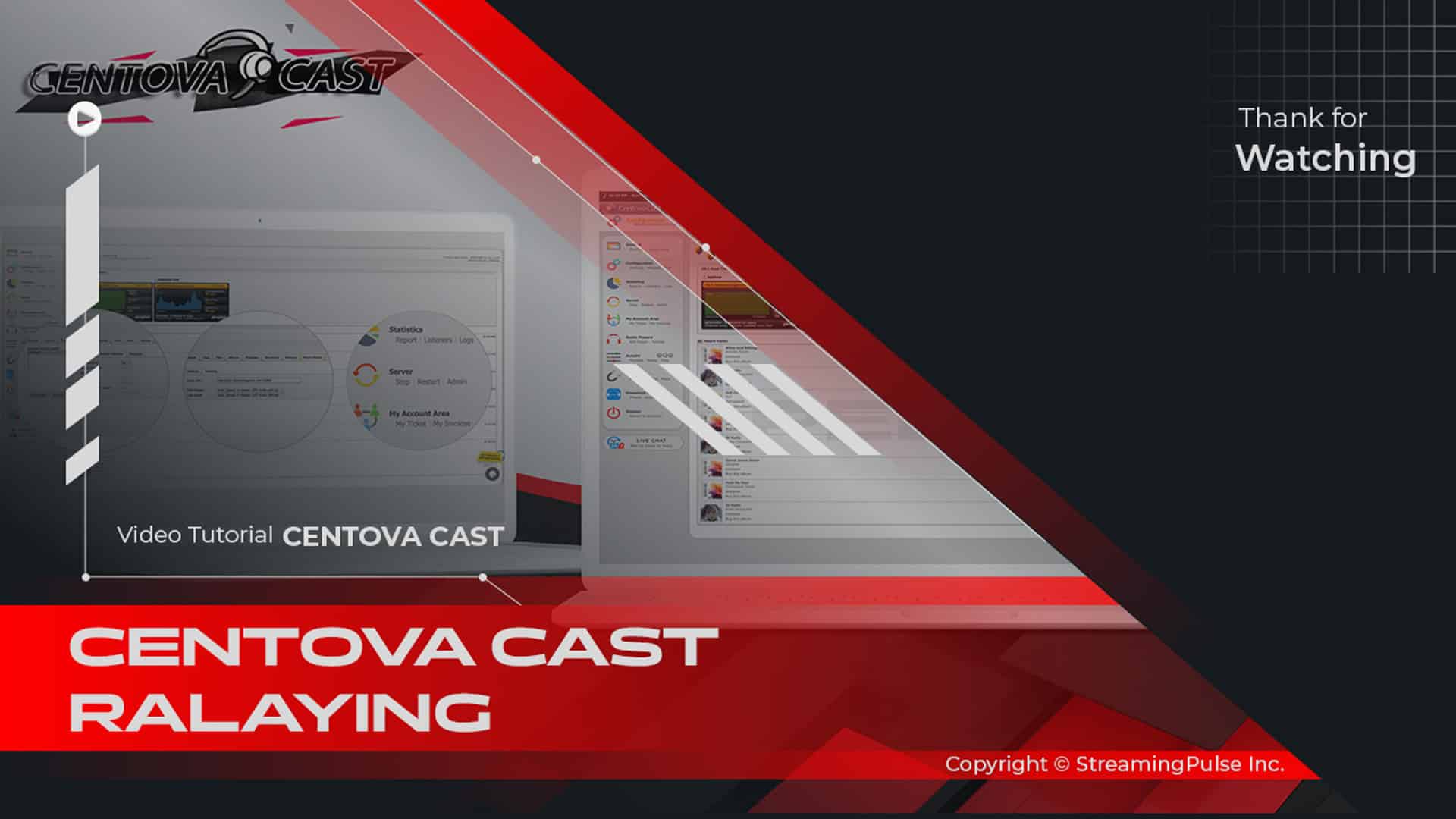Radio Player Integration
Unlock the power of our Radio Player by seamlessly integrating it into your website. With our embedding options, bringing your station to your online platform is a breeze. Choose the method that fits your website's design and user experience.
Embed Radio Player
Choose the method that best suits your website's layout and user experience, and effortlessly enhance your audience's access to your radio station.
Embedding our Radio Player onto your webpage is hassle-free, providing your audience seamless access to your station. You have two simple methods to integrate the player:
1) Radio Player Pop-up Embed:
Utilize this method to ensure uninterrupted interaction with your website. It allows users to navigate your site effortlessly while enjoying continuous access to the player. Ensuring mobile responsiveness and a perfect fit across screen sizes, the recommended sizes for specific embedding types are provided.
(Pop-Up Example:)<a href="#" onclick="window.open('https://us7.streamingpulse.com/1141/', 'aio_radio_player', 'width=800, height=370'); return false;">
<img src="https://us7.streamingpulse.com/1141/assets/img/popup.eg.jpg"></a>2) iFrame Embed Player:
Similar to embedding a YouTube video, this method offers simplicity and ease of deployment. The values written in bracket's are recommended sizes for specific player embedding type.
(iFrame Example:)<iframe width="800" height="370" border="0" style="border: 0; box-shadow: 1px 1px 0 #fff;" src="https://us7.streamingpulse.com/1141/"></iframe>
- Cicero's De Finibus
Fast Track Guide
For a comprehensive guide on integration or further details, we invite you to explore our detailed video tutorial, providing step-by-step instructions on how to seamlessly integrate our player into your website.