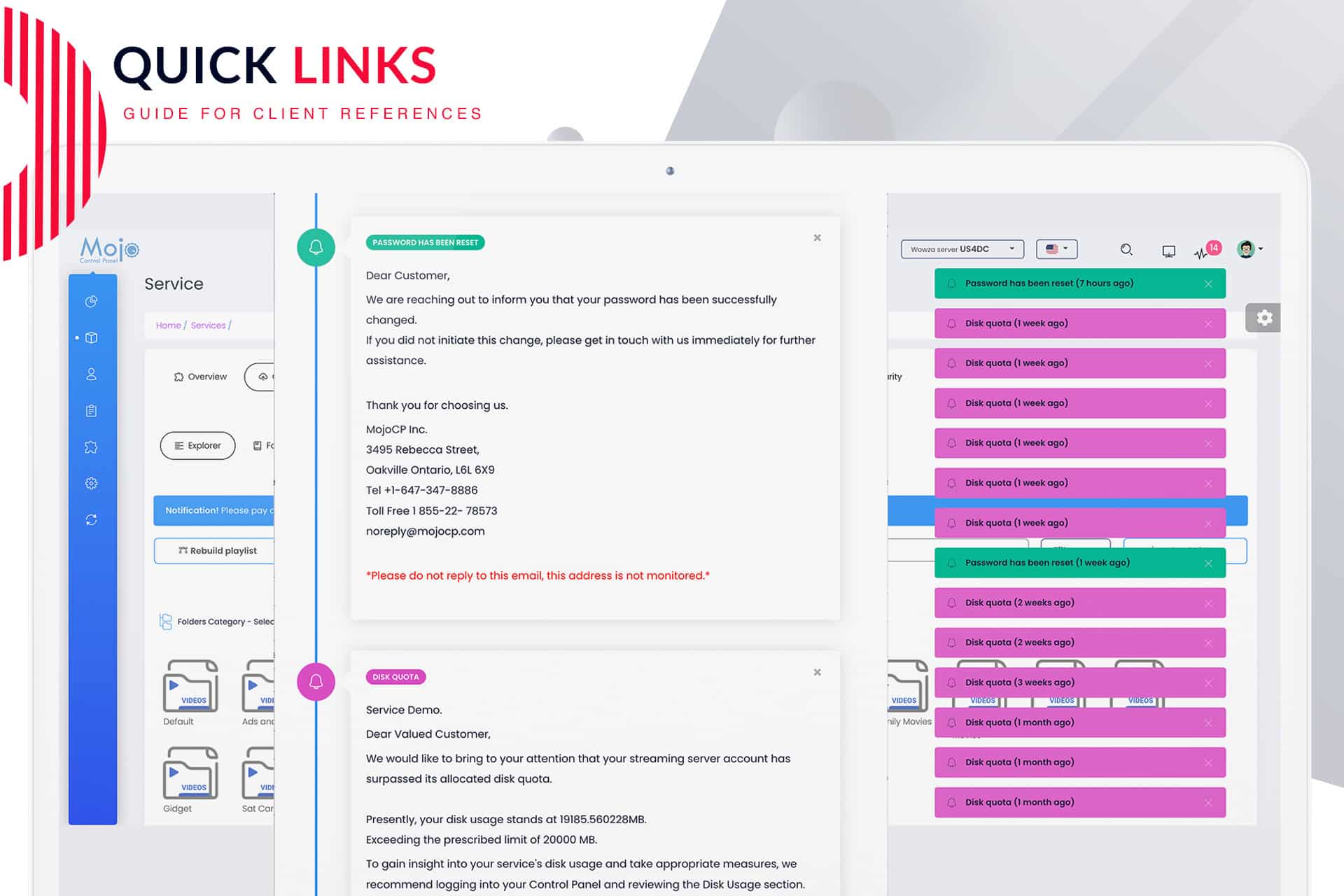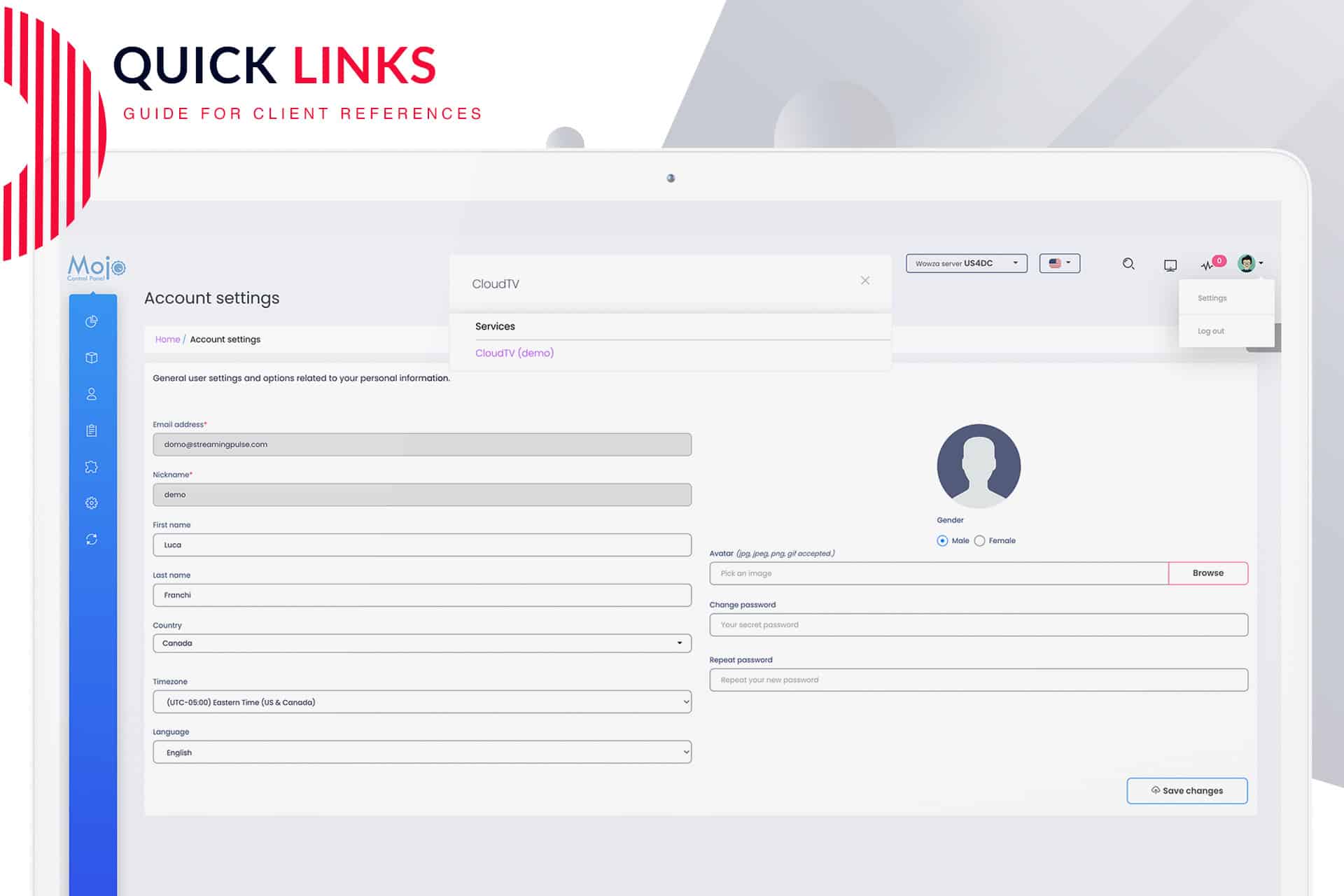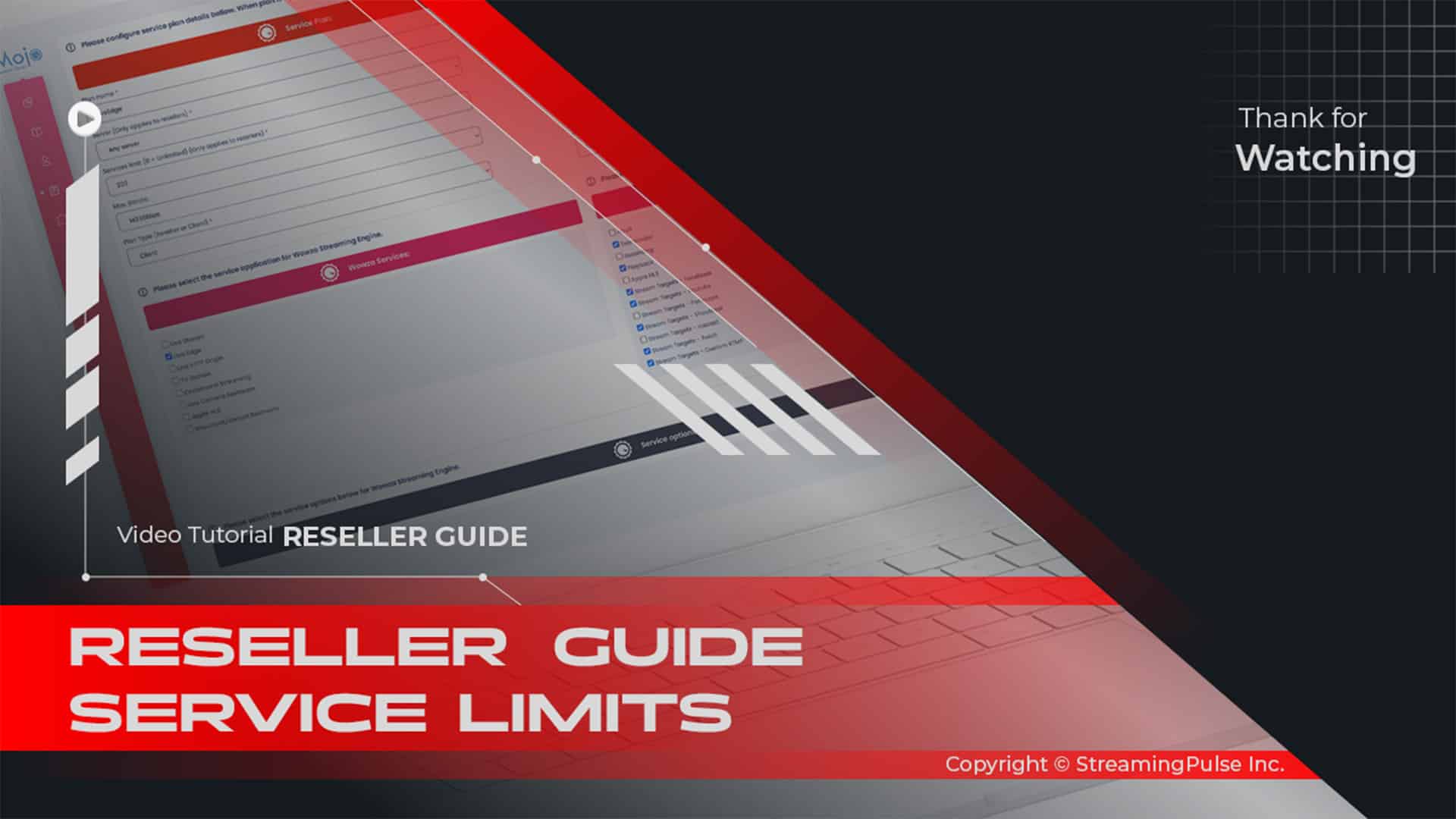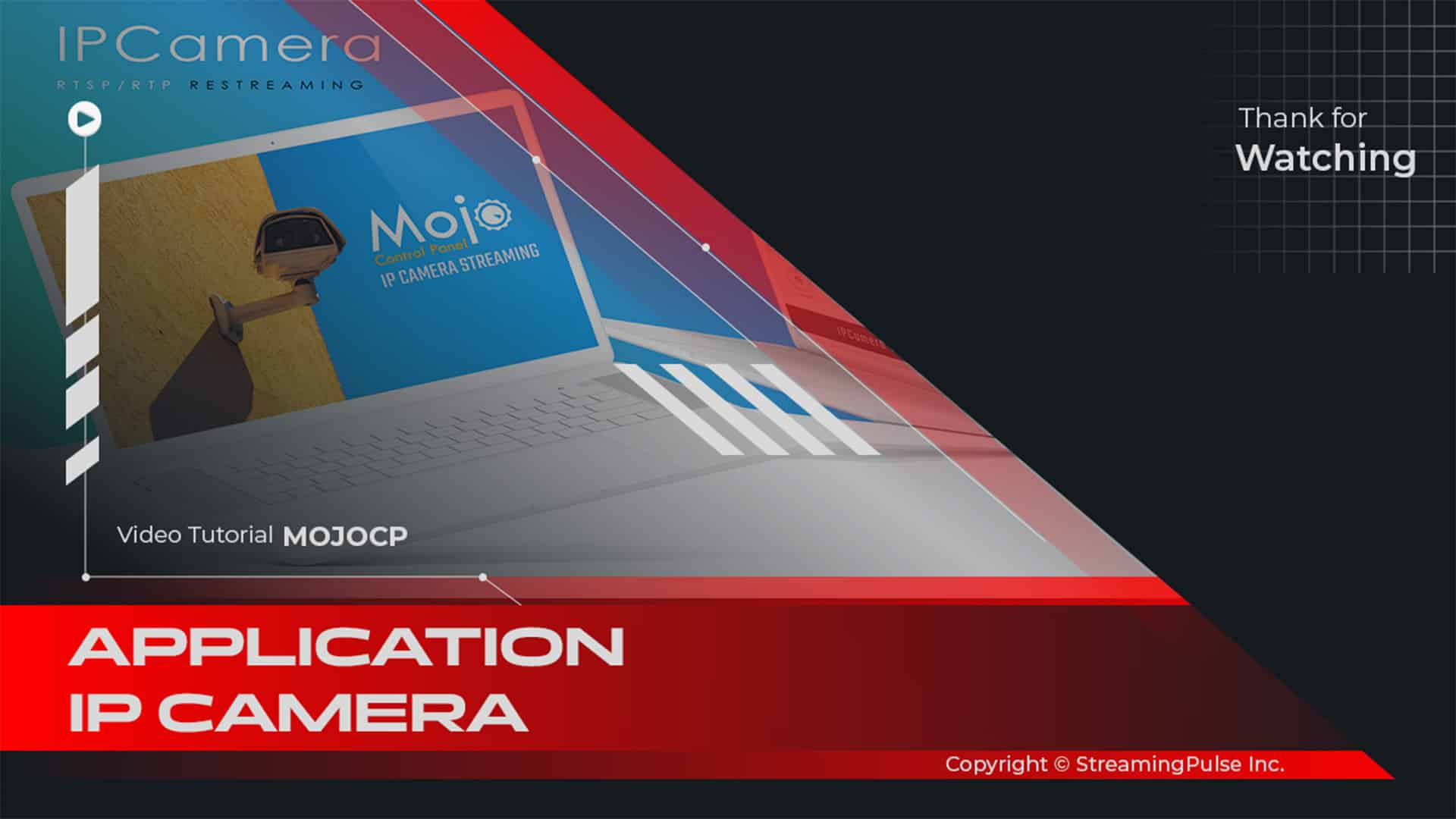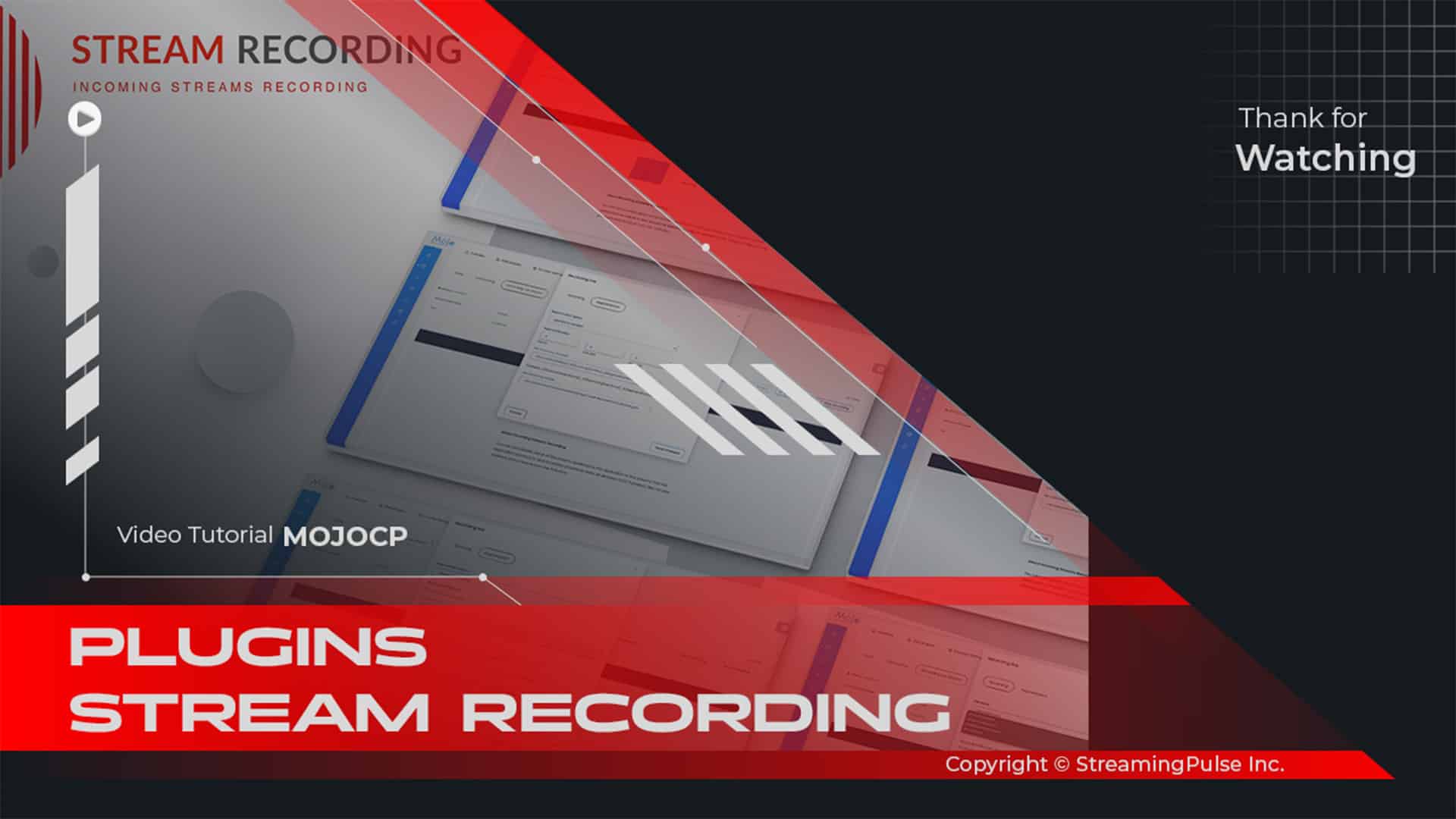Quick Links
Streamline Your Workflow with MojoCP Quick Links
Make your workflow easier with MojoCP Quick Links, a simple tool. This feature gives you easy access to important links and login info, which helps you manage your video stream accounts quickly. You can find Quick Links in a collapsible sidebar menu, allowing you to move effortlessly between different features. As a result, you spend less time searching and more time managing your streams effectively.
Customization for Your Needs
Additionally, the Quick Links feature allows you to customize your dashboard. For instance, you can change the sidebar background color and switch between light and dark modes. This personal touch not only helps create a workflow that fits your style but also makes it easier to navigate the platform comfortably.
Easy Navigation
Moreover, MojoCP Quick Links simplifies access to important tools and features. By grouping links in one place, you can quickly move between settings, reports, and account management. This setup not only saves you time but also reduces stress. Consequently, you can focus on what matters most—creating and managing your content effectively.
The Value of Quick Links in Streaming Management
In short, MojoCP Quick Links is a vital tool for streamers. It boosts your workflow and simplifies how you manage your video stream accounts. By using Quick Links, you can easily monitor your streams, adjust settings, and check analytics—all from one spot. Therefore, this feature allows you to work more efficiently and stay organized.
Conclusion
To sum up, MojoCP Quick Links transforms how you handle streaming tasks. It is essential for anyone in the streaming field. Whether you're experienced or just starting out, this feature ensures you have everything you need right at hand. Ultimately, it not only makes your overall streaming experience better but also enhances your productivity and enjoyment.
Click to zoom in on the image
Streamlined Operations with MojoCP's Enhanced Features:
Experience efficiency and customization at your fingertips with MojoCP suite of enhanced features.
Searching Services:
Effortlessly locate any application or service under your MojoCP account with the powerful Searching Services feature. Simply enter a keyword in the search box above the account list, saving you time and improving your workflow. Ideal for users with a multitude of services, this feature ensures a quick and hassle-free search experience.Fullscreen Mode:
Immerse yourself in a distraction-free experience with MojoCP Fullscreen Mode. Easily activate it by clicking the screen button icon above the toolbar. To exit, press "Esc" on your keyboard or click the screen button icon again. Enjoy an immersive browsing experience tailored to your needs.Notifications:
Stay informed with MojoCP web push notifications. Receive updates and important events directly to your account. Access notifications by clicking the icon above the toolbar, providing a drop-down menu with detailed updates. MojoCP push notifications empower you to stay on top of crucial matters and take prompt action.Account Settings:
- Streaming Pulse Inc.
Efficiently manage your account on MojoCP by clicking the Avatar icon at the top of the page. Access a drop-down menu offering various options, including account settings. Customize your information, update credentials, and personalize your account with a profile picture. This user-friendly feature ensures your account stays current and aligns with your preferences for a seamless user experience.
Quick Links at Your Fingertips
Navigate your video stream account effortlessly with MojoCP Quick Links feature. Access a handy sidebar menu offering useful links and login information, ensuring efficient management and streamlined access to essential features.
Optimize Your Workflow with Quick Links
Unleash the power of MojoCP Quick Links, a user-friendly tool providing essential links and login details in a collapsible sidebar. Tailor your dashboard, personalize your experience, and effortlessly manage your video stream accounts for enhanced efficiency.