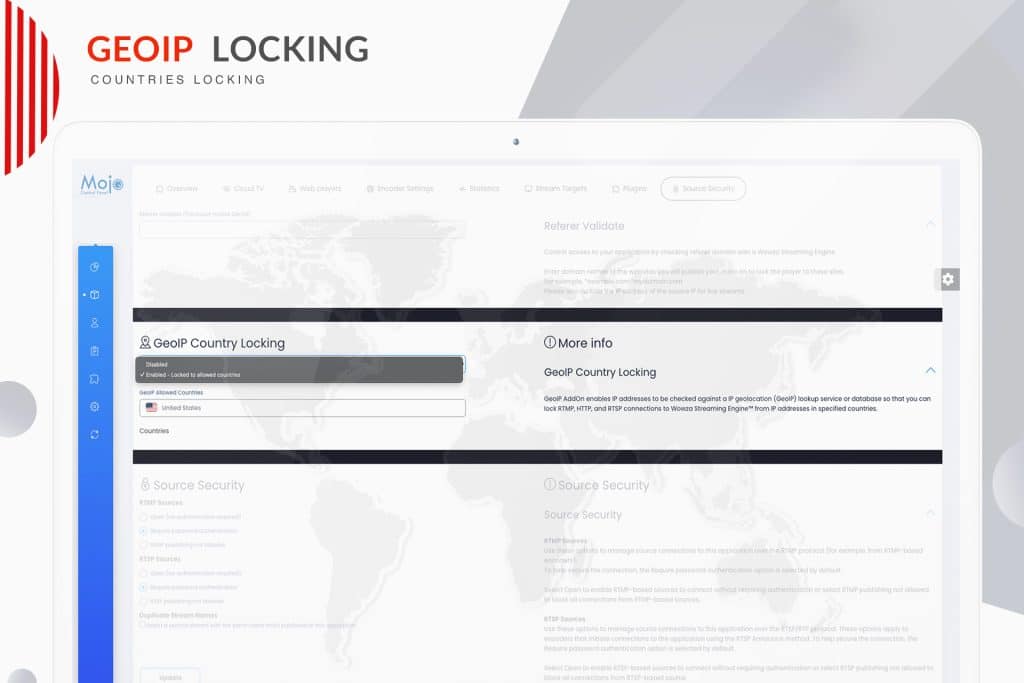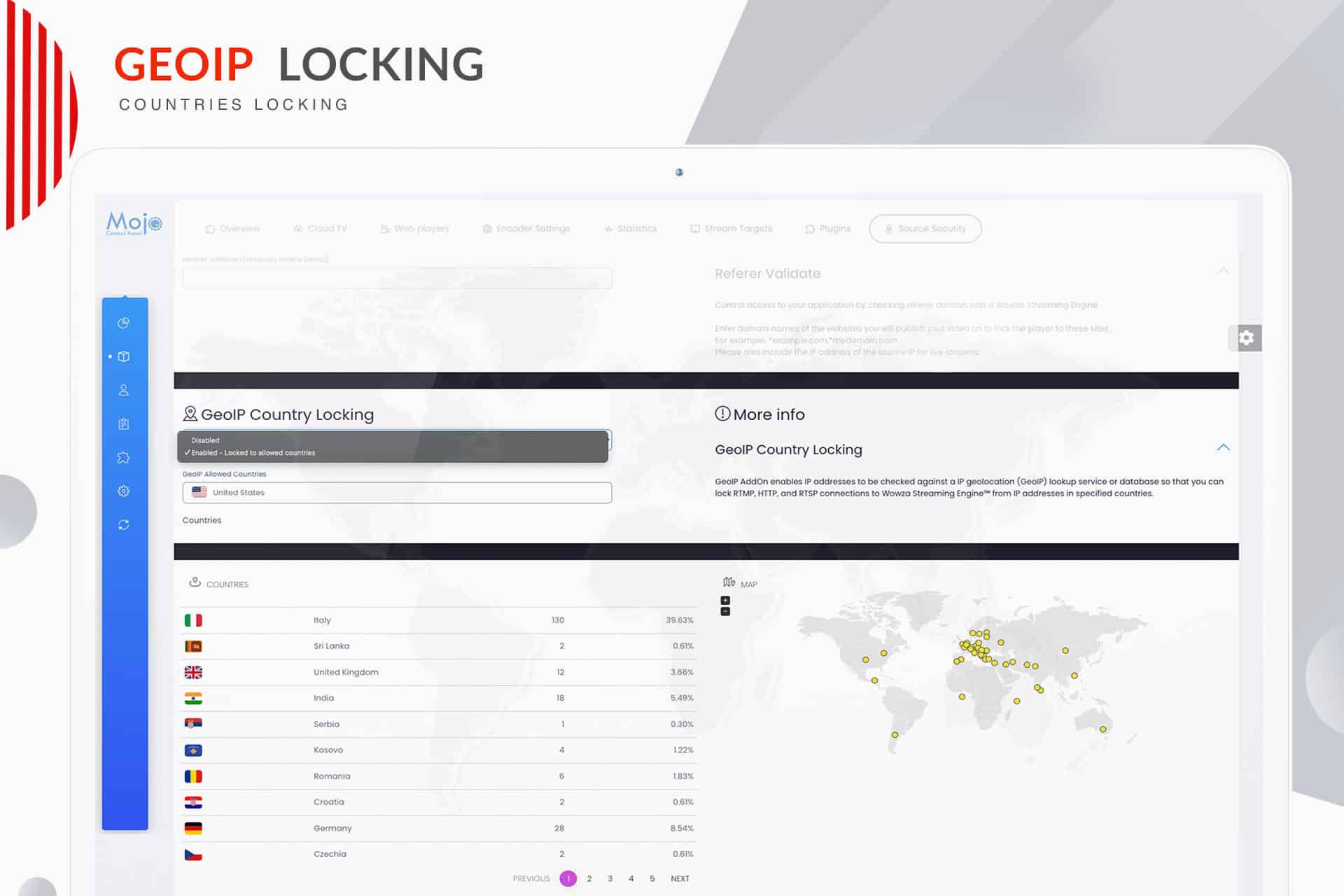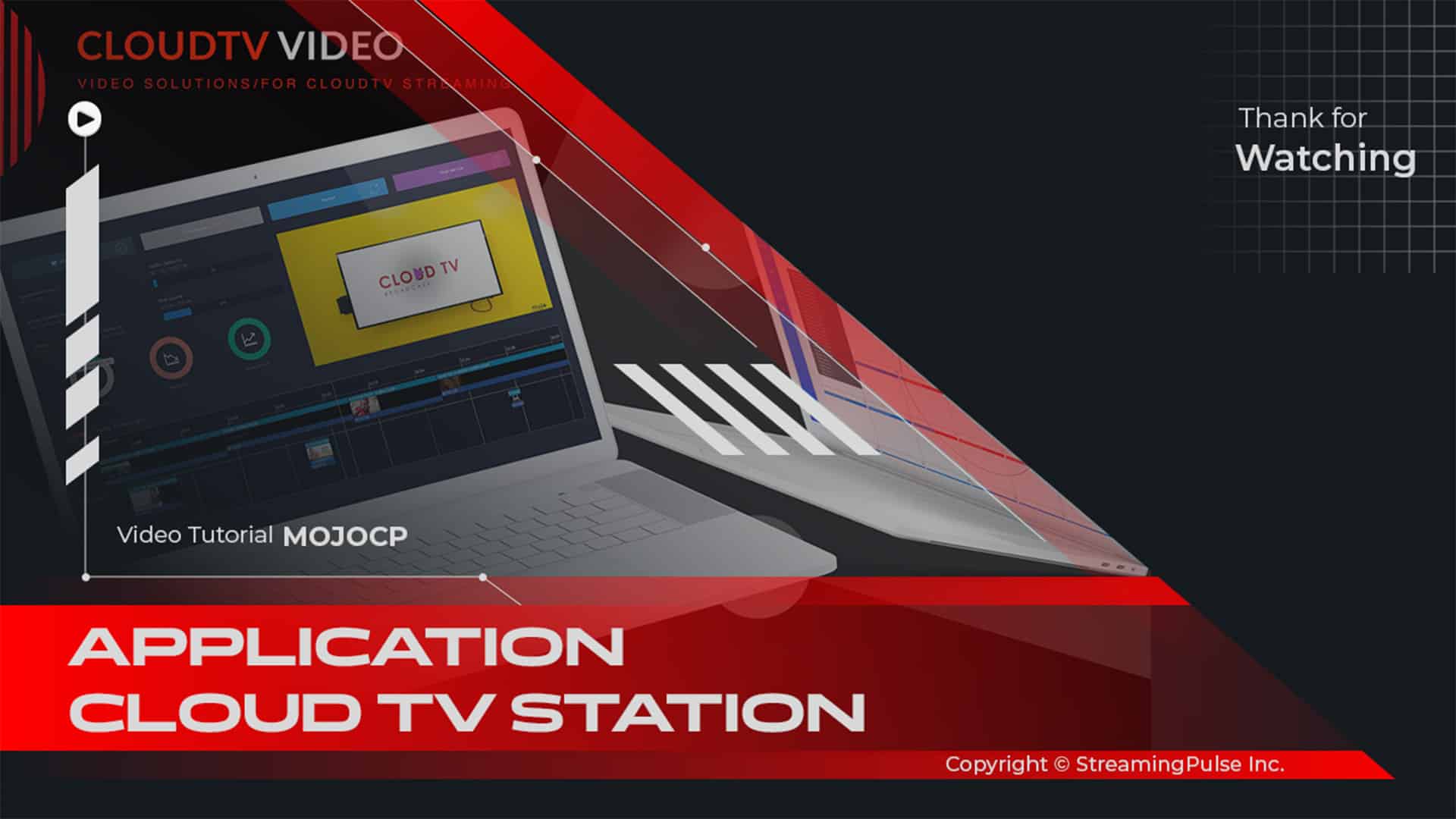GeoIP Country Locking
Unlock the full potential of GeoIP Country Locking with our in-depth video tutorial. Learn how to configure this essential feature within the advanced Source Security settings. GeoIP Country Locking allows you to take complete control of your streaming platform's security by restricting access based on geographic locations. This feature ensures that your content is accessible only to the intended audience, giving you more control over who can view your live streams.
By implementing GeoIP Country Locking, you can also create a more tailored and secure viewing experience. In the tutorial, you’ll find step-by-step instructions on how to maximize the use of GeoIP Country Locking.
Discover how this tool enhances your content distribution while safeguarding your digital media, ensuring that only viewers from approved locations can access your streaming services. Take advantage of this comprehensive guide and ensure a secure, customized environment for your audience.
GeoIP Country Locking
Empower your control over audience access with Geo Locking, enabling you to finely tune which countries are granted permission to view your Live Streaming.
Step 1
Access "Services" from your dashboard and select your designated server.
Step 2
Navigate to the "Plugins Tab" and then "Source Security." In the "Plugins Tab," scroll down to locate the "GeoIP Country Locking" option.
Step 3
Select the desired options to configure GeoIP Country Locking:
Universal Access - No Restrictions:
No limitations open access to viewers from all locations.Selective Access - Limited to Specified Countries:
Permit access exclusively to viewers from countries on the specified list.Prohibited Access - Restrict Viewers from Designated Countries:
Forbid access to viewers from countries specified on the restriction list.Step 4
- Streaming Pulse Inc.
After completing the configurations for GeoIP Country Locking, click "Update" to save the changes.
Advanced Source Security
Step-by-Step Video
Unlock the potential of GeoIP Country Locking with our comprehensive video tutorial. Learn step-by-step how to configure this powerful tool within the advanced Source Security settings. GeoIP Country Locking enhances your streaming platform’s security by controlling access based on geographic locations. Tailor the viewer experience with precise restrictions and ensure content reaches the right audience. Explore the tutorial to fully understand the benefits of GeoIP Country Locking, providing a secure and customized streaming environment for your viewers.