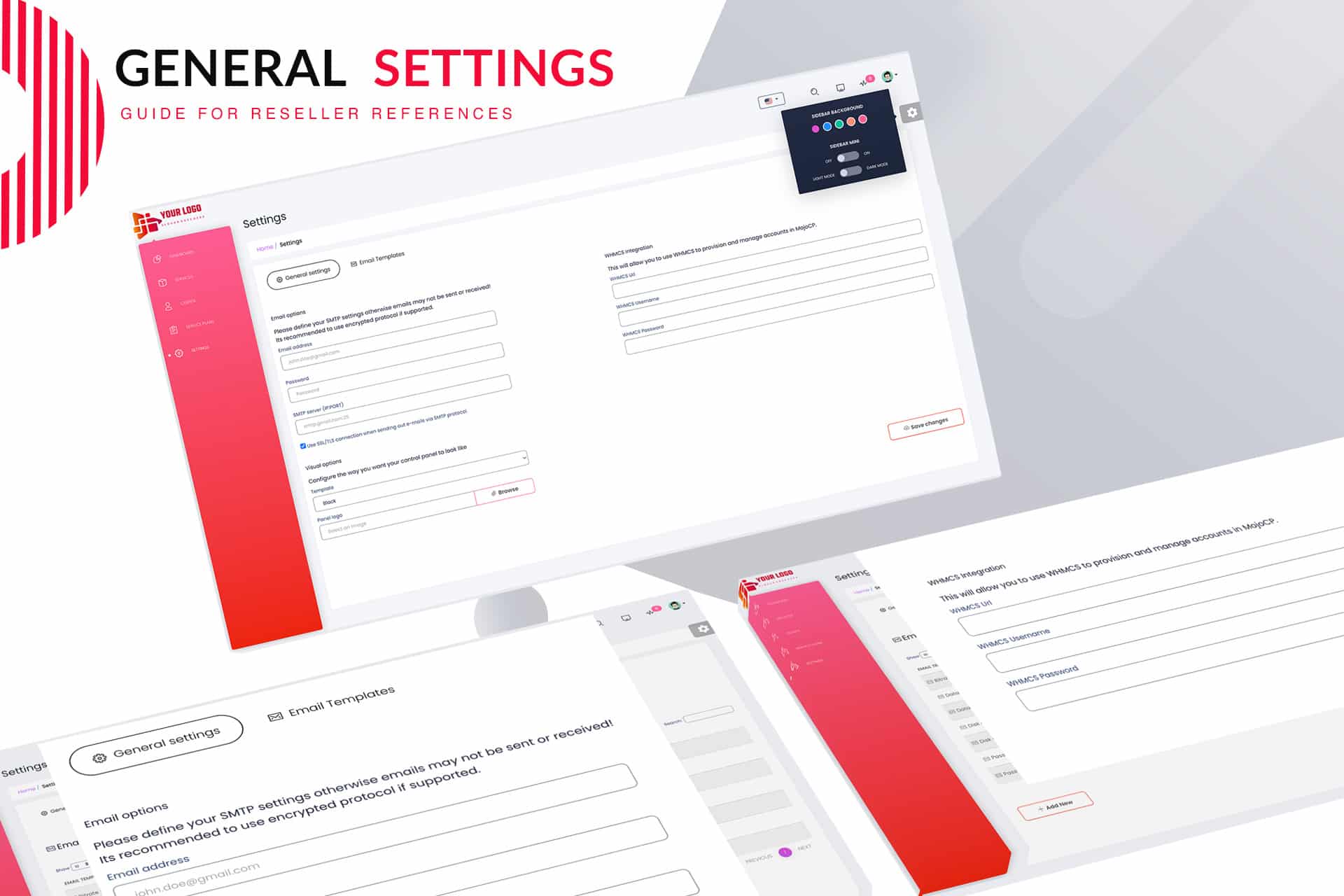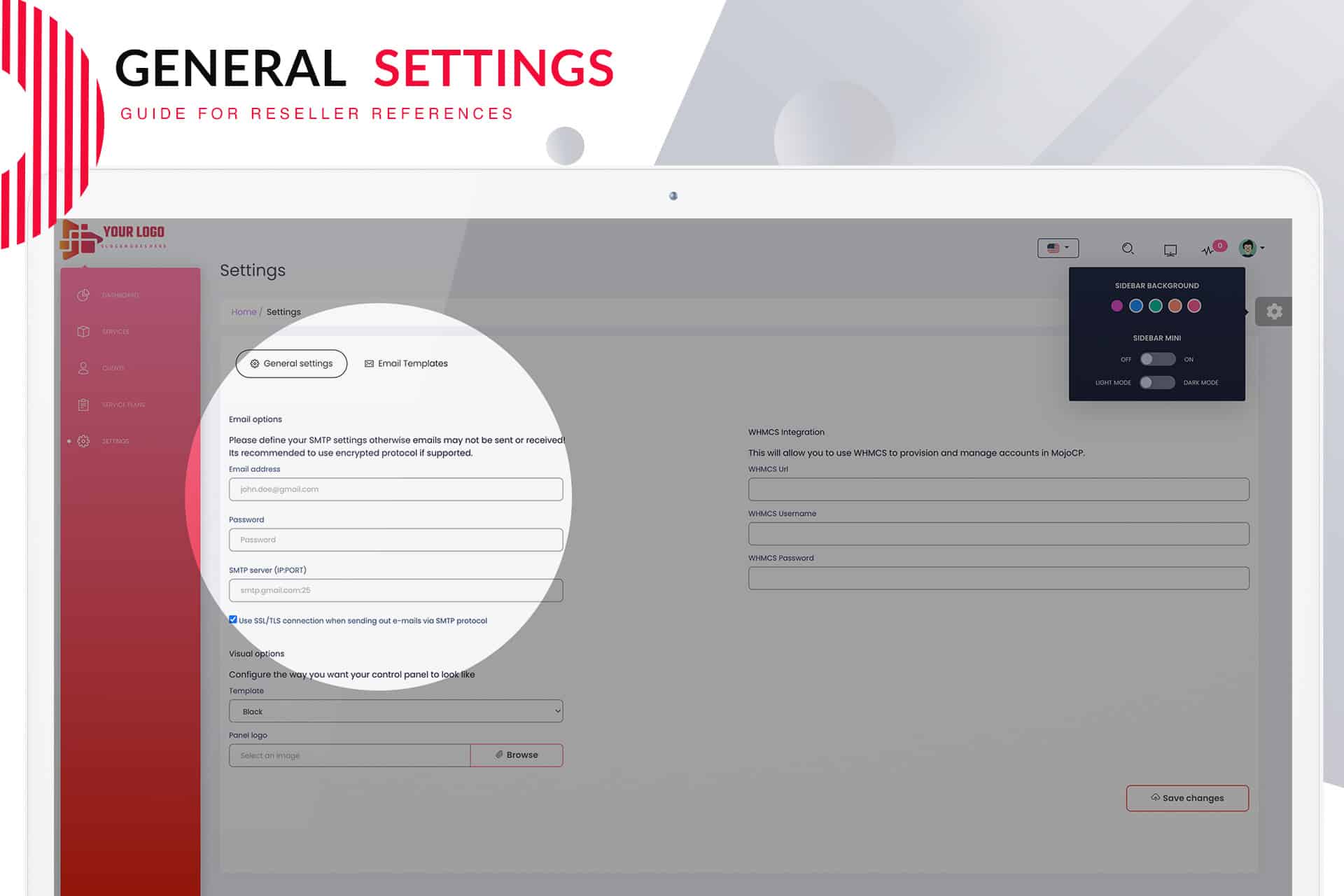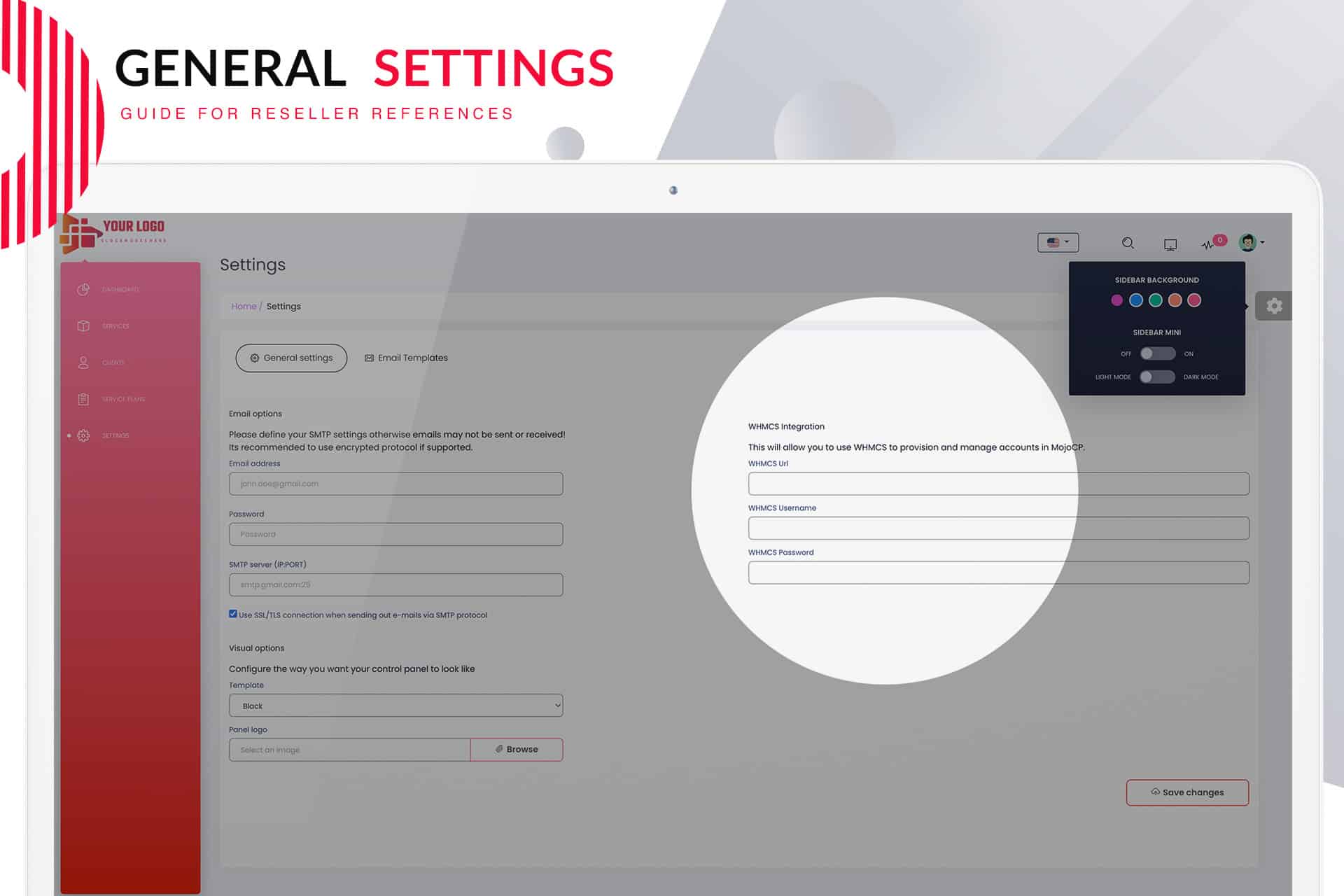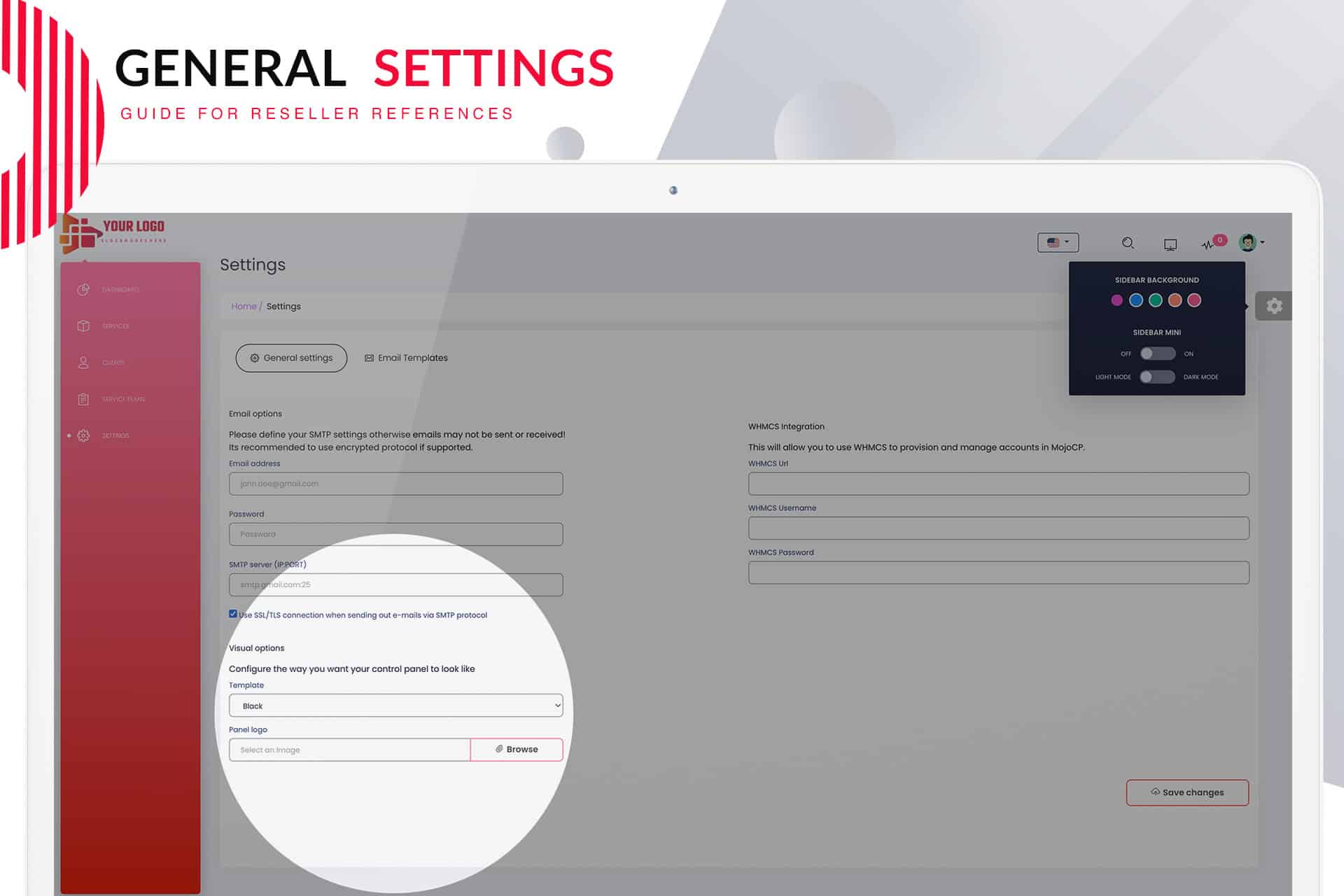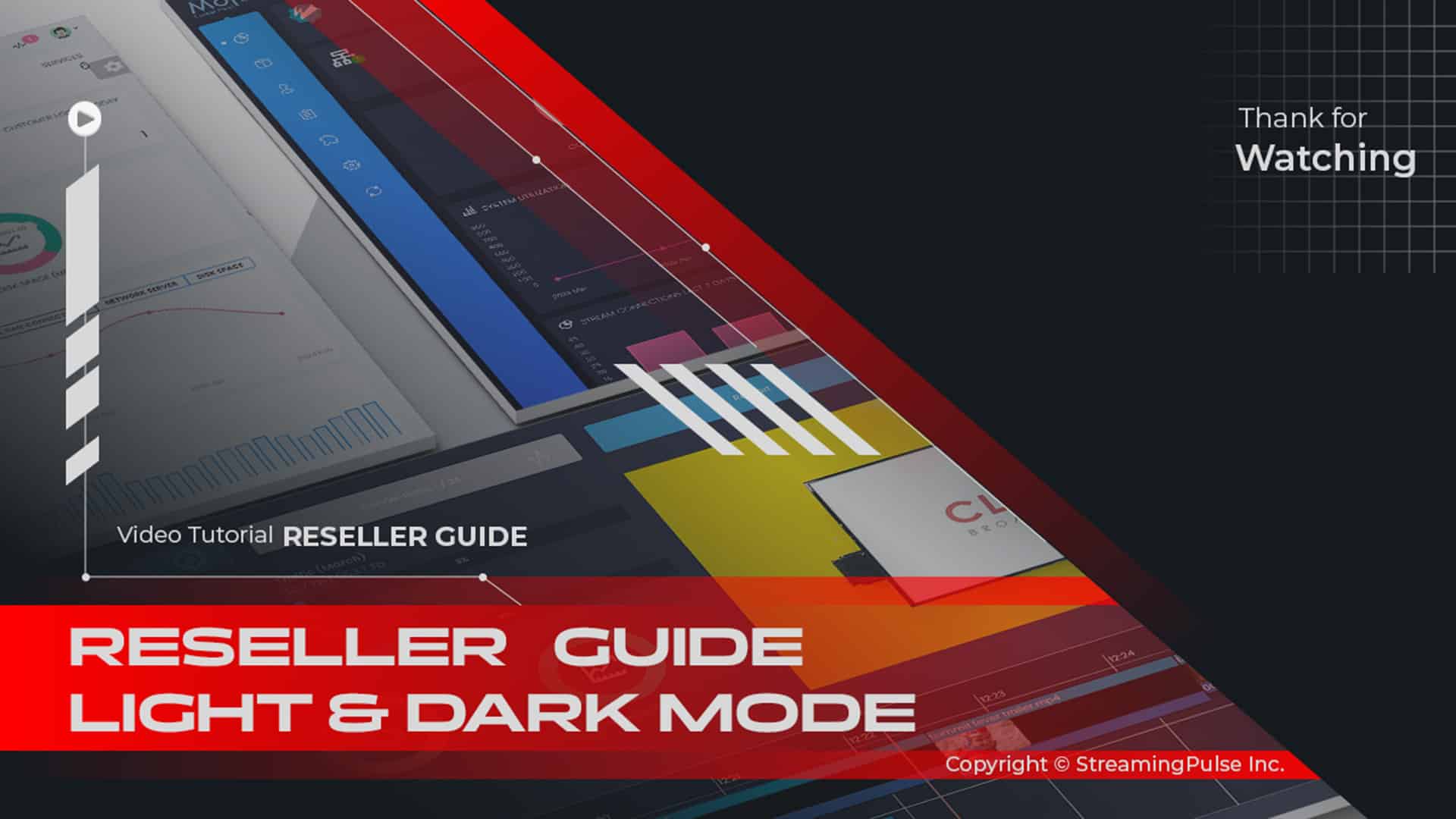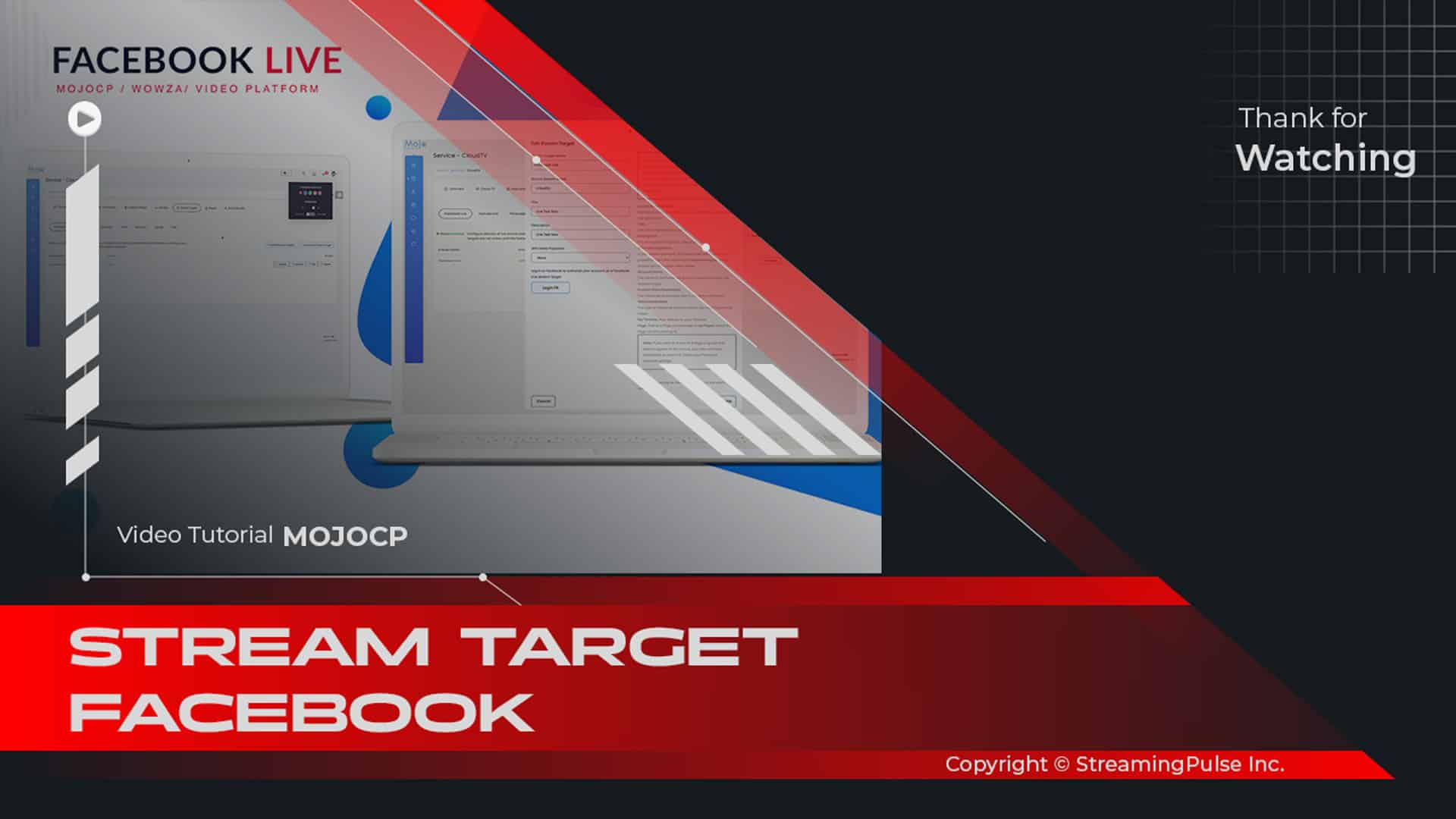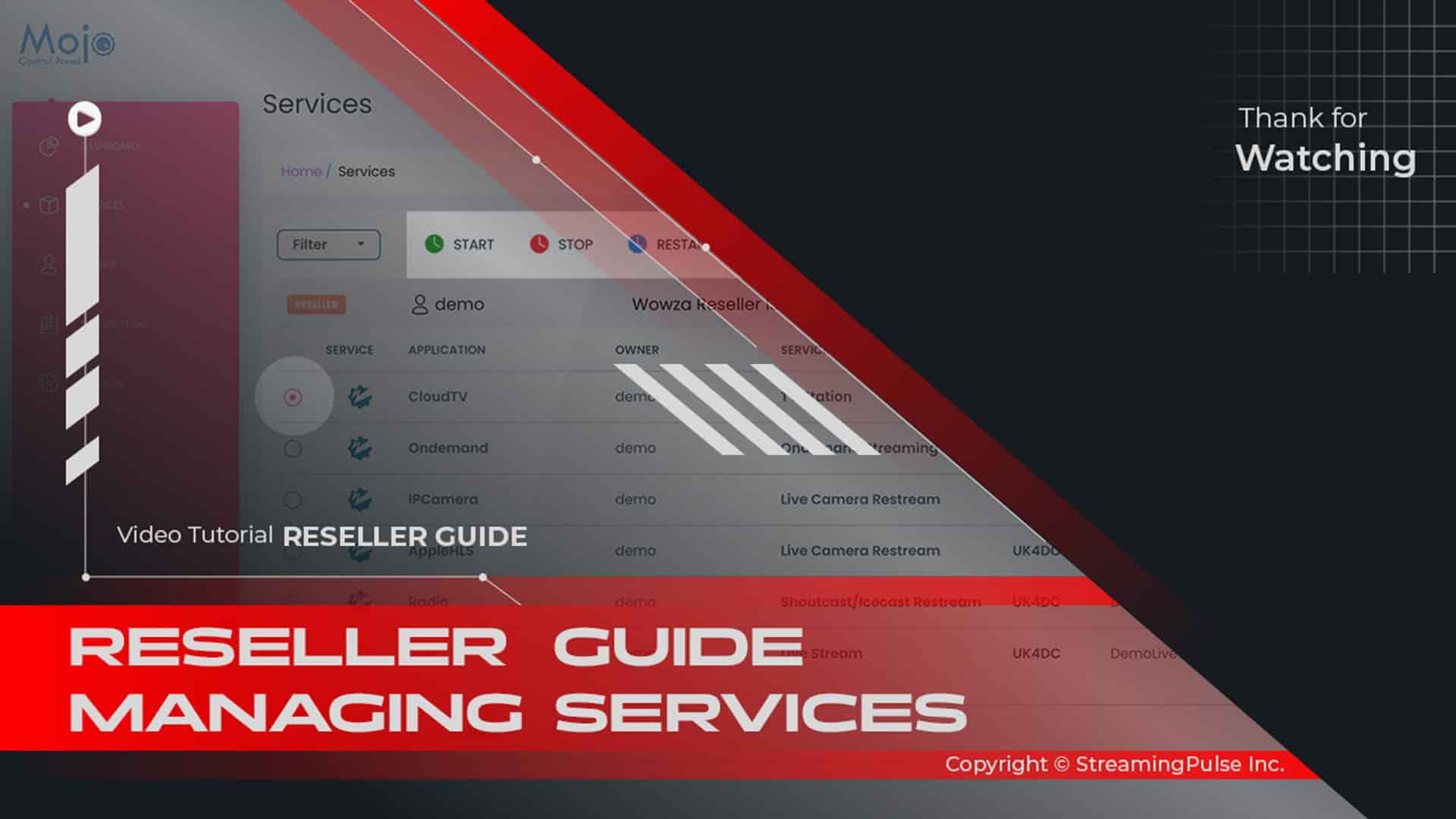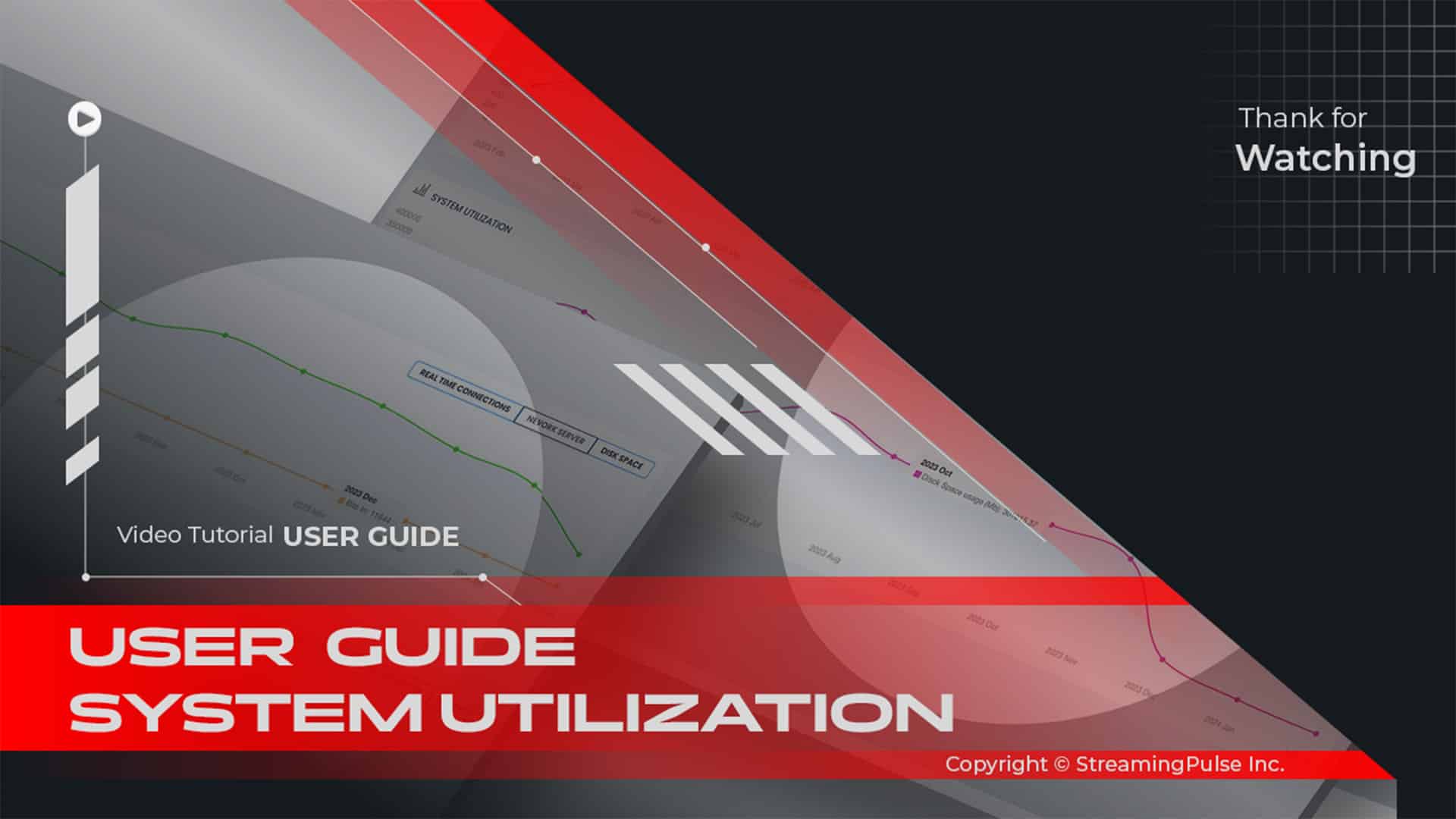Revolutionize Your Reseller Experience with MojoCP Settings
Streamline Your Reselling Experience with General Settings in MojoCP:
Unlock the full potential of your reselling journey with the powerful tools and features available in the General Settings section of MojoCP. Moreover, this comprehensive feature is designed to give resellers complete control over their operations, thereby ensuring a seamless experience for both you and your clients.
Centralized Management Interface:
First and foremost, the General Settings tab serves as a centralized management interface where resellers can configure vital settings that impact their entire service offering. For example, you can adjust billing settings and set default service parameters. In this way, this section allows you to customize your platform according to your business model. Furthermore, the intuitive design makes it easy to navigate, helping you implement changes quickly.
Customize Your Branding:
One of the standout features of the General Settings tab is the ability to customize your branding. In addition, resellers can upload their logo and adjust color schemes to ensure their platform reflects their brand identity. Not only does this personalization enhance the client experience, but it also helps build trust and recognition in your market.
Notification and Alert Management:
Effective communication is key in the reselling business, and the General Settings tab provides various options for managing notifications. Specifically, you can set preferences for alerting clients about important account activities, payment reminders, and service updates. By automating these notifications, you ensure that your clients remain informed, which ultimately helps to enhance overall client satisfaction.
Security and Access Control:
Additionally, security is paramount in today’s digital landscape. The General Settings section includes features that allow you to manage user permissions and access control. For instance, you can set different levels of access for clients and team members, ensuring sensitive information is protected while still providing essential functionalities.
Conclusion:
In conclusion, the General Settings tab in MojoCP is a vital resource for resellers looking to optimize their business operations. By utilizing the customizable features and robust management tools available, you can streamline your processes and create a more effective and engaging experience for your clients. So why wait? Explore the General Settings section today to see how you can enhance your reselling business!
Click to zoom in on the image
Reseller General Settings:
The Reseller Settings tab in MojoCP provides you with access to a range of tools and features that allow you to manage your reseller account.
General Settings: Dive into the heart of your reseller account management in the General Settings tab. Here, not only can you seamlessly handle your login credentials, but you can also effortlessly integrate with WHMCS for streamlined billing and customer management. Elevate your brand presence by customizing the control panel with your company logo, ensuring a consistent and professional experience for your valued customers.
Email Options:
Your communication prowess is at its peak with Email options in the General Settings tab. Utilize these settings to send notification messages and emails directly to your clients, ensuring they stay informed and engaged.Visual options:
Tailor the control panel to your exact preferences, providing both efficiency in account management and a harmonious experience for your customers.Overall Empowerment:
The General Settings tab isn't just a dashboard; it's a command center equipped with powerful tools. Customize and manage your MojoCP account effortlessly to meet your unique needs and preferences. With these tools at your disposal, delivering the best possible service to your customers becomes second nature in the ever-evolving landscape of reselling.Email Options:
- Your company email address.
- The SMTP password.
- SMTP server or host IP:Port
Choose a style to customize your MojoCP interface.
Visual Options:- Company logo, your own brand, logo for your MojoCP. (JPEG, JPG, PNG, WEBP and SVG) accepted.
Image will be cropped to fit logo area.WHMCS Integration:
WHMCS to manage your billing and customer management.- Streaming Pulse Inc.
- WHMCS admin area URL.
- WHMCS administrator Username.
- WHMCS administrator Password.
Elevate your reselling
Tweak your email strategy, style your interface, and seamlessly integrate with WHMCS for streamlined operations. Unleash the power of personalized control in just a few clicks.