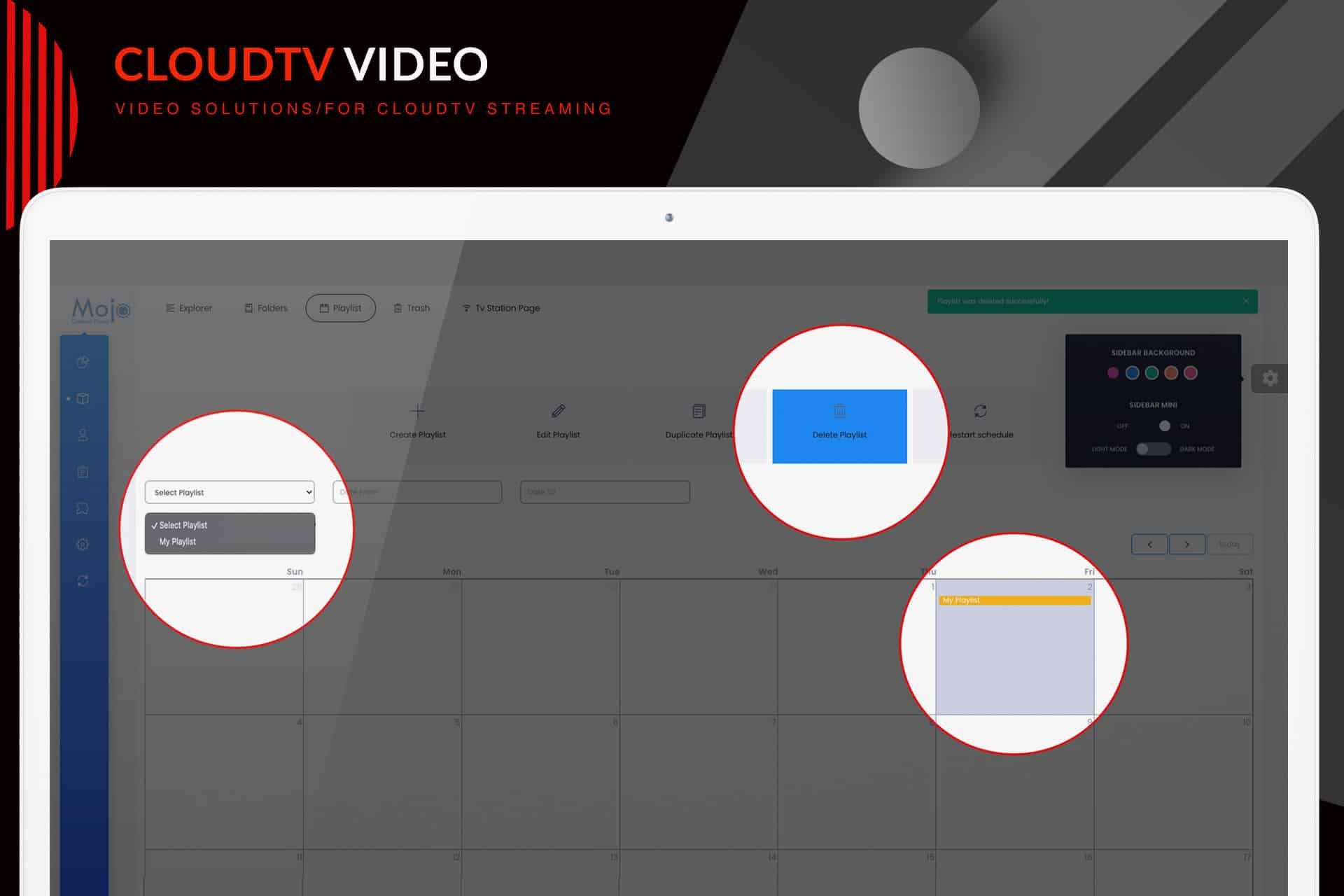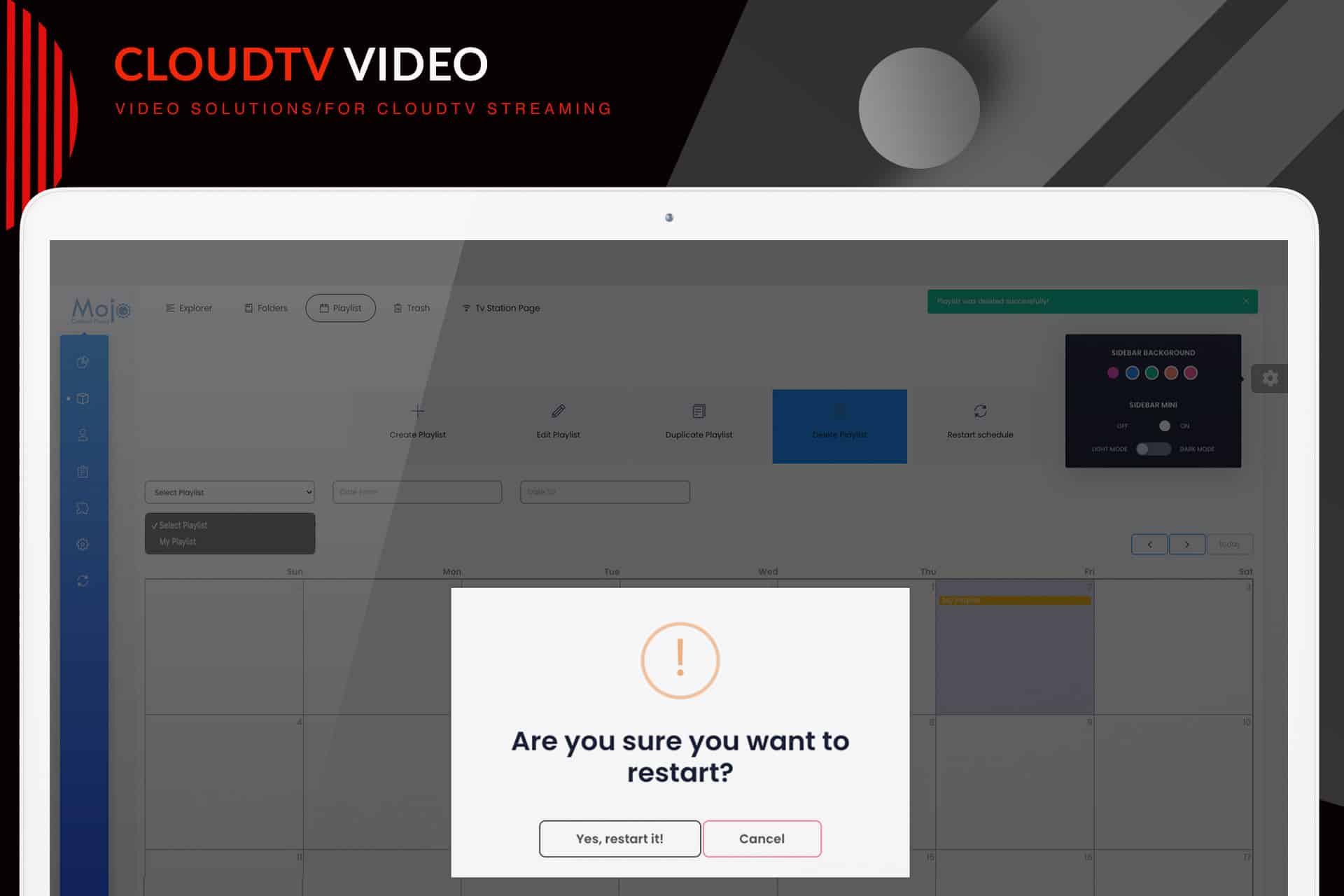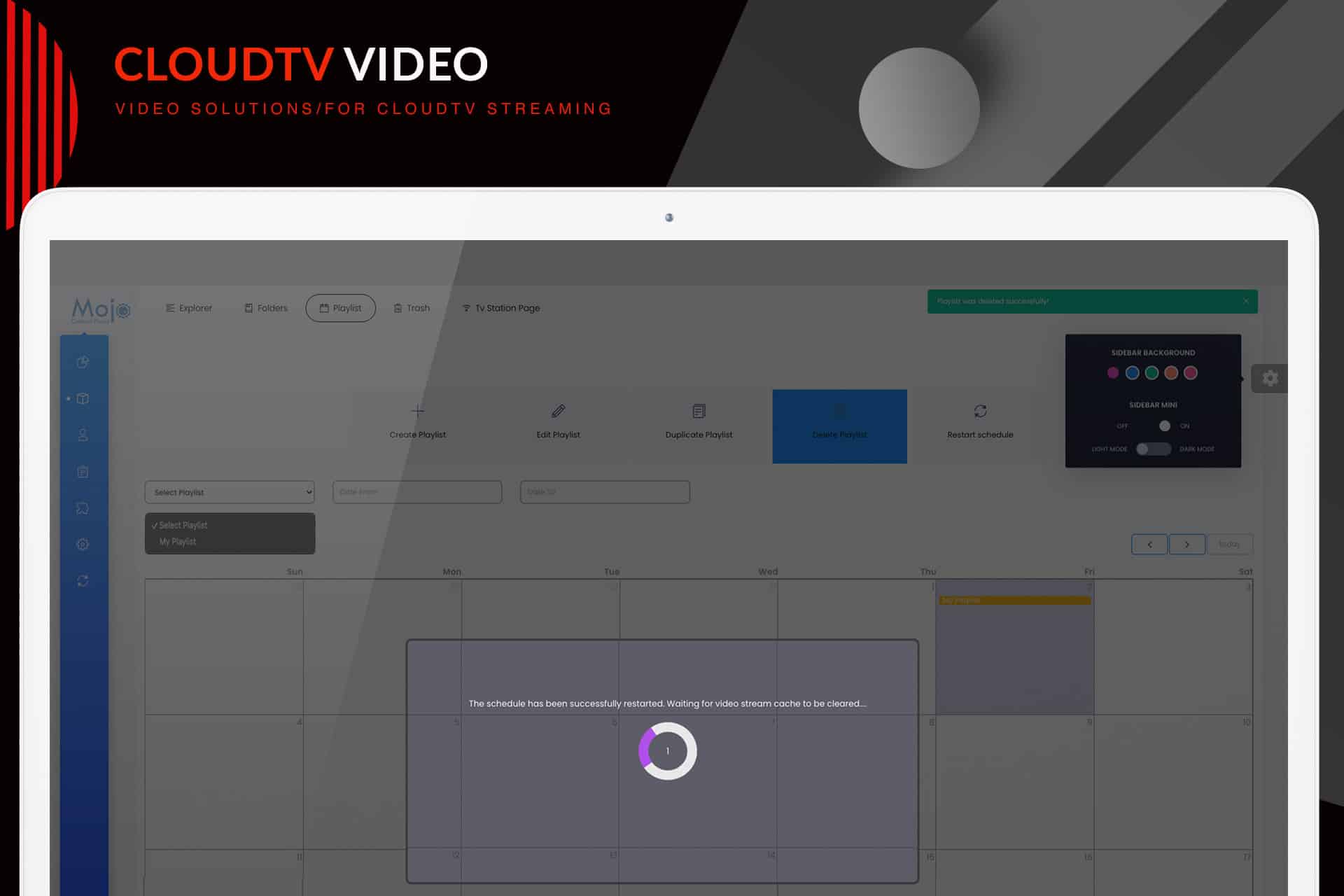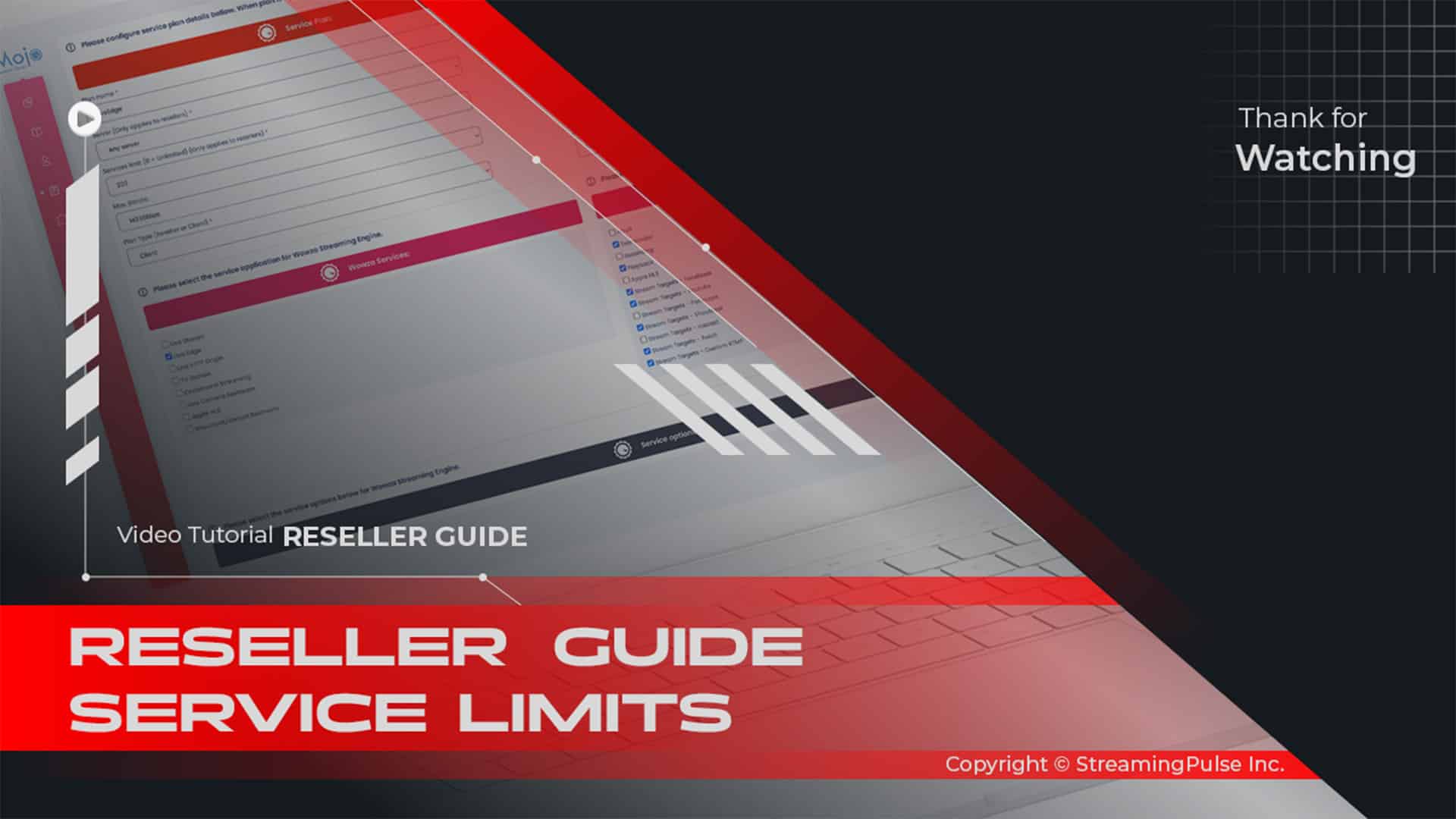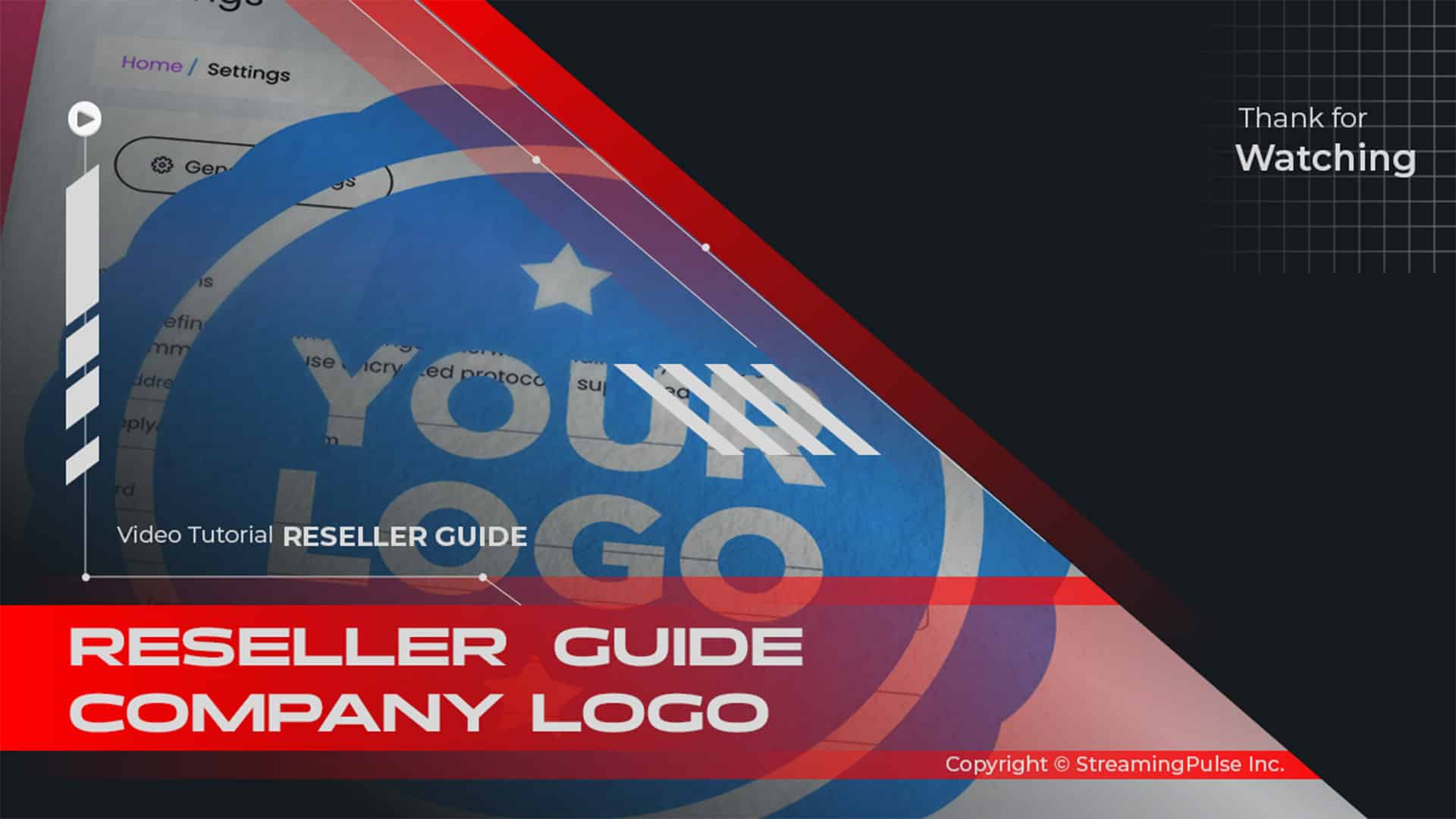Deleting Playlist
With MojoCP playlist feature, users can easily create, organize, and schedule custom playlists. In addition, this feature gives you full control over your media content. You can easily customize playlists by adding or removing videos and changing their order, so you can create the perfect viewing experience for your audience.
Along with organizing your playlists, you can set specific playtimes for automatic video playback. This means your content goes live exactly when you want it to, making the broadcasting process smoother. Also, managing playlists is simple; you can delete any scheduled playlist on MojoCP by selecting the playlist you want and choosing the 'delete' option.
Click to zoom in on the image
Deleting Playlists:
Seamlessly remove outdated or current playlists to refine your content calendar.
Step 1
- Streaming Pulse Inc.
Navigate to your dashboard, select 'Services,' and choose your server.
Step 2
Access the Cloud TV Tab and then proceed to the Playlist Tab from your overview page.
Step 3
To remove an old or new playlist, simply highlight the desired playlist and click the 'Delete Playlist' button.
Step 4
Click 'Restart Schedule' to ensure the changes take effect in your playlist schedule.
Steps 5
Alternatively, use the dropdown menu to select the playlist you wish to delete and click 'Delete Playlist.
Step 6
Remember to restart the schedule to implement the change. Missing this step may prevent the schedule from updating. Note: Restarting the playlist won't disrupt the current playback in MojoCP.
Deleting Playlist functionality
Additionally, you can use the user-friendly interface to easily access and delete playlists from your dashboard. This feature is important for keeping your scheduling system up to date and organized. By quickly deleting playlists that are no longer needed, you can improve your scheduling accuracy and keep your content relevant.
Furthermore, the delete option helps you maintain a tidy workspace, allowing you to focus on the most important content for your audience. By getting rid of old or unnecessary playlists, you can streamline your workflow and make your media management more efficient.
To sum up, the deleting playlist feature in MojoCP makes content management easier and helps users stay organized. By using these features well, you can keep your media library relevant, engaging, and easy to navigate.
Elevate your content strategy
Optimize your content management strategy by easily eliminating playlists that no longer serve your programming goals. Keep your scheduling system tidy and efficient, allowing you to stay focused on delivering engaging and timely content to your audience without the clutter of unnecessary playlists.
Quick tutorial
Discover the intuitive interface and simple steps demonstrated in our tutorial, offering a clear and concise overview of how to efficiently manage playlists. Learn how to navigate through your dashboard, access the Playlist Tab, and easily delete playlists with precision.