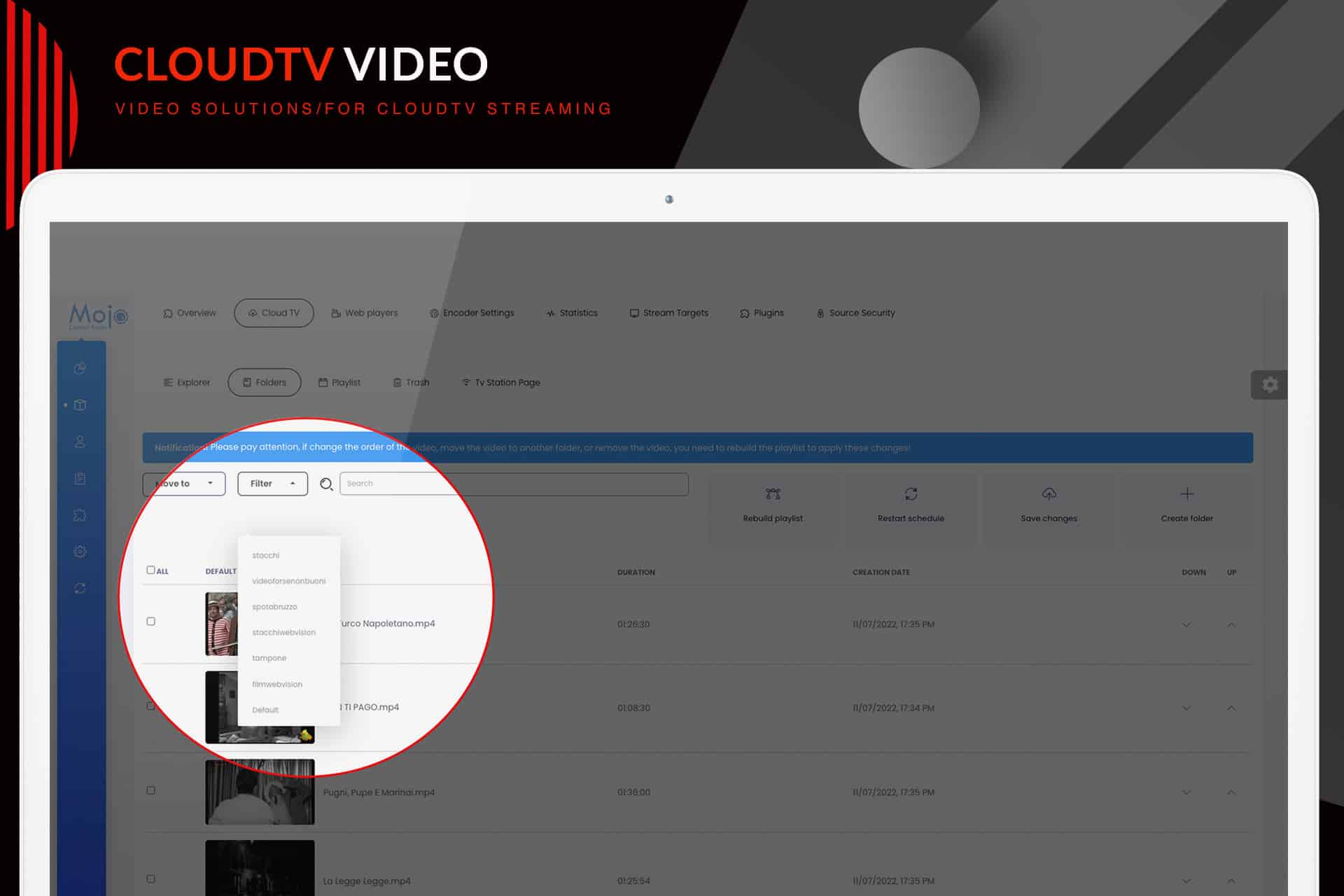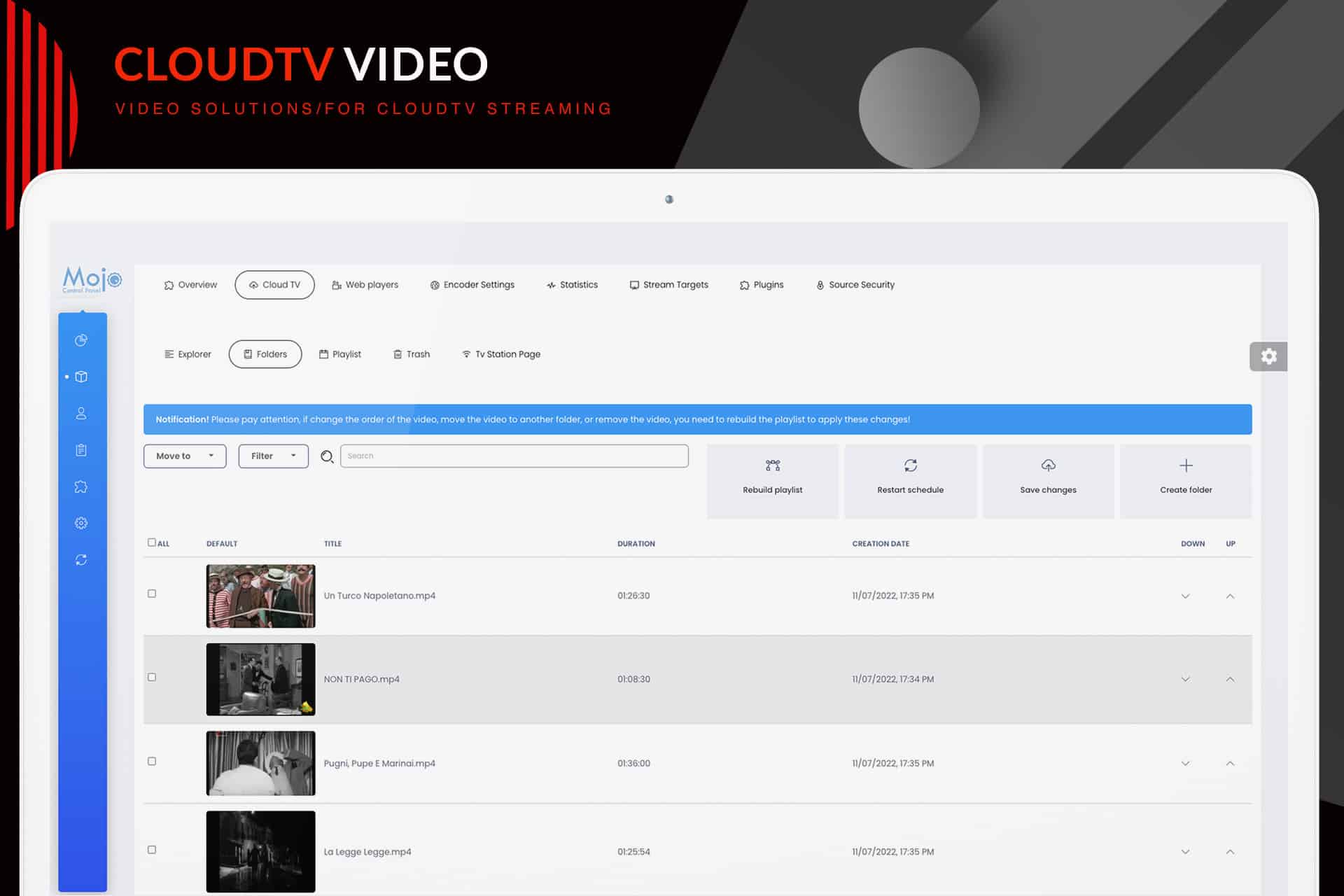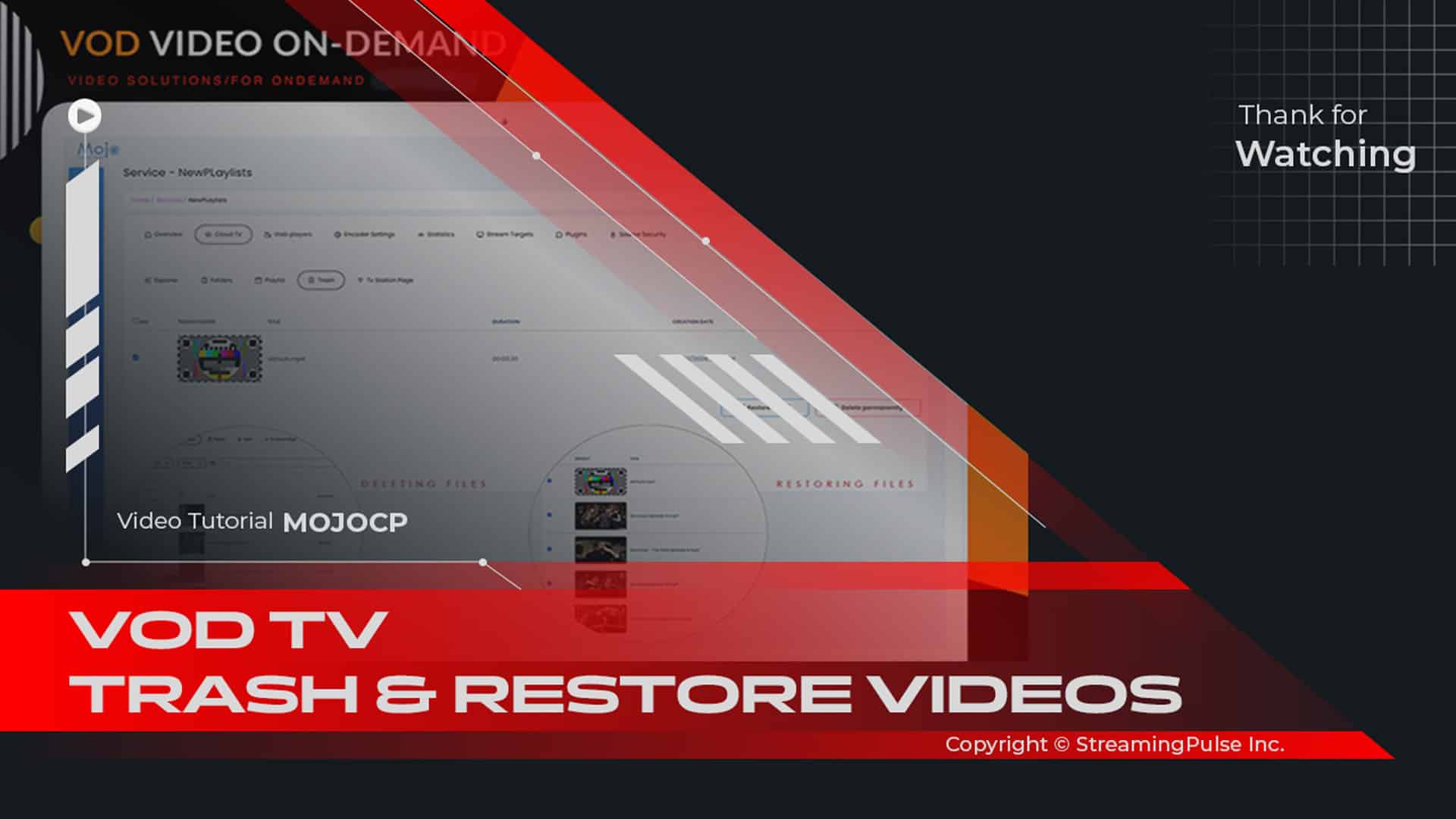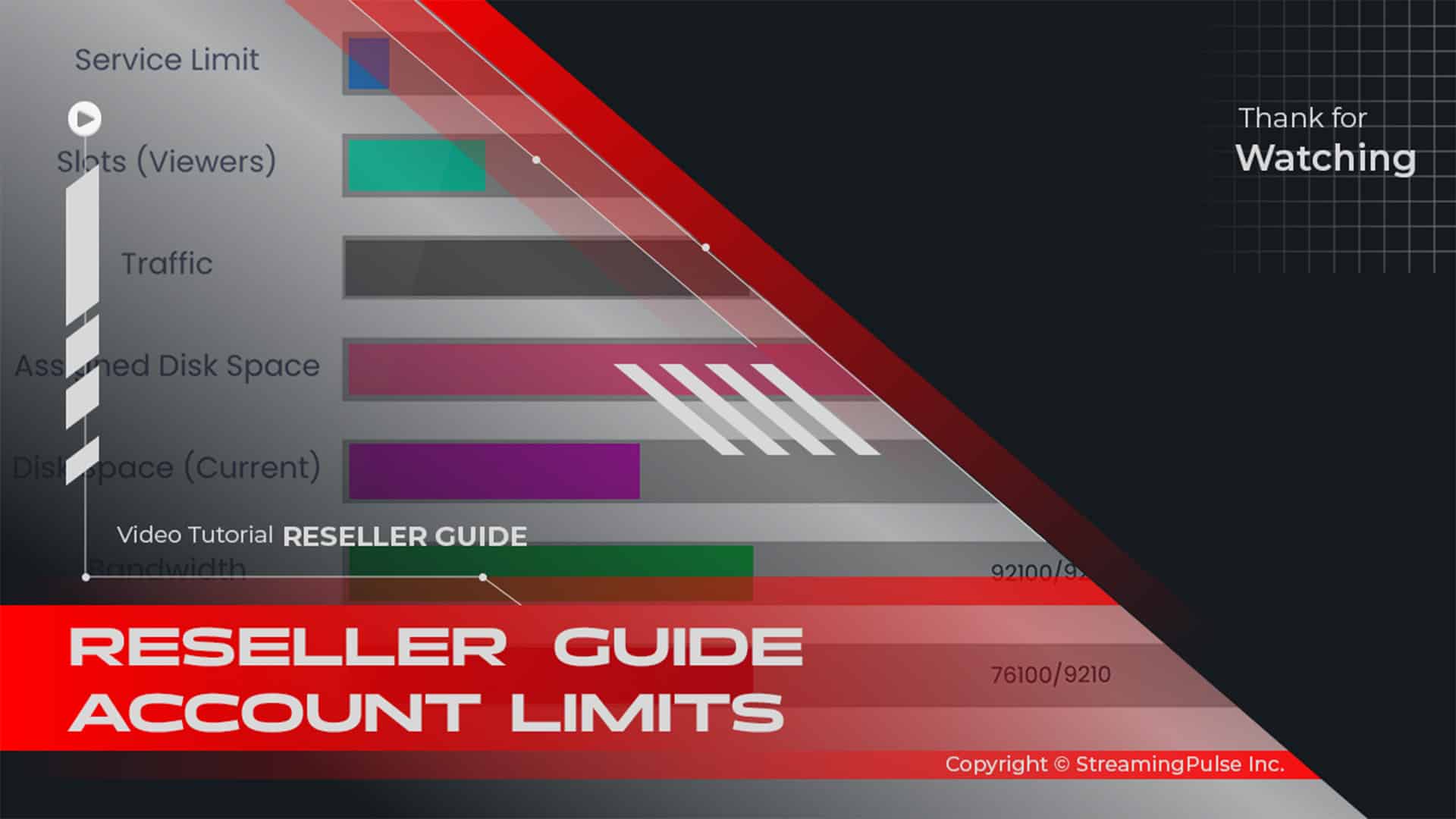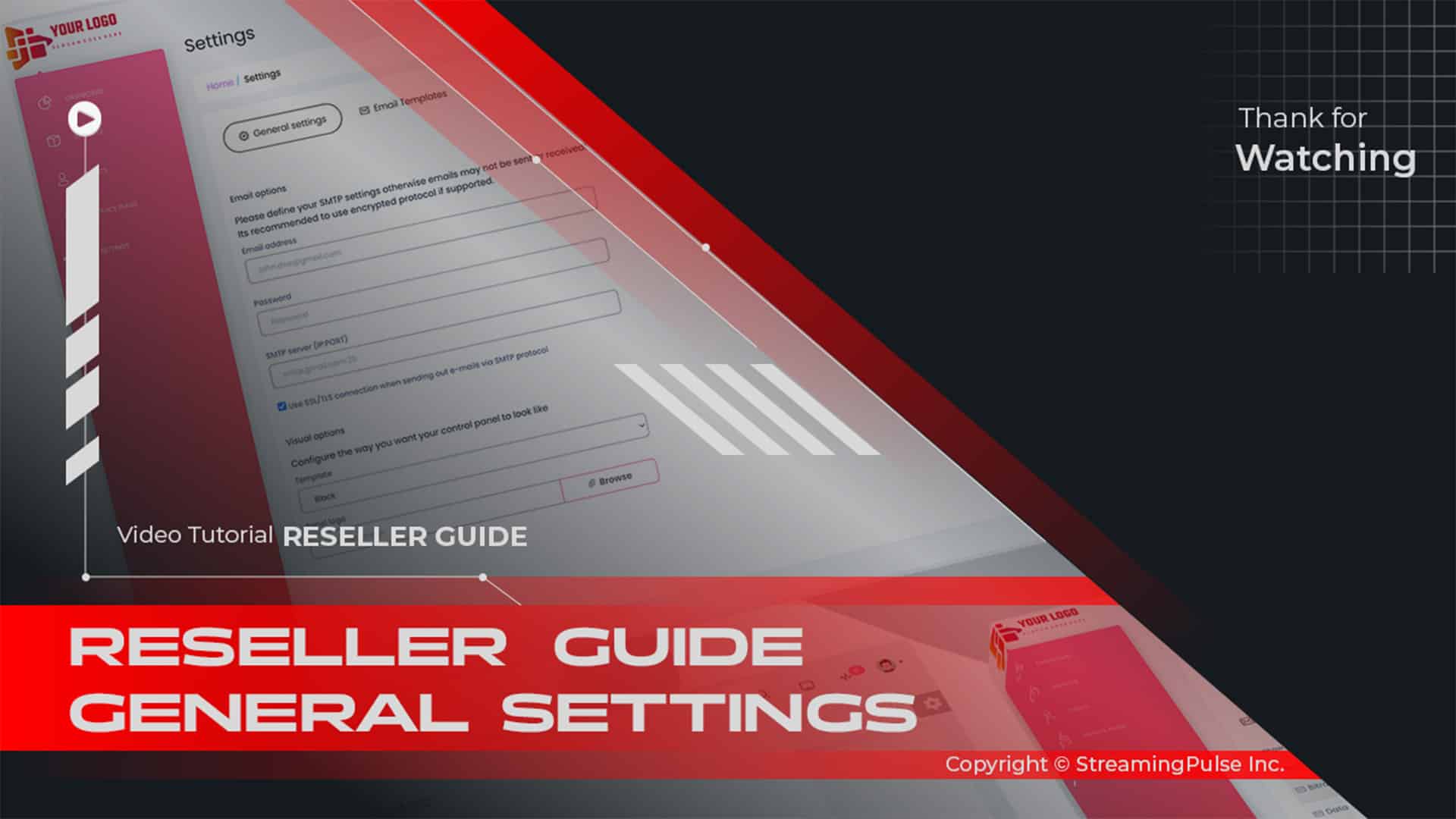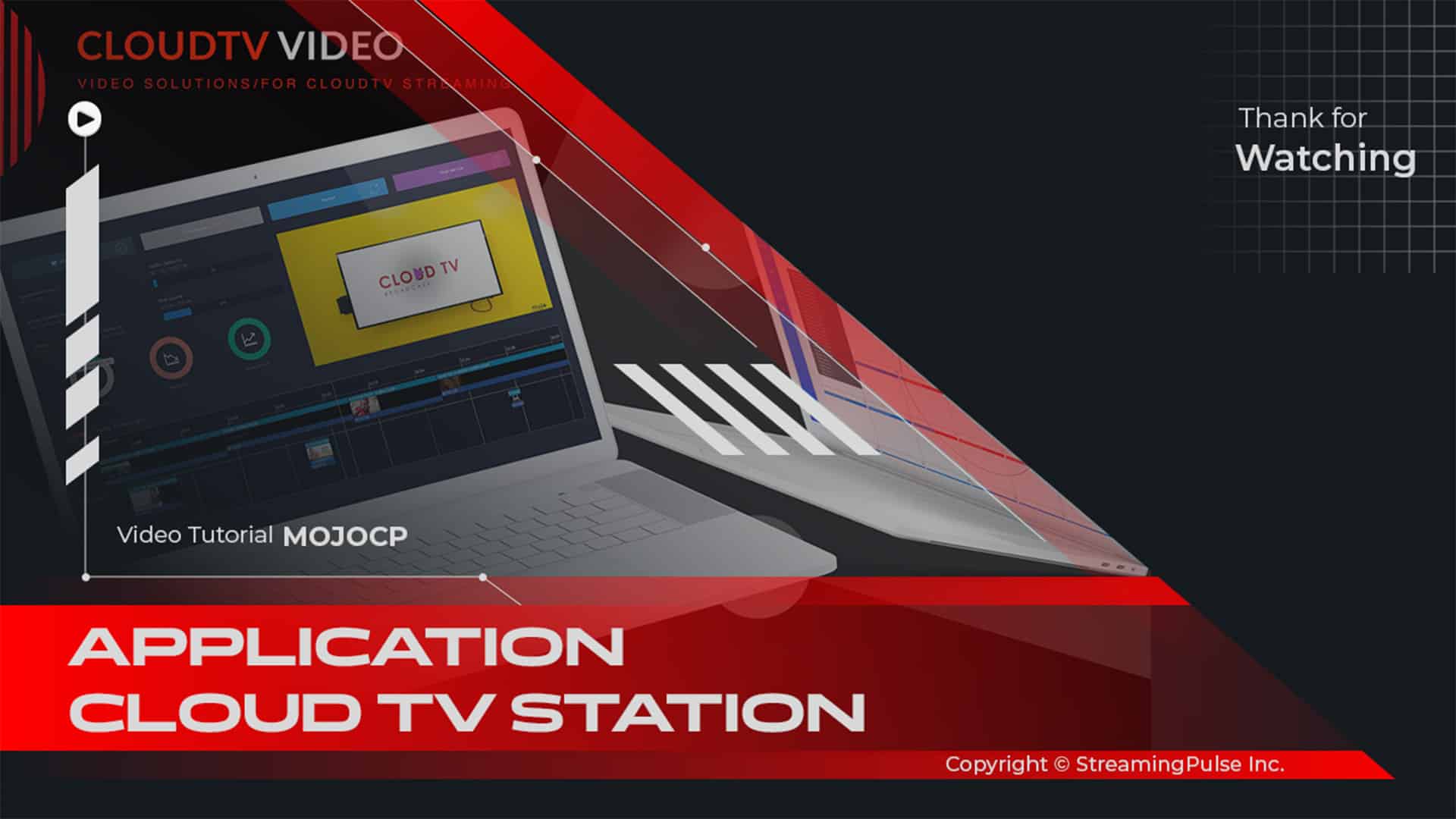Default Playlist
The Default Playlist serves as the primary schedule when no specific playlists are available. This feature is crucial for ensuring that content remains accessible to viewers, even in the absence of tailored playlists. Within this playlist, you can organize videos for sequential or shuffle play, catering to diverse viewing preferences. This capability is especially beneficial for creating a dynamic user experience.
To rearrange the order of videos, simply utilize the arrow options on the right-hand side of the screen. This intuitive interface allows for easy positioning of videos, whether you want to move them to the beginning or the end of the list. By taking advantage of these organizational tools, you can create a coherent flow of content that effectively engages your audience.
In addition to organizing video order, this playlist also allows for quick updates. If you need to replace or remove content, you can do so with just a few clicks. This adaptability ensures that your playlist stays fresh and relevant, providing viewers with the best possible experience at all times.
Click to zoom in on the image
Setting Default Playlist Schedule:
Effortlessly navigate MojoCP's default playlist, organizing and scheduling videos to perfectly cater to your audience's preferences.
Creating a Playlist is simple and efficient.
Step 1
- Streaming Pulse Inc.
Navigate to your dashboard, select 'Services,' and choose your server.
Step 2
Access the Cloud TV Tab and then the Folders Tab from your Overview page.
Step 3
Use the Filter dropdown menu and select the Default Category.
Step 4
Arrange the video sequence by using the arrow icons on the right screen, enabling sequential playback.
Steps 5
In this guide, I'll position the default video at the top of the Category to start first on my default playlist.
Step 6
Playlist Sorting Option Random Shuffle Selecting the Random Shuffle option enables MojoCP to play all video tracks from the playlist in a randomized order at the scheduled time.
Step 7
Click 'Save' once adjustments are made, and restart the schedule to apply the changes.
Default Playlist Manager
The Default Playlist Manager within MojoCP serves as the foundation of scheduled content when no specific playlists are arranged. This powerful tool offers ease and flexibility, allowing for seamless management and arrangement of videos, ensuring a smooth and continuous viewing experience for your audience.
This manager empowers you to tailor your default schedule effortlessly, organizing videos to meet your programming needs. Whether you're running a live event, a series of pre-recorded shows, or a mix of both, the playlist ensures that your content is delivered in an orderly manner. You can easily categorize videos by genre, theme, or any other criteria that suit your broadcast strategy.
Moreover, the Default Playlist Manager provides options for timing and duration. You can set specific start and end times for each video, ensuring that your content runs precisely as planned. This level of control is crucial for maintaining audience engagement and optimizing viewership.
With the ability to preview your playlist before going live, you can make necessary adjustments to enhance the viewing experience. This feature allows you to ensure that transitions between videos are smooth and that the overall presentation meets your expectations.
In conclusion, both the Default Playlist and Default Playlist Manager are invaluable components of your content delivery strategy. They offer a user-friendly interface, flexibility in organization, and precise control over your video scheduling, making them essential tools for any content provider. By leveraging these features, you can create a compelling and cohesive viewing experience for your audience.
Default Video Management for Seamless Control
Explore our comprehensive tutorial on programming the Default Playlist to optimize your content scheduling. Learn how to seamlessly manage and arrange videos within the Default Playlist, ensuring uninterrupted and engaging content flow for your audience. Access our tutorial to harness the full potential of customizing your Default Playlist effortlessly.