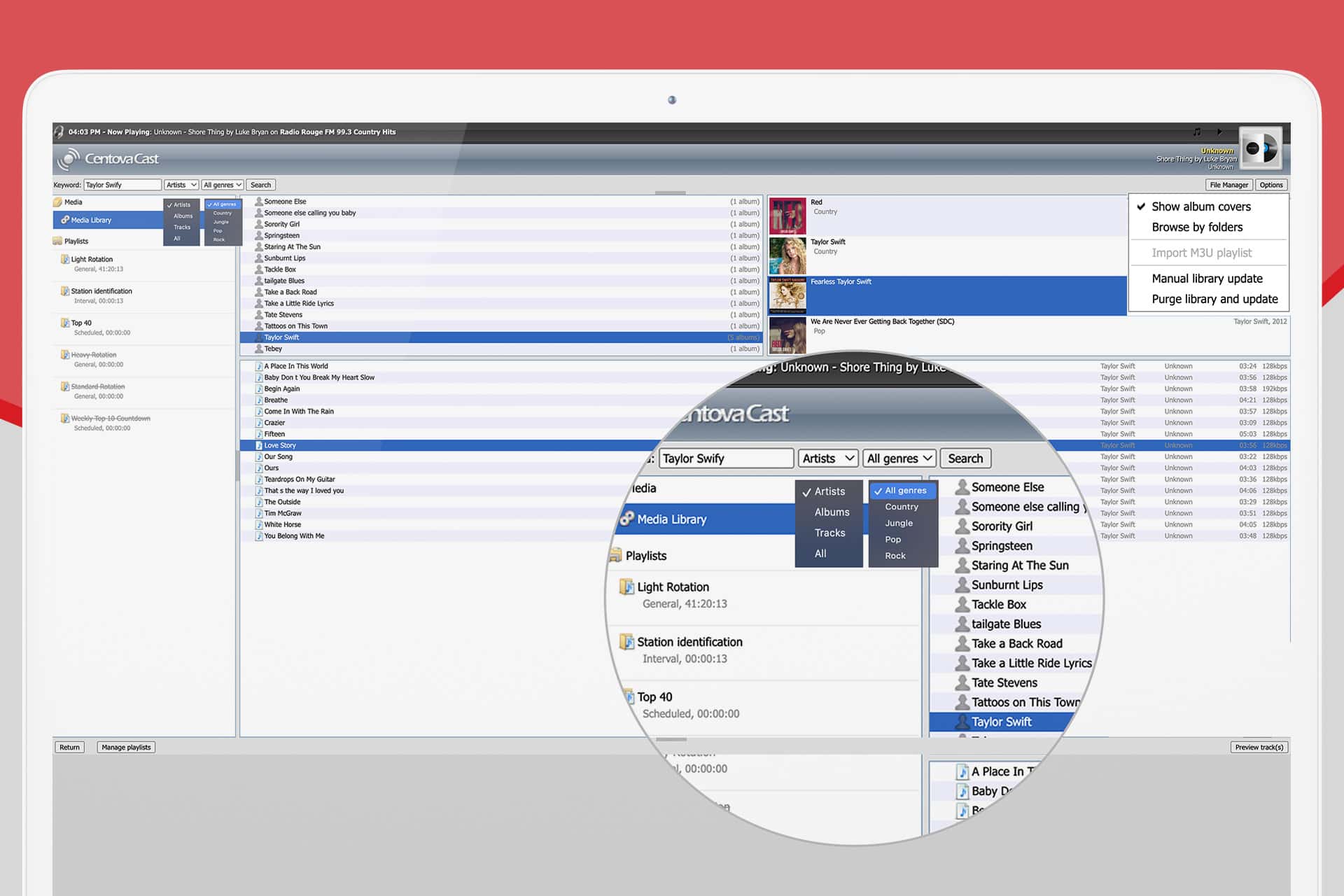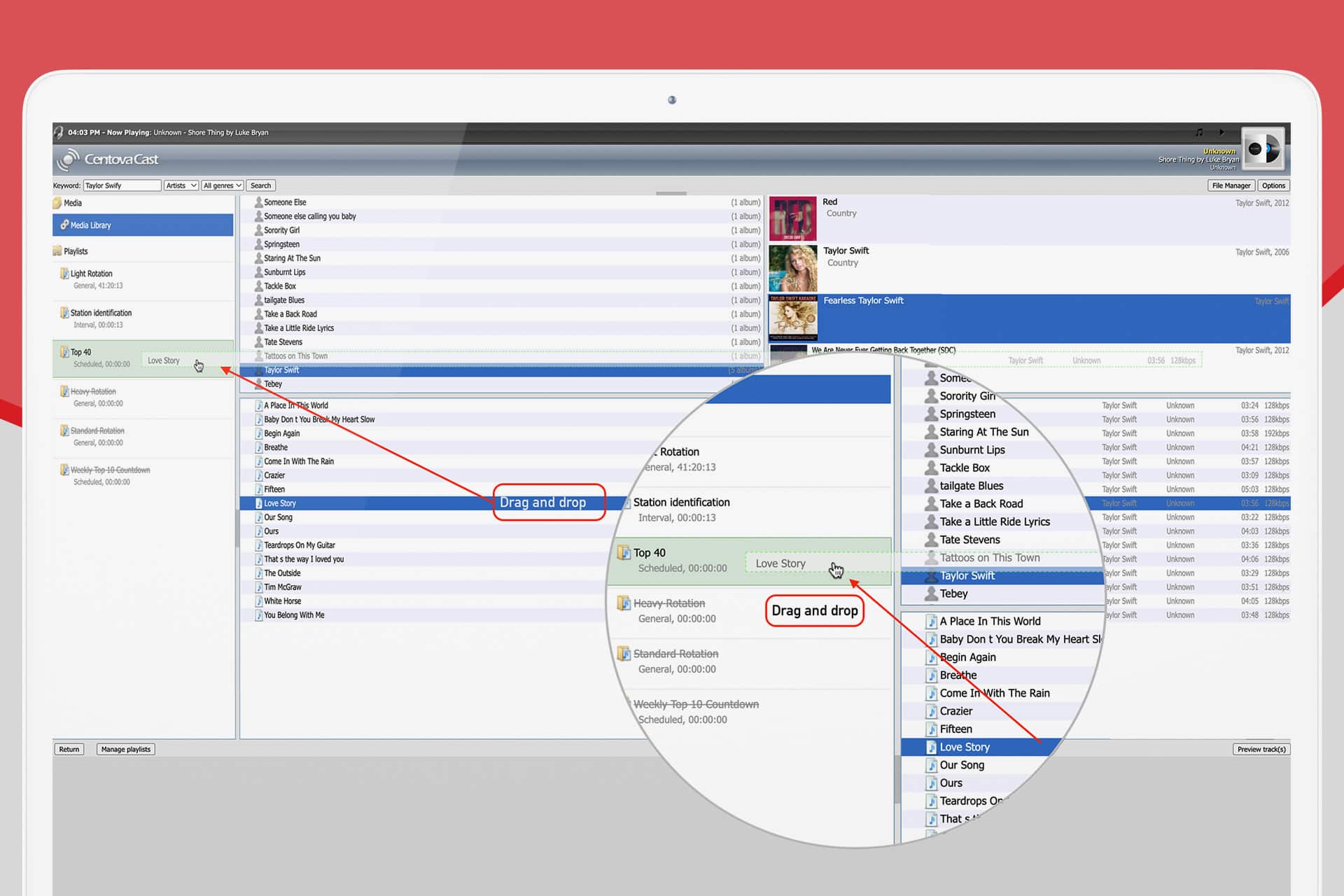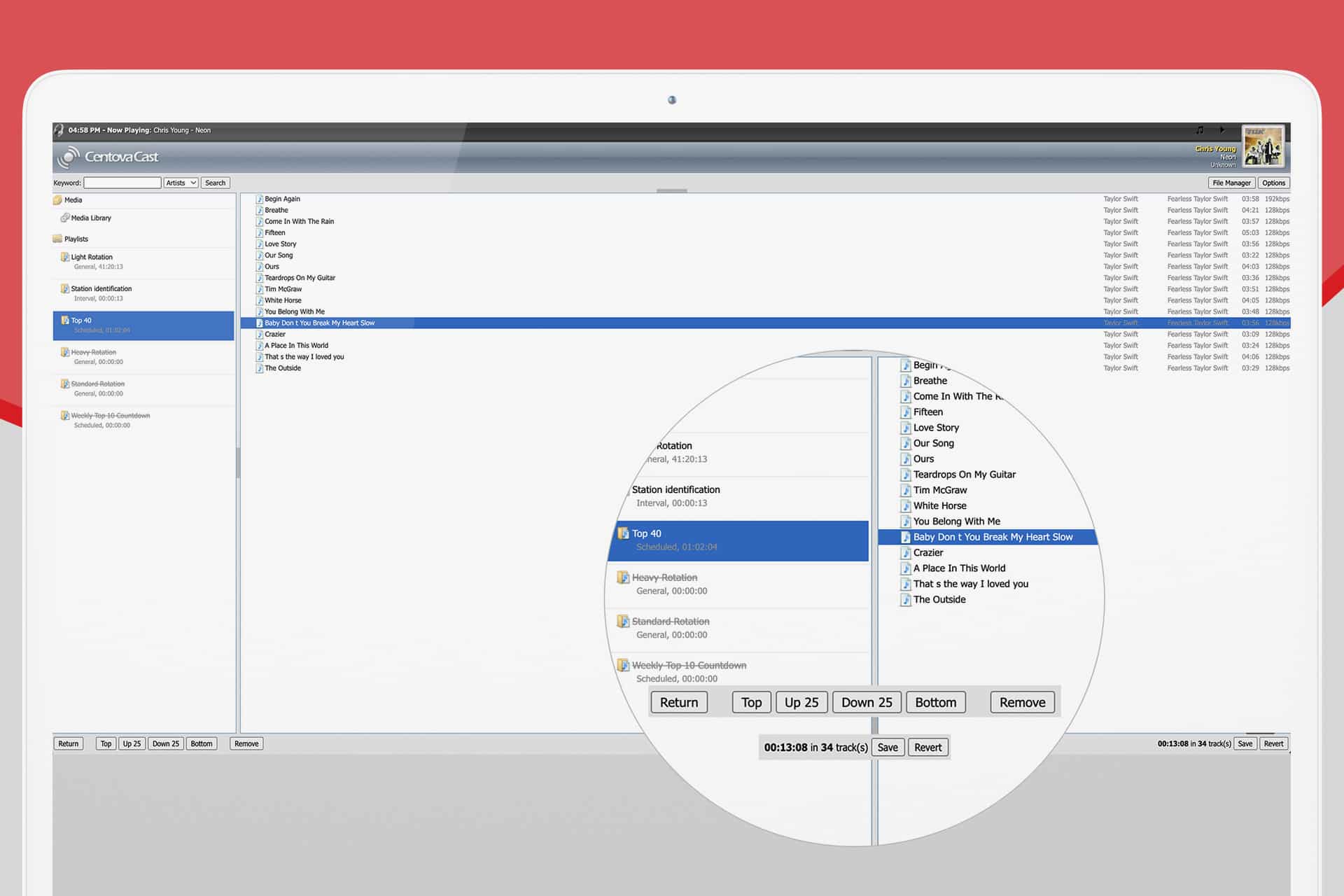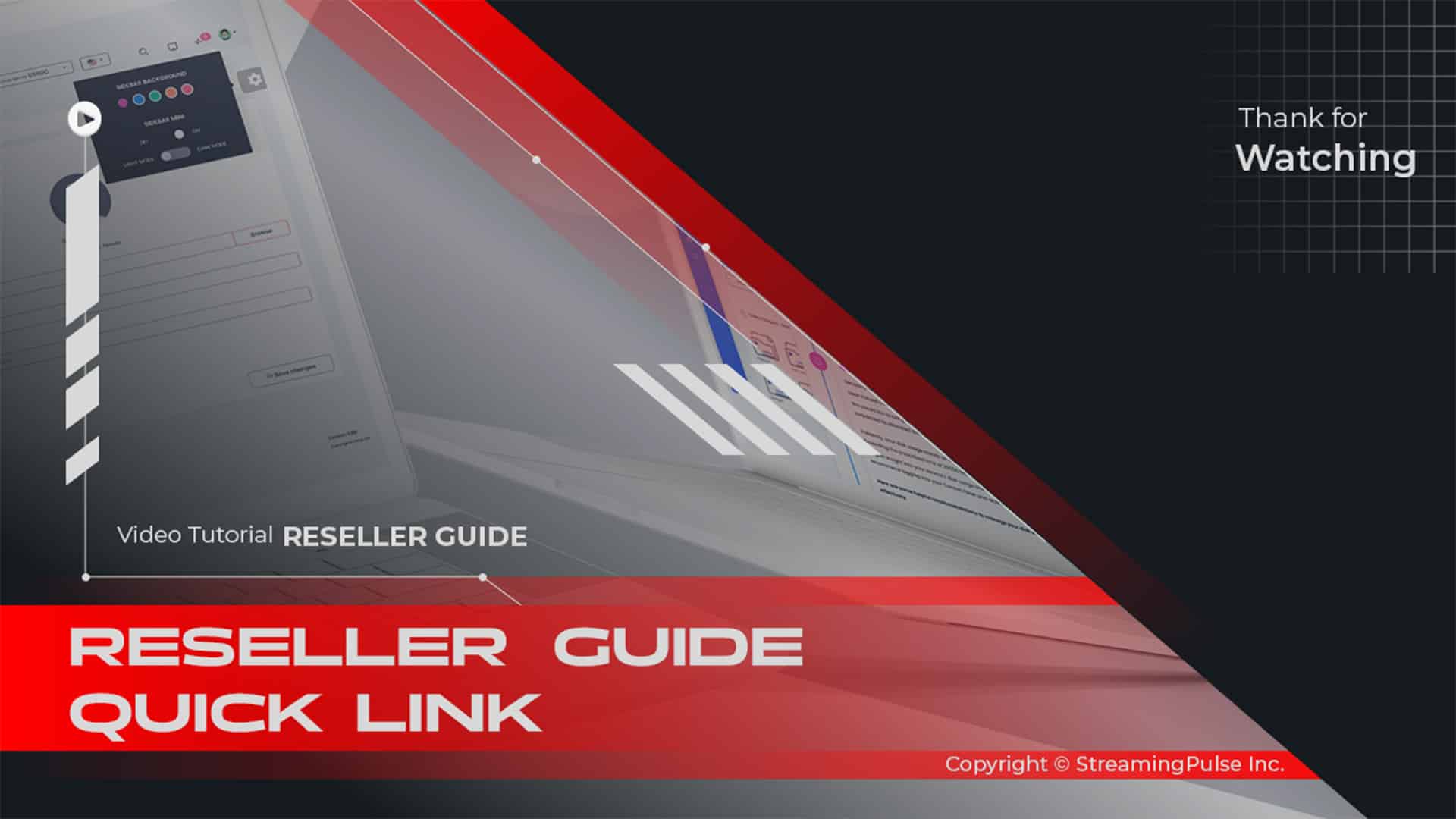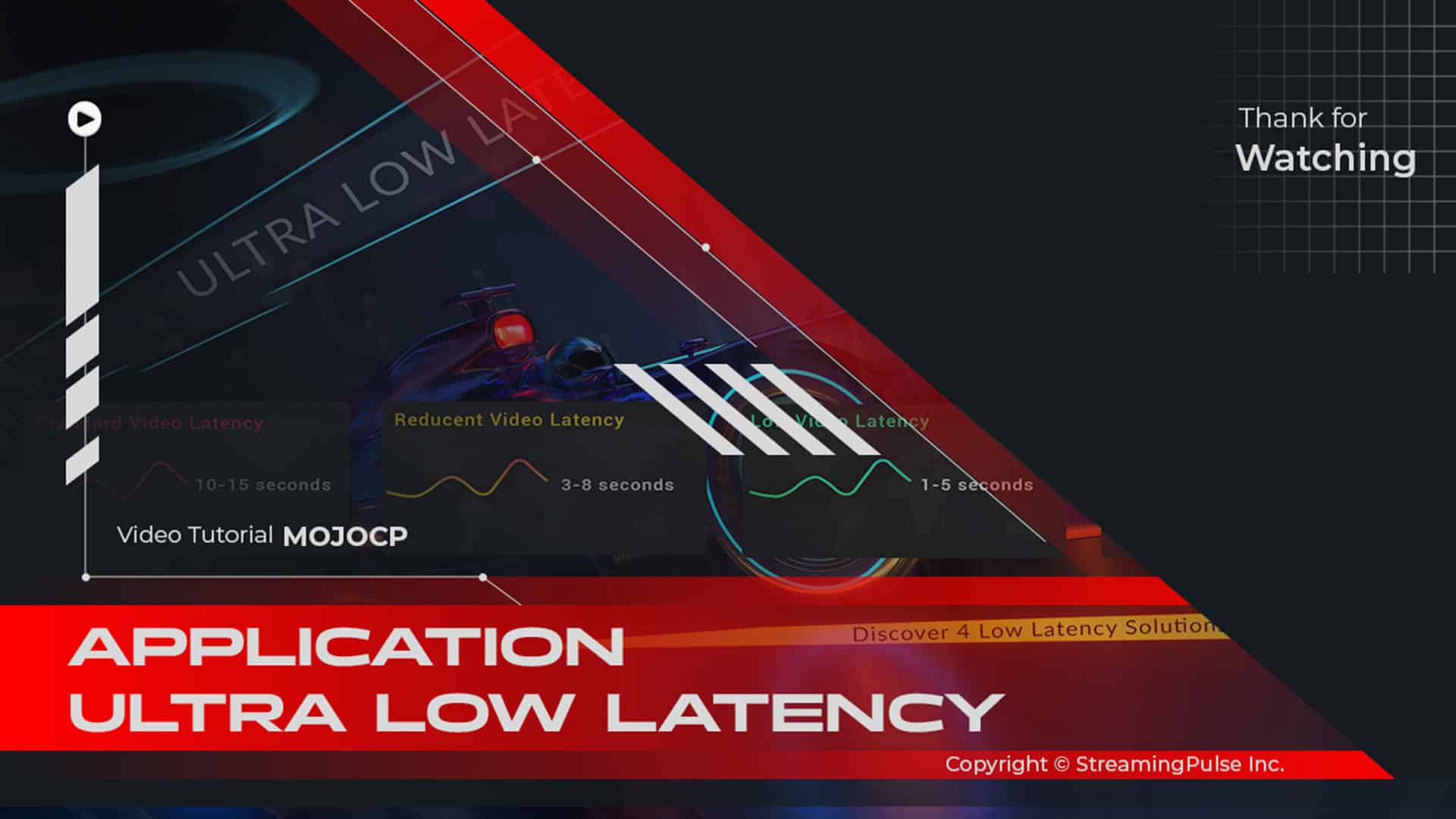Media Library
The Centova Cast Media Library is a key feature for broadcasters who want to manage their media easily. With this handy tool, users can organize and sort their media files, making sure their streaming content is easy to find and well-arranged.
Uploading and Managing Media
In addition, the Centova Cast Media Library lets broadcasters upload different media formats, such as audio files, playlists. As a result, stream operators can keep their libraries tidy, allowing them to focus on creating great content rather than searching for files.
User-Friendly Interface
One standout feature of the Centova Cast Media Library is its simple interface. Users can quickly move through their media collections, making it easy to find specific files or playlists. Moreover, the library's search tool helps broadcasters locate media right away, saving time during live shows or scheduled streams.
Integration with Other Features
Furthermore, the Centova Cast Media Library works well with other features of the Centova Cast platform, like the scheduling tool. This integration allows users to schedule playlists and tracks directly from the library. Consequently, broadcasters can ensure their streams run smoothly, even when they are not actively managing the content.
Organizational Tools for Efficiency
Additionally, the library supports helpful organizational tools, such as tags and categories. These tools let users create a more personal and efficient library. For example, you can tag files based on genre, mood, or theme, making it easy to find what your audience wants.
Conclusion
In summary, the Centova Cast Media Library is a must-have tool for any broadcaster looking to improve their media management skills. By providing a simple interface and powerful organizing features, the Centova Cast Media Library allows you to focus on delivering top-quality content to your audience. Whether you are an experienced broadcaster or just starting out, using the Media Library will greatly enhance your experience.
Click to zoom in on the image
Centova Cast Media Library:
Discover a robust and intuitive platform to explore, search, and organize your media effortlessly with the Media Library in Centova Cast.
Accessing the Media Library
Navigate to the Media section under the AutoDJ heading in the navigation menu to access the Media Library.Media Browser:
Explore your media content seamlessly using the Media Browser, which is organized into the following panes:
- Playlist List: View all created playlists and manage their tracks. Enable or disable playlists with a right-click.
- Artist List: Browse artists in your library. Select an artist to view albums and add their tracks to playlists.
- Album List: Display albums by selected artists. Add entire albums to playlists with a simple drag-and-drop.
- Track List: Browse and select individual tracks from albums. Add selected tracks directly to playlists.
Options:
Customize your Media Library experience with options like displaying album covers and browsing by folders.Searching Your Media
Quickly locate specific artists, albums, or tracks using the powerful search feature. Filter by criteria such as artist names, album names, track titles, or genres.Playlist Track Manager
Effortlessly manage playlist tracks by reordering or removing them:- Streaming Pulse Inc.
- Re-organizing Tracks: Change track order using directional buttons or keyboard shortcuts.
- Removing Tracks: Select and remove tracks from playlists without deleting them from the library.
- Saving Changes: Save playlist modifications to apply changes instantly.
Centova Cast Organize Your Media.
Centova Cast offers a powerful playlist editor with customizable options tailored to different playlist types. Whether it's General Rotation, Scheduled, or Interval playlists, users can fine-tune playback settings to prioritize specific tracks and control activation periods.
Centova Cast: Your Essential Guide
The Centova Cast Client Usage Guide is your essential tool, equipping users with the expertise to excel in the Centova Cast realm. Take a deeper dive with our extensive video tutorial resources.