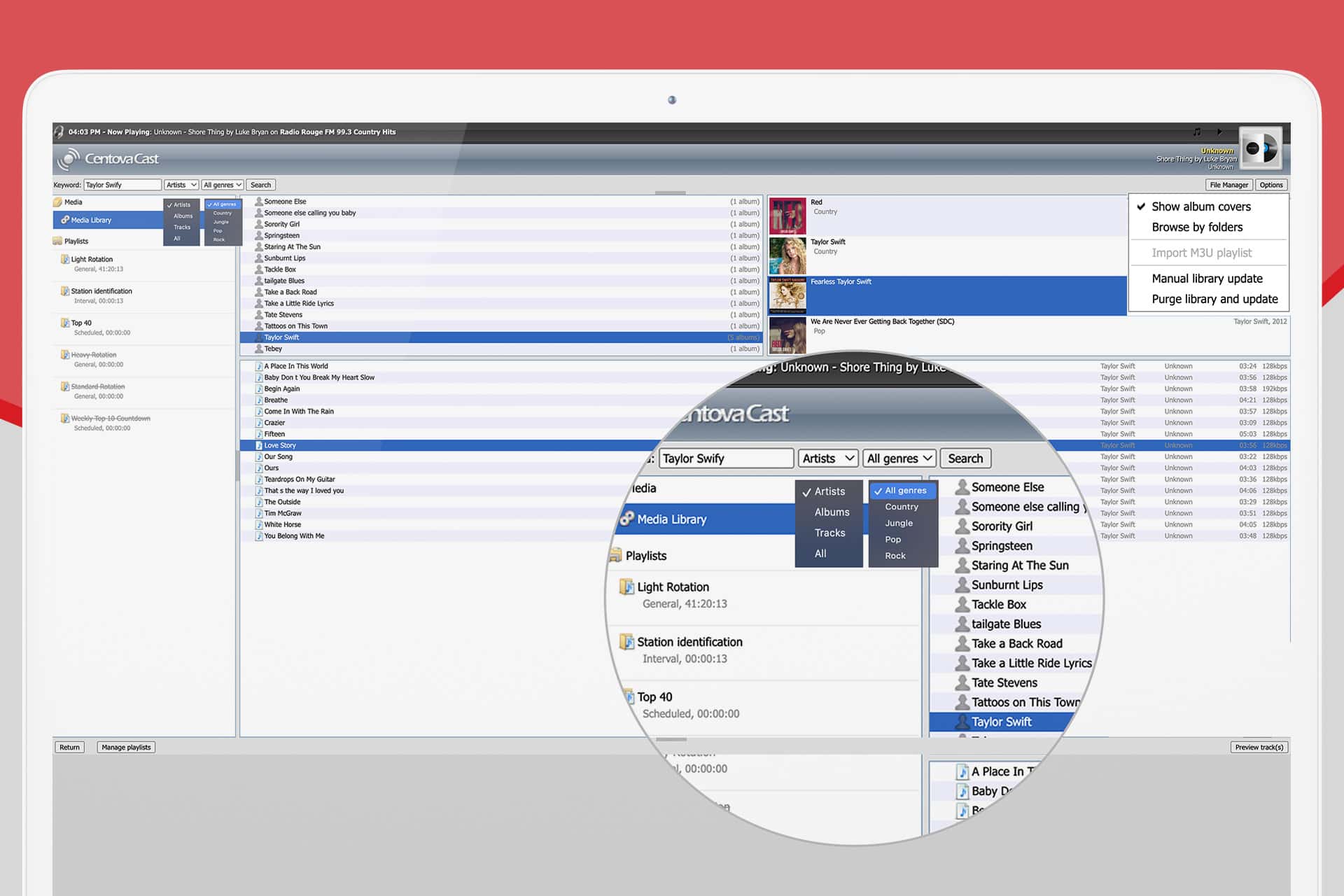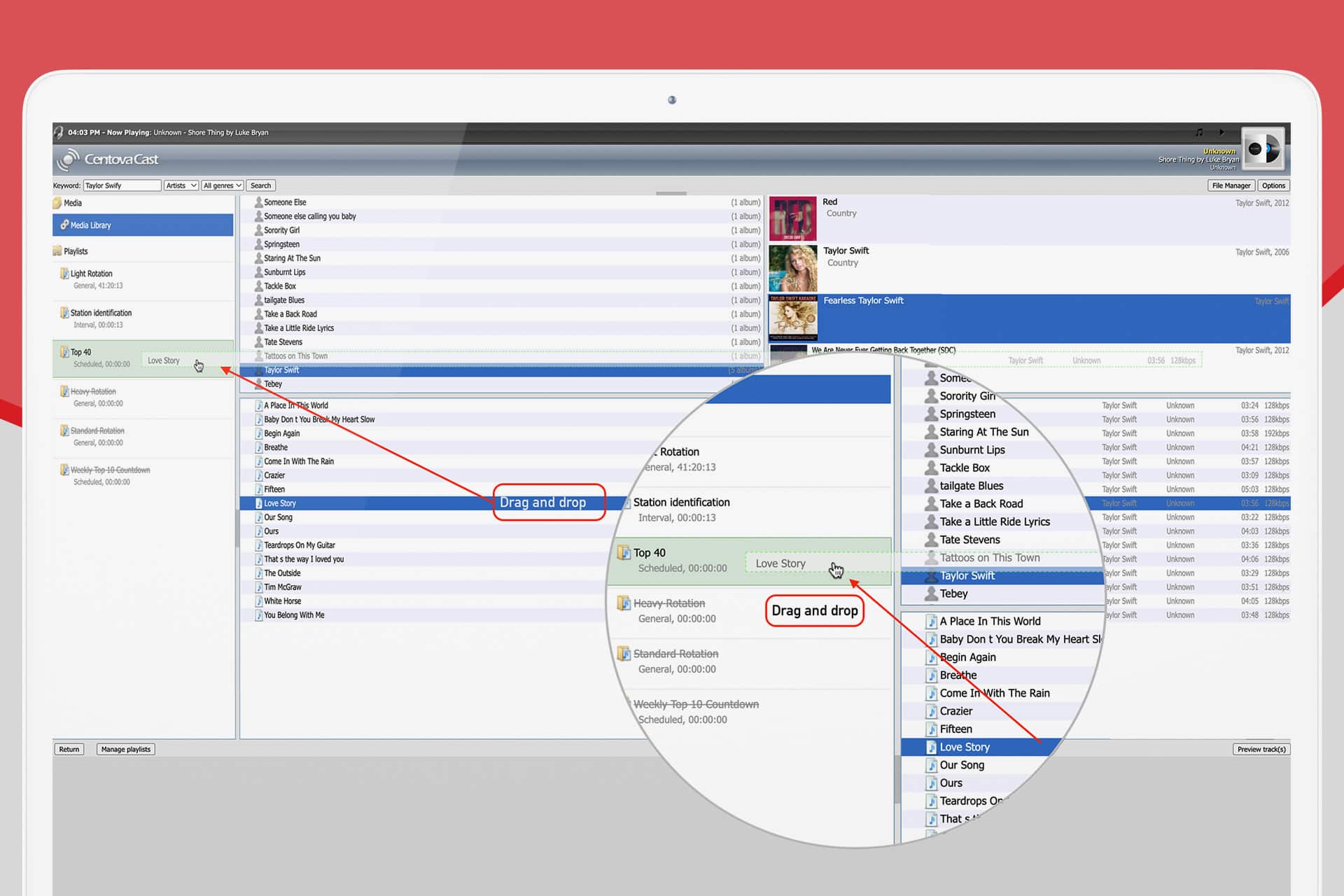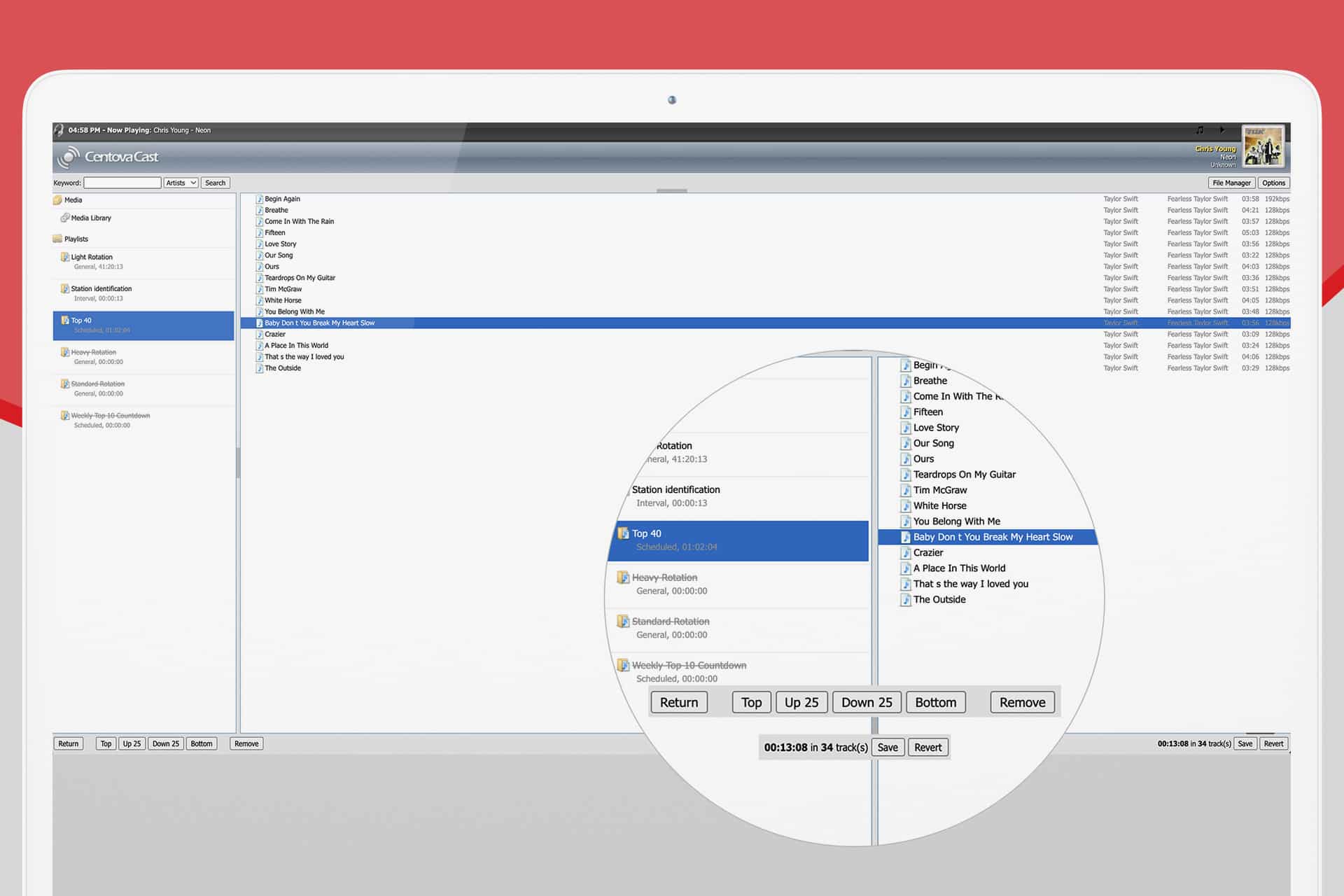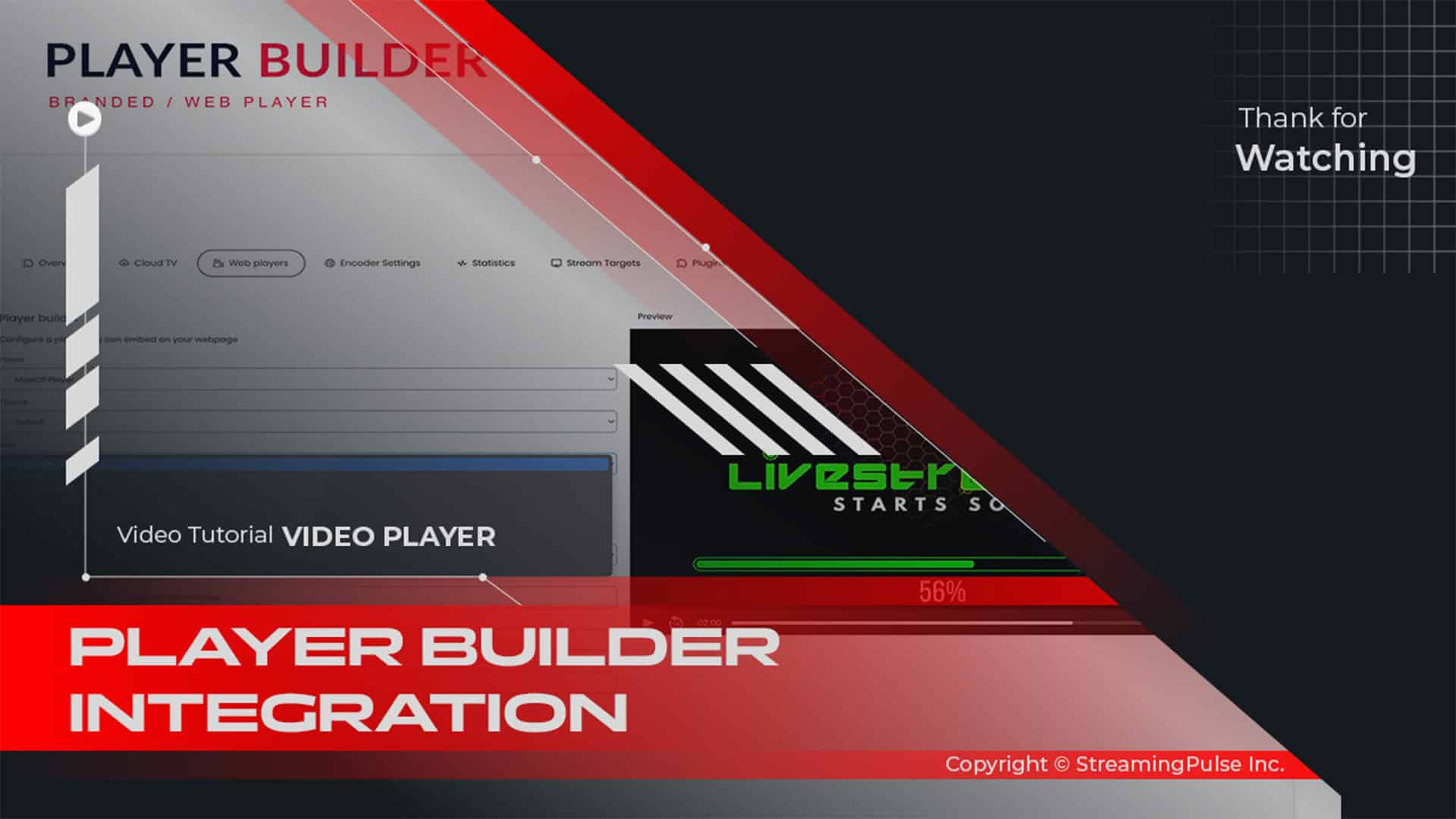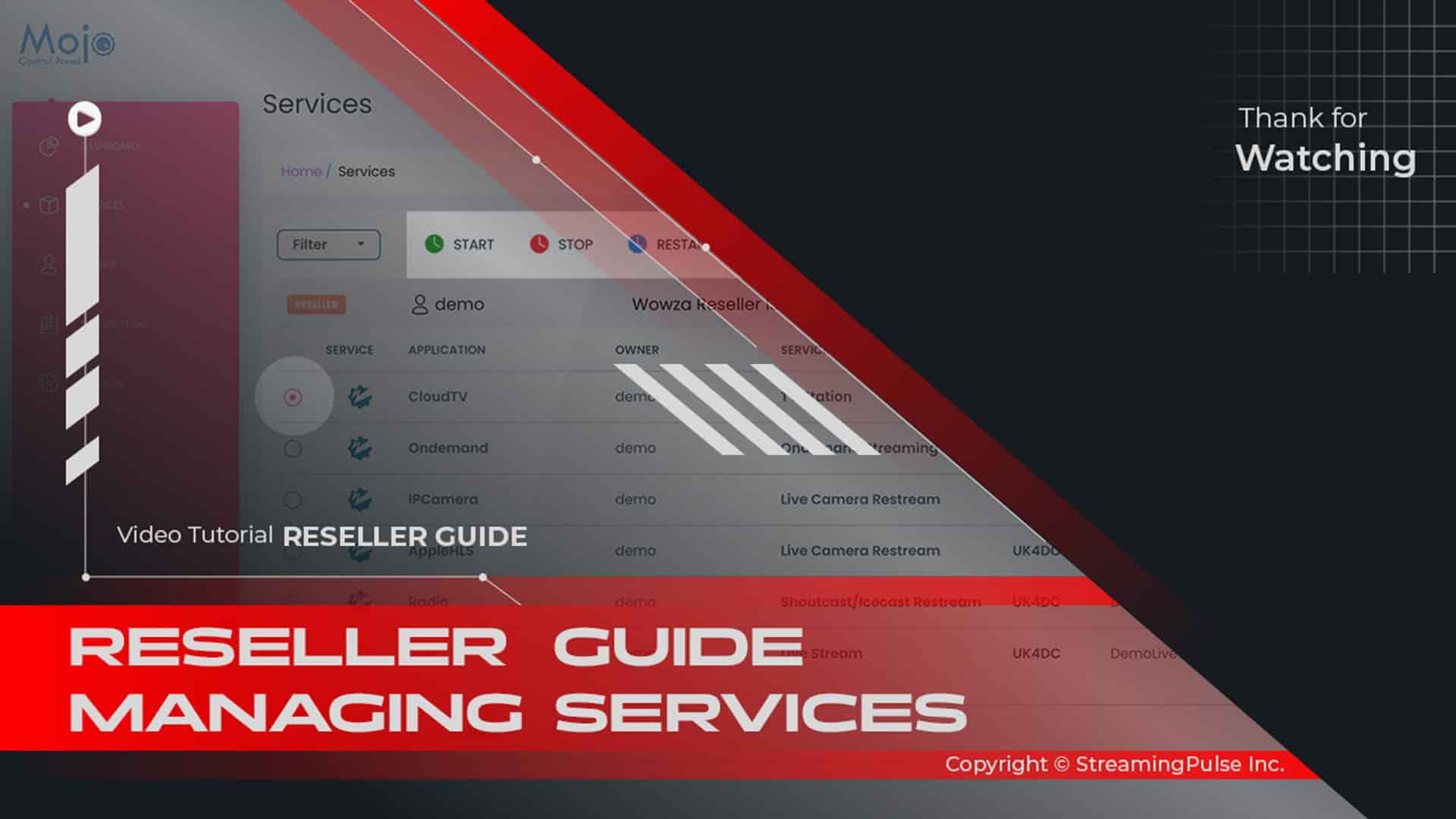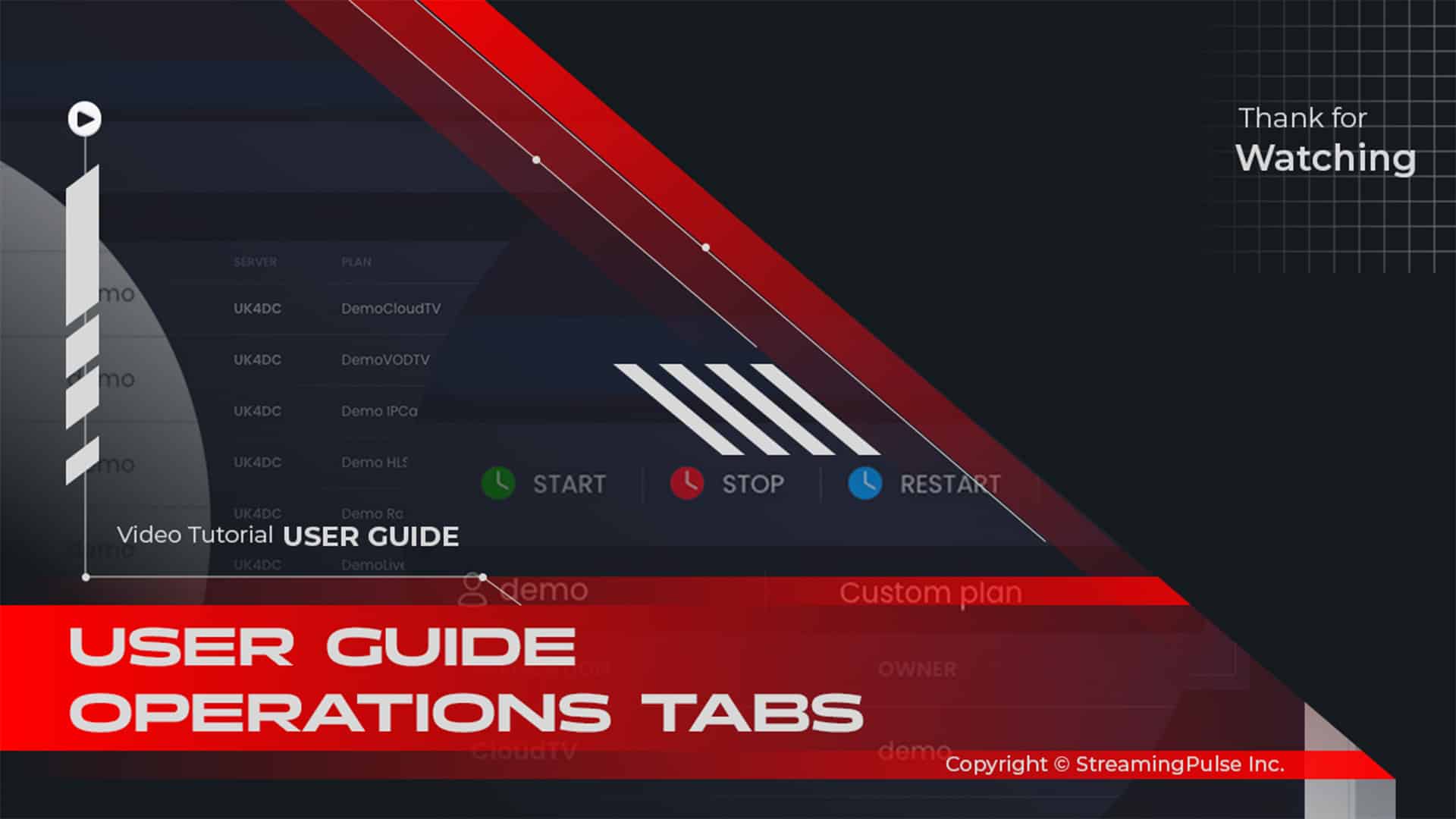Centova Cast Media Library
Manage your media with precision using the playlist manager, which lets you create and configure playlists tailored to your needs. You can create multiple playlists, each with unique settings, and Centova Cast will seamlessly handle when and how each playlist is played.
Centova Cast Media Library:
Discover a robust and intuitive platform to explore, search, and organize your media effortlessly with the Media Library in Centova Cast.
Accessing the Media Library
Navigate to the Media section under the AutoDJ heading in the navigation menu to access the Media Library.Media Browser:
Explore your media content seamlessly using the Media Browser, which is organized into the following panes:
- Playlist List: View all created playlists and manage their tracks. Enable or disable playlists with a right-click.
- Artist List: Browse artists in your library. Select an artist to view albums and add their tracks to playlists.
- Album List: Display albums by selected artists. Add entire albums to playlists with a simple drag-and-drop.
- Track List: Browse and select individual tracks from albums. Add selected tracks directly to playlists.
Options:
Customize your Media Library experience with options like displaying album covers and browsing by folders.Searching Your Media
Quickly locate specific artists, albums, or tracks using the powerful search feature. Filter by criteria such as artist names, album names, track titles, or genres.Playlist Track Manager
Effortlessly manage playlist tracks by reordering or removing them:- Streaming Pulse Inc.
- Re-organizing Tracks: Change track order using directional buttons or keyboard shortcuts.
- Removing Tracks: Select and remove tracks from playlists without deleting them from the library.
- Saving Changes: Save playlist modifications to apply changes instantly.
Centova Cast Organize Your Media.
Centova Cast offers a powerful playlist editor with customizable options tailored to different playlist types. Whether it's General Rotation, Scheduled, or Interval playlists, users can fine-tune playback settings to prioritize specific tracks and control activation periods.
Centova Cast: Your Essential Guide
The Centova Cast Client Usage Guide is your essential tool, equipping users with the expertise to excel in the Centova Cast realm. Take a deeper dive with our extensive video tutorial resources.