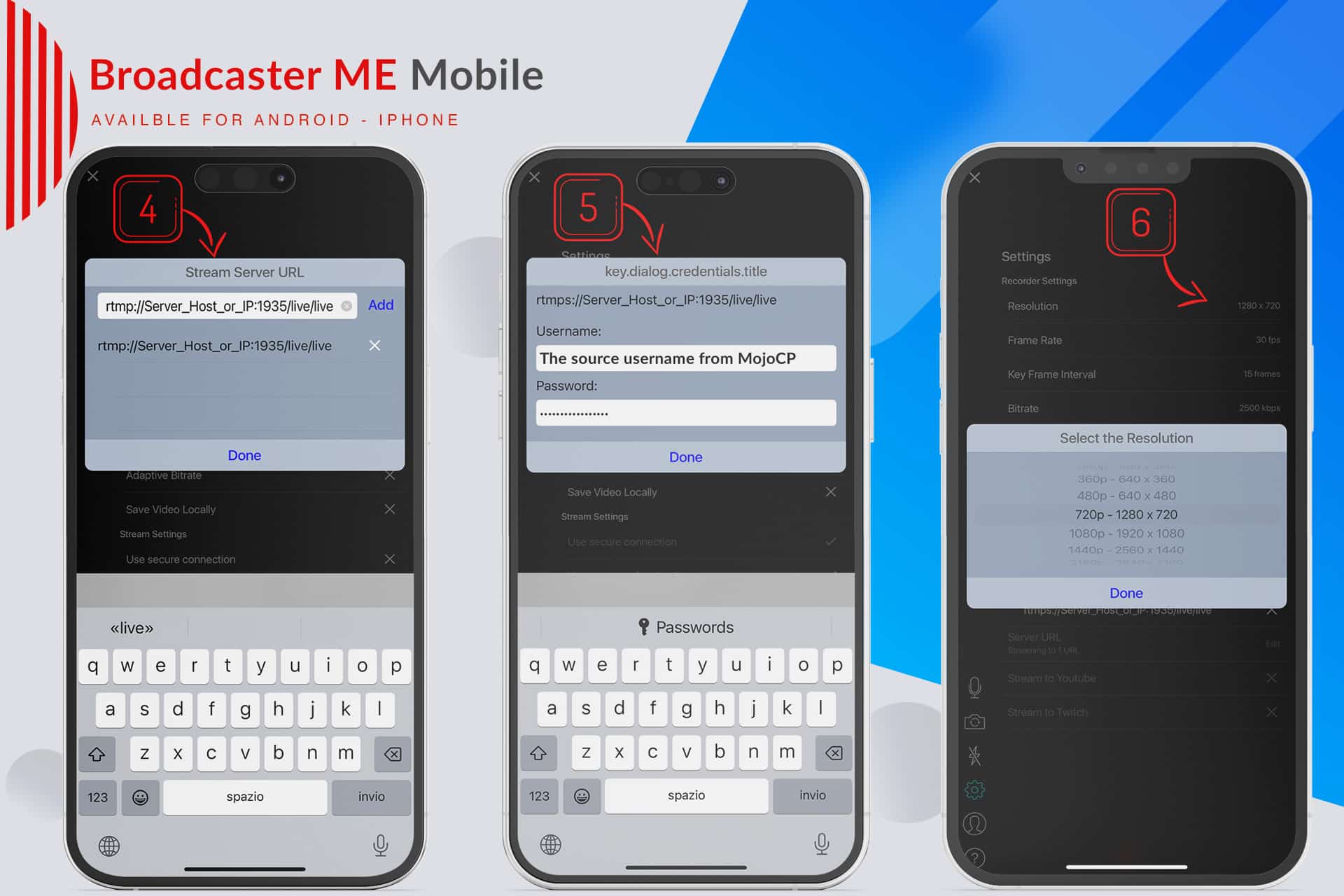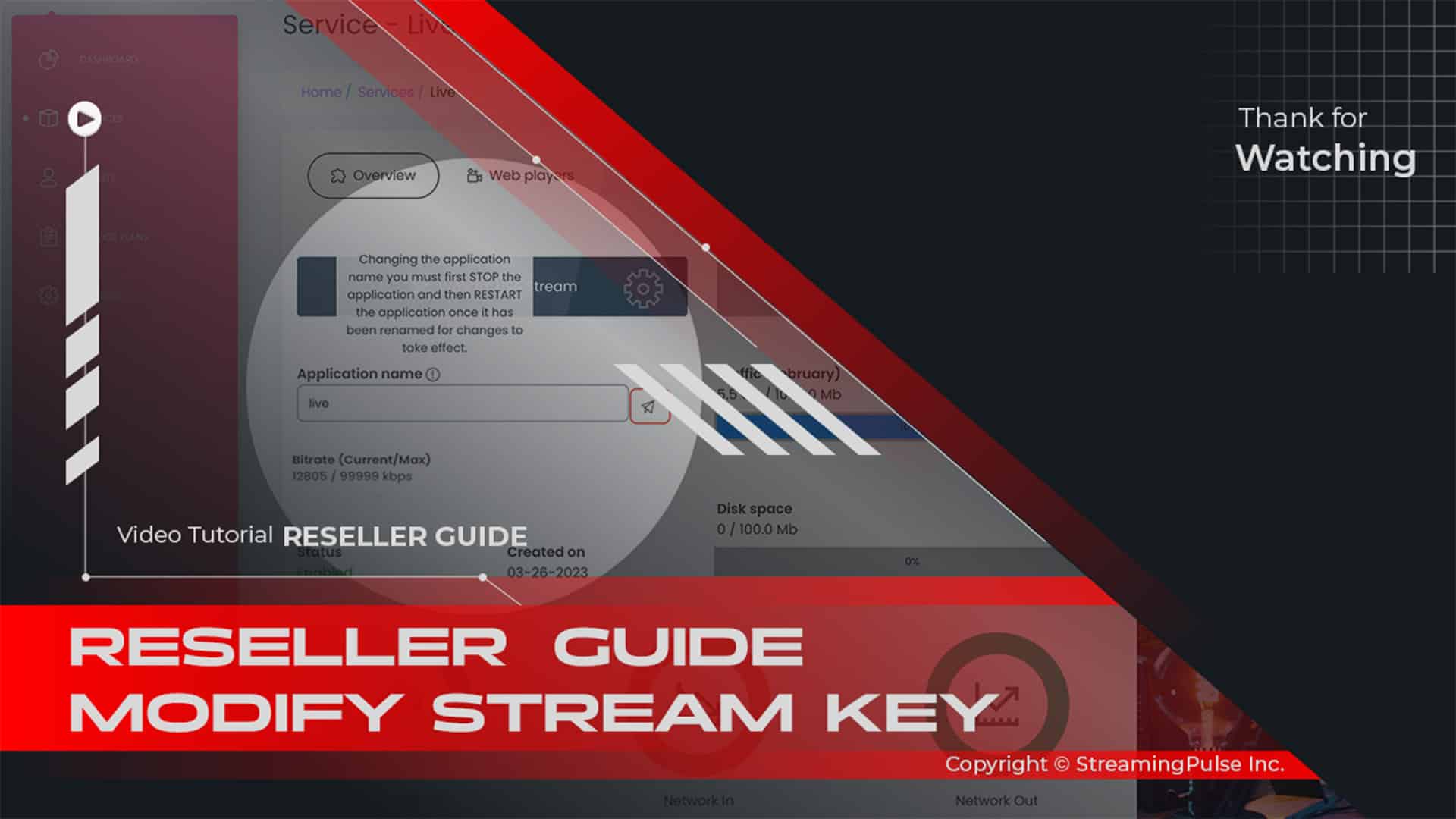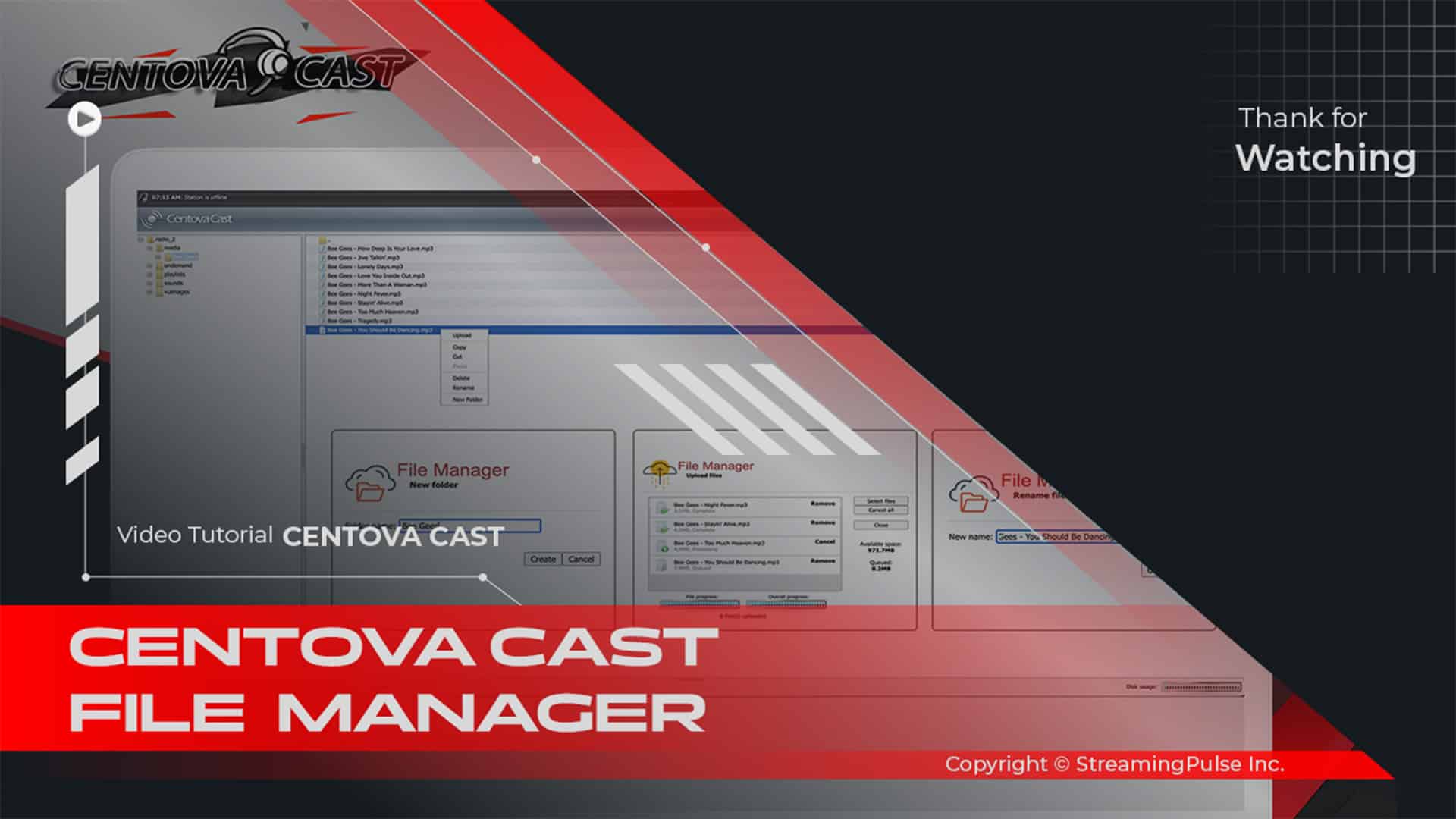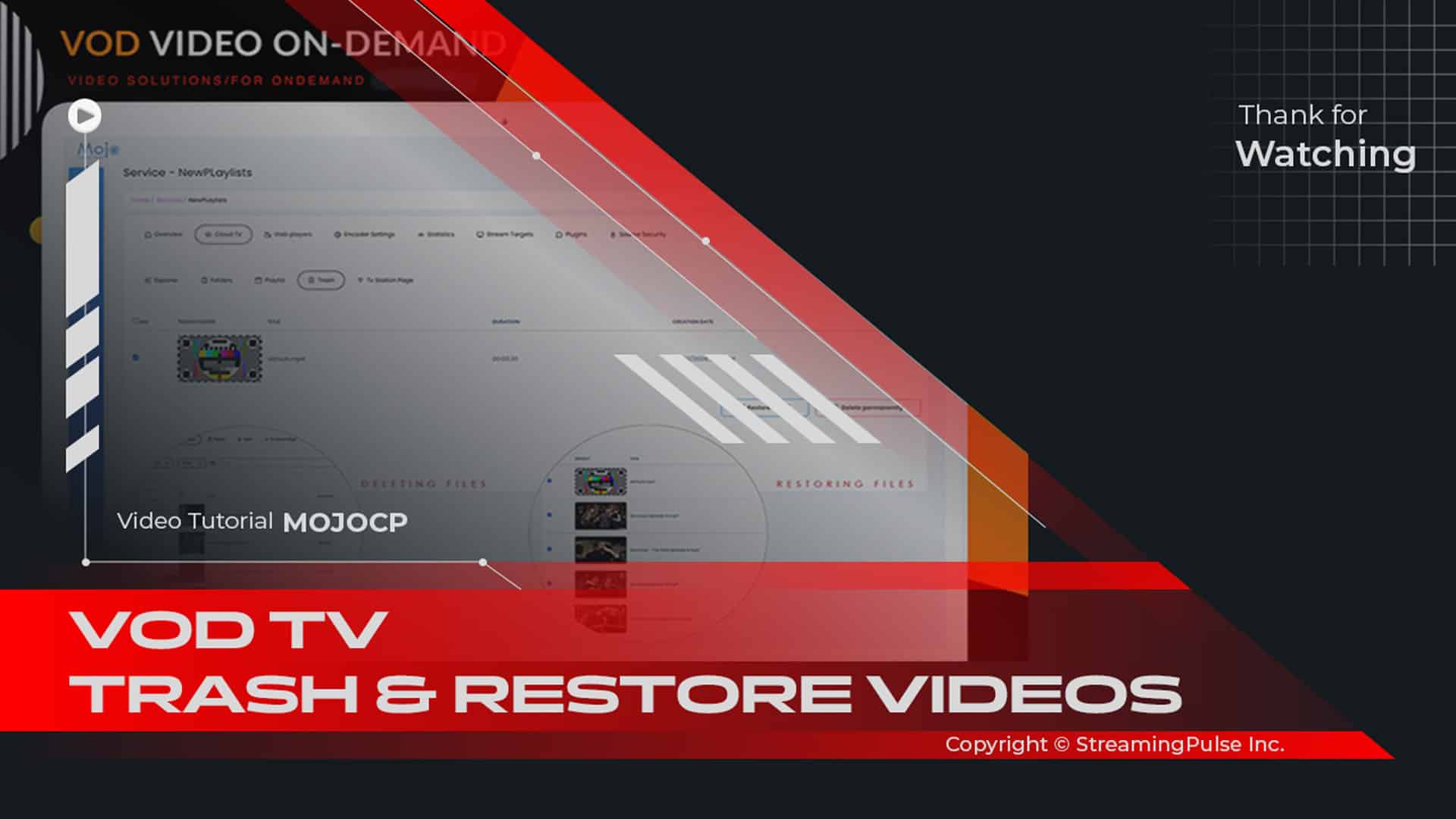Introducing the Whitelabel Video Streaming Mobile App by Broadcast Me
Enhance your live streaming with Broadcast Me Mobile. This feature-rich app is designed for both iPhone and Android devices. It supports RTMPS for secure broadcasts, ensuring a smooth and professional experience.
Experience the power of low-latency streaming. This distinctive feature minimizes buffering, even with unstable internet connections. Additionally, the app offers adaptive bitrate delivery. It caters to both portrait and landscape orientations for a seamless viewer experience.
Unleash the versatility of Broadcast Me Mobile by toggling easily between your rear and front cameras. Although it doesn't support rear cameras, limiting the use of wide-angle lenses on iOS devices, it remains an excellent choice for capturing live video and audio. You can broadcast content seamlessly from your iPhone, iPod Touch, iPad, and Android devices to any server supporting RTMP publishing of H.264/AAC streams. Join the ranks of sophisticated live streamers with Broadcast Me Mobile's unmatched capabilities.
Essential Encoder Configuration
To ensure a seamless live streaming experience with StreamingPulse, it's imperative to adhere to the following encoder settings. These settings are universal, catering to various resolutions and bitrates to guarantee optimal performance:
Video Codec: H.264 (x264 is also compatible)
Frame Rate: 25 or 30 frames per second (World standard definition: 25fps / 50fps)
Keyframe Interval: 2 seconds (Please use a keyframe frequency of 2 seconds or less.)
Scanning: Progressive
Encoding Bitrate: Constant (CBR)
Audio Codec: AAC
Audio Bitrate: 128 kbps
Audio Channels: 2 (Stereo)
Audio Sample Rate: 48 kHz (48,000 Hz)Experience superior live streaming on both Android and iPhone with Broadcast Me, a feature-rich app available for free. Elevate your broadcasting capabilities effortlessly.
Step 1: Sync Settings
Open Broadcast Me on your iPhone or Android. Copy and paste the Live Streaming information from Mojocp, located under the "Encoder Settings Tab," into your Broadcast Me mobile settings.Step 2: Navigate to Settings
From your mobile, access the slide menu setting icon and proceed to the gear setting icon to initiate the setup process.Step 3: Optimize Recorder Settings
Under Recorder Settings, click on the Bitrate Tab. Set the bitrate (KBPS) to match your streaming plan (e.g., 2500) and click Done.Step 4: Configure Server URL
Click on the Server URL under Stream Setting Tab. Paste the RTMP URL from your MojoCP account (e.g., rtmp://111.222.333:1935/live/live). Click ADD and Done.Step 5: Enable Server Authentication
Click on "Use server authentication" under Stream Settings. Once again, click on your rtmp:// URL to add your username and password. Click Done.Step 6: Save Changes
Click the X on the top left of your mobile to save your configurations.Step 7: Initiate Streaming
Commence your live streaming journey by clicking the Start Button on your mobile. To preview your stream, return to your MojoCP account and access “Preview.” Experience seamless and professional streaming with Broadcast Me.[Download for iPhone Apple Store]
- Streaming Pulse Inc.
[Download Larix for Android Google Play]
Click to zoom in on the image
Broadcast Me for Mobile
Embark on the world of seamless live streaming with Broadcast Me, a free-to-download application that redefines your broadcasting experience. With the flexibility to utilize both front and rear cameras, this app caters to your diverse content creation needs.
Ensure heightened security in your broadcasts through encrypted streaming via the RTMPS protocol, setting Broadcast Me apart in the realm of secure streaming applications. The app empowers users with the freedom to save video files locally, providing a convenient way to archive and access content at their convenience.
Experience the future of low-latency streaming, where real-time engagement becomes a norm rather than an exception. Furthermore, Broadcast Me takes pride in being a white-label app, allowing you to personalize and brand your streaming content with a touch of individuality. Embrace the versatility and security offered by Broadcast Me, where innovation meets user-centric design in the world of live streaming.
Swift Tutorial Snapshot
Explore our step-by-step tutorial to effortlessly set up Broadcast Me on your iPhone and Android and enhance your streaming experience. Check out our tutorial for detailed guidance.