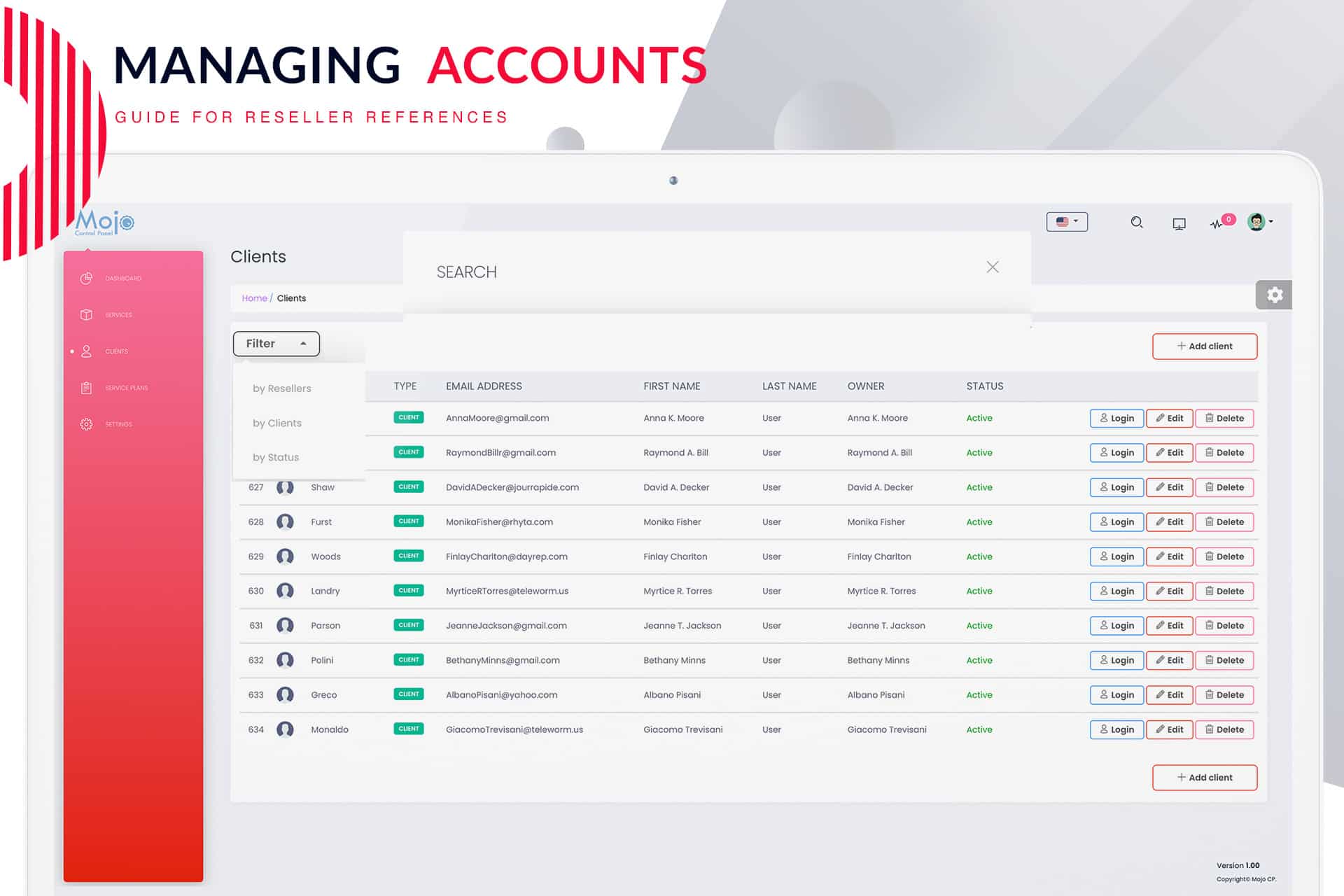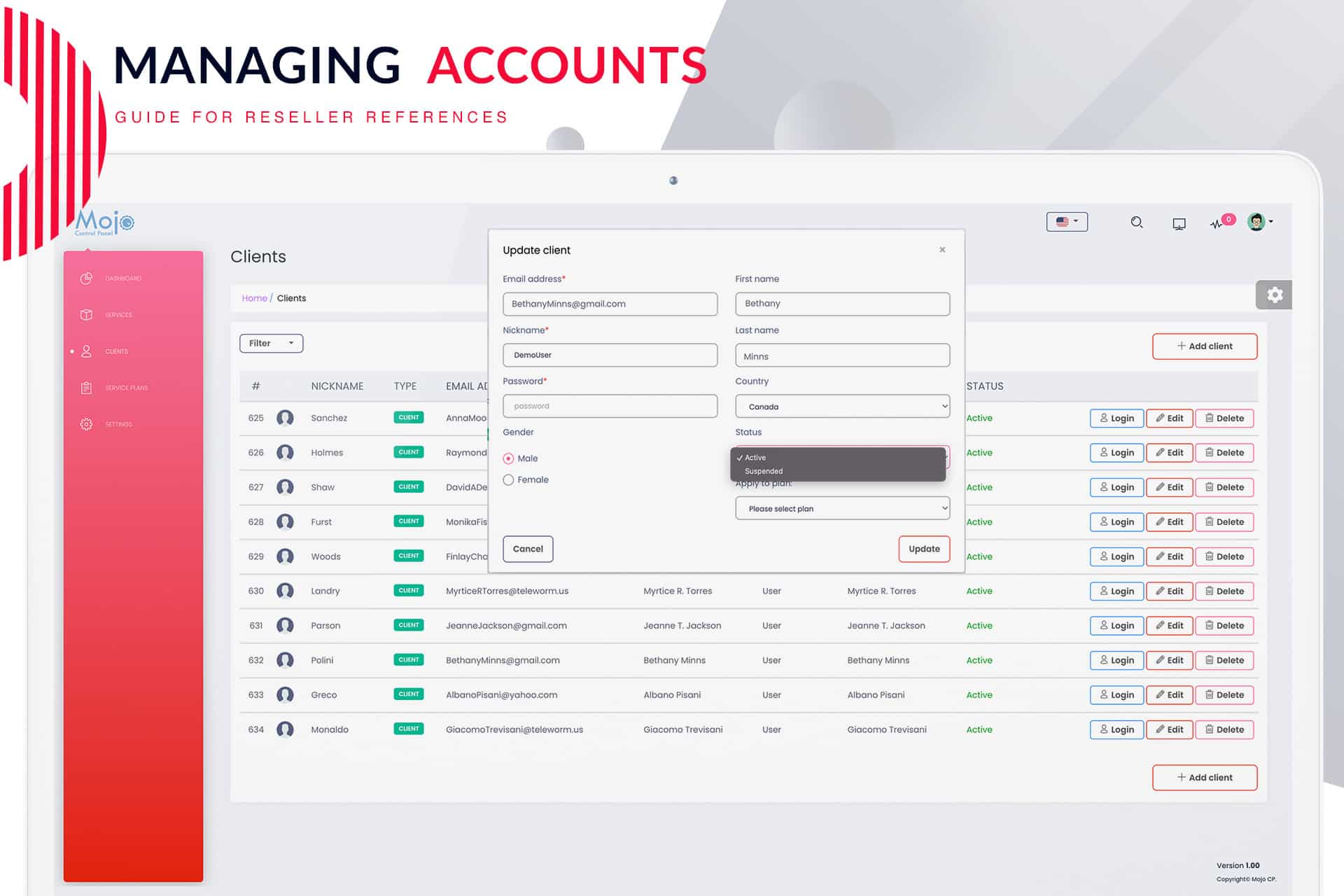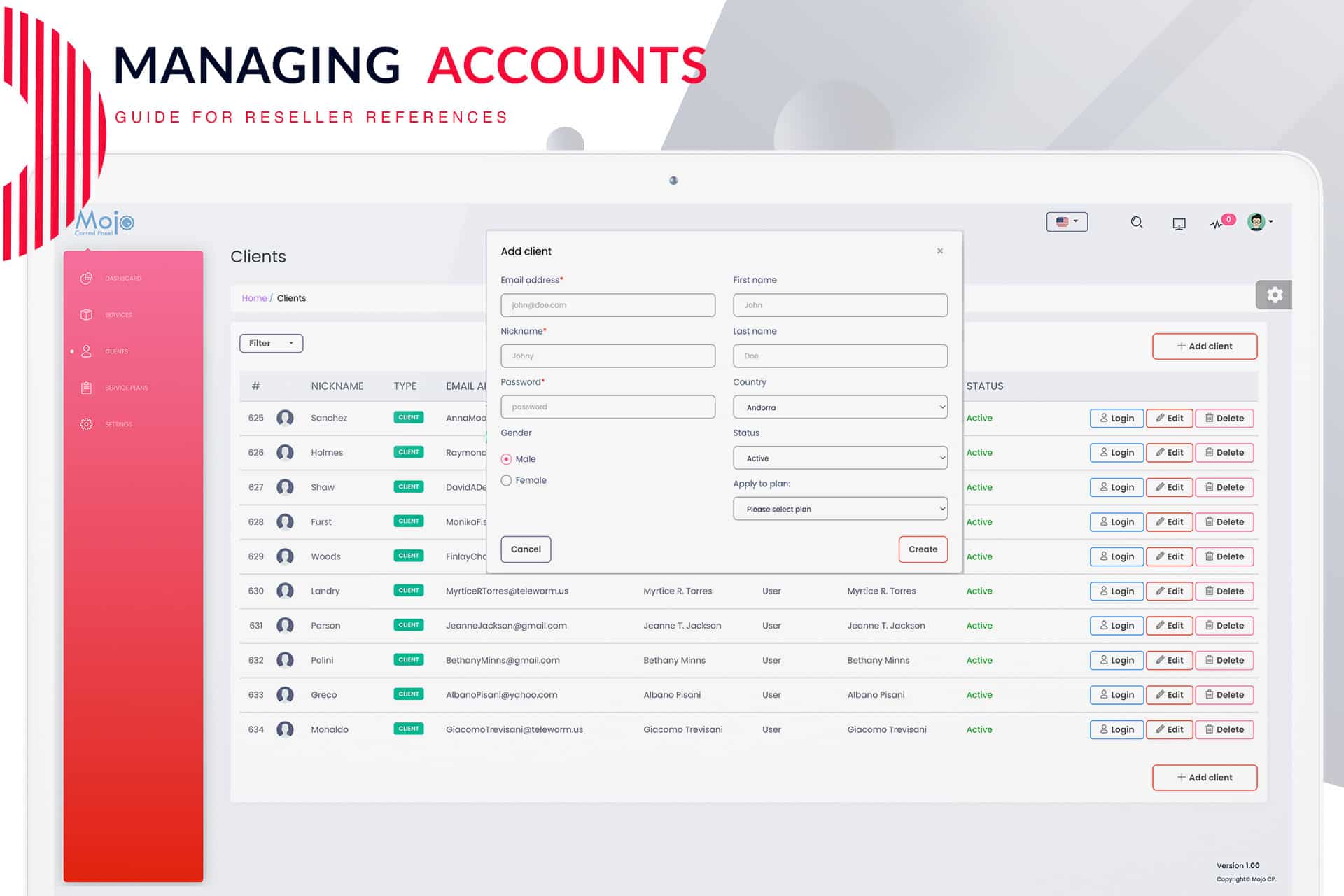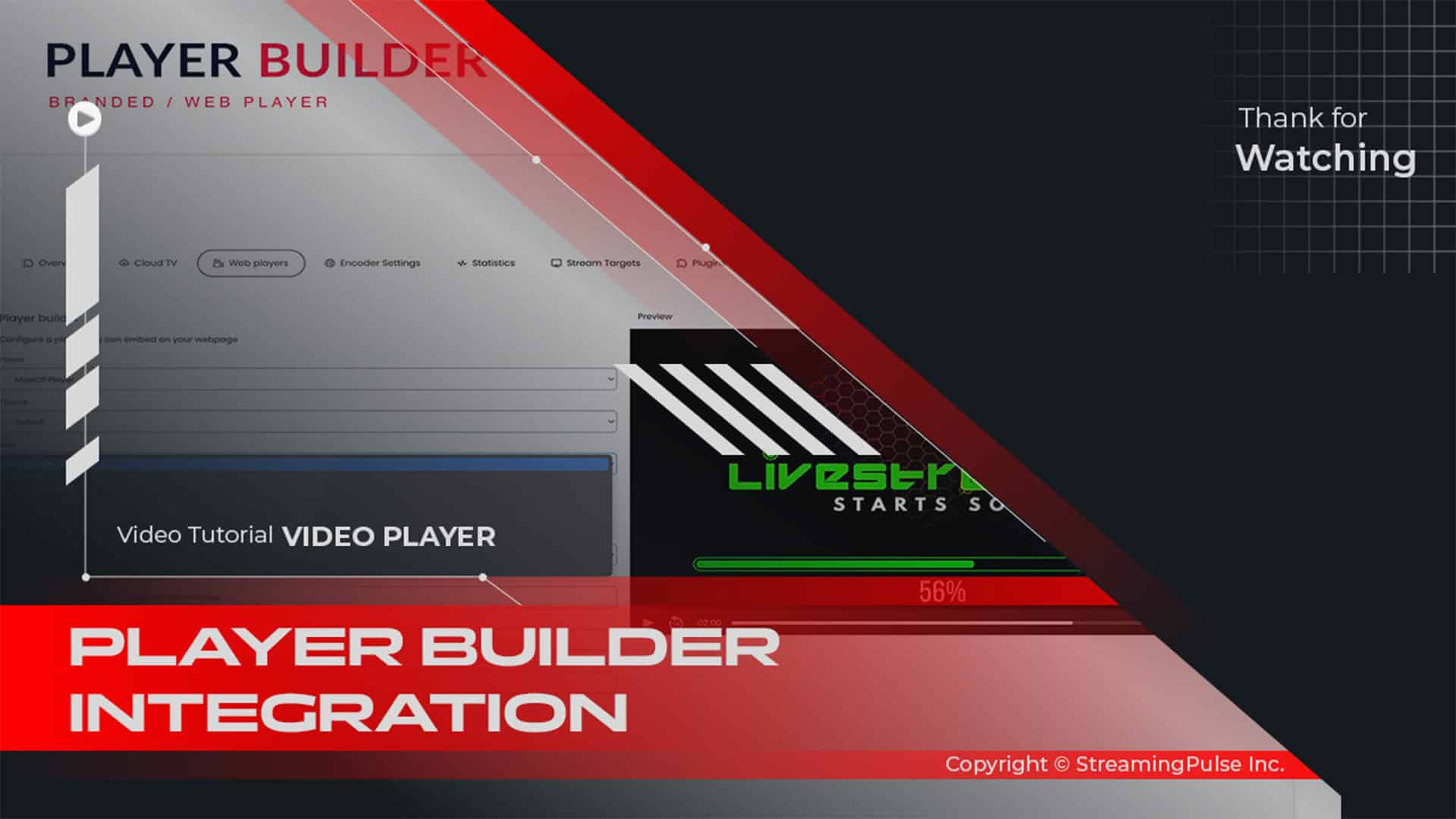Managing Existing Accounts with MojoCP
Managing your streaming account effectively is crucial for ensuring a smooth broadcasting experience. With our comprehensive account management tools, you can streamline your audio and video streaming operations. These tools are designed to help you monitor usage, track performance metrics, and manage client interactions efficiently.
First and foremost, our platform offers an intuitive dashboard that provides a clear overview of your streaming account status. This feature enables you to quickly assess your streaming activity, ensuring that you remain informed about your content's reach and performance. Furthermore, you can easily navigate through various sections to manage your streaming account settings, access resources, and optimize your broadcasting capabilities.
In addition to monitoring tools, our service includes customizable features tailored to your specific streaming accountneeds. For instance, you can adjust bandwidth settings, manage storage options, and configure streaming quality, allowing you to deliver the best possible experience to your audience. Moreover, our resources include helpful guides and tutorials that can assist you in making the most of your streaming account.
Importantly, we prioritize security and reliability. Our platform employs advanced security measures to protect your data and ensure uninterrupted streaming from your streaming account. With these safeguards in place, you can focus on creating high-quality content without worrying about potential disruptions.
As you explore our features, you’ll find a wealth of options designed to enhance your streaming account experience. Whether you are an individual creator or part of a larger organization, our tools will empower you to achieve your streaming goals effectively.
In summary, take full advantage of our account management tools to optimize your streaming account experience. By leveraging these resources, you can enhance your broadcasts and engage your audience like never before.
Click to zoom in on the image
Account List Mastery: Effortless Oversight in MojoCP
The MojoCP Account List revolutionizes the way resellers manage client accounts. Delve into a detailed overview that includes key information about each client:
NickName: The username for account login and FTP access.
Type: Indicates the client account type and their access level.
Email Address: Displays the contact email for stream management, with automatic notification capabilities.
First Name & Last Name: Reveals the client's personal information.
Owner: Identifies users with access to manage associated accounts.
Status: Indicates whether the account is active or suspended.
Login: A direct link to access the user account.
Edit: Provides access to the client account editor.
Delete: Initiates the account removal process, requiring confirmation before deletion.
Filtering Brilliance: Tailoring Your Account List
Refine your reseller experience on MojoCP with our sophisticated filtering options, providing pinpoint control over client accounts:
By Clients: This option exclusively showcases accounts linked to a specific client, ensuring a focused view tailored to individual needs.
By Status: Easily discern the activity status of each account—whether it's actively streaming or temporarily suspended—streamlining your oversight and management.
By Server Type: Unlock the ability to pinpoint specific streaming server types, including On-Demand Live, IP Camera, and more. This precision empowers resellers to swiftly identify and manage accounts aligned with distinct streaming needs.
- Streaming Pulse Inc.
Managing Existing Accounts
Experience the epitome of account management efficiency with MojoCP. Our intuitive platform empowers resellers to seamlessly navigate and oversee client accounts with precision. Utilize the comprehensive account list to access key details effortlessly, from client nicknames to account status. The "Manage Client Accounts" feature enables swift actions such as editing information or deleting accounts. Take control and elevate your reseller experience with MojoCP user-friendly account management tools.
Effortlessly Refine Accounts Management
Optimize your reseller efficiency with MojoCP advanced filtering. Easily sort and manage accounts by clients, status, or server type—On-Demand Live, IP Camera, and more. Elevate your approach to account management with MojoCP seamless filtering for a focused and efficient experience.