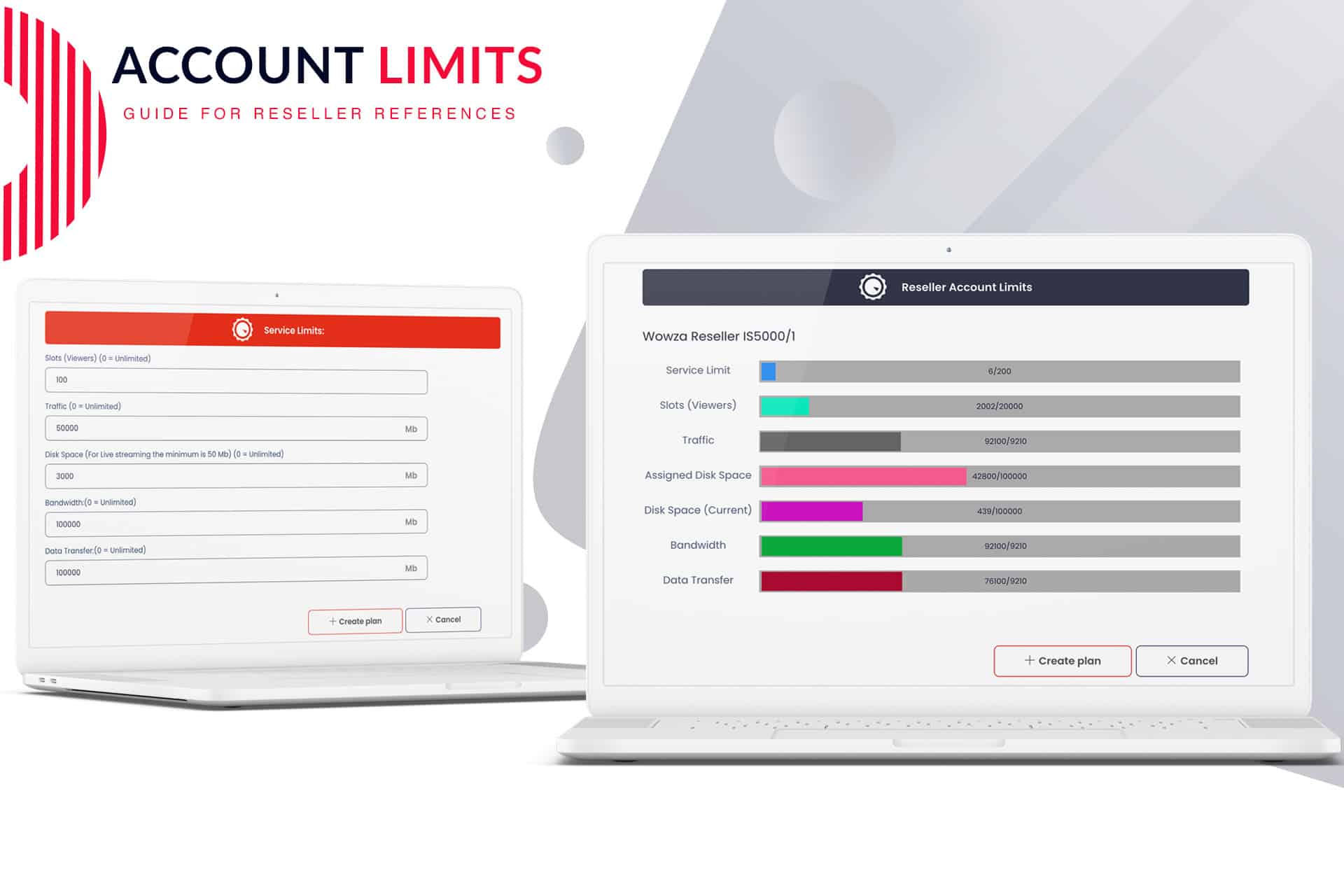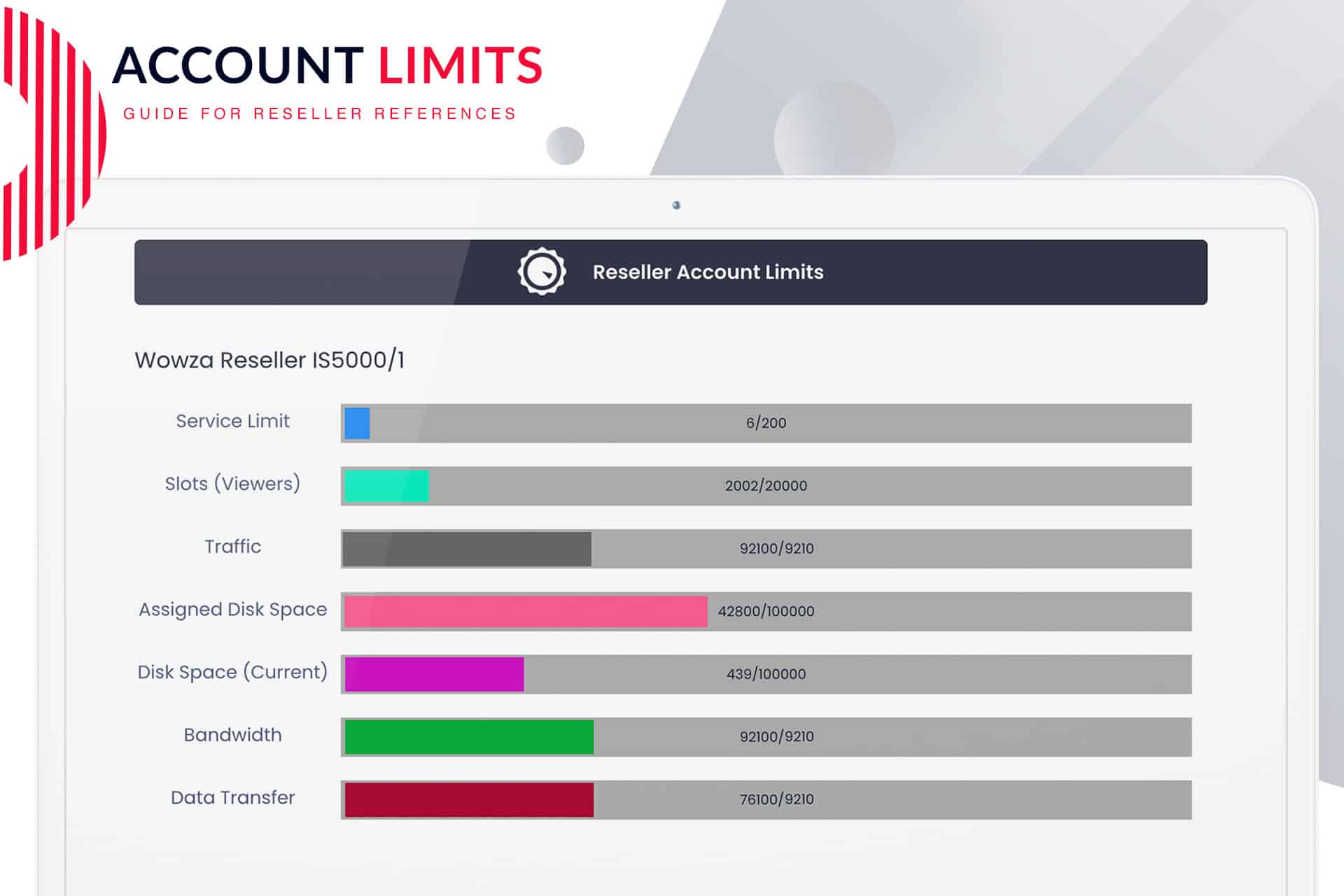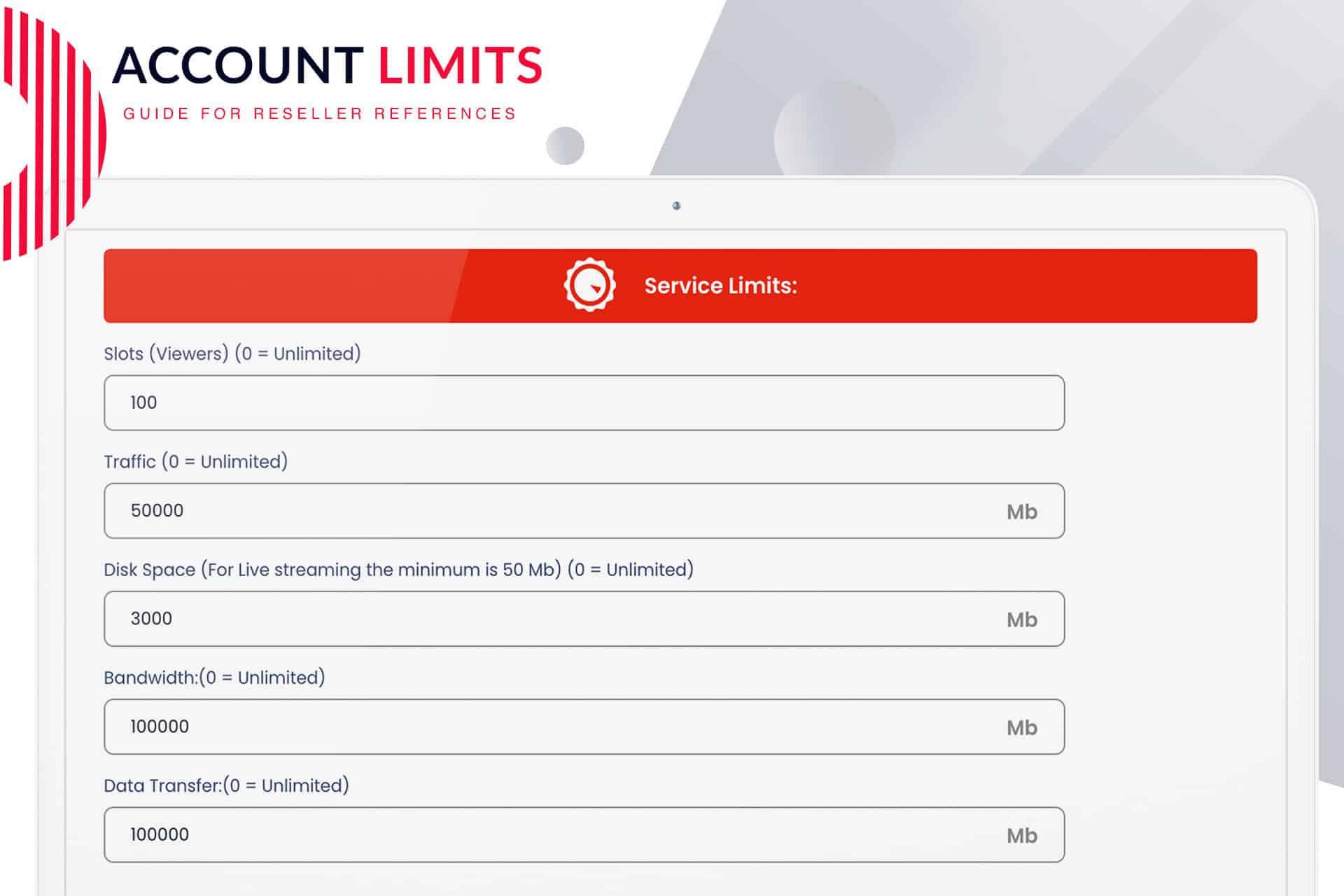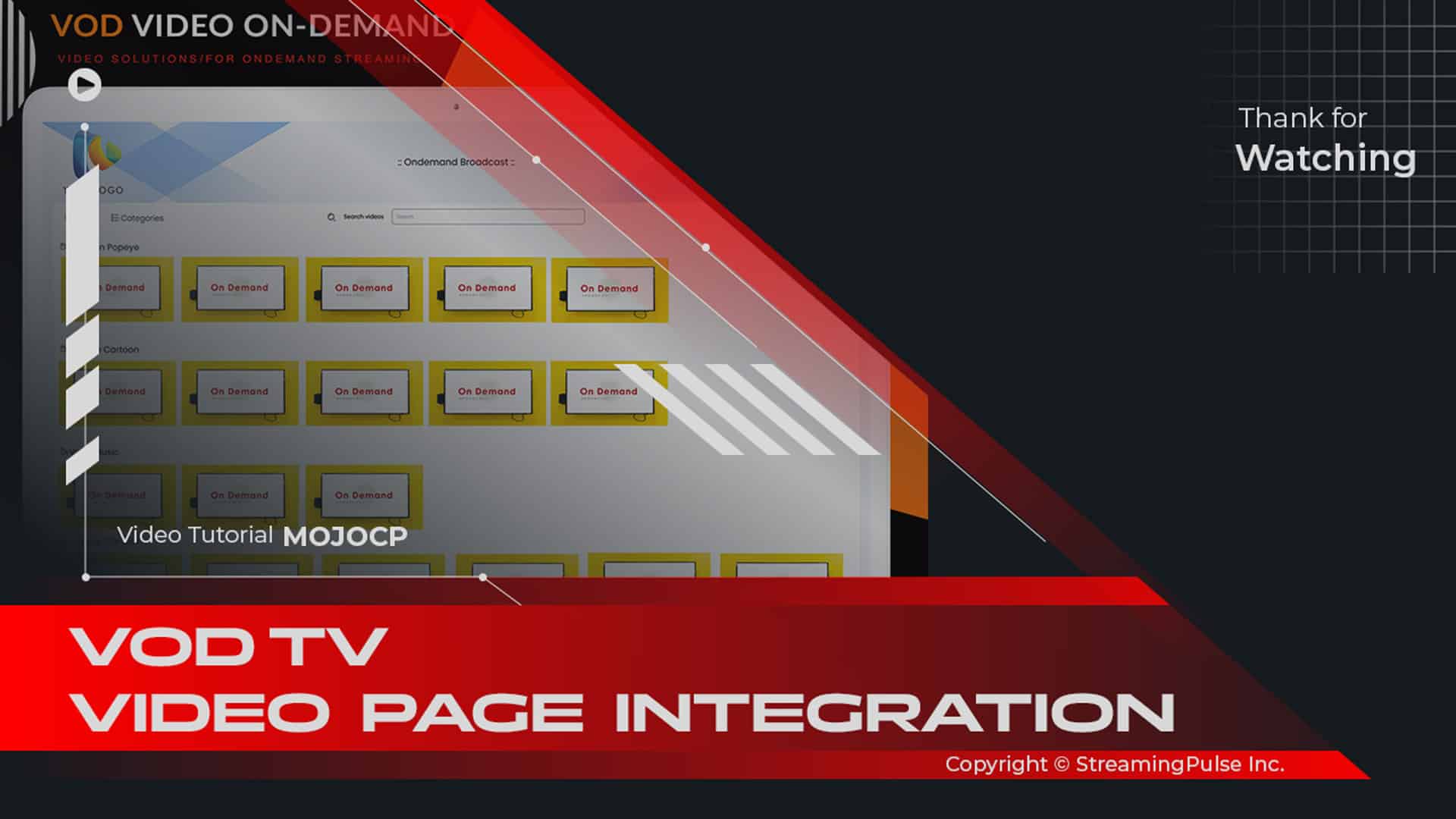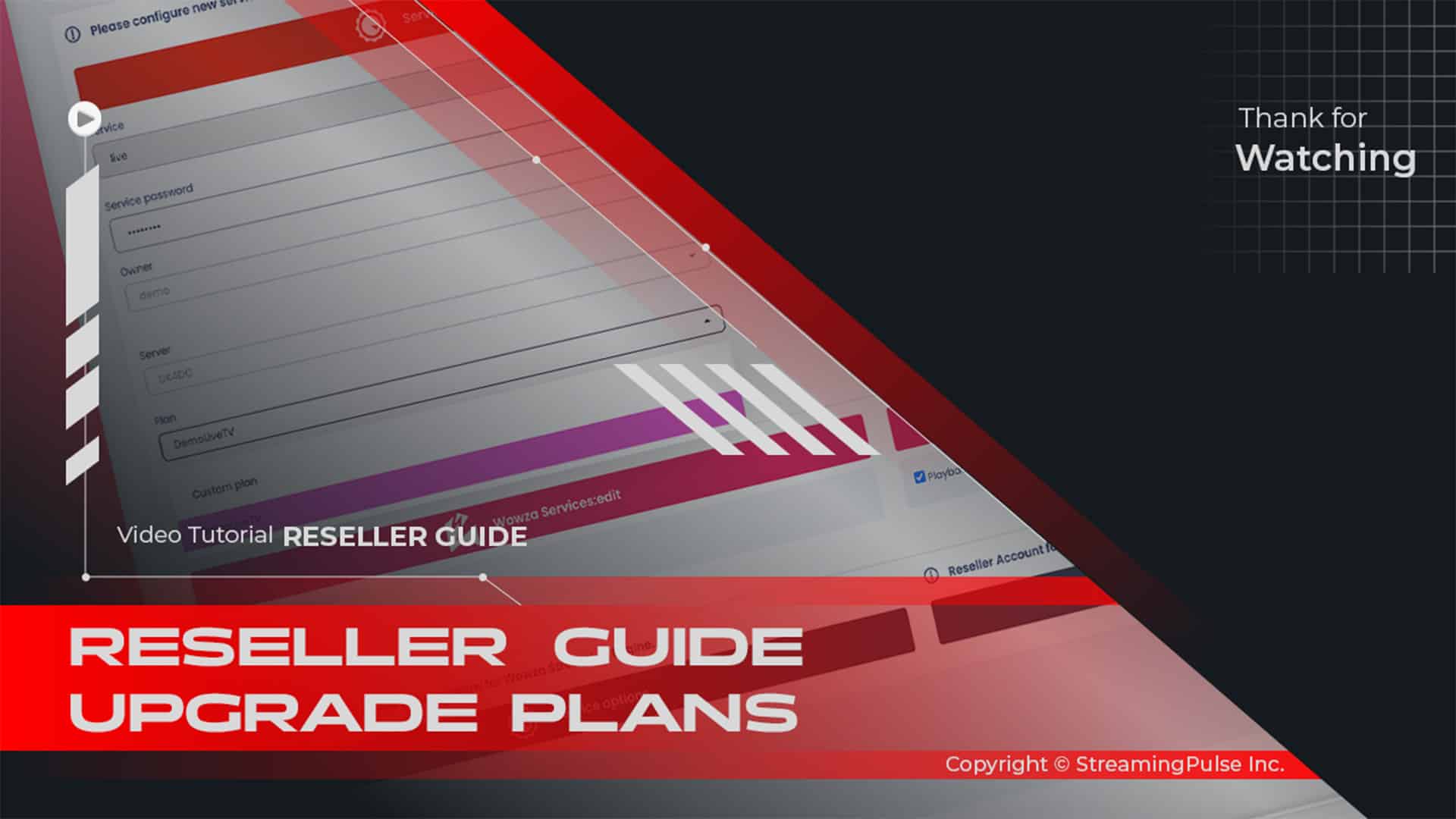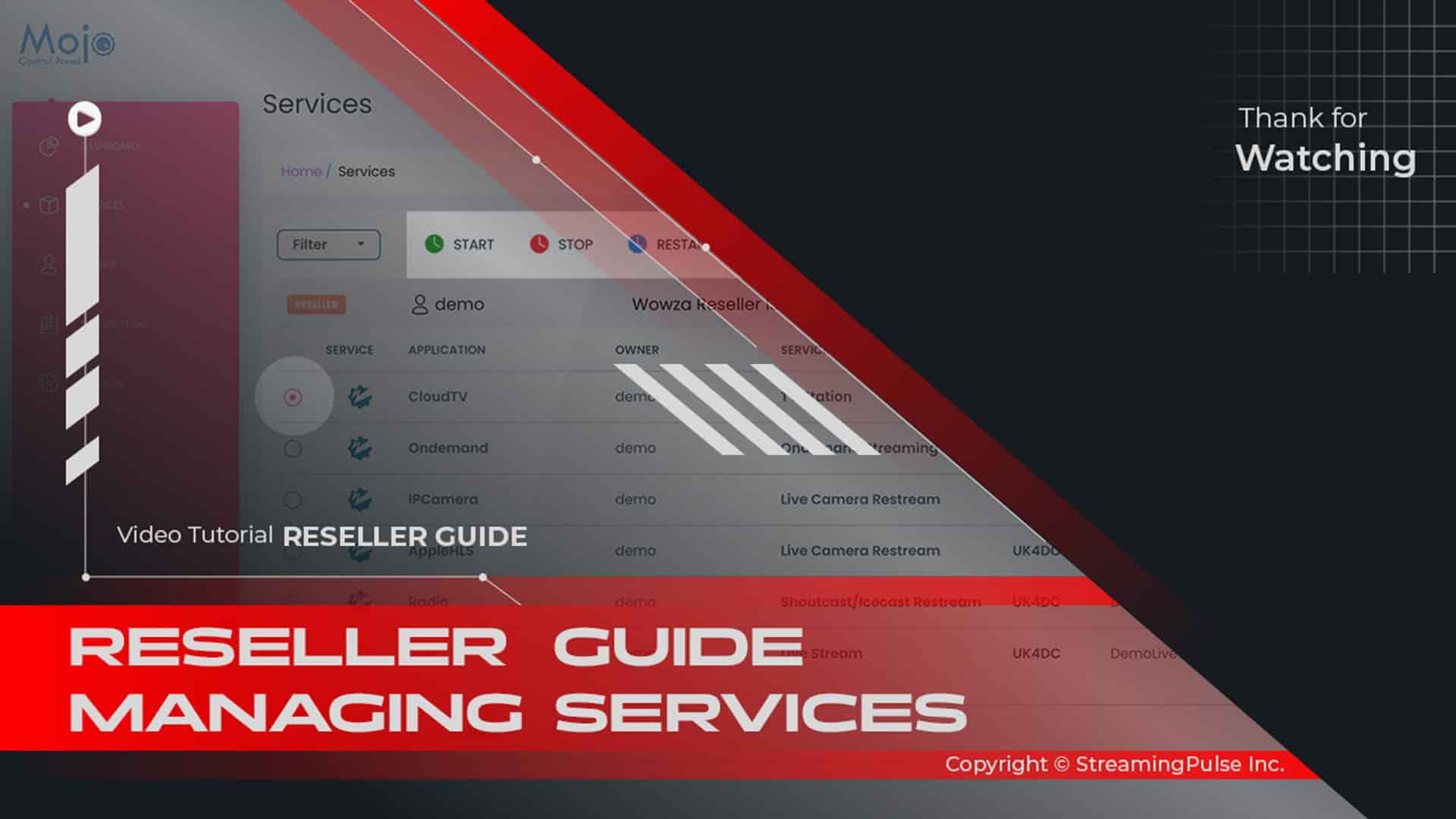Navigating Reseller Account Limits with MojoCP
Reseller account limits define the specific parameters of your reseller account, including storage capacity, bandwidth usage, and the number of accounts you can create under your plan. These limits are designed to ensure fair usage and prevent any single reseller from monopolizing system resources, which helps maintain a stable environment for all users.
Why Are These Limits Important?
Resource Management: Knowing your account limits allows you to manage resources effectively. You can allocate bandwidth and storage according to your clients' needs, ensuring they receive the best service possible.
Preventing Overages: Staying within the defined limits helps avoid additional charges or service interruptions. By monitoring your usage, you can make timely adjustments and notify your clients as necessary.
Scalability: As your business grows, understanding your current limits enables you to plan for future expansion. If you consistently reach your limits, it may be time to consider upgrading your plan to accommodate more clients.
Tips for Managing Account Limits:
Regular Monitoring: Keep an eye on your usage statistics through the MojoCP dashboard. This will help you track your consumption and adjust as needed.
Communicate with Clients: Ensure your clients are aware of their individual limits to prevent misunderstandings. Clear communication fosters a better working relationship and promotes transparency.
Upgrade When Necessary:
If you find yourself consistently hitting your limits, consider upgrading your reseller plan to better serve your growing client base.
In conclusion, understanding and managing your reseller account limits is vital for a successful operation. With the right strategies, you can optimize your services and ensure client satisfaction while effectively managing your resources.
Click to zoom in on the image
Here's a breakdown of what these limits entail:
Experience efficiency and customization at your fingertips with MojoCP suite of enhanced features.
a: Service Limit:
Definition: The maximum number of accounts allowed for your plan.
Purpose: Ensures plan compliance and proper functionality of all accounts.
b: Slots (Viewers) Limit:Definition: The maximum concurrent viewers for your streaming plan.
Purpose: Guarantees optimal streaming server performance for quality viewer experiences.c: Traffic Limit:
Definition: The maximum monthly data transfer limit in megabytes (MB).
Purpose: Tracks and manages data transfer to prevent exceeding set limits.d: Total of the Assigned Plans Disk Space:
Definition: The cumulative disk space assigned to all plans under your reseller account.
Purpose: Provides an overview of the total disk space allocation for effective resource planninge: Disk Space Limit (Current):
Definition: The maximum disk space consumption for your account.
Purpose: Monitors and controls disk space usage, encompassing all account data.f: Bandwidth Limit:
Definition: The maximum monthly bandwidth limit in megabytes (MB).
Purpose: Regulates bandwidth usage to prevent exceeding monthly allocations.g: Data Transfer Limit:
Definition: The maximum monthly data transfer limit in megabytes (MB).
- Streaming Pulse Inc.
Purpose: Manages data transfer, ensuring compliance with monthly limits.
Reseller Account Limits
By vigilantly monitoring and adhering to these limits, including the cumulative disk space of assigned plans, you can guarantee the seamless operation of your account without interruptions.