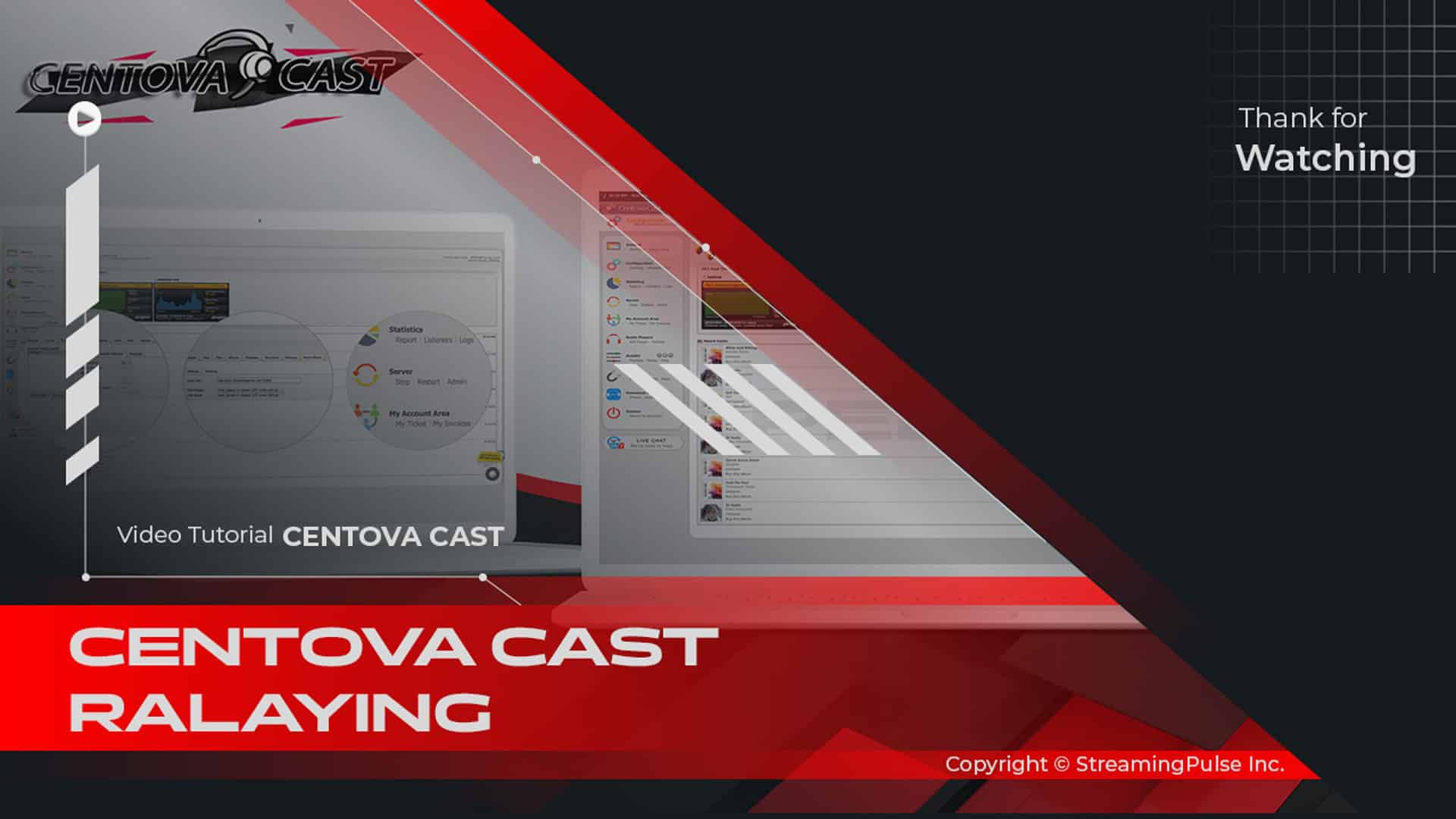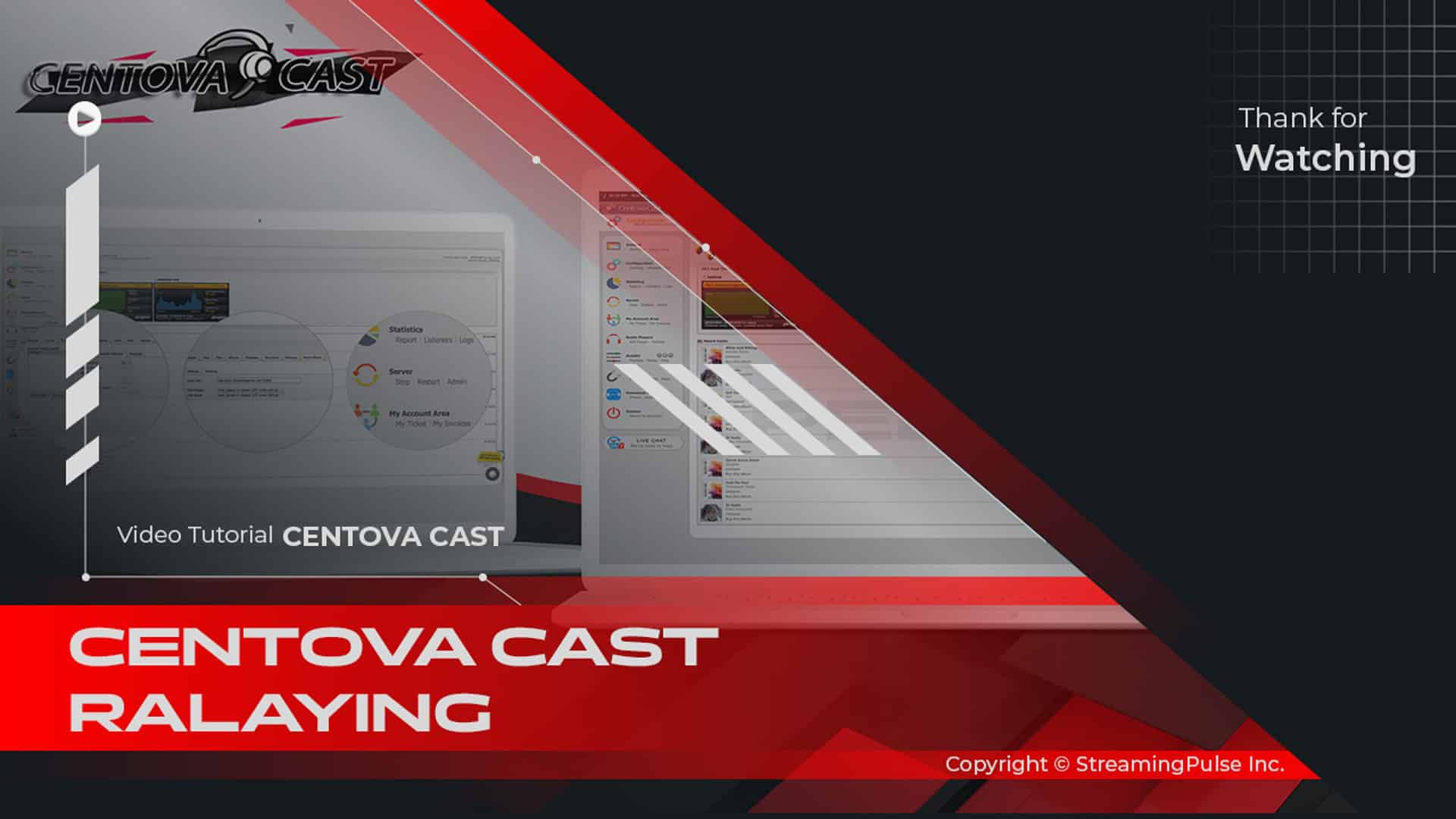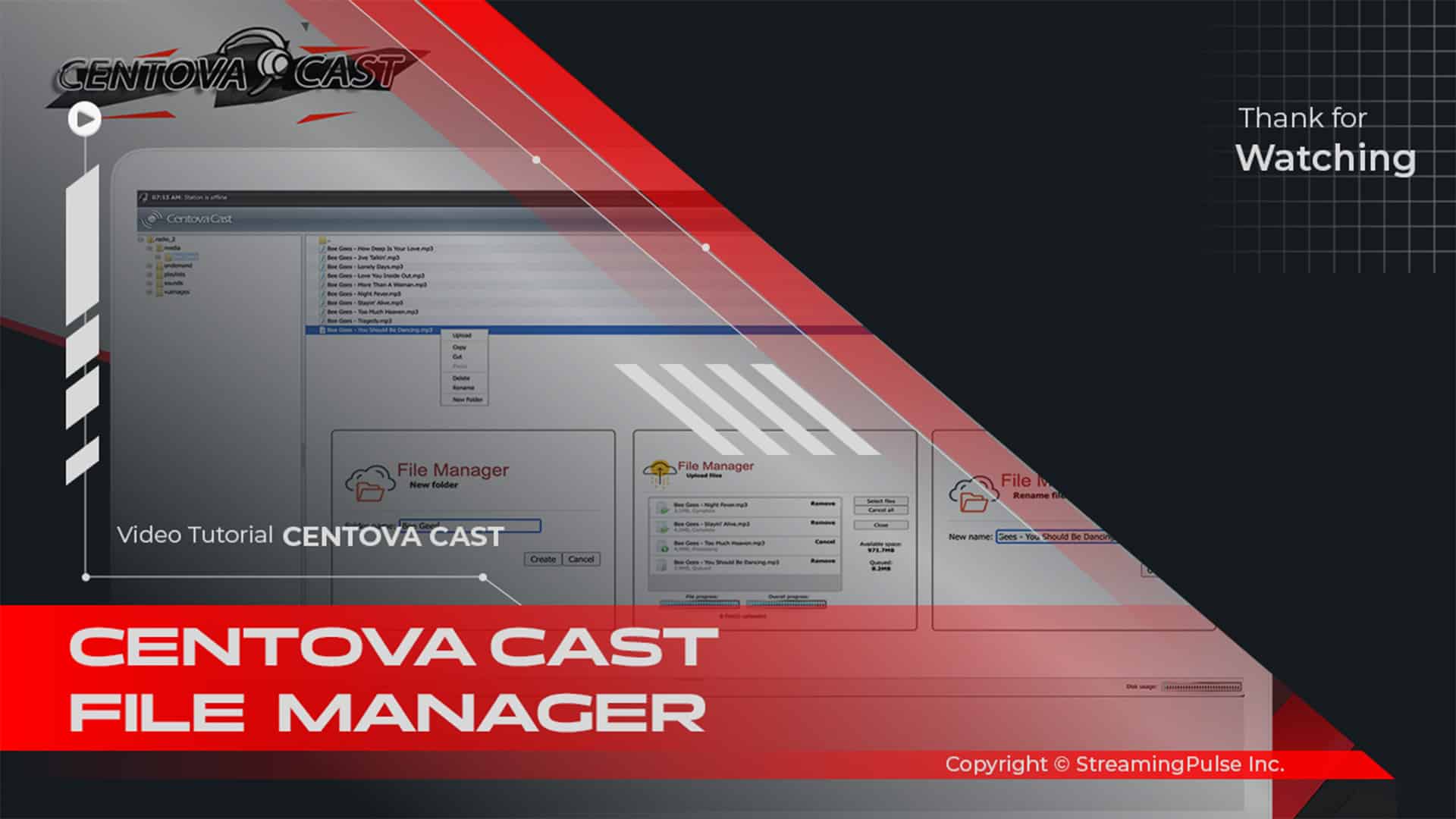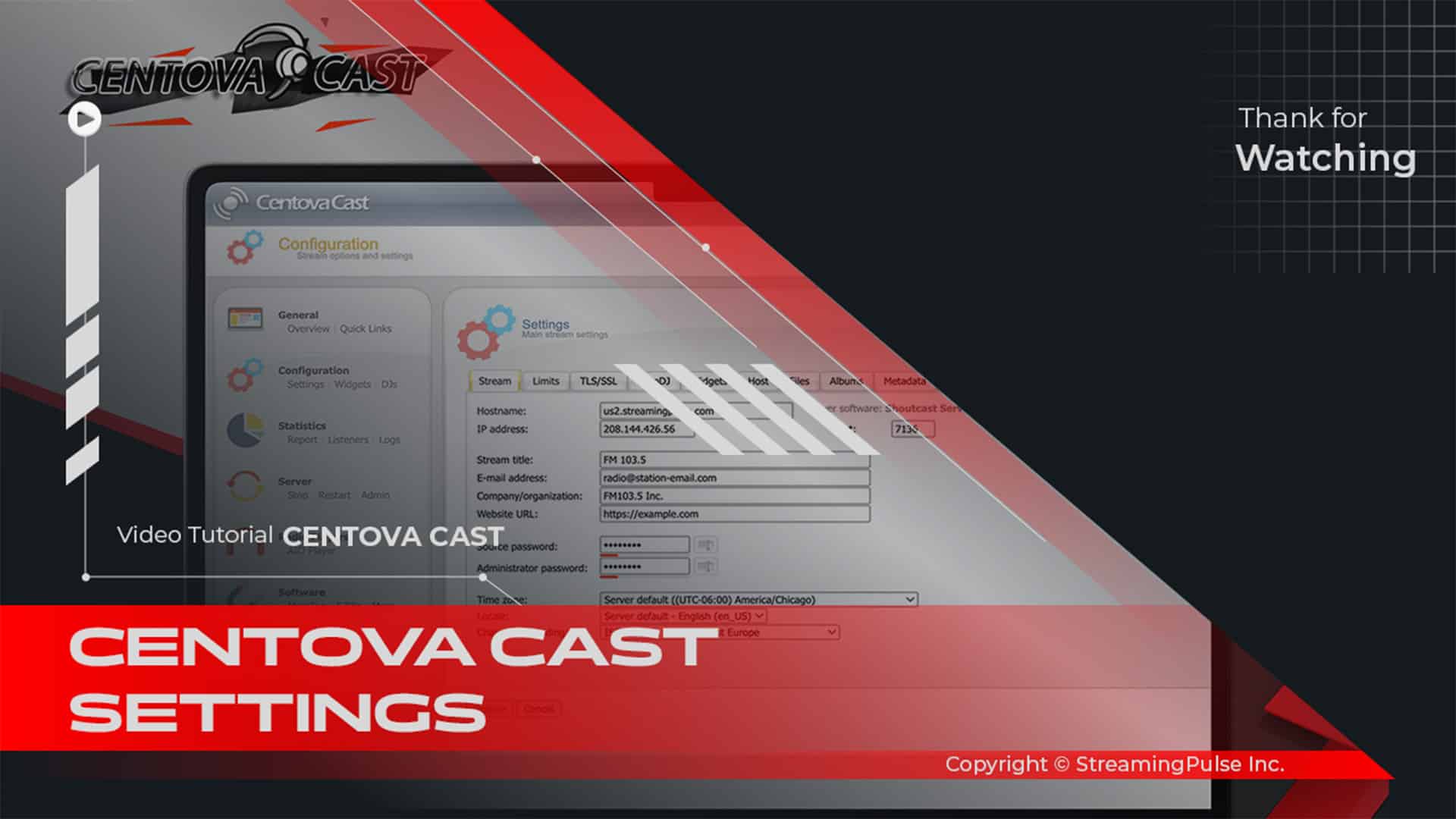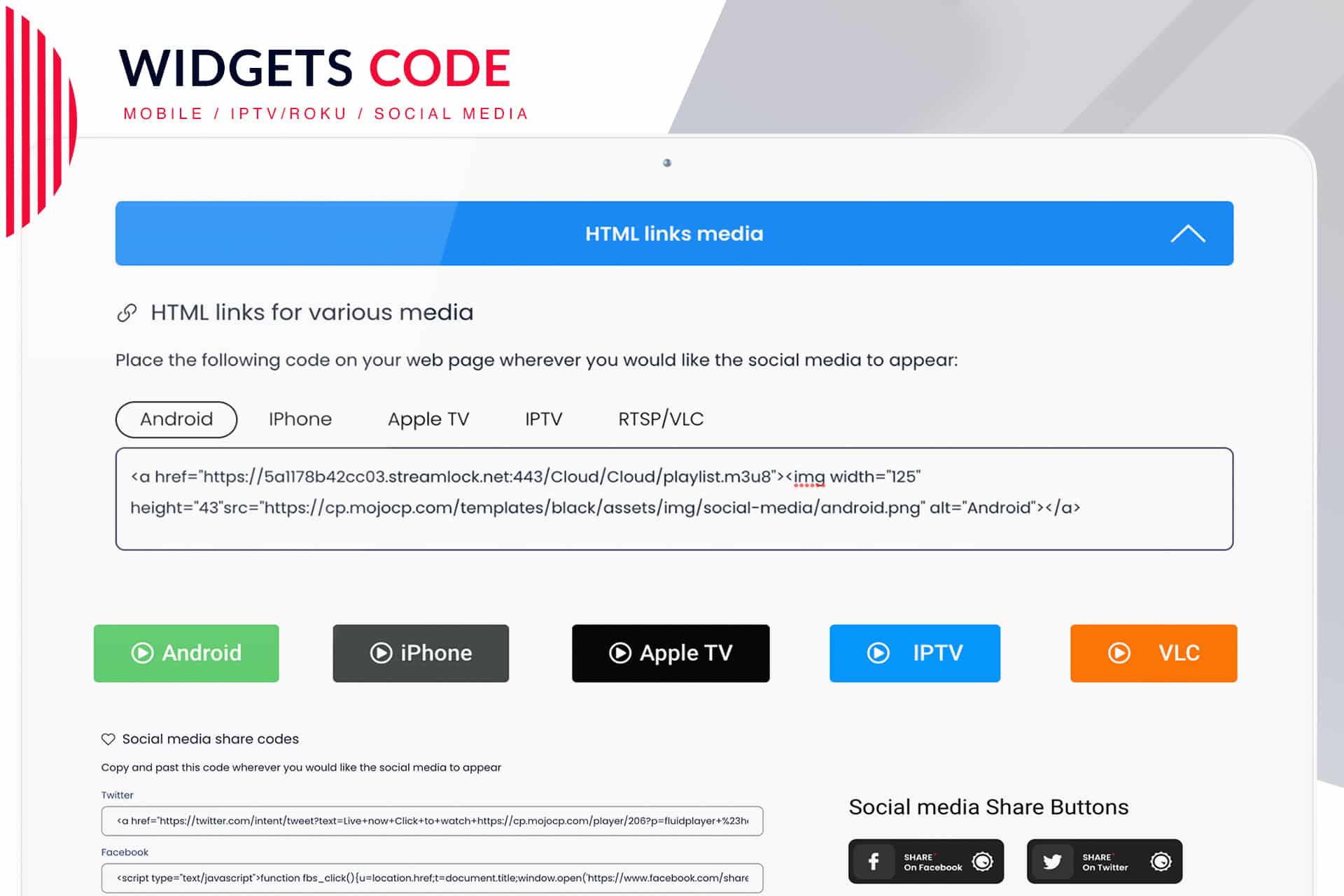AIO RADIO PLAYER
CENTOVA CAST
MOJO CP
WOWZA
WHMCS
Stream Smart: Video Tutorials for MojoCP, Centova Cast, AIO Radio Player and WHMCS !
Unleash the power of delivering live VOD, Cloud TV, and dynamic content across all devices, anywhere.
It’s everything you require to initiate your successful online selling journey!
Video Tutorial for MojoCP, Centova Cast, AIO Radio Player and WHMCS !
The Video Category offers a diverse range of tools and services for broadcasters. Within the Video Category, you’ll find solutions that enhance both live broadcasting and on-demand content management. Moreover, the Video Category includes powerful options like AIO Radio Player, Centova Cast, and Cloud TV Station. By exploring the Video Category, you can streamline your streaming services and improve both efficiency and performance. No matter your needs, the Video Category has something to offer.
Centova Cast interface
Explore our collection of Centova Cast video tutorials designed to help you master your internet radio station.
Learn how to create playlists, manage DJs, automate streaming, and optimize your settings for reliable broadcasting.
Whether you're a beginner or experienced user, these step-by-step guides make setup simple.