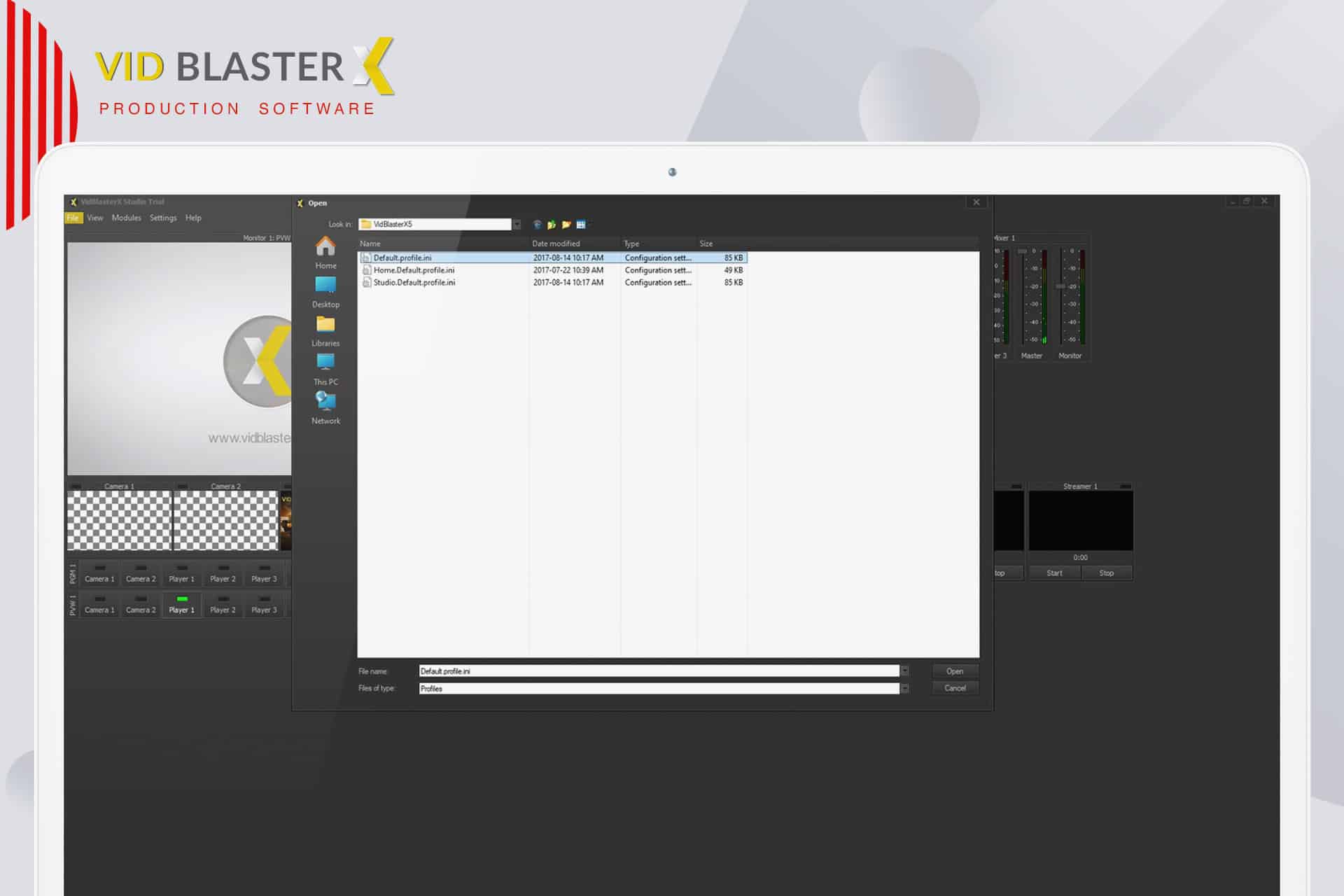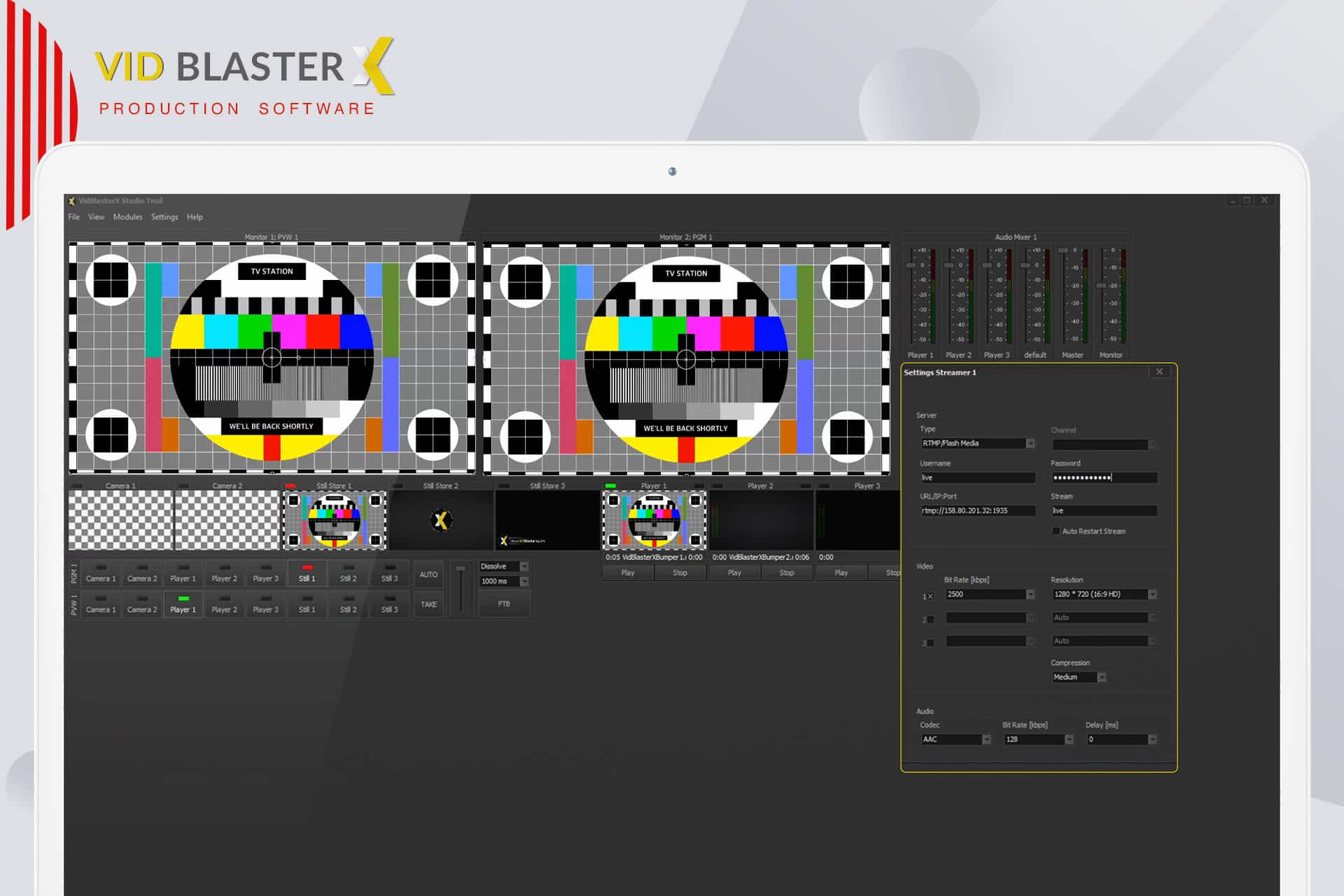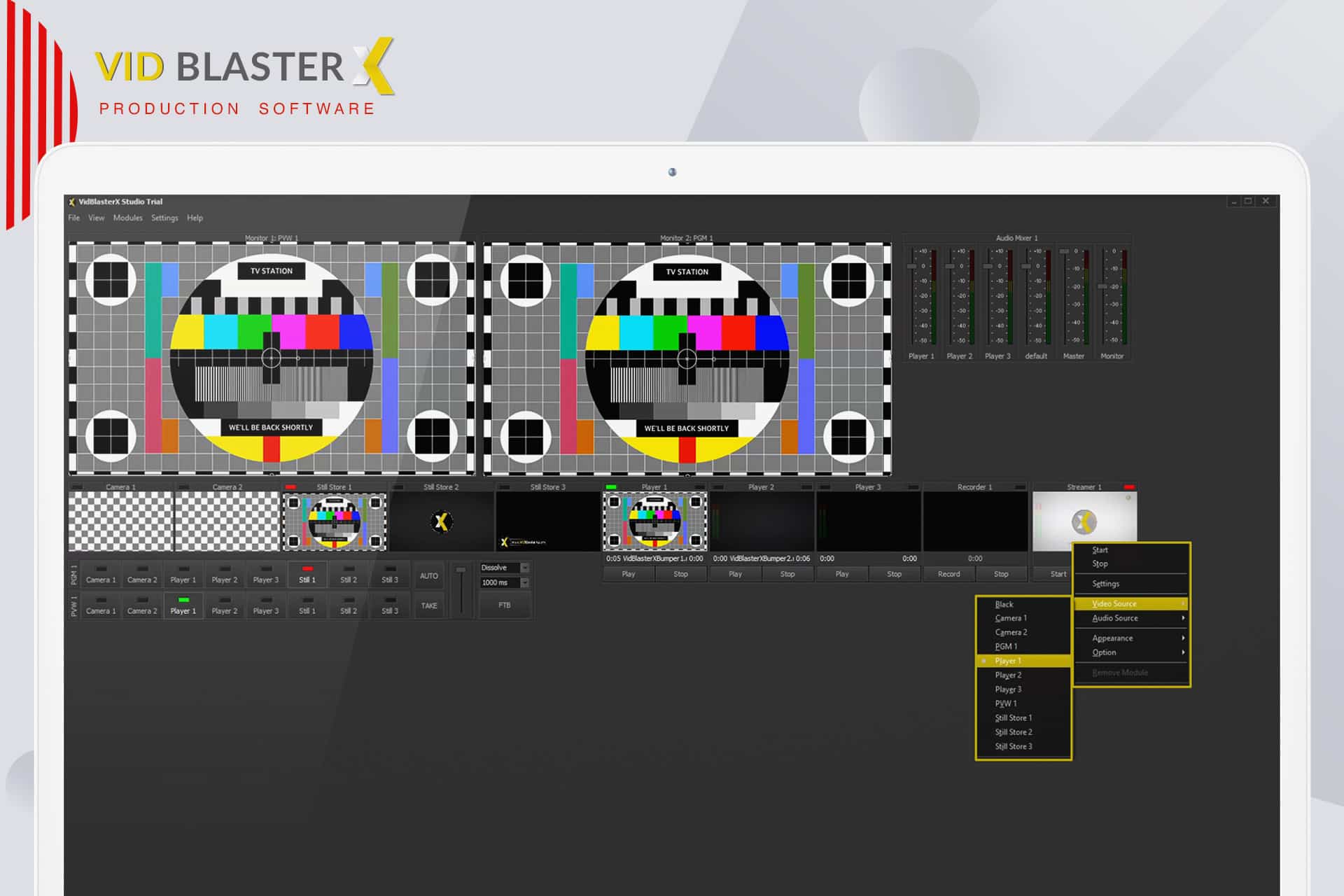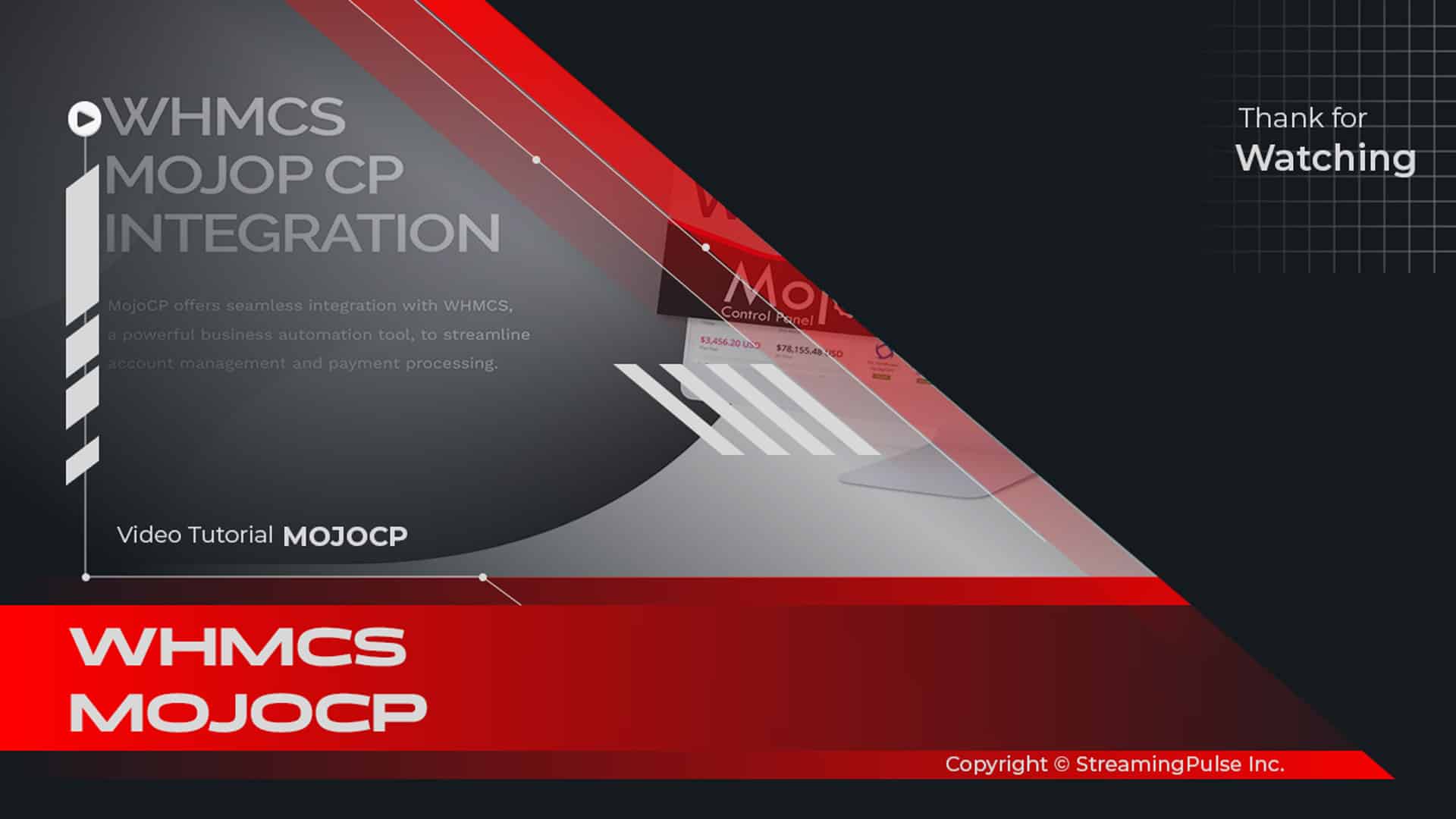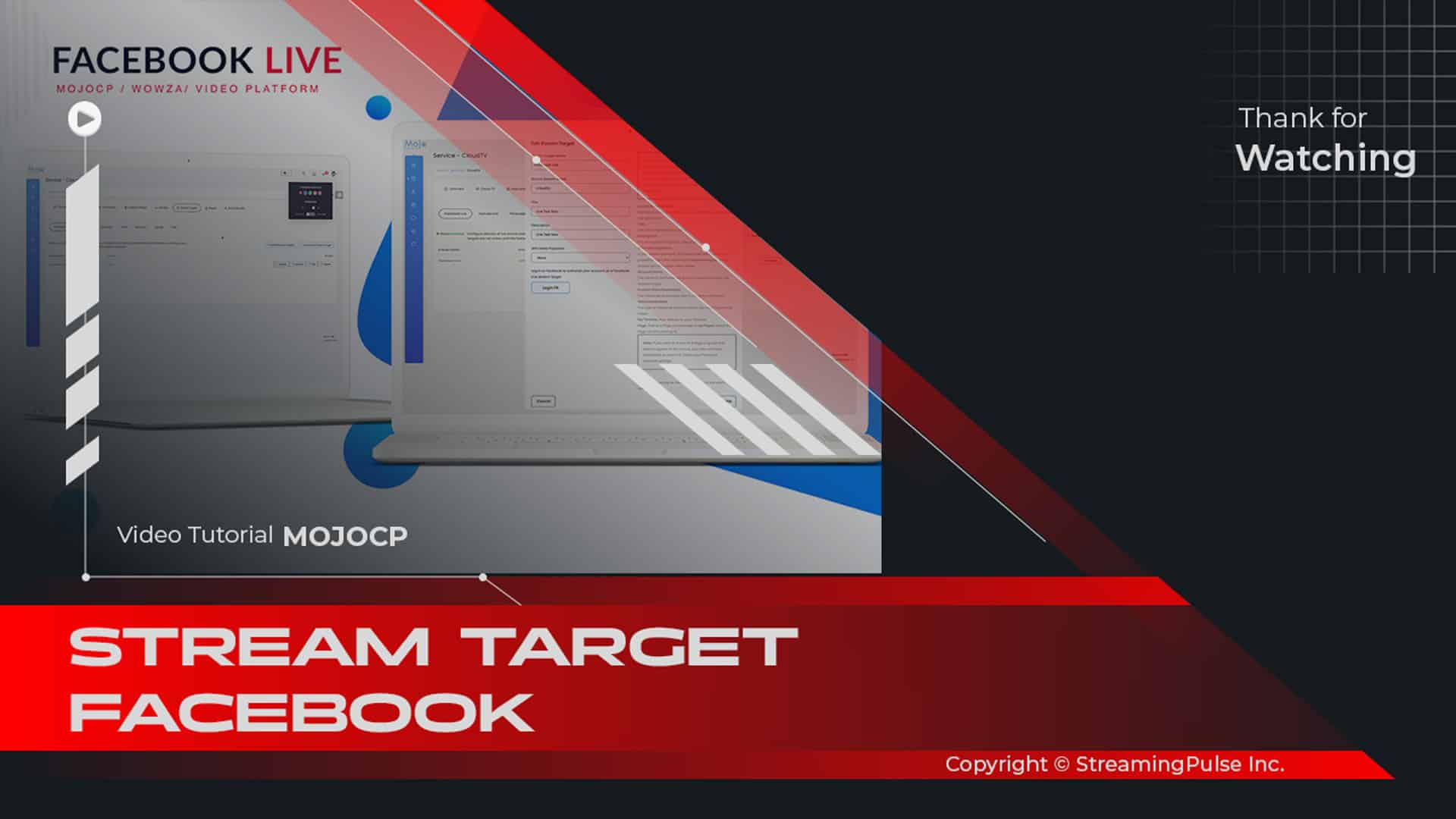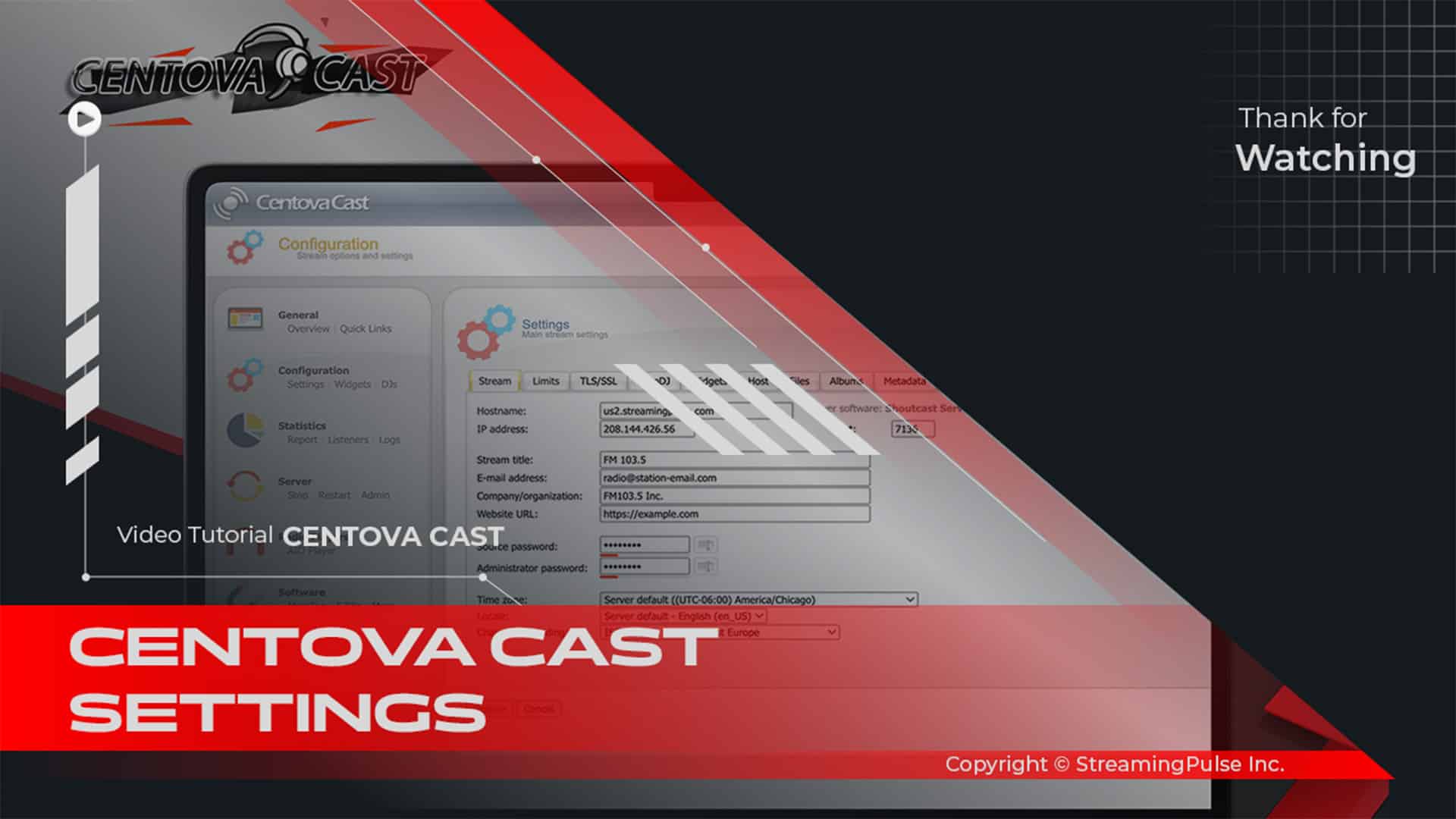VidBlasterX Broadcast
Start Your Streaming Journey:
Discover the great features of VidBlasterX Broadcast, a Windows-only software encoder that goes beyond regular broadcasting. Designed for flexibility, VidBlasterX has several paid versions; however, you can easily explore the rich features with the free VidBlasterX Broadcast edition. In fact, many users find this edition more than enough for their streaming needs.
Easily Manage Your Streams:
In addition to its impressive features, you can enjoy the power of multiple streamer modules, which let you manage many streams at once. Whether you're an experienced broadcaster or a new content creator, VidBlasterX Broadcastoffers an easy-to-use and friendly platform. Moreover, it helps you adjust to different streaming needs with ease, which is key for keeping your audience engaged. Not only does it provide flexibility, but it also enhances your overall streaming experience.
Navigate with Ease:
Furthermore, you can move through the simple interface, where creativity meets function. Additionally, you will find the smooth integration of VidBlasterX with StreamingPulse, which takes your streaming to new levels. As a result, you can leverage this integration to enhance your broadcasts even further. With a strong focus on custom features and control, this software lets you build a broadcasting experience that fits your vision perfectly. This means you can make your streams truly unique and memorable.
Improve Your Broadcasting Experience:
Ultimately, VidBlasterX gives you the tools to boost your live streams and engage your audience better. As a result, you can create high-quality broadcasts that leave a lasting impression. In addition, the ability to customize your streams means you can adjust your content to match your style and audience preferences. Thus, your broadcasts will connect better with viewers, leading to higher engagement.
Conclusion:
So, if you want to elevate your streaming, consider VidBlasterX as your top choice. By using its strong features, you can change your broadcasting experience into something special. In summary, this software not only makes streaming easier but also greatly improves the quality of your broadcasts. Consequently, you can find more success and joy as a broadcaster, which is the ultimate goal of any content creator.
Click to zoom in on the image
Essential Encoder Configuration
To ensure a seamless live streaming experience with StreamingPulse, it's imperative to adhere to the following encoder settings. These settings are universal, catering to various resolutions and bitrates to guarantee optimal performance:
Video Codec: H.264 (x264 is also compatible)
Frame Rate: 25 or 30 frames per second (World standard definition: 25fps / 50fps)
Keyframe Interval: 2 seconds (Please use a keyframe frequency of 2 seconds or less.)
Scanning: Progressive
Encoding Bitrate: Constant (CBR)
Audio Codec: AAC
Audio Bitrate: 128 kbps
Audio Channels: 2 (Stereo)
Audio Sample Rate: 48 kHz (48,000 Hz)Live Stream with a Custom RTMP Server Method
We've simplified this process into steps within your StreamingPulse account and those required within VidBlasterX, an exclusive software encoder for Windows, offers a variety of paid versions. However, you can get started with the free VidBlasterX Broadcast, the most comprehensive version of this encoding software, featuring support for multiple streamer modules for setting up multiple streams.
Step 1:
Begin by navigating to the MojoCP Platform's "Services" menu from your dashboard. Select the designated server.
Step 2:
Head to the Encoder Settings Tab and choose VidBlasterX.
Step 3:
Copy and paste the Live streaming information for your VidBlasterX, including FMS Url, Stream Key, Username, and Password.It will resemble something similar to the following.
- FMS URL: rtmp://141.91.218.32:1935/livetv
- Stream Key: livetv
- Username: livetv
- Password: demo
Step 4:
Launch VidBlasterX. Start by clicking on “File,” then “Load Profile,” and finally, select the default profile.
Step 5:
Right-click in the Streamer 1 module and access Settings.
Step 6:
Here, fill in the different fields with the URL, Stream, Username, and Password information obtained from your MojoCP “Encoder Setup.”
Step 7:
Select the source of your stream from the available options. Ensure it aligns with the source module you previously selected. For instance, if you opt for the Player 1 module as your source, ensure you select Player1 in the source of Streamer 1.
Step 8:
Once satisfied with these settings, click “START” under Streamer 1 to initiate streaming.
To preview your stream, return to your MojoCP account and access the "Preview" section.
Elevate your streaming experience with VidBlasterX on StreamingPulse![Download VidBlasterX Studio]
- Streaming Pulse Inc.
Click to zoom in on the image
Pricing Overview for VidBlasterX
Unlock the full potential of VidBlasterX with our flexible annual subscription model, offering three distinct versions tailored to suit your broadcasting needs:
Home Version ($9/year): Ideal for enthusiasts and beginners, this budget-friendly option empowers you with support for seven modules. Dive into the world of streaming without breaking the bank.
Studio Version ($99/year): Elevate your broadcasting capabilities with the Studio version. Priced affordably at $99 per year, this option supports up to 25 modules, providing a more extensive range of features for a richer streaming experience.
Broadcast Version ($999/year): For professionals and power users, the Broadcast version is the pinnacle of VidBlasterX excellence. Priced at $999 per year, this top-tier option supports a staggering 100 simultaneous modules. Not only does it offer extensive module support, but it also allows you to integrate multiple recorder and streamer modules seamlessly within a single profile.
Video tutorial
Explore our step-by-step video tutorial on setting up VidBlasterX encoding. Follow along with ease to ensure a seamless and professional streaming experience.