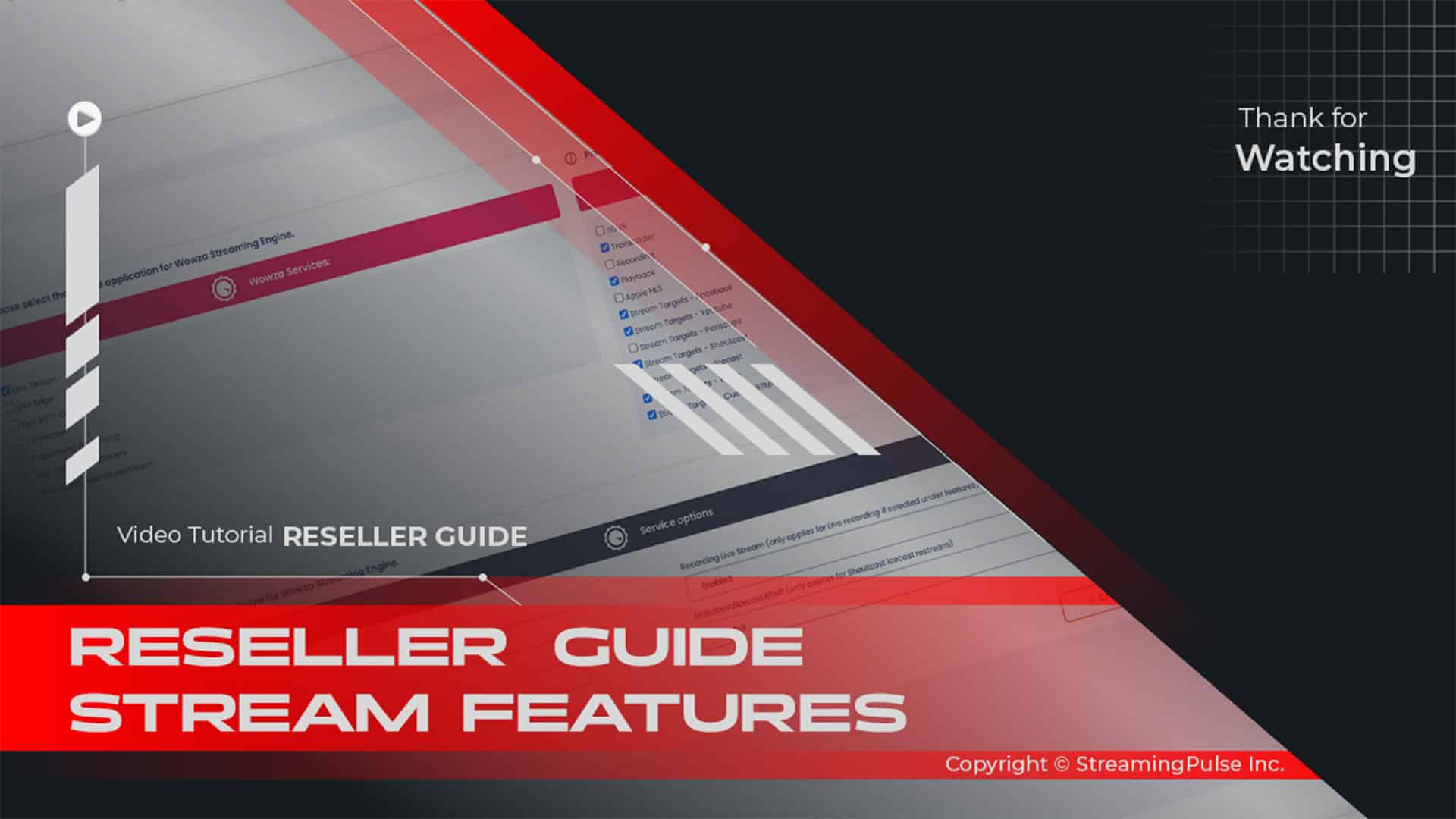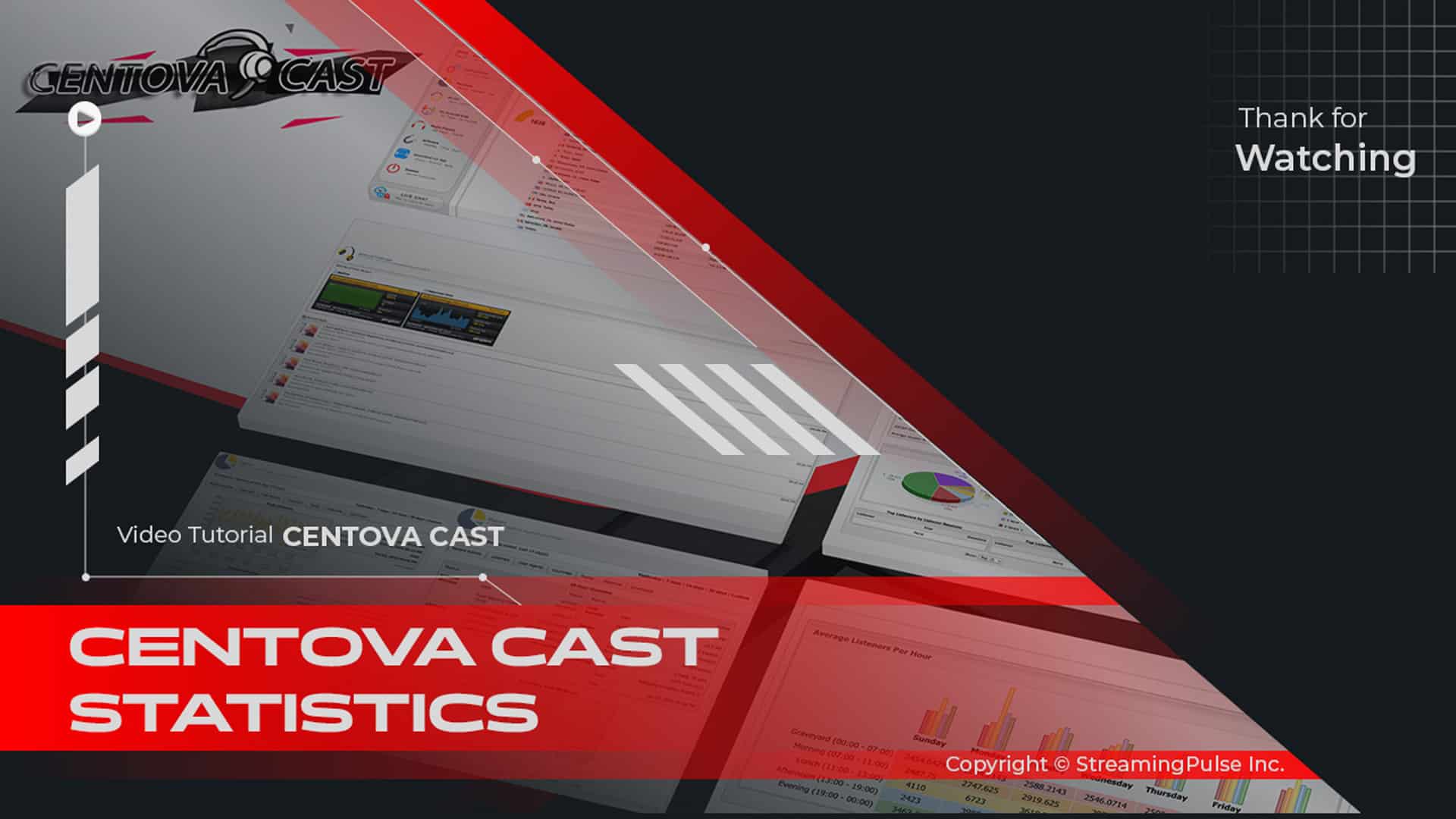Source Security
A Source Security account serves as the authentication mechanism for establishing secure connections from your video sources to live applications. This essential feature plays a critical role in ensuring that your content is protected from unauthorized access and potential piracy. By implementing robust security measures, you can maintain the integrity of your video streams while giving your audience a reliable viewing experience. Furthermore, a secure connection helps prevent data breaches, allowing you to protect sensitive information related to your content and users. Overall, having a Source Security account is vital for anyone serious about safeguarding their streaming assets in an increasingly digital world.
Configuration Steps: Source Security
Step 1
Access the "Services" section from your dashboard and choose the designated server.
Step2
Navigate to the "Plugins Tab" and scroll down to find "Source Security" under the available options.RTMP Sources:
- Open (no authentication required)
- Require password authentication
- RTMP publishing not allowed
RTSP Sources
- Open (no authentication required)
- Require password authentication
- RTSP publishing not allowed
Duplicate Stream Names:
- Reject a second stream with the same name that's published to this application
Explanations:
RTMP Sources
Effectively manage source connections to your application via the RTMP protocol, such as those from RTMP-based encoders. By default, the "Require password authentication" option is chosen to enhance connection security.
Opt for "Open" to allow RTMP-based sources to connect without authentication, or choose "RTMP publishing not allowed" to block all connections from RTMP-based sources.
RTSP Sources
Efficiently control source connections to your application using the RTSP/RTP protocol, particularly from encoders initiating connections through the RTSP Announce method. The "Require password authentication" option is selected by default for added security.
Opt for "Open" to permit RTSP-based sources to connect without authentication, or select "RTSP publishing not allowed" to restrict all connections from RTSP-based sources.
Duplicate Stream Names
Prevent the publication of a new RTMP stream with the same name if an existing RTMP stream is already published to the application. This option ensures that clients playing the initial stream won't switch to the new stream after publication. Choose wisely to control the continuity of your streaming content.
- Streaming Pulse Inc.
Live Source Security
The Live Source Security Disable (RTMP) option unlocks the potential of your video sources by seamlessly disabling security authentication when needed. This enhancement simplifies the streaming process, making it smoother and more efficient for both content creators and viewers. By temporarily disabling security measures, you can streamline workflows, enabling quicker access to content during live events or broadcasts. This flexibility can be particularly beneficial in dynamic scenarios where rapid adjustments are required. However, it’s crucial to use this feature judiciously, as balancing convenience with security is essential. With the right approach, you can easily manage content delivery without unnecessary security barriers getting in the way. Embrace this capability to enhance your streaming strategy while still protecting your valuable media assets.very without unnecessary security barriers getting in the way.
By utilizing these protective features, you can maintain control over your streaming environment while safeguarding the integrity of your media. Explore our solutions today to enhance both security and efficiency in your streaming operations.
Quick Tutorial
Unlock the power of your live source connection by quickly and easily disabling security authentication for RTMP with our comprehensive tutorial. Streamline your process and ensure seamless broadcasting with Live Source Security disable.