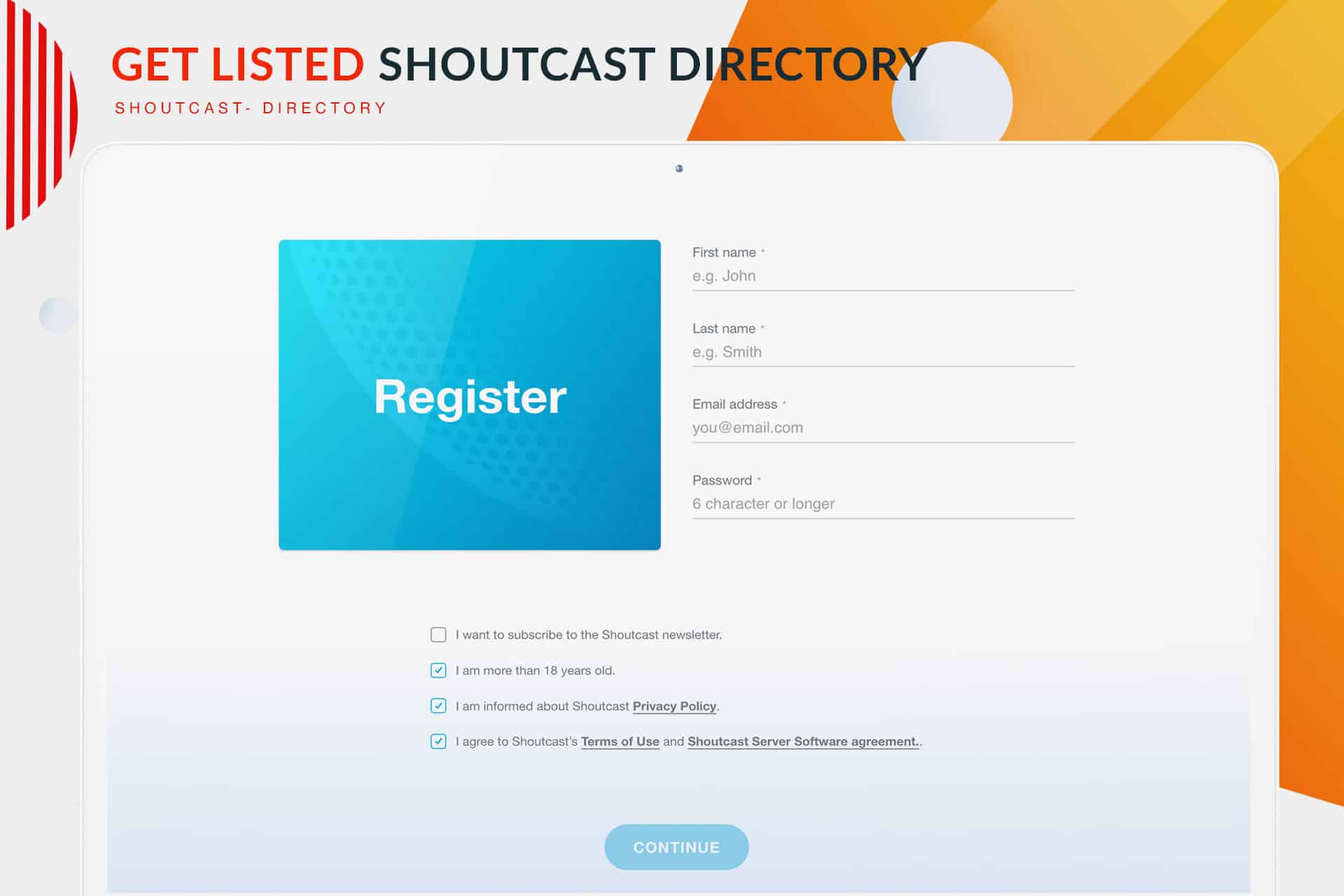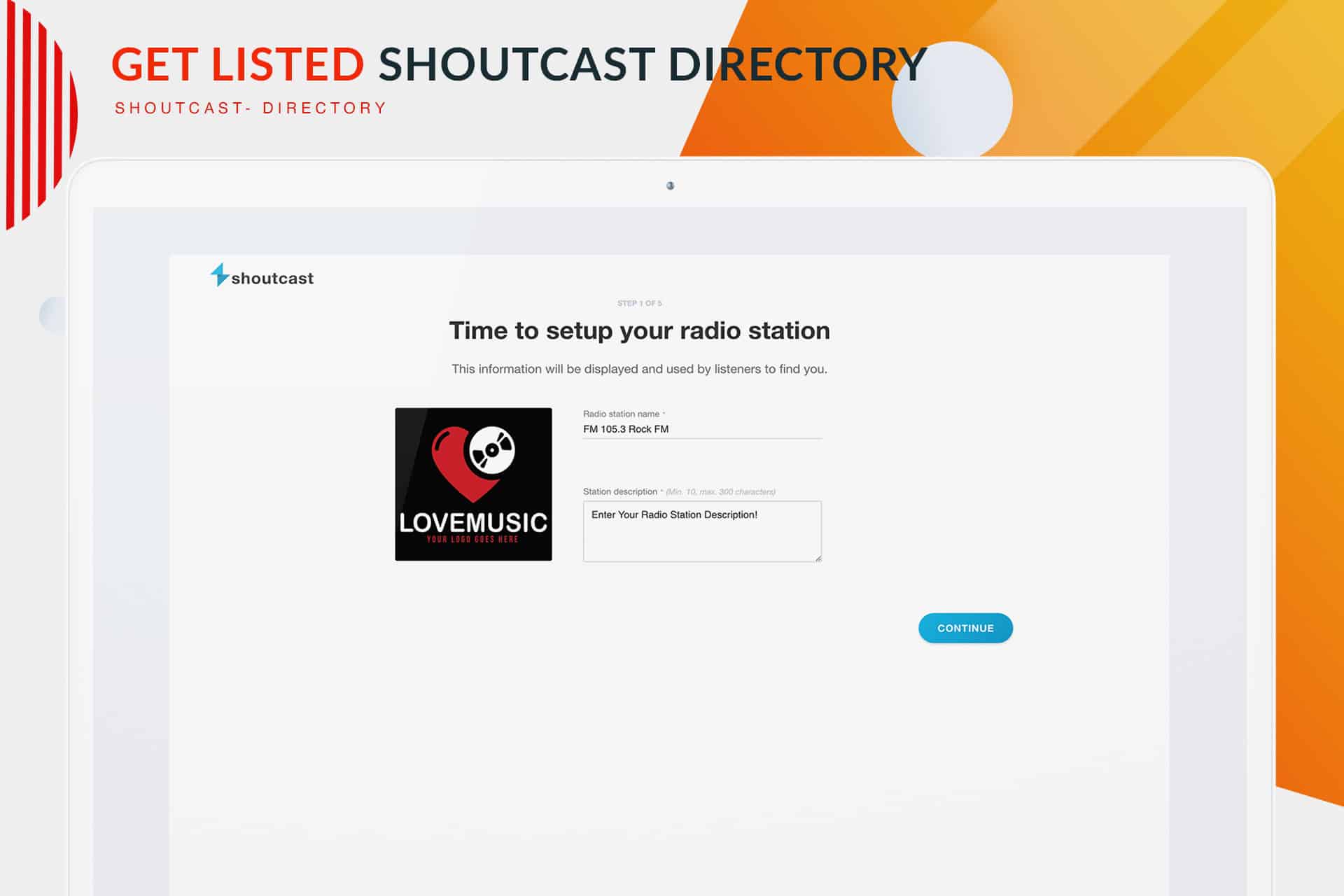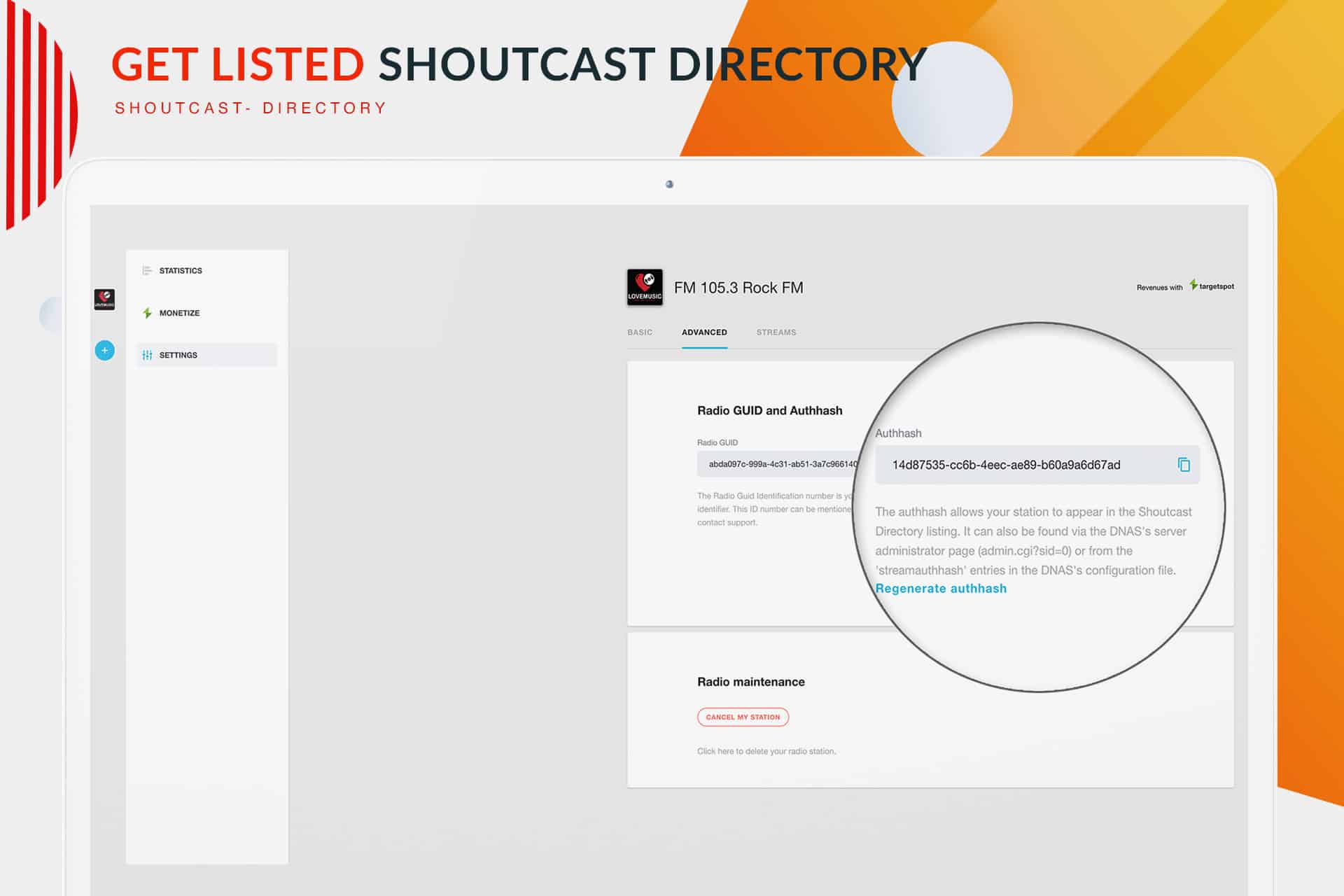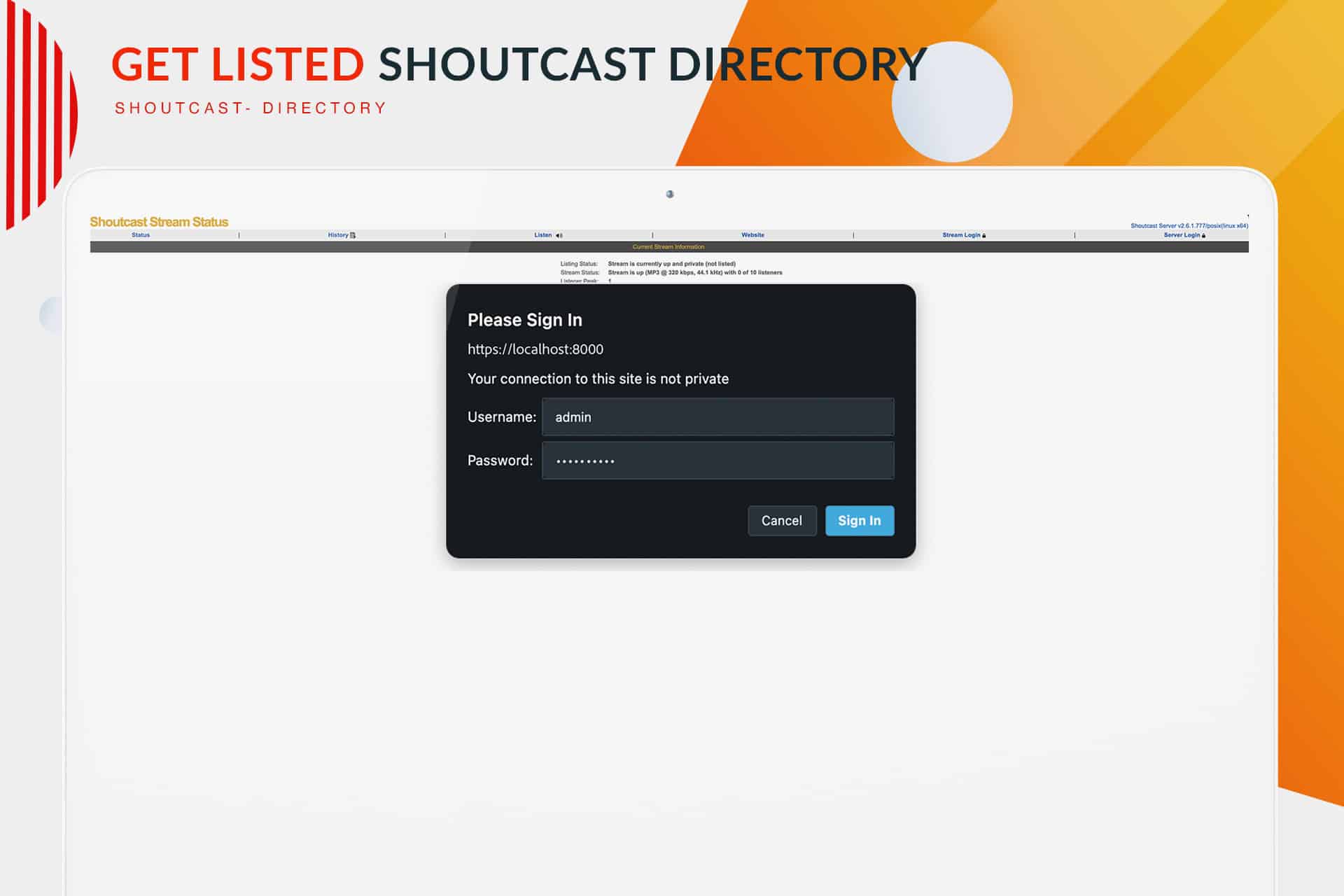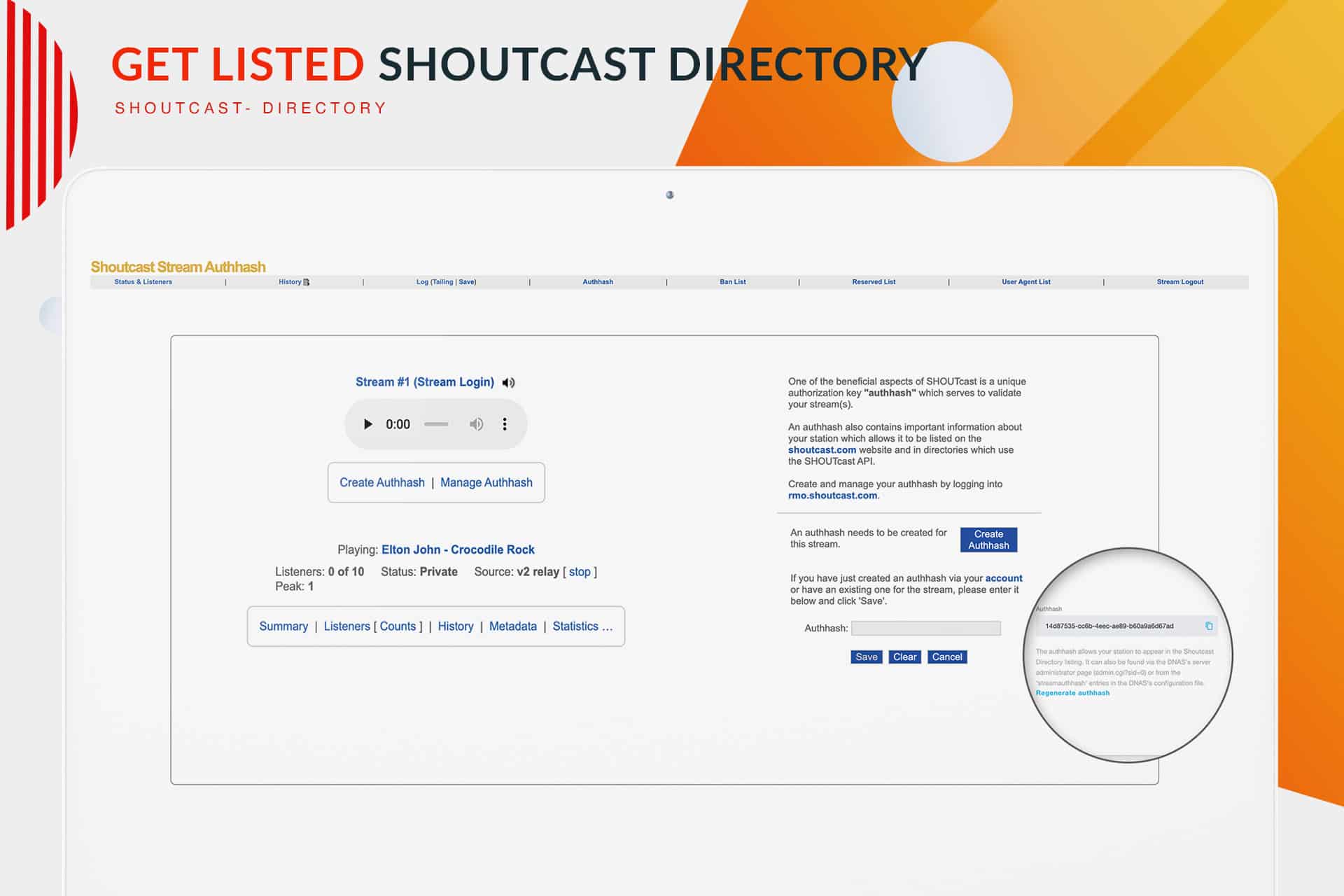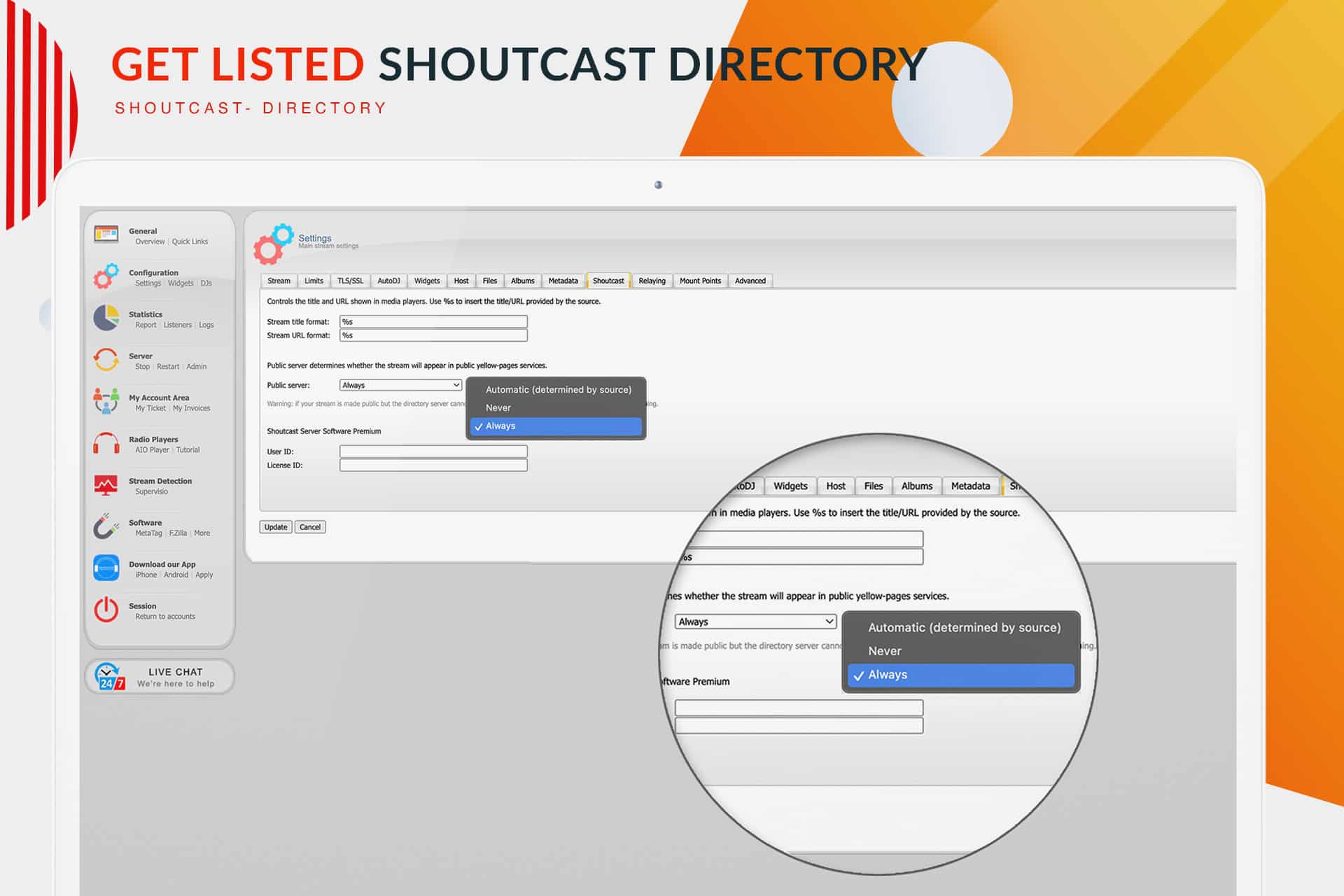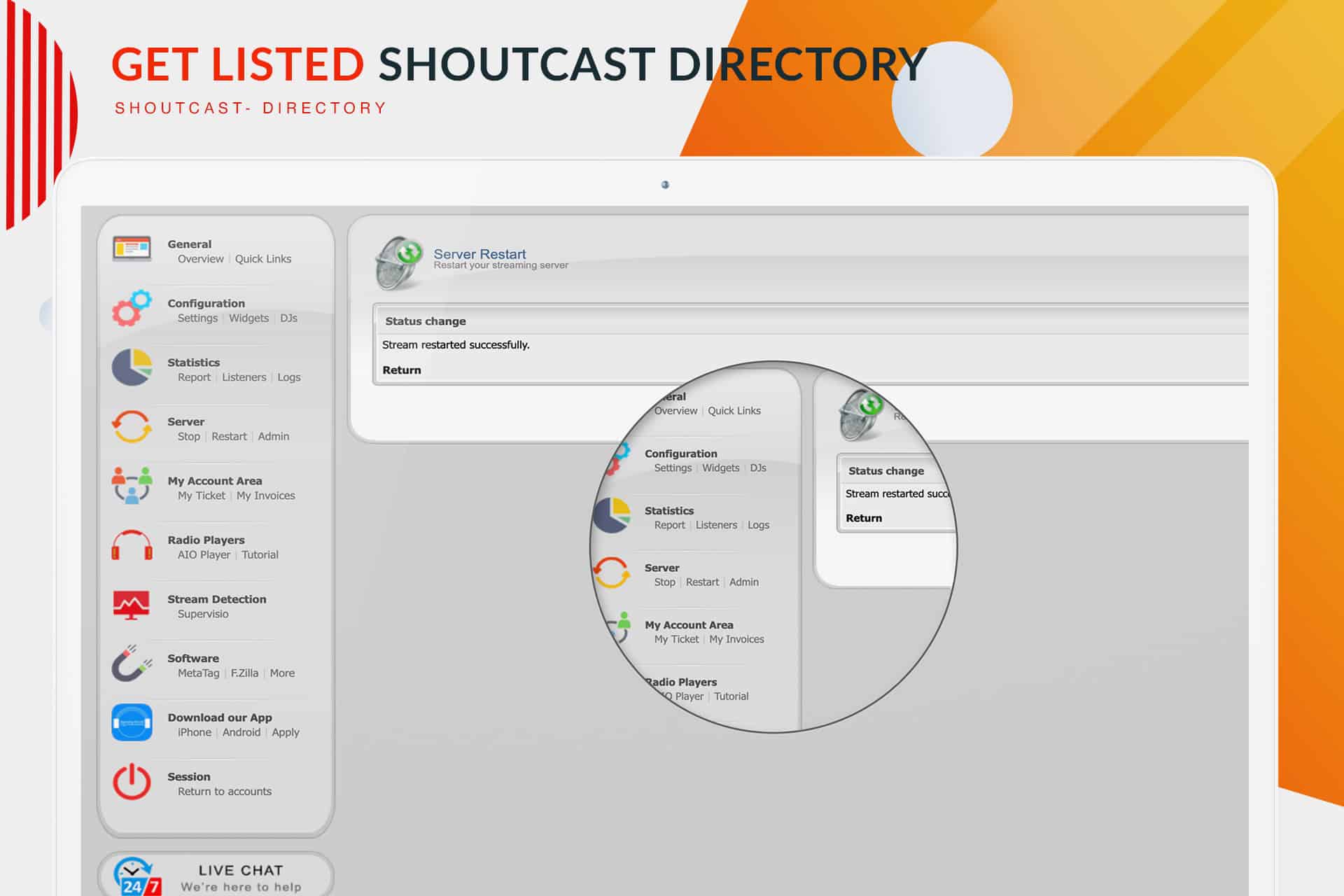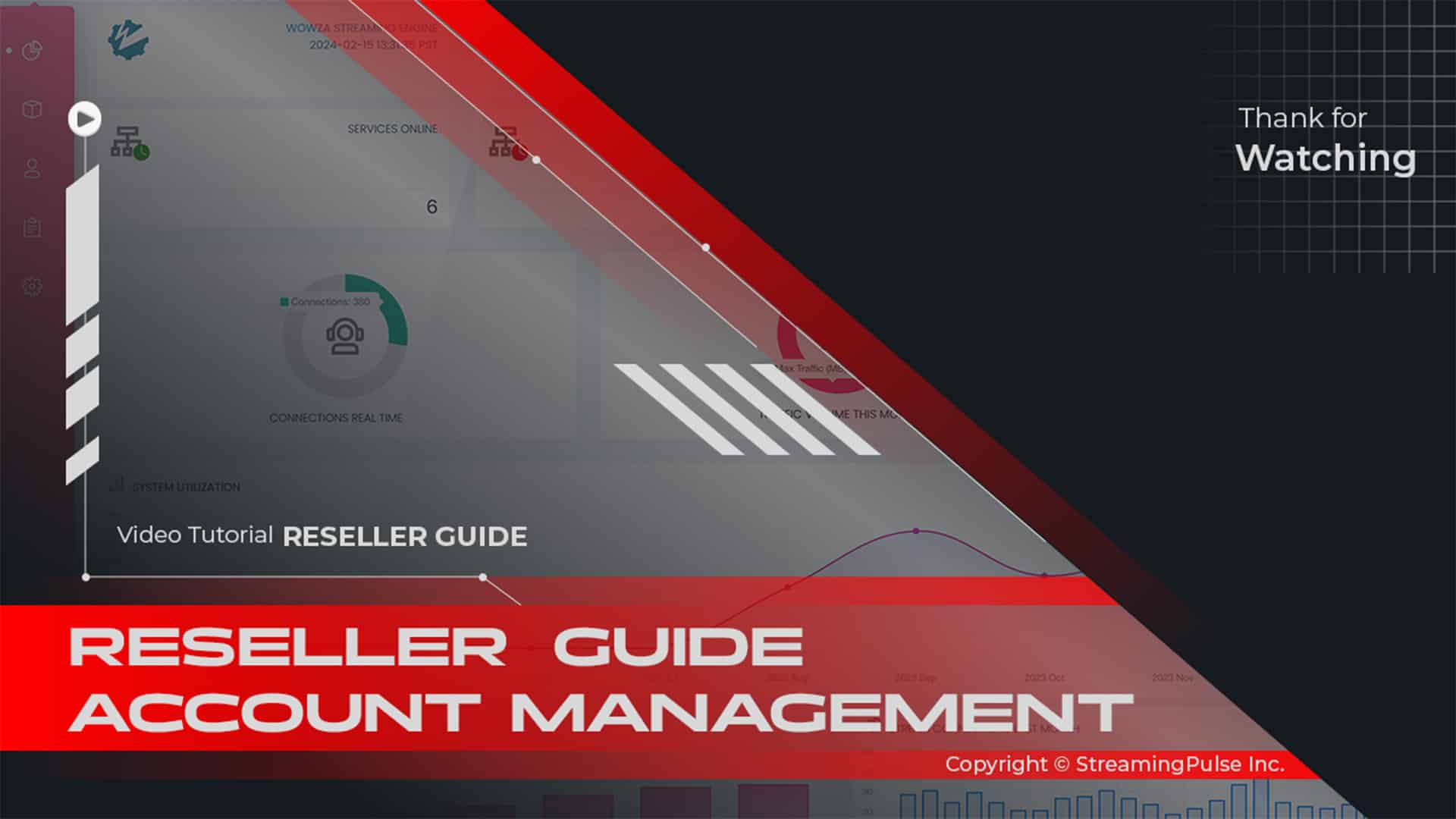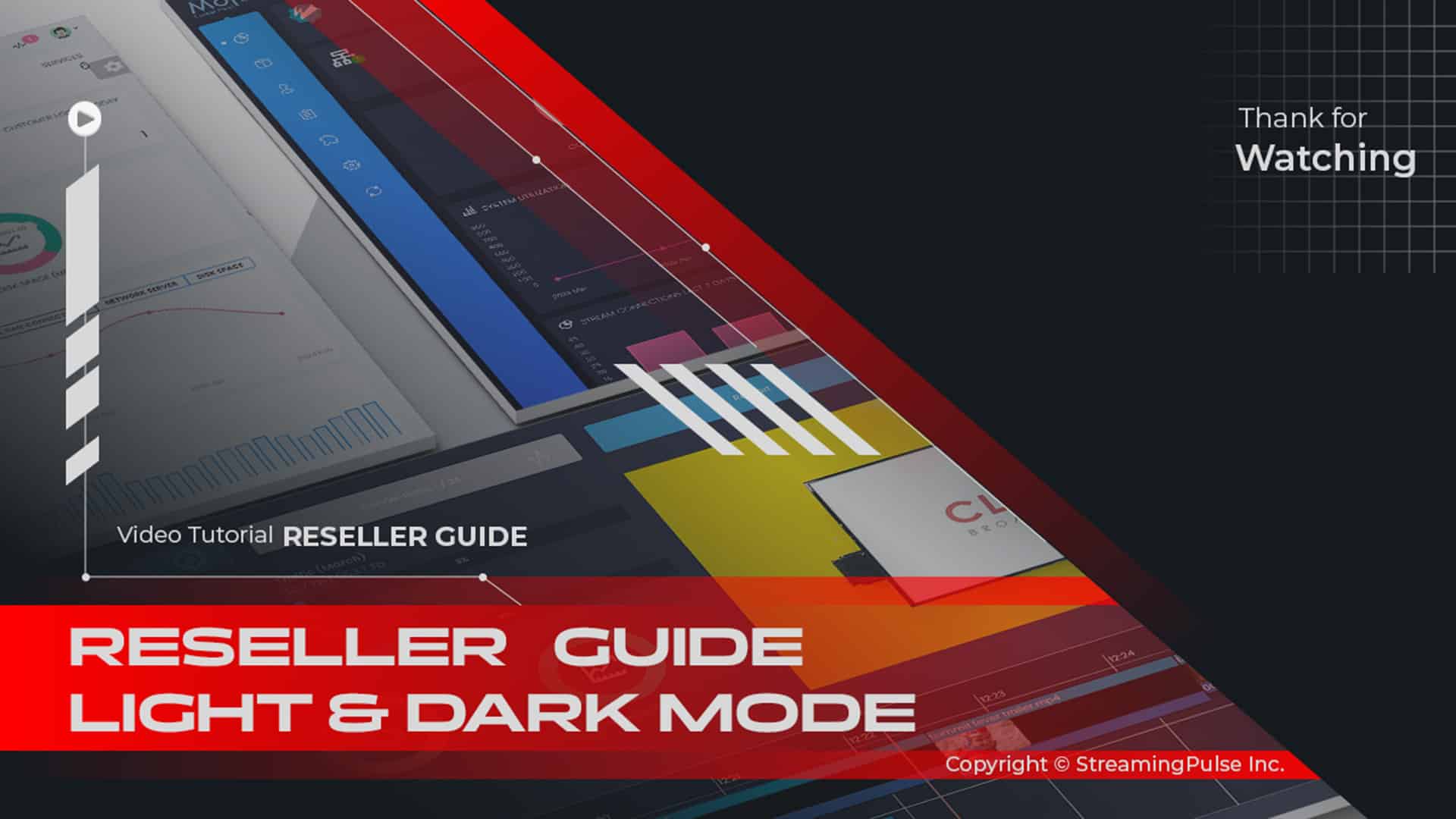Shoutcast Directory - Discover Thousands of Radio Stations
The Shoutcast Directory provides you with access to thousands of radio stations from around the globe. Whether you enjoy rock, jazz, electronic music, or engaging talk shows, you are sure to find the perfect station that suits your taste. This extensive directory allows listeners to explore a wide variety of stations categorized by genre, popularity, or location.
Navigating the Shoutcast Directory is straightforward. You can use simple search tools to find stations based on your preferred music style or specific interests. Each station features detailed descriptions, including information about the type of content they offer and their broadcasting schedule. This way, you can discover new favorites while still enjoying the classic stations you already love.
Additionally, the Shoutcast Directory is continuously updated with new stations and playlists, ensuring that you always have fresh content at your fingertips. Whether you are at home, commuting, or traveling, you can enjoy seamless streaming from anywhere in the world.
Connect with global broadcasters and immerse yourself in the diverse world of online radio. Explore the Shoutcast Directory today and experience the joy of discovering new music and shows tailored just for you!
Click to zoom in on the image
Listing Your Station on Shoutcast Directory:
To get your radio station listed on the Shoutcast Directory, start by signing up for the Shoutcast Freemium plan, If you haven't registered yet, create an account on Shoutcast.com. Once registered, follow the provided setup instructions to configure your Shoutcast server.
Completing these steps will ensure your station is listed in the Shoutcast Directory, making it accessible to a global audience of listeners.Register with SHOUTcast Free Premiun plan.
Get it for free now. RegisterLog in if you are already registered with the SHOUTcast Free Premium plan.:
Login to the Shoutcast Radio ManagerUpon completing your registration and logging into the SHOUTcast Radio Manager dashboard, follow these steps:
- Navigate to the "Settings" option from the dashboard.
- Select "Advanced" copy or "Regenerate Authhash" from the top tab.
- Log in to the Centova Control Panel.
- Click on "Admin" under the server section from your dashboard.
- Navigate to the SHOUTcast page and click on "Server Login" at the top right.
- Once logged in, click on "Manage Authhash."
- Paste the Authhash copied from the SHOUTcast Radio Manager dashboard.
- Click "Save" to apply the changes.
To finalize your registration, return to the Centova Cast Control Panel:
- Click on "Settings" under "Configuration" from the Dashboard menu.
- Select the "SHOUTcast" tab.
- Under "Public Server," choose "Always."
- Click "Update."
- Restart your server to apply the changes.
Please note, it may take up to 24 hours for your station to be listed, though sometimes it can appear in Shoutcast directories within seconds. To check if your station has been successfully listed, visit the following link "SHOUTcast Directory"and use the search box at the top right to find "Search Your Radio Station.
- Streaming Pulse Inc.
Click to zoom in on the image
Guide:
Explore our comprehensive Video Tutorial, designed to guide you through the process of listing your radio station. Whether you're a newcomer or looking to refine your station's visibility, this tutorial covers everything from initial setup to optimization tips. Learn how to navigate the SHOUTcast Radio Manager dashboard, generate and manage Authhash, and integrate with the Centova Control Panel for seamless broadcasting.