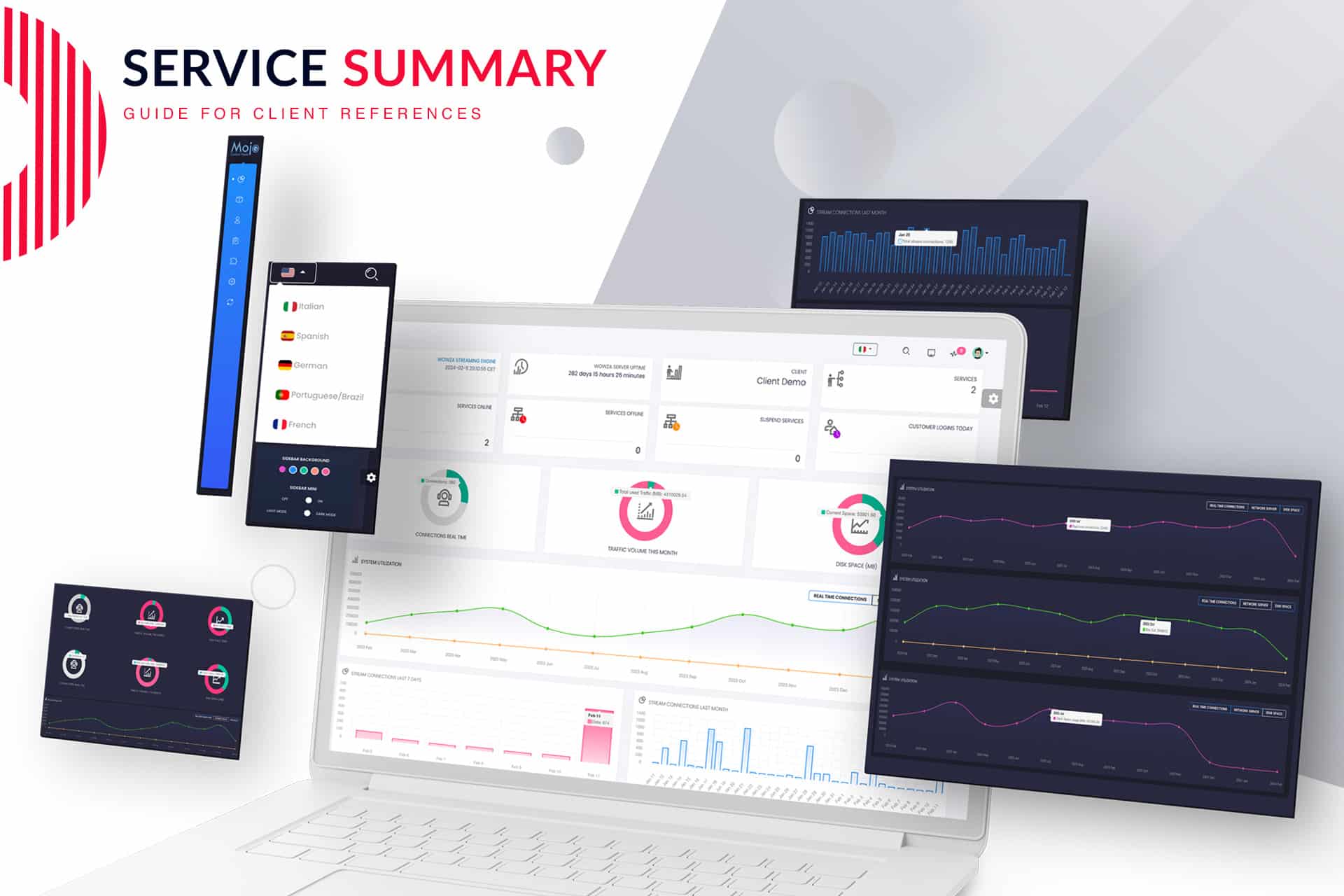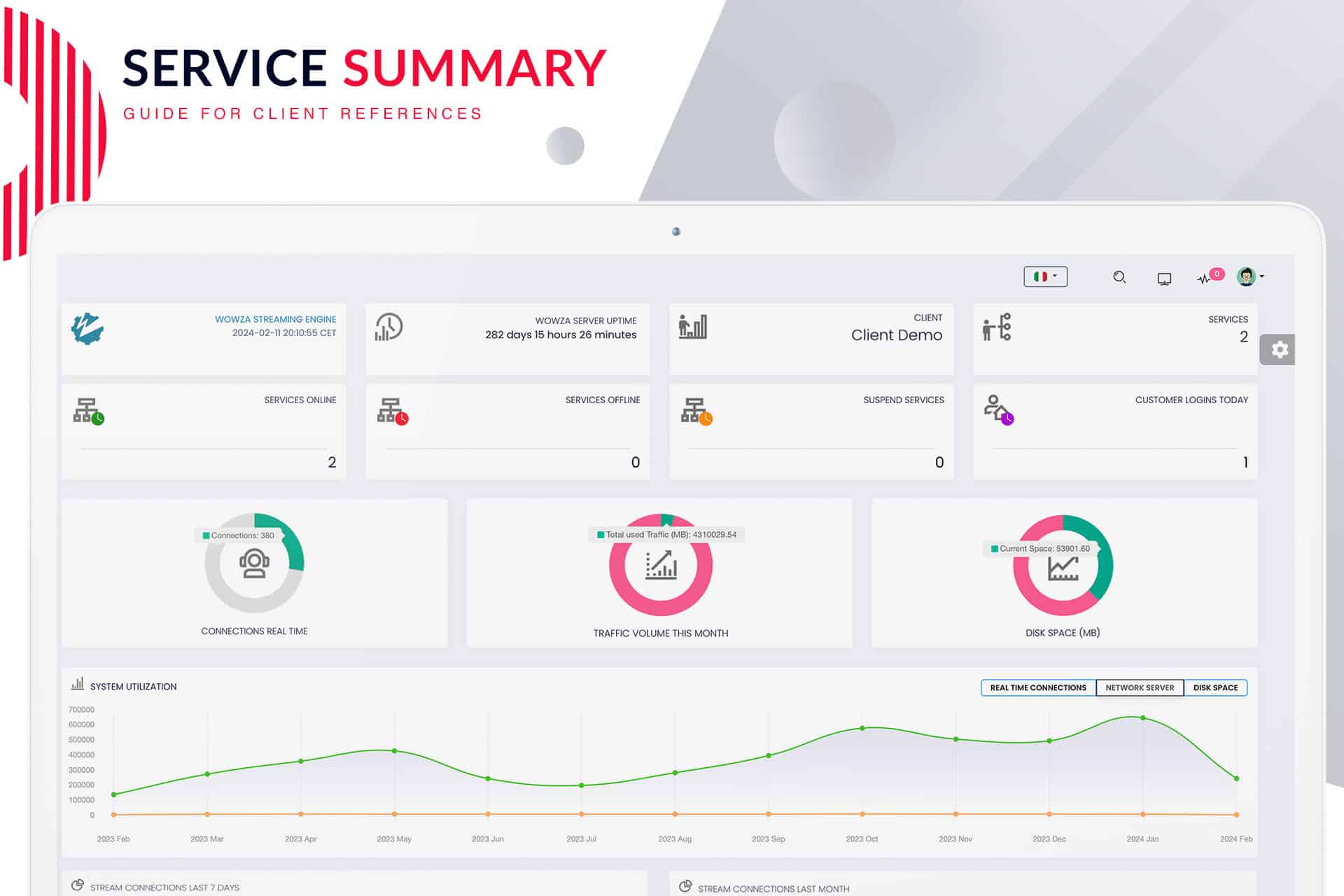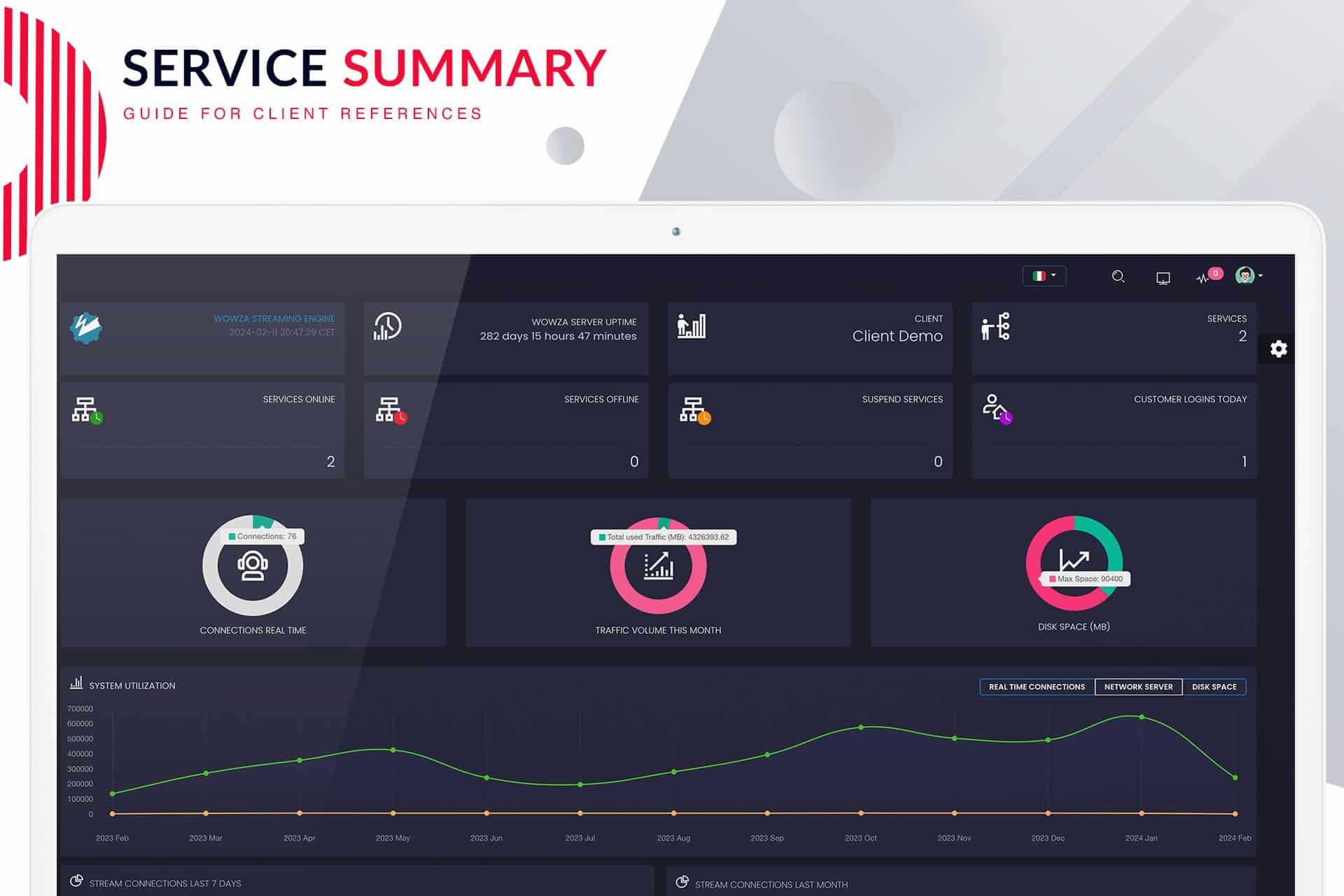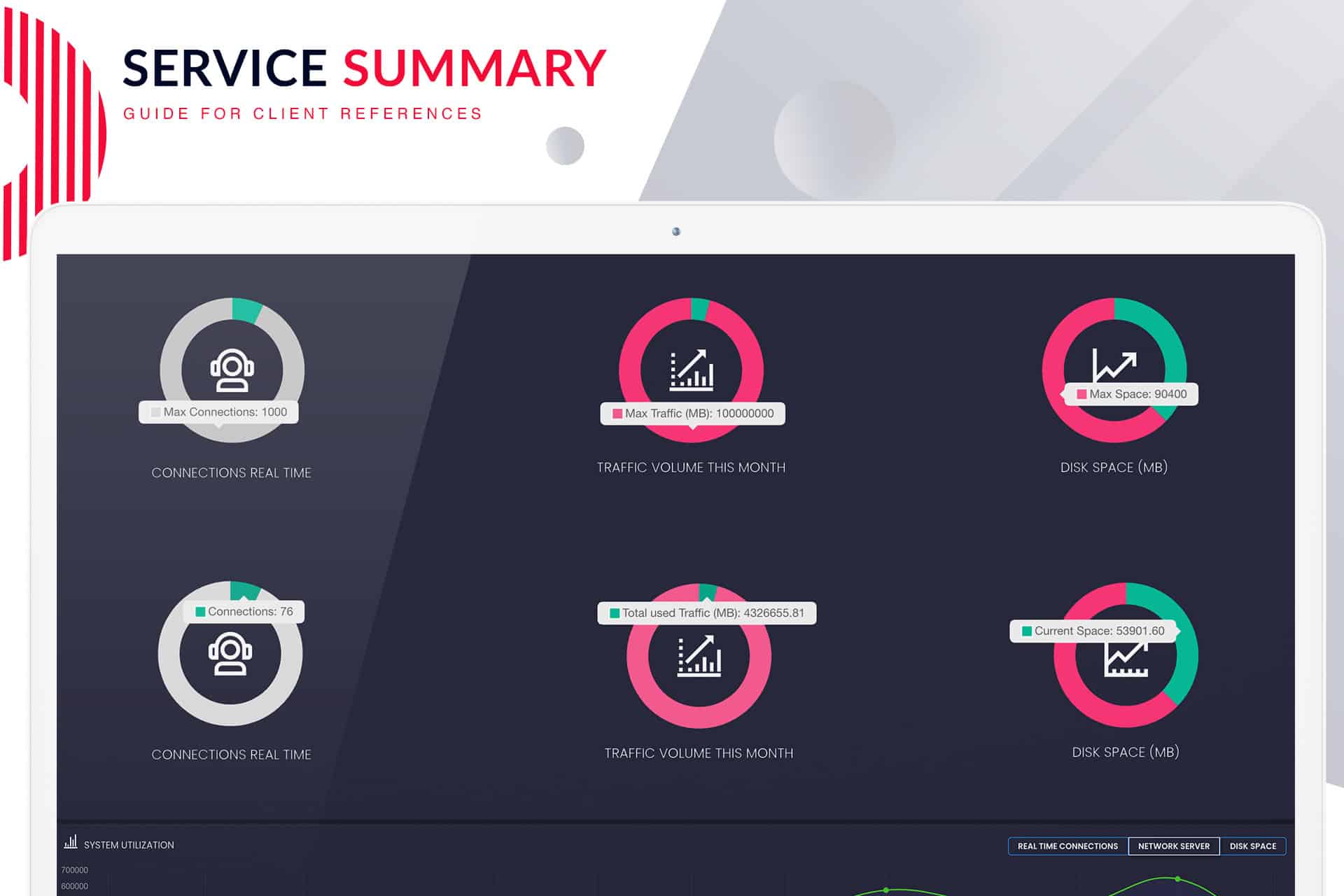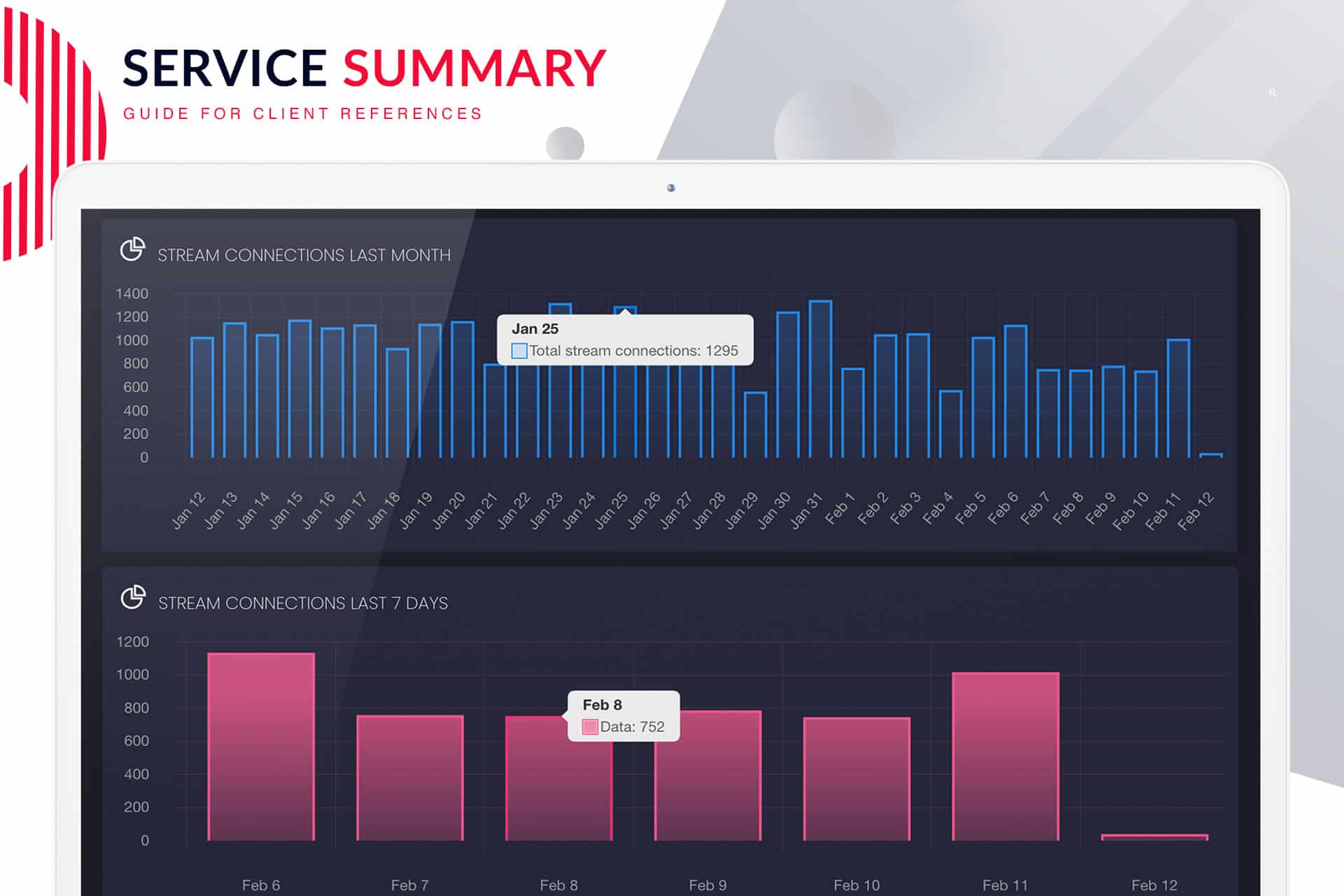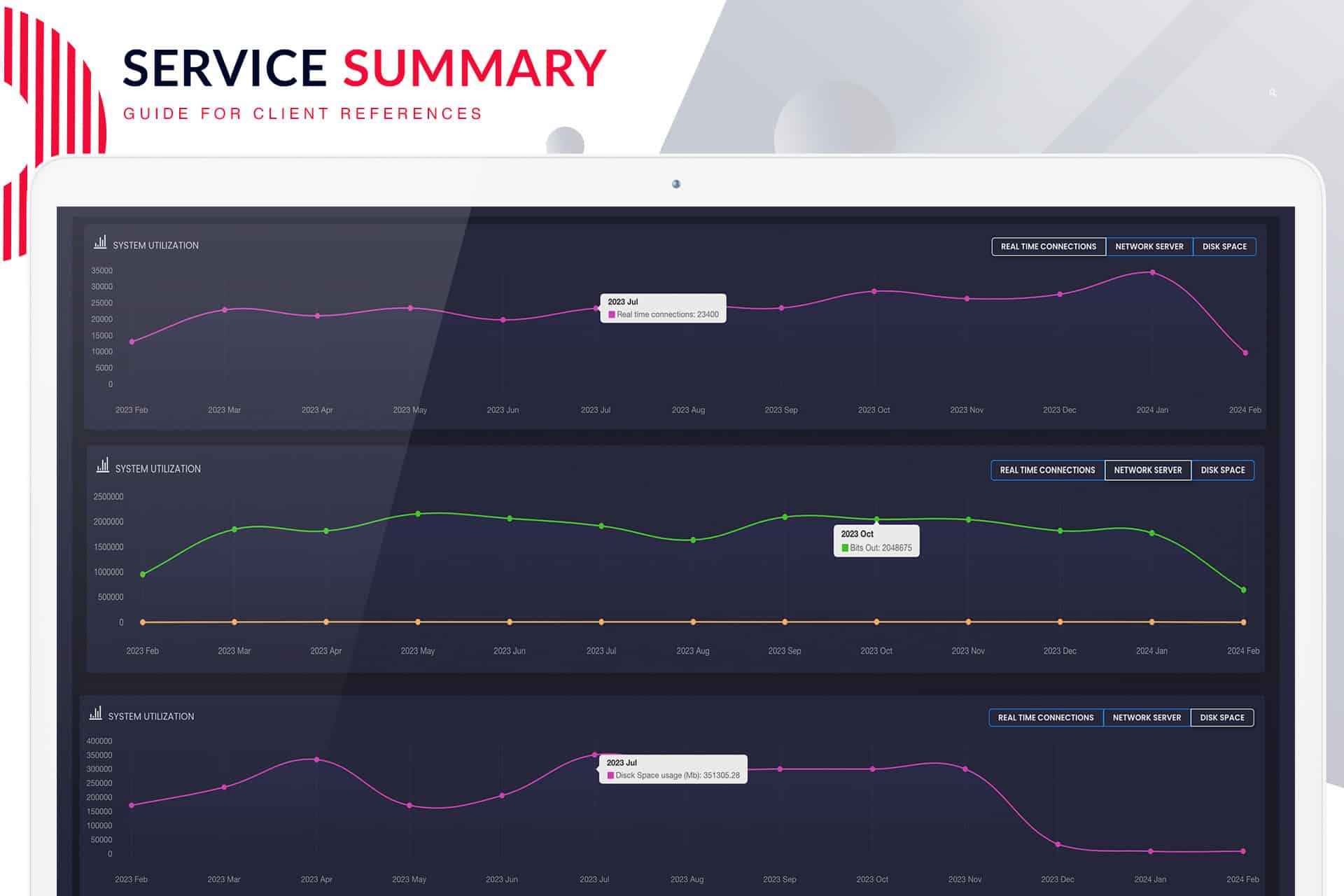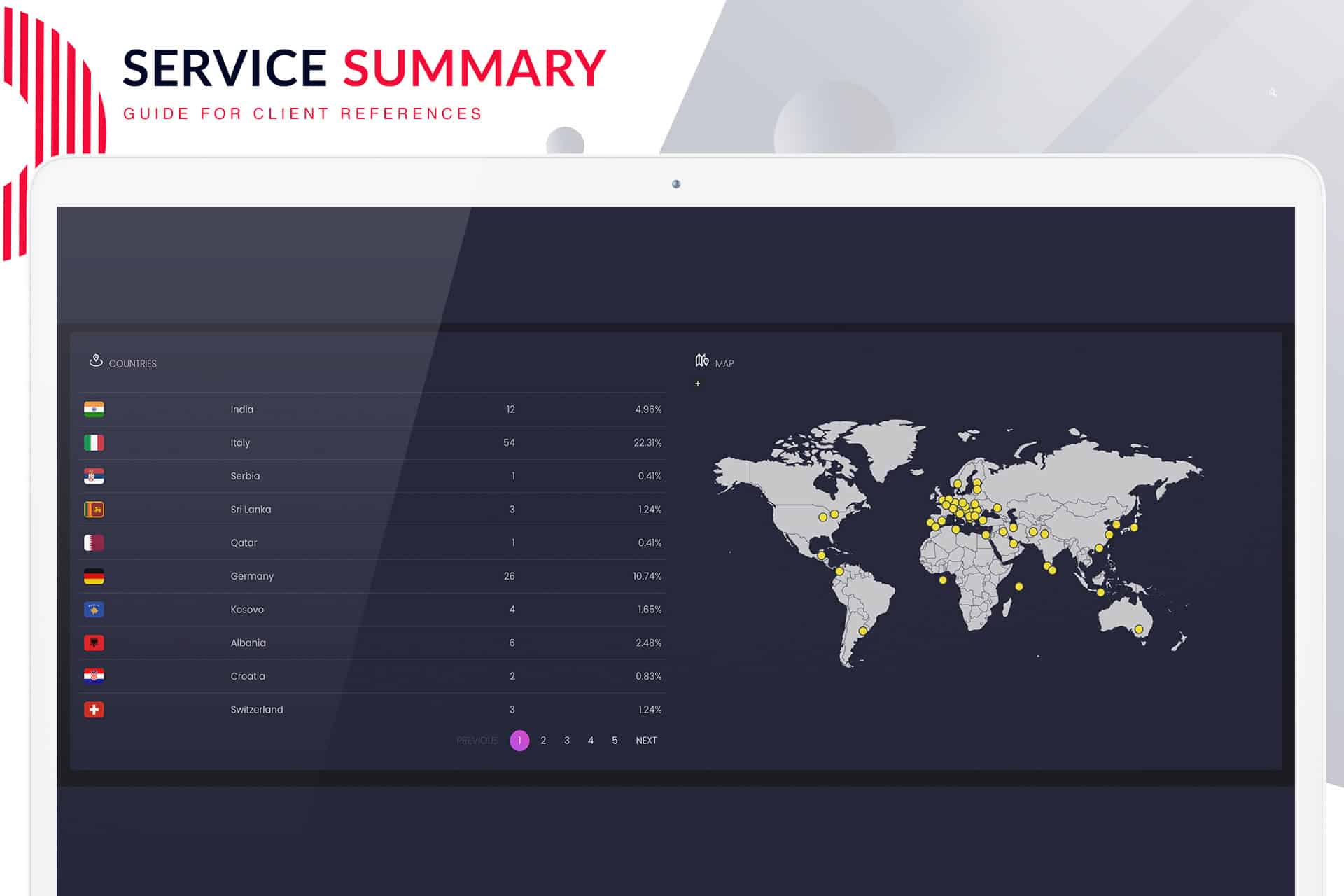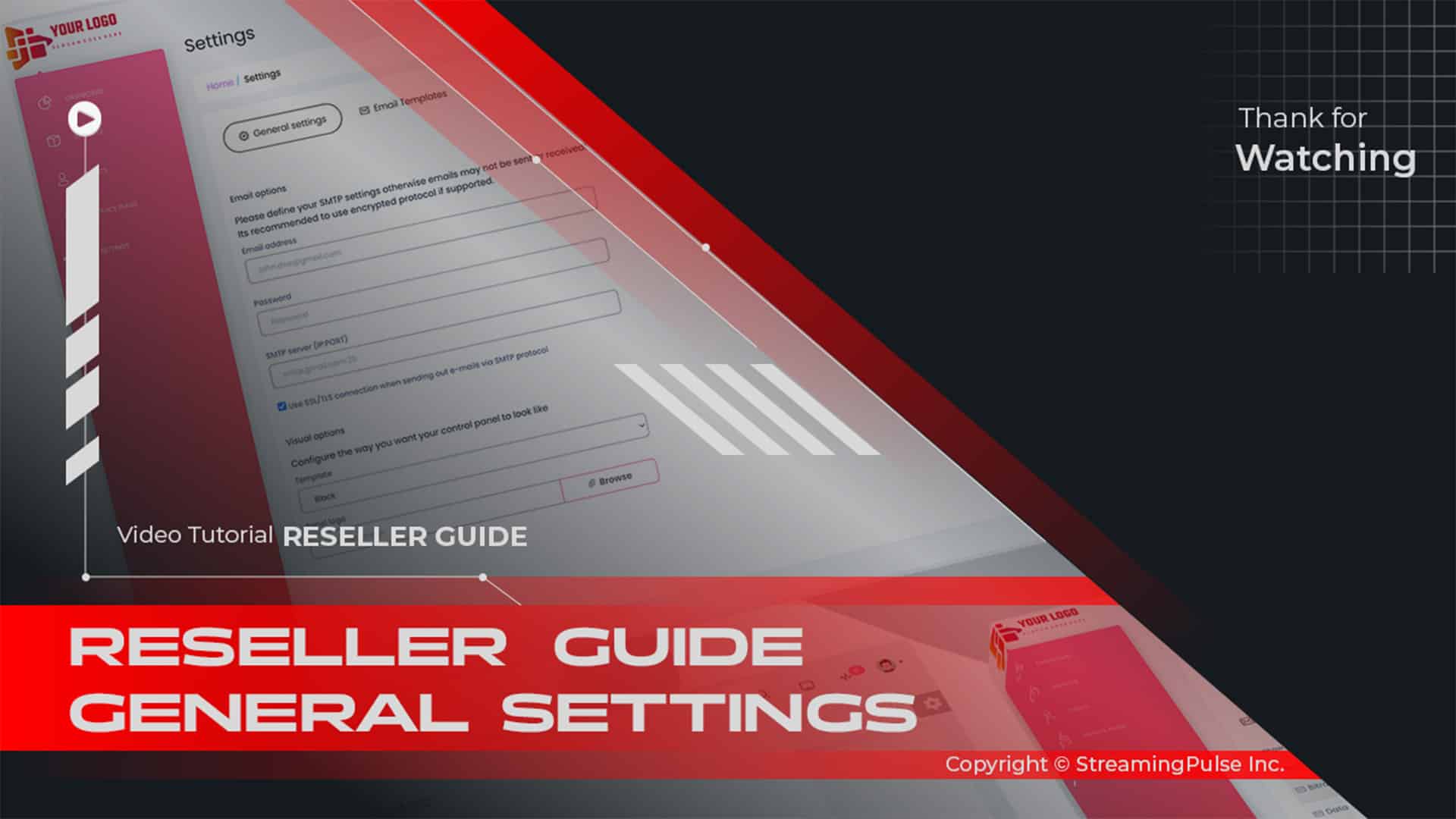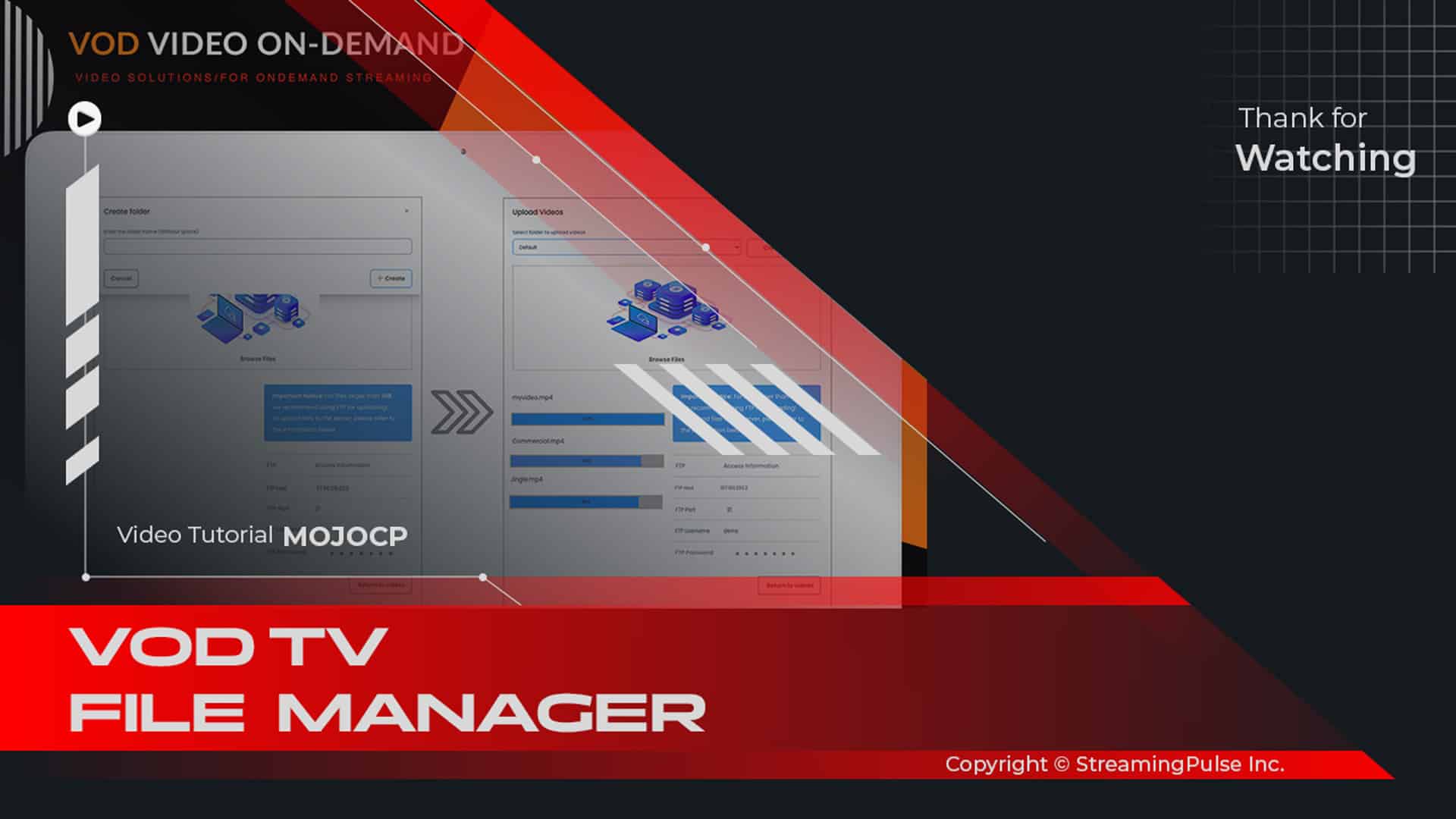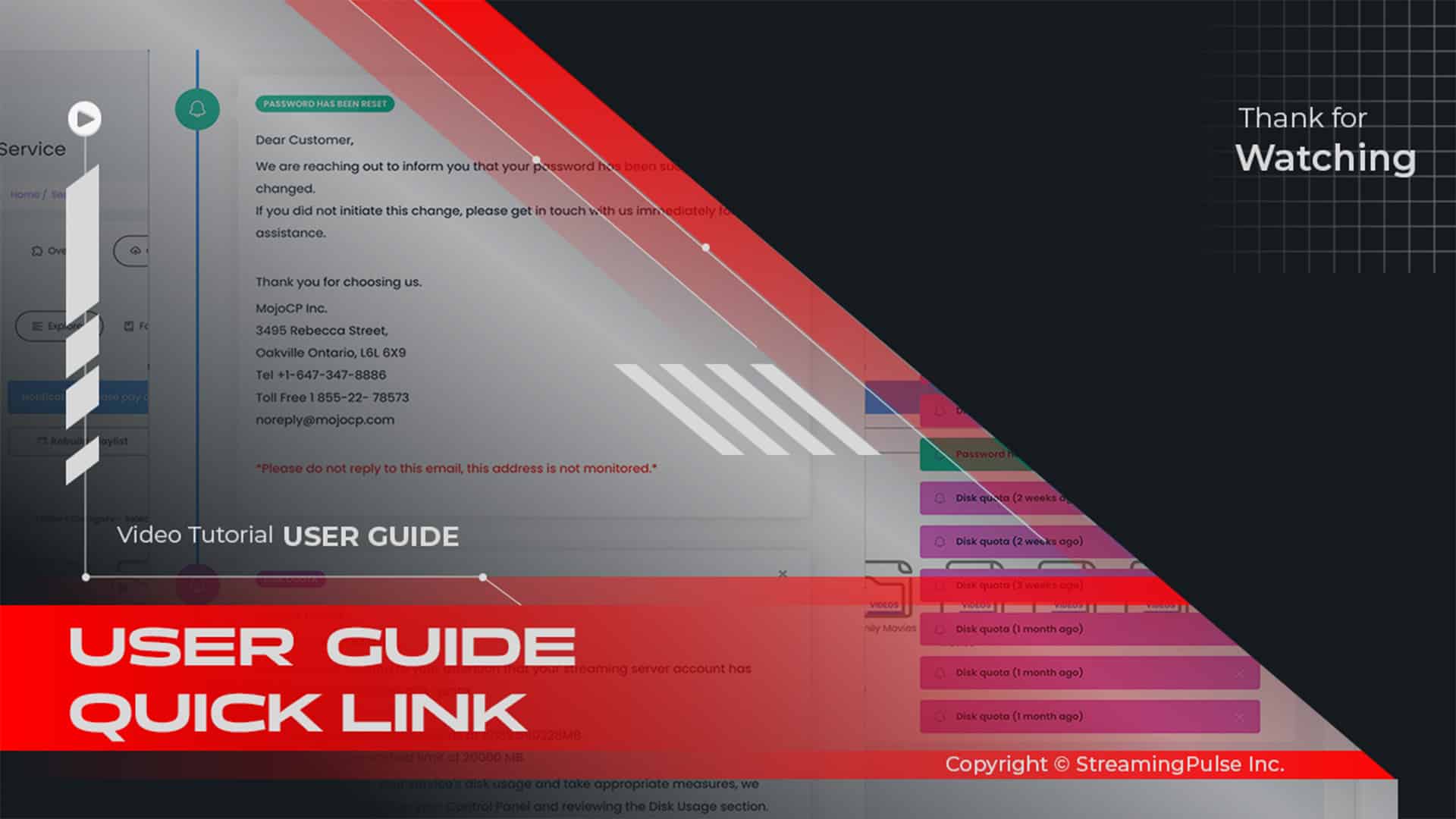Dashboard Service Status Summary
MOJOCP offers a Service Status Summary feature, providing a quick and clear view of your current streaming performance. This tool delivers essential information such as viewer count, stream bitrate, server load, and alerts you to any issues that might affect your stream’s quality.
The Service Status Summary data is displayed in an intuitive format, typically a chart or table, making it easy to understand at a glance. Whether you're streaming live or on-demand, this summary keeps you informed about the most critical aspects of your broadcast.
Monitoring the Service Status Summary on MOJOCP helps you manage your stream’s health proactively. If technical issues arise, such as bitrate drops or buffering, you can resolve them swiftly. This ensures a smooth and uninterrupted viewing experience for your audience.
Additionally, this feature helps optimize your stream for future broadcasts. You can analyze patterns in viewer engagement, bandwidth usage, and technical performance. By gaining these insights, you can make informed decisions that improve your content delivery and overall streaming experience.
For broadcasters looking to refine their performance, the Service Status Summary provides valuable data that helps adjust streaming parameters to suit audience demand and technical capacity.
Whether you’re new to streaming or a seasoned broadcaster, the Service Status Summary on MOJOCP is an invaluable tool. It offers insights and control that enhance your stream’s performance and ultimately deliver a superior experience for your viewers, making it a must-have for anyone looking to maintain or elevate their streaming capabilities.
Click to zoom in on the image
MojoCP Clients Dashboard:
The dashboard serves as a panoramic lens into your streaming universe, encapsulating vital metrics such as Server Uptime, Connections Realtime, Server Status, data transfer utilization, disk space status, and server availability.
Elevating your understanding of streaming dynamics, the dashboard unfolds a comprehensive overview:
Software:
Employ the sophisticated Wowza Streaming Engine as your premier streaming server software.Date & Time Zone:
Harmonize your operations with Wowza's designated time zone, ensuring precision in all time-related functions.Version:
Stay at the pinnacle of technology with the deployment of the latest iteration of Wowza Streaming Engine.Server Uptime:
Track the initiation time of your server, offering a clear indication of its operational status.Server Status:
Gain insights into your server's operational state, including online, offline, suspended, or login status.Connections Realtime:
Monitor your audience engagement with the real-time viewers meter, revealing both current viewership and the total capacity of your video stream.Monthly Traffic in MBPS:
Navigate your application's data landscape with the monthly traffic meter, providing a detailed breakdown of data traffic usage in MBPS for the current month, alongside your established monthly data traffic limit.Disk Space MB:
Efficiently manage your digital assets with the disk space usage meter, outlining the storage consumption of your account's files, encompassing uploaded videos, and highlighting the allocated disk space limit.System Utilization:
Dive deeper into your system's health with comprehensive metrics:
- Monthly Real-time Connections
- Monthly Network Usage
- Monthly Disk Usage
Stream Connections:
Access a detailed report spanning the last 7 days, offering a holistic view of your streaming activity.Stream Connections Last Month:
Delve into daily reports for the entirety of the last month, providing a nuanced understanding of your historical streaming performance.Real-Time Countries/Map:
- Streaming Pulse Inc.
Experience the global impact of your stream with a live report showcasing the current top countries of your viewership, complemented by a dynamic map view of viewer locations.
Stream Dashboard, seamlessly powered by the dynamic MojoCP platform.
Elevate your streaming management experience with our comprehensive dashboard powered by MojoCP. This state-of-the-art dashboard provides an all-encompassing overview of your streaming operations, ensuring precision and efficiency in every aspect.
Stream Hub by MojoCP
Maximize your streaming potential with MojoCP dashboard—an integrated solution designed to optimize, streamline, and elevate every facet of your streaming journey.