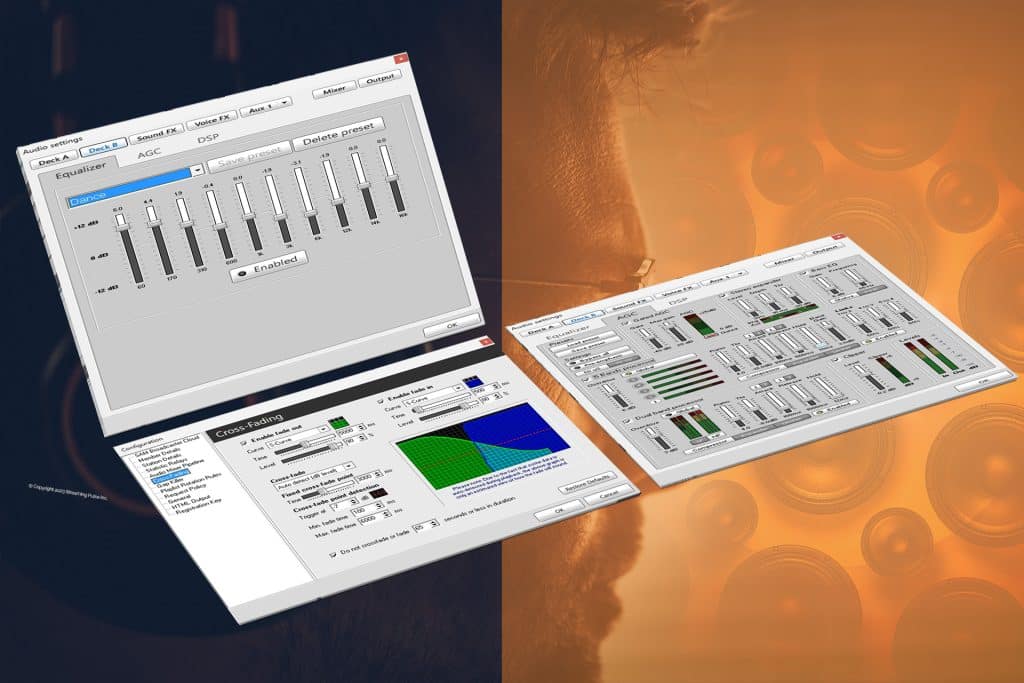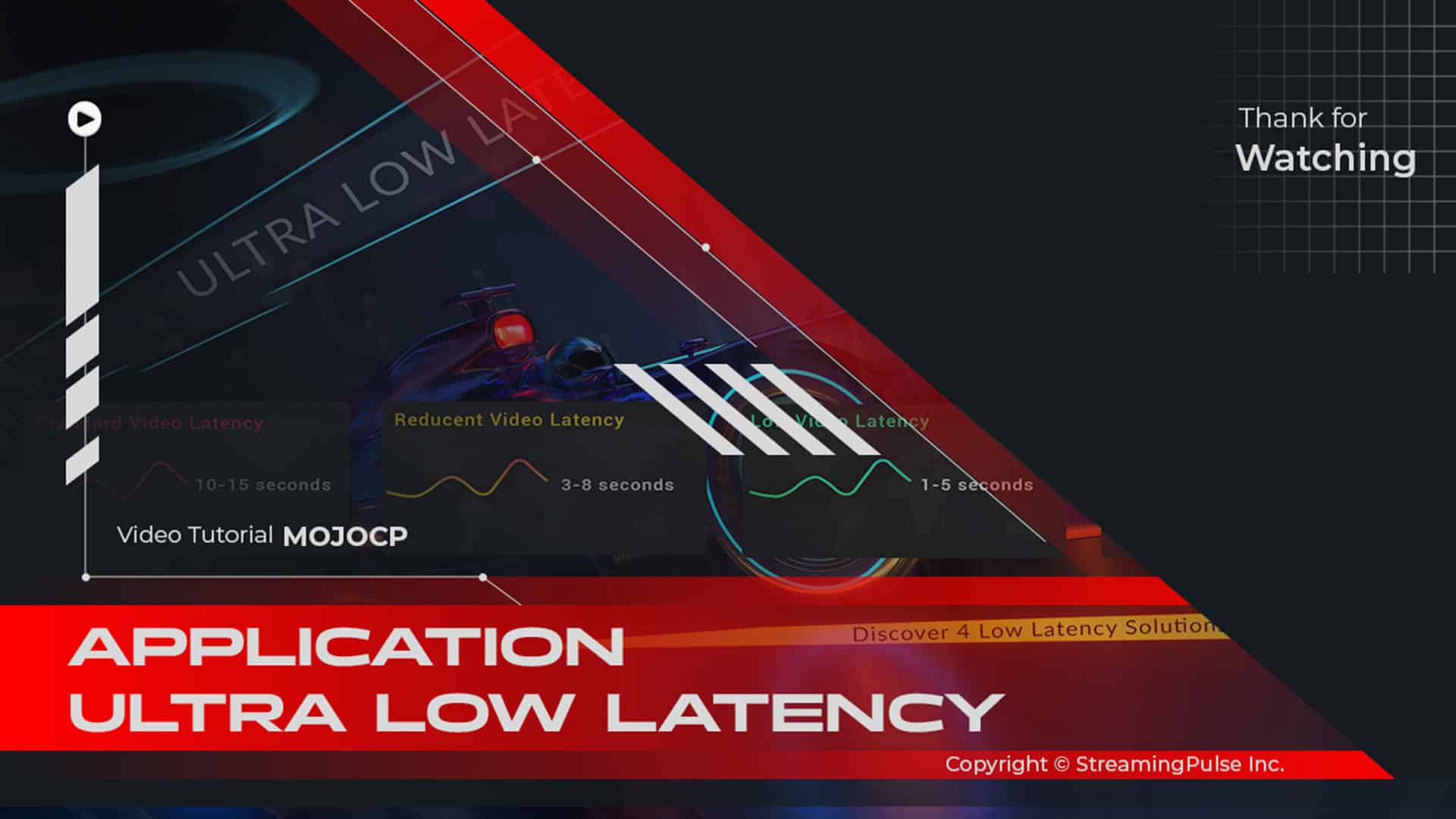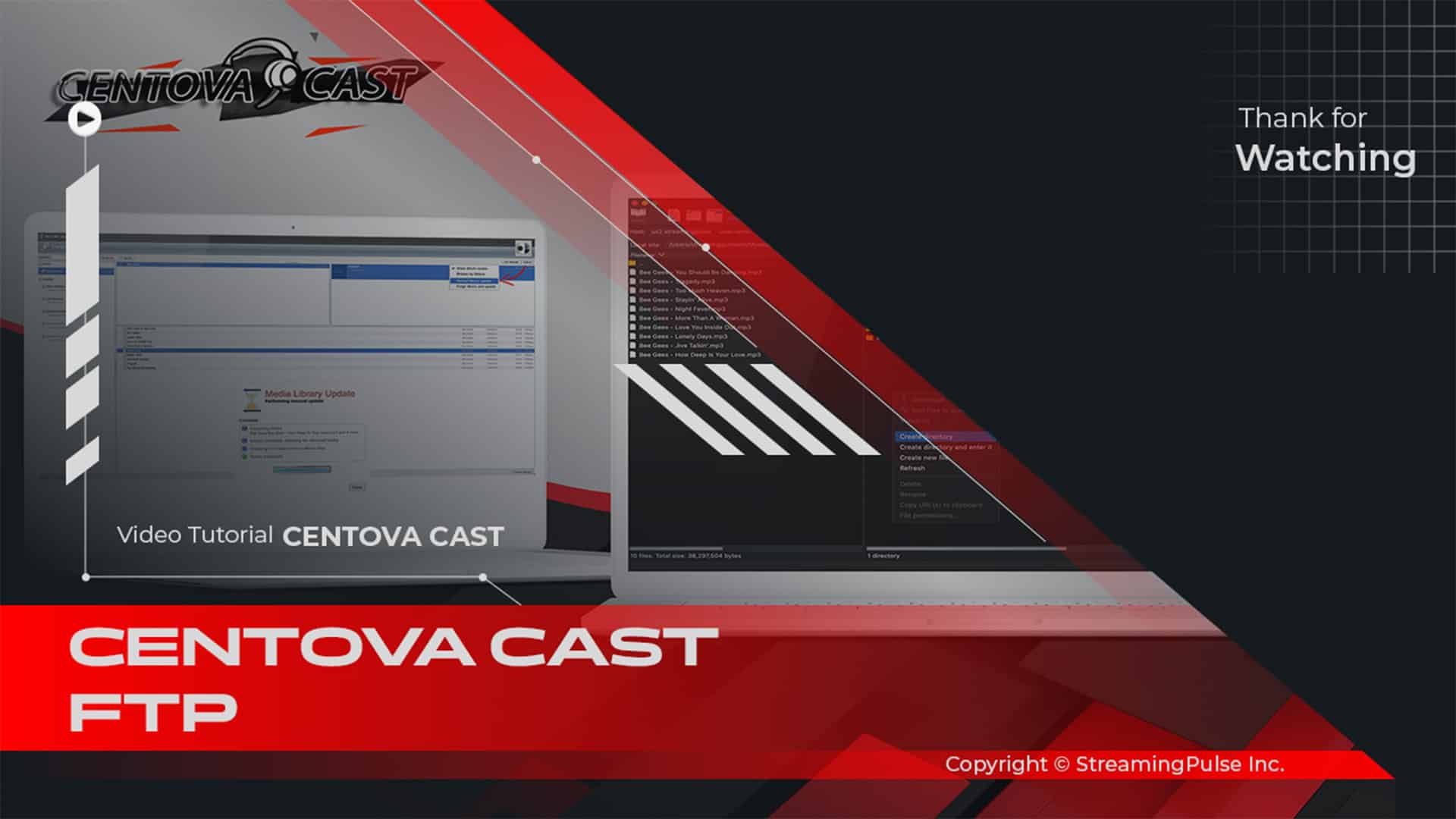Elevate Your Radio Broadcasting Experience
Introduction to Professional Broadcasting Software:
SAM Broadcaster is a leading solution for professional radio broadcasting. Designed for both beginners and experienced users, this software offers a comprehensive set of tools that streamline the streaming process. By utilizing this powerful platform, you can create engaging radio content that captivates your audience and keeps them coming back for more.
Key Features:
One of the standout features is its robust automation capabilities. In fact, this feature allows you to schedule your shows, playlists, and advertisements in advance. Consequently, you can ensure that your broadcasts run smoothly even when you're not actively managing them. Moreover, automation saves you significant time, enabling a focus on content creation and audience engagement rather than manual operations.
Additionally, the software offers advanced audio management tools. With these tools, you can fine-tune audio levels, apply various effects, and integrate multiple audio sources seamlessly. As a result, broadcasts maintain high sound quality, which is crucial for retaining listener interest and building a loyal audience.
Furthermore, the platform boasts a user-friendly interface that simplifies the broadcasting process. Thanks to its intuitive controls, you can easily manage playlists, monitor live streams, and make real-time adjustments. This ease of use not only makes it accessible for newcomers but also allows seasoned professionals to work more efficiently.
Conclusion:
In summary, this broadcasting software is essential for anyone looking to enhance their radio experience. With powerful automation, scheduling, and audio management features, you have everything needed to create professional-quality broadcasts. Whether you’re running a hobby station or a full-fledged radio network, exploring this tool can undoubtedly elevate your broadcasting to the next level.
Click to zoom in on the image
SAM Broadcaster
Experience seamless radio automation with SAM Broadcaster, the leading software designed for Shoutcast and Icecast broadcasting. SAM Broadcaster empowers broadcasters with intuitive tools to manage, schedule, and stream audio content effortlessly. With its user-friendly interface and comprehensive features, SAM Broadcaster ensures a smooth and professional broadcasting experience.
From live shows to automated playlists, SAM Broadcaster offers a versatile platform for creating engaging radio programs. Its robust automation capabilities allow for easy scheduling, playout, and management of audio content. Whether you're a seasoned broadcaster or just starting, SAM Broadcaster's powerful yet accessible tools make it easy to create, customize, and broadcast your content.
Key features include:
- Seamless integration with Shoutcast and Icecast platforms for reliable streaming.
- Intuitive interface for managing playlists, scheduling, and live broadcasting.
- Advanced audio processing tools for enhancing sound quality.
- Customizable layouts and options for personalized broadcasting experiences.
- Comprehensive analytics and reporting to track audience engagement and performance.
To set up your MP3 encoder effectively in SAM Broadcaster, follow these steps:1. Navigate to "Desktop B" on the toolbar.
2. In the "Encoders" section, click the "+" to add a new encoder.
3. Choose "MP3 (LAME_ENC)" from the available options.
4. Click "OK" to confirm.Adjust the "Bitrate" and "Mode" settings according to your preferences. Select the server for your MP3 file stream, whether it's SHOUTcast (versions 1 and 2) or IceCast.
Fill in your server and radio station details:
**For Shoutcast:**
- Bitrate: Typically 128kbps
- Sample Rate: 44100
- Encoder Type: AAC+ MP3
- Server Type: Shoutcast
- Host: us9.streamingpulse.com
- Port: 8000
- Station Details: e.g., radio station’s name
- Genre: Select a genre from the drop-down menu
- URL: Your Website URL
- For Shoutcast V2 SID 1
- Encoder Username: (Leave blank)
- Encoder Password: 86tu8x9fghtyj
- Mountpoint: (Leave blank)
- Auto-reconnect Seconds: Default is 5**For Icecast V2:**
- Bitrate: Typically 128kbps
- Sample Rate: 44100
- Encoder Type: AAC+ MP3
- Server Type: Icecast
- Host: us9.streamingpulse.com
- Port: 8000
- Station Details: e.g., radio station’s name
- Genre: Select a genre from the drop-down menu
- Encoder Username: source
- Encoder Password: 86tu8x9fghtyj
- Mountpoint: /live
- Auto-reconnect Seconds: Default is 5Click on “Start” to initiate the encoder. If everything is configured correctly, the report will indicate that SAM Broadcaster is actively encoding and streaming.
Sam Broadcaster Download the Free Trial :
- Streaming Pulse Inc.
[Sam Broadcaster]
Sam broadcaster radio software
SAM Broadcaster Pro stands as the quintessential tool for anyone seeking a seamless, professional, and feature-rich online radio broadcasting experience. With its robust suite of functionalities, this software transcends the ordinary, empowering broadcasters, DJs, and radio enthusiasts alike to elevate their craft to new heights
Broadcast settings
To set up your MP3/ AAC encoder in SAM Broadcaster, follow these steps:
- Encoding Quality: Typically 128kbps
- Server URL: Your hosting URL (e.g., us14.streamingpulse.com)
- Server Port: The four-digit port number (e.g., 7000)
- Source Password: Example: 86tu8x9fghtyj
- Sor Shoutcast V2 SID (1) Icecast mount point /live
Getting Started with Sam Broadcaster
Tap into the full potential of Sam Broadcaster, a cutting-edge broadcasting solution crafted specifically for radio stations. Dive deep into our comprehensive user manual to uncover a detailed exploration of its diverse range of features and capabilities.