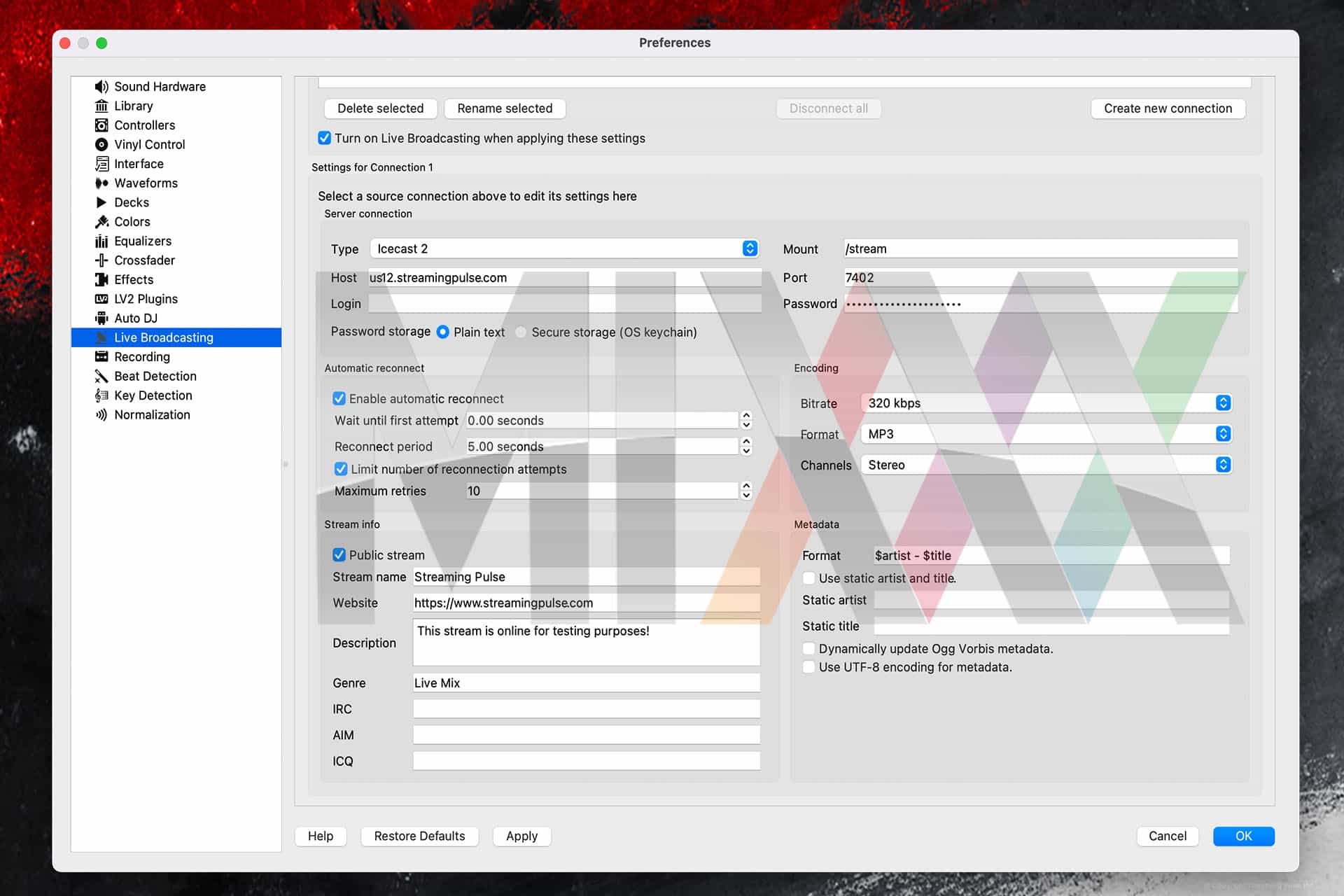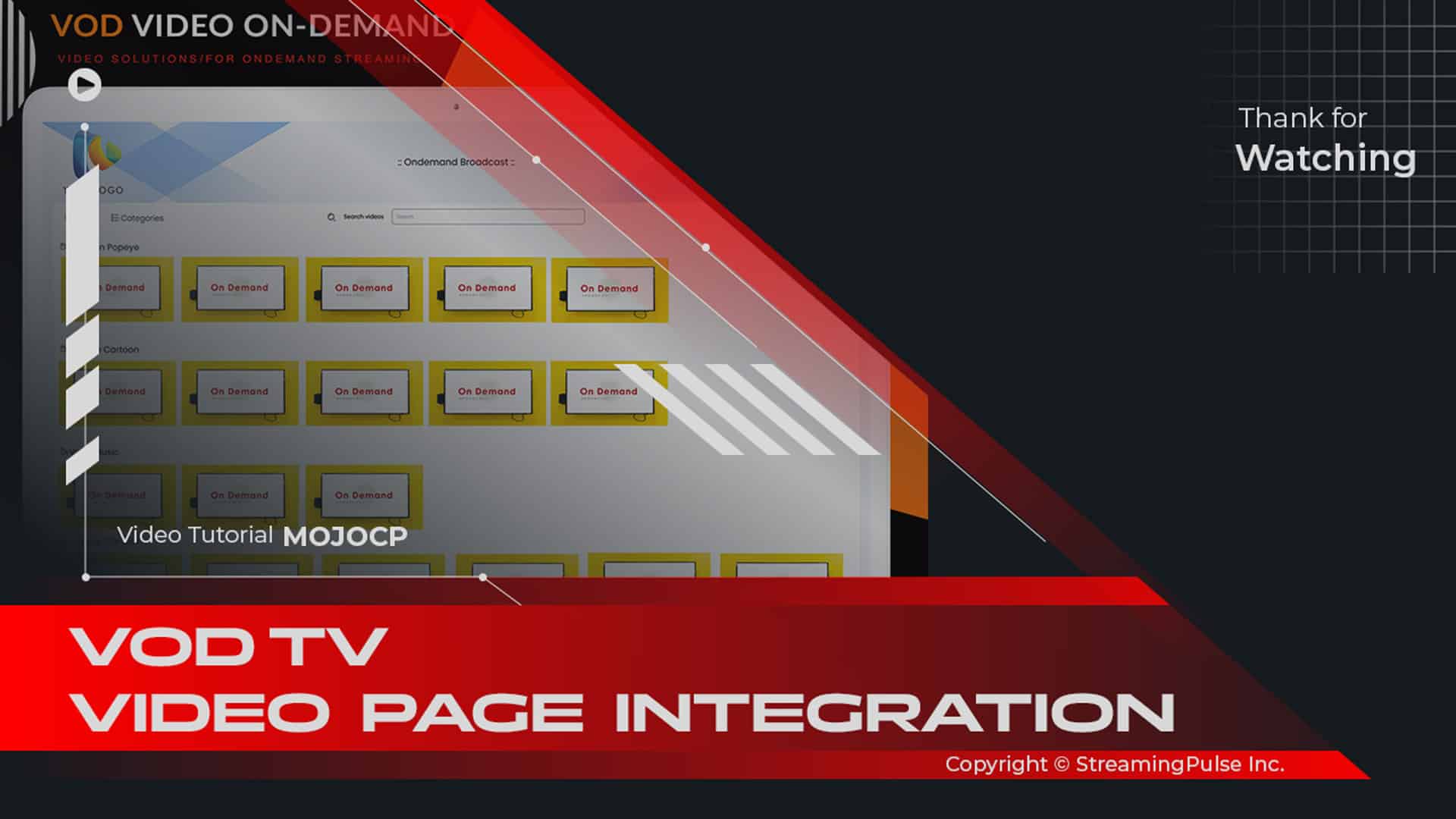Discover Mixxx: The Ultimate DJ Mixing Software
Introduction to Mixxx
Mixxx is a powerful, open-source DJ software designed for versatile mixing and broadcasting. Whether you are a beginner or a professional DJ, Mixxx provides a comprehensive set of features that cater to all your audio mixing needs. By using this innovative platform, you can create captivating performances that resonate with your audience.
Key Features
One of the standout features of Mixxx is its advanced mixing capabilities. Specifically, the software supports a wide range of audio formats, which allows for seamless integration of various sound sources. In addition to this, features like beat matching, key detection, and looping enable you to elevate your mixes to a professional level.
Furthermore, Mixxx includes a variety of live performance tools that enhance your shows. For instance, these tools allow you to engage your audience more effectively through interactive elements. You can, for example, trigger samples, add effects, and even use MIDI controllers for a more dynamic performance. As a result, your live sets become not only more engaging but also more memorable.
Moreover, Mixxx features an intuitive interface that enhances user experience. Thanks to its user-friendly design,navigating the software is straightforward, making it accessible for users at all skill levels. Additionally, you can easily customize the layout to suit your preferences, ensuring that you have all the essential controls at your fingertips.
Conclusion
In summary, Mixxx is an exceptional choice for DJs looking to enhance their mixing and broadcasting experience. With its versatile features, powerful tools, and intuitive interface, this software is designed to help you create professional-quality audio streams. Ultimately, whether you’re broadcasting live or mixing in a studio, Mixxx has everything you need to take your DJing skills to the next level.
Overall, this software empowers you to deliver outstanding performances that captivate your listeners.
Click to zoom in on the image
Mixxx live Broadcasting
Mixxx stands as a testament to the essence of free open-source software, a creation nurtured solely by a vibrant community. In this realm, there exists no corporate entity guiding Mixxx's evolution; instead, it thrives under the stewardship of dedicated DJs and programmers. These individuals, driven by their passion, generously invest their free hours into refining this cherished DJ software, an embodiment of their unwavering commitment to their craft.
Configuring Mixxx:
Begin by providing Mixxx with the necessary information to establish a connection to the streaming server:
1. Open Preferences and select Live Broadcasting.
2. Set Live Broadcast source connections to Enable.
3. Choose the source connection type: Shoutcast/Icecast.
4. Stream Connection Details:
This information typically refers to your own streaming server. Retrieve your radio station's details either from the email you received or by accessing them through the Centova Cast Dashboard under "Settings" and "Quick Link."
**For Shoutcast:**- Type: Shoutcast
- Host: us9.streamingpulse.com
- Login: Leave Blank
- Mount Point: Leave Blank
- Port: 8000
- Encoder Password: 86tu8x9fghtyj
- Enable Automatic Reconnect (Default is 5 seconds)
- Encoding: Bitrate Typically 128kbps
- Format: MP3/ACC HE-AAC HE-AACv2
- Channel: Stereo
- Select Public Stream
- Stream Name: Your Website URL
- Description: Station Description
- Genre: Music genre
- Metadata Format: $artist - $title
- Click Apply and OK
- To start live broadcasting, click on the ON AIR icon at the top right.**For Icecast v2:**
- Type: Icecast v2
- Host: us9.streamingpulse.com
- Login: source
- Mount Point: /live
- Port: 8000
- Encoder Password: 86tu8x9fghtyj
- Enable Automatic Reconnect (Default is 5 seconds)
- Encoding: Bitrate Typically 128kbps
- Format: MP3/ACC HE-AAC HE-AACv2
- Channel: Stereo
- Select Public Stream
- Stream Name: Your Website URL
- Description: Station Description
- Genre: Music genre
- Metadata Format: $artist - $title
- Click Apply and OK
- To start live broadcasting, click on the ON AIR icon at the top right.[Download Mixxx.]
- Streaming Pulse Inc.
Mixxx is available for Windows, macOS, and Linux.
[User Manual]
Mixxx Everything You Need
Within the Mixxx toolkit lies an array of recording and broadcasting capabilities, meticulously designed to amplify your mixes and propel your presence across auditory realms. This dynamic set of features serves as your sonic compass, guiding your mixes to new horizons and extending your name far and wide.
Live Broadcasting - Start your own Internet radio
Embark on a journey of live broadcasting as Mixxx empowers you to establish your very own Internet radio station. With Mixxx's Live Broadcasting feature, your mixes come alive, resonating across the digital realm and reaching a global audience of eager listeners. Take the stage and share your musical artistry with the world, transcending geographical boundaries and making your mark on the airwaves.