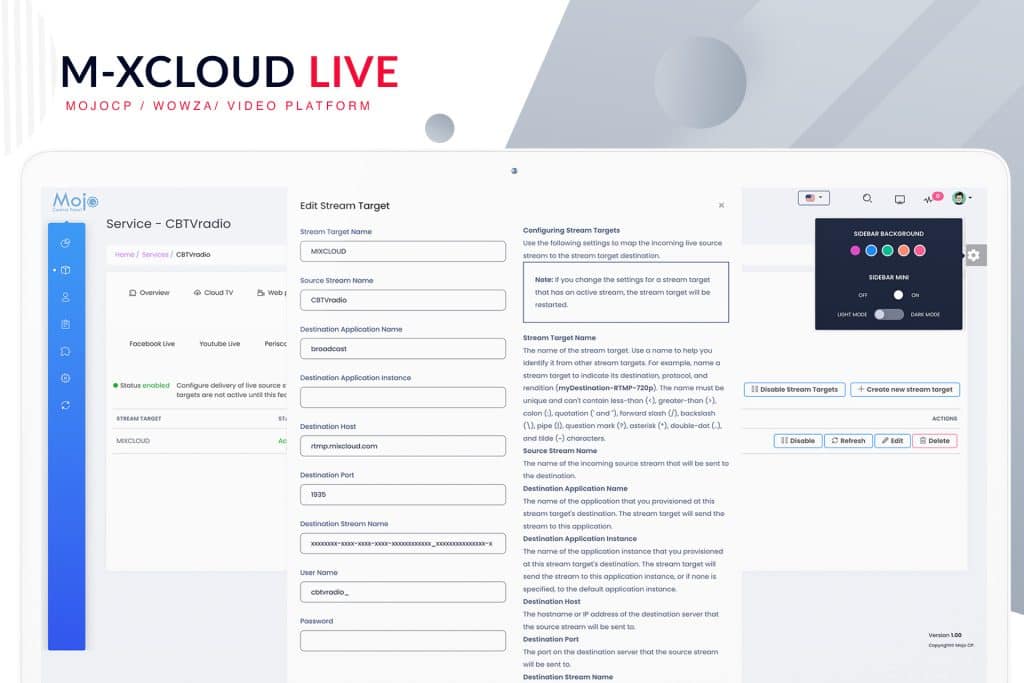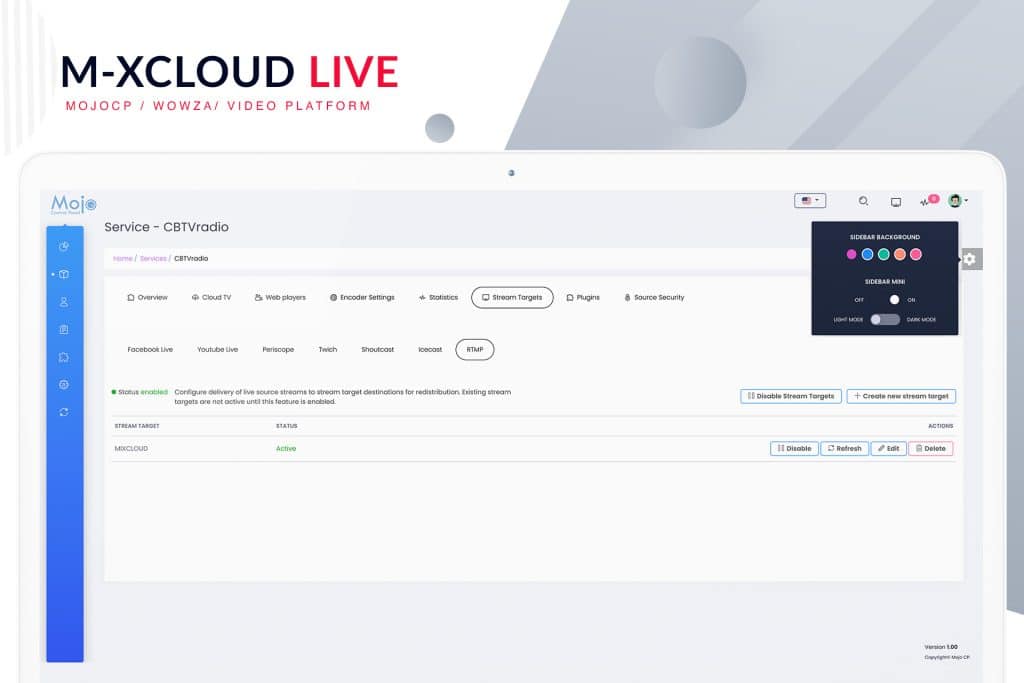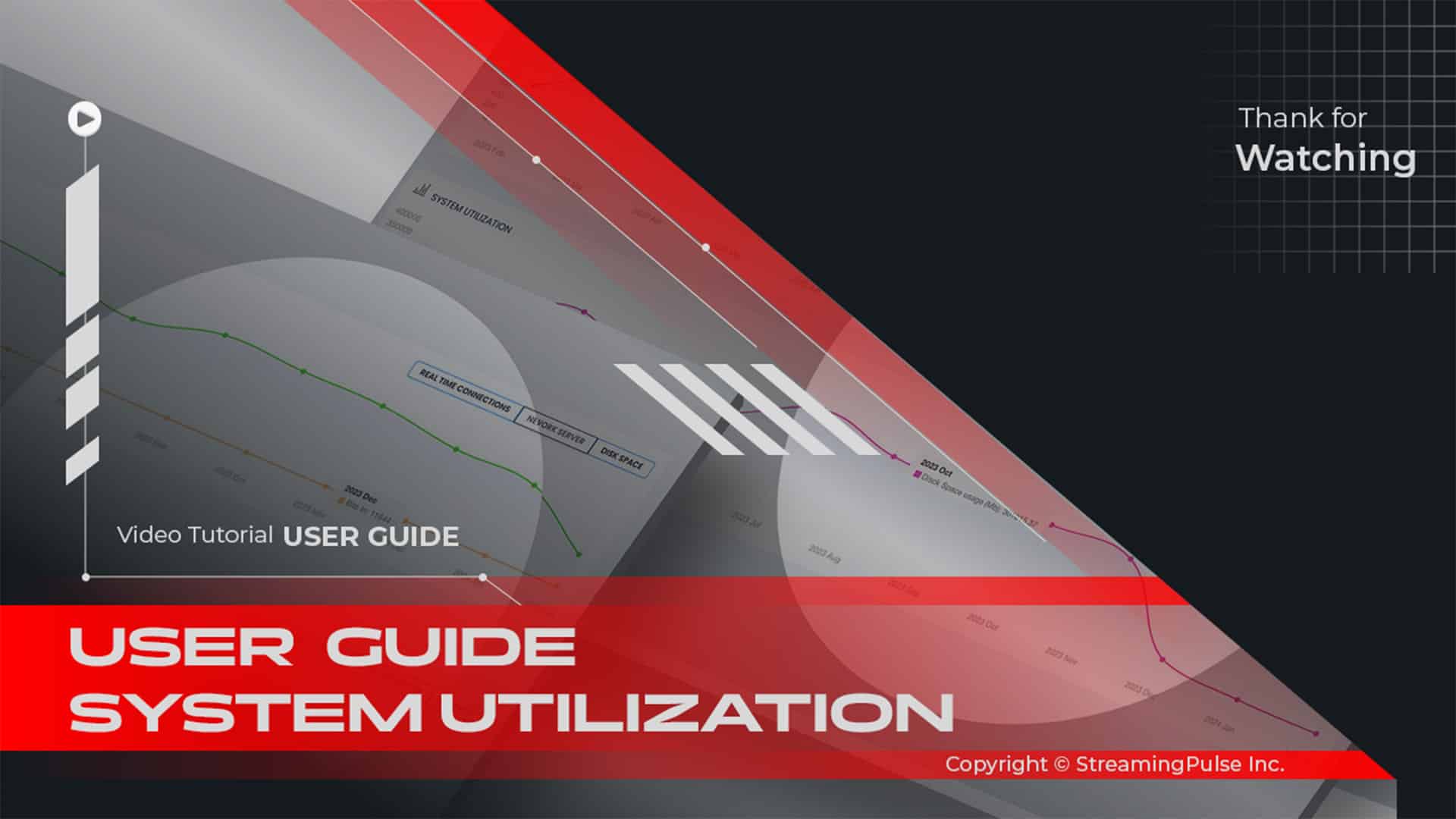Stream to M-XCloud
Expand Your Streaming Reach with M-XCloud Stream Target:
Maximize your streaming reach by utilizing RTMP to distribute live content from Streaming Pulse to M-XCloud using MojoCP and Wowza Streaming Engine. This powerful combination not only allows you to effortlessly manage and broadcast high-quality live streams but also enhances audience engagement and increases your content's visibility.
Seamless Integration with MojoCP:
With the Stream Targets feature in MojoCP, you can effortlessly direct your live streams to multiple destinations. In fact, this integration simplifies the broadcasting process, enabling you to manage your streams from a single platform. By configuring your streaming settings within MojoCP, you can tailor the quality, bitrate, and other essential parameters, thereby ensuring optimal performance.
High-Quality Streaming Performance:
When you stream through M-XCloud, you benefit from reliable and high-quality audio and video content delivery. As a result, your audience enjoys a seamless viewing experience, regardless of the device or platform they use. Whether you’re streaming live events, webinars, or gaming sessions, M-XCloud provides the robust infrastructure needed to support your streaming needs.
Diverse Destination Support:
M-XCloud allows you to reach audiences on various platforms, including popular social media sites, streaming services, and custom websites. Thus, this flexibility helps you tap into new markets and communities, driving greater engagement and building a loyal viewer base.
User-Friendly Interface:
The intuitive interface of MojoCP ensures that both novice and experienced users can navigate the platform easily. Moreover, comprehensive tutorials and support resources are available to help you set up your streams effectively.
In conclusion, with the M-XCloud Stream Target, you can enhance your broadcasting capabilities and deliver exceptional streaming experiences. So, start leveraging this versatile tool today to reach more viewers and expand your content’s impact.
Configure M-XCloud RTMP stream target:
Utilize these settings to map the incoming live source stream to the stream target destination.
Note: That modifying the settings for an active stream target will restart it.Here's a step-by-step guide:
- Streaming Pulse Inc.
- Navigate to the MojoCP dashboard and go to Services > Application name > Stream Target Tab.
- Activate Stream Targets.
- Create a New Stream Target.
- Enter the Stream Target name in the dialog box, specify a unique name target as two stream targets can’t have the same name. Use a name to help you identify it from other stream targets. For example, name a stream target to indicate its destination, protocol, and rendition (rtmp.mixcloud.com). The name must be unique and can’t contain less-than (<), greater-than (>), colon (:), quotation (‘ and “), forward slash (/), backslash (\), pipe (|), question mark (?), asterisk (*), double-dot (..), and tilde (~) characters.
- Source Stream Name:
The Application name of the incoming source stream that will be sent to the destination. This can be found under the Overview Tab “Application Name”- Destination Application Name (broadcast):
The name of the application that you provisioned at this stream target’s destination is (broadcast). The stream target will send the stream to this application.- Destination Application Instance (leave this blank):
The name of the application instance that you provisioned at this stream target’s destination. The stream target will send the stream to this application instance, or if none is specified, to the default application instance.- Destination Host:
(rtmp.mixcloud.com) The hostname or IP address of the destination server that the source stream will be sent to, type in the dialog box: rtmp.mixcloud.com- Destination Port:
The port on the destination server that the source stream will be sent to is 1935.- Destination Stream Name:
The name of the stream that the stream target will send to the destination. Some destinations will require that you use a specific stream name, which you must enter here in the dialog box this is your MixCloud Stream name key: (Login to mixcloud.com Dashboard )- User Name:
The user name to access the destination, if the destination server authenticates the connection.- Password:
The password to access the destination server, if the destination server authenticates the connection.- Save:
Click Save Change to apply your MixCloud Live.
Click to zoom in on the image
M-XCloud Live
Streaming Pulse acts as a conduit, effortlessly transmitting high-definition live video content from Mojocp to M-XCloud through an RTMP Stream Target. This capability empowers content creators to expand their audience reach by seamlessly connecting with viewers on the most extensive video-sharing platform worldwide.
Rapid Video Tutorial
Explore our diverse range of video tutorials meticulously designed to unlock the potential of stream targets in multifaceted media broadcasting. Delve into the art of amplifying content seamlessly, mastering the craft of engaging broader audiences across various platforms through effortless simultaneous streaming.