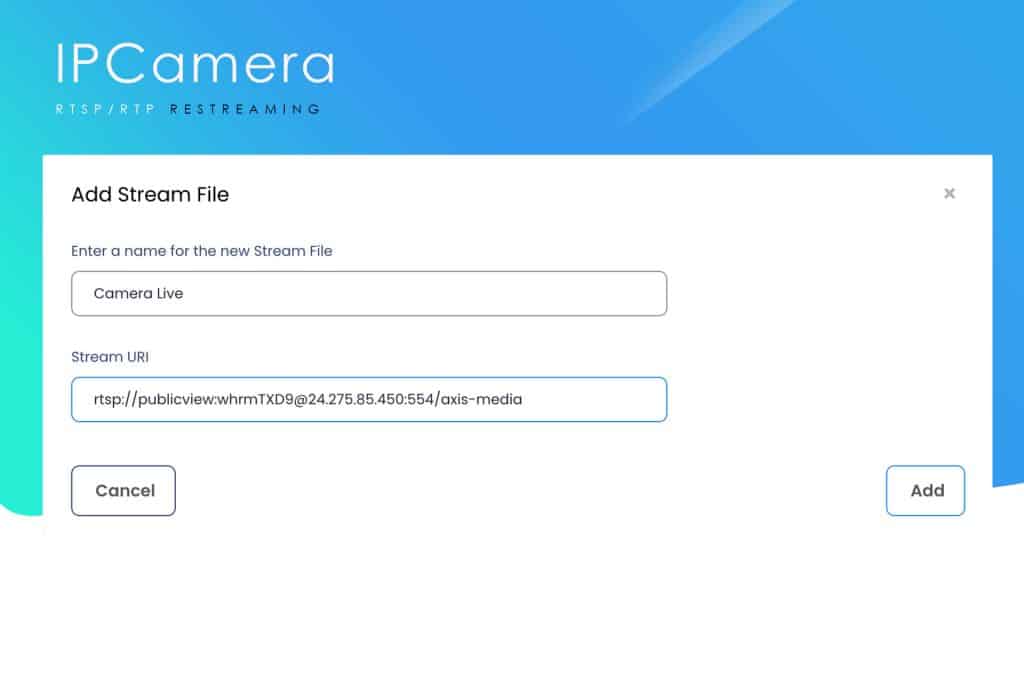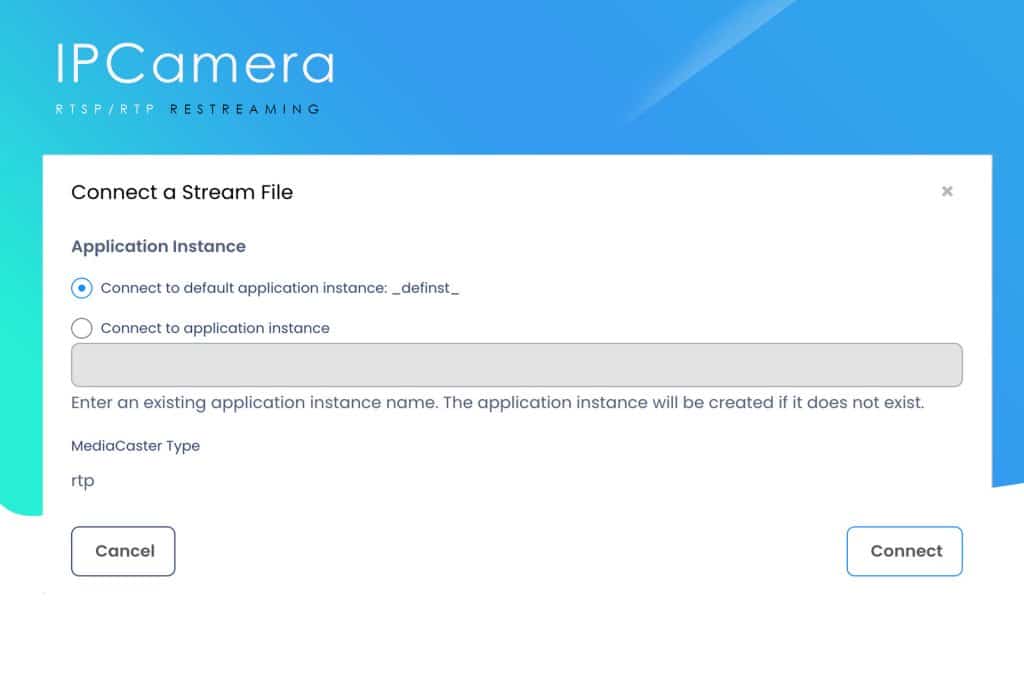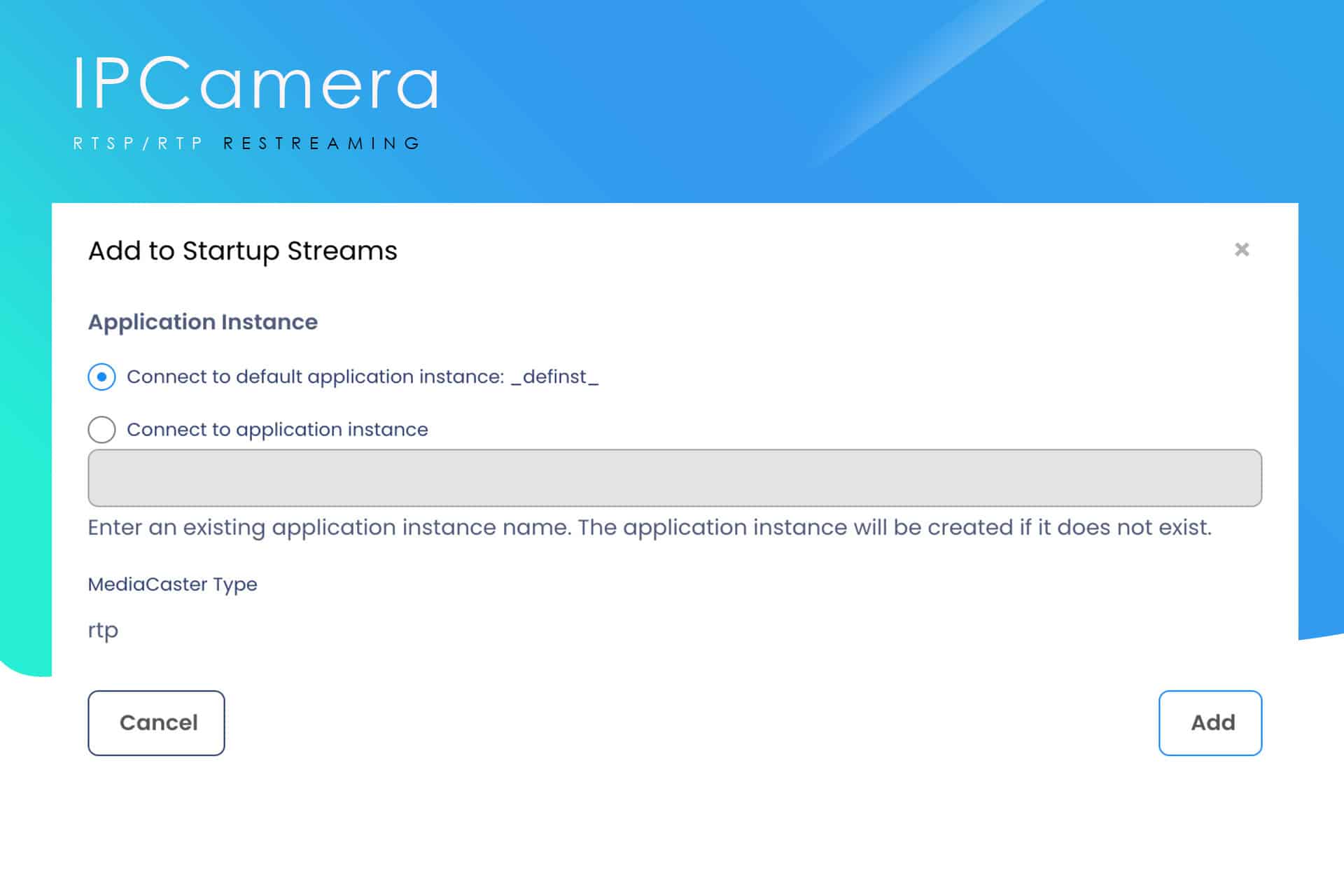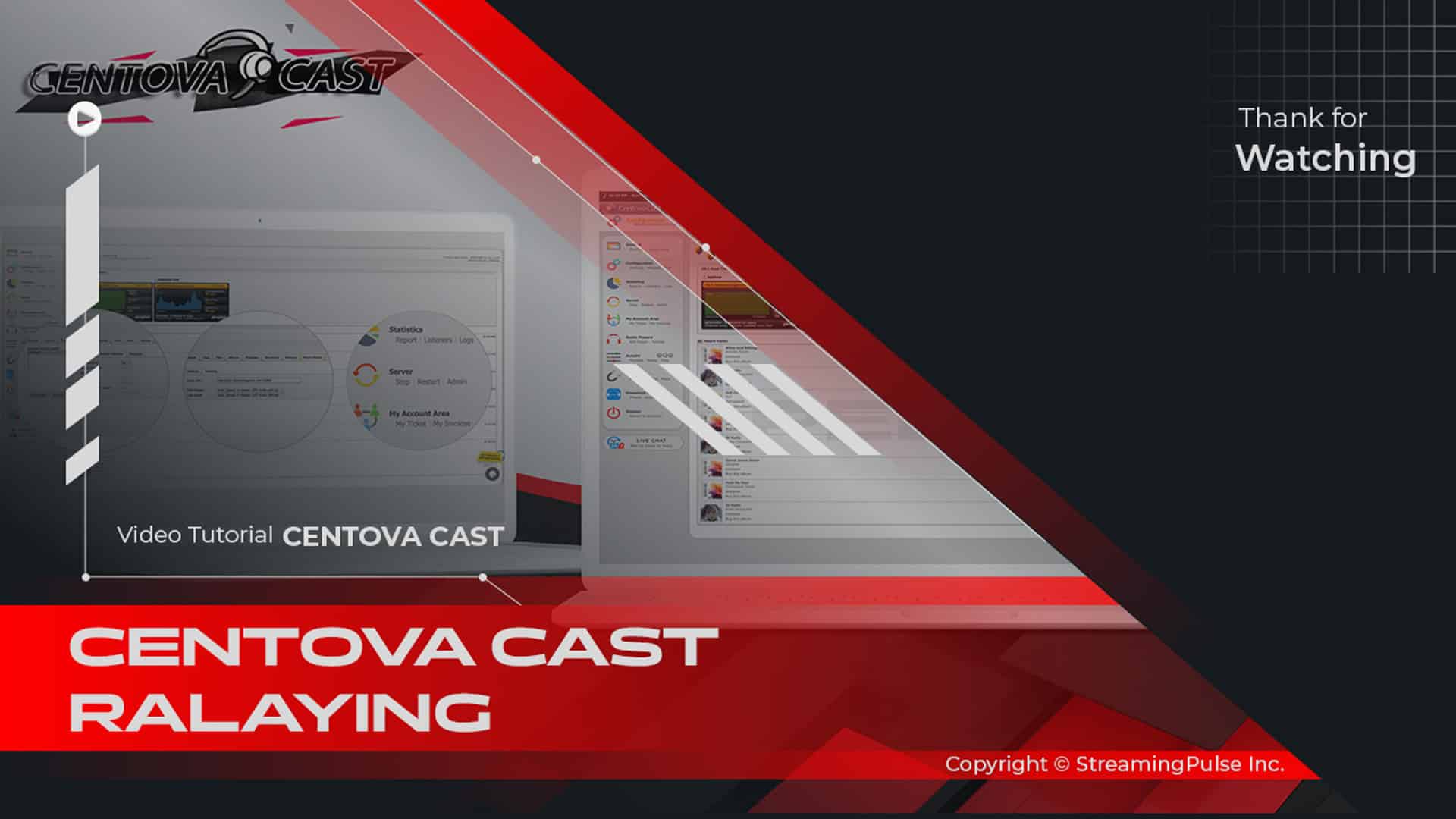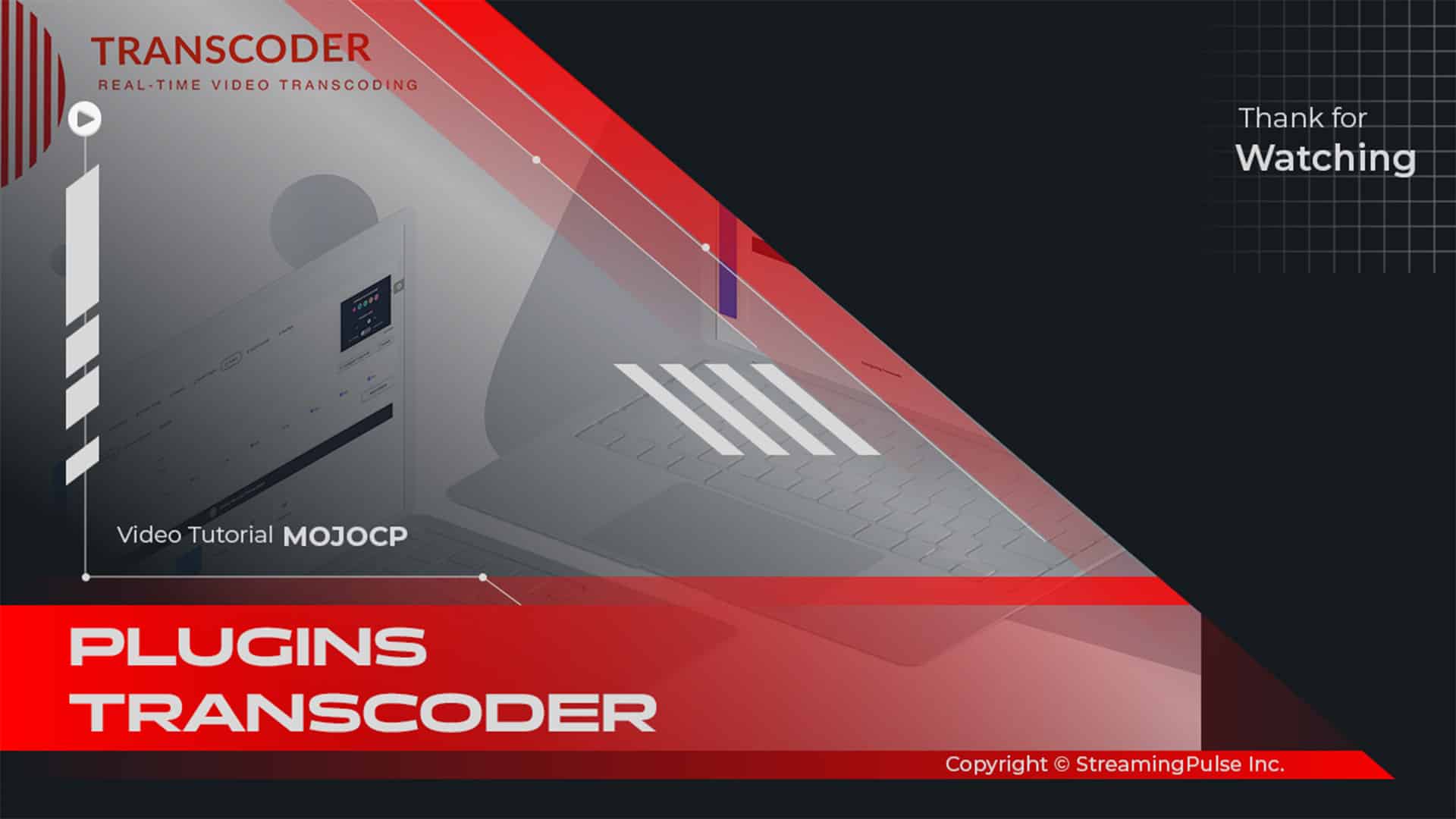Empower Your Surveillance:
What is an IP Camera Restream?
An IP camera is a digital security camera that operates over an IP network. This allows it to transmit and receive video footage through a network connection. Unlike traditional analog cameras, which require a direct video feed to a recording device, IP cameras use Ethernet links for data transfer. As a result, this technology provides a more versatile and efficient surveillance system.
Purpose and Applications
IP cameras serve many purposes. For instance, they help monitor properties, ensuring family safety and keeping an eye on pets. Moreover, these cameras are widely used in both homes and businesses. Consequently, they provide constant vigilance over various properties. With features like motion detection, night vision, and remote access, IP cameras allow users to manage their security needs effectively. Additionally, many models also offer cloud storage options, allowing users to access and review footage from anywhere, at any time.
Beyond Security: Versatile Streaming Solutions
Furthermore, IP camera streaming is not limited to security. In fact, these cameras are ideal for broadcasting natural phenomena. They effortlessly present the wonders of nature to viewers around the world. For example, wildlife enthusiasts can use IP cameras to stream live footage of animal habitats. This provides a window into nature without disrupting the environment.
User-Friendly Design
The user-friendly design of IP cameras, along with their resistance to harsh conditions, makes them great for outdoor streaming. In particular, they can capture serene sunsets, bustling cityscapes, or thrilling sports events. With IP camera streaming, users can share breathtaking moments easily.
Enhancing Your Streaming Experience with MojoCP
With MojoCP, you can restream your IP camera feeds seamlessly using Wowza Streaming Engine. This powerful combination ensures reliable and high-quality video streaming to multiple platforms. As a result, it enhances your surveillance and broadcasting capabilities. By leveraging this technology, you can elevate your live streams, engage your audience, and create compelling content that resonates with viewers.
Conclusion
In conclusion, IP cameras are not just tools for security. Instead, they offer diverse applications that enhance how we experience and share the world around us. Whether for personal use or professional broadcasting, IP cameras provide a versatile solution for capturing and streaming high-quality video content.
Configure IPCamera Restream
To Initiate and Set Up a Live Stream from an IP Camera, Compatible with a Diverse Range of Playback Platforms.
Generating a Stream File:
Navigate to the MojoCP dashboard and go to Services > Application name > Stream Repeat.
Initiate a new stream file creation by selecting “+ Create New Stream File.”
A pop-up window will appear.
- Step 1:
Enter the name of your IP Camera stream.- Step 2:
Input the RTSP stream URI of your IP Camera. Example: rtsp:/192.161.1.1:554/Streaming/mycamera/1/- Step 3:
Click 'Add' to implement the IP Camera settings.For updates or revisions:
- Step 4:
To replace an existing stream file, delete the previous file using the delete button.- Step 5:
For modifications, click 'Edit' to apply the updated stream file settings.Stream File Connection:
MojoCP seamlessly configures and connects your stream file to the default application instance.
To apply these configurations, click the 'Connect' button to complete the action.Add to Startup Streams:
Upon server startup, the MediaCaster system can automatically pull streams from specified sources, making them available for streaming across all supported player technologies.
To include these streams in the Startup Streams list, click 'Connect' to finalize this process.*Please consult the accompanying screenshot for reference.
- Streaming Pulse Inc.
Click to zoom in on the image
Fast-Track Tutorial Video
Discover a Comprehensive Tutorial for the IPCamera Configuration in MojoCP with Expert Guidance, Step-by-Step Instructions, and Valuable Tips.