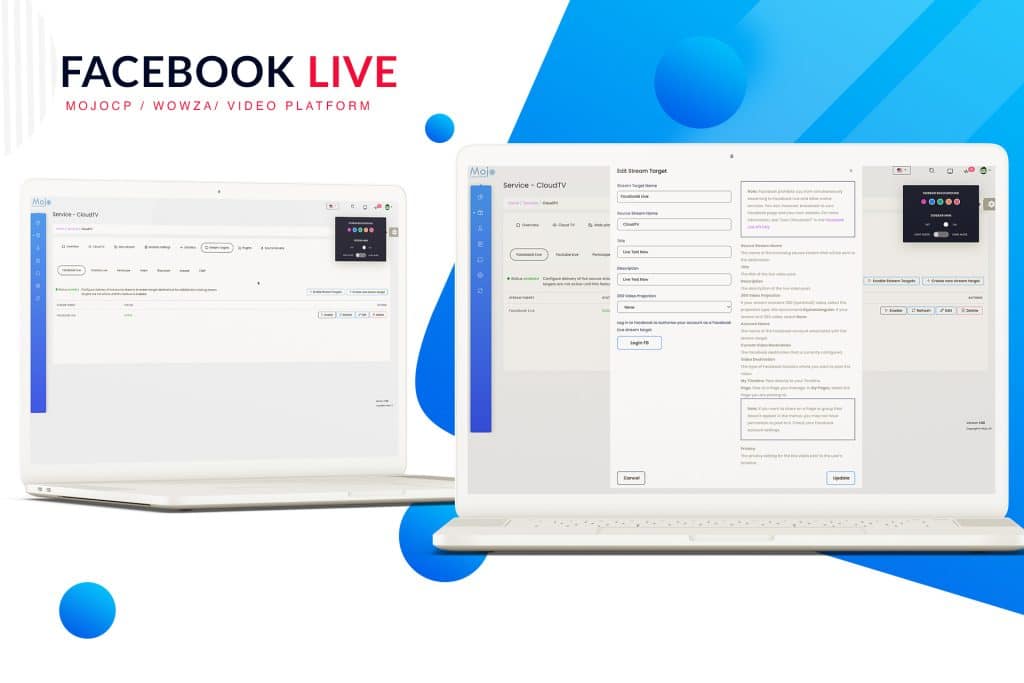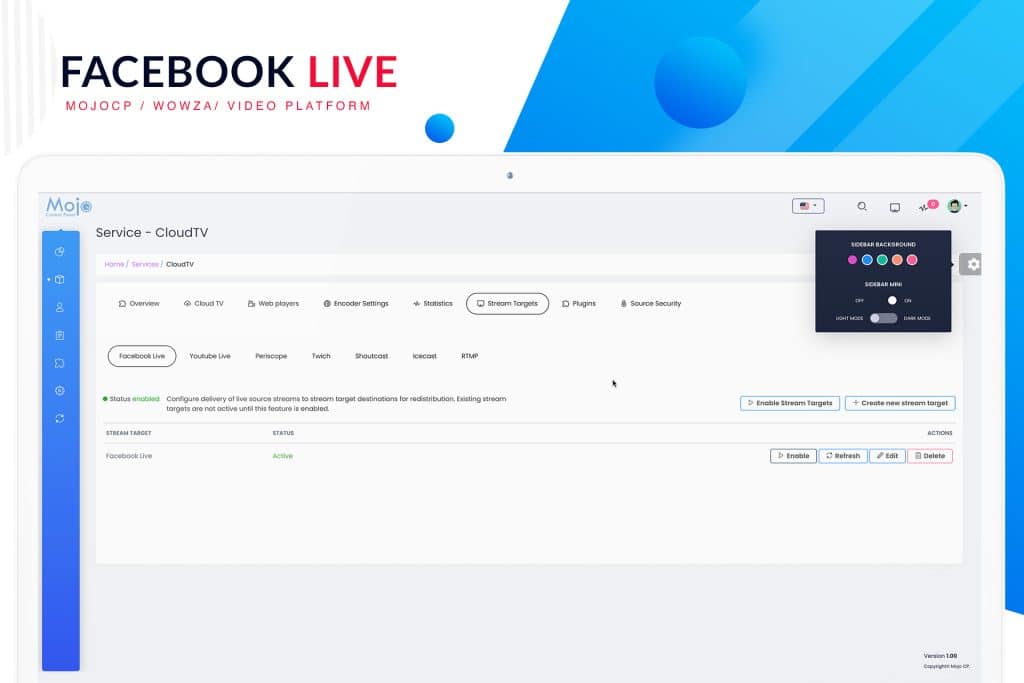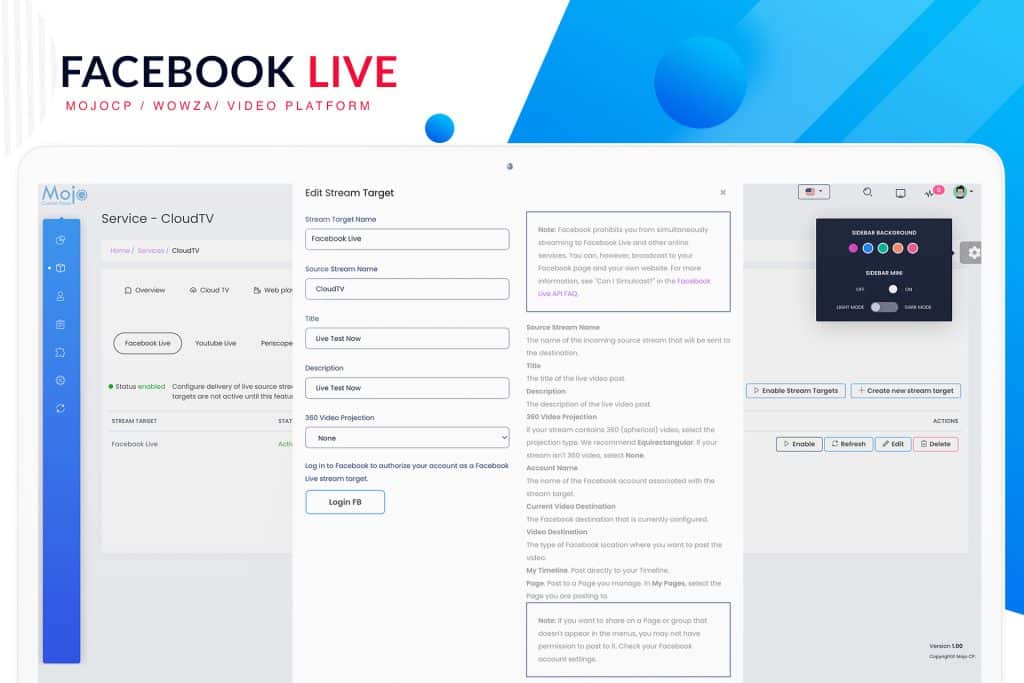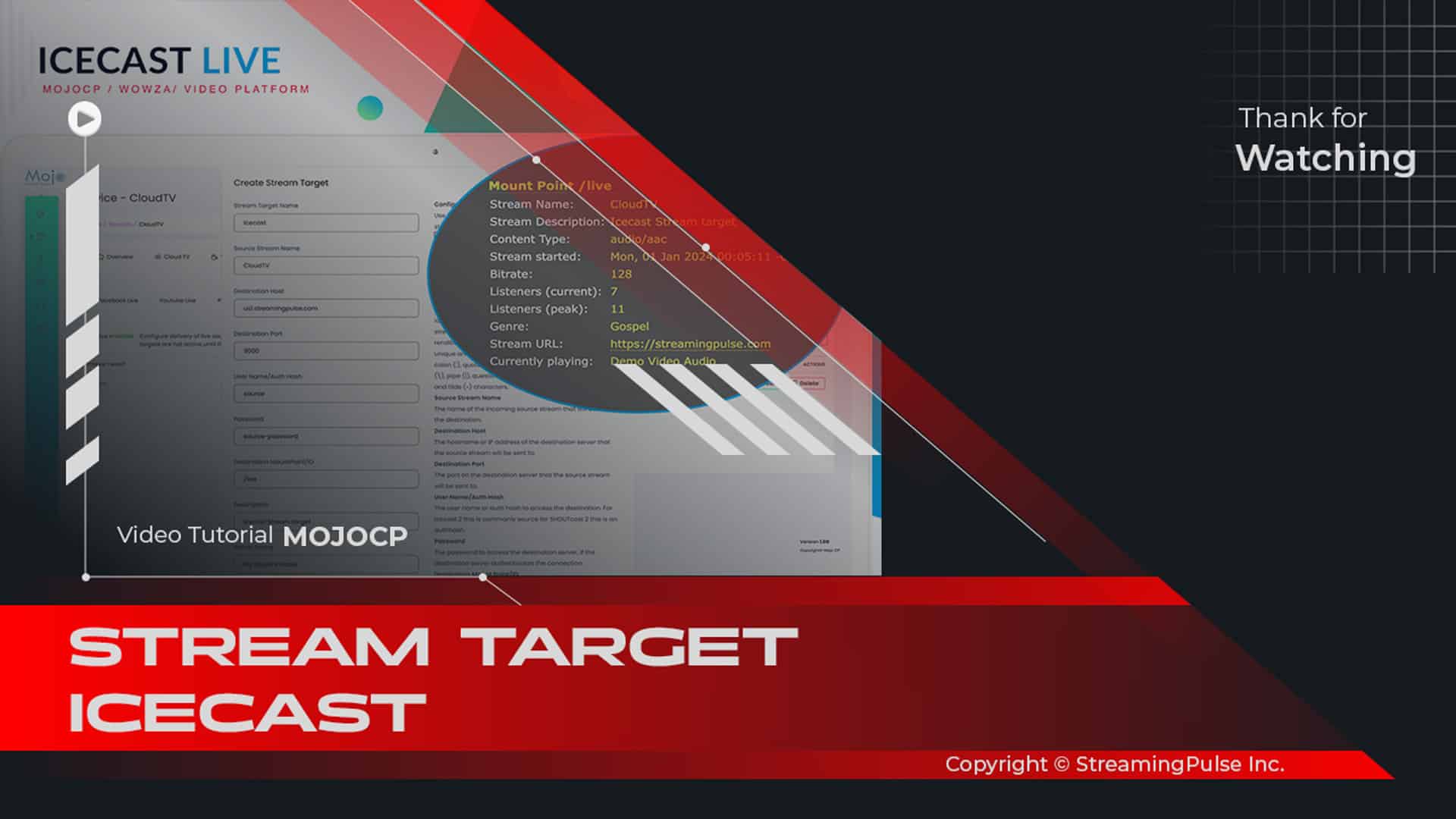Stream to Facebook Live
Enhance Your Facebook Live Experience with MojoCP Video Platform:
Our Facebook Stream Target solution not only provides an optimal viewing experience for your audience but also ensures that your live streams engage viewers effectively. In today’s digital landscape, live video content is on the rise. Therefore, it’s essential to deliver high-quality streams that captivate your audience.
Superior Video Quality:
We leverage adaptive bitrate streaming to guarantee top video quality. As a result, this approach ensures smooth playback, regardless of the viewer's device or network conditions. Whether your audience watches on a smartphone, tablet, or desktop, they will enjoy uninterrupted streaming and a superior viewing experience.
Comprehensive Analytics and Reporting:
Furthermore, our solution includes comprehensive analytics and reporting tools. These features empower you to monitor and evaluate your live video performance on Facebook. By tracking key metrics such as viewer engagement and average watch time, you can make data-driven decisions for future broadcasts. Consequently, this insight allows you to tailor your content to meet your audience's needs, thereby driving higher engagement and building a loyal community.
Seamless Integration:
Moreover, our integration with Facebook ensures a smooth streaming experience. You can easily connect your MojoCP video platform account to your Facebook page. In just a few clicks, this enables you to go live effortlessly. Whether you are broadcasting an event, hosting a Q&A session, or sharing valuable content, our solution elevates your presence on the world’s largest social platform.
Take Your Live Streaming to New Heights:
In summary, MojoCP video platform’s Facebook Stream Target enhances your streaming quality while providing the tools to analyze and improve your live broadcasts. Join us today to take your Facebook Live experience to new heights!
Configure Facebook stream target
Note: Facebook prohibits you from simultaneously streaming to Facebook Live and other online services. You can, however, broadcast to your Facebook page and your own website.
Here's a step-by-step guide:
- Streaming Pulse Inc.
- Navigate to the MojoCP dashboard and go to Services > Application name > Stream Target Tab.
- Activate Stream Targets.
- Create a New Stream Target.
- In the dialog box, input a unique Stream Target name. Avoid characters like <, >, :, ', ", /, , |, ?, *, .., and ~. Use a distinctive name indicating the destination, protocol, and rendition, for instance, "My Facebook Live."
- Source Stream Name:
The Application name of the incoming source stream found under the Overview Tab's "Application Name."- Title: The title of the live video post.
- Description:
The description of the live video post.- 360 Video Projection:
If your stream is 360 video, select the projection type, preferably Equirectangular. If not, select None.- Login to Facebook:
Click "Login to FB" and follow the steps to complete configurations.- Account Name:
The name of the Facebook account linked to the stream target.- Current Video Destination:
The current configured Facebook destination.- Video Destination:
Choose the type of Facebook location to post the video, such as:
My Timeline: Post directly to your Timeline.- Page:
Post to a managed Page. Select the desired Page from My Pages.
Click to zoom in on the image
Facebook Live
The Facebook Stream Target stands as an indispensable asset for our clients aiming to amplify audience engagement and expand their reach. By facilitating the streaming of top-notch video content to the largest social media platform worldwide, it empowers our clients to connect more deeply with their audience.
Rapid Video Tutorial
Explore our comprehensive video tutorials designed to help you leverage stream targets effectively for simultaneous broadcasting across multiple media platforms. Learn how to amplify your content reach and engage a broader audience by seamlessly streaming to various platforms using this powerful feature.