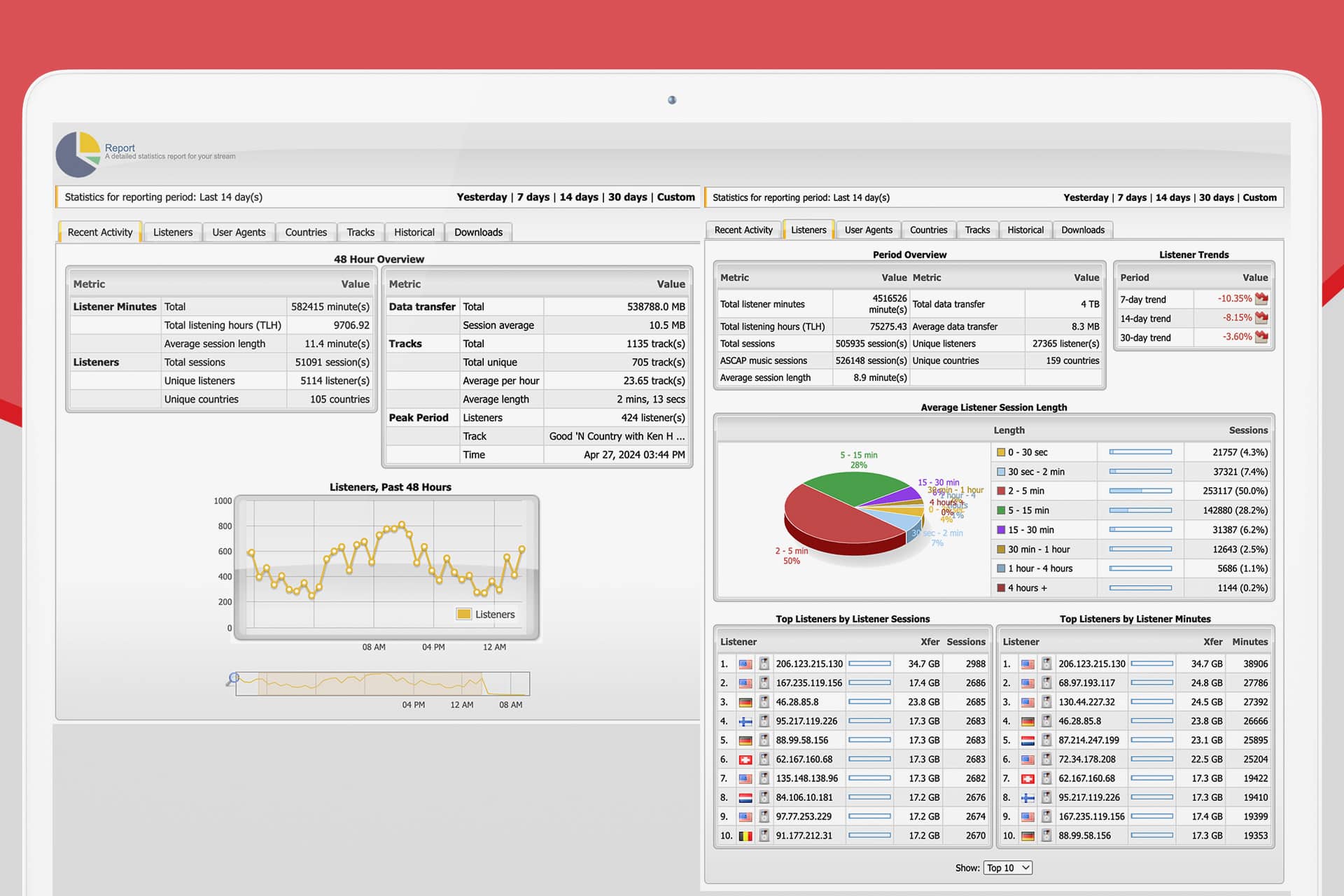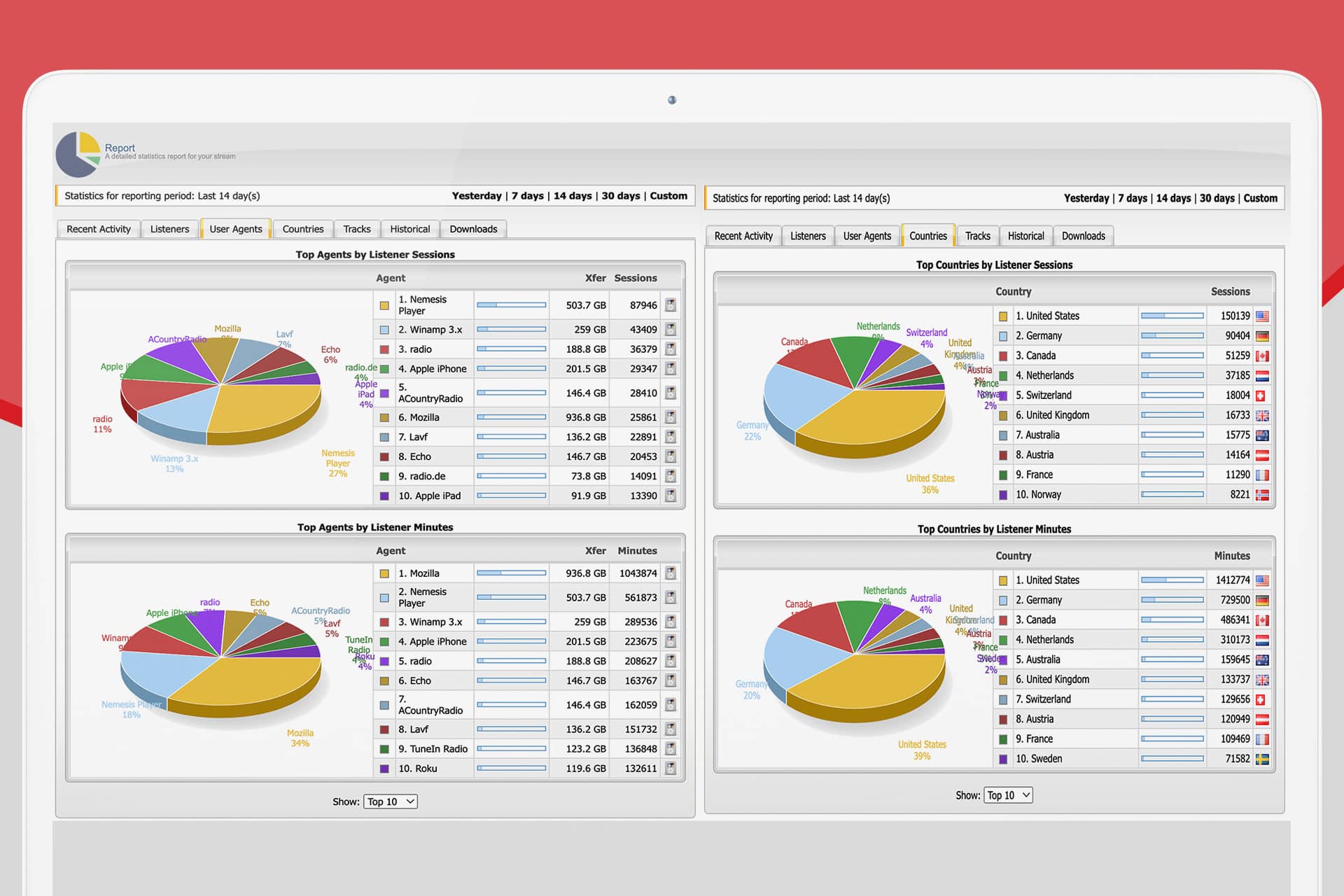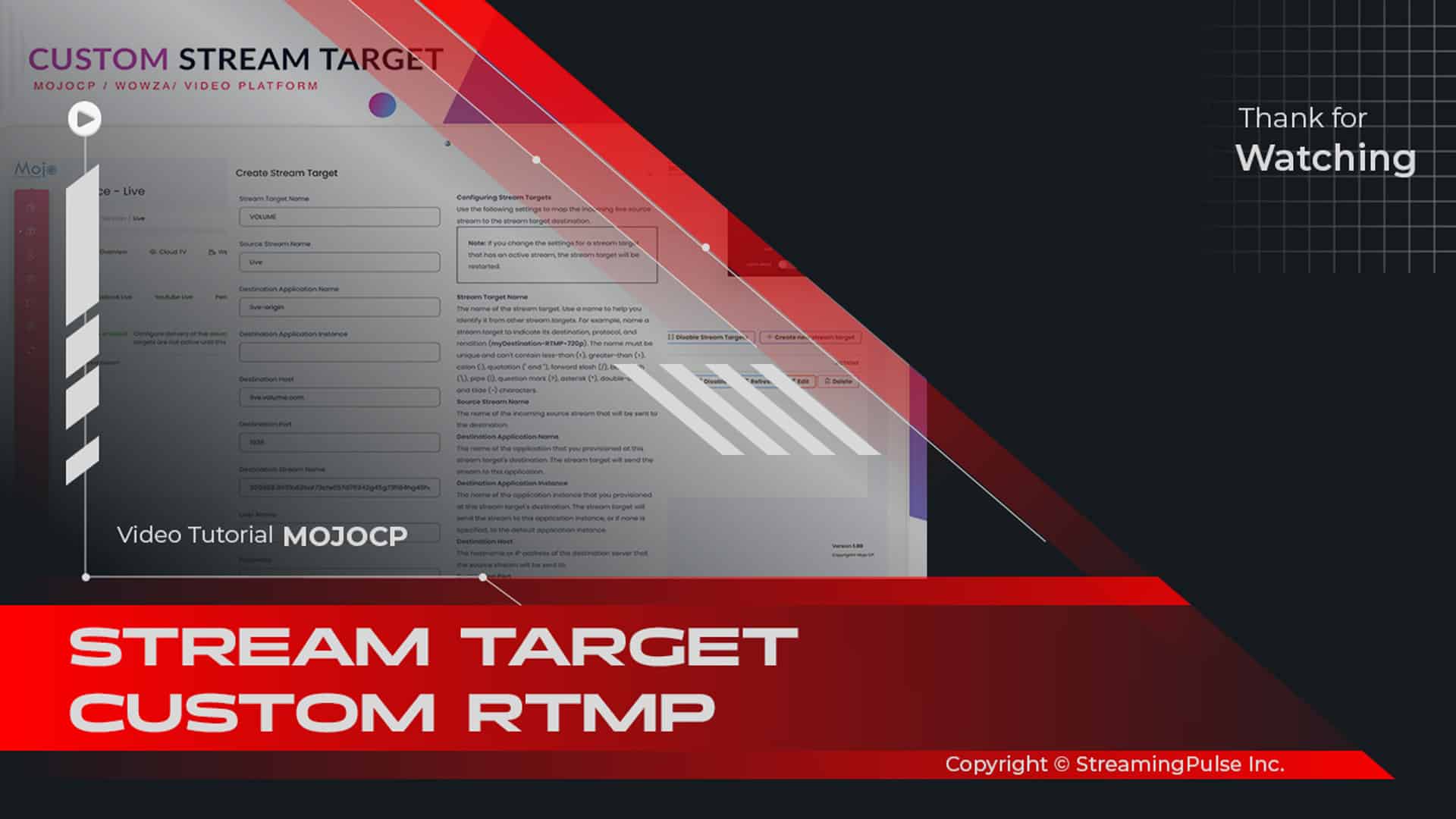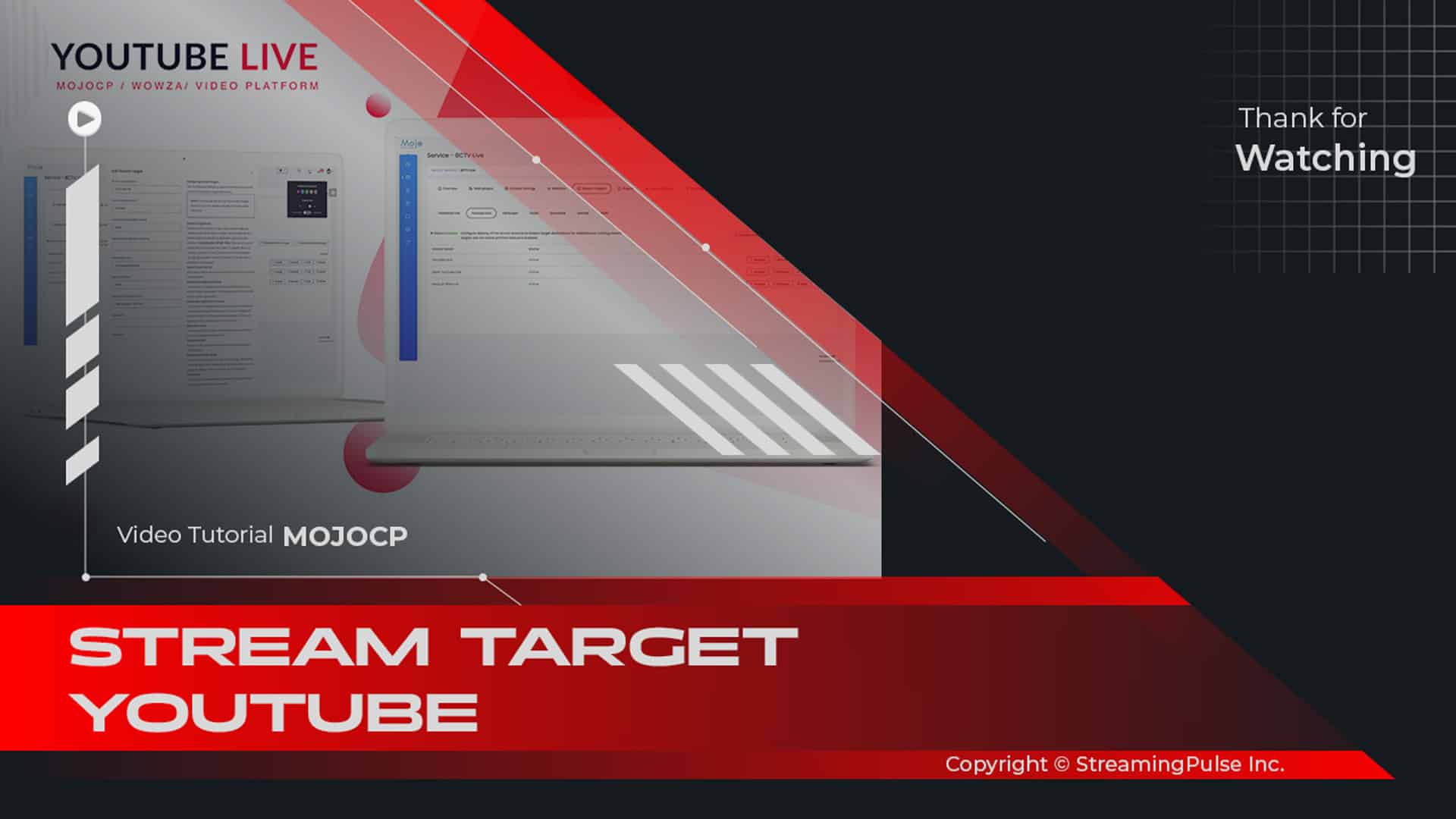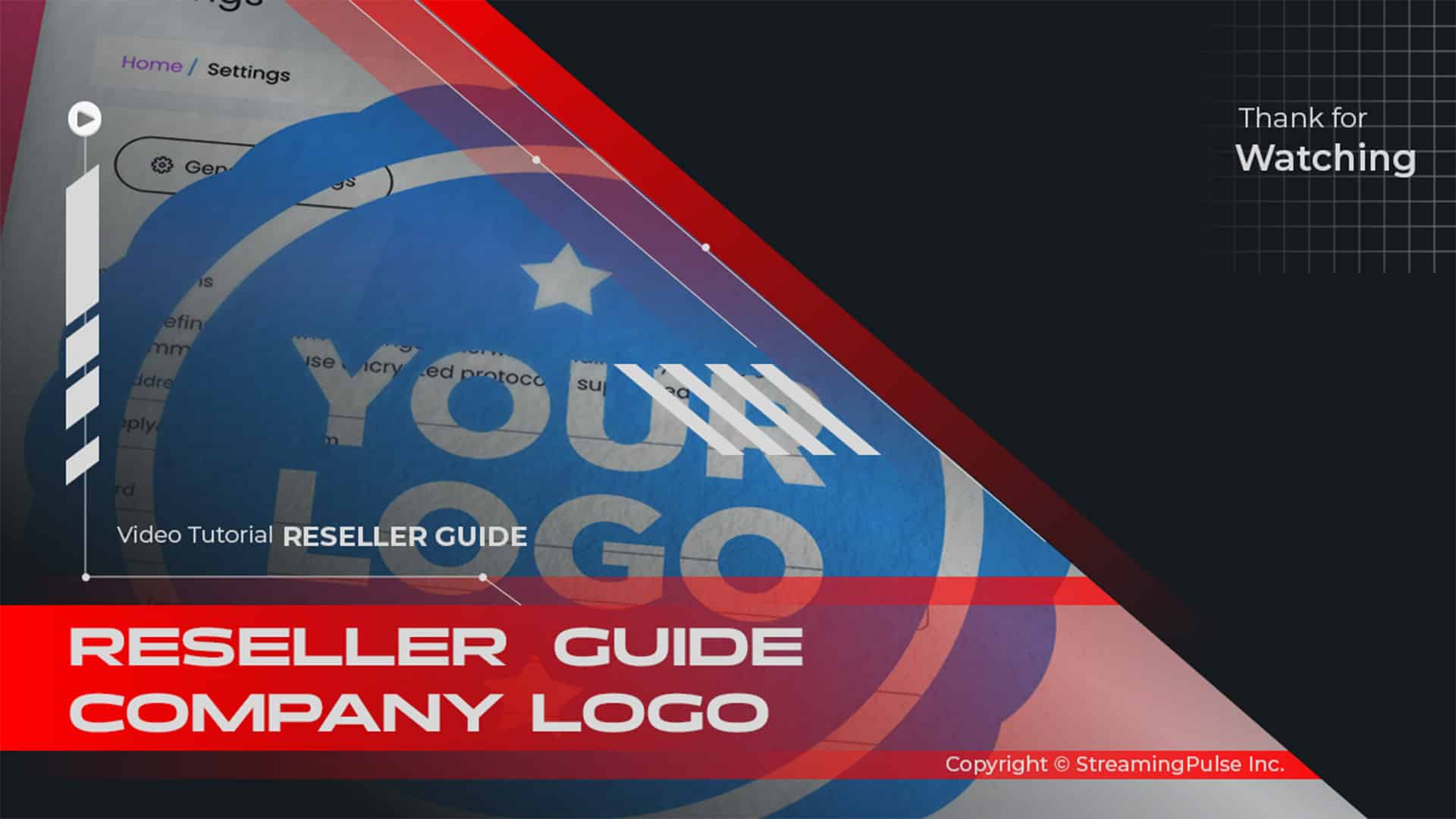Centova Cast Usage Statistics
Centova Cast statistics is an essential feature for broadcasters and stream operators looking to optimize their streaming performance. In addition, this powerful tool provides comprehensive analytics that allow users to monitor their streams effectively, offering insights into listener engagement, stream quality, and usage patterns.
With Centova Cast statistics, you can access real-time data on active listeners. Moreover, it enables you to track historical performance and analyze listener demographics. This information is crucial for understanding your audience, and thus, tailoring your content to meet their preferences.
The statistics dashboard is user-friendly; therefore, it displays key metrics such as total play counts, listener peak times, and the geographic distribution of your audience. As a result, streamers can make informed decisions about their programming and promotional strategies.
In addition to basic metrics, Centova Cast statistics also provides detailed reports on stream performance. For instance, you can analyze bitrate, buffer times, and server uptime. These analytics help ensure that your stream delivers a high-quality listening experience, which is vital for retaining your audience.
Furthermore, integrating Centova Cast statistics with other features of the Centova Cast platform allows for a seamless experience. By leveraging these statistics, you can identify trends over time, allowing you to adapt your content strategy based on what resonates most with your listeners.
In summary, Centova Cast statistics empowers stream operators with the data they need to enhance their broadcasts, improve listener engagement, and drive growth. Whether you're a seasoned broadcaster or just starting, leveraging these analytics is key to your success in the streaming industry.
Click to zoom in on the image
Centova Cast Usage Statistics:
Understanding your stream's audience, performance, and resource utilization is crucial for a successful Internet radio station. Centova Cast comprehensive statistics system provides valuable insights into listener trends, demographics, data transfer, track performance, popularity, user agents, and more.
Accessing Statistics:
Navigate to the "Report" section under the "Statistics" heading in the left-hand navigation panel.
Recent Activity: Review your stream's activity over the past 48 hours.
Listeners: Explore listener demographics and statistics from the past 14 days.
User Agents: View the user agents used by your listeners to access your stream over the past 14 days.
Countries: See which countries have shown the most interest in your station over the past 14 days.
Tracks: Analyze performance metrics for tracks played on your station over the past 14 days.
Historical: Access historical charts depicting listener and data transfer trends over the past 14 days.
To customize the reporting period, click "Change reporting period" at the top of the page and select a different interval.
- Streaming Pulse Inc.
Centova Cast Stream Statistics Overview:
Centova Cast offers a comprehensive streaming radio statistics system that delivers insights into listener behavior, track performance, and resource usage. This robust platform provides detailed information on listener demographics, data transfer, track popularity, and much more.
To access your station's statistics report:
1. Navigate to the Statistics section in the menu.
2. Click on "Report" to access the detailed statistics page.Reporting Period:
By default, statistics cover the past 14 days, but you can customize the reporting period to analyze different timeframes. Choose from preset options like Yesterday, 7 days, 14 days, or 30 days, or select "Custom" to define your own timeframe.Recent Activity:
Get a snapshot of your stream's performance over the last 48 hours, including listener trends, total listening hours, data transfer, and track playback statistics.Listener Engagement:
Understand listener behavior with metrics like total listener minutes, unique listeners, and session details.Data Transfer:
Track data transfer metrics to manage resource utilization effectively.Track Performance:
View details on track playbacks, unique tracks played, and peak listener periods.User Agents:
Identify user agents used to access your stream, distinguishing legitimate media players from unauthorized stream rippers.Geographic Insights:
Explore listener demographics by country, helping you understand your global audience.Historical Trends:
Access historical data with interactive graphs that allow you to analyze listener trends and resource usage over time.Centova Cast streaming statistics provide invaluable insights to optimize your station's performance and enhance audience engagement.
- Streaming Pulse Inc.
Centova Cast Organize Your Media.
Centova Cast intuitive interface allows you to easily navigate and customize reporting periods to suit your analytics needs.
Centova Cast: Your Essential Guide
The Centova Cast Client Usage Guide is your essential tool, equipping users with the expertise to excel in the Centova Cast realm. Take a deeper dive with our extensive video tutorial resources.