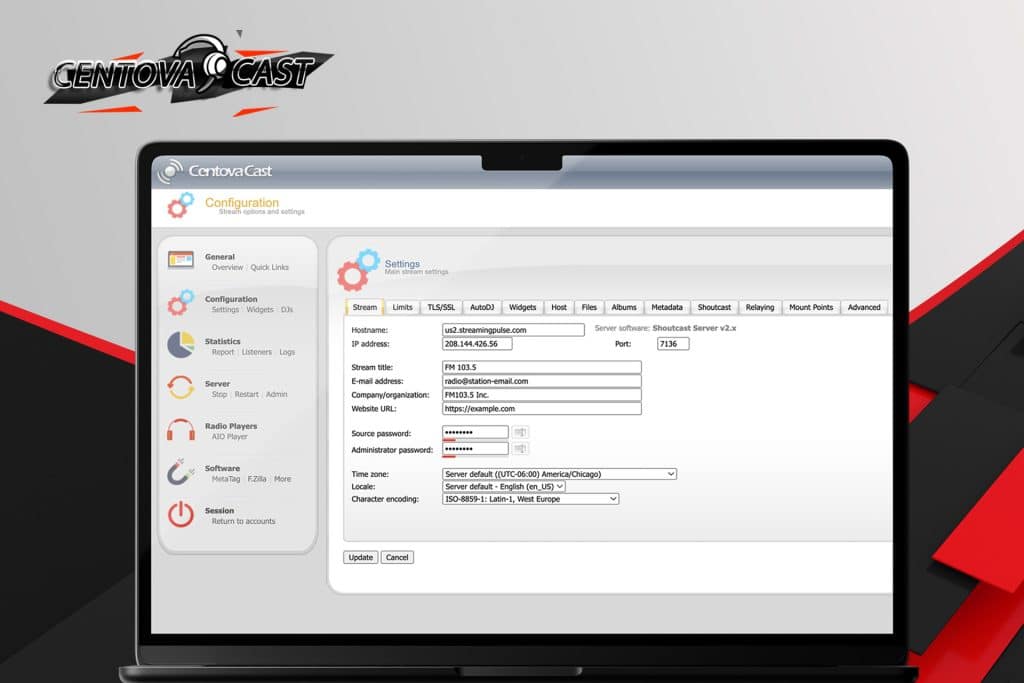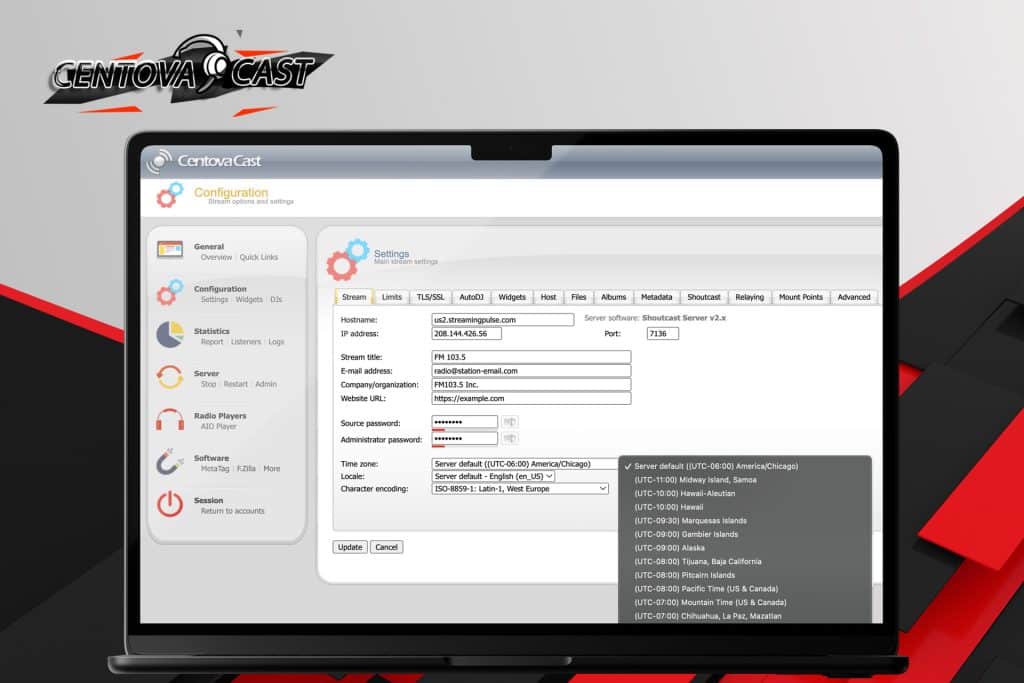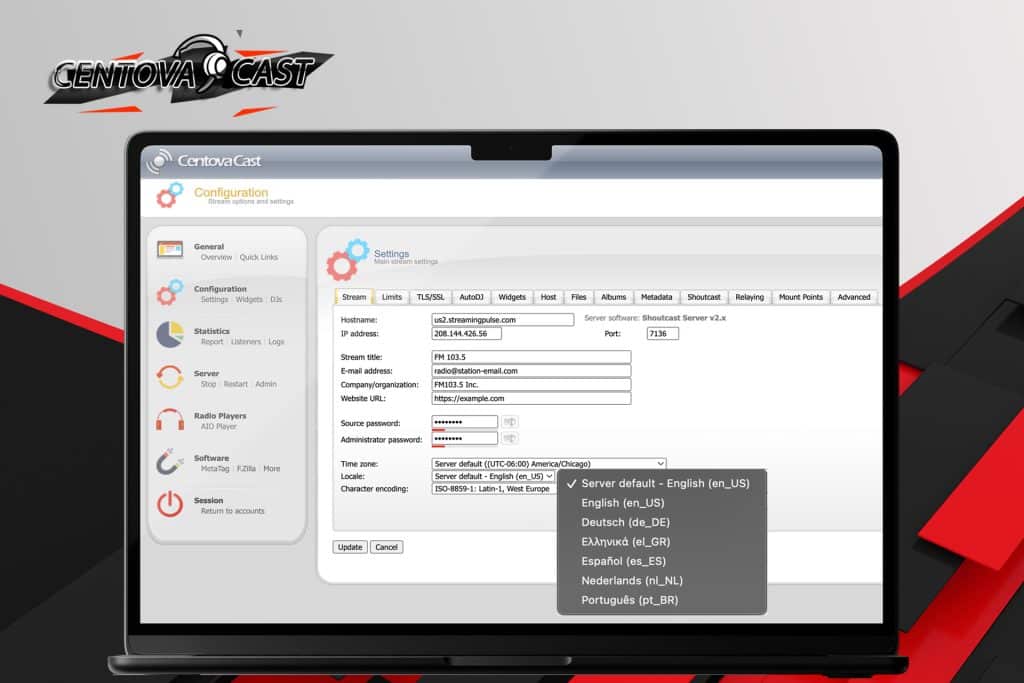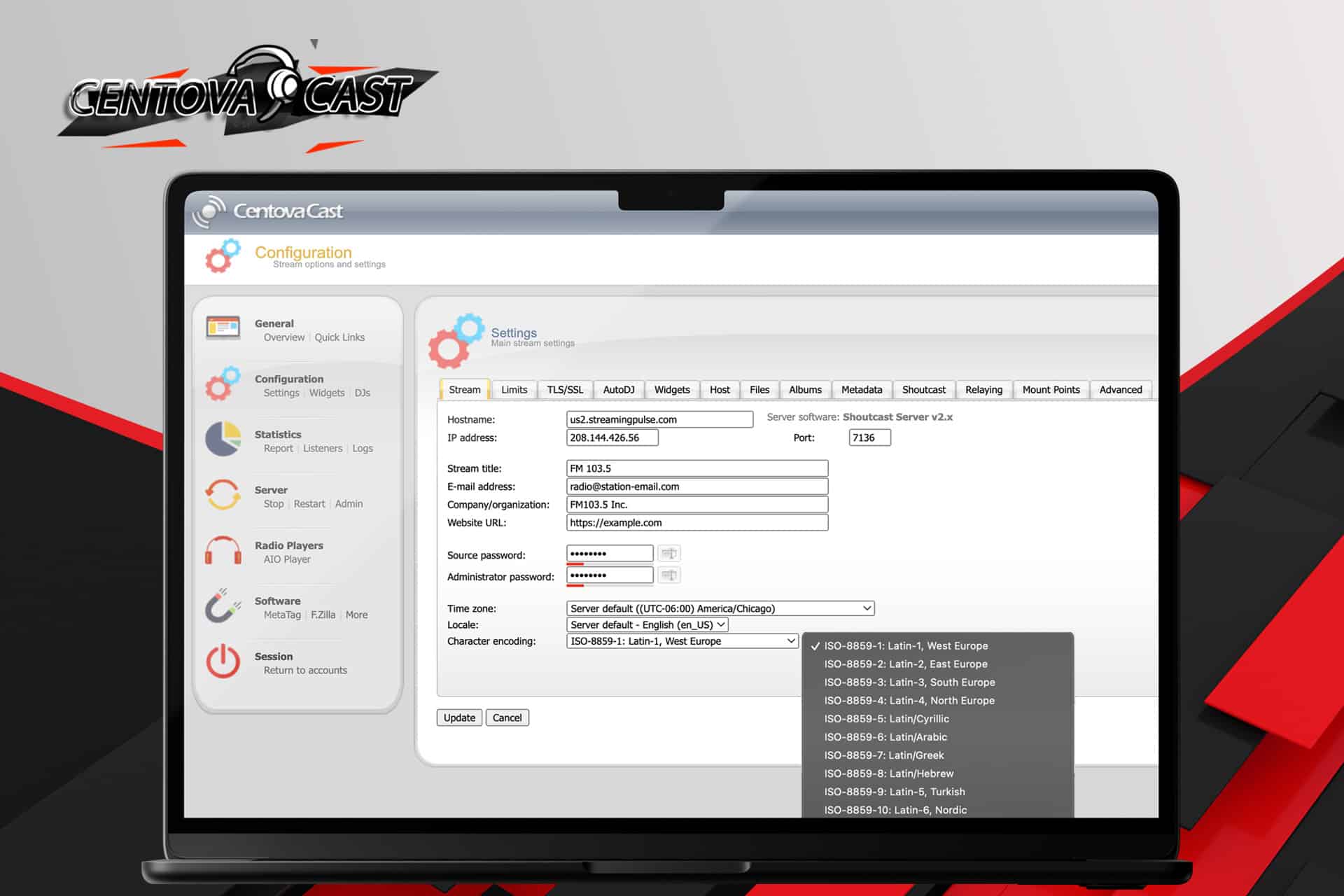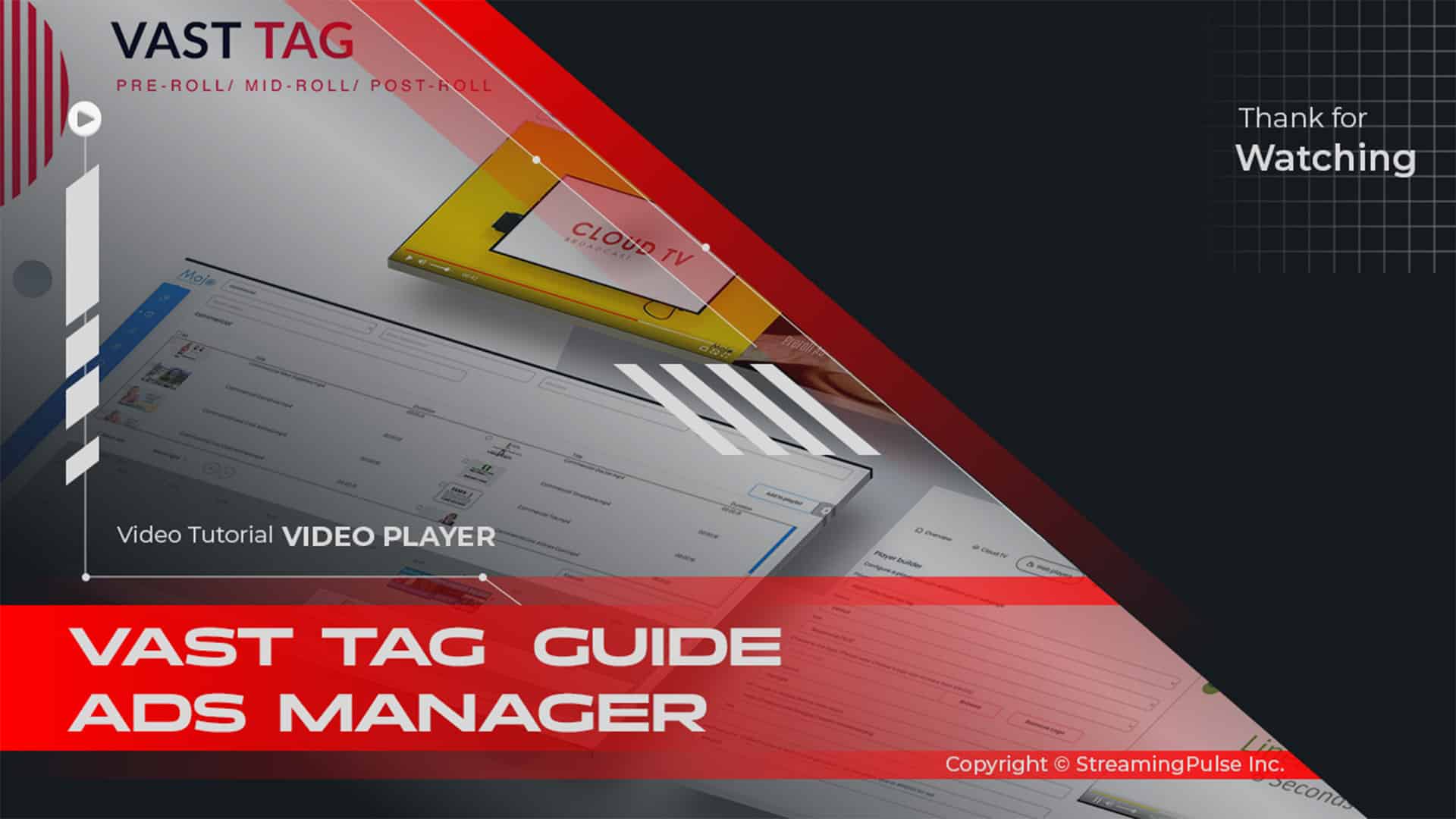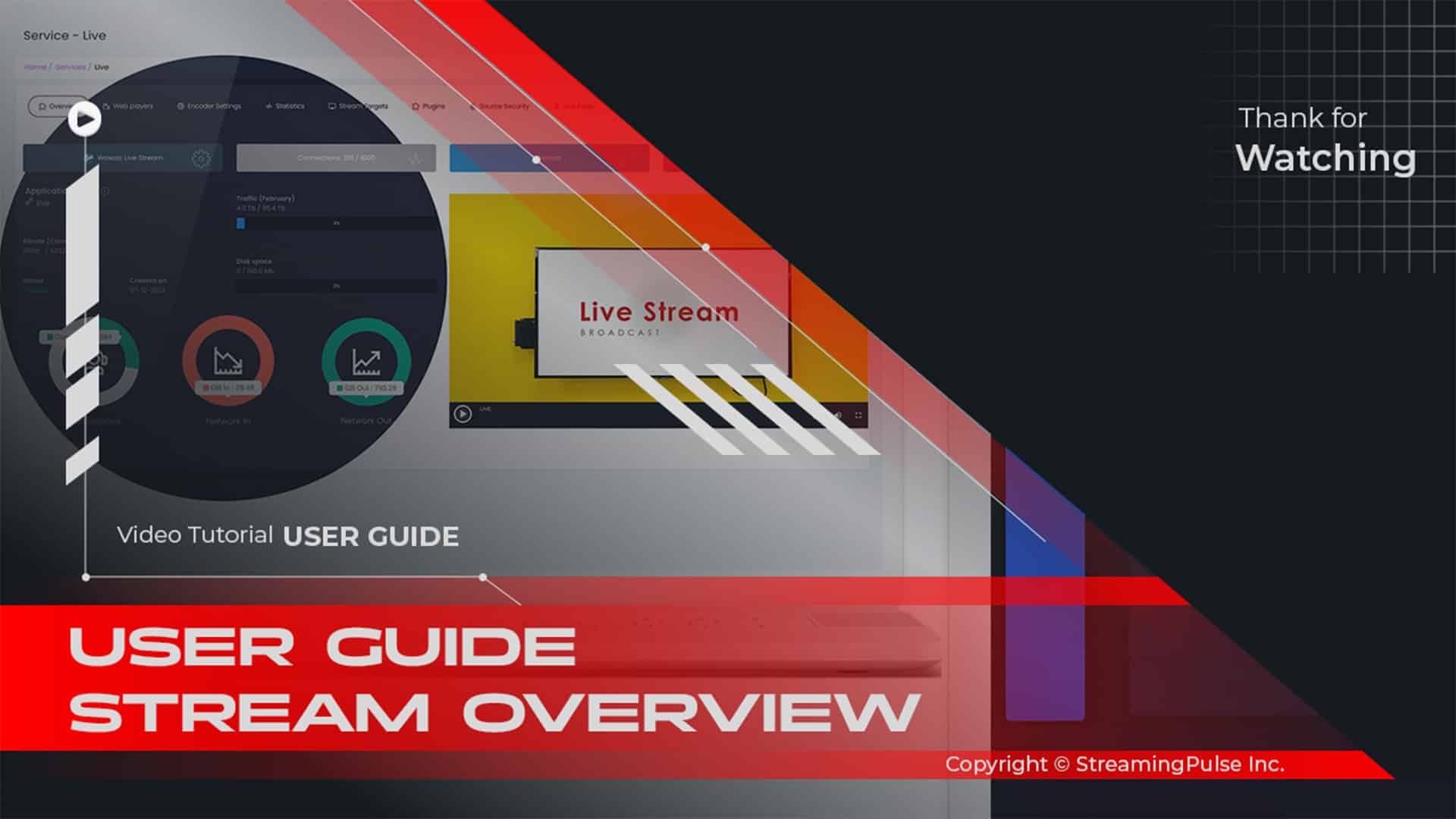Centova Cast Configuration Settings
Centova Cast Streaming Settings Guide:
Before you begin broadcasting your radio station, it’s important to set up the basic settings to ensure everything runs smoothly. Whether you're adjusting stream quality, managing playlists, or setting up DJ schedules, these steps will help you enhance your streaming experience.
Starting Your Broadcast Station:
When you set up your station for the first time, it’s essential to adjust key settings like stream bitrate, server type, and more. In addition, Centova Cast makes it easy to manage these settings, allowing your broadcast to run without interruptions.
Bitrate and Sound Quality:
The bitrate plays a significant role in sound quality. For example, higher bitrates provide clearer sound but also use more data. Therefore, finding the right balance helps your listeners enjoy clear audio without buffering issues.
Managing Playlists:
Moreover, creating and managing playlists is crucial for running a smooth radio station. Centova Cast lets you easily build custom playlists, schedule them, and automate playback when no DJ is live. As a result, your station continues operating seamlessly.
Playlist Scheduling and Automation:
To keep your station active throughout the day, scheduling automated playlists is key. This way, playlists will play at the correct times, so your broadcast never stops.
Setting Up DJ Options:
Furthermore, managing DJ settings is an integral part of your setup. By assigning different roles to DJs and scheduling their time slots, you can keep your station organized and professional.
Click to zoom in on the image
Configuration Settings:
To access this vital hub of customization, simply navigate through the intuitive interface by clicking on "Settings" under the Configuration section in the navigation menu.
- Streaming Pulse Inc.
- Stream Title:
This is the title displayed to listeners on their media players when they tune in to your stream.- Email Address:
Designates the contact email responsible for overseeing your stream. Centova Cast automatically sends notifications to this address when needed.- Company/Organization:
Specifies your company or organization's name, serving various purposes within the streaming server.- Website URL:
Defines the web address linked to this stream, if applicable. It might be shared by the streaming server.- Source Password:
This password is essential for streaming sources to connect and broadcast on your stream. DJs intending to perform live broadcasts need this password to connect to your server securely.- Administrator Password:
This password grants access to your Centova Cast account or the streaming server's internal administrative interface. It's recommended to use a unique password distinct from the source password, as per some streaming server requirements.- Time Zone:
Specifies your local time zone, crucial for the autoDJ's track scheduler. This ensures that playlist times in the Playlist Manager always align with your local time.- Locale:
Determines the language and date/time formats within the control panel, customizing the interface to suit your preferences.- Character Encoding:
This setting defines your preferred character encoding for interpreting MP3 ID3 (metadata) tags. It's especially vital if your MP3s contain non-Latin characters (such as Cyrillic, Asian characters, etc.). Ensuring the correct character encoding guarantees accurate interpretation of characters in your media, particularly within artist, album, or track names. Do note that this feature specifically affects MP3 ID3 tags, whereas Centova Cast internally uses Unicode (UTF-8), accommodating characters from a wide array of languages.
[Client Reference Manual]
Configuration Settings page
The Configuration Settings page within Centova Cast stands as a pivotal gateway, allowing users to finely tailor the behavior and presentation of their station alongside the overall functionality of Centova Cast itself.
Streamlining with Centova Cast: A Client's Manual
The Centova Cast Client Usage Guide is your comprehensive handbook, crafted to empower users with the knowledge and expertise to maximize their experience within the Centova Cast ecosystem.