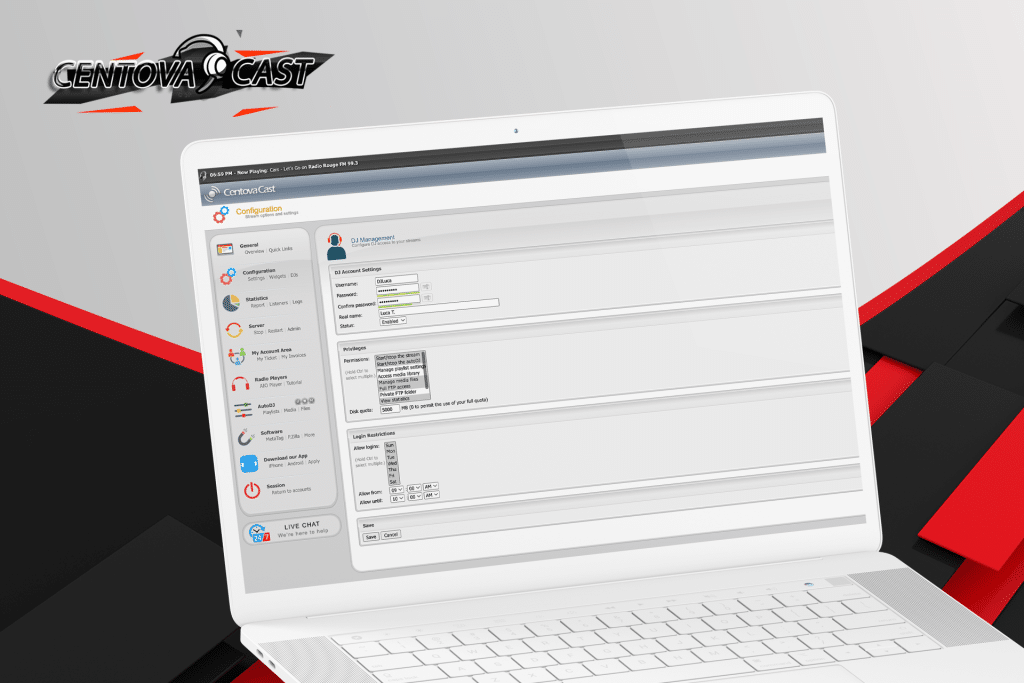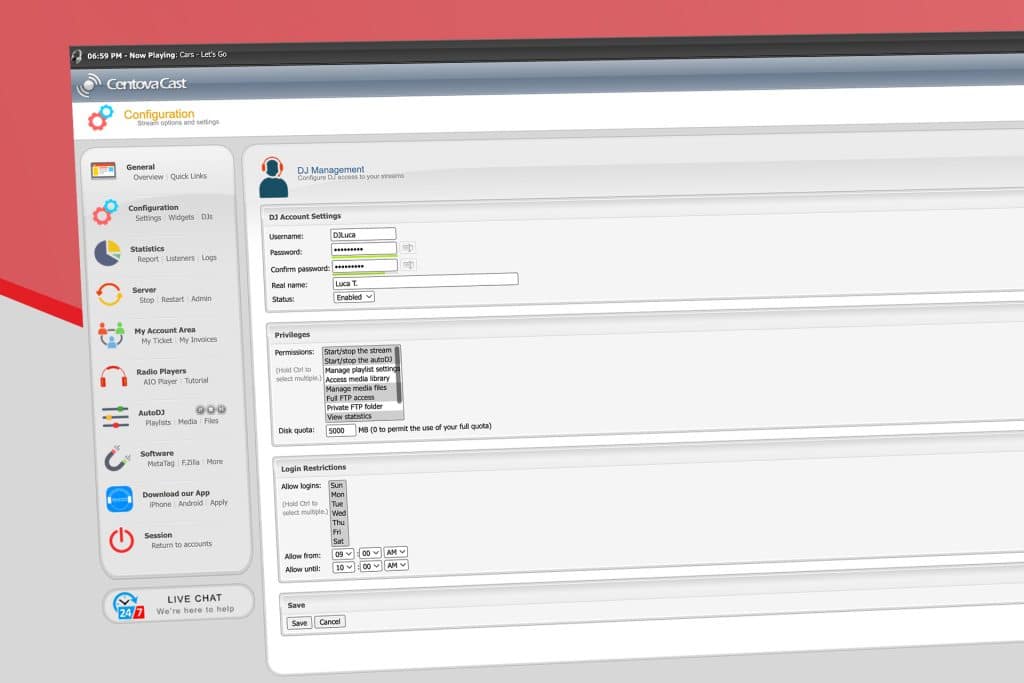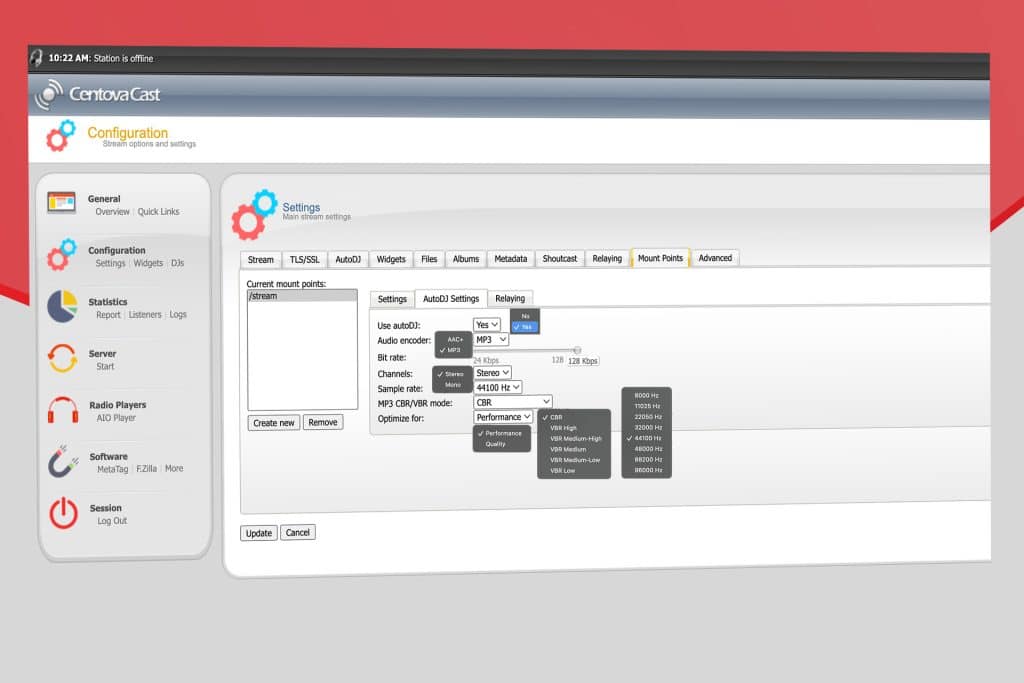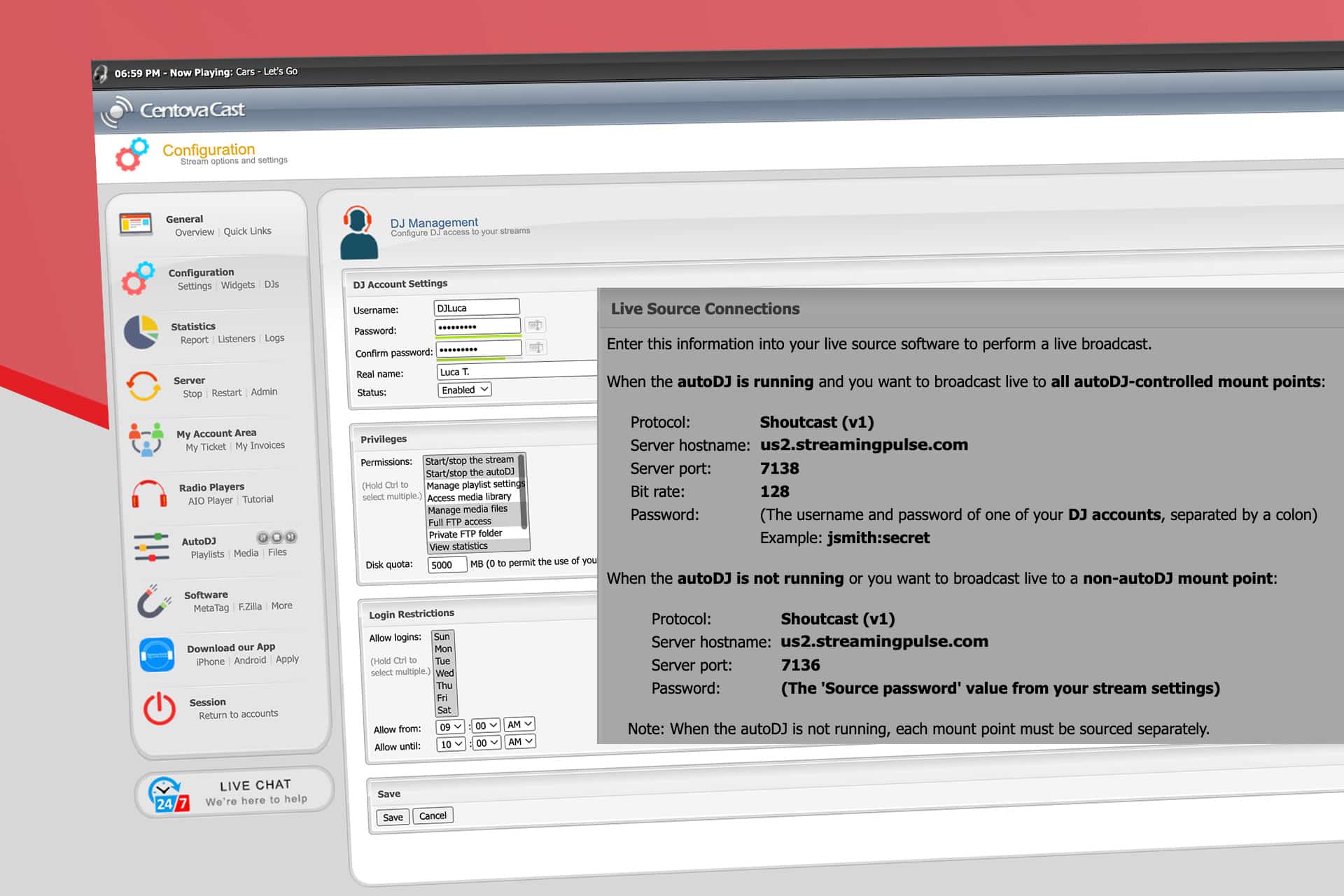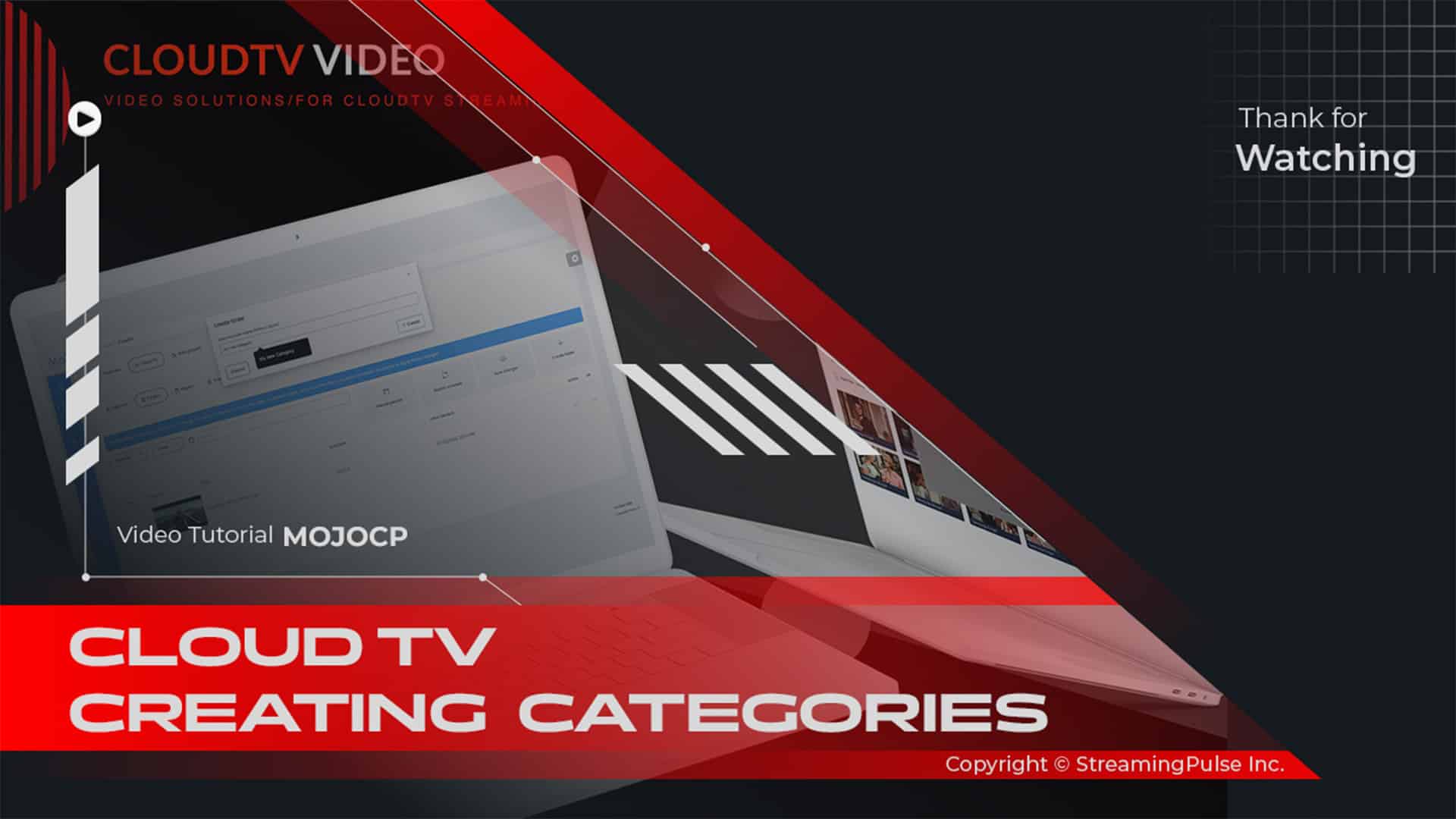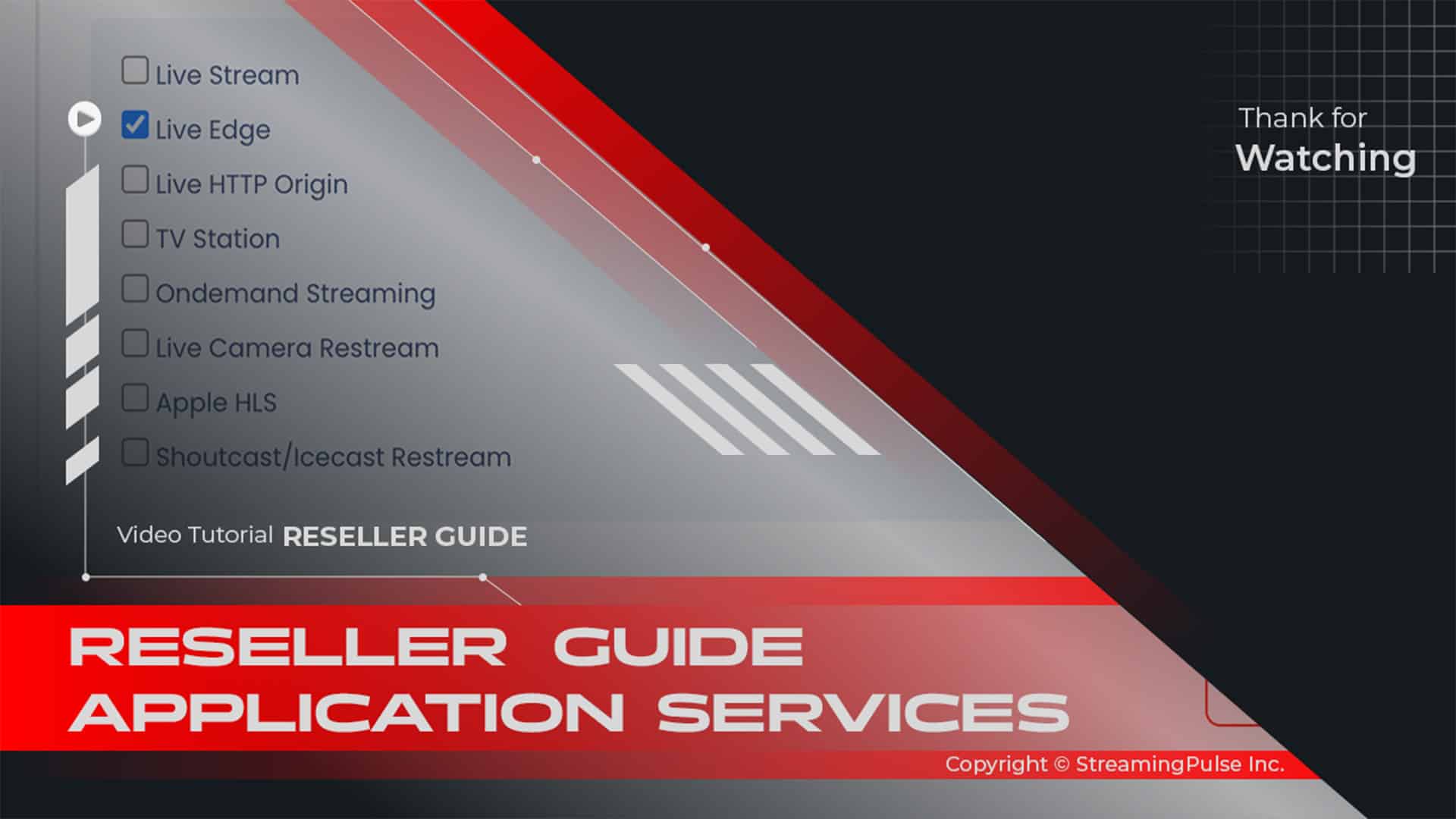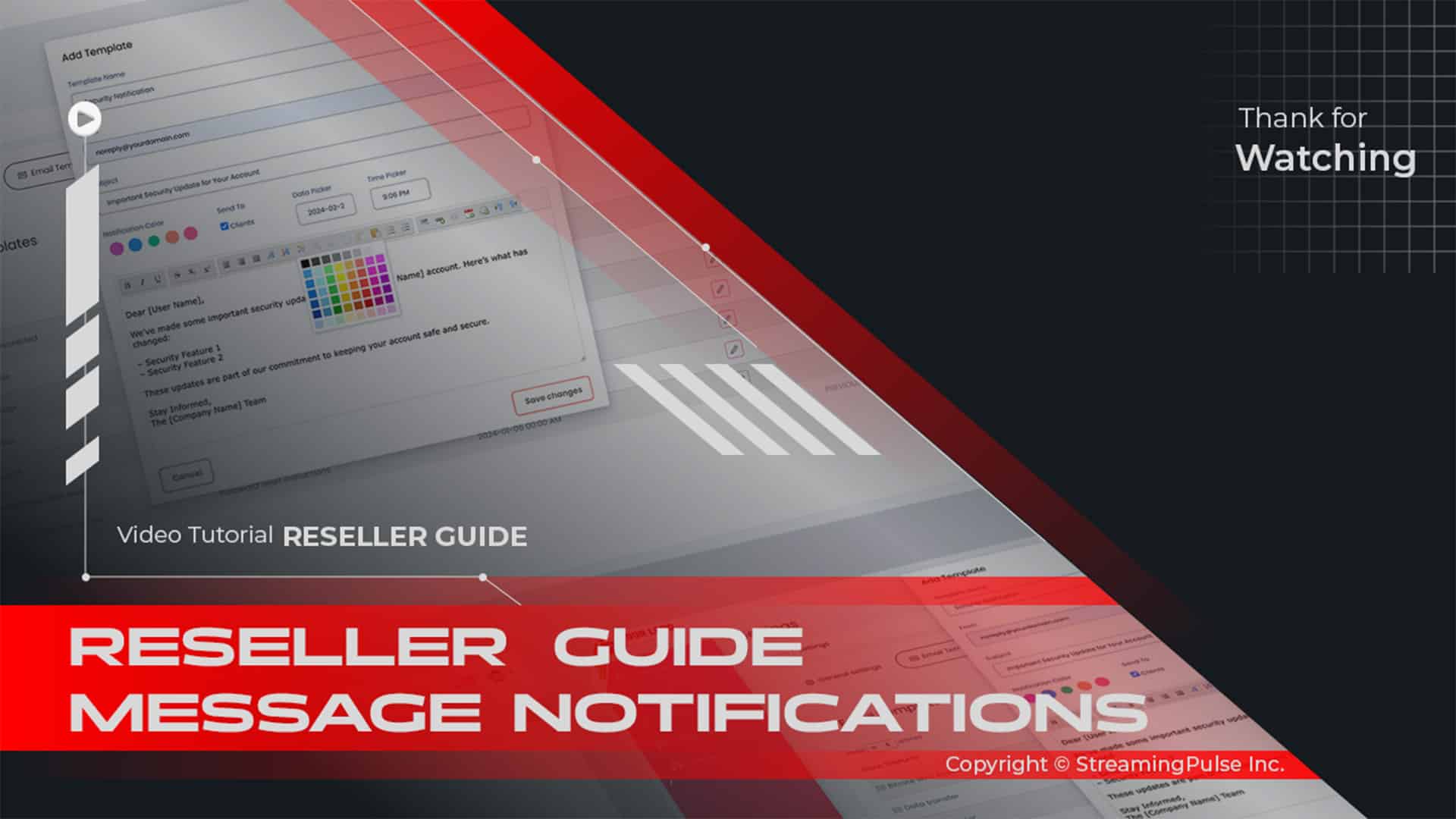Centova Cast DJ Manager
Overview
The DJ Manager in Centova Cast enhances your radio station's functionality. It allows you to create and configure DJ accounts. This feature is vital for stations with multiple DJs. It grants each DJ limited access to your control panel while keeping your broadcasting system secure.Account Creation
DJs can log in using their unique username and password. This process is simple and similar to accessing Centova Cast. The streamlined login ensures that your DJs can focus on their performances without navigating complex systems.Customizable Permissions
With the DJ Manager, you can customize each account's permissions based on their role. You can allow specific DJs to manage playlists or access live broadcasting tools. You can also restrict access to sensitive areas of your control panel. This customization helps your DJs deliver exceptional content while keeping your station secure.Real-Time Monitoring
The DJ Manager also allows administrators to monitor DJ activity in real time. This oversight is crucial for smooth operations. It enables you to track when each DJ is online and what changes they are making. If any issues arise, you can address them promptly to maintain a seamless broadcasting experience.Conclusion
The Centova Cast DJ Manager is an essential tool for any radio station. It empowers your DJs while maintaining control over your broadcasting environment. By using this feature, you can enhance productivity, creativity, and performance. This ensures you deliver the best content possible to your audience.DJ Manager:
For SHOUTcast DNAS v2 servers, DJ accounts facilitate live broadcasts, where the DJ account's credentials serve as the source username and password for connecting to sc_trans v2.
Access the DJ Management page via the 'DJs' link under the Configuration menu heading. Here's an overview of key functionalities:
- Streaming Pulse Inc.
- Creating a DJ
Account:Click 'Create DJ Account' in the upper right to launch the DJ account editor.- Editing a DJ Account:
Use the 'Edit DJ Account' icon adjacent to the account for modifications.- Deleting a DJ Account:
To remove a DJ account, click 'Delete DJ Account' (this action is irreversible).- Enabling or Disabling a DJ Account:
Toggle account status between enabled/disabled to control login access.- DJ Account Editor:
- Modify DJ account details within the editor, including:
- Username & Password for login
- Real name (informational)
- Account Status (disabled/enabled)
- Permissions:
- Start/stop stream
- Start/stop autoDJ
- Manage playlist settings
- Access media library
- Manage media files
- Full FTP access
- Private FTP folder
- View statistics, listeners, logs- Login Restrictions:
Allowed login days
Login time window (from/ until)
These settings provide granular control over DJ access, permissions, and login restrictions, ensuring precise management of your station's DJ accounts.
Click Save, then restart the server for the changes to take effect.
AutoDJ Live
When the autoDJ is operational and you wish to live broadcast across all autoDJ-controlled mount points:
Note (Combine a DJ account's username and password using a colon. Example provided below:)
Live Source Connections
Enter this information when the autoDJ is running and you want to broadcast live:
- Encoding Quality: Typically 128kbps
- Your hosting URL: (us2.streamingpulse.com)
- Server Port: The four-digit port number (7138)
- username and password Example: (jsmith:secret)
Centova Cast: Your Essential Guide
The Centova Cast Client Usage Guide is your essential tool, equipping users with the expertise to excel in the Centova Cast realm. Take a deeper dive with our extensive video tutorial resources.