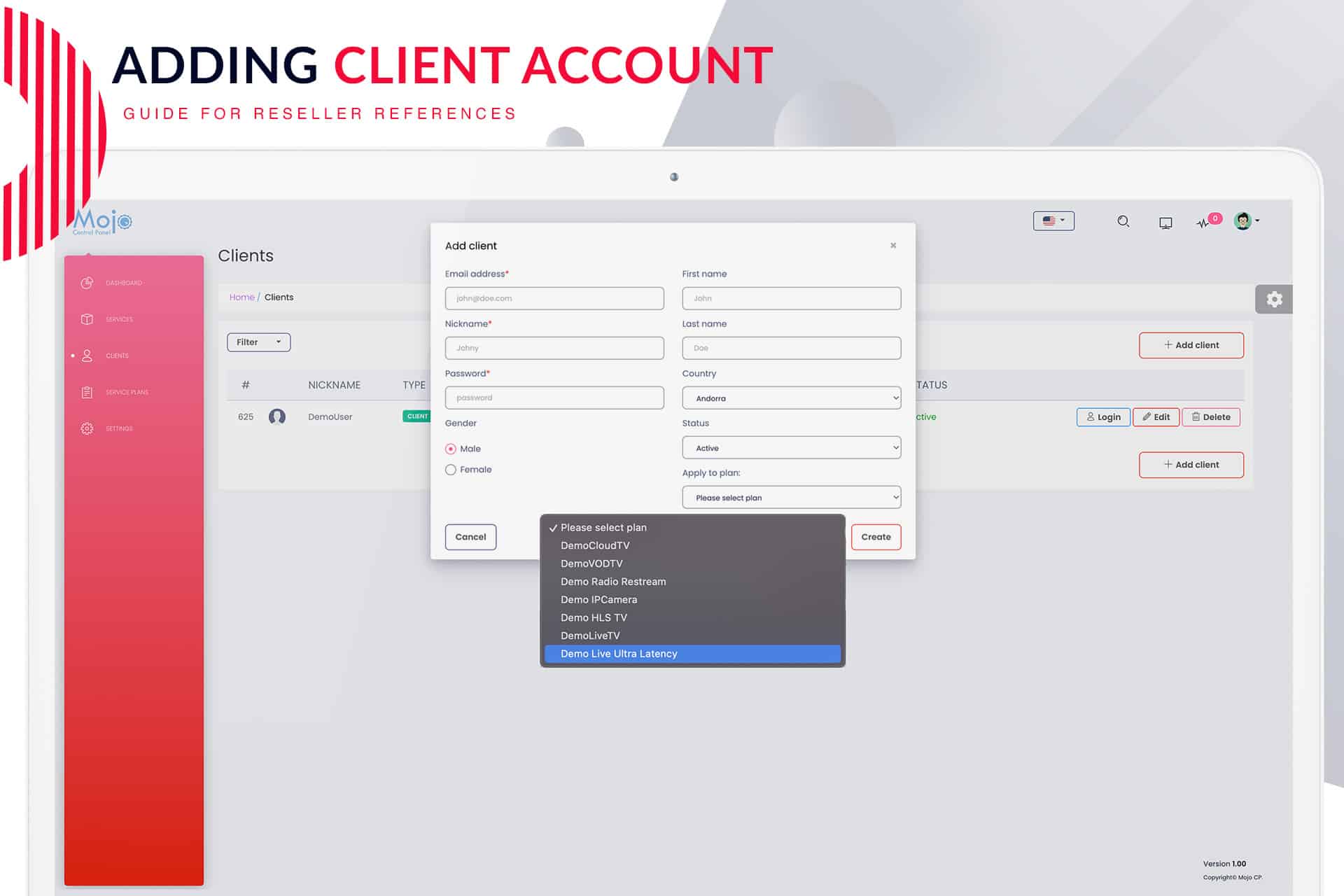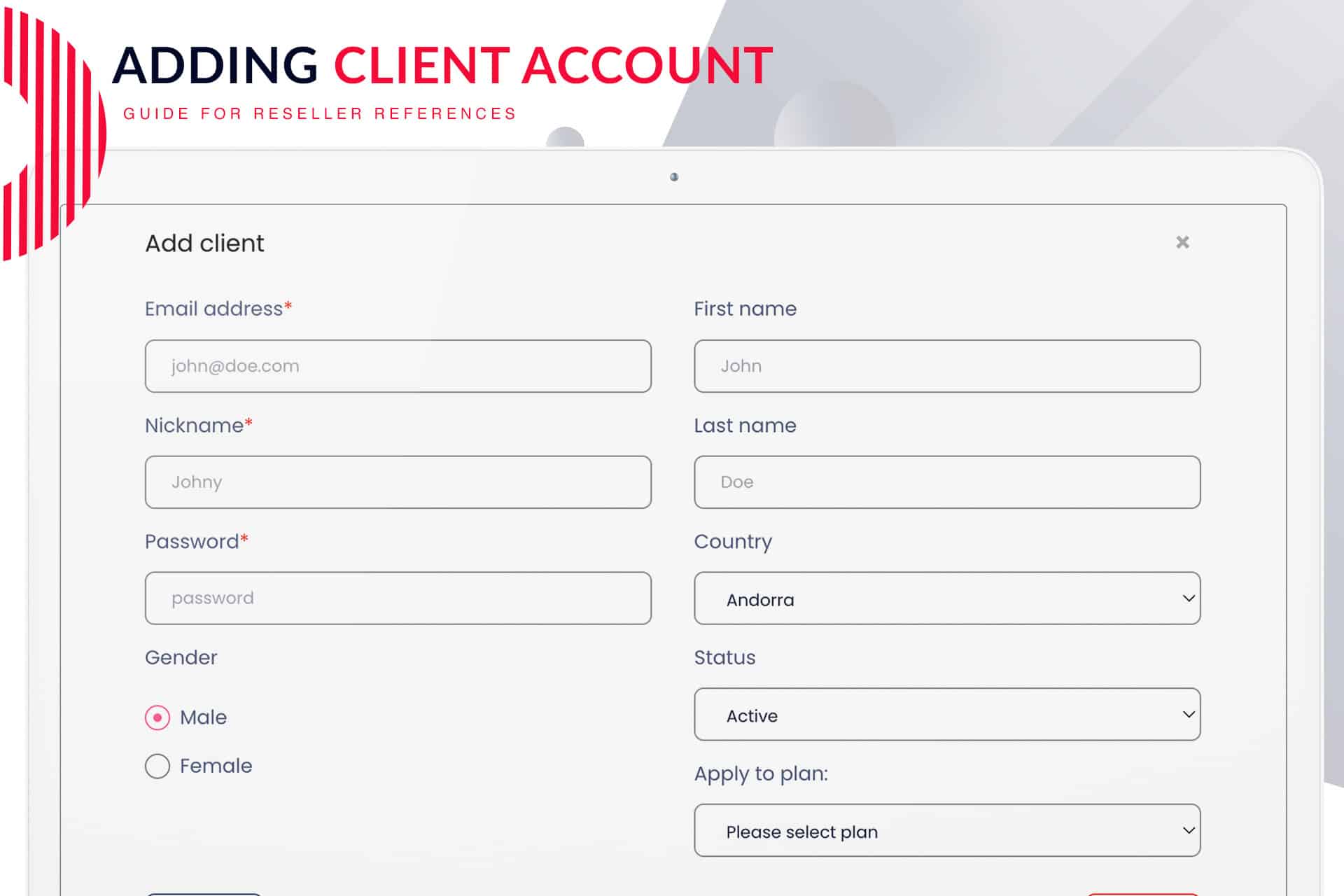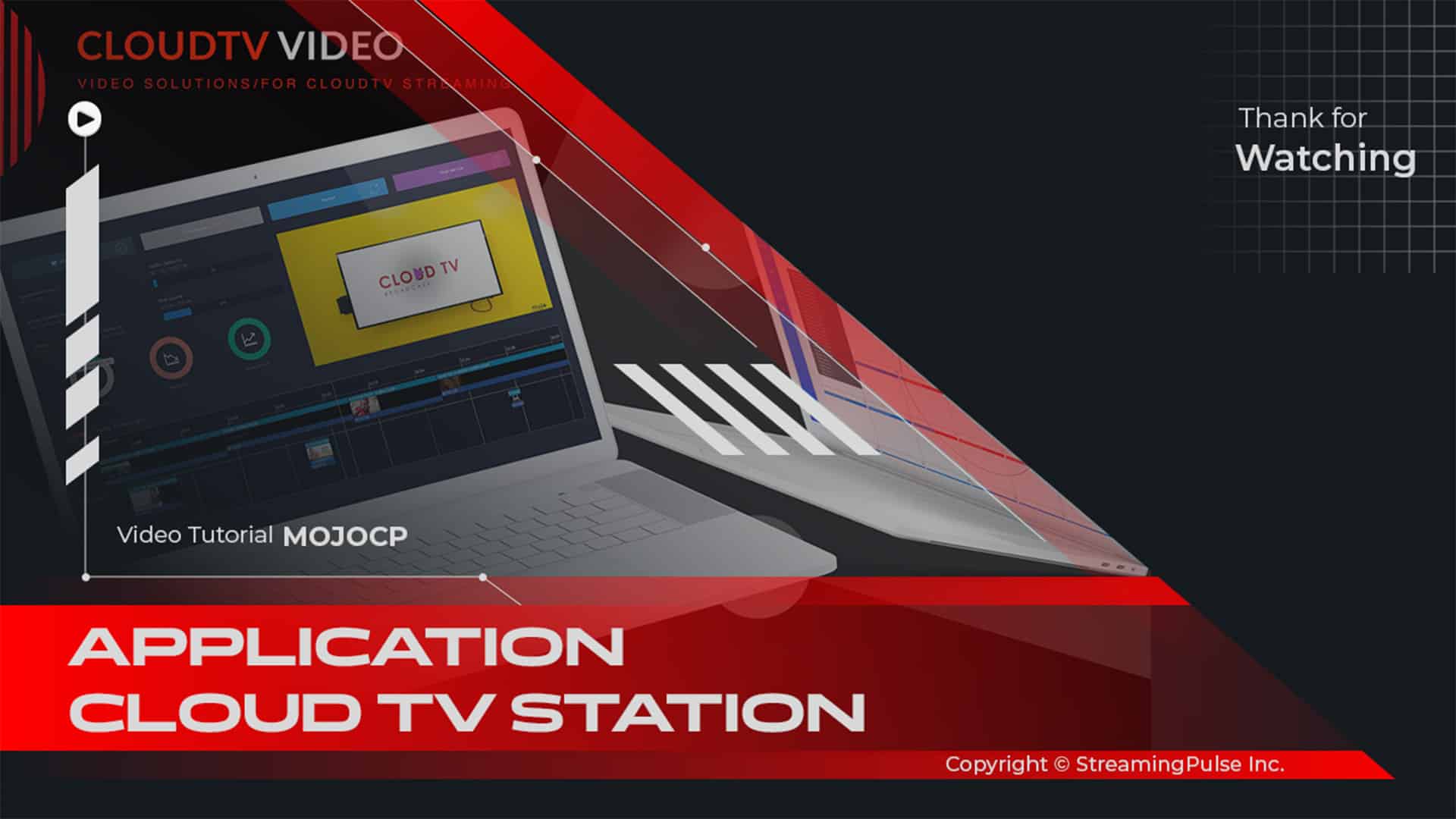Streamlined Client Account Management
Mojocp offers resellers a seamless solution to effortlessly create and manage client accounts, placing the power of comprehensive streaming video services at their fingertips.
This straightforward process, whether done manually or integrated with a CRM platform like WHMCS, ensures resellers can efficiently provide clients with access to dynamic features such as live streaming, CloudTV, and on-demand content.
Step-by-Step Guide: Adding a Client Account:
Adding a client account on Mojocp is a straightforward process, designed to ensure simplicity and efficiency. Here's a step-by-step guide to help you seamlessly onboard new clients:
Step1: Access your MojoCP reseller account and navigate to the dashboard.
Step2: Click on the “Clients” menu on the left-hand side of the screen.
Step3: Select the “Add Client” button.
Step4: Enter essential client details, including email address, nickname, credentials, first name, last name, and country.
Step5: Assign a pre-created streaming plan from the drop-down menu, if available.
Step6: Click "Save Changes" to seamlessly add the client to your MojoCP account.
With their login credentials, the client can now log in to Mojocp, gaining full control over the assigned streaming video services.
- Streaming Pulse Inc.
Automate Client Account Setup with Mojocp and WHMCS Integration.
For enhanced convenience, Mojocp offers seamless integration with CRM platforms such as WHMCS. If you've integrated Mojocp with WHMCS, you gain the invaluable capability to automate the setup of client accounts. This means that the process of adding clients, assigning plans, and sending login credentials becomes a hands-free experience, optimizing efficiency and streamlining your account management workflow. Leverage this powerful integration to save time and ensure a smooth client onboarding process.
(Refer to Reseller WHMCS Integration.)
Ensuring Accuracy and Security:
Adding client details is a crucial step, ensuring that information such as business address, physical address, or mailing address for each user is accurate and valid. This not only safeguards against the use of fake or incorrect details but also ensures a secure and reliable login process.