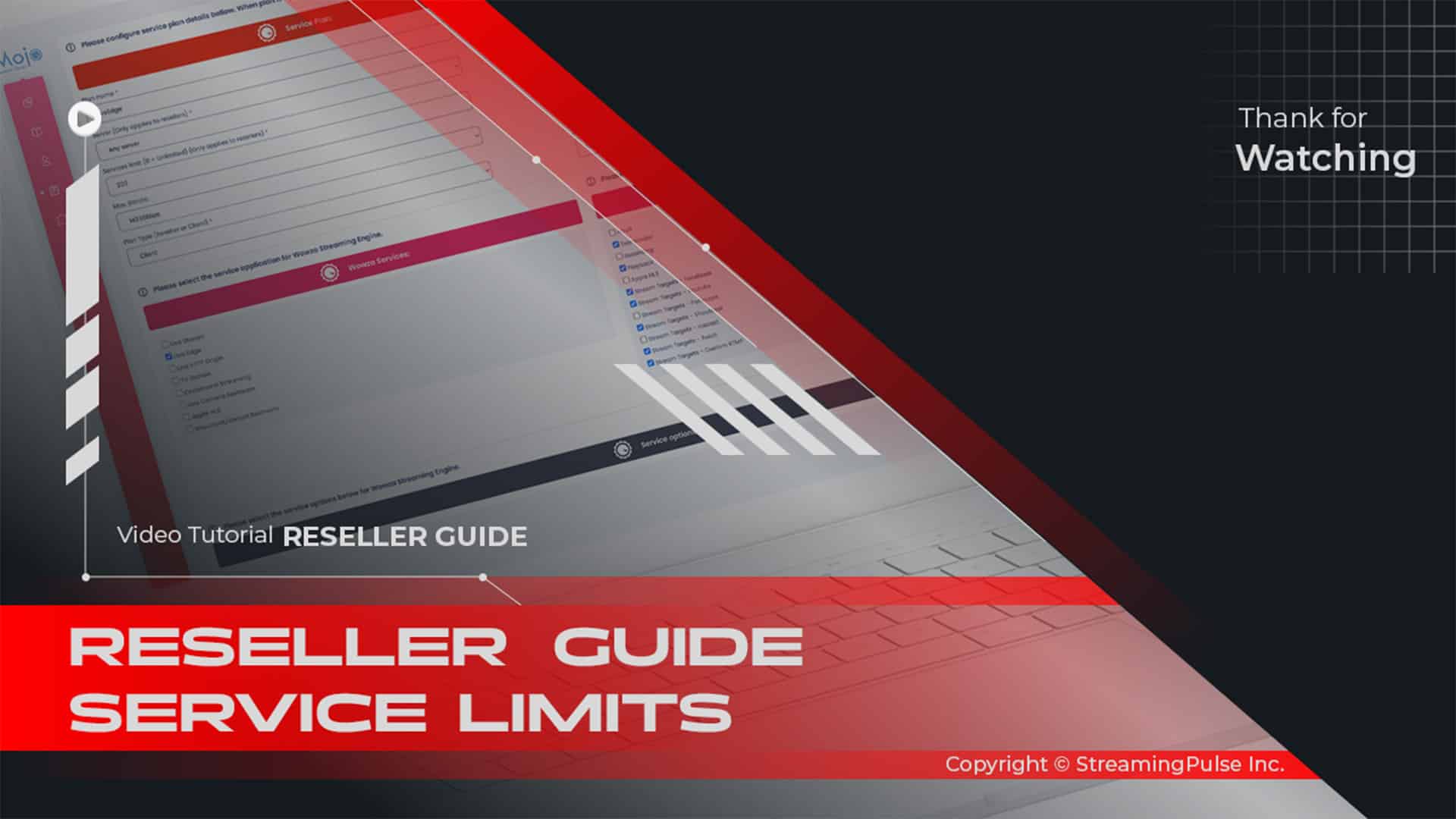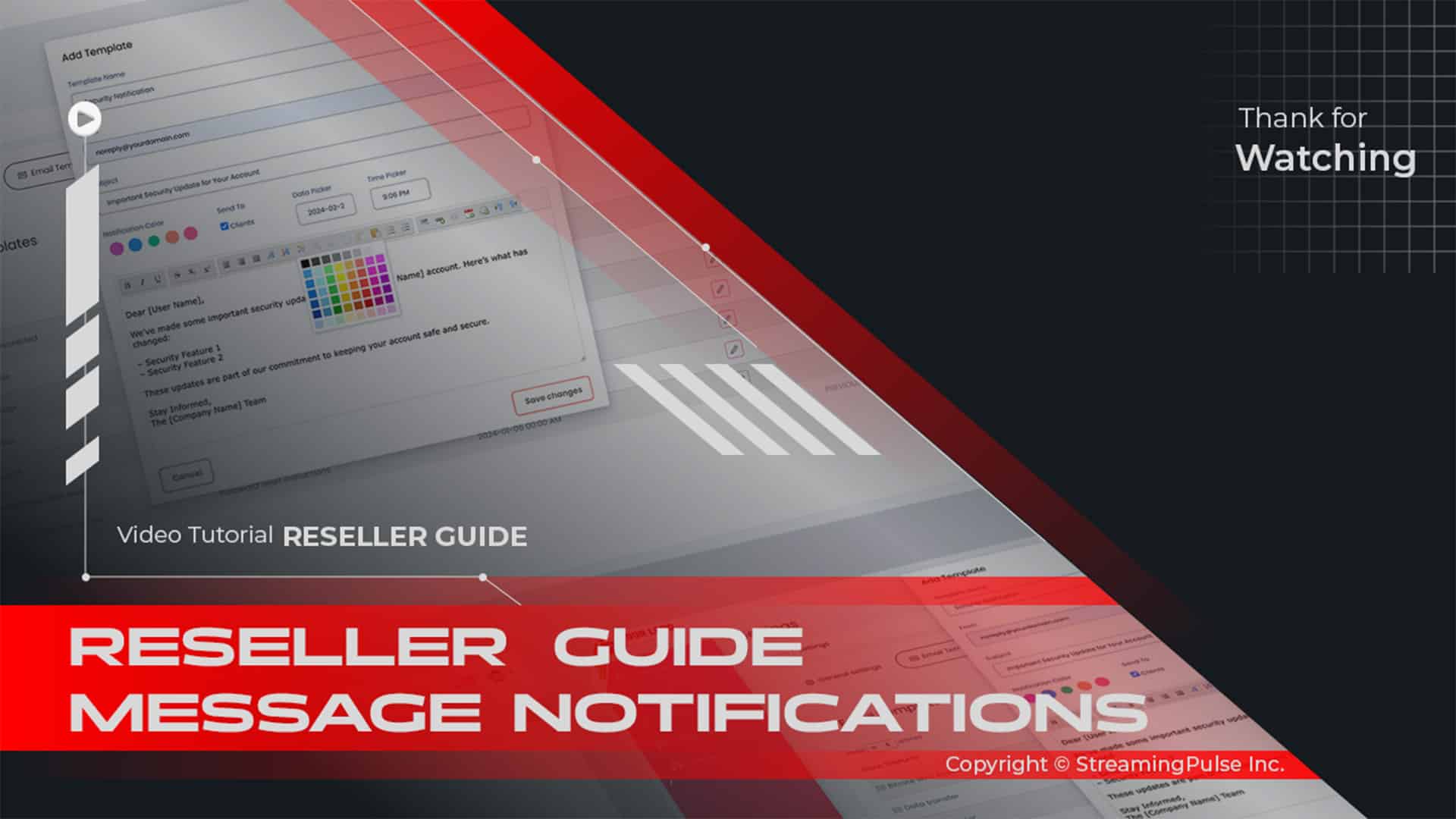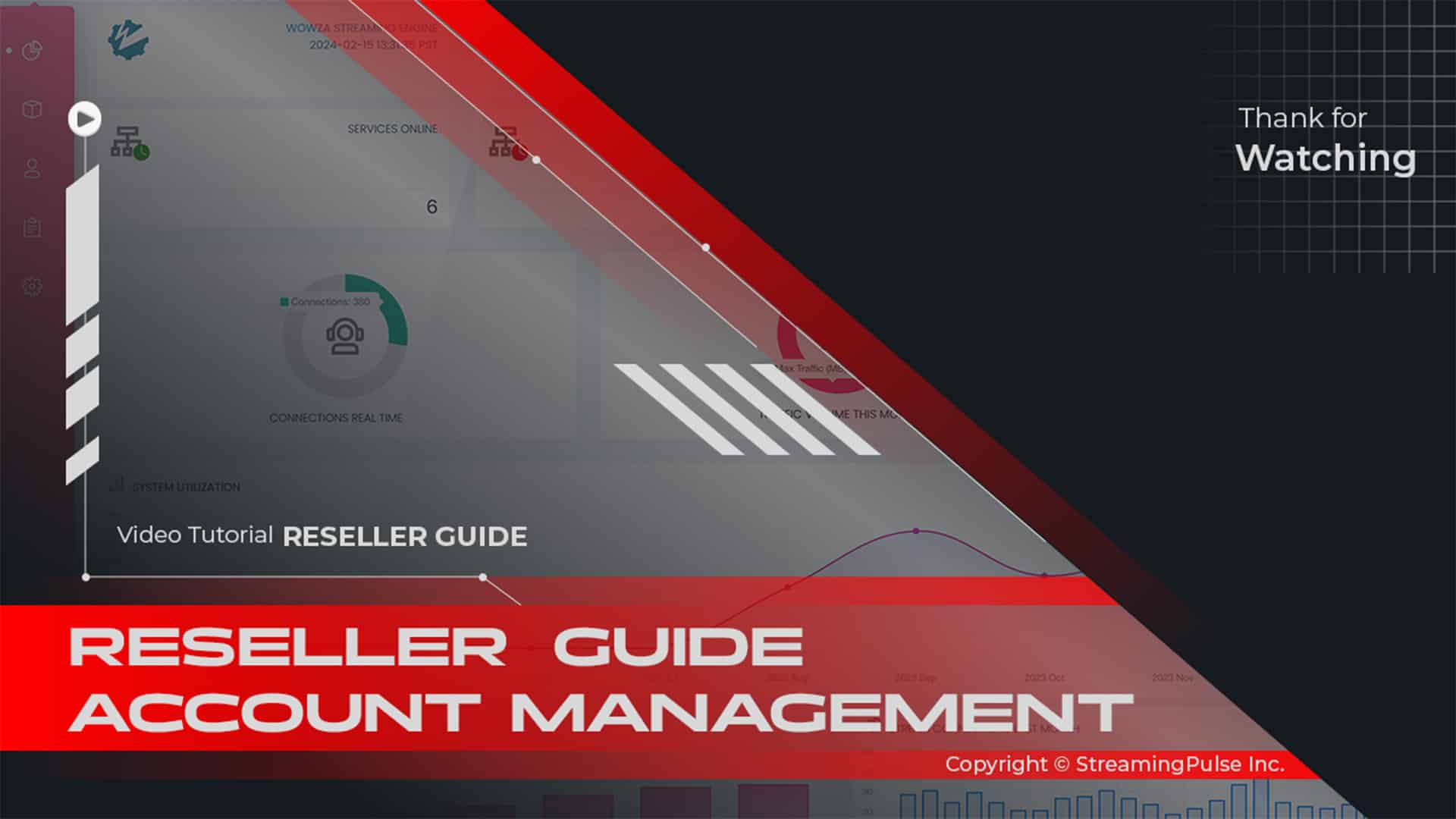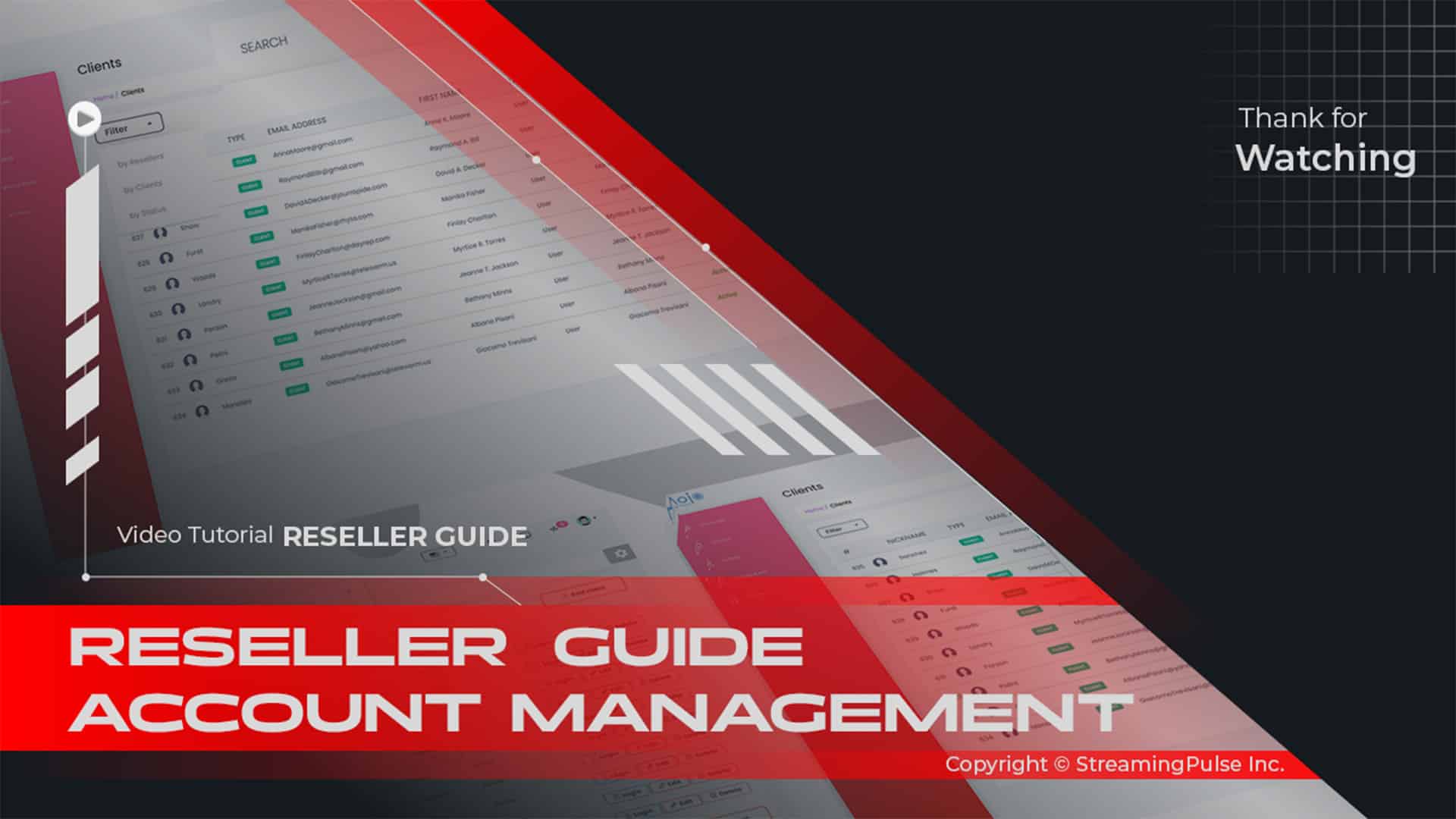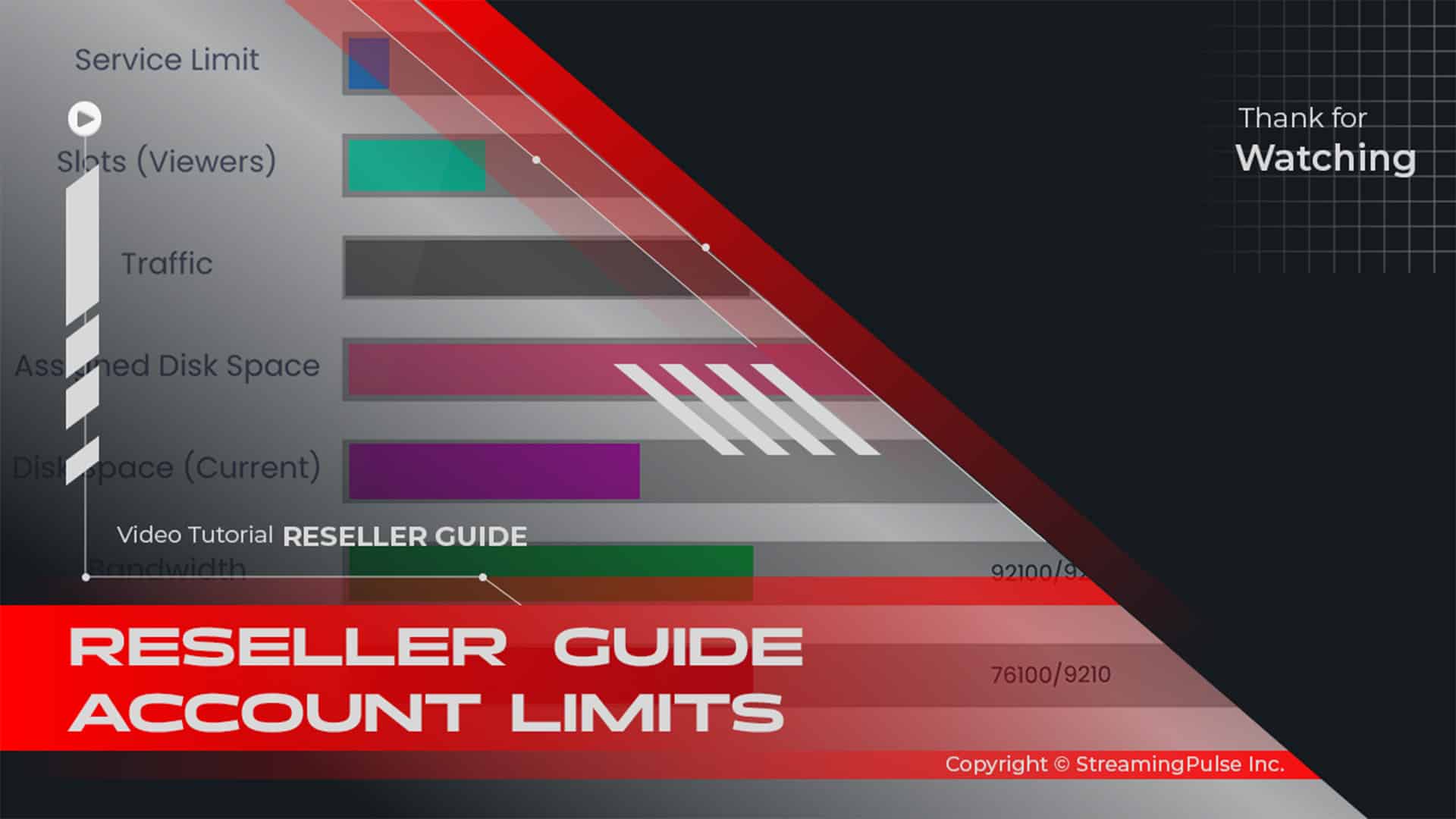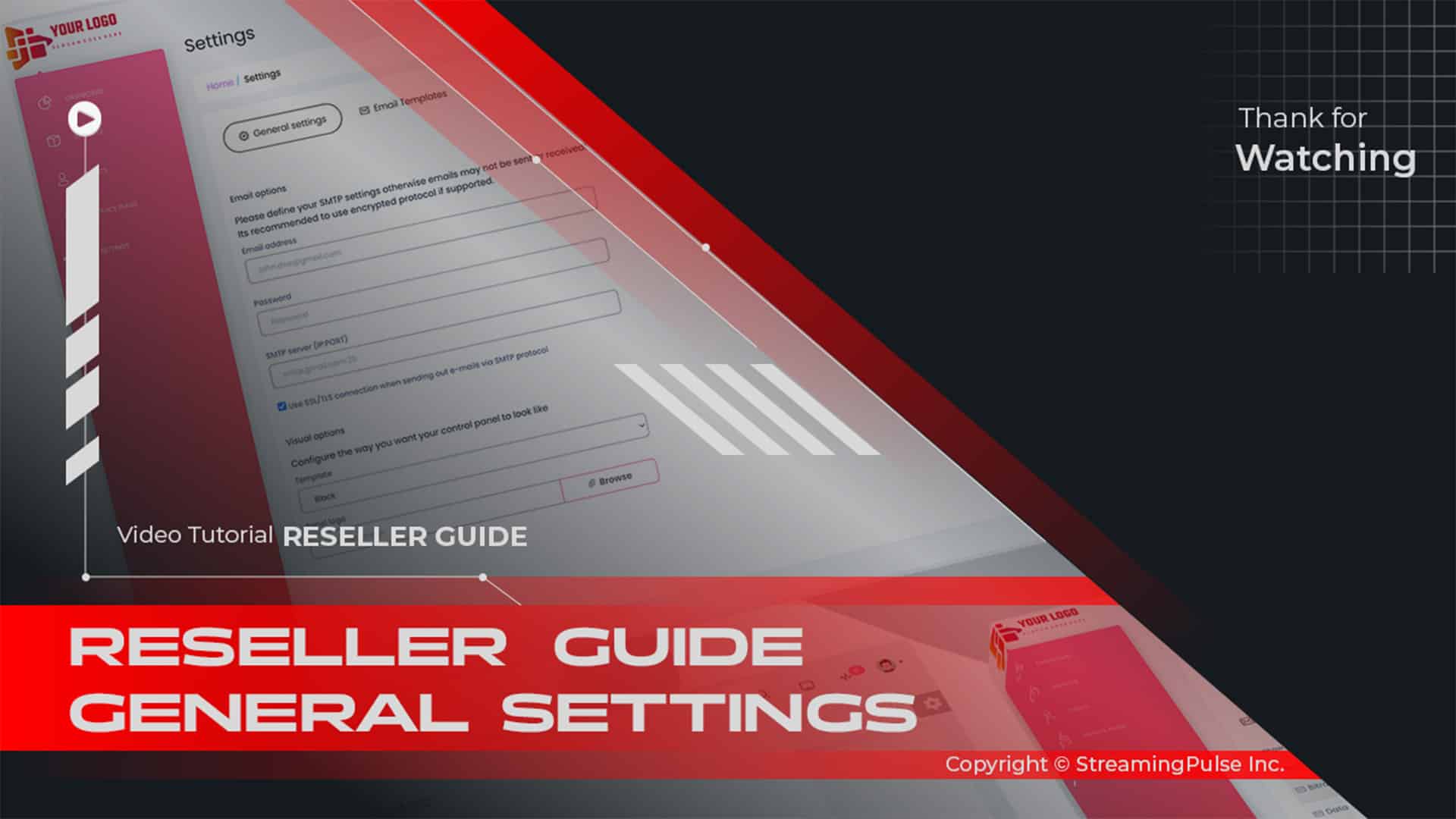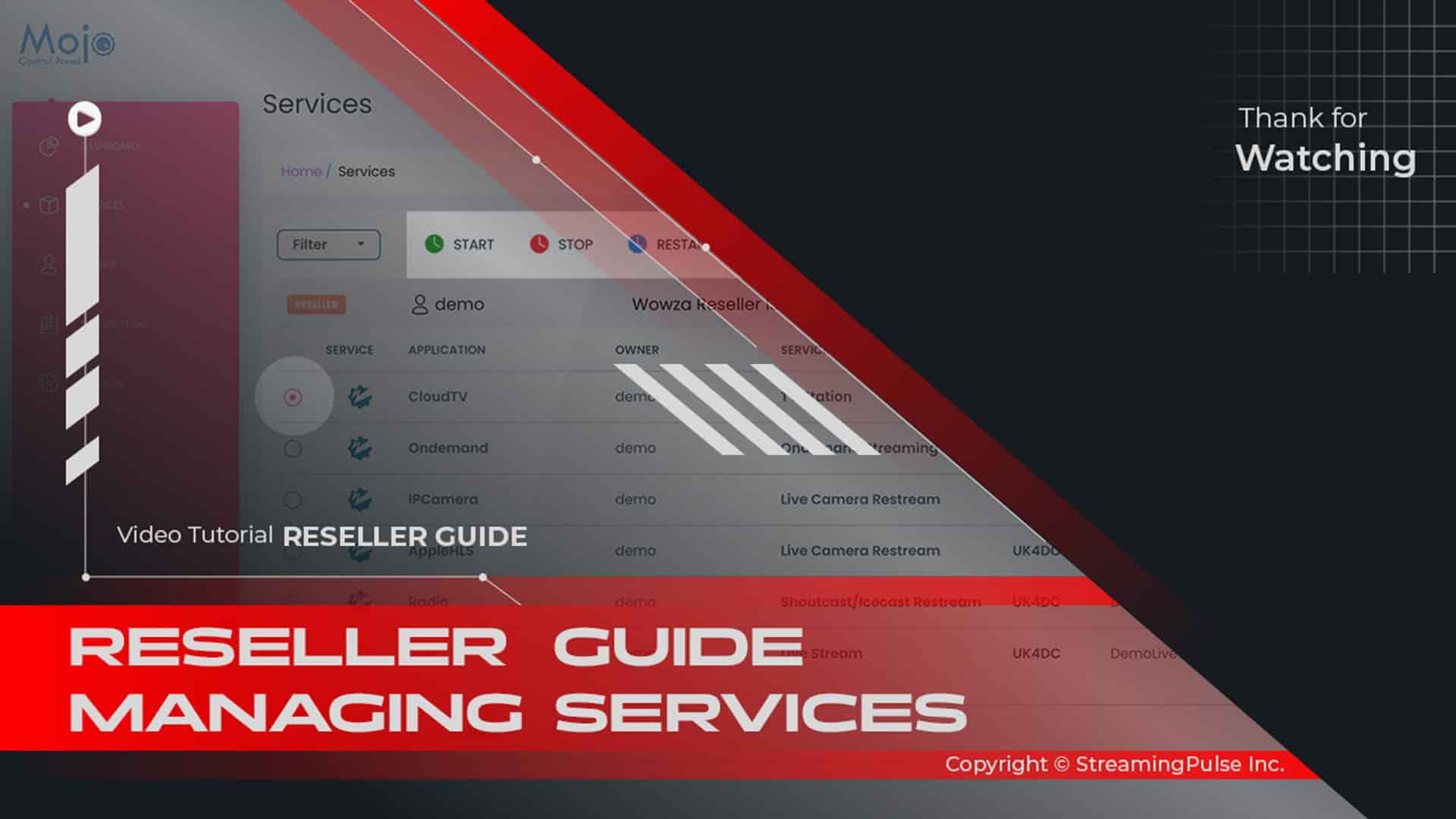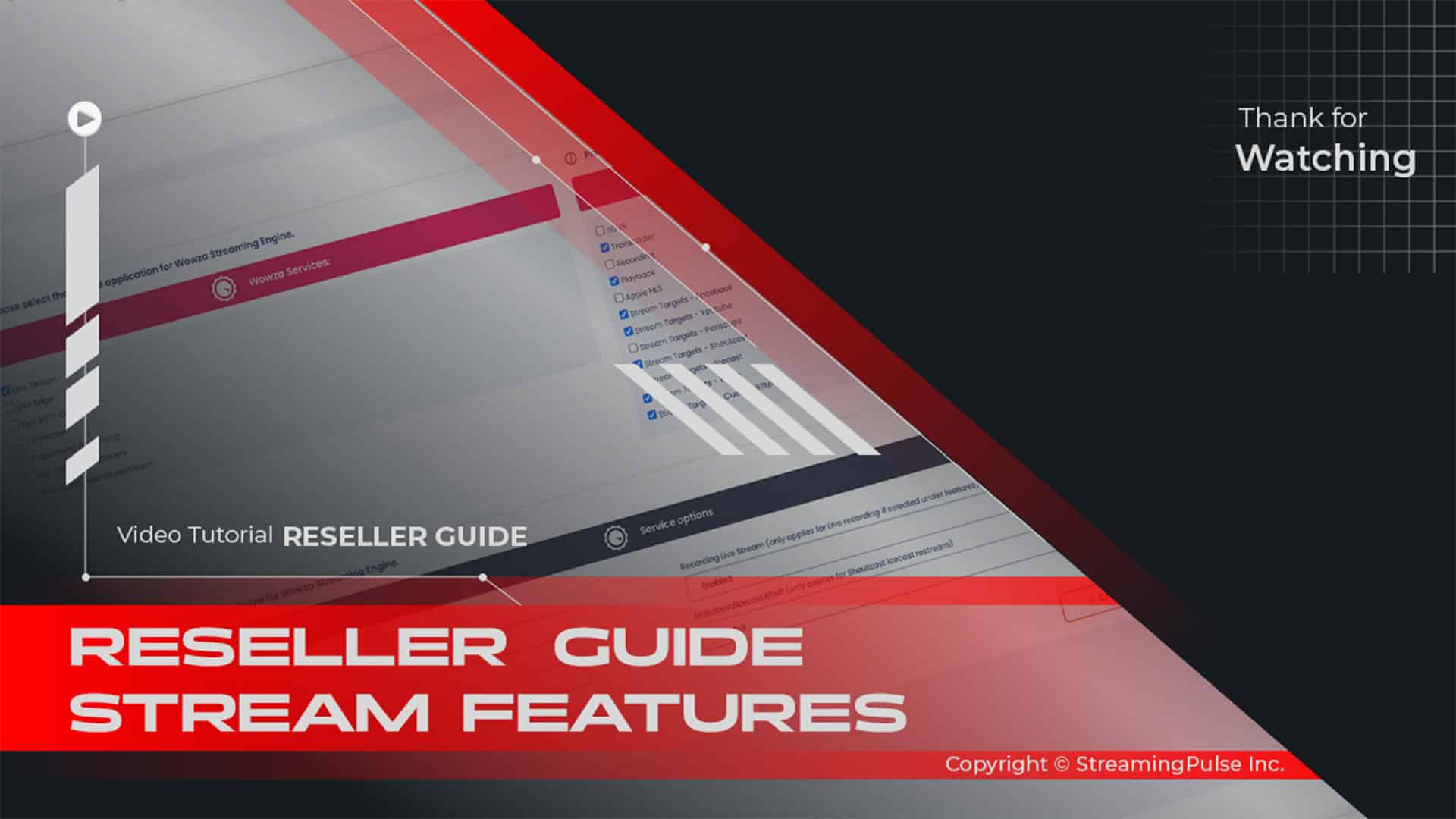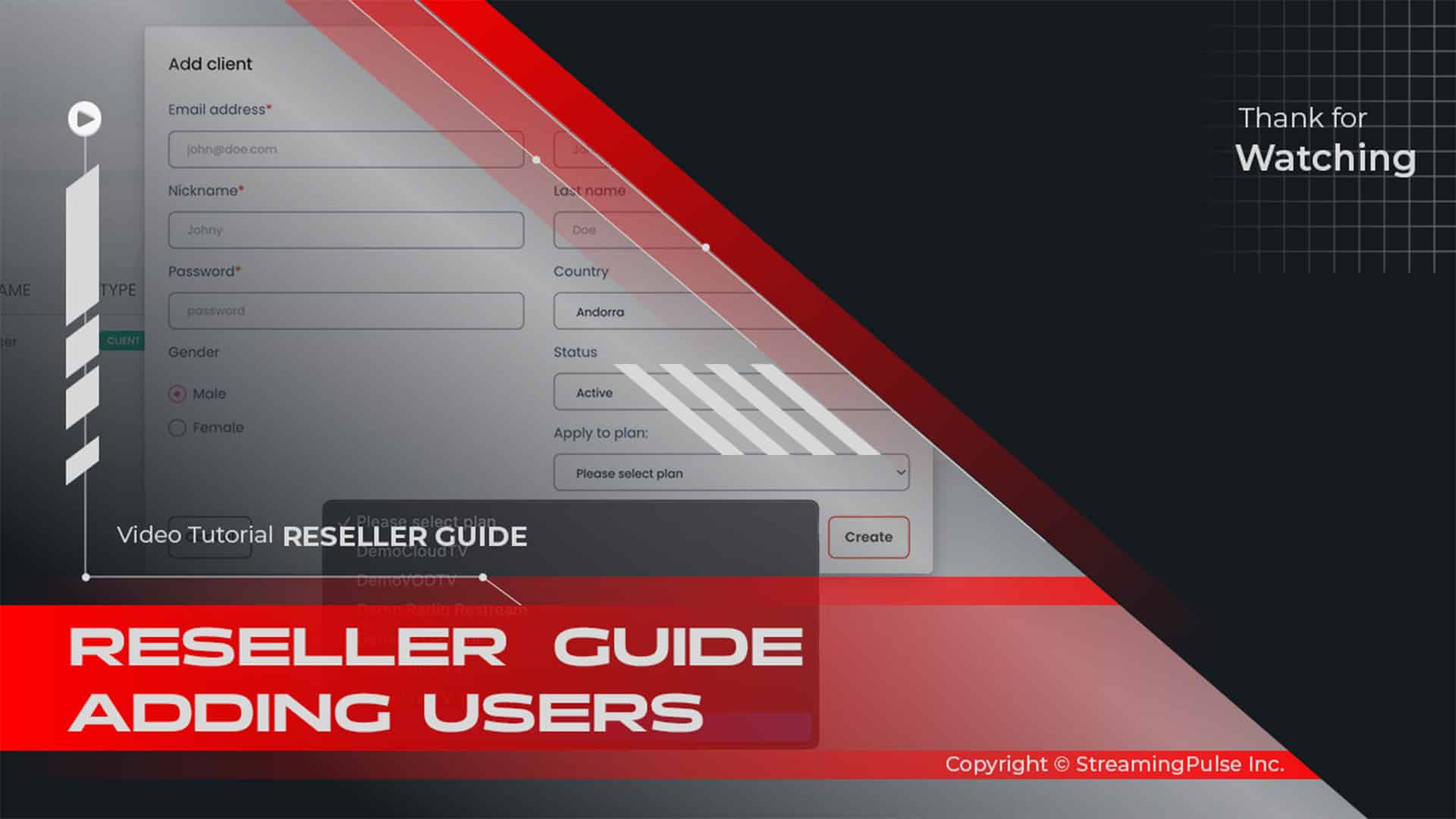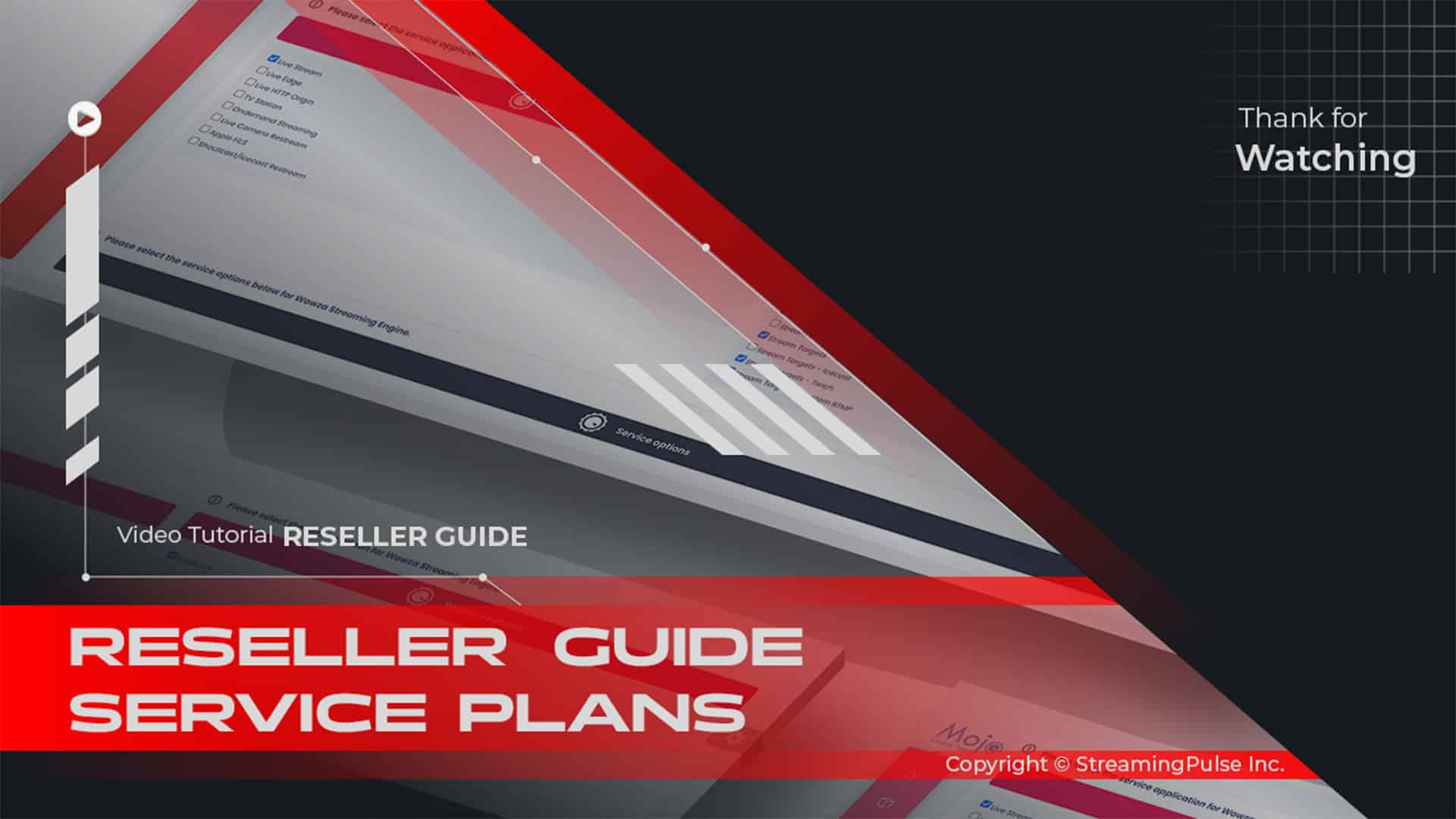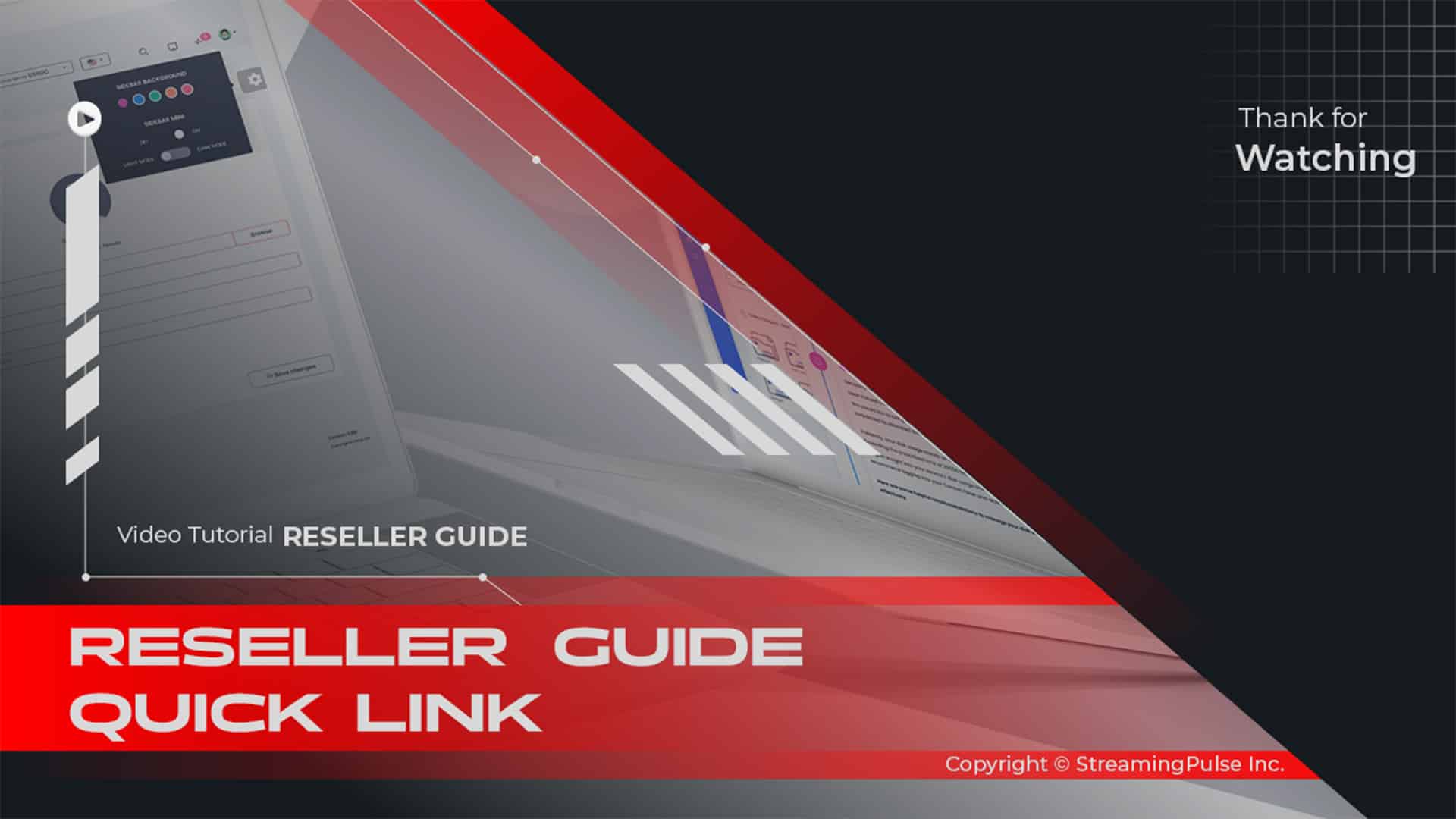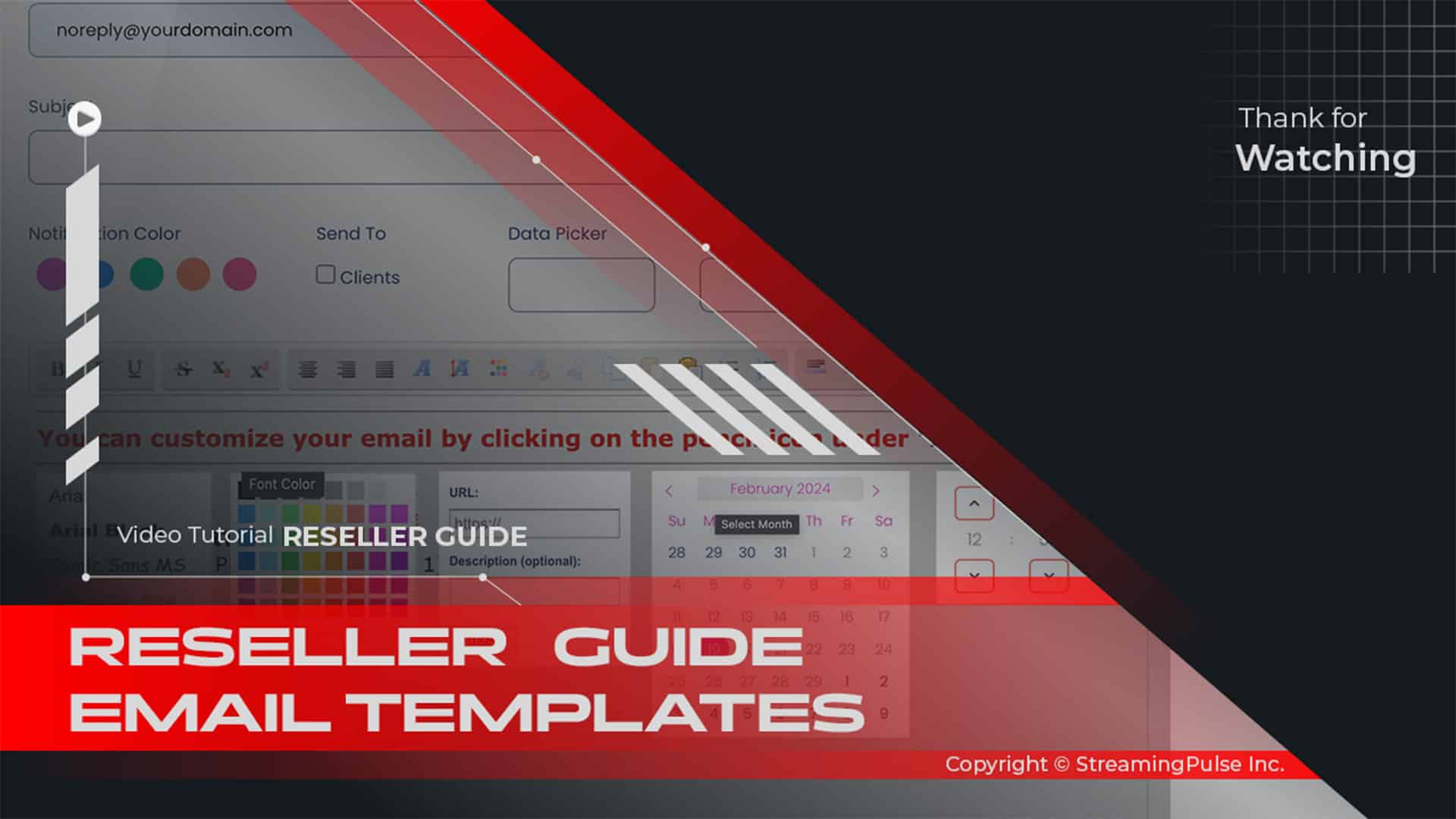- Customer Care
- 3495 Rebecca Street, ON, Canada
Visual Experience Light or Dark Mode
The Light & Dark Mode page provides users with the ability to switch between light and dark themes within the MojoCP platform,
allowing for a personalized visual experience that enhances usability and comfort.
2 views
You may also like
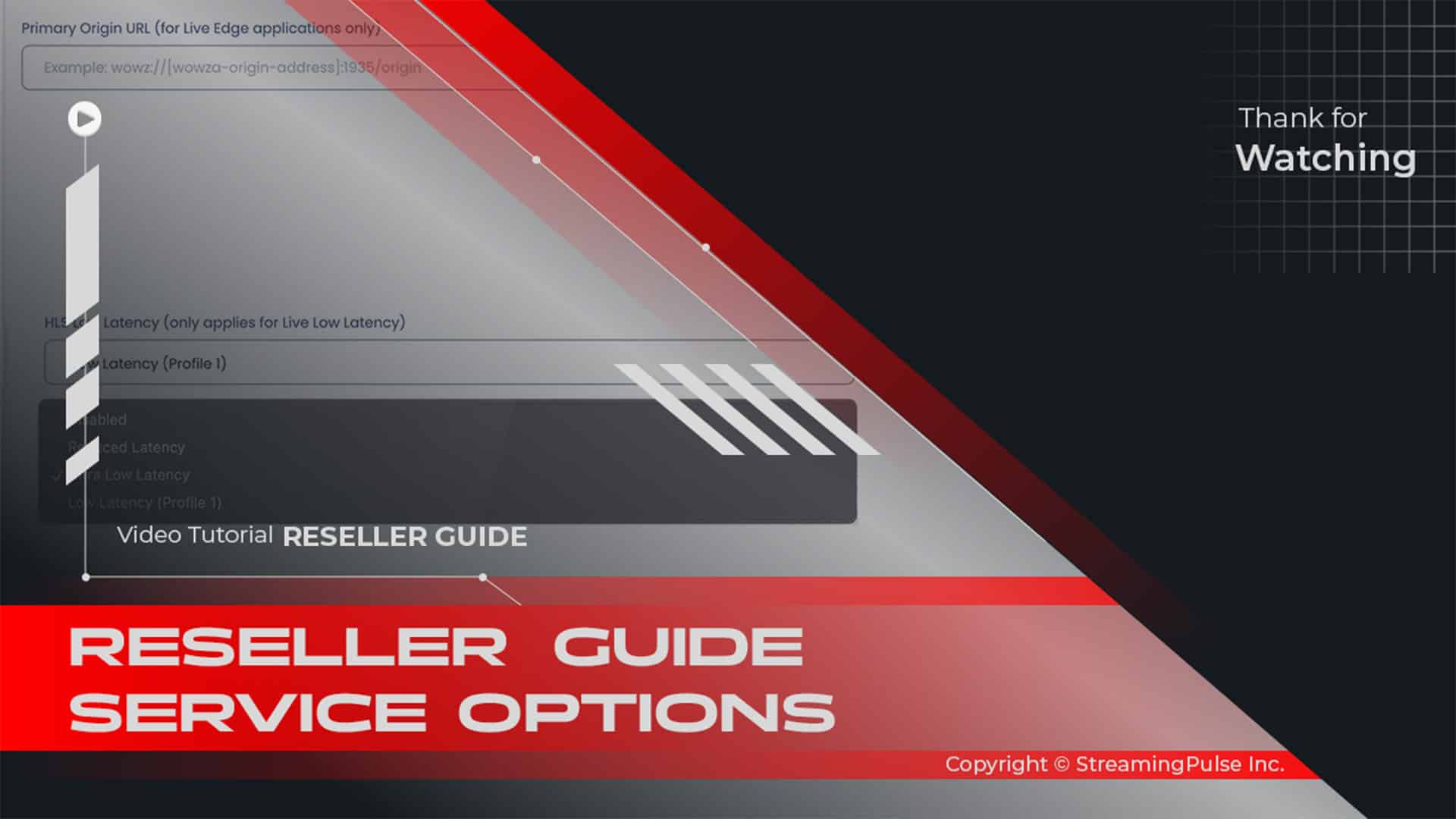
00:12
2 views
Service Options from MojoCP In your role as a reseller committed to excellence with MojoCP, you ...
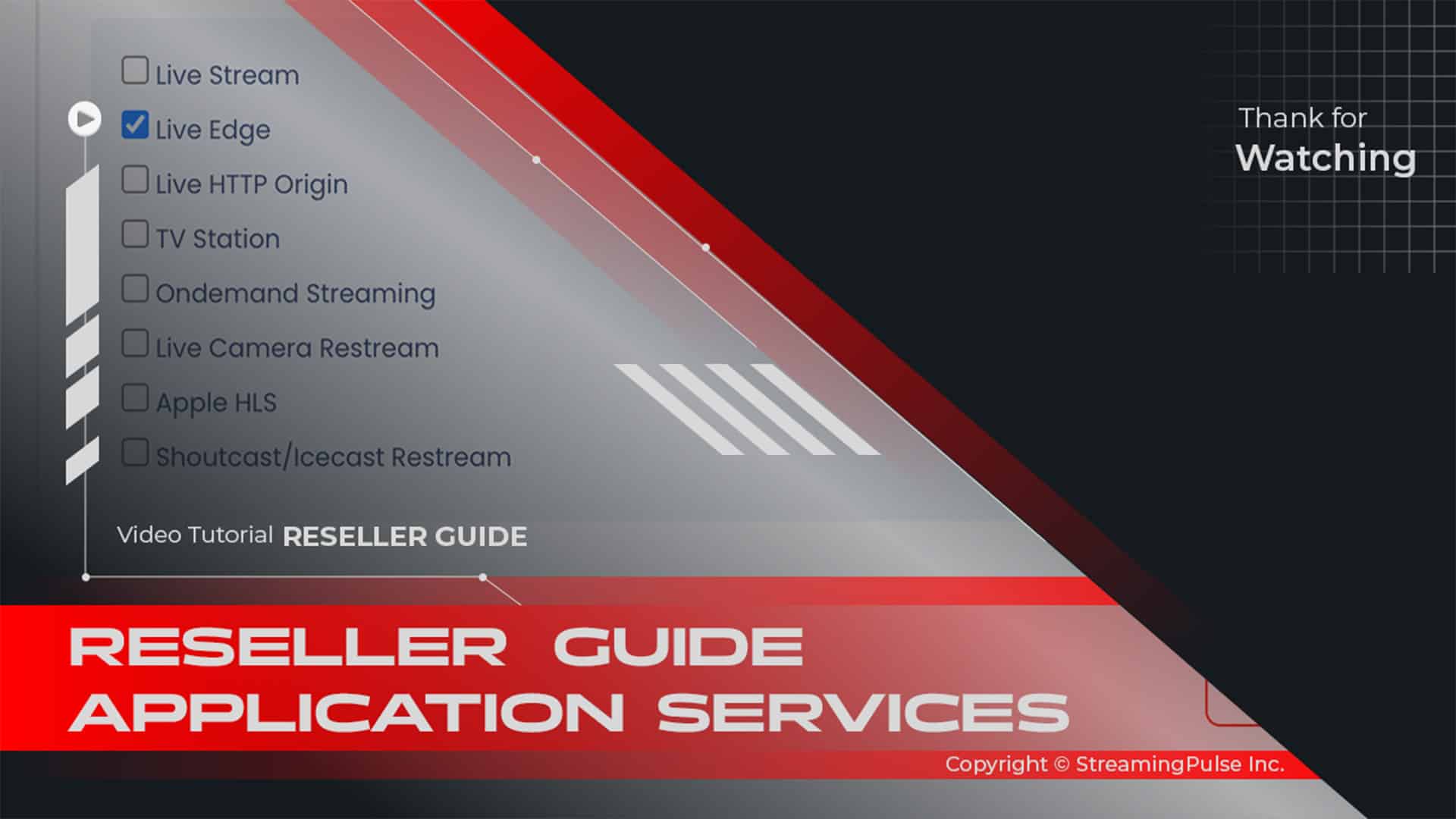
00:12
5 views
Application service Optimize your streaming setup by customizing your stream plan through the ...
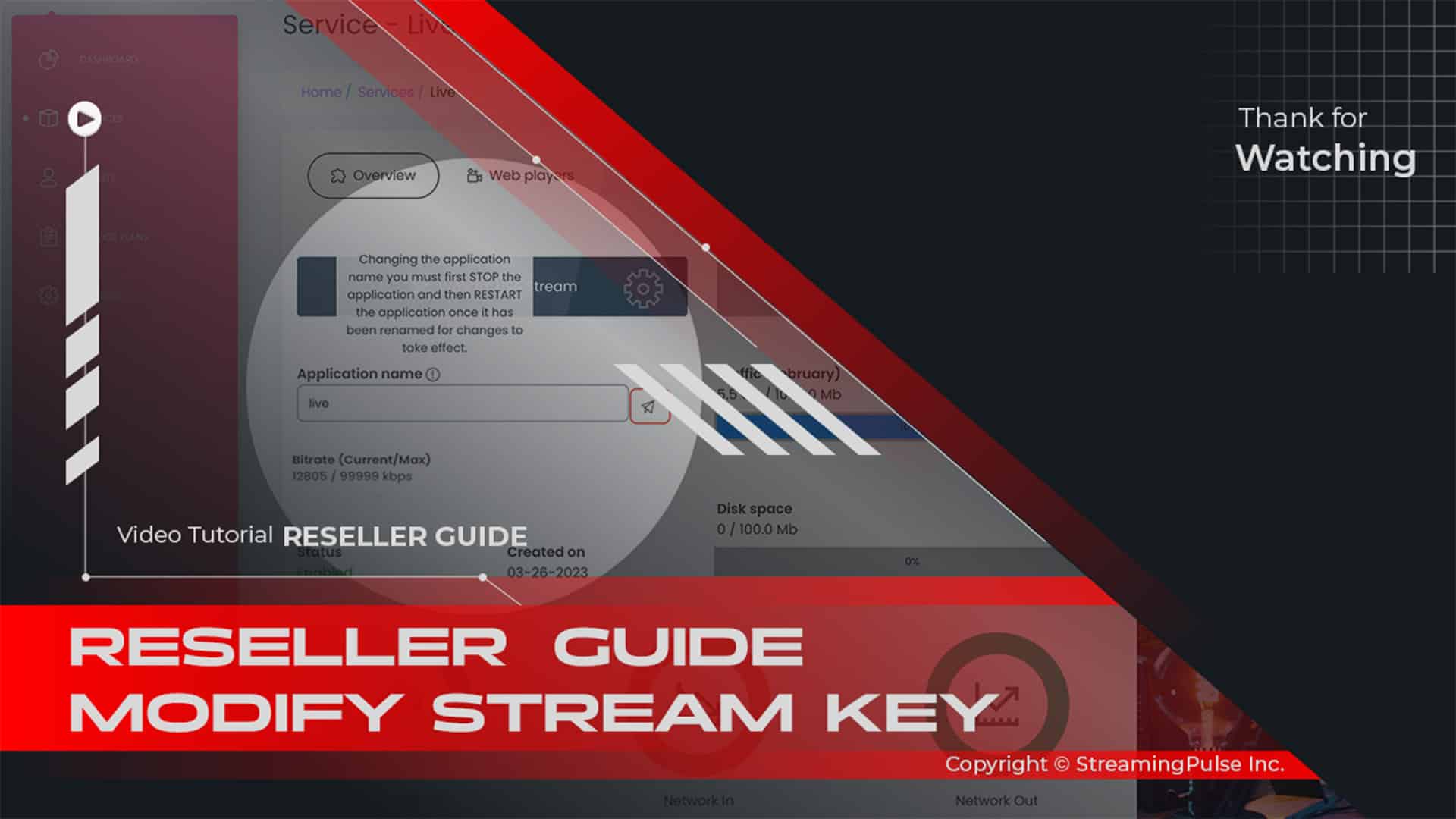
00:12
3 views
Understanding Stream Keys Stream keys play a vital role in the streaming process. When you ...
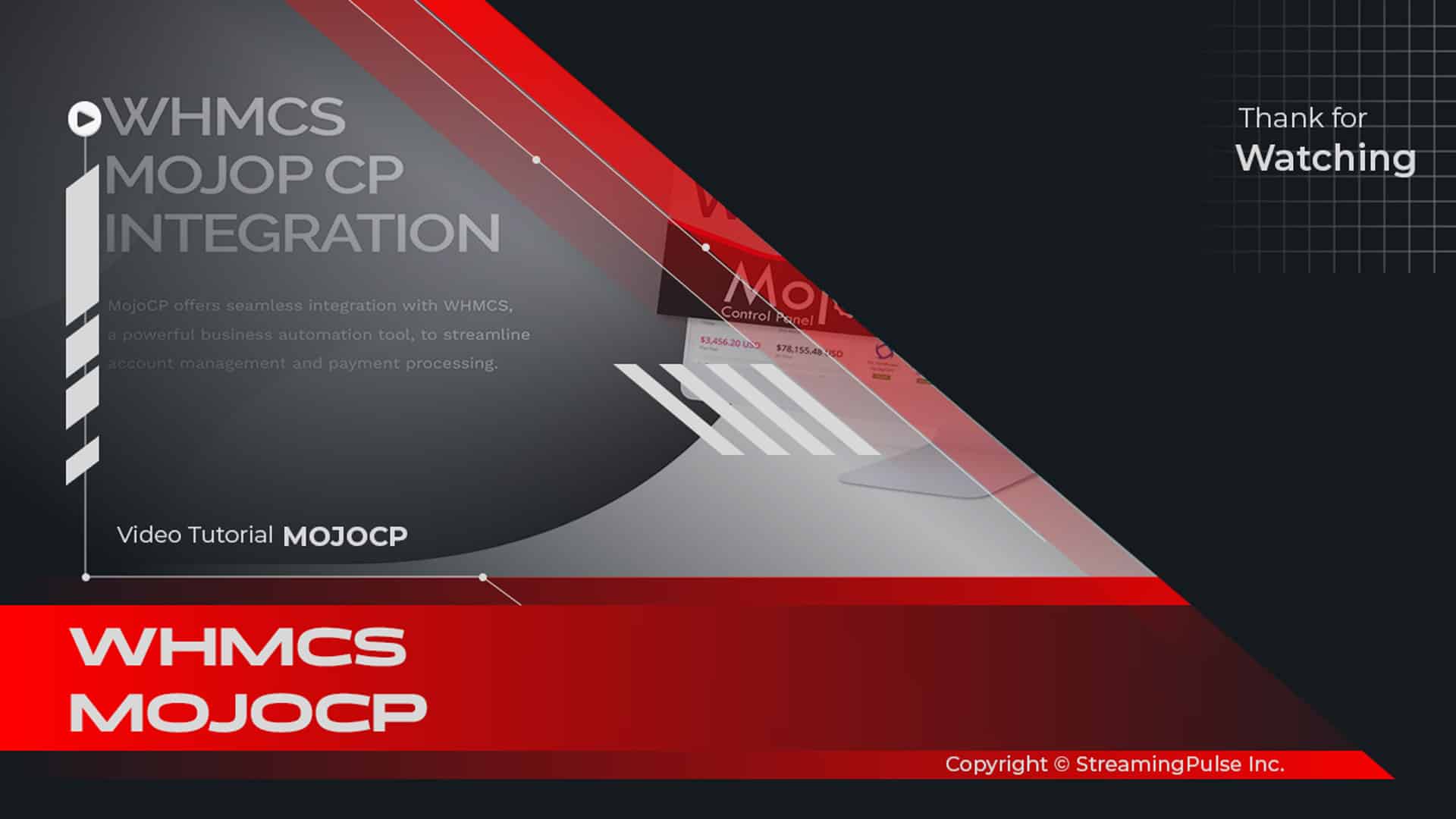
00:12
8 views
Configure WHMCS with MojoCP MojoCP offers seamless integration with WHMCS, a powerful business ...
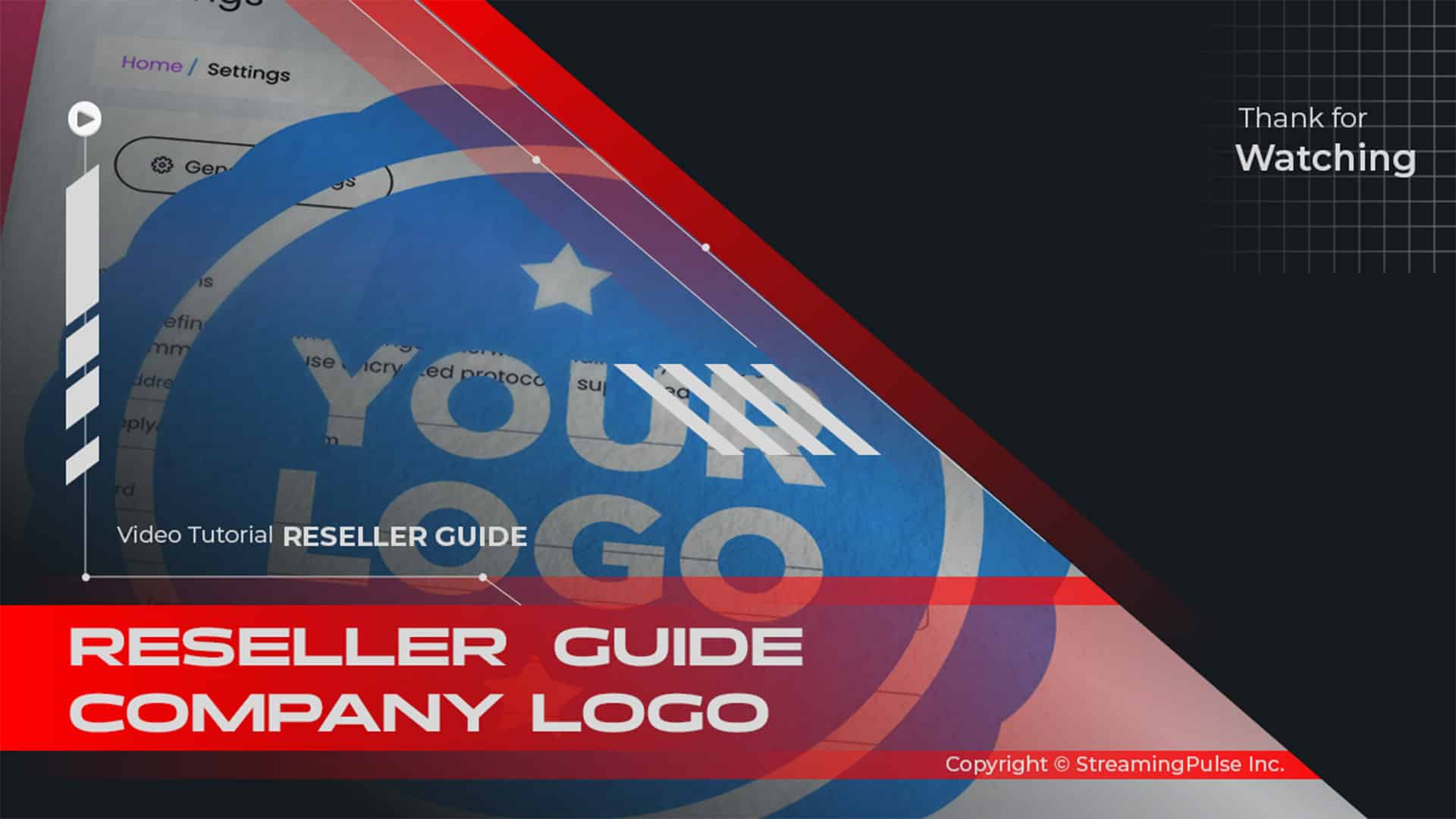
00:12
3 views
Tailored Branding Excellence Discover unparalleled branding freedom with MojoCP White Label ...
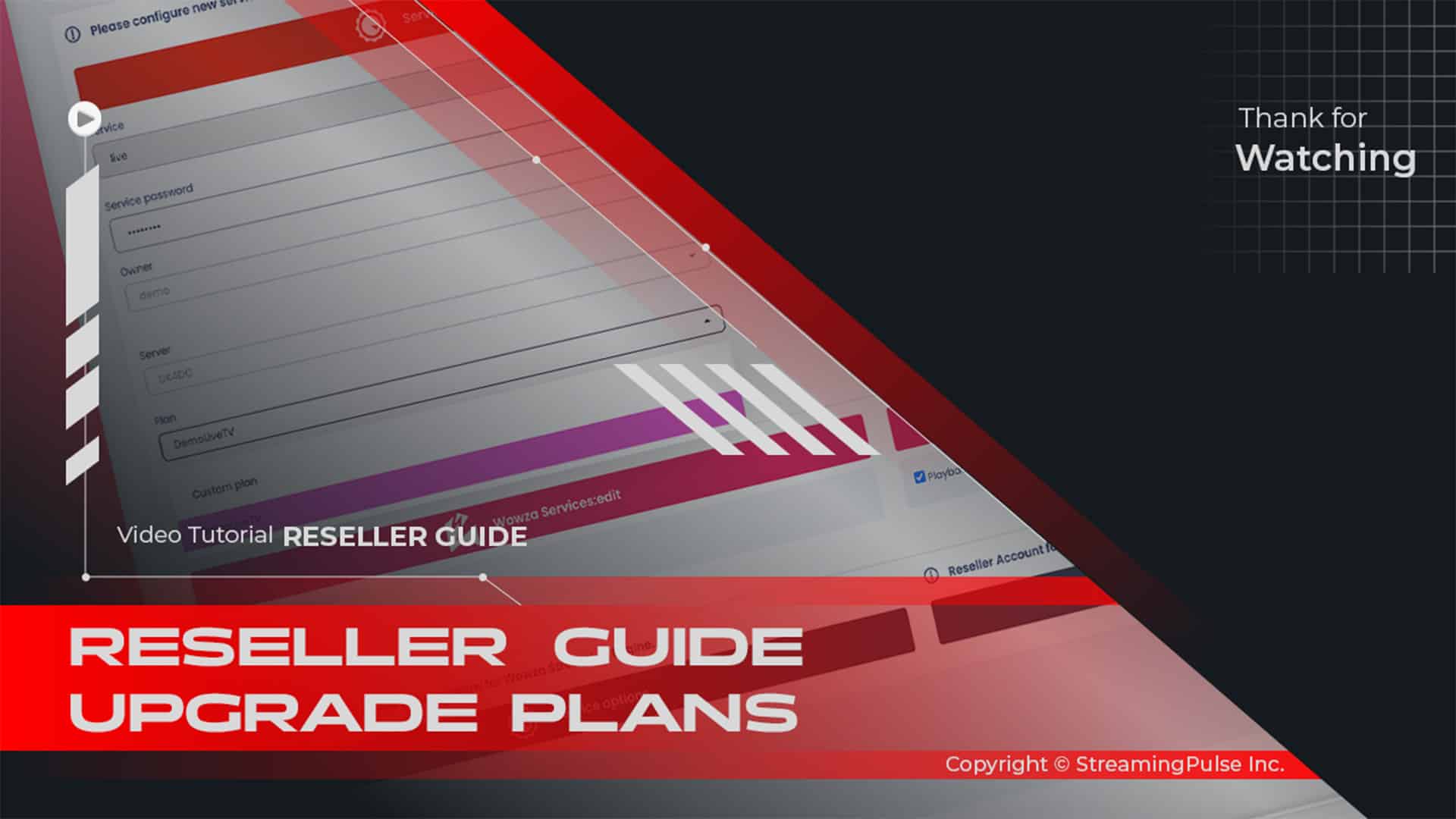
00:12
5 views
Plan Adjustments Upgrade or downgrade your streaming plan with ease, and witness the immediate ...
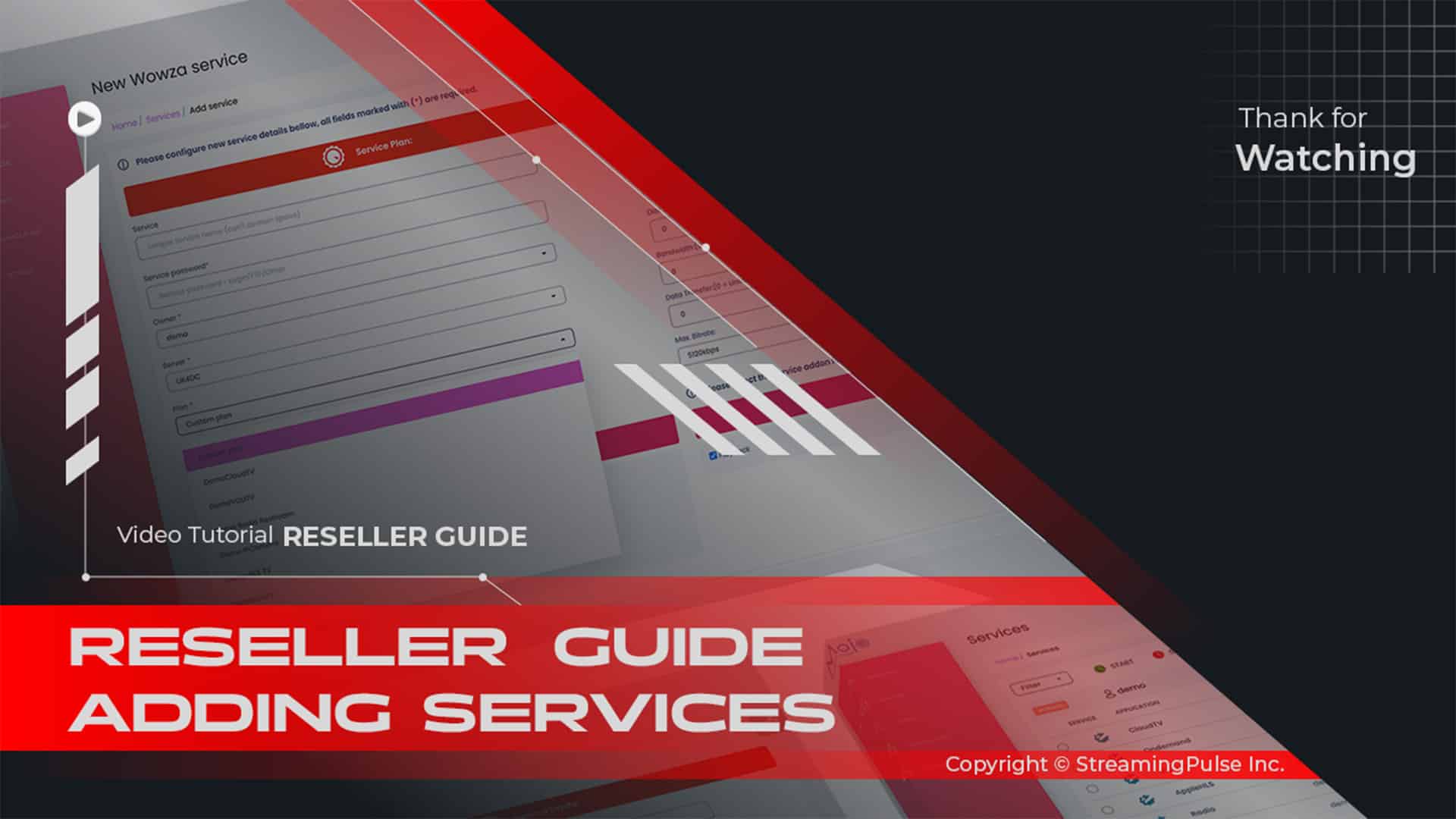
00:12
3 views
Streamlined Application Creation in MojoCP Discover the magic of Wowza streaming with MojoCP ...