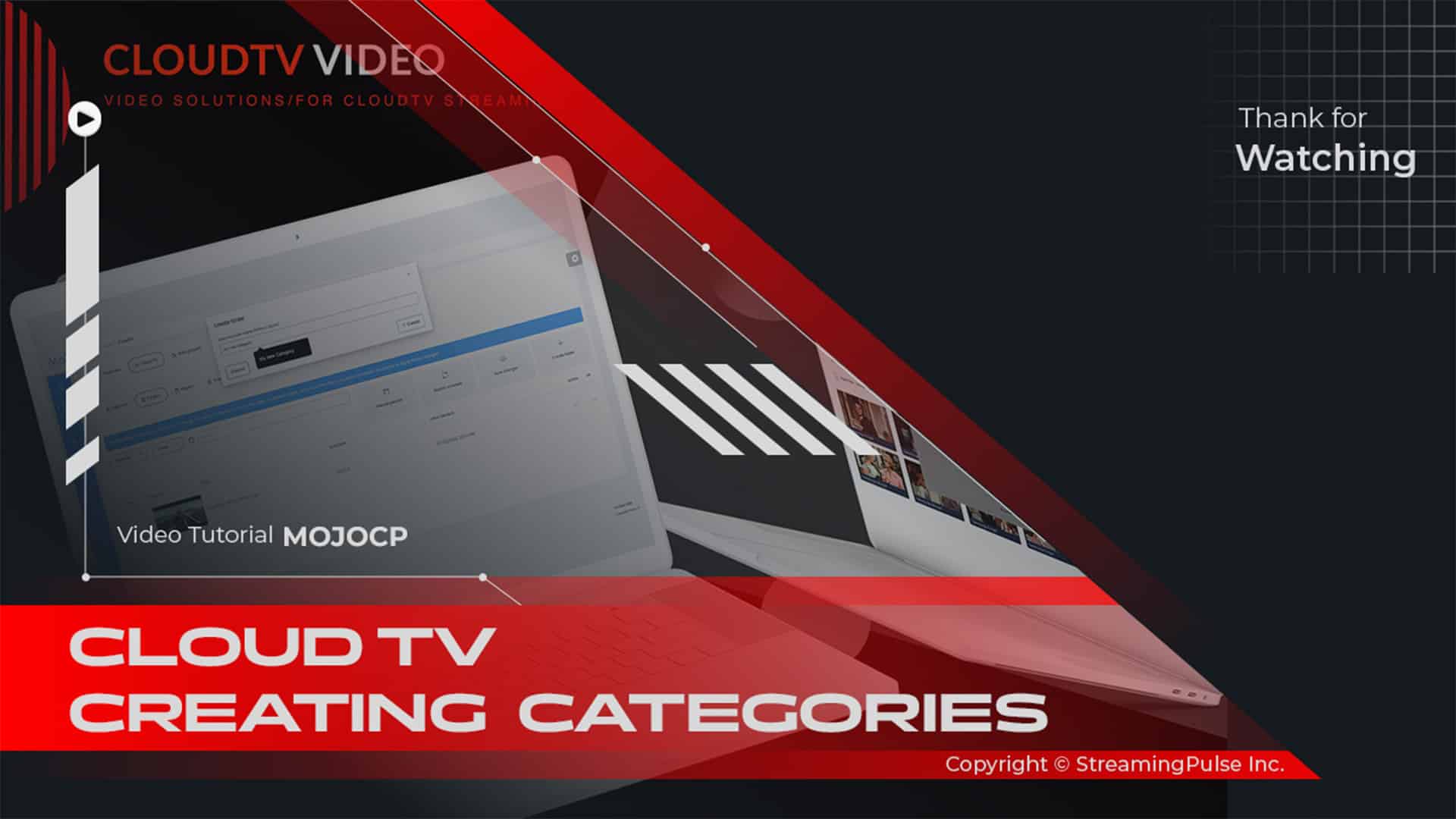- Customer Care
- 3495 Rebecca Street, ON, Canada
Call Anytime
Within the Playlist function, you can effortlessly create, duplicate, and schedule Playlists.
Specify start and end dates for each playlist. By utilizing the duplicate playlist feature, you can seamlessly drag and drop duplicated playlists to future dates.
Remember to restart the playlist schedule after making any modifications for the changes to take effect.