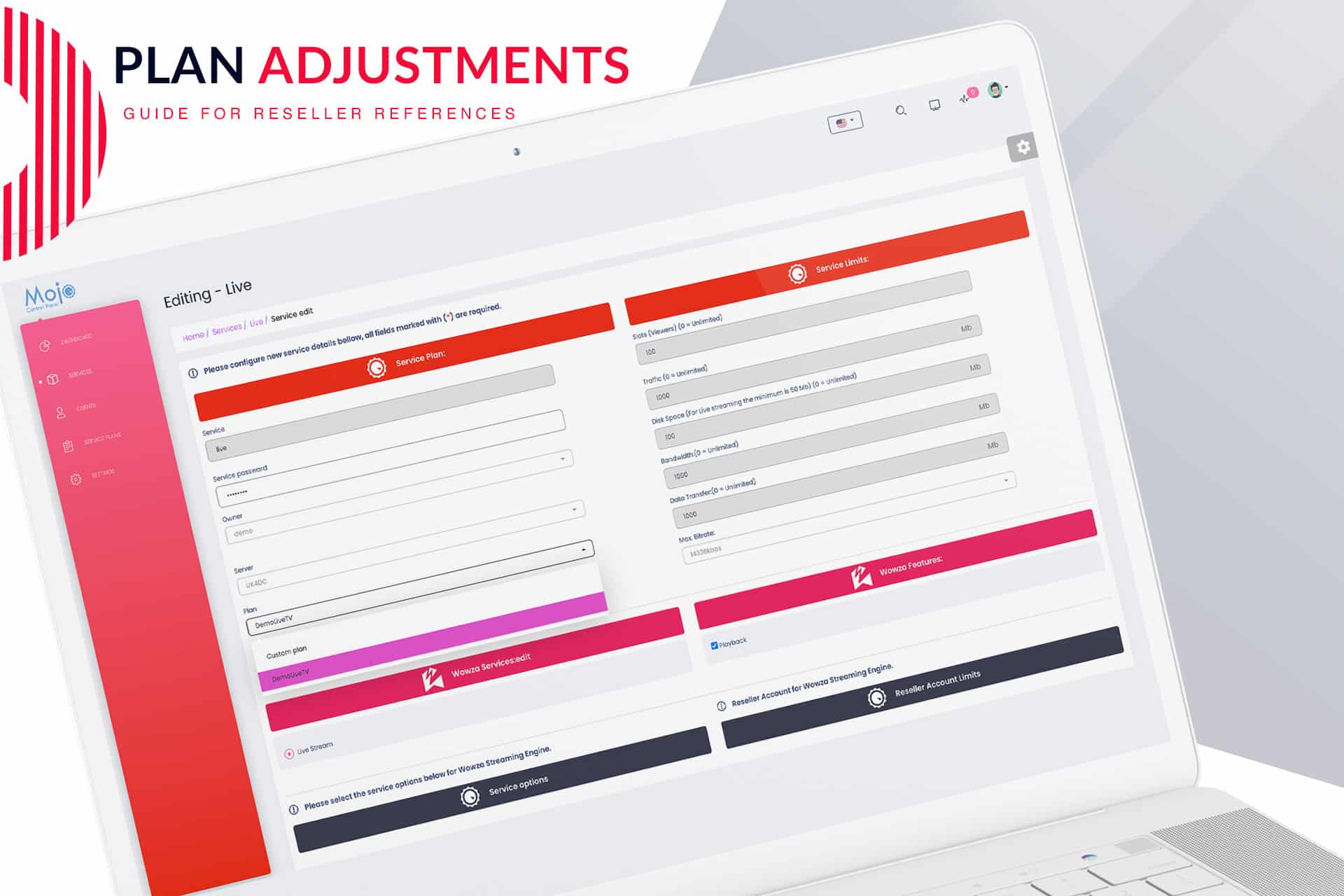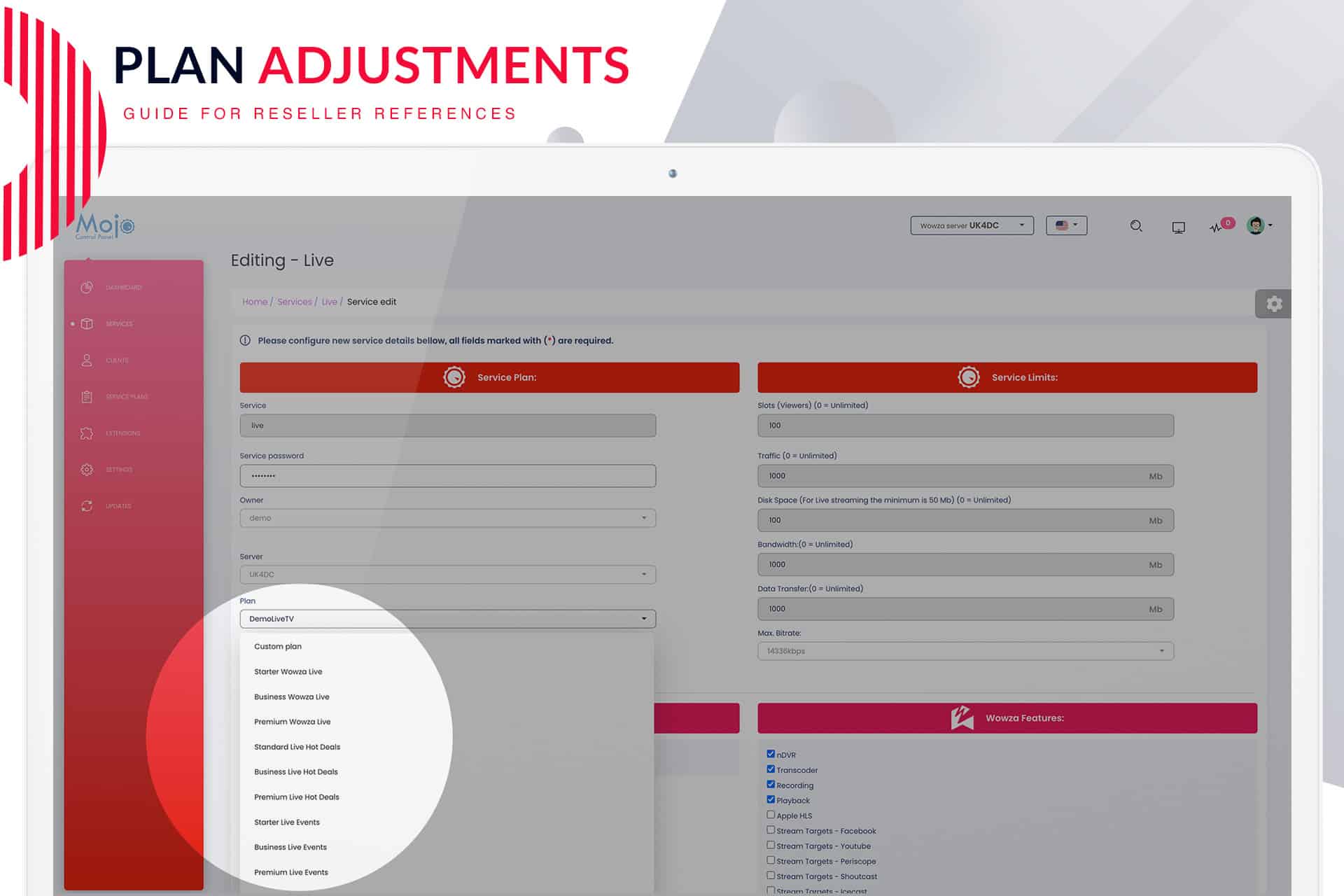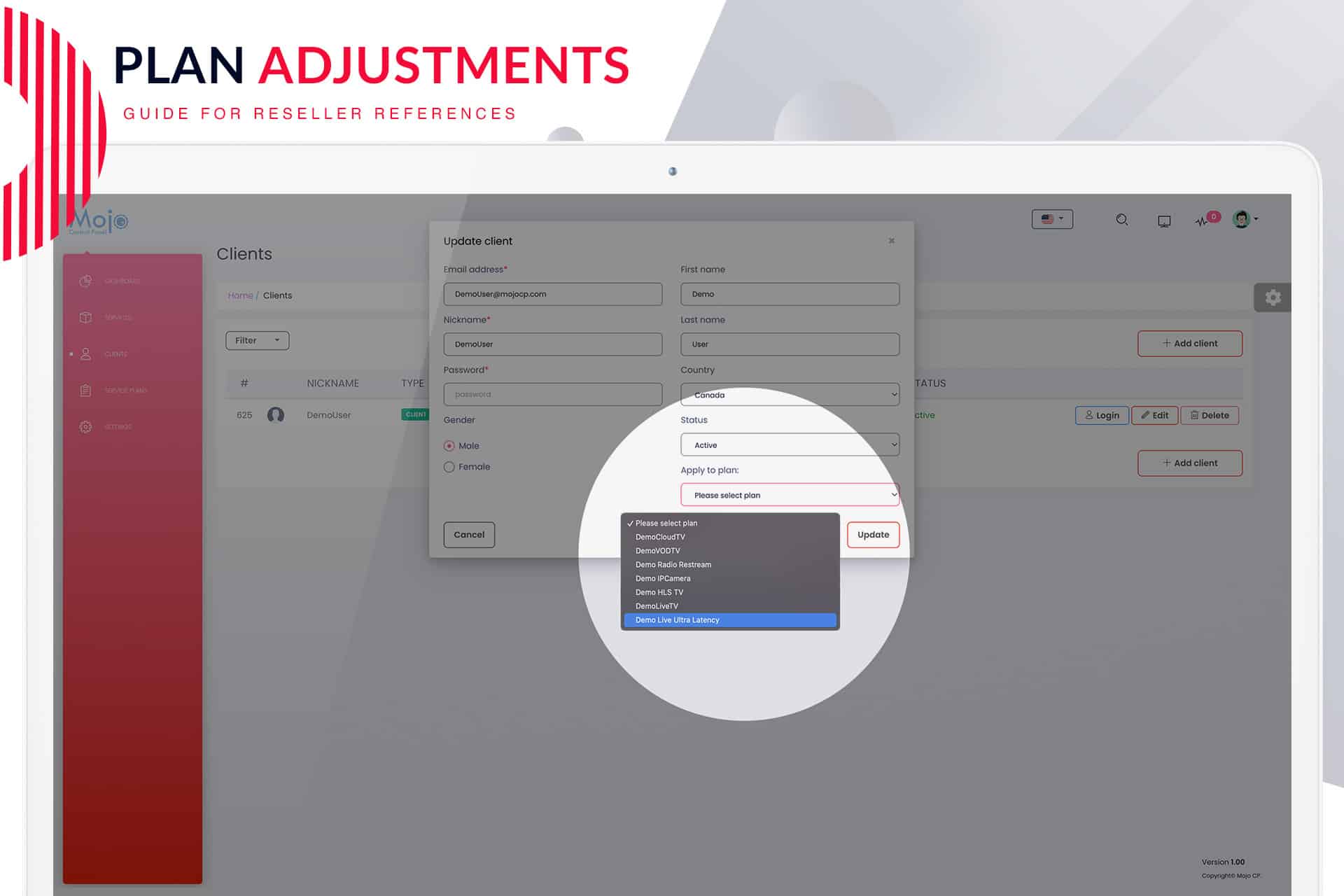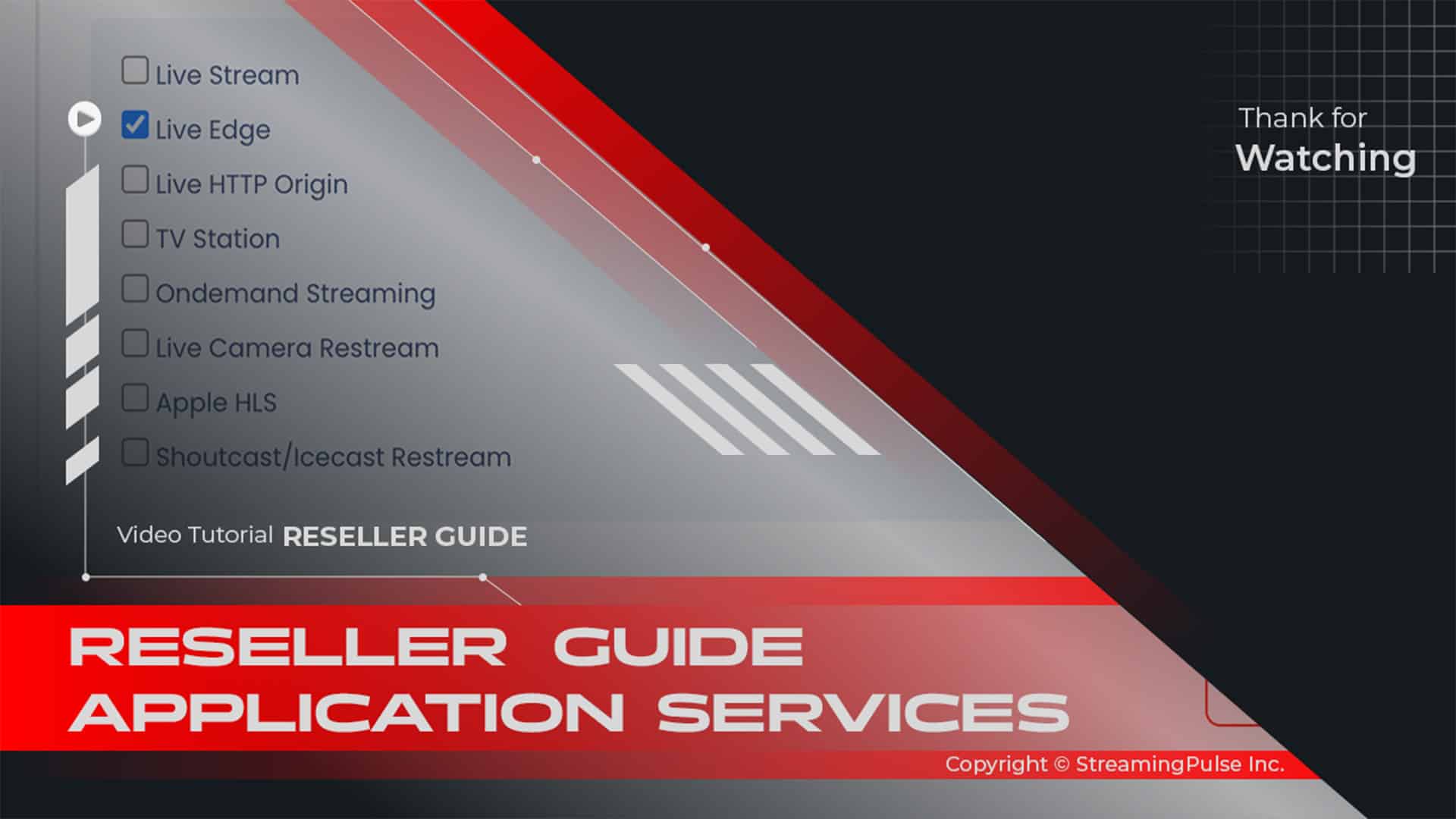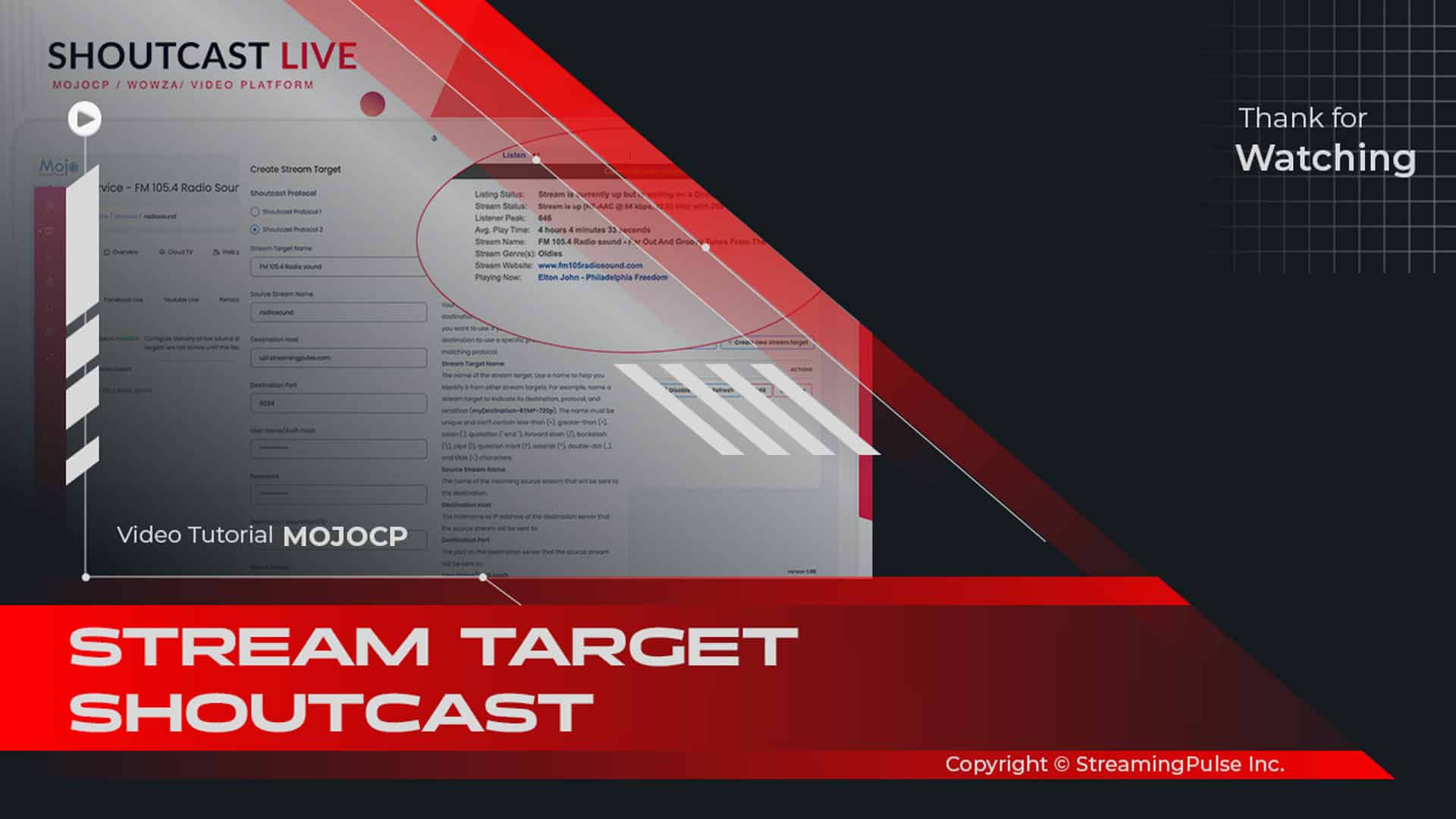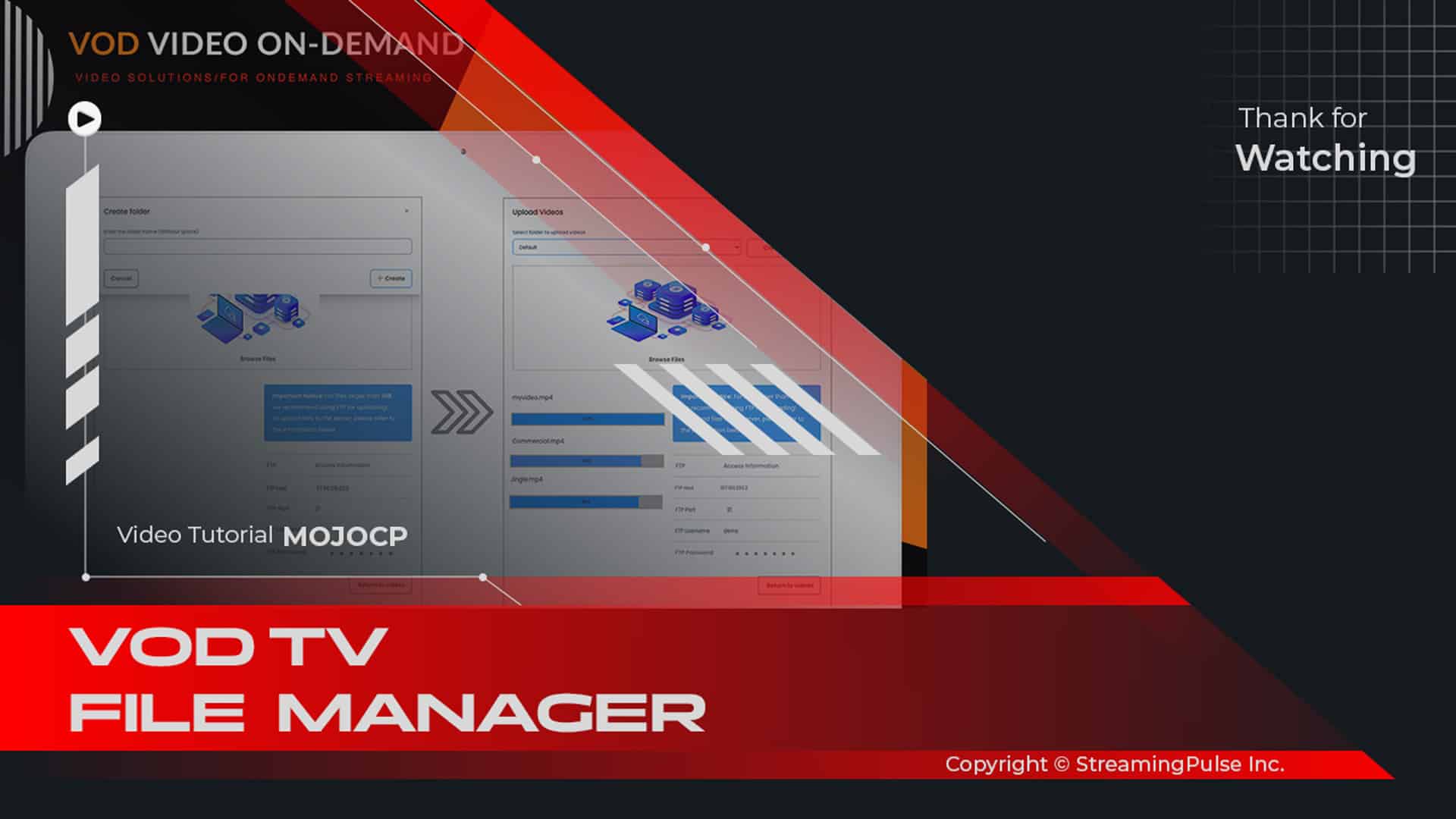Plan Adjustments
Upgrade or downgrade your streaming plan with ease, and witness the immediate implementation of added or removed features.
Effortless Plan Adjustments on Mojocp:
Unlock the power of real-time adjustments by seamlessly upgrading, downgrading, or applying add-ons to your client's application plan on Mojocp. Here's a simplified guide:
Access Your Reseller Account:
Log in to your Mojocp reseller account and navigate to the "Services" section.Locate and Edit:
Identify the application you wish to modify, then click on the tools icon to reveal editing options.Choose Your Plan:
Under the "Service Plan" section, select a different plan from the dropdown list. Alternatively, customize the plan by modifying values under "Service Limits" and "Wowza Features."Addon Features:
Easily enable any desired addon feature listed under Wowza Features without changing the plan by a simple selection.Save Your Changes:
Once adjustments are made, click the "Save" button to apply them.Automatic Restart:
Note that the application will automatically restart to implement the changes.Client Notification:
- Streaming Pulse Inc.
Inform your client in advance about the potential service interruption during this process.
Stream Plan Flexibility: Upgrade, Downgrade, Customize.
Upgrade, downgrade, or customize streaming plans effortlessly with Mojocp, ensuring a tailored and interruption-free streaming experience for your clients.