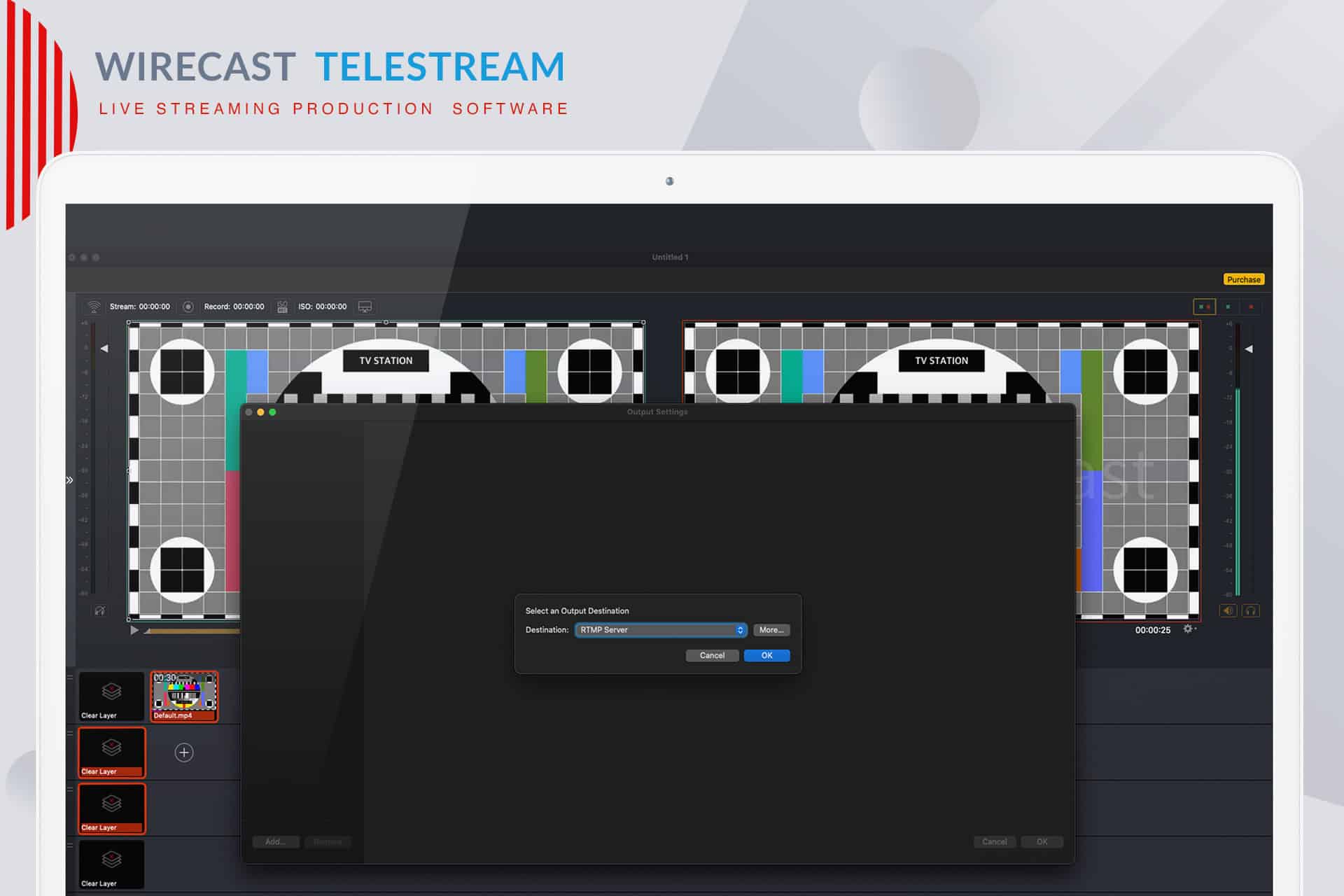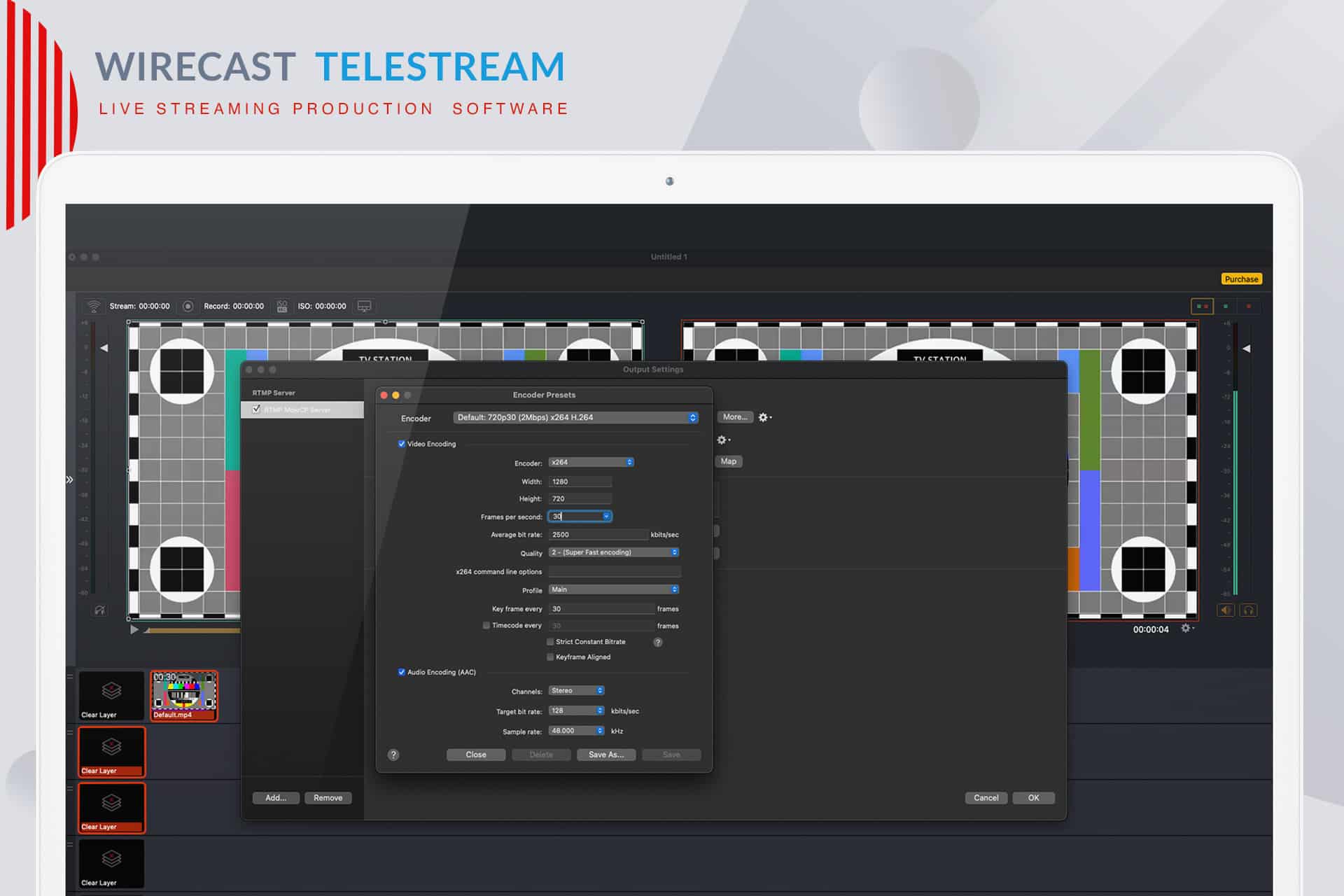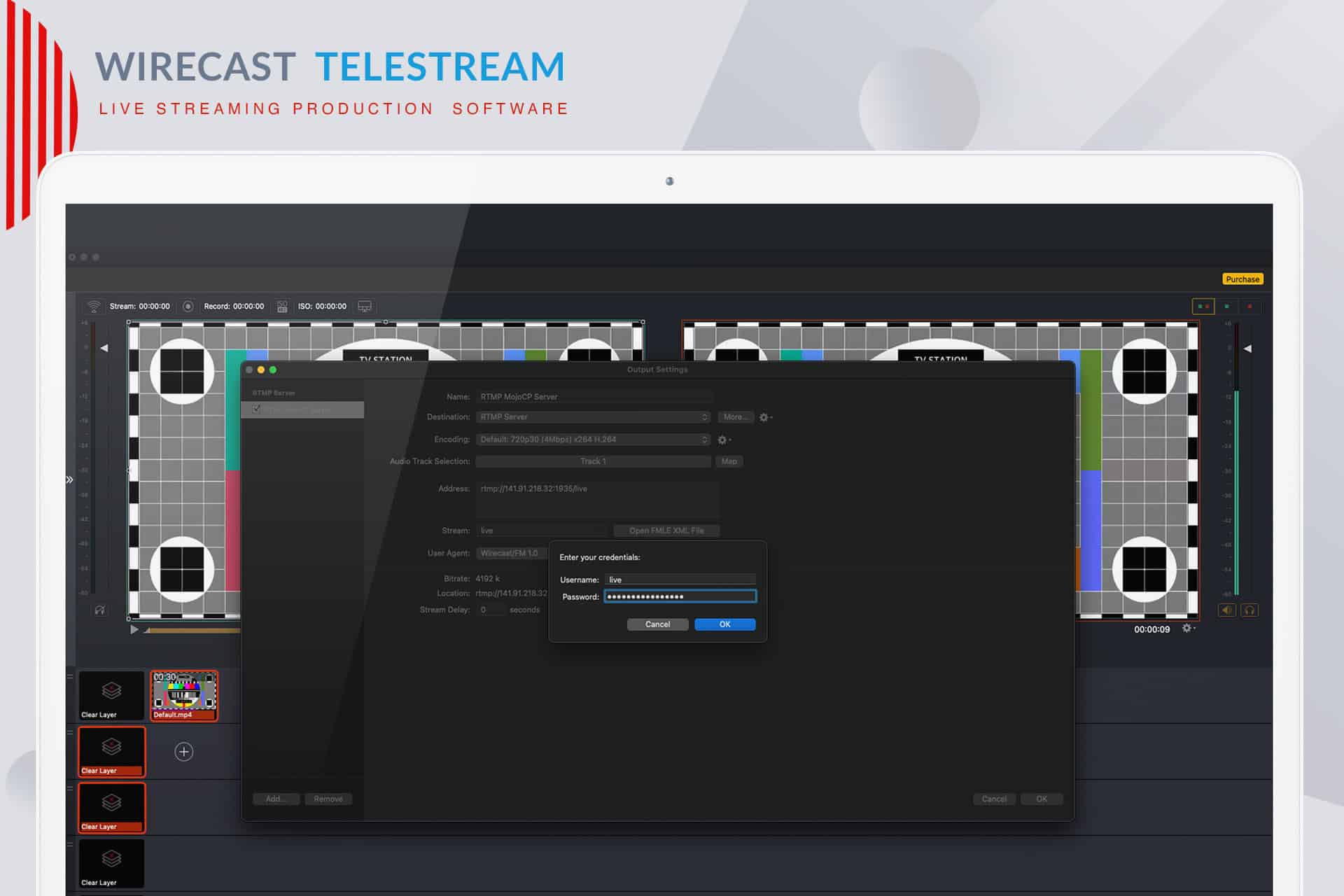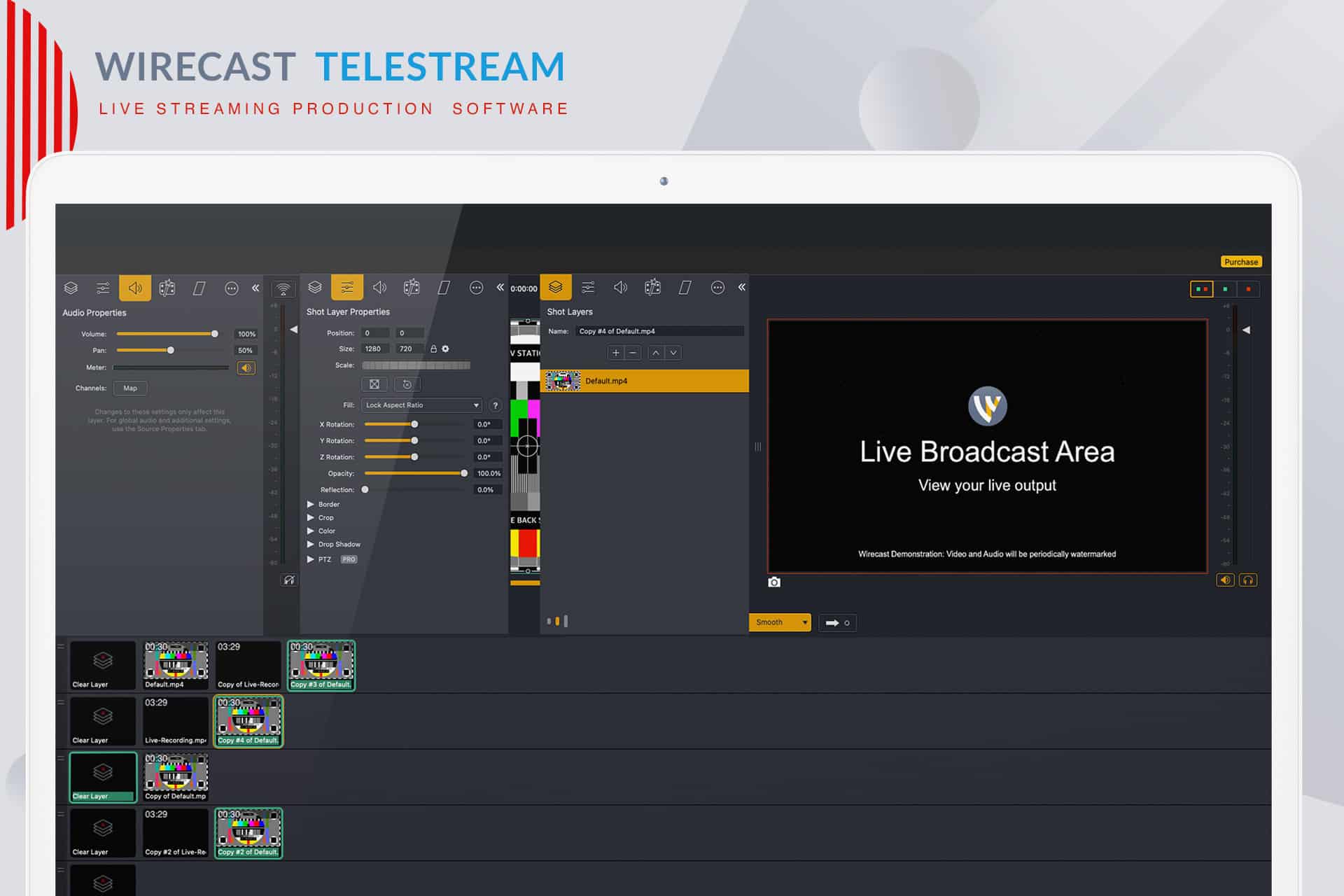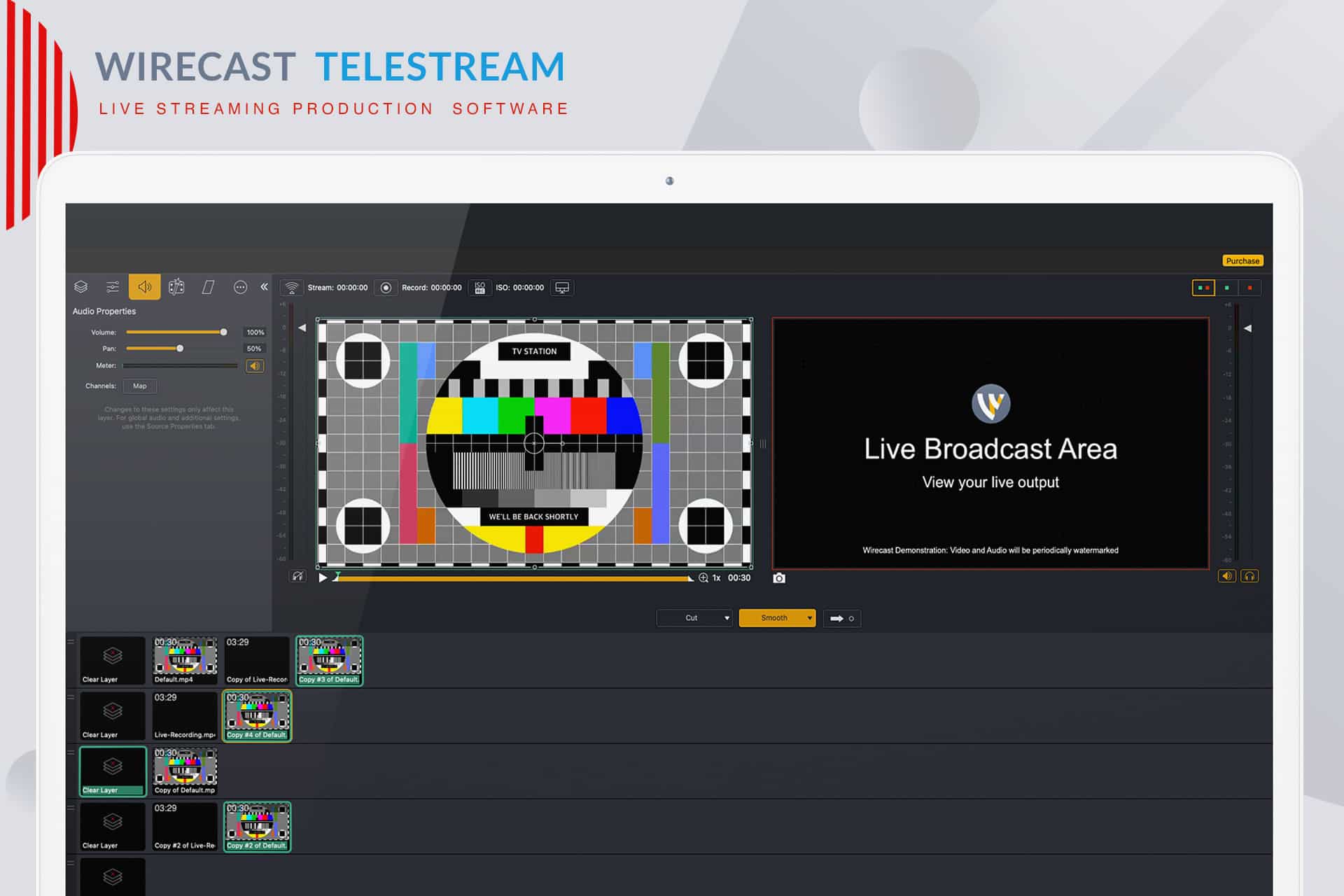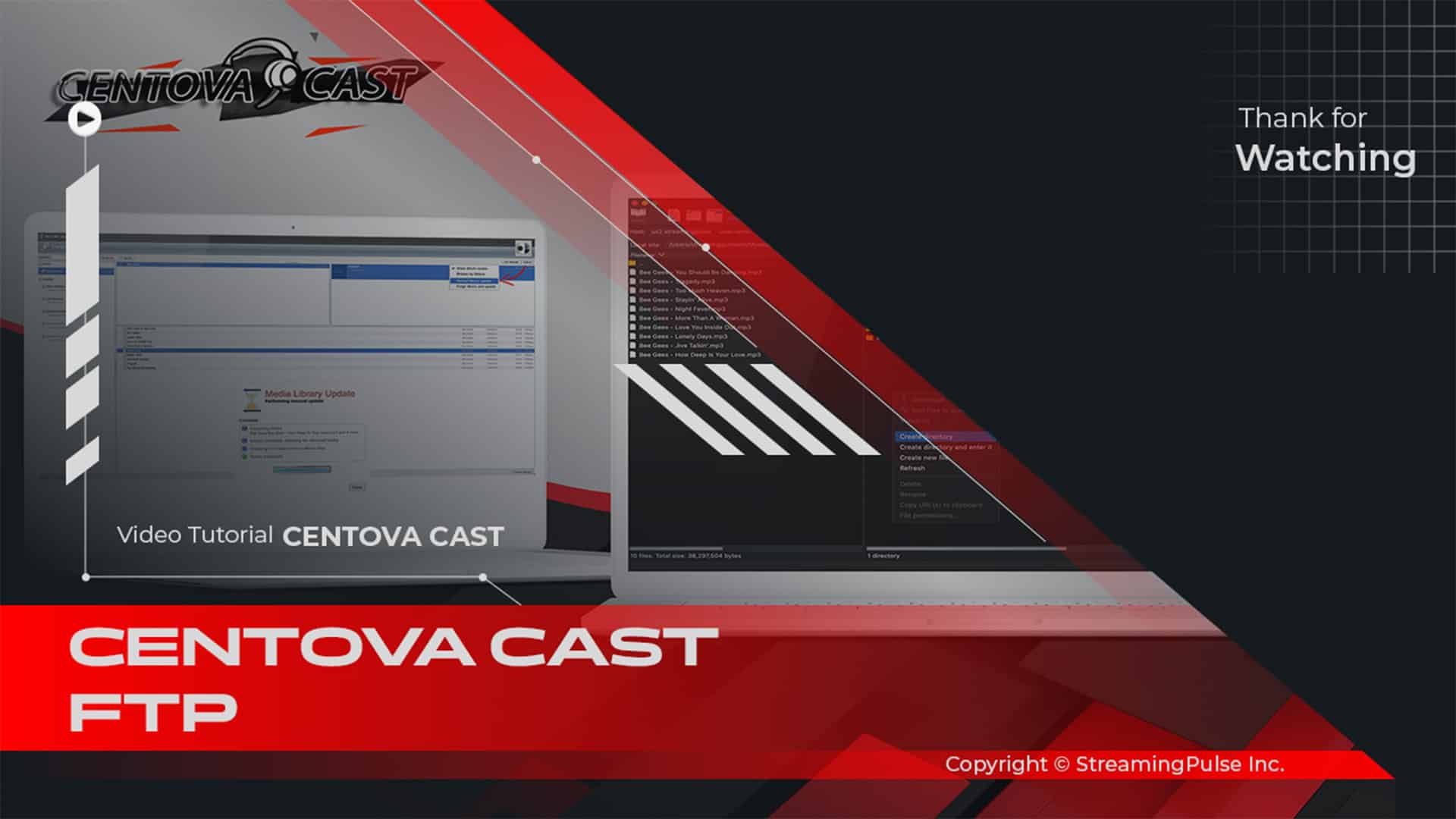Telestream Wirecast
Telestream Wirecast stands as a premier live video streaming production encoder, catering to both Mac and Windows users. Thus, it ensures a versatile platform for broadcasting live video streams. Moreover, Wirecast supports a variety of inputs for live broadcasting, including multiple cameras, audio sources, and the integration of pre-recorded audio and video files.
Multifaceted Input Compatibility:
In addition to its robust features, Wirecast seamlessly integrates with multiple cameras and audio sources, allowing for dynamic live broadcasting. Furthermore, with Wirecast, you can effortlessly incorporate pre-recorded audio and video files into your streams. This capability not only enhances your production quality but also offers more creative options for your live events.
Dynamic Overlays:
To elevate your live stream, Wirecast provides overlays, including titles and other visually appealing displays. For instance, it offers the flexibility to add both motion and still titles during your broadcast. Consequently, your stream can engage viewers more effectively and keep them captivated.
Live Editing Capabilities:
Additionally, Wirecast simplifies live stream editing by providing the flexibility to make real-time adjustments. For example, you can add color filters and even create your own unique visual elements during your live broadcast. As a result, Wirecast allows you to tailor your content on the fly to match your audience's preferences and maintain their interest.
Versatile Encoding:
Moreover, Wirecast excels in its primary role as an encoder, offering support for a wide range of video resolutions and bitrates. This versatility is tailored to accommodate projects of any size, ensuring your broadcast meets professional standards and provides a high-quality viewing experience.
Recording Options:
Lastly, Wirecast allows you to capture your entire live broadcast directly to your hard drive in formats such as MP4, Windows Media, or MOV. This feature ensures that you have the flexibility to store and share your content according to your preferences, providing greater control over your media.
Click to zoom in on the image
Essential Encoder Configuration
To ensure a seamless live streaming experience with StreamingPulse, it's imperative to adhere to the following encoder settings. These settings are universal, catering to various resolutions and bitrates to guarantee optimal performance:
Video Codec: H.264 (x264 is also compatible)
Frame Rate: 25 or 30 frames per second (World standard definition: 25fps / 50fps)
Keyframe Interval: 2 seconds (Please use a keyframe frequency of 2 seconds or less.)
Scanning: Progressive
Encoding Bitrate: Constant (CBR)
Audio Codec: AAC
Audio Bitrate: 128 kbps
Audio Channels: 2 (Stereo)
Audio Sample Rate: 48 kHz (48,000 Hz)Live Stream with a Custom RTMP Server Method
Telestream’s Wirecast stands as a premier live video streaming production encoder, catering to both Mac and Windows users, ensuring a versatile platform for broadcasting live video streams.
Step 1: Navigate with Precision
Initiate your streaming journey by navigating to the MojoCP Platform. From your dashboard, seamlessly access the "Services" menu and meticulously select the designated server for your enhanced streaming experience.
Step 2: Encoder Settings Tailored to You
Delve into the heart of customization as you navigate to the Encoder Settings Tab. Here, choose Wirecast as your preferred encoder, setting the stage for a tailored streaming setup that aligns seamlessly with your vision.
Step 3: Streamline with Copy-Paste Ease
Efficiency meets simplicity as you copy and paste the Live streaming information for Wirecast. Include FMS Url, Stream Key, Username, and Password, ensuring a swift and precise configuration process.It will resemble something similar to the following.
- FMS URL: rtmp://141.91.218.32:1935/livetv
- Stream Key: livetv
- Username: livetv
- Password: demo
Step 4: Launch into Broadcasting Excellence
Elevate your broadcasting prowess by launching Wirecast Broadcaster. Navigate to Output Settings, where you'll select the destination RTMP Server and affirm your choice with a click of approval. Expertly transfer the RTMP URL and Stream Name Key from your MojoCP account to your Wirecast Broadcaster interface.
Step 5: Personalize Your Broadcast Output
Give your broadcast a distinctive touch by naming your Custom RTMP broadcast output, such as "My Live Streaming." This personalized touch sets the tone for an engaging and unique streaming experience.
Step 6: Destination Precision
In the destination settings, make a strategic move by selecting RTMP Server. This ensures a seamless connection and optimal performance for your live stream.
Step 7: Setting your RTMP
Address each aspect with confidence as you paste the RTMP URL from your MojoCP account (rtmp://141.91.218.32:1935/liveTV)
Step 8: Configure The Stream Key
Input the Stream Key, and set your Username and Password credentials for a secure and reliable live streaming experience.
Step 9: Commence Streaming Excellence
The final touch – initiate your live stream by clicking on the stream icon. Your audience awaits as Wirecast transforms your vision into reality. For a sneak peek, return to your MojoCP account for a seamless preview of your live stream, ensuring everything aligns perfectly with your expectations.[Download Telestream’s Wirecast]
- Streaming Pulse Inc.
Click to zoom in on the image
Wirecast to Live Stream
Wirecast stands out as a top-tier encoder in the market, striking the perfect balance between performance and affordability. Positioned squarely in the mid-range price bracket, Wirecast delivers a remarkable array of features at a reasonable cost. Revel in the prowess of live switching, seamless transitions, and the creative possibilities of overlays that Wirecast seamlessly integrates into your streaming experience.
Quick Video Guide
Explore our step-by-step video tutorial on setting up Wirecast Broadcaster. Follow along with ease to ensure a seamless and professional streaming experience.