- Customer Care
- 3495 Rebecca Street, ON, Canada
Call Anytime
Contact Us for 24/7 Phone Support Require assistance? Get swift and seamless support! Reach us anytime, day or night, for immediate assistance.
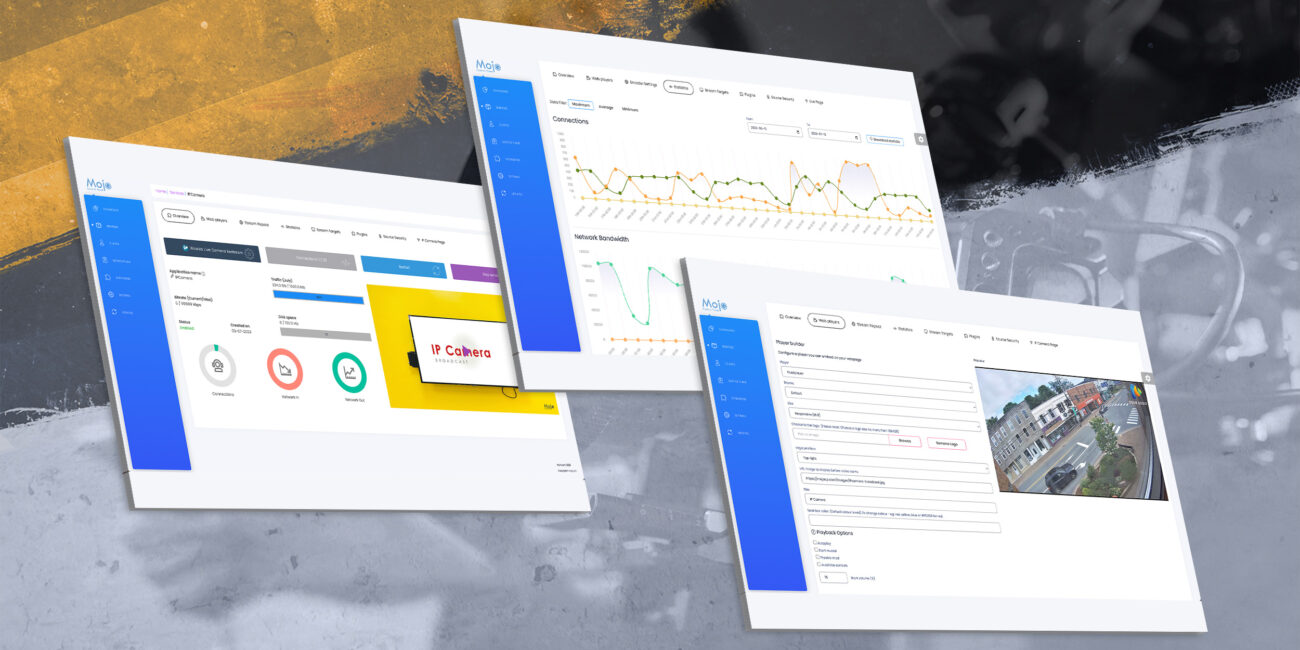
At Streaming Pulse, we recognize the critical importance of secure and reliable IP camera streaming across diverse applications. Whether you're monitoring security footage, conducting live broadcasts, or streaming events, our platform delivers advanced features to elevate your streaming experience.
Discover how to integrate IP cameras seamlessly with Streaming Pulse. Our services provide reliable, high-quality streaming solutions for your IP camera feeds, ensuring secure and efficient video monitoring and broadcasting.
Elevate your IP camera streaming experience with Streaming Pulse. Gain access to cutting-edge technology that ensures the seamless delivery of your video content, no matter the application. Explore our IP camera solutions today and unlock the full potential of your streaming endeavors.

Unlock the capabilities of Streaming Pulse with our exclusive offering. Experience a seamless 7-day free trial, allowing you to explore the intricacies of our MojoCP platform before making a commitment. Rest assured, this trial incurs no charges and entails no binding contracts. By joining, you initiate a journey of effortless creation and seamless broadcasting, all within a matter of minutes. However, please note that the Free Trial is valid for a single use. Your exploration awaits.
To enable access to your IP Camera over the Internet, you'll need to configure your router or firewall to forward requests on the appropriate ports (554) to your IP Camera.
First, identify your public IP address. You can do this by visiting a site like http://www.whatismyipaddress.com from a device on your local network.
Next, access your network's firewall settings to open and forward the necessary ports to your IP Camera. While this isn't a service provided by Wowza, resources like www.portforward.com offer detailed instructions for configuring different router models.
Once your port configuration is complete, you should be able to access your IP Camera remotely using your public IP address and the designated ports. Simply enter your IP address into a web browser, followed by the specified port number (e.g., http://[YourPublicIPAddress]:[PortNumber]).
Please ensure that your IP Camera requires authentication. If so, include the authentication details (username and password) in the URI configured in Wowza Video. The URI format will resemble: rtsp://username:password@[IPCameraAddress]
Indeed, we provide round-the-clock technical support for all our server packages. Our dedicated technical support team is available 24 hours a day, 7 days a week, 365 days a year, accessible through live chat, Phone and email support channels. Your satisfaction and peace of mind are our priorities, and we're here to assist you whenever you need us.
Streaming Pulse Inc. has the capability to process payments through a variety of means, including major credit cards such as American Express, MasterCard, and Visa. Additionally, we offer the convenience of PayPal and Wire Transfers for your payment preferences. Your ease and flexibility in payment options are of paramount importance to us.
