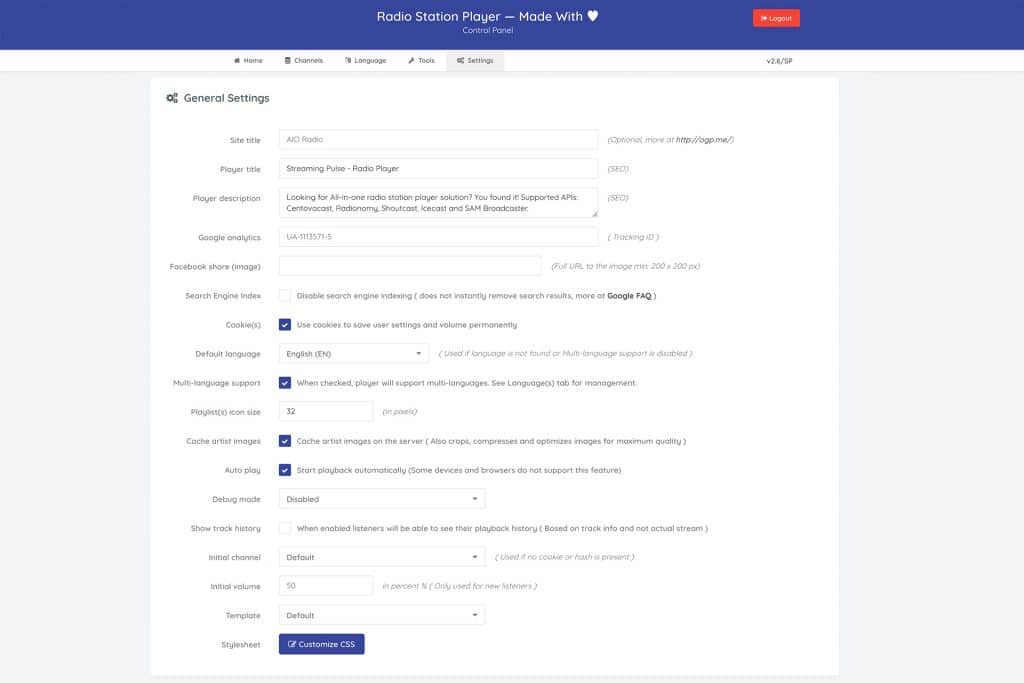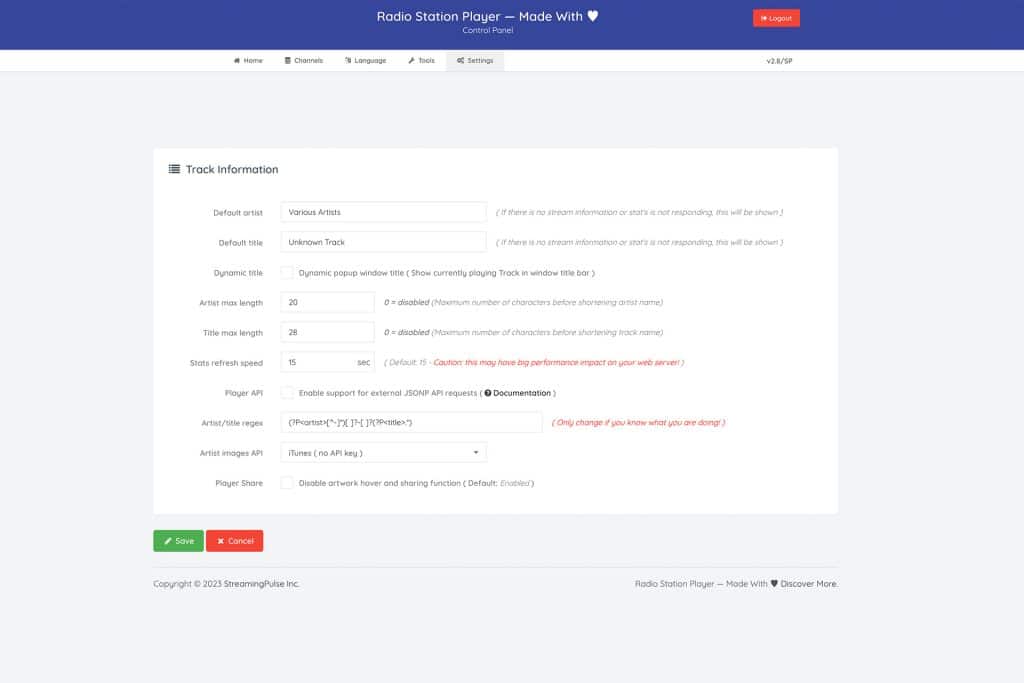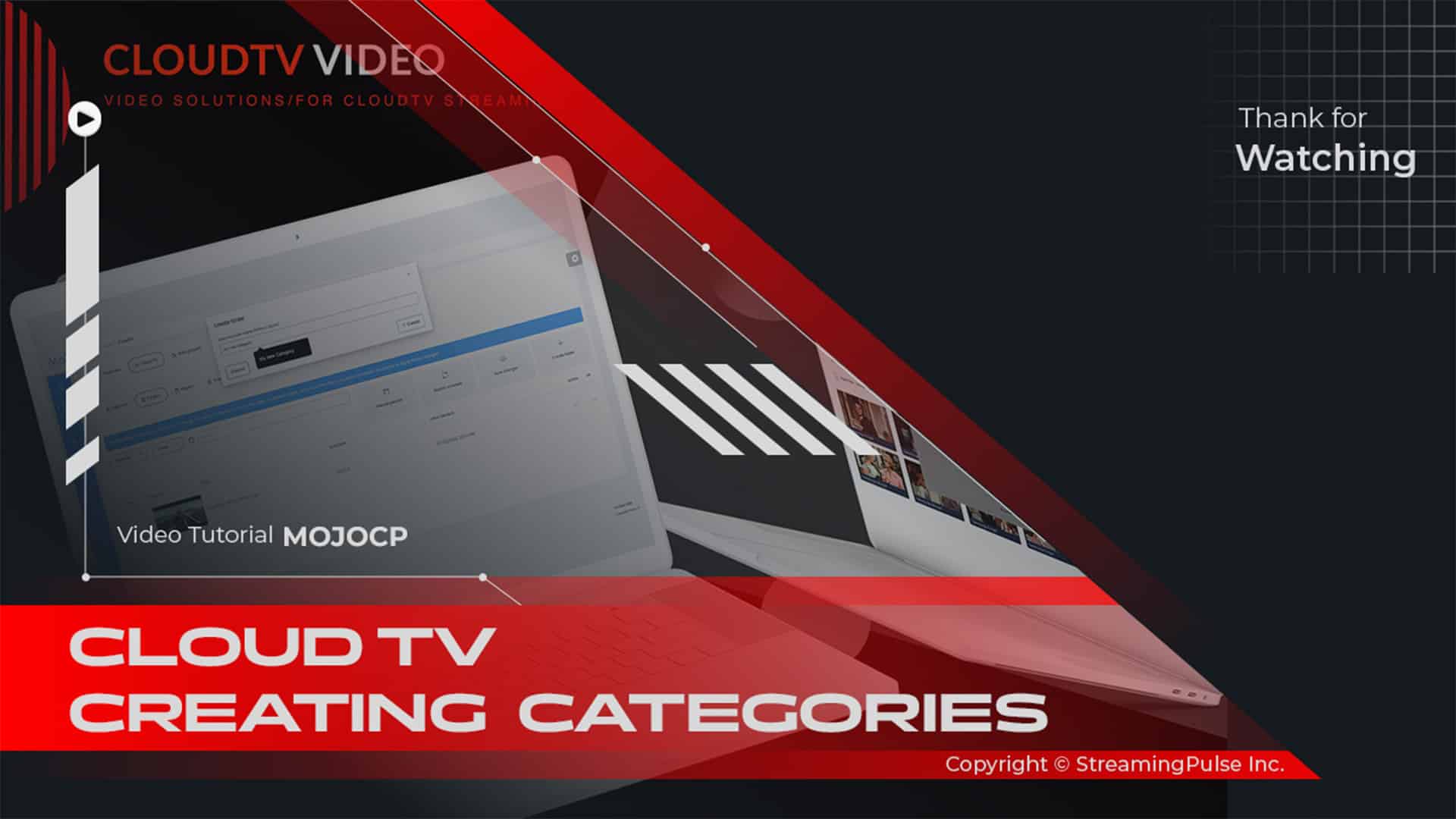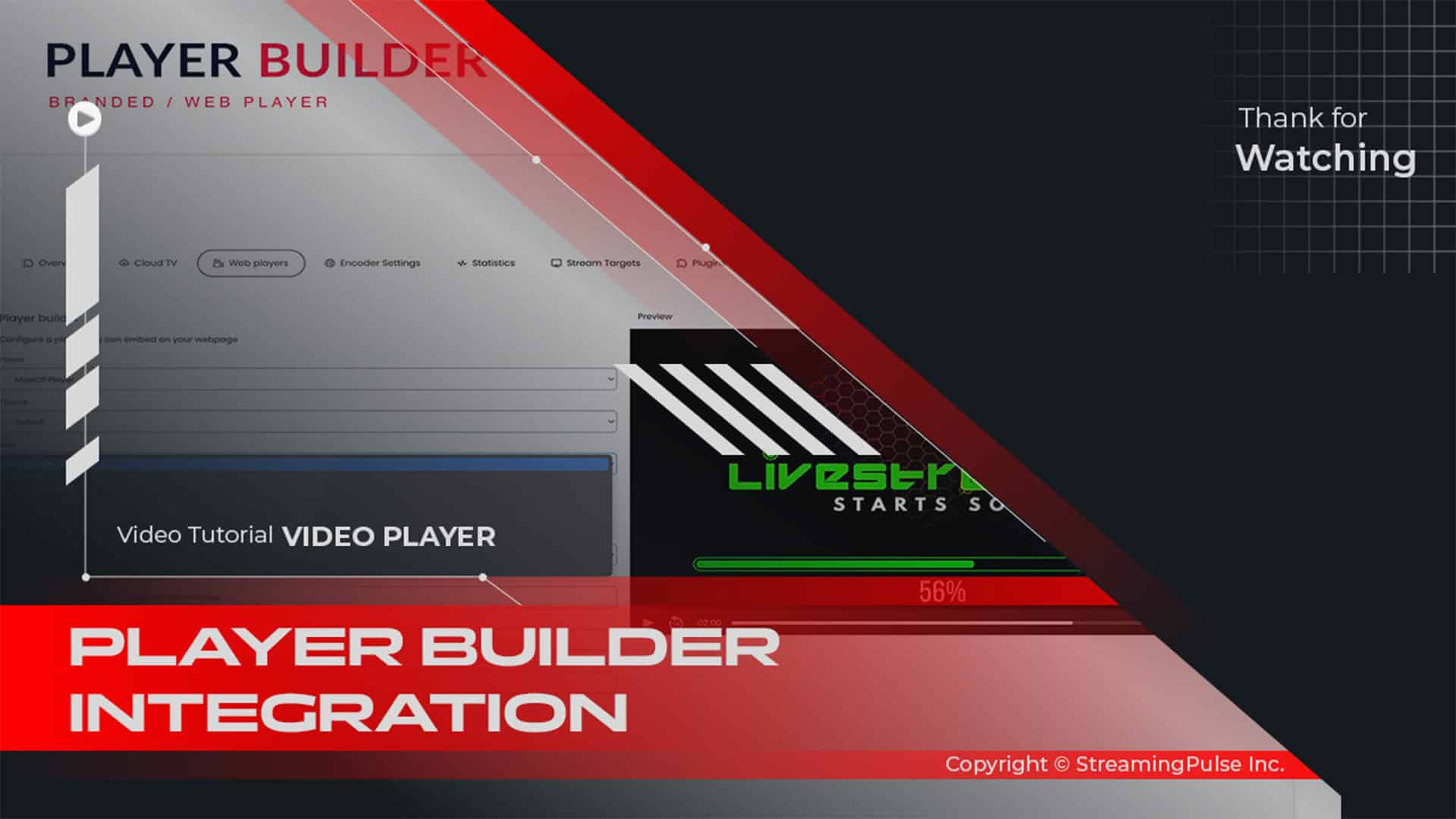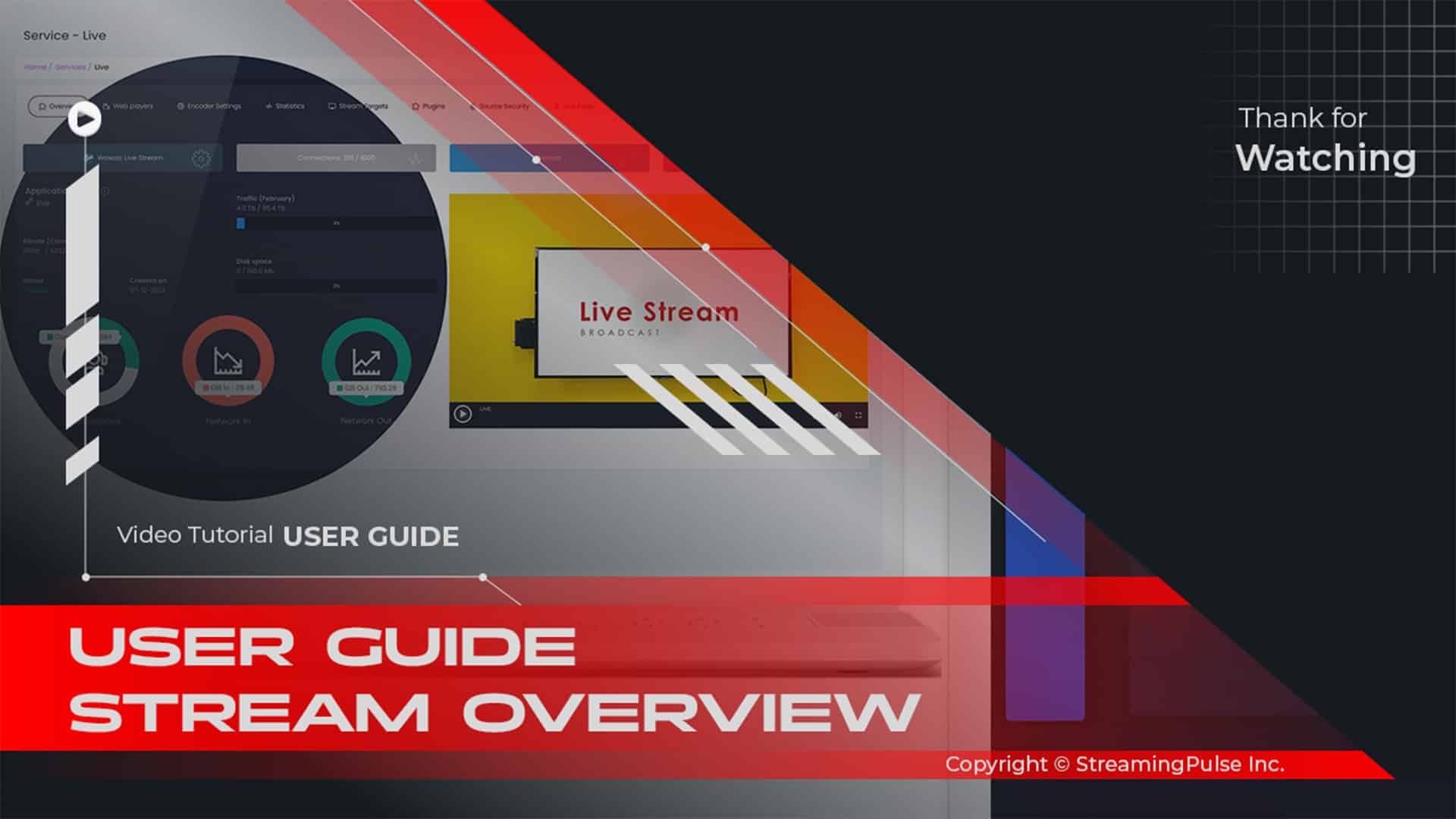All-in-One (AIO) Radio Player
AIO Radio Settings for Top Broadcasting
Our AIO Radio Settings offer everything needed to set up and operate your radio station with ease. With a comprehensive range of options, you can quickly adjust station features, sound settings, and streaming quality to deliver a fully professional broadcasting experience.
Control Audio and Streaming Quality with AIO Player
With AIO Radio Settings, you can easily fine-tune sound quality to match your broadcasting needs, whether for music or talk radio. Furthermore, the available streaming options allow you to manage bitrates, buffering, and delays, which means your broadcast remains stable and high-quality for listeners.
Flexible Station Setup through AIO Radio Settings
Since every station has its own unique requirements, AIO Radio Settings include flexible options to meet them. You can not only set up playlists and manage schedules but also control auto-DJ settings to craft the ideal station. Whether you’re running nonstop music or live shows, these settings support a fully customized setup.
Simple Management and Integration with AIO Radio Settings
In addition to easy setup, AIO Radio Settings are designed for broadcasters of all levels and work seamlessly with many platforms. As a result, you can manage your station from one centralized place. Additionally, these settings connect effortlessly with other apps and streaming sites, so you can share your station with a wider audience.
Track Your Progress with AIO Radio Settings Insights
Moreover, AIO Radio Settings provide built-in tracking tools that give insights into listener data, trends, and geographic locations. Consequently, you can understand your audience better, which helps you adjust content to keep them engaged. As a result, this approach makes it easier to grow your fan base effectively.
In conclusion, start using AIO Radio Player Settings today to create a reliable and professional broadcast tailored to your station’s needs.
Click to zoom in on the image
- General Settings:
Enhance your radio player experience through the General Settings section, offering customization options like Player Title, Description, Google Analytics integration, Player Style Skin, and Custom Stylesheet CSS.
- Site Title (Optional, more at http://ogp.me/)
- Player Title (SEO)
- Player Description (SEO)
- Google Analytics (Tracking ID)
- Facebook Share Image (Full URL to the image, min. 200 x 200 px)
- Search Engine Index (Disable search engine indexing more at Google FAQ)
- Cookie(s) (Use cookies to save user settings and volume permanently)
- Default Language (Used if language is not found or Multi-language support is disabled)
- Multi-language Support (Used if language is not found or Multi-language support is disabled)
- Playlist(s) Icon Size (in pixels)
- Cache Artist Images (Also crops, compresses, and optimizes images for maximum quality)
- Auto Play (Start playback automatically. Some devices and browsers do not support this feature)
- Show Track History (When enabled, listeners will be able to see their playback history)
- Initial Channel (Default or, if you have more than one station, select one)
- Initial Volume (In percent %, only used for new listeners)
- Template (Choose the Template Player you would like to use)
- Stylesheet (Custom CSS)
- Track Information:
Navigate through Track Information settings to effortlessly display Default Artist and Title information. Modify Max Artist Length, enable Player API for artist images, and enable Play Share functionalities across social media platforms. Elevate your radio player's appearance and functionality with these versatile customization features.- Streaming Pulse Inc.
- Default Artist (If there is no stream information or stats are not responding, this will be shown)
- Default Title (If there is no stream information or stats are not responding, this will be shown)
- Dynamic Popup Window Title (Show currently playing track in window title bar)
- Artist Max Length 0 = Disabled (Maximum number of characters before shortening artist name)
- Title Max Length 0 = Disabled (Maximum number of characters before shortening track name)
- Stats Refresh Speed (Default: 15)
- Player API (Enable support for external JSONP API requests)
- Artist/Title Regex (Default)
- Artist Images API (Select one from the list, Default: iTunes)
- Player Share (Disable artwork hover and sharing function (Default: Enabled)
Leading AIO Radio Player Innovation
Unlock the AIO Radio Station Player, complimentary with any server purchase for Shoutcast and Icecast. This all-in-one player boasts extreme customization options, CSS3 Transitions, and HTML5 MP3 compatibility. Supporting a multitude of platforms including Shoutcast V2, Icecast, SAM Broadcaster, Radionomy, Centovacast, and harnessing direct stream information via ICY-METADATA. Elevate your radio experience with seamless compatibility and versatile customization.
Client services
Discover a radio player loaded with tons of customizable features, ensuring a personalized and immersive listening experience.
- Radio Player Control Panel
- Your Own Logo, 100% white Label
- Comprehensive Customization Abilities
- Included Advertisements Manager
- Vast Range of Additional Features
Quick Start Overview
From initial setup to advanced customization, this tutorial not only ensures a smooth experience but also enriches the learning journey for both beginners and seasoned users. Furthermore, by following our easy-to-follow video guide, you can elevate your radio broadcasting skills effectively and efficiently. In addition, you will discover tips and tricks that will help you navigate the process with confidence.