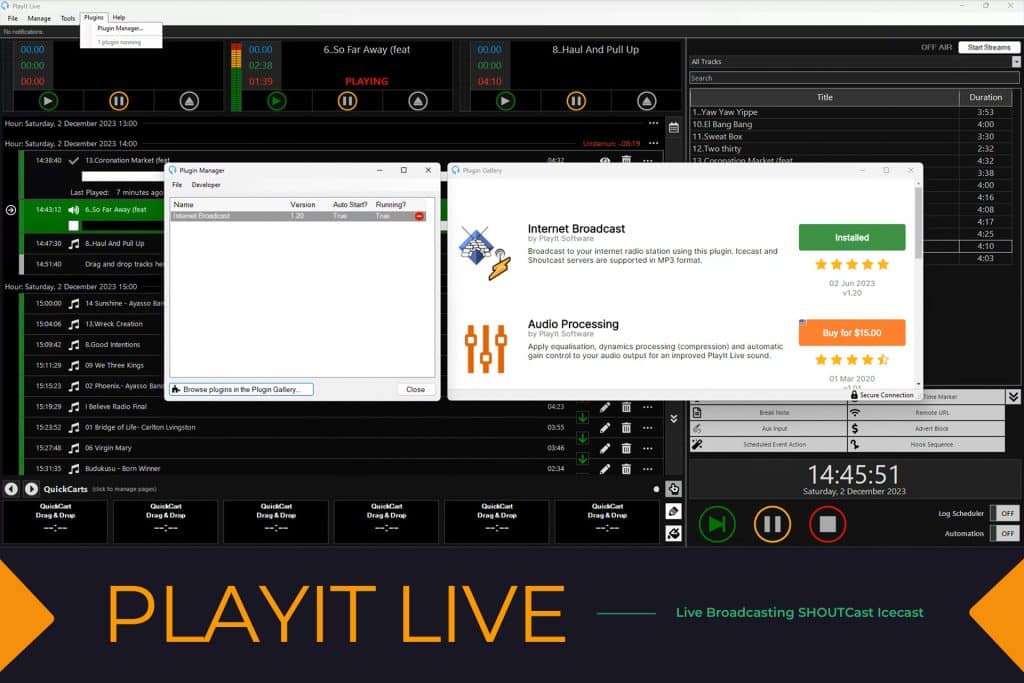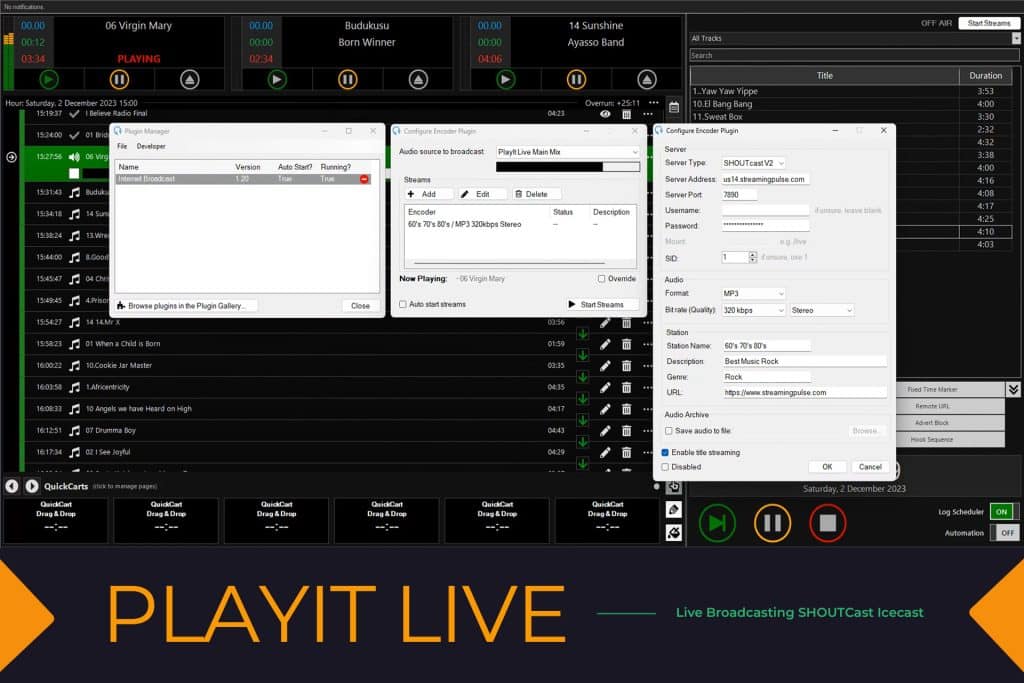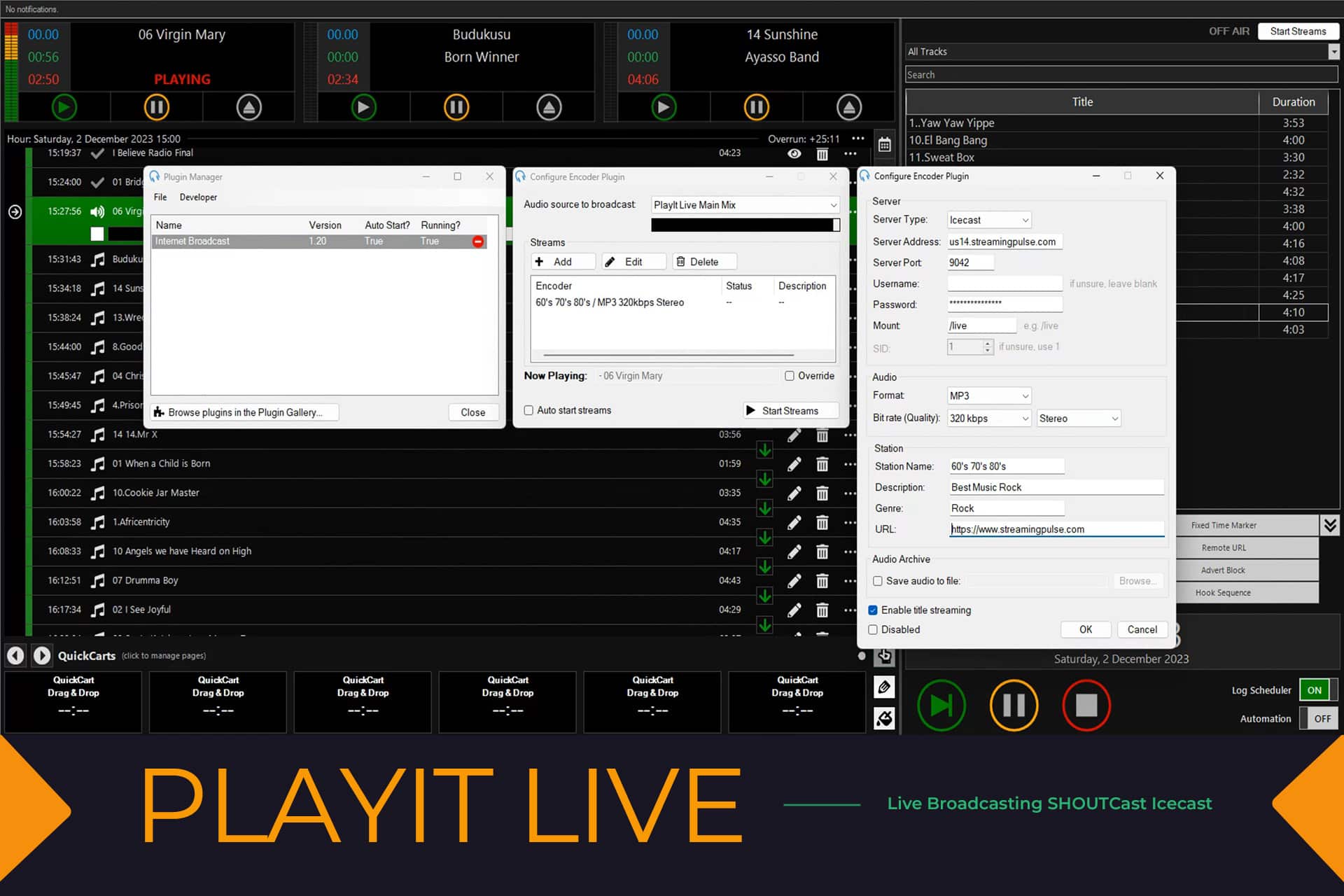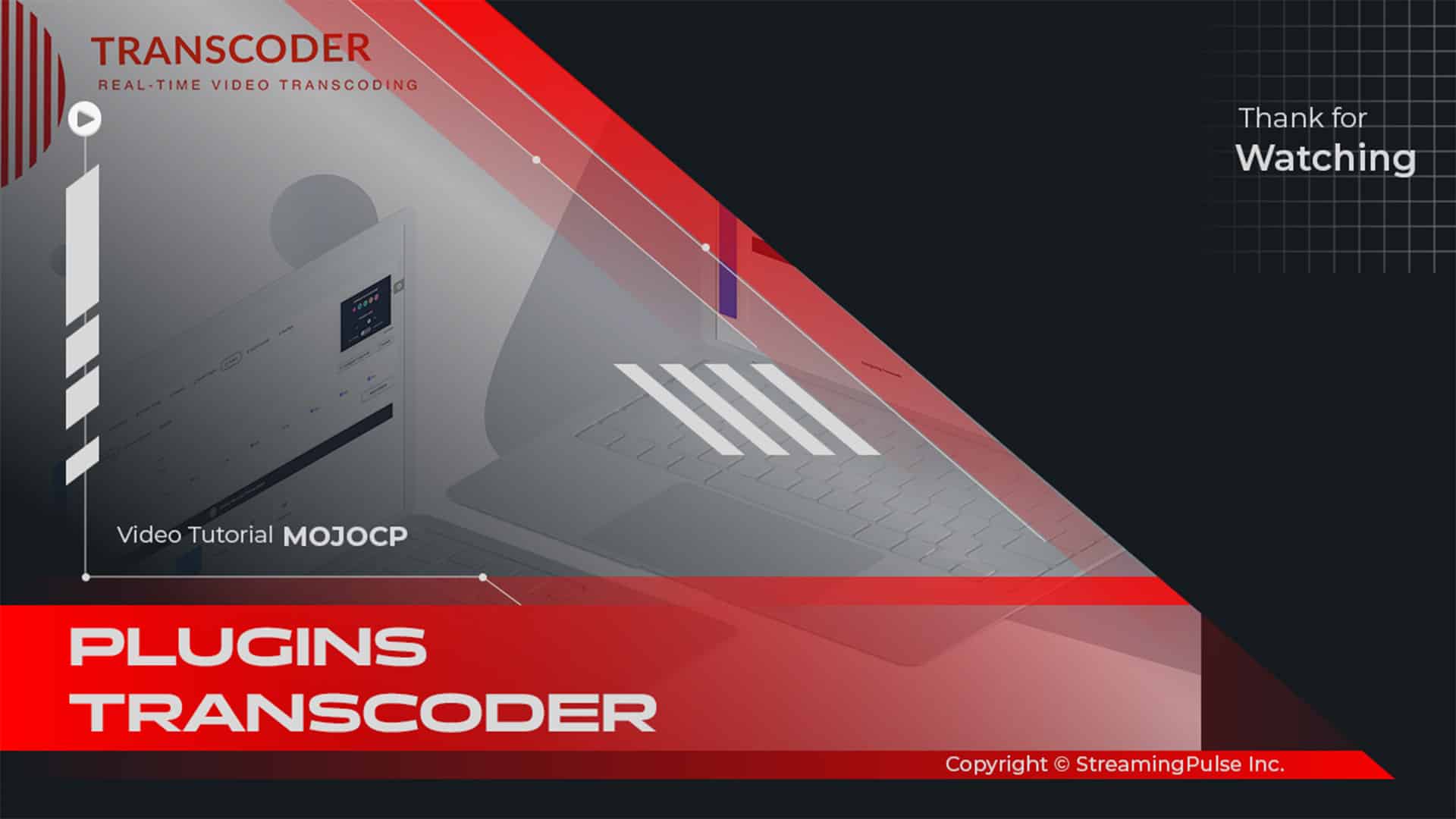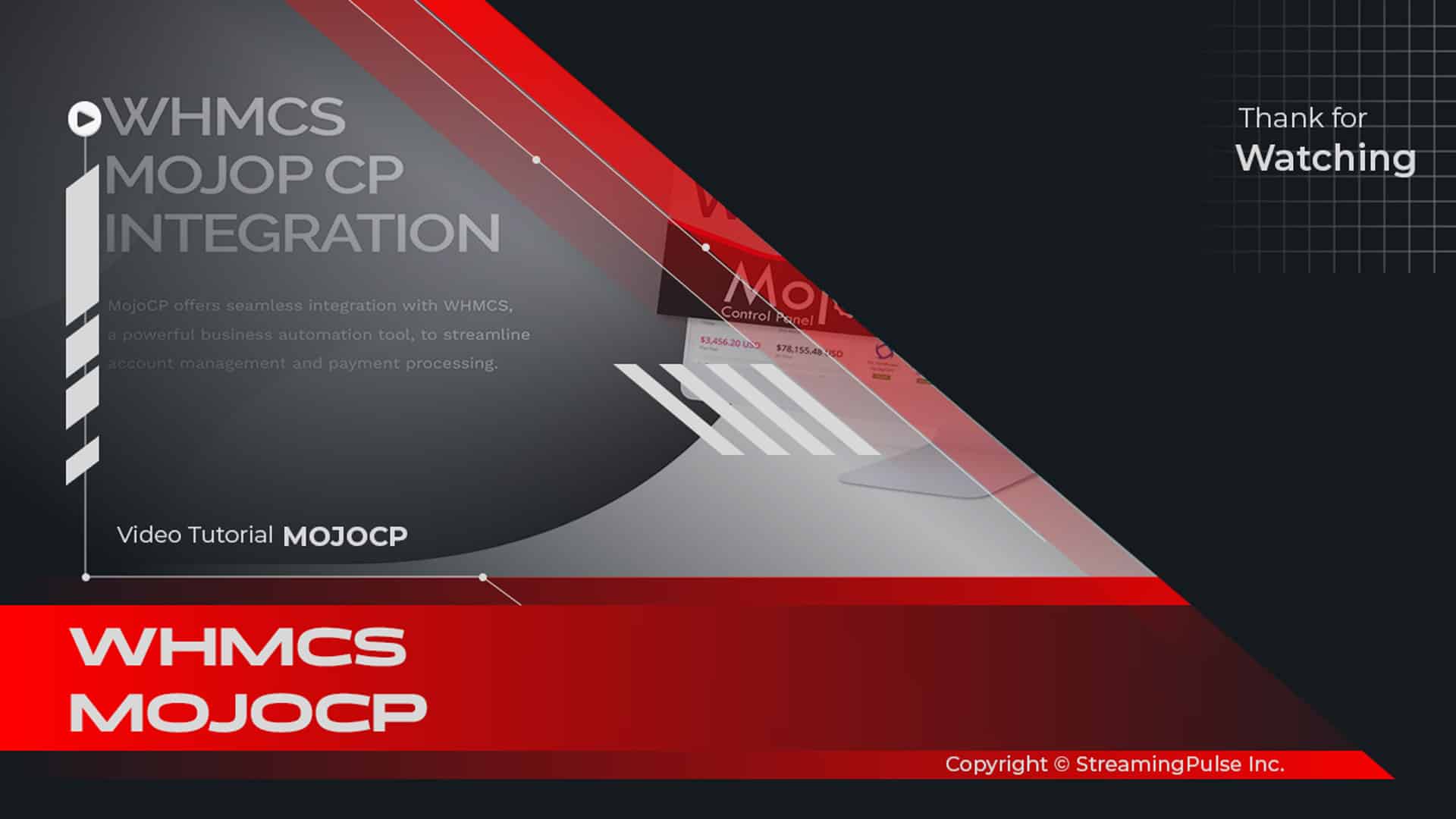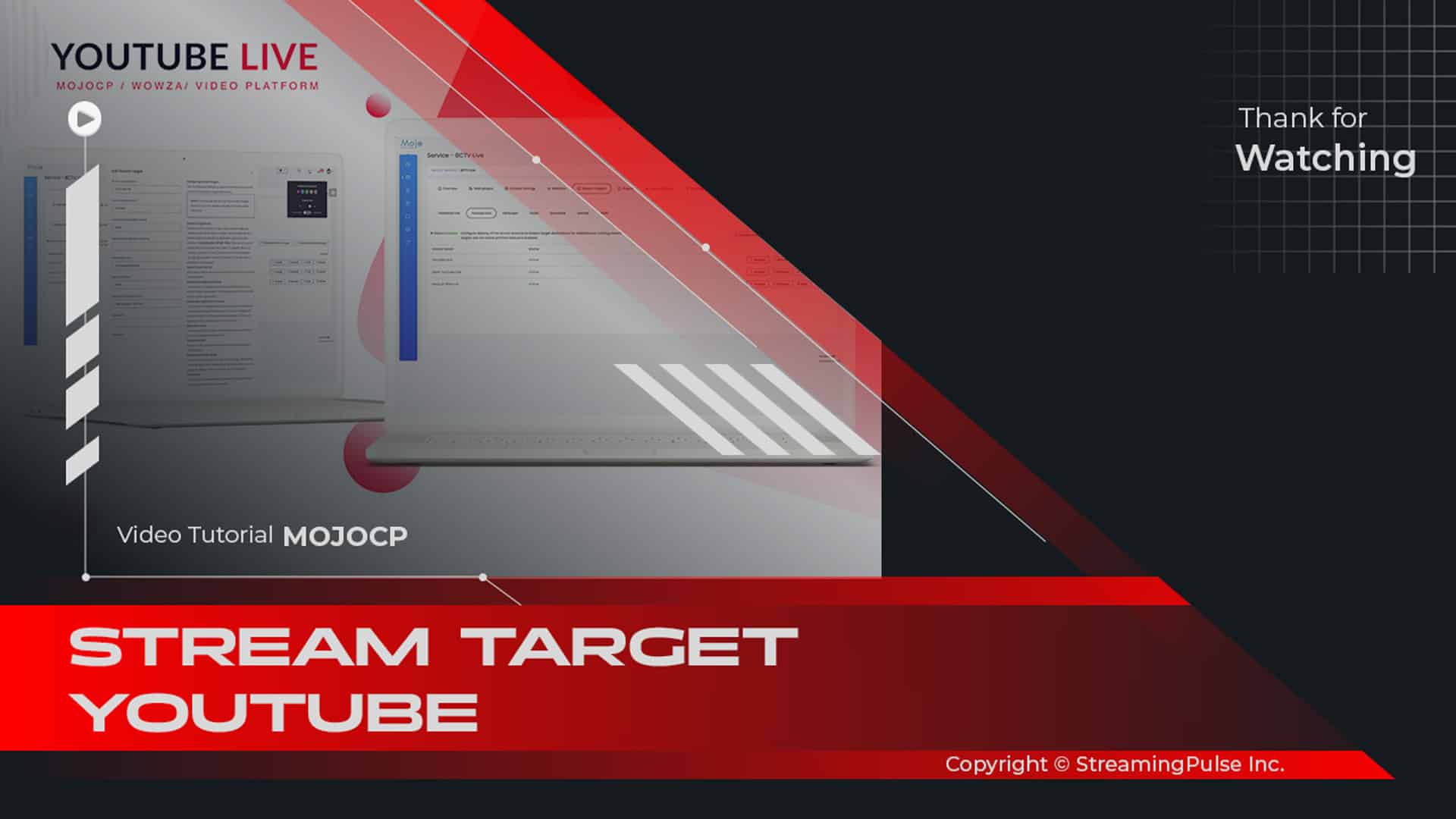Discover PlayIt Live: Your Tool for Professional Radio Automation
Introduction:
PlayIt Live is smart radio automation software designed for both beginner and experienced broadcasters. With its easy-to-use interface and strong features, it helps you manage your radio station and deliver high-quality sound to your listeners. Whether you're running a small online station or a large broadcast, this software gives you everything you need for smooth broadcasting.
Key Features:
One key feature is its easy scheduling system. This lets you plan your shows ahead of time, ensuring your broadcasts run smoothly. For example, you can schedule music, ads, and announcements to play at certain times, so you can keep a steady schedule without having to do everything manually.
Along with scheduling, the software provides useful audio management tools. These tools help you organize your music library, manage playlists, and improve audio quality. As a result, you can create a professional sound that enhances your listeners' experience.
In addition, the live-assist feature is great for broadcasters who want to keep control over their shows. With this feature,you can switch easily between automatic playlists and live broadcasts, allowing you to make real-time changes during your show. This ability is especially helpful during special events or when changes need to be made quickly.
Final Thoughts:
To sum up, this automation software is a great choice for anyone looking to improve their radio broadcasting experience. With its strong automation features, easy scheduling options, and user-friendly audio management tools, it helps you create engaging and high-quality broadcasts. Whether you're just starting out or have years of experience, this tool has what you need to boost your station and connect better with your audience.
In conclusion, using this software can greatly enhance how you manage your broadcasts, ensuring a great listening experience.
Click to zoom in on the image
PlayIt Live Broadcasting
Discover PlayIt Live, a versatile live-assist and automated radio playout system offered by PlayIt Software. This software seamlessly facilitates streaming through IceCast, SHOUTcast v1, and SHOUTcast v2 with an easily downloadable plugin, available after signing up on their website. Additionally, this plugin provides the ability to record the stream in MP3 format.
Setting Up PlayIt Live Guidelines:
These instructions are crucial for both streaming modes (IceCast and SHOUTcast). Please complete this section before proceeding further.
1. After installing the Internet Broadcast plugin, access the 'Plugins' menu on the top toolbar and select 'Plugin Manager.'
A new window will appear displaying the Internet Broadcast plugin.2. Access the plugin settings by double-clicking its name. This action will open a window where various customizable settings are available:
- 'Audio source to broadcast' allows defining the input for transmission to the server.
- 'Auto start streams' enables automatic streaming upon software launch.4. Within the 'Streams' section, click 'Add' to create a new streaming server.
Now, follow the specific instructions corresponding to your streaming server: IceCast or SHOUTcast.**For SHOUTcast V1/V2:**
- Server Type: SHOUTcast V1/V2
- Host: us9.streamingpulse.com
- Server Port: 8000
- Username: Leave Blank
- Encoder Password: 86tu8x9fghtyj
- SID: 1 for SHOUTcast V2
- Encoder Type: AAC+ MP3
- Bitrate Quality: Typically 128kbps Stereo
- Station Name: Your station name
- Description: Station Description
- Genre: Music genre
- URL: Your Website URL
- Enable title streaming and click OK to apply.
- To start live broadcasting, click on Start Streams from the top right of your screen.**For Icecast V2:**
- Server Type: Icecast
- Host: us9.streamingpulse.com
- Server Port: 8000
- Username: source
- Encoder Password: 86tu8x9fghtyj
- Mountpoint: /live
- Encoder Type: AAC+ MP3
- Bitrate Quality: Typically 128kbps Stereo
- Station Name: Your station name
- Description: Station Description
- Genre: Music genre
- URL: Your Website URL
- Enable title streaming and click OK to apply.
- To start live broadcasting, click on Start Streams from the top right of your screen.- Streaming Pulse Inc.
Playit Live Download:
[PlayIt Live]
[Icecast SHOUTCast plugin]
[User Manual]
Playit Live software
Quick Start Overview
Unleash the capabilities of PlayIt Live, an innovative broadcasting software designed for a hassle-free setup. Delve into our extensive user manual to uncover a detailed exploration of its wide array of features and functionalities.