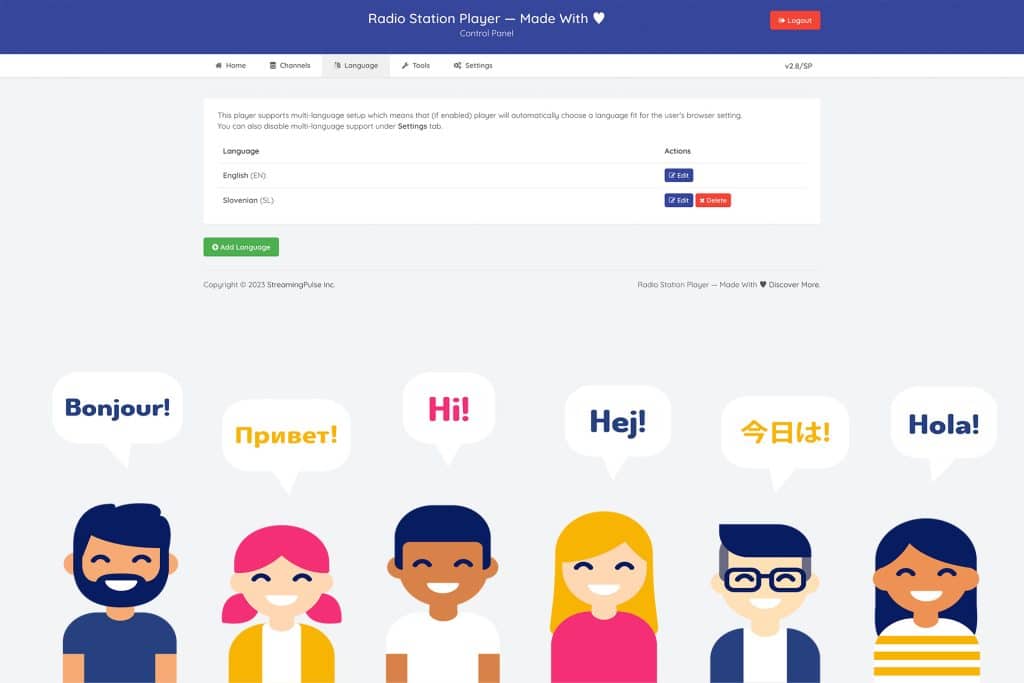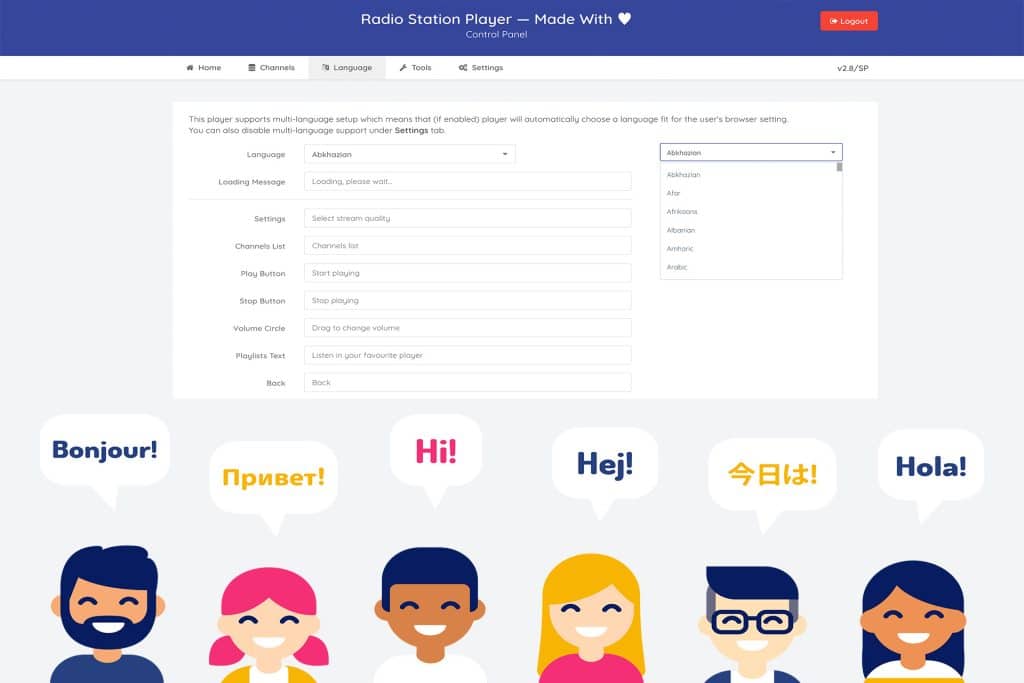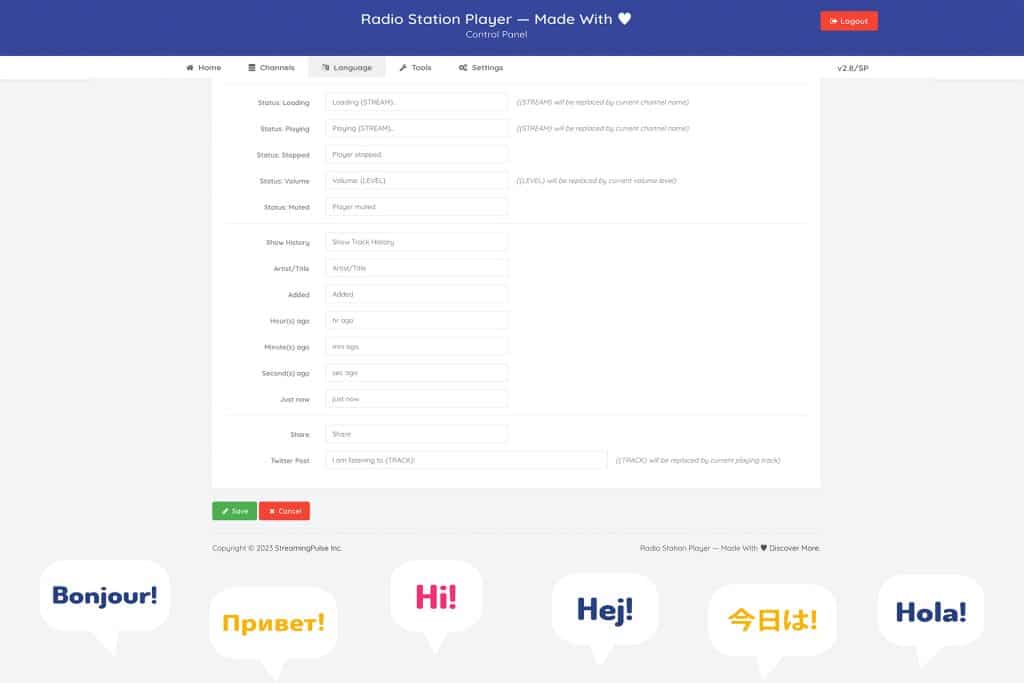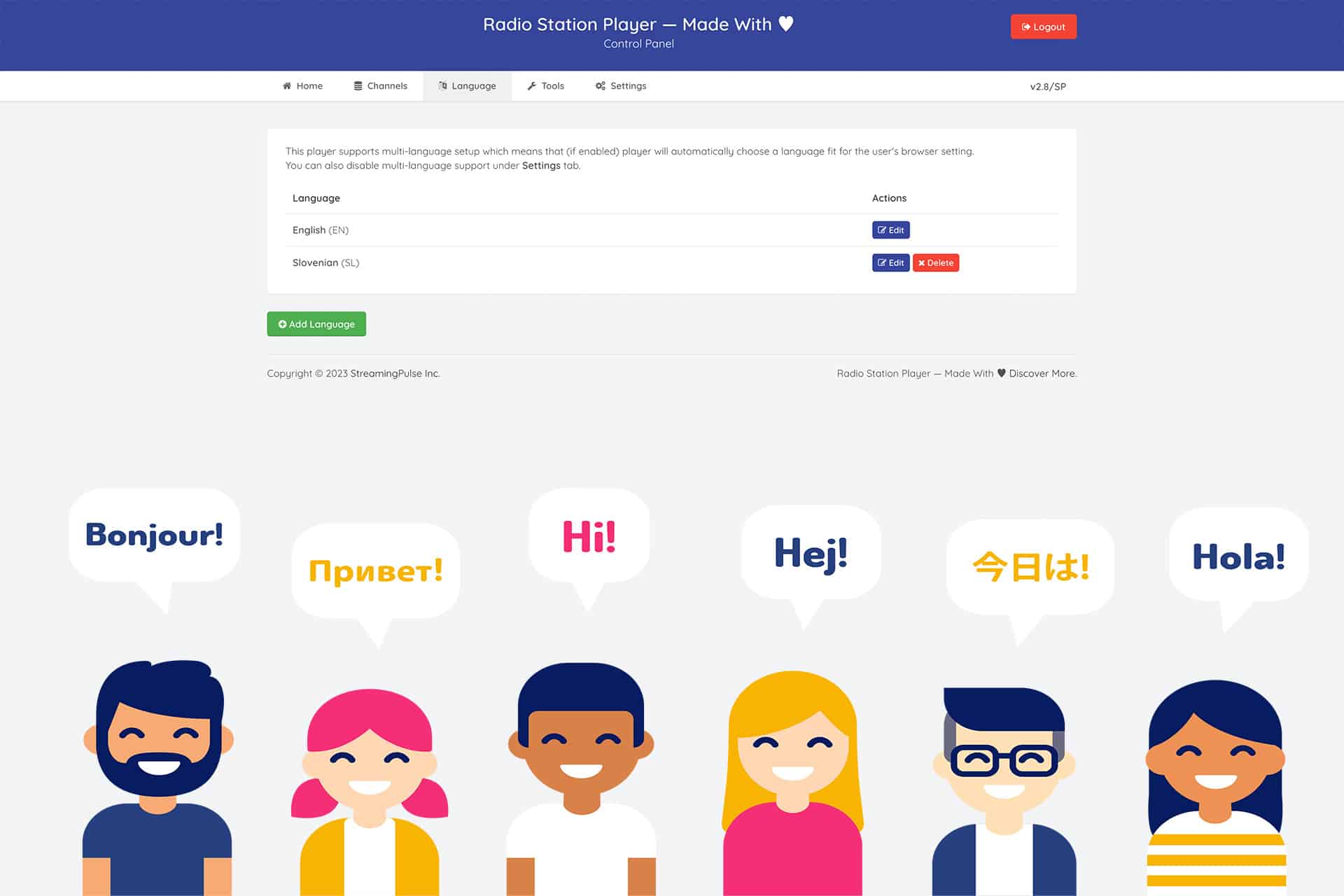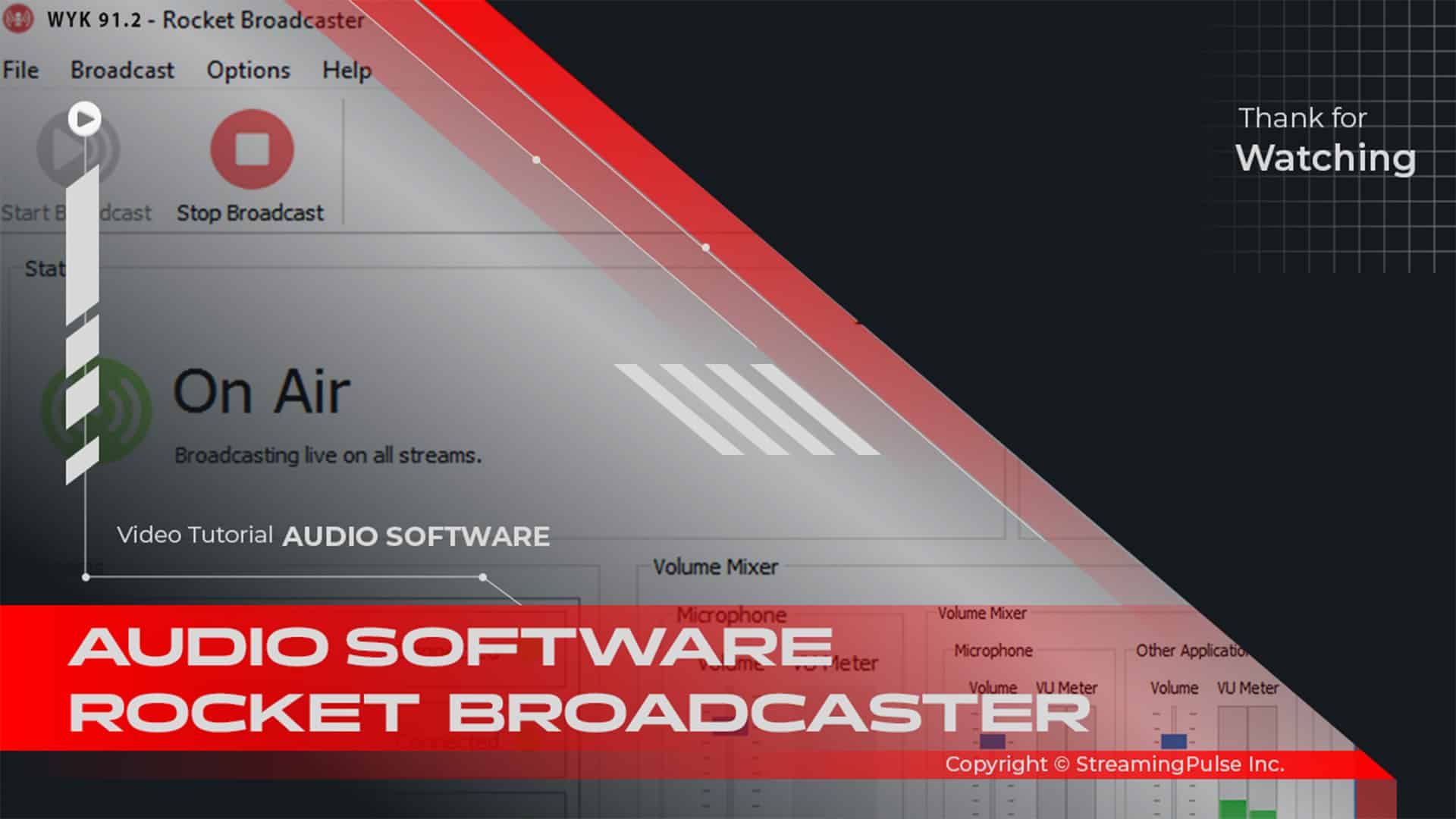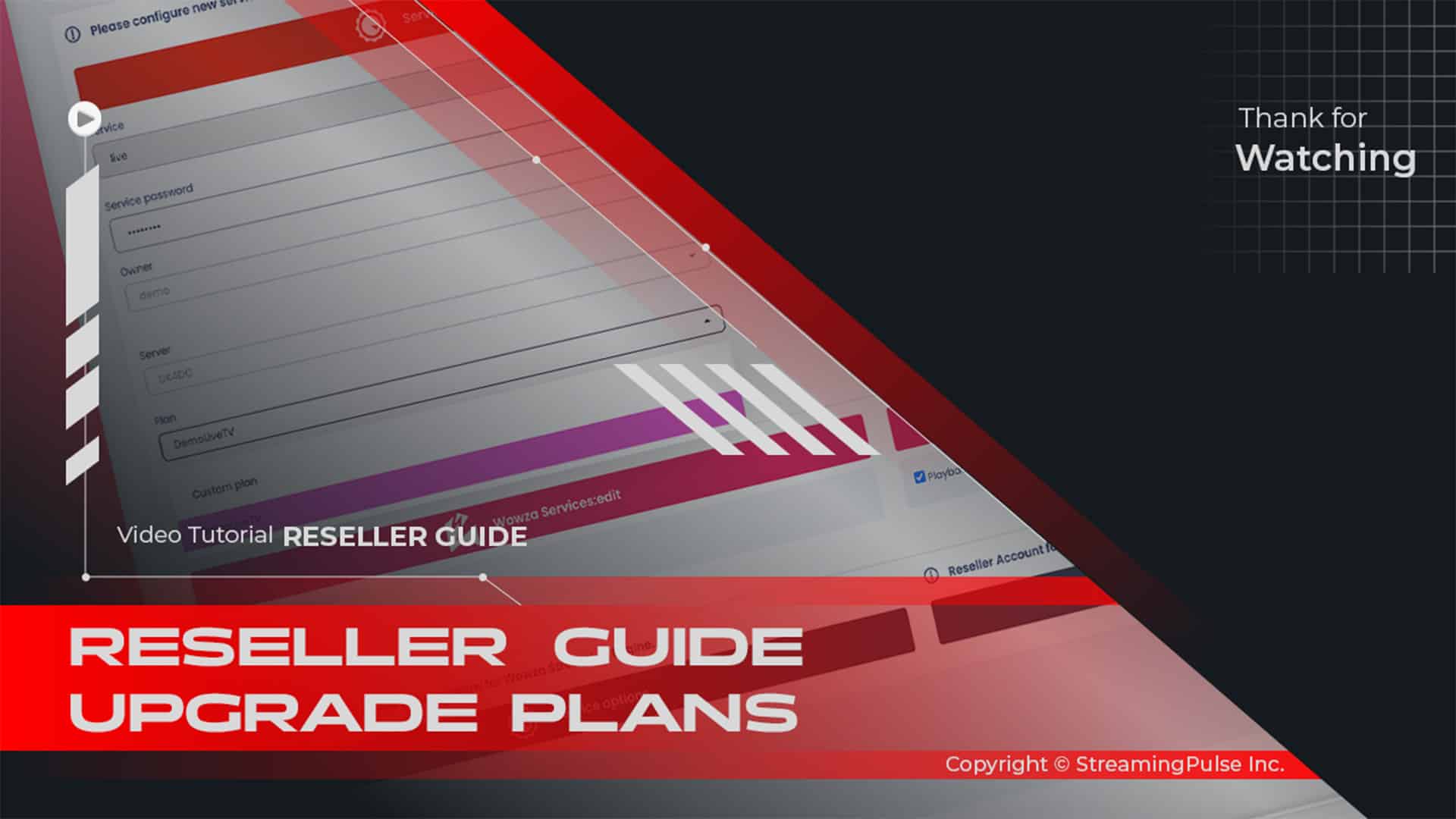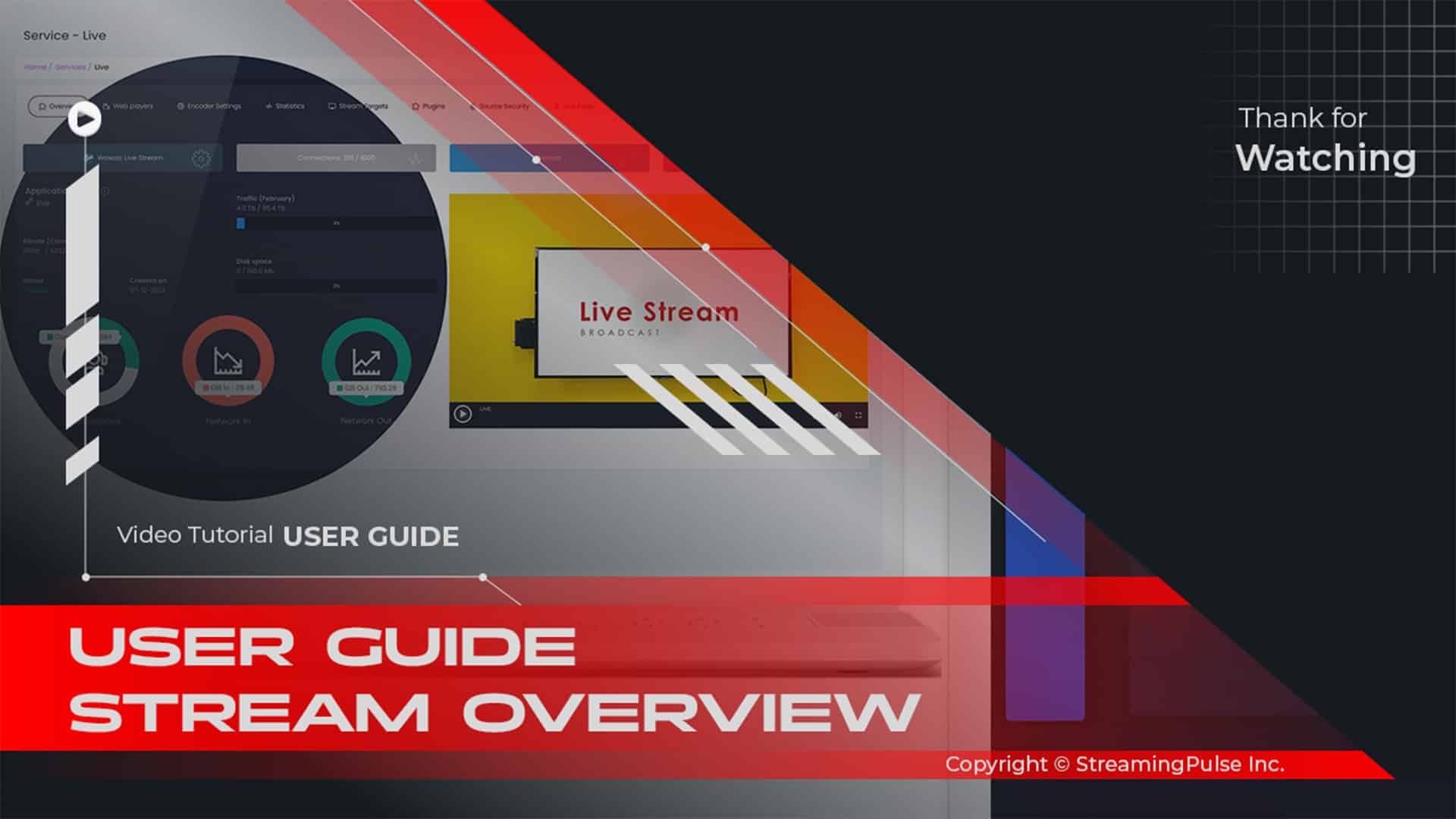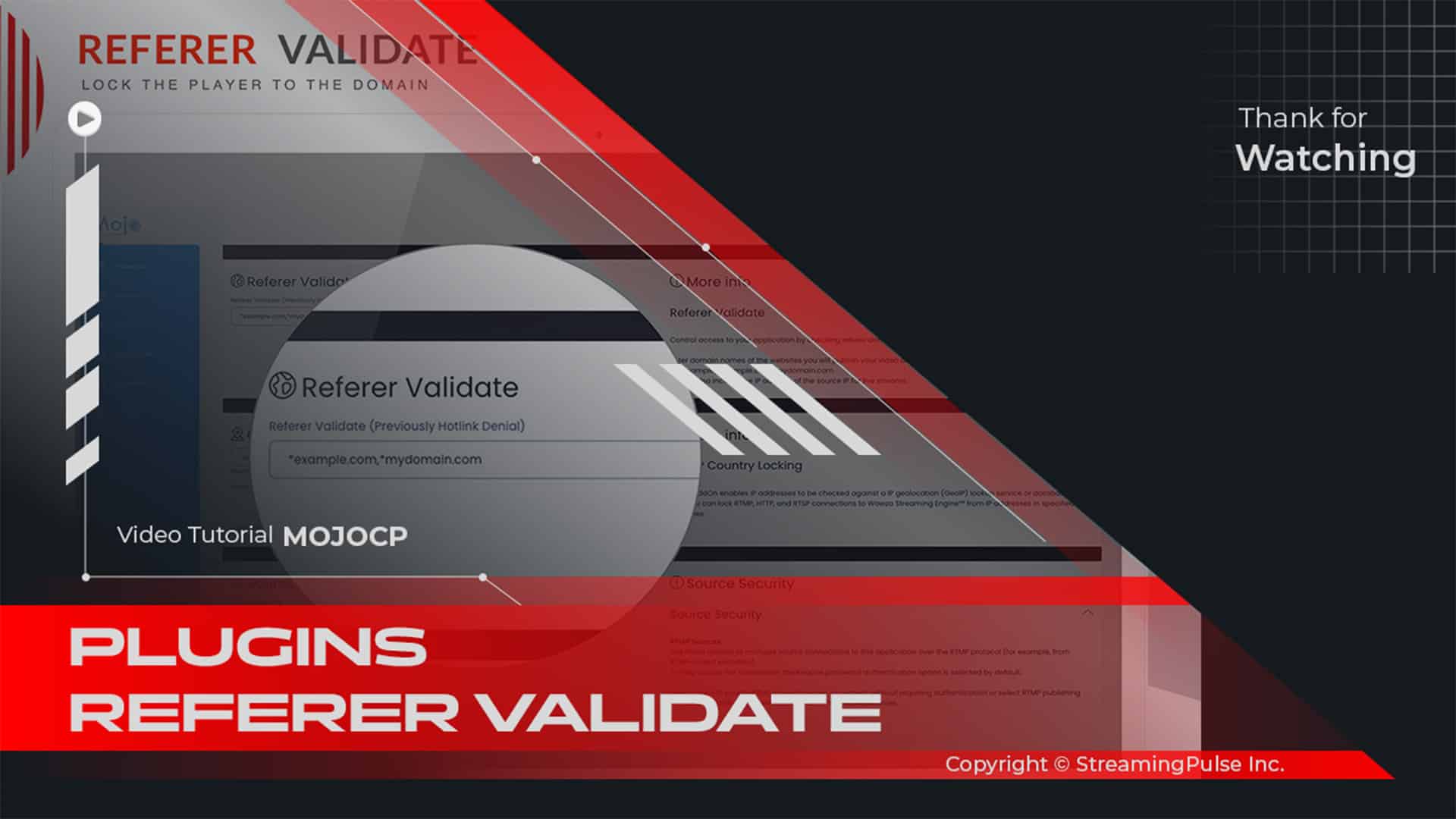Radio Player language Support
Seamless Multi-Language Support
Our versatile player offers smooth multi-language support. It automatically selects the language based on the user's browser settings (if enabled). As a result, this feature gives users a tailored experience, allowing them to enjoy content in their preferred language easily. By adapting to different language needs, our player boosts accessibility and keeps users engaged, thus creating a personal listening journey for everyone.
Enhanced User Experience
Moreover, the player’s easy-to-use interface helps users navigate through various language options. So, every listener can quickly find and switch to their desired language without trouble. In doing so, your audience can dive into their favorite radio content without any language barriers. Additionally, this straightforward navigation adds to the overall enjoyment of using the player. Plus, the player supports real-time language switching, allowing listeners to adjust settings on the fly.
Accessibility for All
Furthermore, this multi-language feature is not just about translation; instead, it’s about creating a welcoming space for users from different backgrounds. By offering content in multiple languages, you show your commitment to accessibility and community engagement. As a result, this approach broadens your audience and builds loyalty among listeners who appreciate being served in their native language. Ultimately, this inclusive strategy improves your station's reputation and listener satisfaction.
Continuous Updates and Improvements
In addition, our team is dedicated to keeping the language options fresh and improving the player’s features. We actively seek user feedback to provide the best experience. So, you can trust that our player will grow with the changing needs of your audience, making it a reliable choice for your broadcasting needs. Moreover, we plan to add more languages based on user requests, further improving accessibility and engagement.
Click to zoom in on the image
Multi-language
Indulge in an expansive listening adventure with our feature-rich player, designed to effortlessly accommodate multiple languages. Enabling this capability ensures a sophisticated language selection process, wherein the player intuitively detects the user's browser settings, automatically adapting to their preferred language (if this feature is activated). This seamless functionality opens up a world of diverse content, offering an inclusive and personalized experience for each user.
By embracing multi-language support, our player transcends linguistic barriers, inviting users from various backgrounds to explore a rich tapestry of audio content in their native tongue. Whether it's news, music, or engaging discussions, our player dynamically tailors the experience, fostering a sense of familiarity and comfort through language, thereby fostering deeper connections between users and their preferred content. This intuitive feature is crafted to elevate accessibility, making the joy of listening an immersive and inclusive affair for all users, irrespective of their language preferences.
This player features a multi-language setup, allowing it to automatically adapt to the language settings of the user's browser if enabled.
To disable multi-language support, go to the Settings tab.To add a new language:
- Streaming Pulse Inc.
- Navigate to the Language Tab and click on "Add Language."
- Select your preferred language from the drop-down menu.
- Edit the information to reflect the new language you have chosen.
- Once done, click "Save" to apply the changes.
- Ensure that multi-language is selected under the Settings Tab.
Radio Player language Support
This dynamic feature ensures a tailored experience, allowing users to enjoy content in their preferred language effortlessly.
Swift Tutorial
Explore our easy-to-follow video tutorial that guides you through setting the language options of our radio player. Find step-by-step instructions on how to customize your language preferences for a better listening experience. Dive into our tutorial to easily navigate the language choices and enjoy content in your preferred dialect. Unlock the power of our player by learning how simple it is to adjust the language settings.