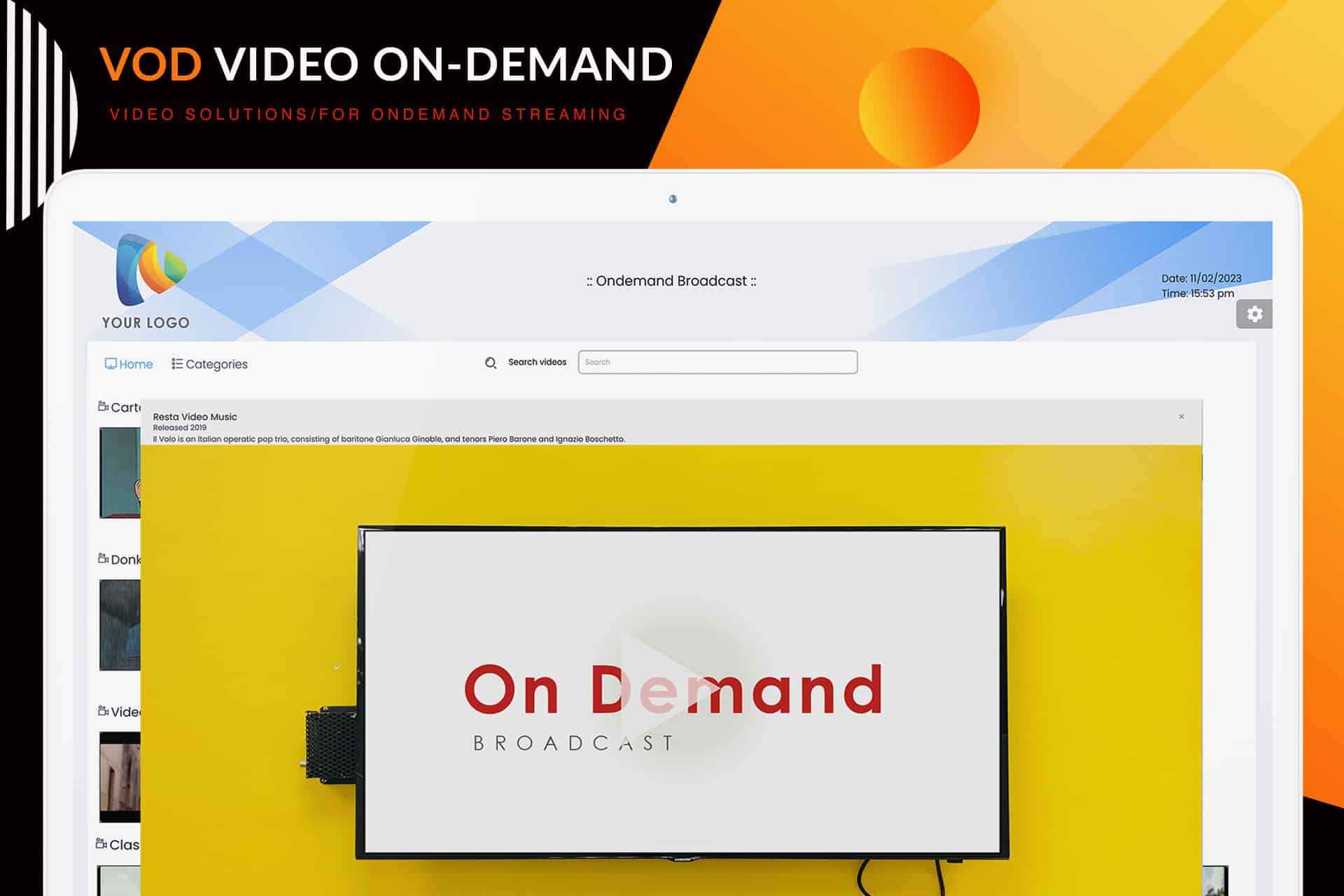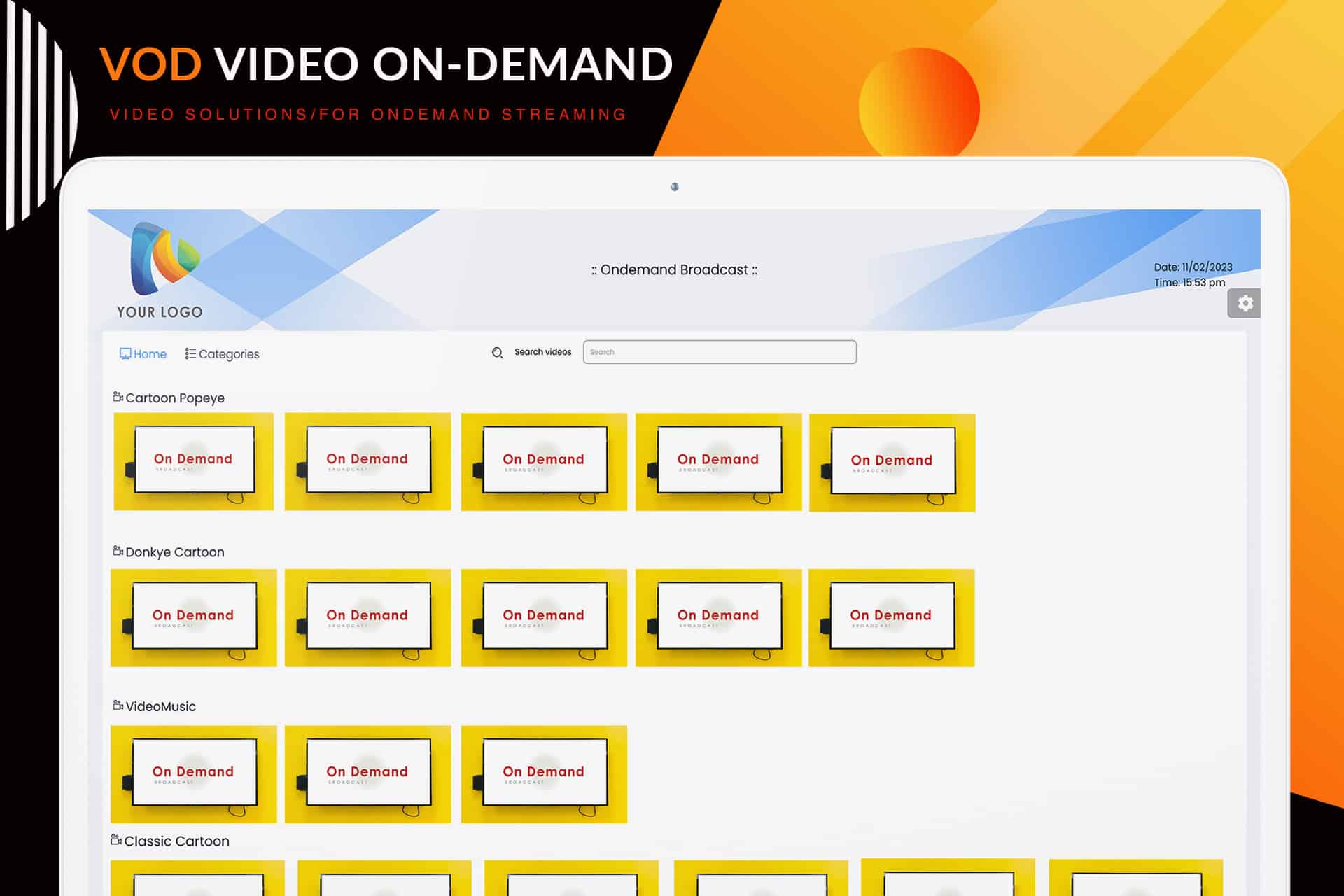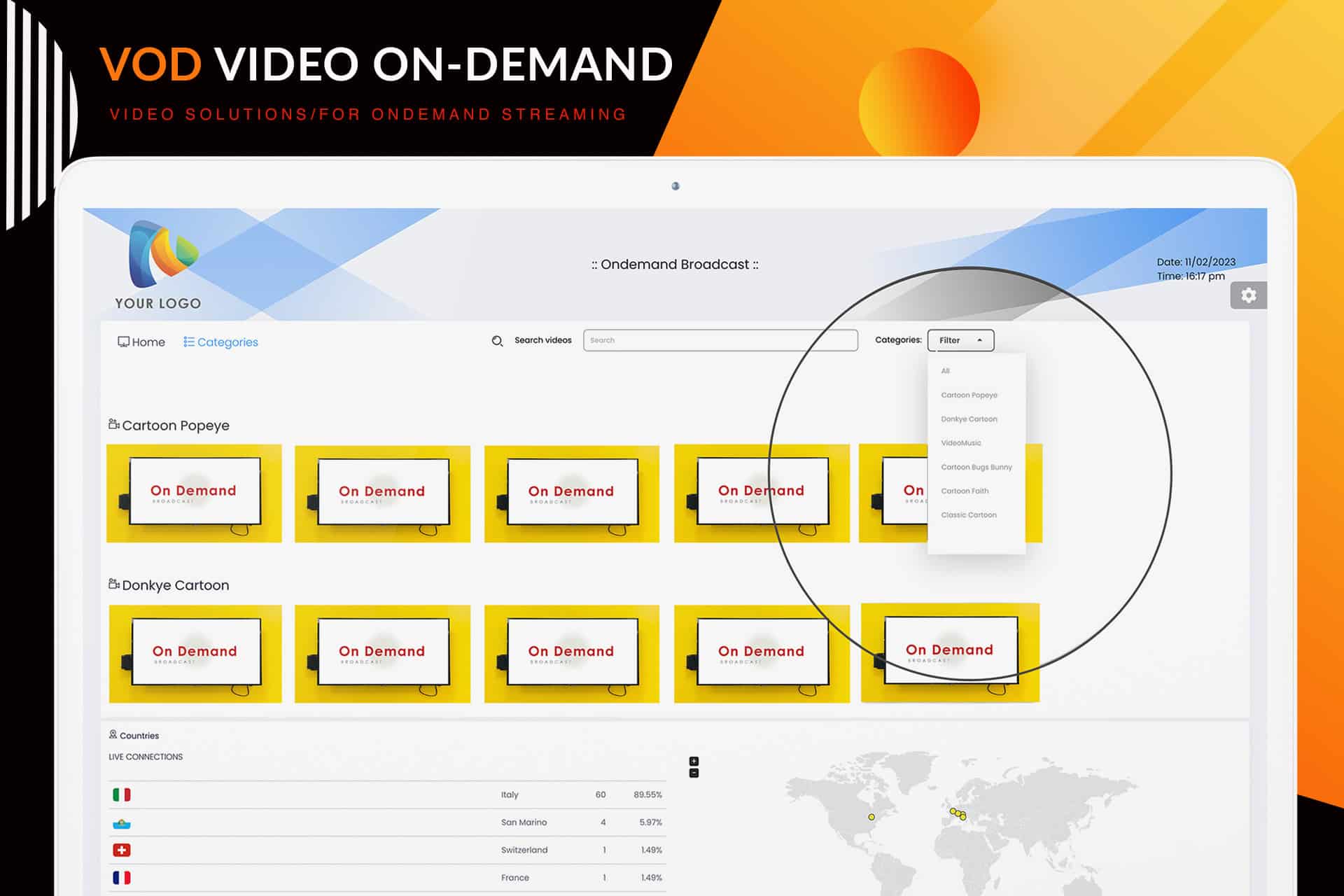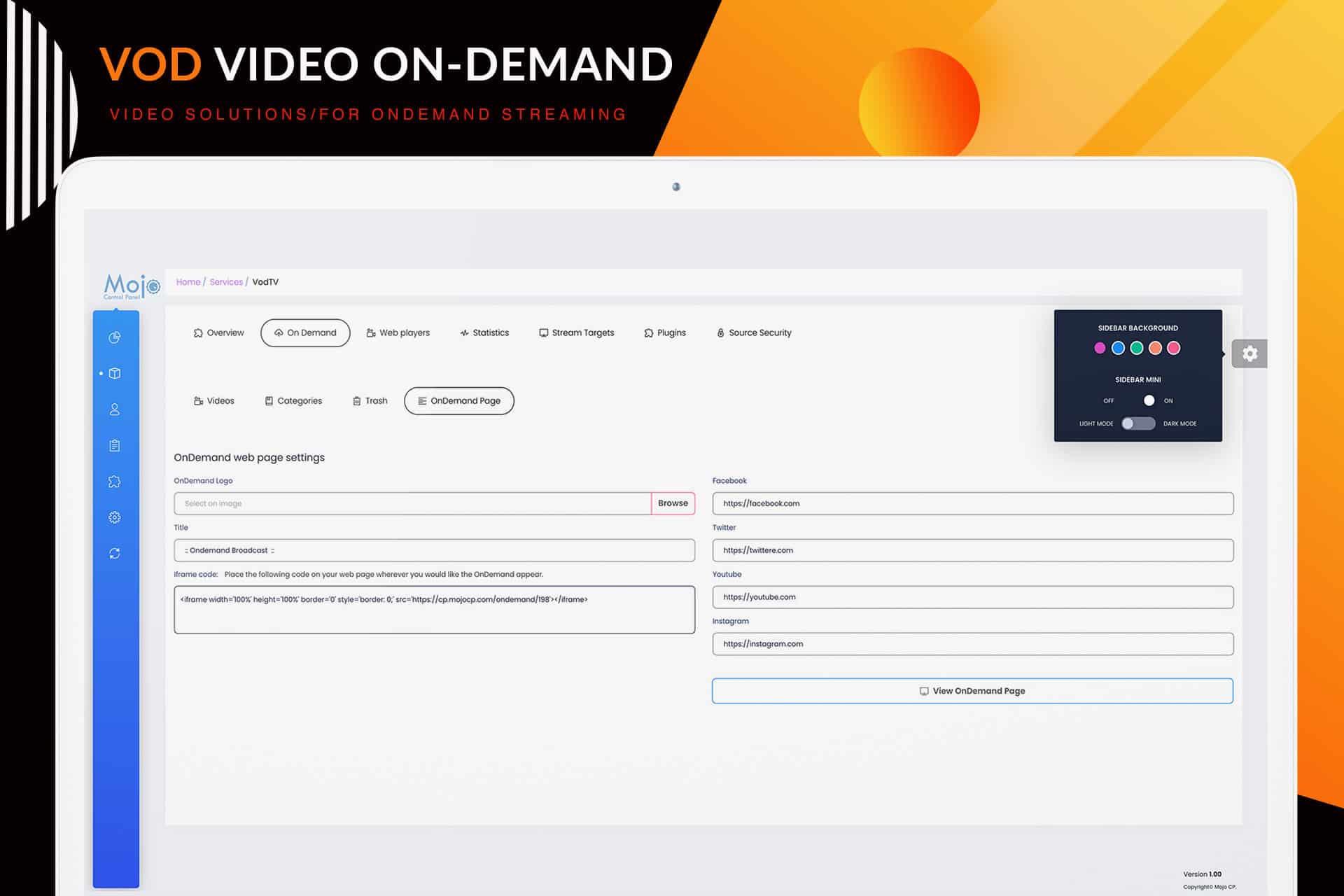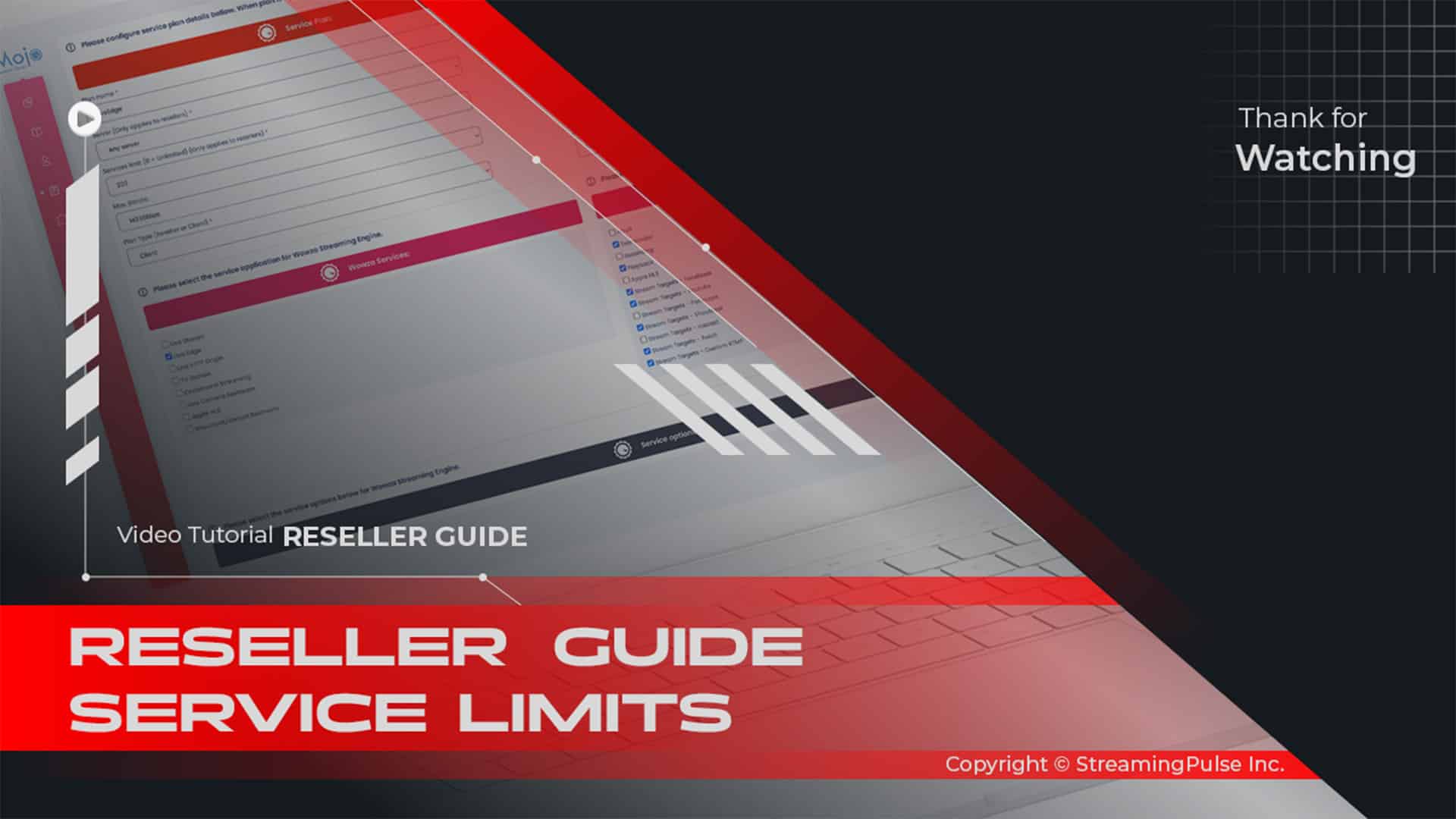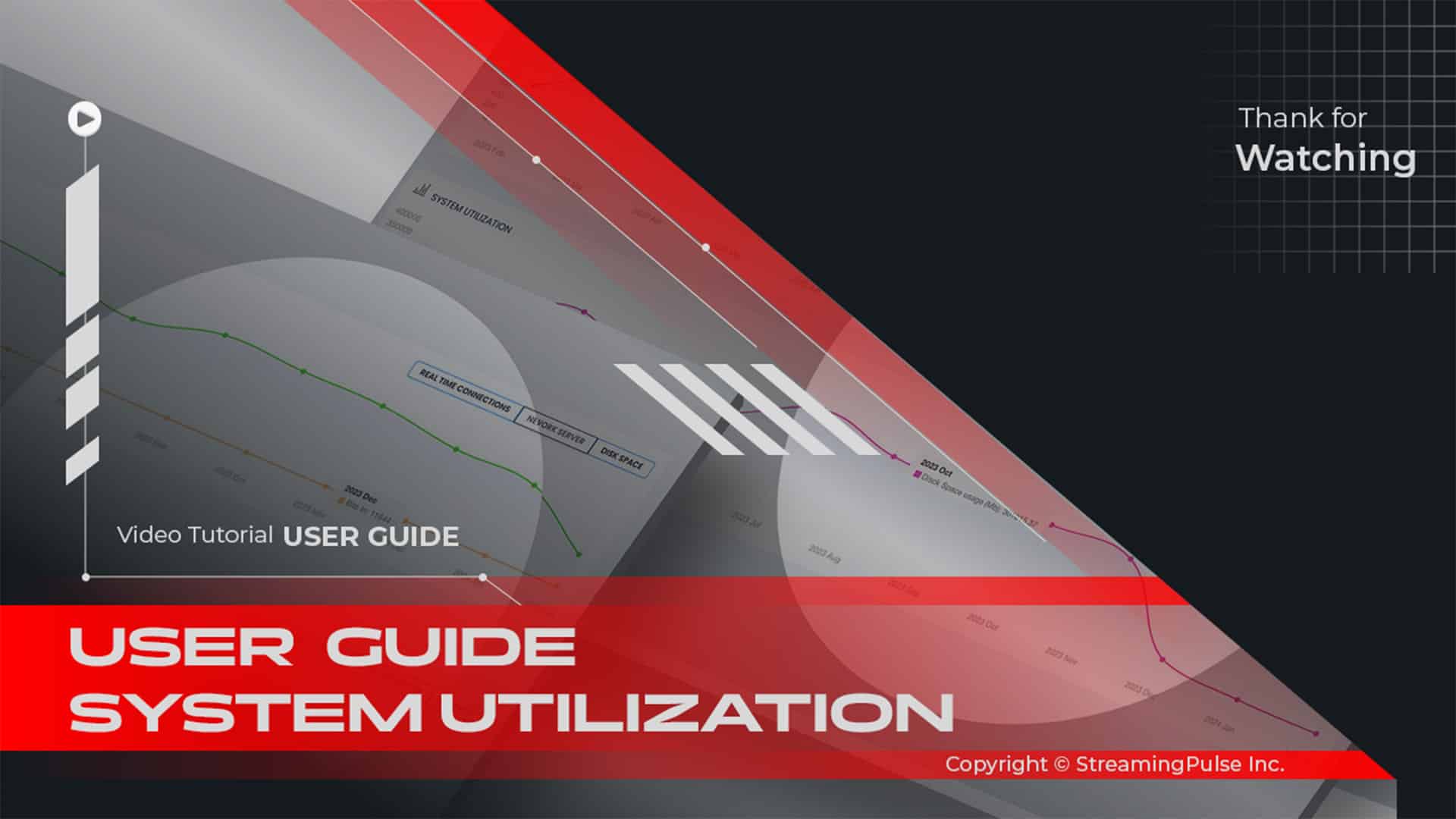On-demand video page integration
Revolutionize your video content sharing with our OnDemand video page integration. It’s the ideal solution for embedding videos on your website. Tailor the page to match your brand identity by uploading a custom logo and choosing a personalized OnDemand name. This 100% customizable integration lets you easily link your social media pages to your video content.
This integration simplifies video consumption for your audience and ensures a seamless viewing experience. Captivating and retaining viewers' attention becomes effortless. By customizing the page, you can ensure that the OnDemand video page reflects your brand aesthetics, maintaining consistency across your website.
In essence, our OnDemand video page integration is an exceptional platform for showcasing your video content. It delivers a user-friendly and branded viewing experience. Elevate your video-sharing capabilities and leave a lasting impression on your viewers with this versatile integration.
Click to zoom in on the image
Integration
Unlock the potential of our OnDemand Integration with these straightforward steps, allowing you to effortlessly establish a personalized OnDemand web page adorned with your branding and social media links. Seamless integration becomes a reality as you embed your OnDemand page onto your website using the provided iFrame code, ensuring easy access for your audience to discover and enjoy your video content.
Here's how to do it:
Step 1
Navigate to your overview page and click on the OnDemand tab.
Step 2
Choose the OnDemand Page option.
Step 3
Under OnDemand Web page settings, select your logo (max size: 512×512 pixels).
Step 4
Define a compelling title for your OnDemand broadcast page.
Step 5
Integrate your social media presence by linking platforms like Facebook, Twitter, YouTube, and Instagram.
Step 6
Preview your VOD web page by clicking the “View Web Page” button.
Step 7
Once satisfied with the appearance, an iFrame code will be generated for you.
Step 8
Simply copy and paste the iFrame code onto your webpage, precisely where you want the OnDemand page to make its impactful appearance.- Streaming Pulse Inc.
OnDemand Category
Discover the flexibility of our OnDemand page and its great features. A key part is our Category Tab, which lets you easily find video content sorted by categories. Whether you want music, educational videos, or something special, our category tab offers a wide selection, making it simple to explore content.
To enhance the user experience, our OnDemand page also includes a strong search function. This handy tool allows you to search for specific videos using keywords or phrases, making it easier to find the content you enjoy. Enjoy a world of simple content discovery with MojoCP OnDemand page, where easy category navigation and precise searching come together for a better viewing experience.
Watch OnDemand Video
Our integration page offers a seamless solution to showcase your video content directly on your website, ensuring effortless access for your community, even if they missed it elsewhere.
Quick Guide
Explore the simplicity of integrating OnDemand videos into your platform by checking out our comprehensive tutorial. This brief video guide provides step-by-step instructions, empowering you to seamlessly incorporate OnDemand video content onto your website.