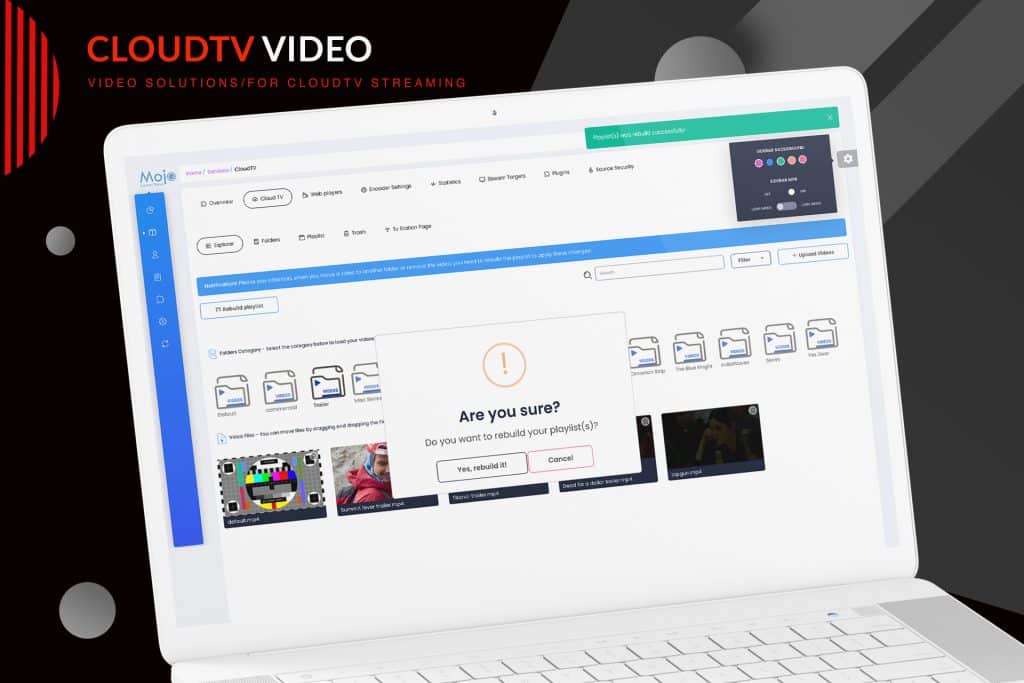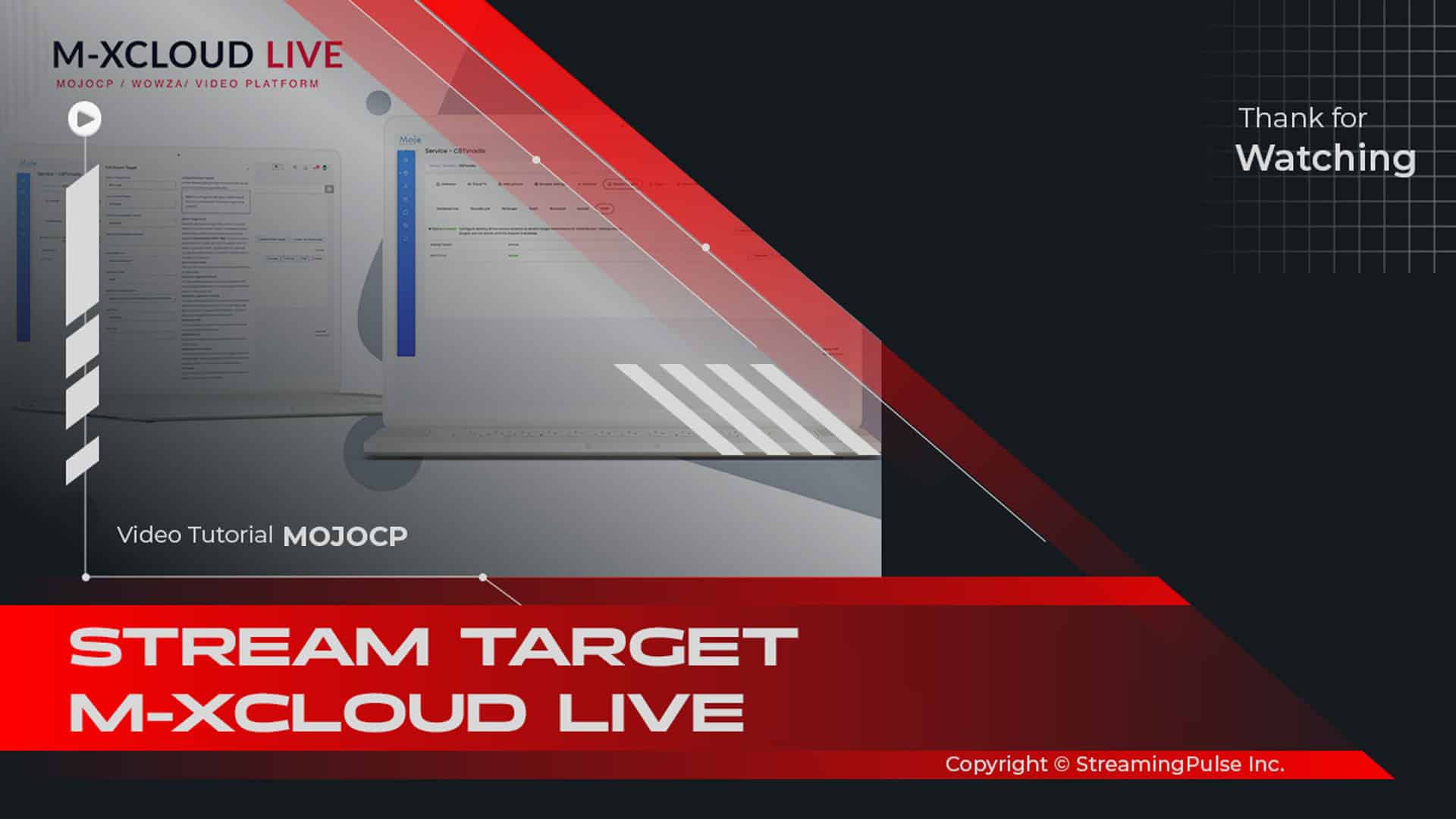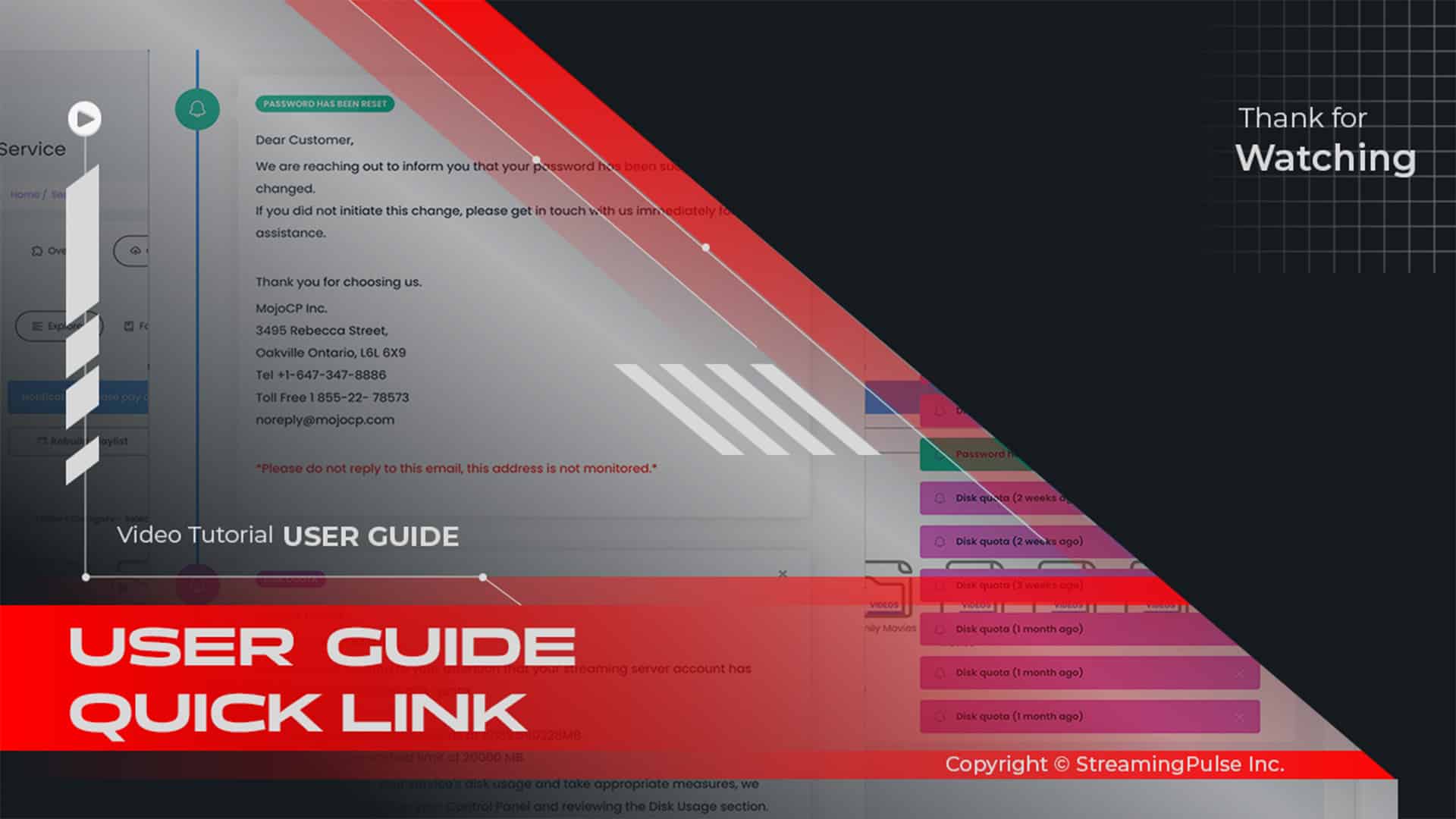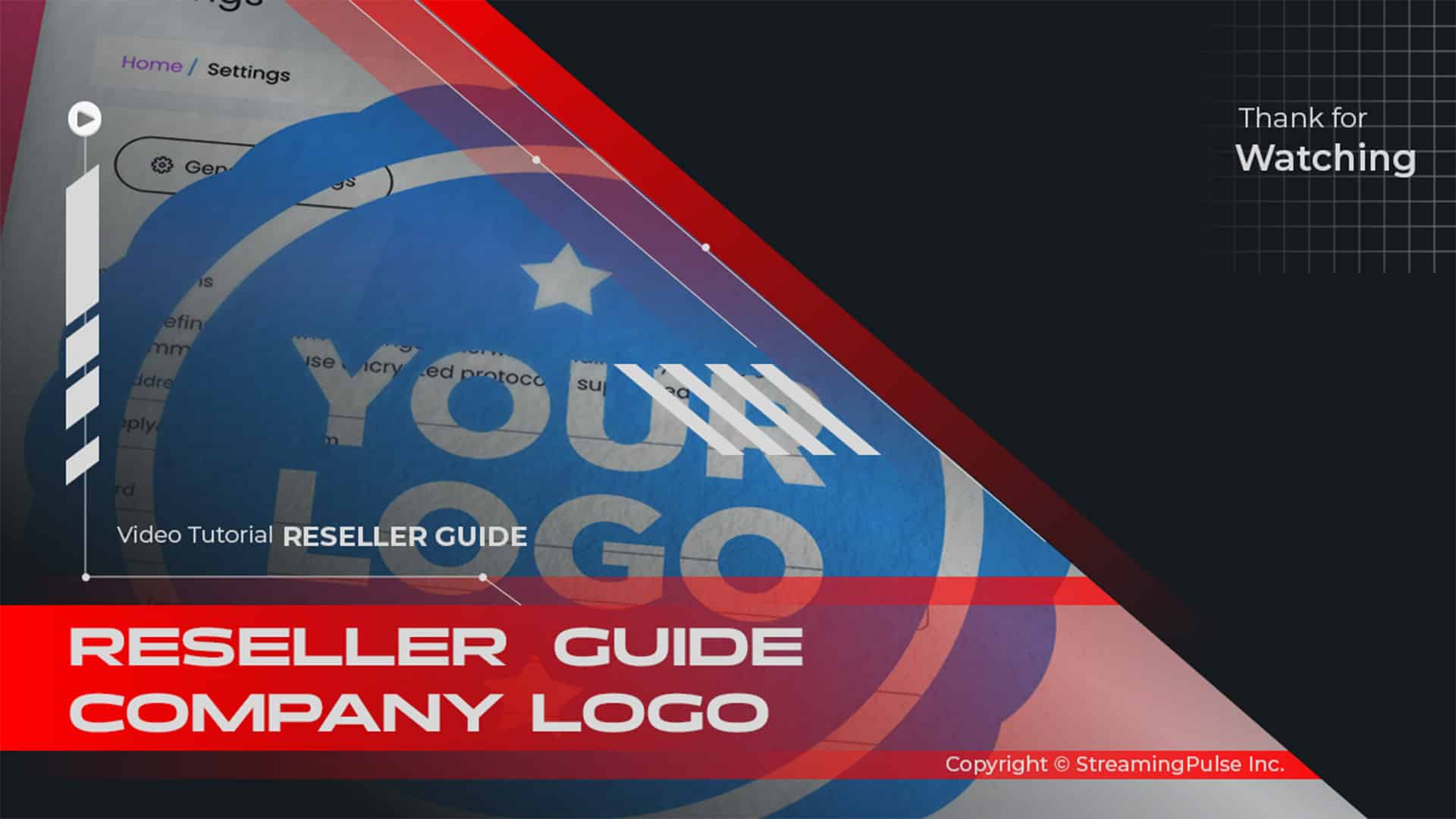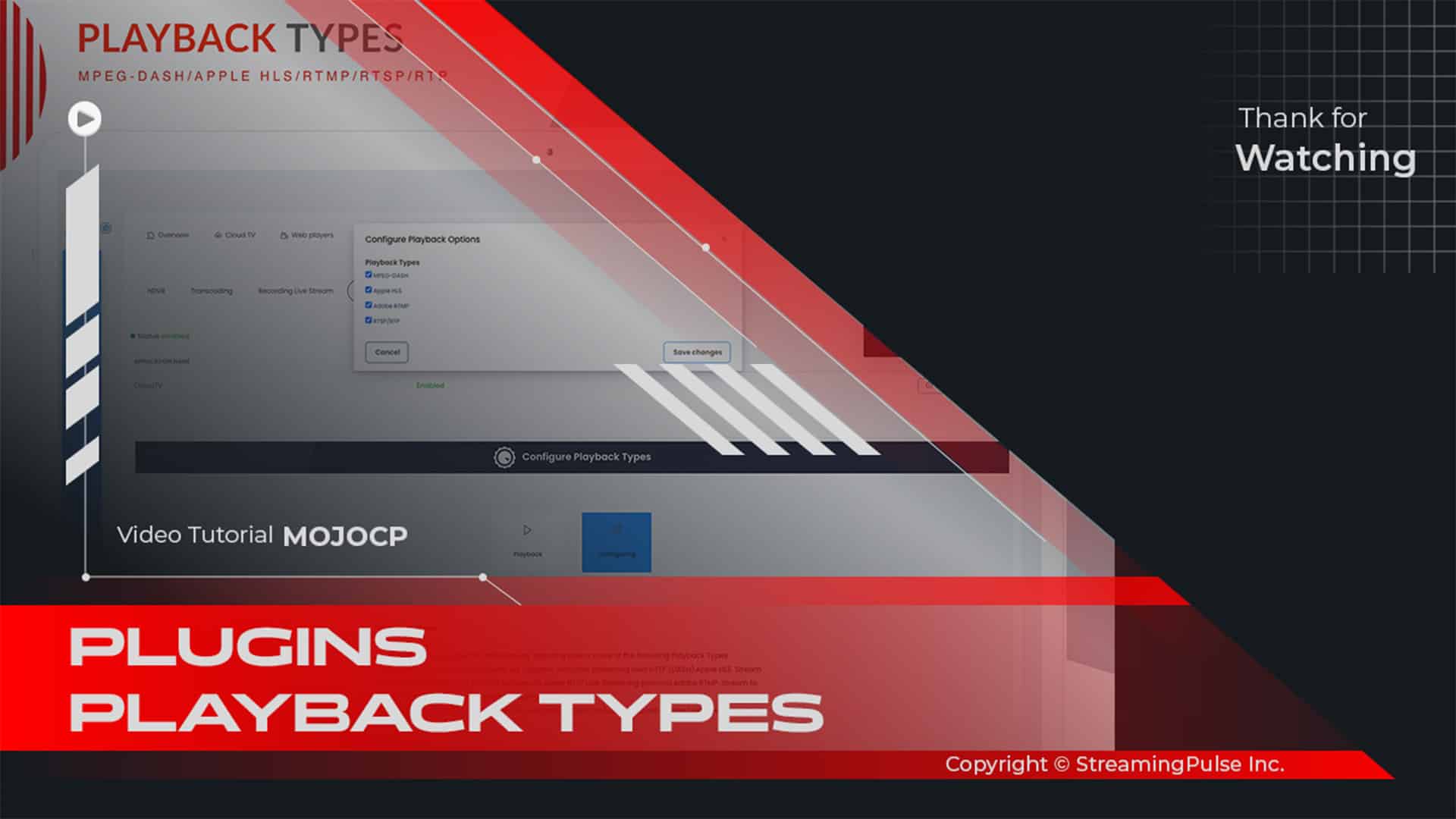Unlock Effortless Video Management with Explore Tab
Discover the ease of video management with the Explore Tab. Not only can you navigate your video library effortlessly, but you’ll also find all your content organized for quick access. Whether you're looking for a specific video or simply browsing your collection, the Explore CloudTV Tab provides a smooth and enjoyable experience.
In addition, rearranging your videos is straightforward thanks to the intuitive drag-and-drop feature, which makes organizing your content both quick and hassle-free. Furthermore, you can easily remove unwanted videos with just a single click on the Recycle Bin icon, thereby streamlining your video management process.
Moreover, the Explore Tab features a user-friendly interface that effectively aids you in managing your video files. As a result, you can keep your videos organized and access them effortlessly from this central hub for video management.
To summarize, the Explore CloudTV Tab not only simplifies video organization but also enhances your overall experience, making it an essential tool for anyone looking to manage their video content efficiently.
Click to zoom in on the image
Cloud TV Station Explore Tab:
Explore Videos
Discover all your uploaded videos effortlessly with the Explore Videos page. Your video library is neatly categorized for seamless navigation, allowing you to quickly locate what you need.
Moreover, the page is equipped with a filter and search bar, enabling precise searches amidst a large collection. No matter the volume of uploads, finding a specific video is a breeze.
Drag & Drop Management
The Explore Tab serves as your central hub for video file management. Organize your files effortlessly within categorized folders, simplifying the browsing experience.
Utilize the drag and drop feature to effortlessly rearrange your videos across different categories. To remove a video, a single click on the Recycle Bin icon at the video's top right swiftly handles this task, streamlining video management.
Rebuild Playlist
The 'Rebuild a Playlist' option is an advanced feature designed to reindex all your MP4 video files.
It's essential to utilize this feature whenever you upload new files, delete content, or reorganize categories. Rebuilding the playlist won't interrupt any ongoing live broadcasts or shows that are on air.Deleting Videos
To remove a video, simply click on the Recycle Bin icon. Once completed, rebuild your playlist. Head over to the Recycle Bin tab to permanently delete or restore videos.
- Streaming Pulse Inc.
Explore Tab
CloudTV Explore Tab offers an intuitive, user-friendly interface designed to empower you in managing your video files. Streamline your workflow, keep your videos organized, and access them with ease through this centralized hub of video management.
Explore a range of possibilities:
Encode your videos, upload them to your server, and schedule these files for continuous playback on a 24/7 online channel.
- Explore Videos page Tab to Organize your files.
- Drag & Drop Video Management.
- Deleting permanently delete or restore videos.
- Fast playlist rebuilt.
Explore Tab Video Tutorial: Your Guide to Effortless Video Management
Embark on a journey to master the Explore Tab with our comprehensive video tutorial! Dive into a world of streamlined video management designed to make your experience seamless and efficient.