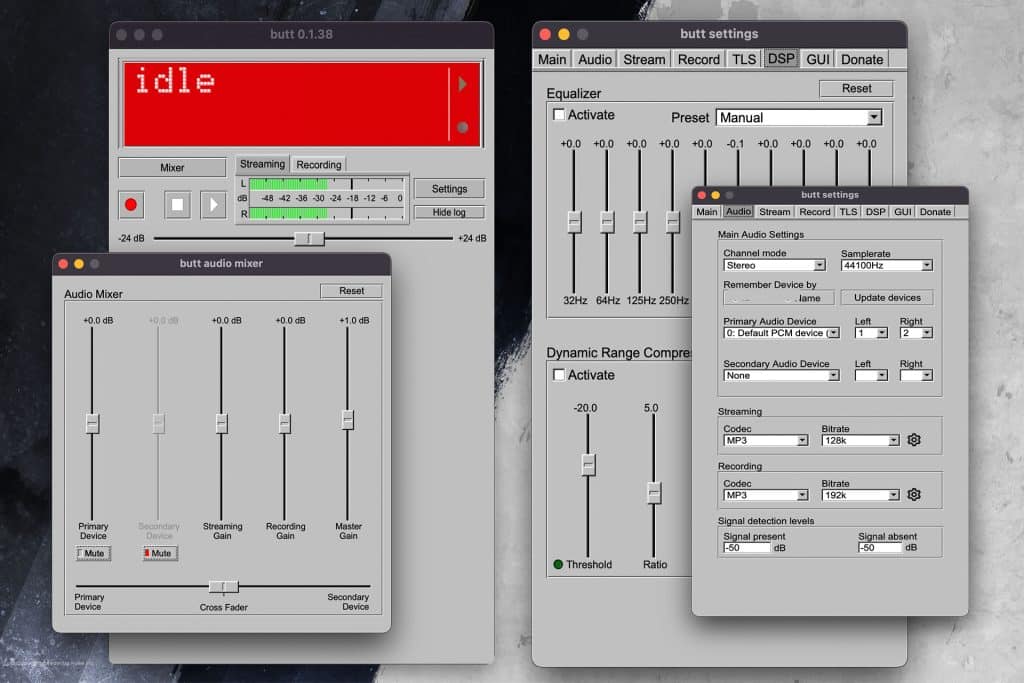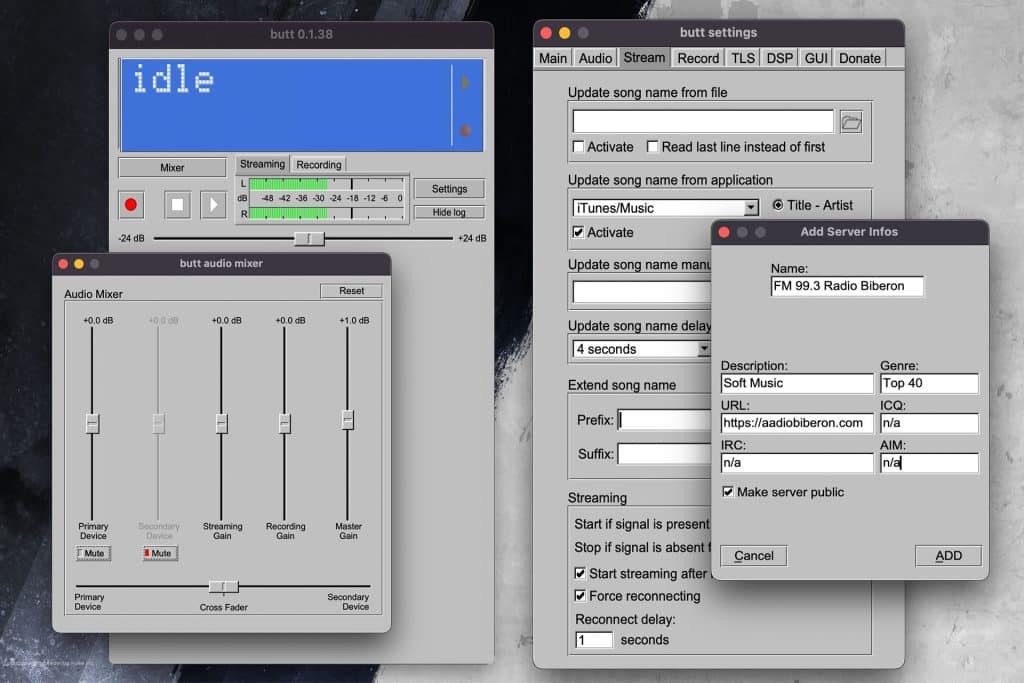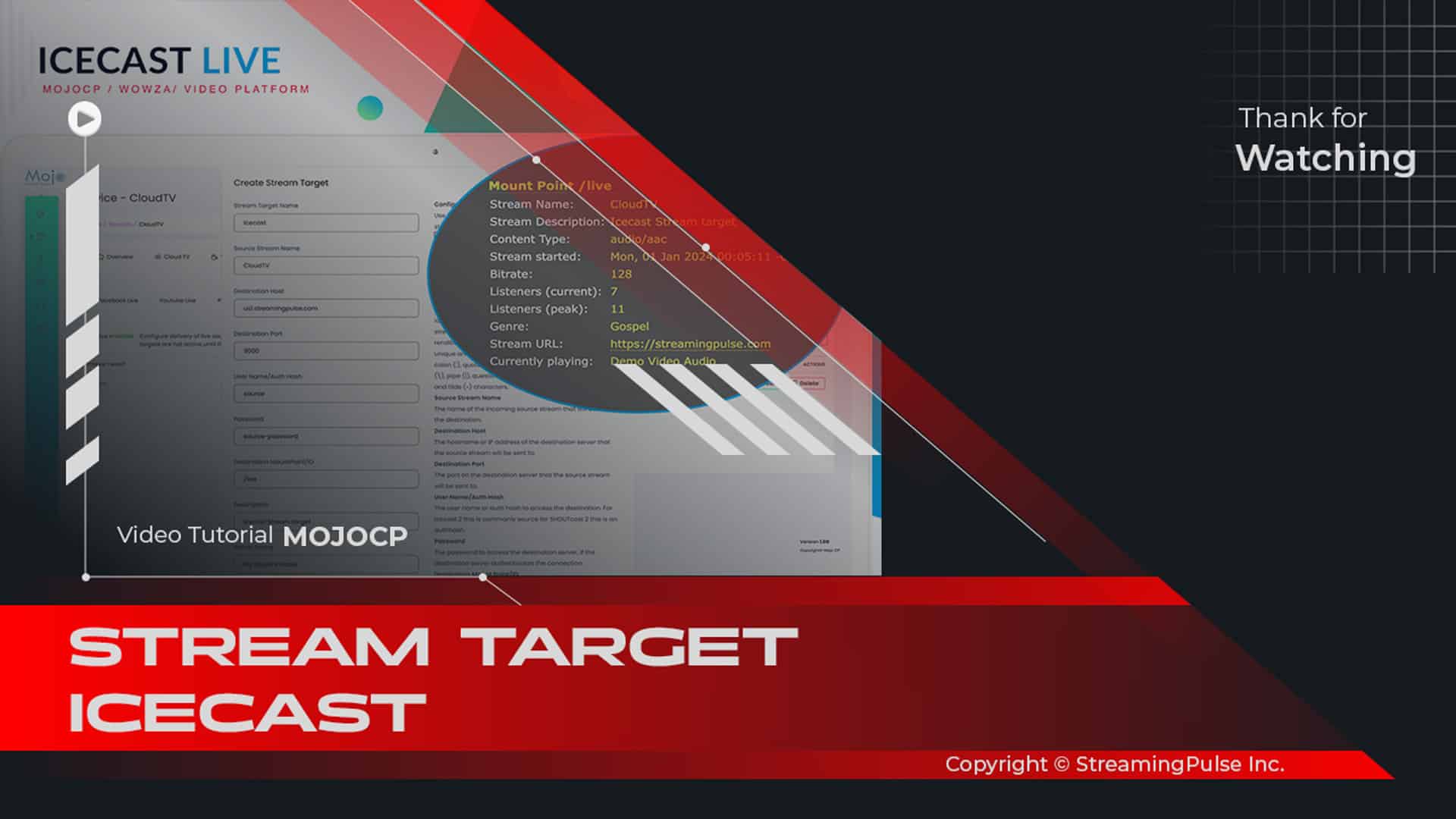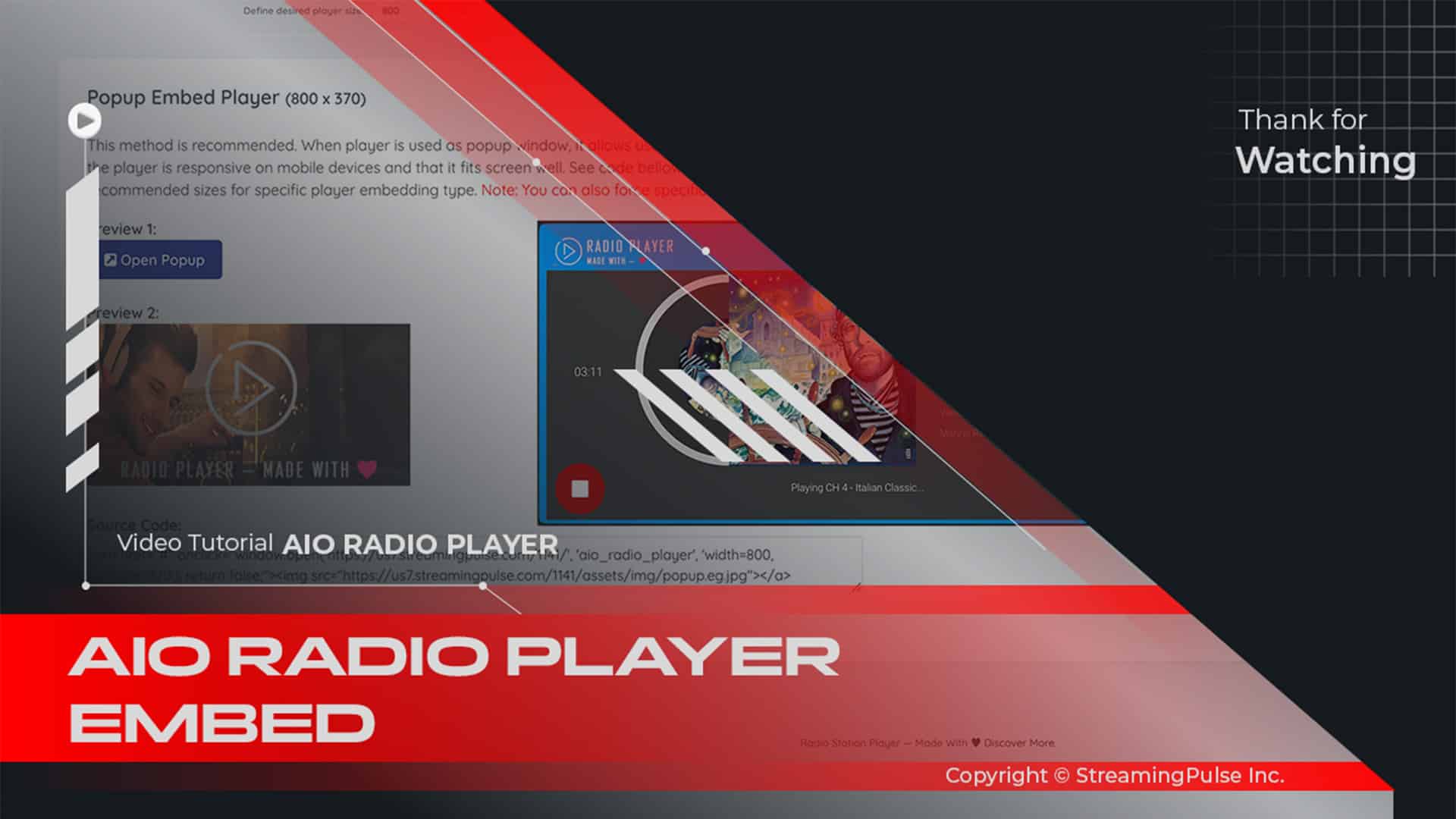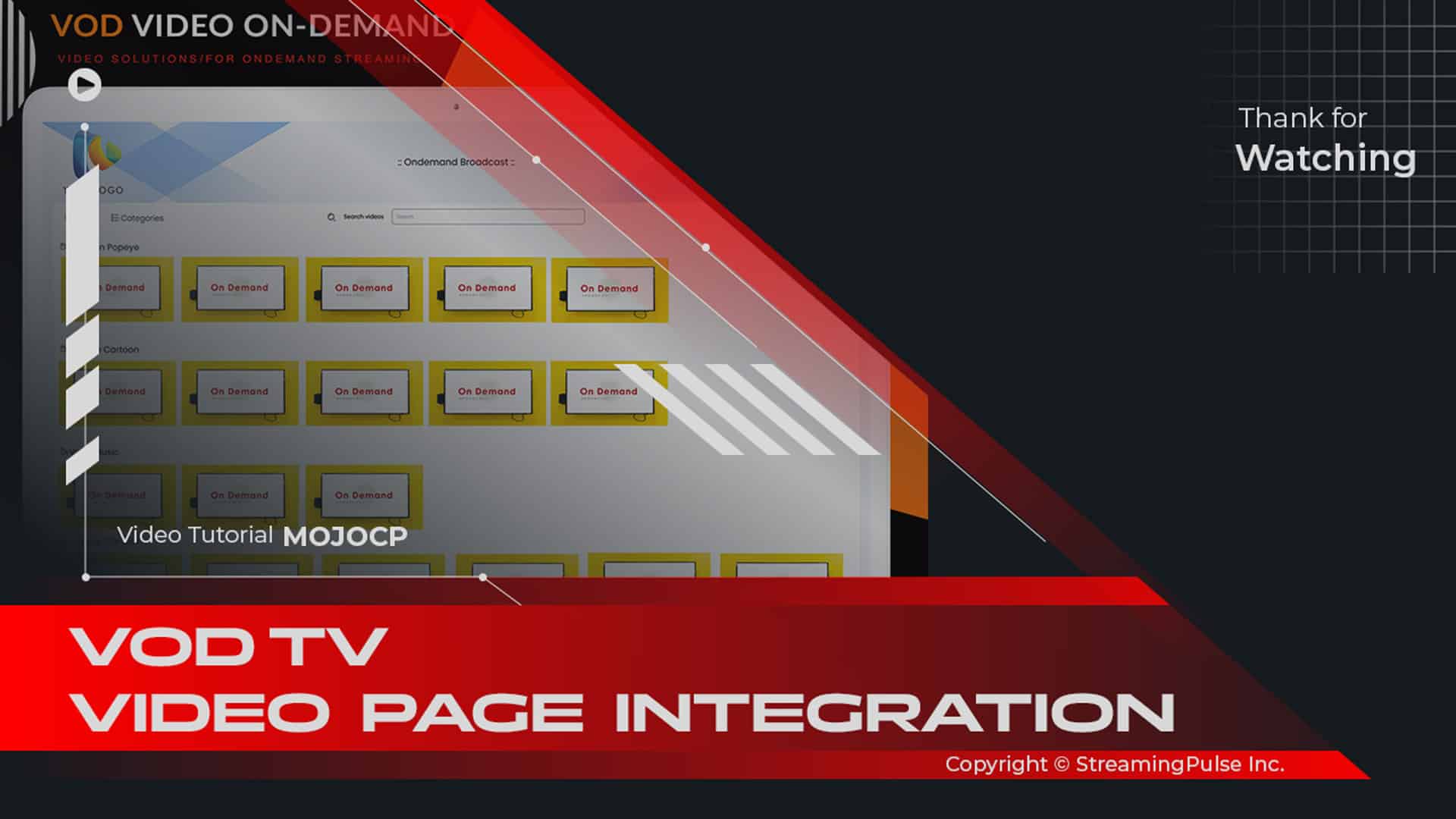Icecast and Shoutcast client for Mac, Windows and Linux
Delve into the world of seamless audio streaming with butt (broadcast using this tool). Designed for simplicity, this versatile streaming tool stands as a beacon of accessibility across various operating systems. Embracing the spirit of inclusivity, butt extends its support to both SHOUTcast and Icecast platforms, ensuring a comprehensive streaming experience. Its reach spans across Linux, Mac OS X, and Windows (64 Bit only since version 0.1.20), promising an all-encompassing accessibility.
At the heart of butt lies its core function – facilitating the live streaming of audio data from your computer's Mic or Line input, a gateway to vibrant auditory transmissions. Whether channeling your creativity through Shoutcast or Icecast servers, butt ensures a smooth flow of your live audio journey. And for those desiring to encapsulate the magic of the moment, the option to record sessions stands as an inviting feature.
Butt Encoder
Step into the realm of audio streaming prowess with butt, where effortless broadcasting and recording converge into a harmonious experience.
Butt Encoder Guidelines:
These instructions are crucial for both streaming modes (IceCast and SHOUTcast).
1. **Launch the BUTT Encoder on your Windows or Mac and click on Settings.**
2. **Under 'Main,' click 'ADD Server.'****Stream Connection Details:**
This information pertains to your streaming server. Retrieve your radio station's details from the email you received or access them through the Centova Cast Dashboard under "Settings" and "Quick Link."**For SHOUTcast:**
- Name: Example SHOUTcast radio
- Type: SHOUTcast
- Address Host: us9.streamingpulse.com
- Server Port: 8000
- Click 'ADD' to apply.**Add Stream Info:**
- Name: Your station name
- Description: Station Description
- Genre: Music genre
- Checkmark 'Make server public' and click 'ADD' to apply.**Main Audio Settings:**
- Channel Mode: Stereo
- Sample Rate: 44100Hz
- Primary Audio Devices: Select available audio devices
- Stream Codec: MP3
- Bitrate Quality: Typically 128kbps Stereo**For Icecast:**
- Name: Example Icecast radio
- Type: Icecast
- Address Host: us9.streamingpulse.com
- Server Port: 8000
- Icecast mountpoint: /live
- Icecast user: source
- Click 'ADD' to apply.**Add Stream Info:**
- Name: Your station name
- Description: Station Description
- Genre: Music genre
- Checkmark 'Make server public' and click 'ADD' to apply.**Main Audio Settings:**
- Channel Mode: Stereo
- Sample Rate: 44100Hz
- Primary Audio Devices: Select available audio devices
- Stream Codec: MP3
- Bitrate Quality: Typically 128kbps Stereo**To start your live broadcast, click on the 'Start' button to initiate the live broadcasting.**
- Streaming Pulse Inc.
Download Latest version:
[Windows Setup]
[macOS Disk Image]
For more details and instructions have a look at the [PDF]
iziCast for iPhone and iPad
iziCast serves as an innovative source client, seamlessly tailored for both Icecast and Shoutcast platforms. This dynamic application opens doors to a diverse range of possibilities. From harnessing the potential of your internal microphone or external audio devices to broadcasting and recording on Icecast, Shoutcast, or any Liquidsoap-based server, iziCast paves the way for uninterrupted audio engagement.
iziCast Settings
Your versatile Icecast/Shoutcast client for iPhone and iPad visit [iziCast]
- Encoding Quality: Typically 128kbps
- Server URL: Your hosting URL (e.g., us1.streamingpulse.com)
- Server Port: The four-digit port number (e.g., 7000)
- Password: Example: 86tu8x9fghtyj
Icecast and Shoutcast client for iOS
Moreover, iziCast extends its capabilities by offering the option to transmit local audio files directly from your device. Embracing a holistic approach, the integration of Audiobus support further enriches your experience by facilitating the broadcast of audio content from other Audiobus-enabled apps.