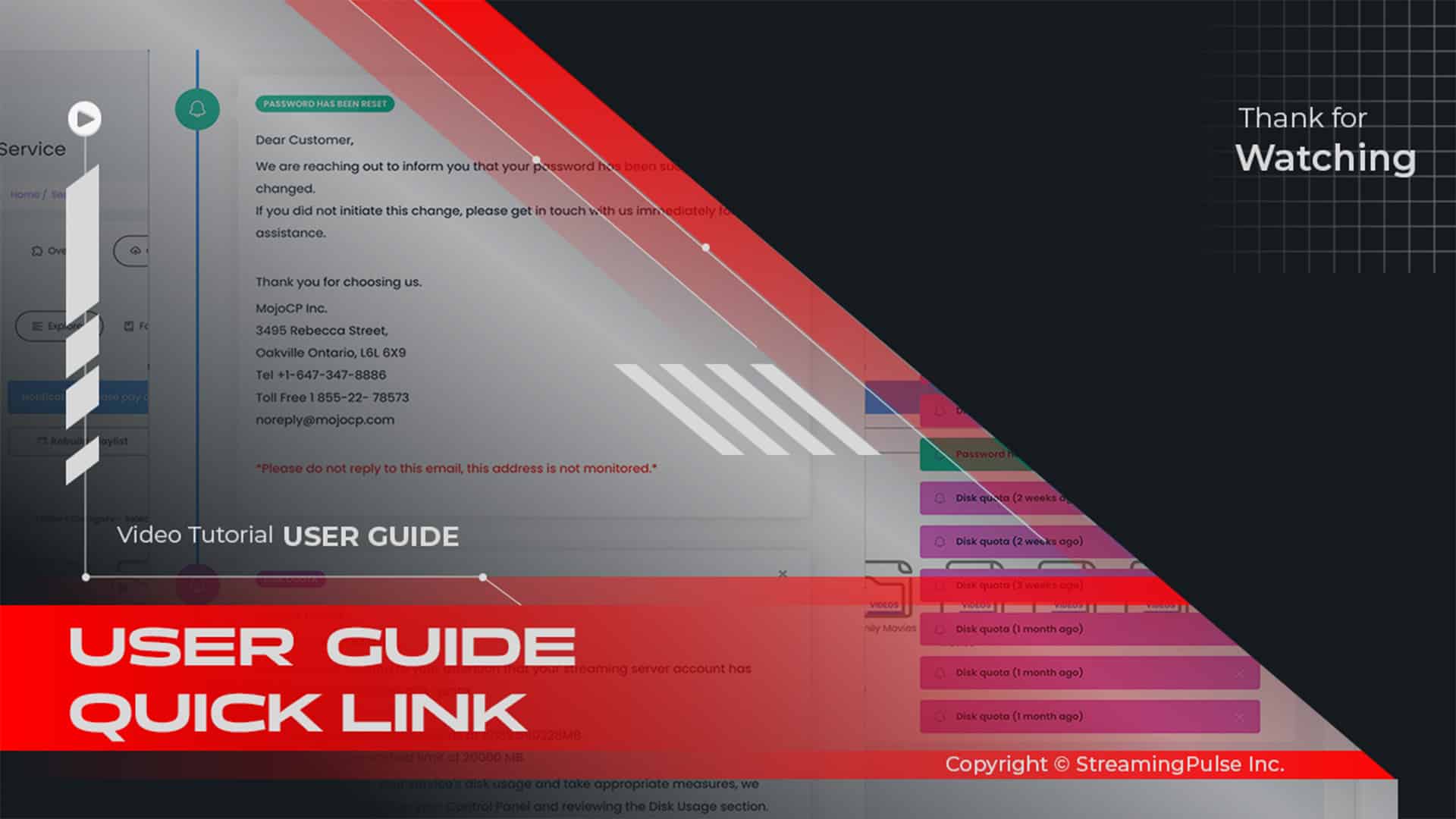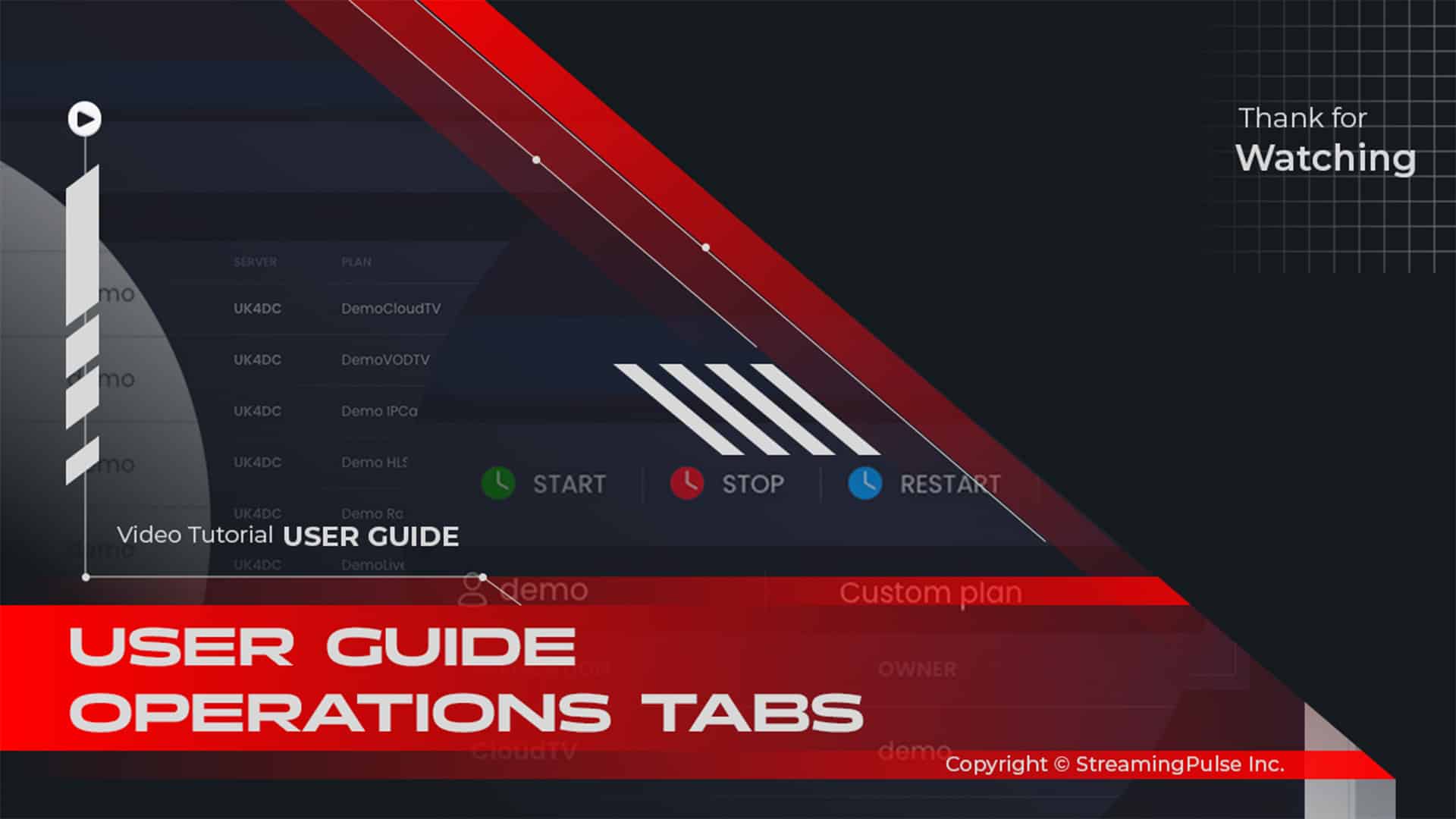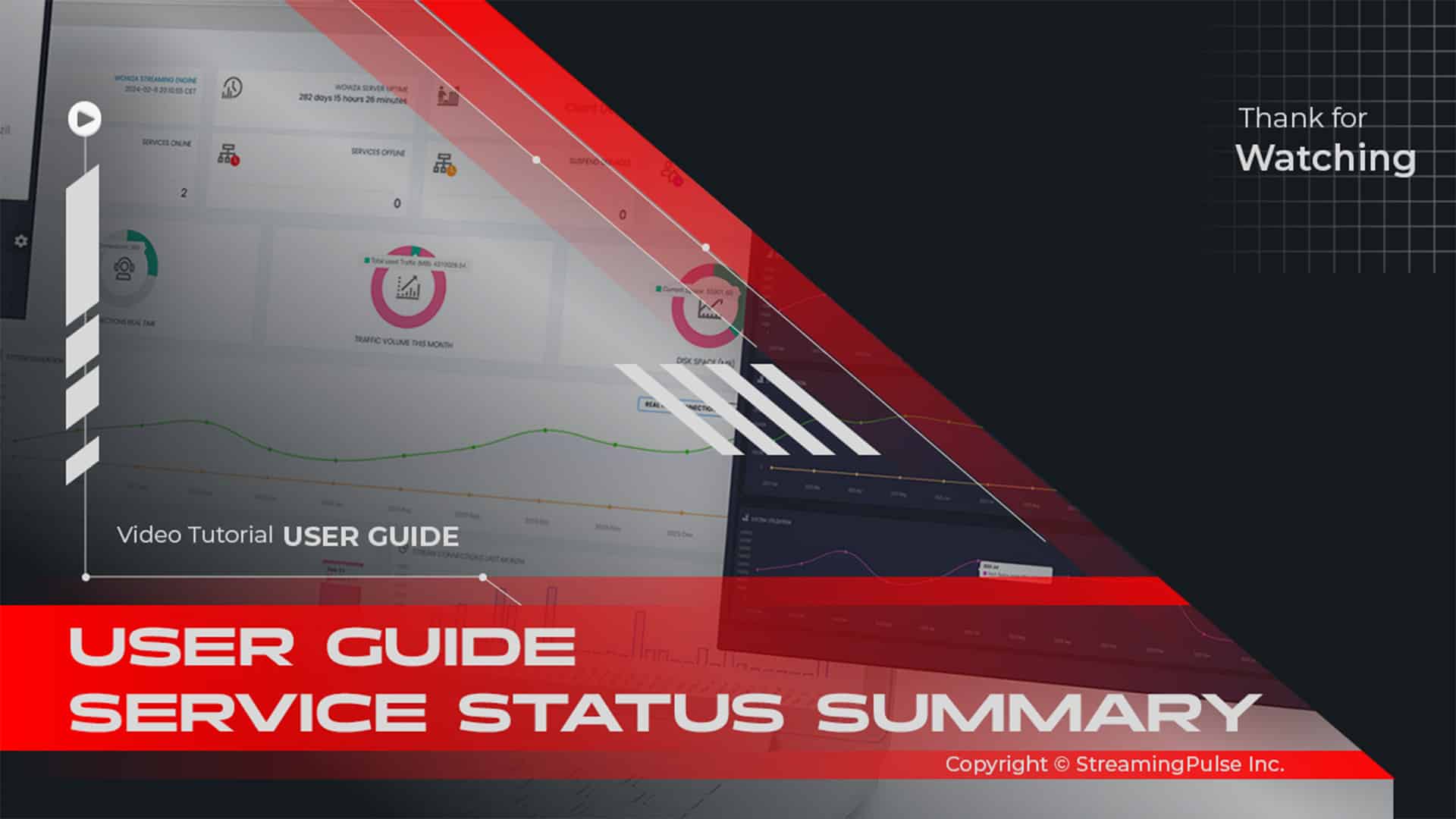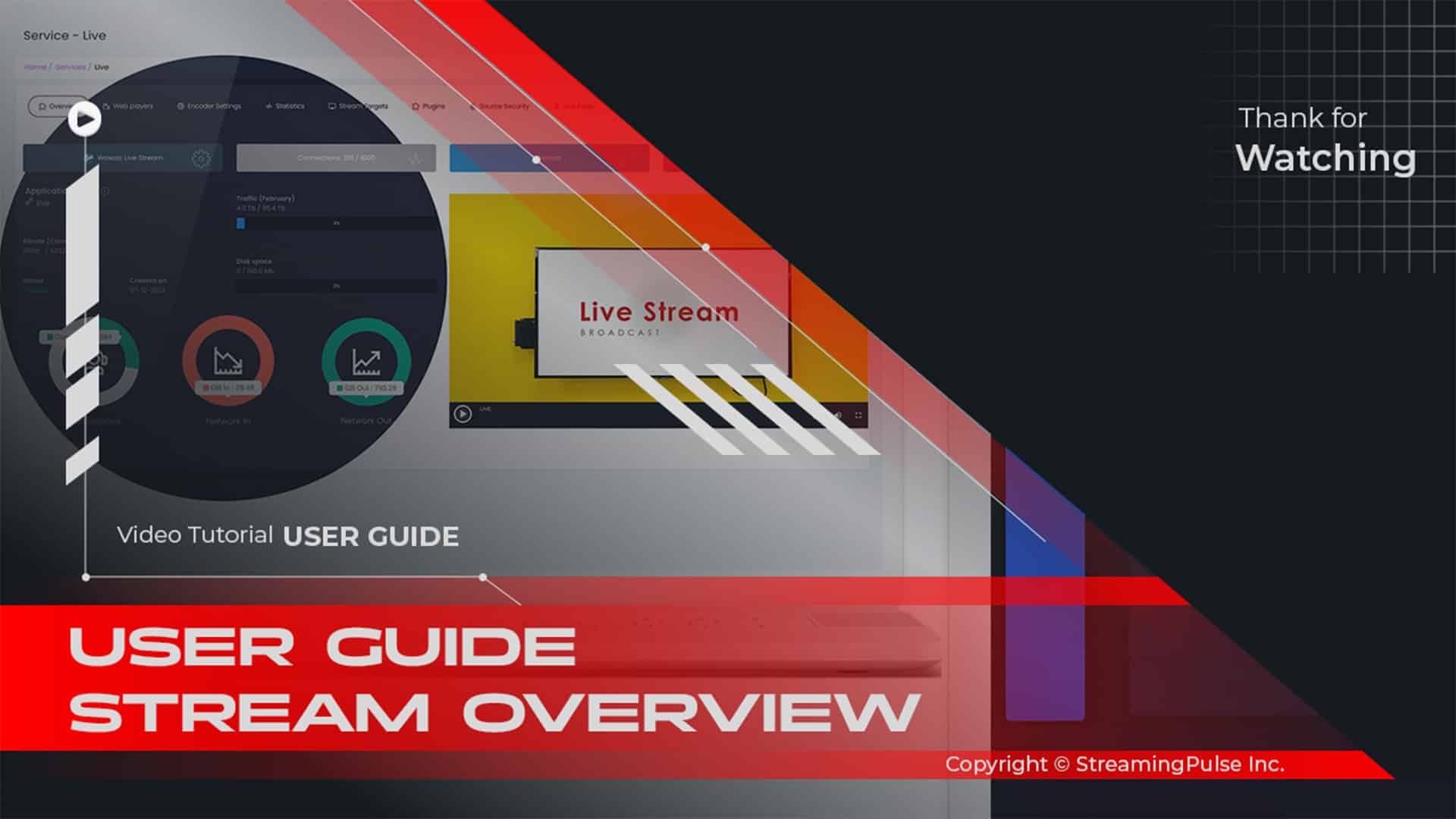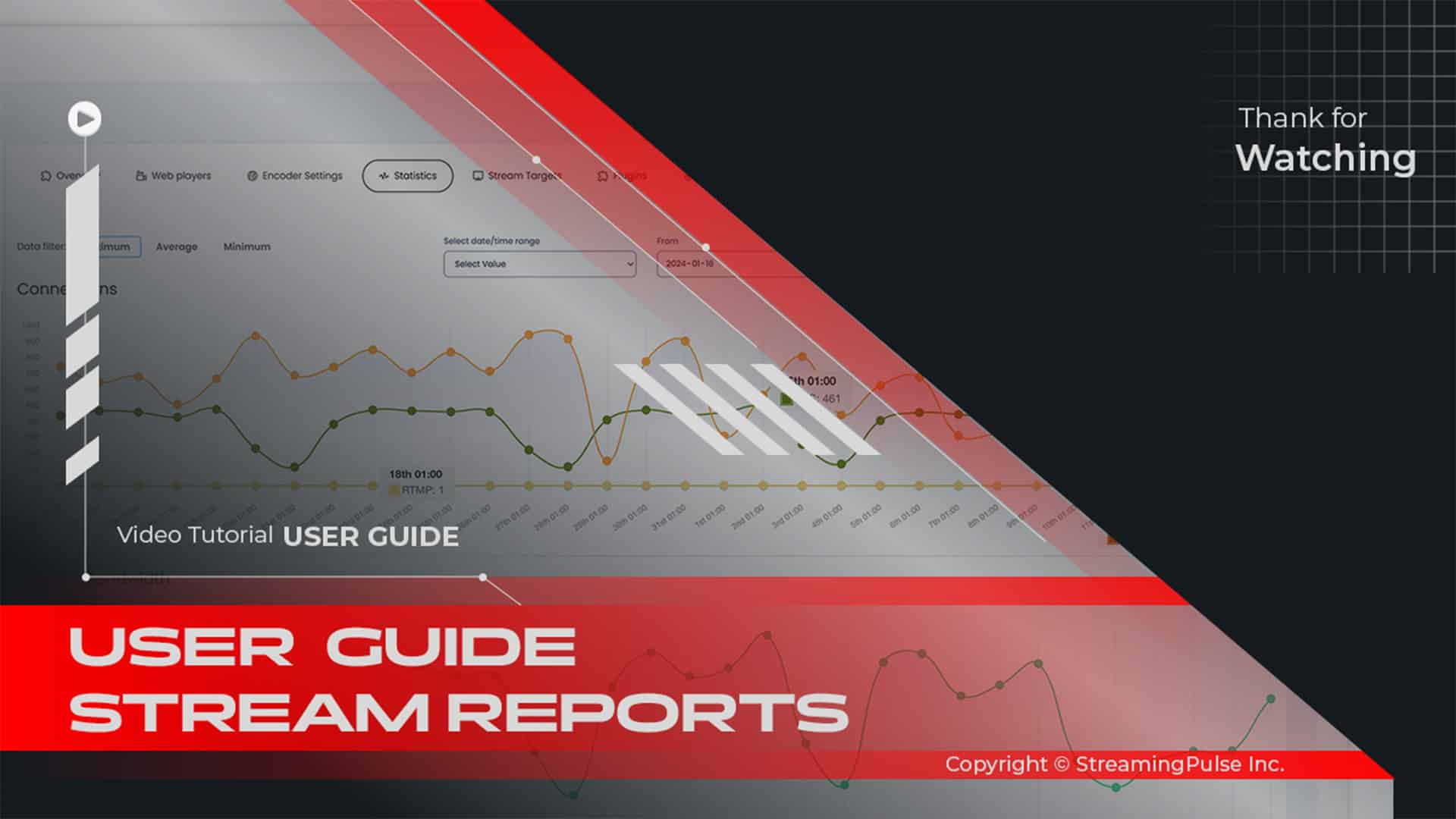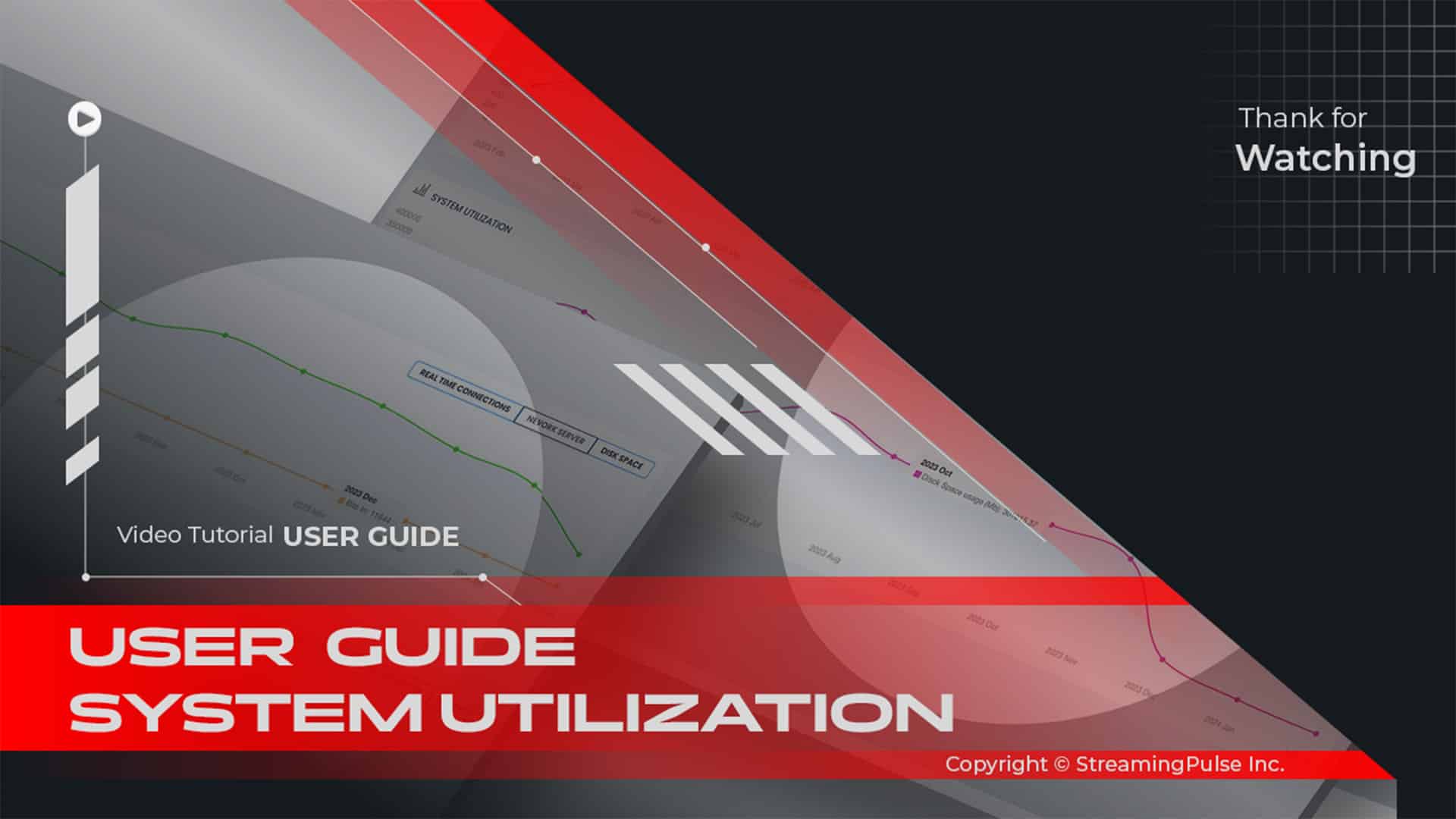- Customer Care
- 3495 Rebecca Street, ON, Canada
Call Anytime
Enhance your MojoCP experience by selecting the appearance that suits your preference – light or dark mode. In Light Mode, the color scheme features bright backgrounds with dark text, offering a vibrant interface. Conversely, Dark Mode incorporates dark backgrounds with light-colored text, creating a visually soothing and eye-friendly environment, ideal for low-light settings.